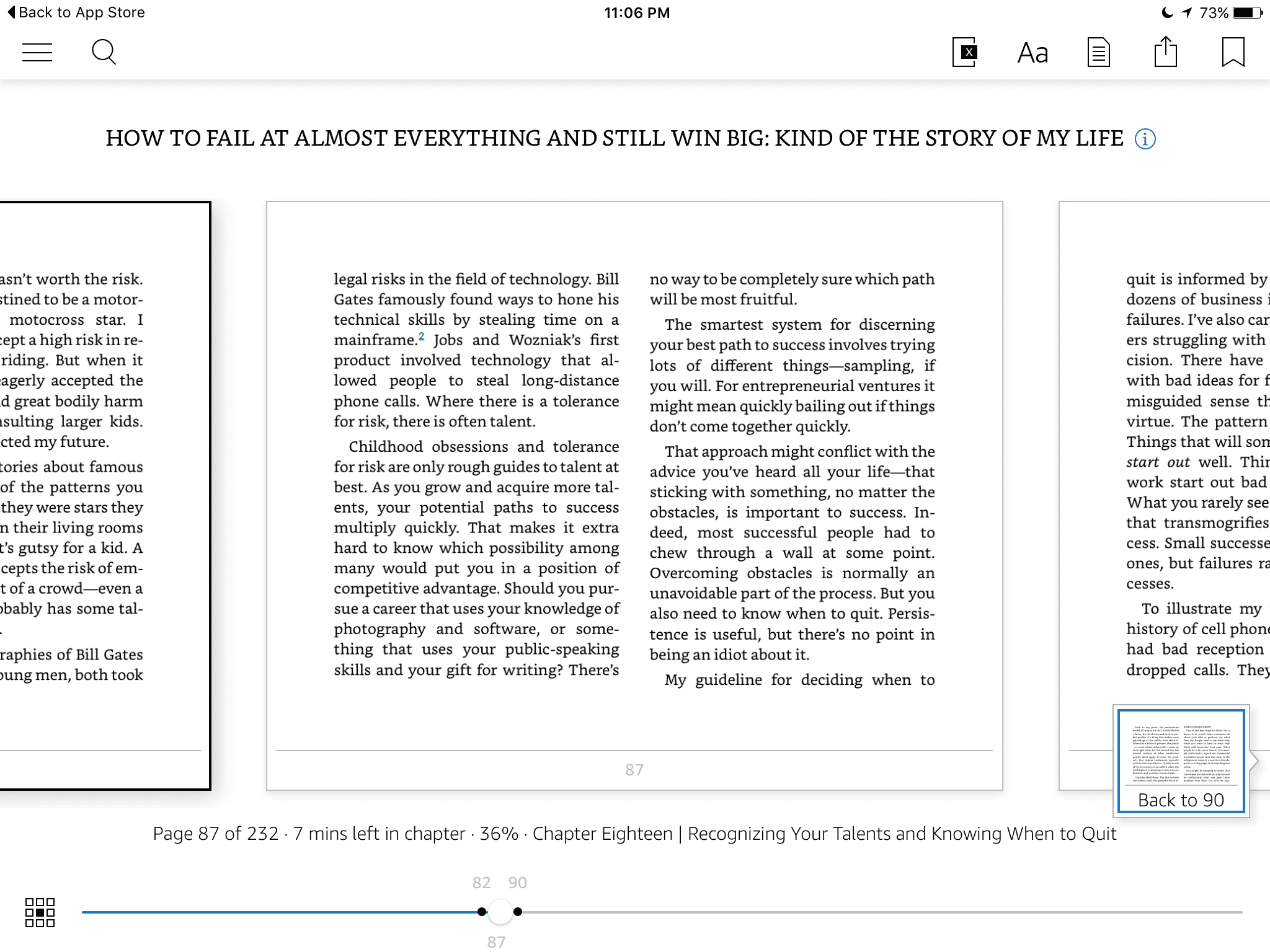Version 5.0 of Amazon’s Kindle App for iPad and iPhone adds Page Flip, a new and natural way to navigate through books without losing your place. If you’ve ever been frustrated having to flip to see a map or something on another page, Page Flip solves that problem. Just tap in the middle of your screen to activate Page Flip and skim around until you find what you want. When you’re finished looking, tap again and Page Flip will offer to return you to your original spot. Even better, Page Flip remembers the locations you have flipped to, allowing for easy bouncing around. The updated Kindle App is available for free in the App Store.
Check It Out: Kindle Page Flip Comes to iPad and iPhone