When Evernote changed its free service this month to support only two devices, Microsoft OneNote suddenly looked like a great alternative. The problem was getting all of your Evernote content moved into OneNote, at least for Mac users. Microsoft fixed that problem with its new Evernote to OneNote importer for OS X, which is free, just like OneNote. You get access to all of your notes on all of your devices—Macs, iPads, iPhones, and even Apple Watch—without paying for an annual subscription. You can download the Evernote importer at Microsoft’s OneNote website.
Check It Out: Microsoft Releases OneNote Evernote Importer for Mac
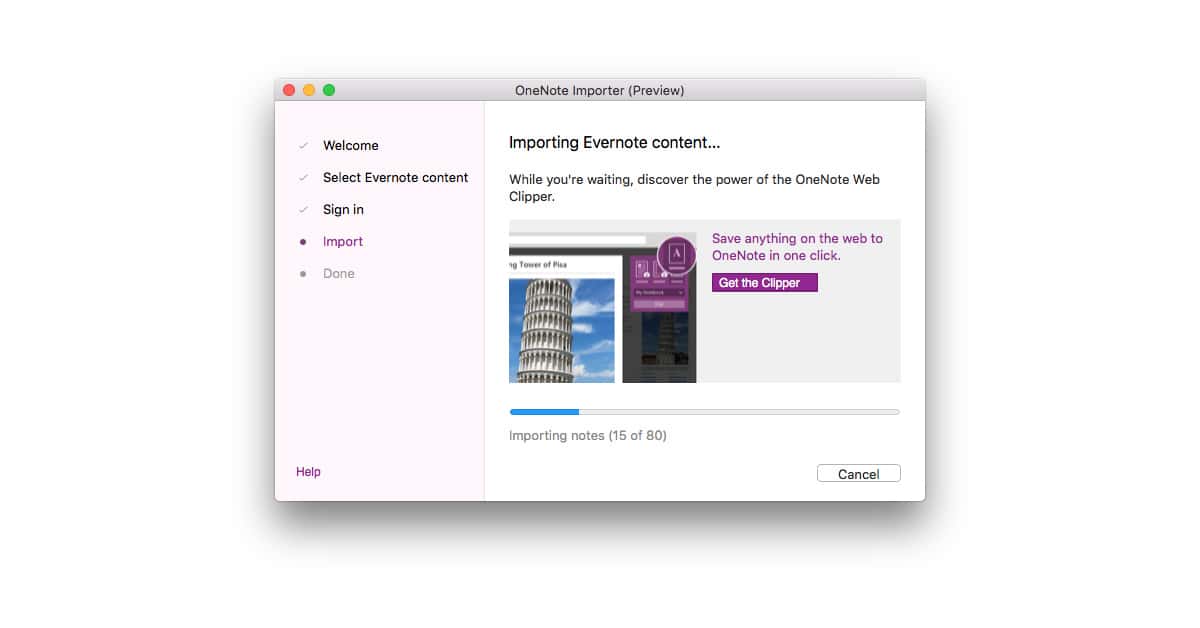
So at last (after spending at least 3 hours chatting/phoning with Microsoft tech services) apparently found the problem;
My (non-AppStore) Evernote app needed to be placed in my Applications folder (without any enclosing folder), in order for my Microsoft Evernote Importer app to work properly.
After more than 2 hours of attempting to get my downloaded Evernote importer for my Microsoft OneNote to move ANY of my Evernote content into my OneNote app (following all instructions, including to uninstall my AppStore-installed copy of Evernote before re-installing the app from the Evernote website), everything I’ve tried has utterly failed.
so, to hell with this non-functioning Evernote importer for Microsoft’s OneNote !!!