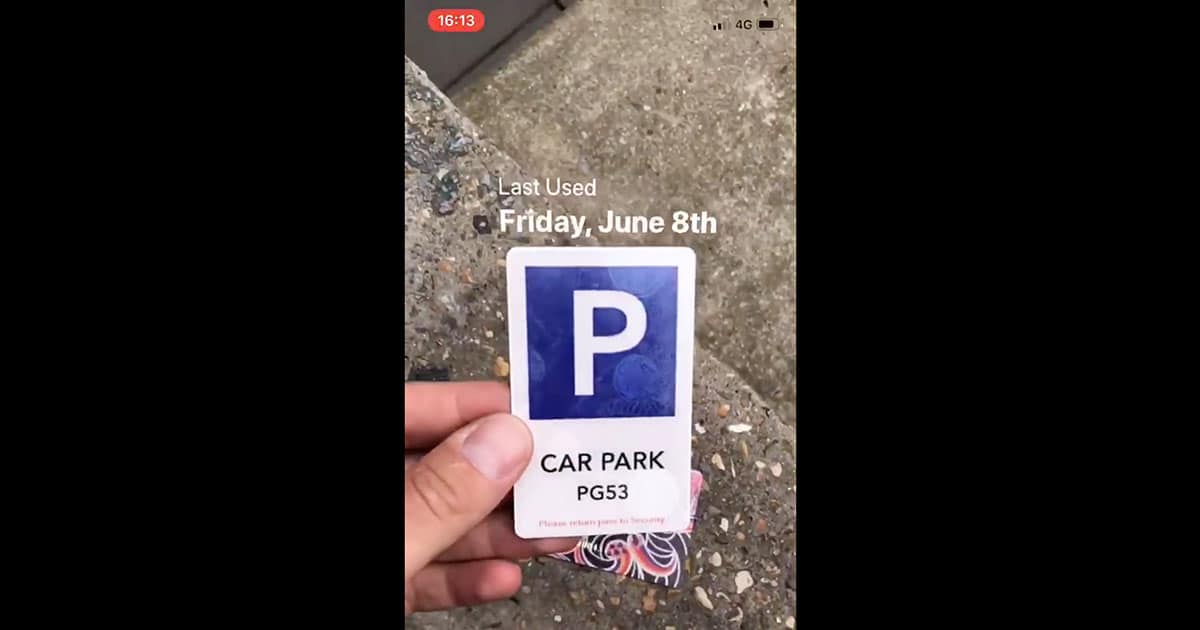San Jose – Jeff Gamet talks with Support Your App CEO Daria Leshchenko at AltConf and WWDC 2018 about resources for developers looking for assistance with customer support.
AltConf and WWDC 2018 Interview: SkyTripping
San Jose – Jeff Gamet chats with Ron from SkyTripping at AltConf and WWDC 2018 about using our iPhones to help overcome stress and anxiety.
The Future Was Posted to Twitter Last Friday
Check out this amazing demo video from developer Harley Turan. He posted it to Twitter on Friday, just a few days after Apple’s WWDC keynote. In it, he attached live data to a real-world object using ARKit 2 and iOS 12, and then moves them around. It’s like an ordinary commercial using thousands of dollars in post-production software, only it’s life. Put another way, it’s the future, posted to Twitter a few days ago. When people doubt the real-world value of augmented reality, this is the sort of thing I think about. Not games, as great I expect Harry Potter: Wizards Unite to be, but rather information attached to real world locations and objects. Especially once we get past this stone-age era of holding our iPhones in front of our faces to get our augmented reality. Oh, and remember that this was after just a couple of days with hands-on iOS 12 and ARKit 2.
Live image detection with iOS 12 & ARKit 2. Display digital information attached to physical objects. Feels like playing in the future ✨ #arkit #ios12 pic.twitter.com/b0bc9CiL8n
— Harley Turan (@hturan) June 9, 2018
Fastest Supercomputer on Earth Now at Oak Ridge National Laboratory
For several years now, Chinese supercomputers have been the fastest in the world. The list of the fastest supercomputers, at Top500.org, had been showing the U.S. falling behind. Recently the Oak RIdge National Laboratory (ORNL) in Tennessee announced that the new, IBM-built “Summit” supercomputer is capable of 200 petaflops. By comparison, a modern, fast desktop PC is in the teraflop class, making Summit about 200,000 times faster. ORNL’s release noted that uses for the machine include: “machine learning and deep learning to problems in human health, high-energy physics, [and] materials discovery. Summit allows [the Dept. of Energy] DOE and ORNL to respond to the White House Artificial Intelligence for America initiative.”
Scribit on Kickstarter Creates (and Erases) Art on Your Wall
Check out Scribit on Kickstarter. It’s a device that will create art on your wall—from drawings to your recent Twitter messages to crowdsourced designs. Better yet, it will erase that art, too, turning your wall into giant reusable canvas. It can draw using four pens (red, blue, yellow, and black), and it needs two nails and a power outlet to install. The video is cool as can be, and the project has already raised more than US$400,000 with 23 days to go. Pledge levels that will get you a Scribit start at $349.
AltConf and WWDC 2018 Interview: Ish
San Jose – Jeff Gamet sits down with iPhone and iPad app developer Ish at AltConf and WWDC 2018 to talk about what he liked from this year’s conferences, plus what he’s working on now.
AltConf and WWDC 2018 Interview: Amanda Southworth
San Jose – Jeff Gamet sits down with Amanda Southworth at AltConf and WWDC 2018 to talk about how her personal experiences led her to create apps to help people suffering from depression, an app to help keep the LGBTQ community safe, and her nonprofit organization Astra Labs.
AltConf and WWDC 2018 Interview: Smile
San Jose – Jeff Gamet chats with Greg Scown, Philip Goward, and Maia Olson about Smile’s 15th anniversary and PDFpen 10’s launch at AltConf and WWDC 2018.
iMazing Adds iOS 12 Beta Backup Support
Good news, iOS developers. iMazing 2.6.1 is out and it includes support for iOS 12 beta. That means you can back up the data and apps on your iPhone, iPad, and iPod touch test devices and restore to an earlier state if something goes wrong. It also means iMazing is already good to go when the public betas start rolling out. iMazing is priced at US$39.99 and the update is free.
AltConf and WWDC 2018 Interview: Grey Osten
San Jose – Jeff Gamet talks with App Camp for Girls co-founder Grey Osten about his experience in the developer community as a woman and now as a man at AltConf and WWDC 2018.
AltConf and WWDC 2018 Interview: Josh Brown
San Jose – Jeff Gamet sits down with Josh Brown from Softorino to talk about Apple’s WWDC announcements, and the state of managing content on our iPhones and iPads.
AltConf and WWDC 2018 Interview: Don McAllister
San Jose – Jeff Gamet talks with Don McAllister from ScreenCasts Online about online training, Apple’s WWDC announcements, and more.
This $2 App Brings Amazon Alexa to Your Apple Watch...Sort Of
An Apple Watch app called Voice in a Can is seeking to satisfy the desires of those who love Apple hardware but rely on Amazon Alexa for its home automation capabilities. As a standalone app, Voice in a Can runs entirely on the Apple Watch without needing to pair with the iPhone. With just a Wi-Fi or LTE connection you ask Alexa to control your home lights, unlock the door, or set your thermostat. However, since Apple prevents third party apps from replacing Siri, you can’t use Voice in a Can to have Alexa make calls or control the audio playback on your watch. It’s by no means a perfect solution, but it’s the best Alexa users have thus far until Amazon and Apple work out an official solution. Grab it now on the App Store for $1.99.
The Awesome Insanity of Rackmounting the iMac Pro
Do you have a powerful new iMac Pro? If so, do you want to rackmount it? No, of course you don’t, because that would be bananapants crazy. But there’s at least one company that has need for such a monstrosity: MacStadium, the Mac-based hosting provider. Spotted by Zac Cichy on Twitter, the iMac Pro rack lets MacStadium offer remote access to the powerful capabilities of Apple’s newest Mac in a way that fits their existing equipment infrastructure. Of course, this isn’t the first time that a company has laughed in the face of Apple’s mission to destroy industry standard form factors.
AltConf and WWDC 2018 Interview: Rich Siegel
SAN JOSE – Jeff Gamet sits down with BBEdit maker Rich Siegel from Bare Bones at AltConf and WWDC 2018 to talk about the events, the Mac App Store, and more.
This Dead Macintosh SE/30 is Transformed into a RetroPie Gaming Station
When reddit user EvilAlbinoid picked up an old Macintosh SE/30, he had hopes of restoring the little guy to its former glory. But when he discovered that the system was damaged beyond repair, he did the next best thing to restoring an old Mac: converting it into a RetroPie-based classic gaming system! Check out his Imgur album for the build process and final design, and stay tuned because his next project is to give his “Raspintosh” a battery for truly portable use!
Watch the WWDC 2018 Keynote On-Demand
If you missed the livestream yesterday and want to see all of Apple’s announcements for yourself, you can now watch the complete WWDC 2018 keynote on-demand over at Apple’s special events page. The keynote clocks in at 2 hours and 16 minutes, so make yourself comfortable.
Apple Ad Highlights Animoji Ahead of WWDC Keynote
An Animoji ad originally posted to Apple’s Korean YouTube channel last month was just posted on its main channel today in the hours before the company’s WWDC keynote. The ad features three Animoji characters singing along to Citizen Kane by the Korean group HYUKOH. The timing of the video’s re-posting suggests that the Animoji feature may see updates during today’s keynote, both in terms of capabilities and device compatibility. The song is kind of catchy, too.
Sync Your Hue Smart Lights with Videos, Music, and Games with the Philips Hue Sync App for the Mac
Signify released its Philips Hue Sync app for Mac and Windows on Thursday, giving Philips Hue smart light users a new way to control their lighting experience. The app uses Hue bulbs to add lighting and color effects in real time to music, videos, and games playing on your computer. It also works with televisions if you use AirPlay or connect via HDMI, which is great if your computer and TV aren’t in the same room. The Philips Hue Sync app is free and available for download at the Philips Hue website.
Philips Hue Smart Light App Gets New Interface, More
Philips Hue smart light users got a nice surprise Tuesday morning with a big update to the Hue controller app for the iPhone. Hue 3.0 sports a new interface that’s easier to use, controls for individual lights instead of just groups, an improved color picker, new scenes, the ability to use the art in a room to create light scenes, and more. The Hue 3.0 app is a free download at Apple’s App Store.
Leaked 2018 iPhone Images Begin
It’s that time of year, time for leaked images of iPhone to appear on the Interwebs. Twitter user Mr. White posted a photograph (via BGR) of what he called “iPhone X 6.1 OLED,” though it’s frankly unclear if it’s actually an iPhone, actually OLED, or actually 6.1-inches. The next iPhone X is expected to be 5.8-inches, with a Plus model that’s 6.5-inches. That information is not from Apple, so keep a salt lick on hand when considering it. What is the case, however, is that this is about when Apple’s chain starts leaking photographs like this. It could be a real iPhone, it could be test-components for something Apple is messing about with in its labs, it could be a deliberate leak (maybe to flush out leakers), it could be Android device components, or it could be some kind of Apple knock-off component/device being hacked together in the back of a warehouse in China. It could be a prank, joke, lie, or image from 2015. Take your pick!
iPhone X 6.1 OLED pic.twitter.com/C9rYWNmShA
— Mr·white (@laobaiTD) May 24, 2018
Tour the Millennium Falcon with Donald Glover
Solo: A Star Wars Story opens on Friday, May 25th, but you don’t have to wait until Friday to get a look inside the new Millennium Falcon because you can check it out now with Donald Glover. Glover plays Lando Calrissian, the Falcon’s owner in the movie, and he take you on a tour of the ship. You get to see the cockpit, bar, captain’s quarters, and even Lando’s cape closet. And tomorrow you can head to the theater and see the Falcon in action.
These iOS Ringtones Use the Maximum Potential of Your Speakers
Reddit user u/ILIJAC recently made a post about how he created special iOS ringtones. Mr. Cvetkovski is a sound designer and wanted ringtones that used the full potential of the iPhone X. He did this by testing the frequency range of the iPhone X speakers, and designed the ringtones with a specific EQ and limiter. By using pink noise, he figured out the frequencies in which the speakers sound distorted, and leveled them. Then he boosted the other frequencies where the loudness level is greater. This results in ringtones that are clean and at the maximum safe level the iPhone X allows. All of Mr. Cvetkovski’s ringtones are free to download here.
[iOS 11: How to Install the iPhone X Ringtone on Your iPhone]
Here's How to Watch Mark Zuckerberg's EU Privacy Hearing Live
Facebook CEO Mark Zuckerberg is going before the European Parliament today to answer questions about the social network’s privacy policies. The event will be streamed live on the interent from the EP website, which means everyone can watch and see how it compares to the recent U.S. Congressional hearings where he also testified. The live stream starts at 12:20 PM eastern time.