When macOS Time Machine works, it does so swimmingly. But when it goes wrong, it can be hard to diagnose the problem. Worse, according to the developer, “Before Sierra brought the new unified log, it was easy to check for problems using Console. But from Sierra on, that has become increasingly complex, and most users would rather undergo root canal treatment than try to make any sense of what they now see in Console.”
“My solution is a free tool, The Time Machine Mechanic, or T2M2, which I built to analyse Time Machine entries automatically in [macOS] logs.”
And it now looks great in Mojave’s Dark Mode.
Check It Out: T2M2 Utility Sheds Light on Time Machine Operations/Errors
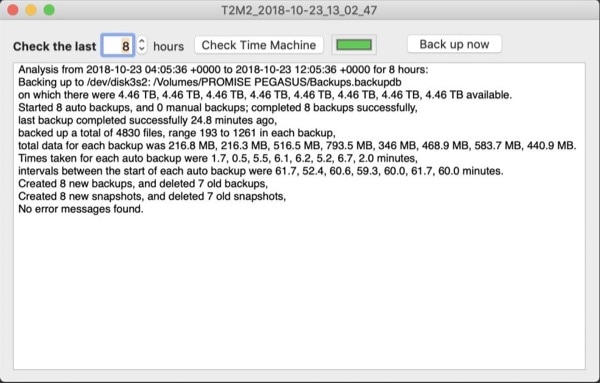
Time Machine generates lots of errors. Do you want to avoid Time Machine errors? Just rebuild Time Machine disk directory with DiskWarrior once or twice a month. You will be surprised that DiskWarrior fixes a lot of errors. But a day latter, Time Machine will have generated more errors. Luckily, they will be fixed by DiskWarrior next time. Amazing but true!