Introduction to the HP Z2 Mini
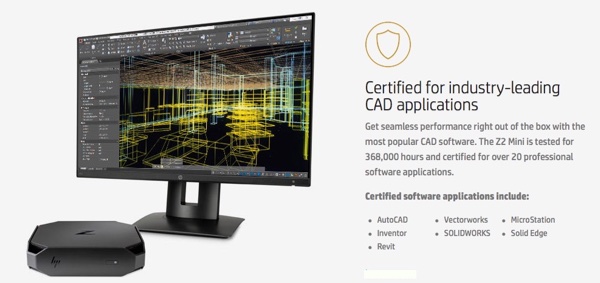
The first thing HP did, two years ago, was take a look at the kinds of PCs being used by creative professionals for their work, especially CAD. What they found was that boxy PCs really weren’t up to the task in terms of build quality, graphics performance or the appeal of the physical design itself. HP noted that people who are keen on design are also keen on the design of their tools. That’s something Apple always knew.
HP developed the Z2 Mini to be a powerful, mid-range workstation that’s affordable and beautifully designed. It can drive four 4K displays (six in total with four HD displays in the mix), but it isn’t a gaming powerhouse. It’s small, fairly light, designed for great airflow, easy to open, and as HP says, “Designed to be celebrated.”
More importantly, for those professionals who need lots of different ports, the “performance” model is packed with them. See the figure below.
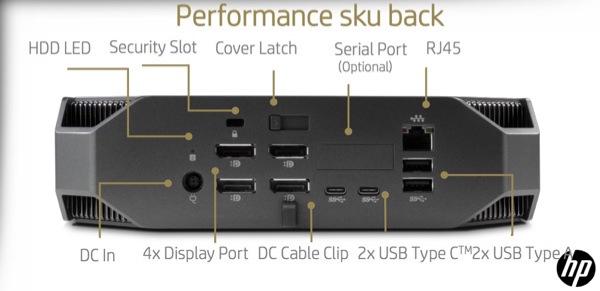
In terms of CPU and GPU power, there are several options. You can go with Intel Core i3/i5/i7 (Skylake) or Xeon E3-1200v5 (3.3 or 3.5 GHz). The i7 model at 3.4 GHz is on par with and a little faster than a new 15-inch MacBook Pro, which has a 2.6 GHz i7-6700HQ (Skylake). The Xeon option at 3.3 or 3.5 GHz is on par with and maybe a little slower than that found in the 2013 Quad-core Mac Pro (E5-1620 v2 @3.7 GHz)
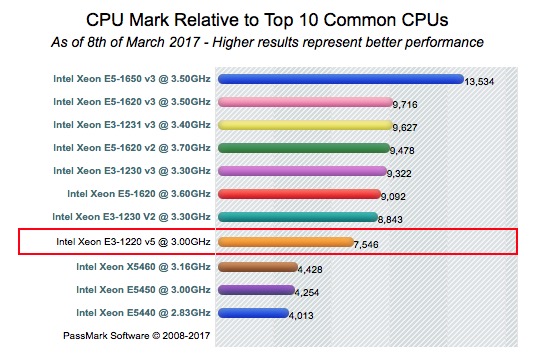
The NVIDIA M620 graphics card is a mid-range GPU, capable of driving six simultaneous HD displays or else two 4K displays and four 2K displays. With 512 cores and 512 shading units, it’s considered an entry level 3D GPU but far beyond the Intel HD530 integrated graphics found in the base Skylake i7-6700. There are more details in this article.
As an interesting aside, supercomputers are ranked based on the LINPACK benchmark. Outside supercomputing circles, you don’t often see this benchmark, but Hewlett Packard graciously ran the LINPACK benchmark on a Z2 Mini identical to mine, and it came in at about 110 gigaflops. While the fastest supercomputers today are measured in petaflops, the number HP provided is, for perspective, about the same as a Cray T3E from the year 2000. This is all just for fun. Anything else would go far beyond the scope of this article and get very complicated.
Just remember, when Apple touts 7 teraflops for the 2013 Mac Pro, that’s using the thousands of cores in its AMD FirePro D700 graphics card in concert with OpenCL and is not the same benchmark as the LINPACK test of the CPU.
Rather than go into additional, extensive product detail in text, here’s HP’s specifications in PDF format for you to peruse. It’s just amazing. You’ll be geeking out for days.
Next page: A look inside, my review unit and final thoughts.

@geoduck. I tried using Linux, but I need my Adobe apps, and other apps that just aren’t available on Linux. If it weren’t for those, I’d happily go to Linux. I’ve used it a lot in the past, and find most distros as reasonable to work with as the Mac (once you learn the quirks, but things like system preferences, etc. tend to be reasonable and easy to figure out, unlike Windows). But without my apps, I’m sticking with Windows and the Mac.
I am trying to get my work to buy a test unit. If we do I will buy a second M.2 drive and try and construct a working Hackintosh. I have built several in the past so I will see if I can get it done. The Network ports, GPU and sound hardware are the determining factor on how easy it is to get it working and to be able to actually function as a Mac and use iMessage and App store.
JonGI: I could not agree more about Office. Ribbons is, IMO the single worst UI idea ever. What’s even more annoying is it replaced Menus, which still work great. There’s nothing wrong with Menus. I have to use Office and Win10 at work. It’s such a relief to get home to my iMac or even pull out the iPad during lunch. If I do end up leaving Mac it would be for Linux, not Windows.
It runs Windows/Linux which are non-starters. I will be buying a new iMac next month. @JonGl, my neighbor has been using Windows all his life and hasn’t yet figured out how to access/use a thumb drive on his laptop. Every time he needs to put something on a thumb drive he asks me for help. I use my MacBook Pro to download the files to his thumb drive. The Windows desktop and file services is not something I enjoy dealing with; so I do anything to avoid using it.
My one, super-big complaint with Windows 10 is the pathetic and anemic File Explorer. Worse, there is nothing on Windows that comes close to the Mac’s Finder. I still have my MacBook Pro running on my desk, connected to a large monitor, sharing and serving files, but honestly, it’s just so much easier to find the files I need on the Mac, and then, once located, go back to Windows to navigate to and open the file. The only redeeming feature of File Explorer to me is how much better it is at mounting FTP volumes, and the performance in working with them. Otherwise, everything else is a pile of mess. I feel like I’m looking at my files through a paper towel tube.
As to apps, I have been delighted to find that my most essential apps are also available on Windows, and most without extra licensing costs. Only Scrivener cost me. So, for apps, I’m pretty set, except for some notable exceptions: No Nisus, no Pages, Keynote or Numbers. And that’s pretty much it. Yeah, I now am stuck using Office for all these things, and honestly… Office stinks. Whoever thought that giving up a decent menu structure, and replacing it with these so-called “ribbons” was a good idea? 🙂
But yeah, I’m also keeping my eye out to see how this guy works as a Hackintosh.
The first person who can load a stable MacOS on this hardware (aka Hackintosh) could become wealthy over night. Apple is asleep at the wheel making thinner “handheld” desktops, thinking it actually makes a difference to us.
We miss you Steve.
Hagen: HP says the M620 graphics card is entry-level for 3D graphics, so it wouldn’t be considered a serious gaming PC.
By the way: In Windows 10, right click on the Start Button and you get a menu. Select Control Panels and you get most of the missing controls from Win7.
I love my 27″ iMac. But I took a good hard long look at this unit. Especially as it is Linux certified. I ended up getting a Mac, partially because I’m tied into the Apple ecosystem. A bigger factor was that this with options, plus a 27″ 5k screen would have been in the same ballpark for price. But it was a close thing. If Apple doesn’t get off their butt and do something soon I might be going the other way in a few years.
I have too much invested in Mac software to make such a switch, but this might make a very nice supplemental machine — especially if I can switch between the two computers on one display. Would this make a good Steam gaming platform?