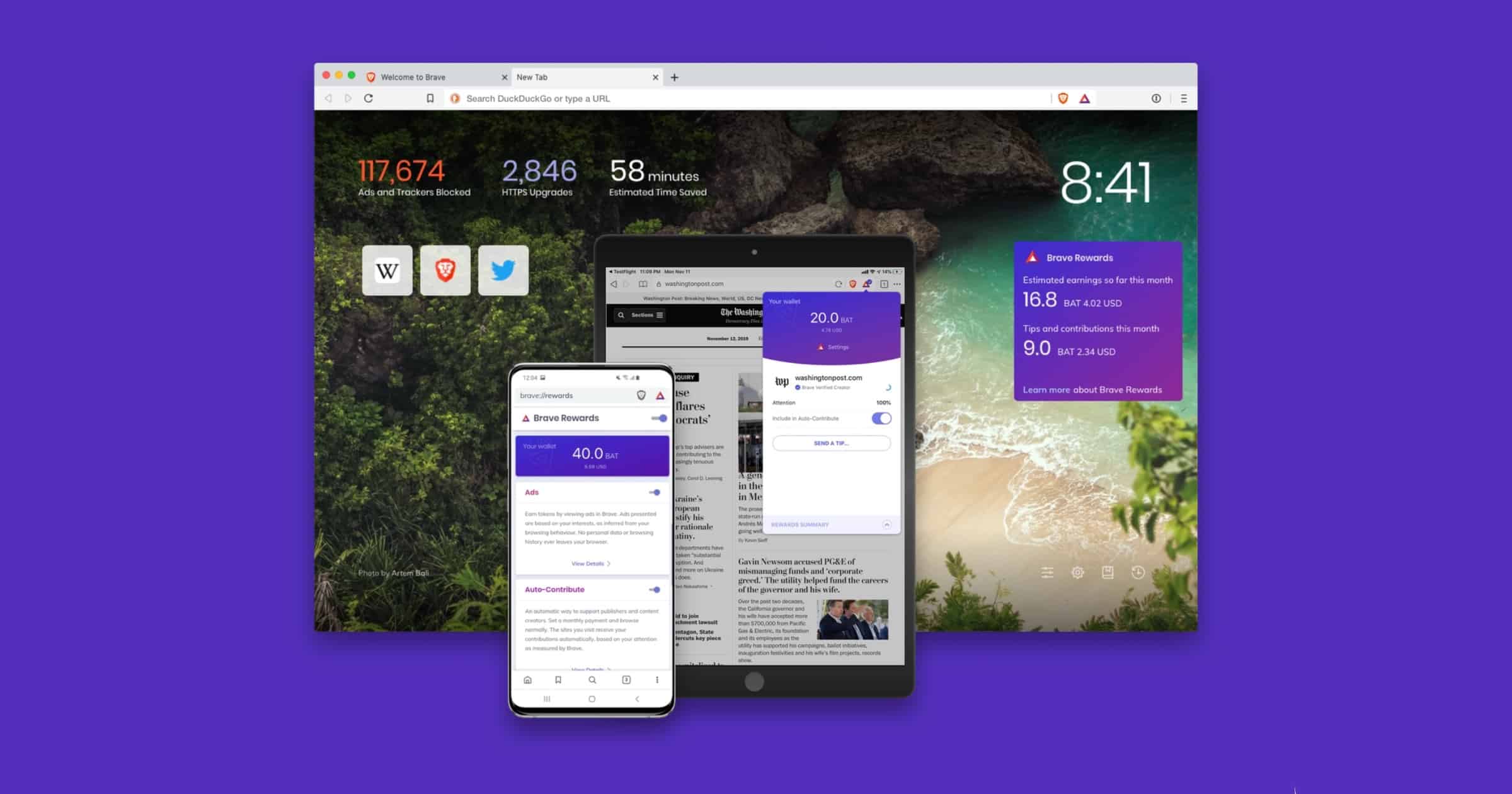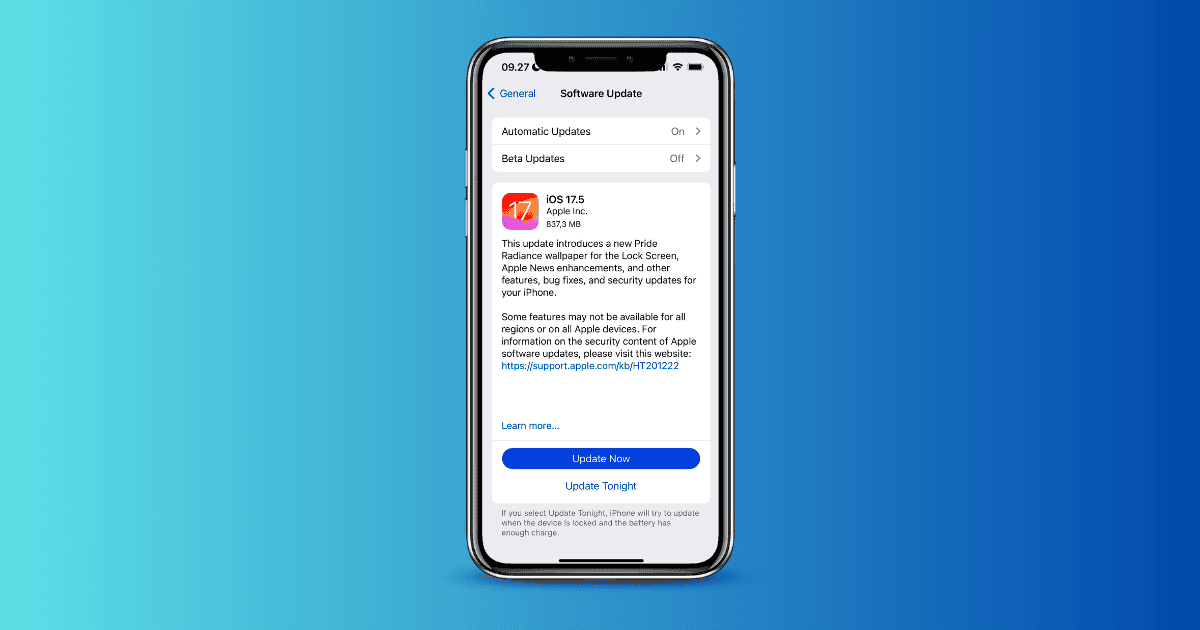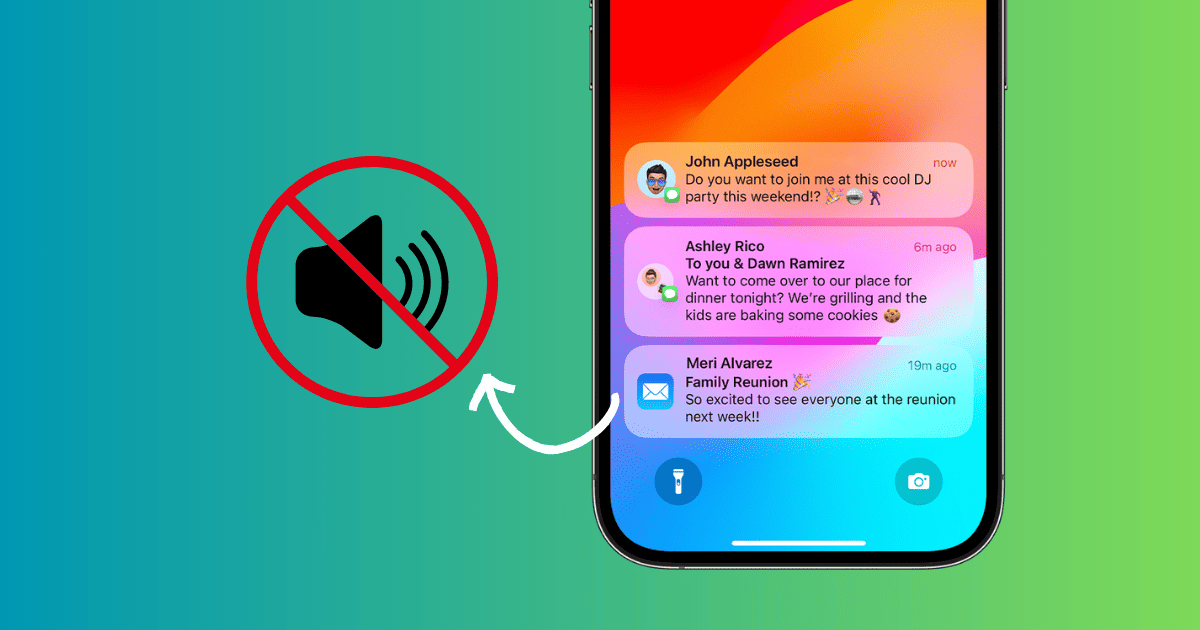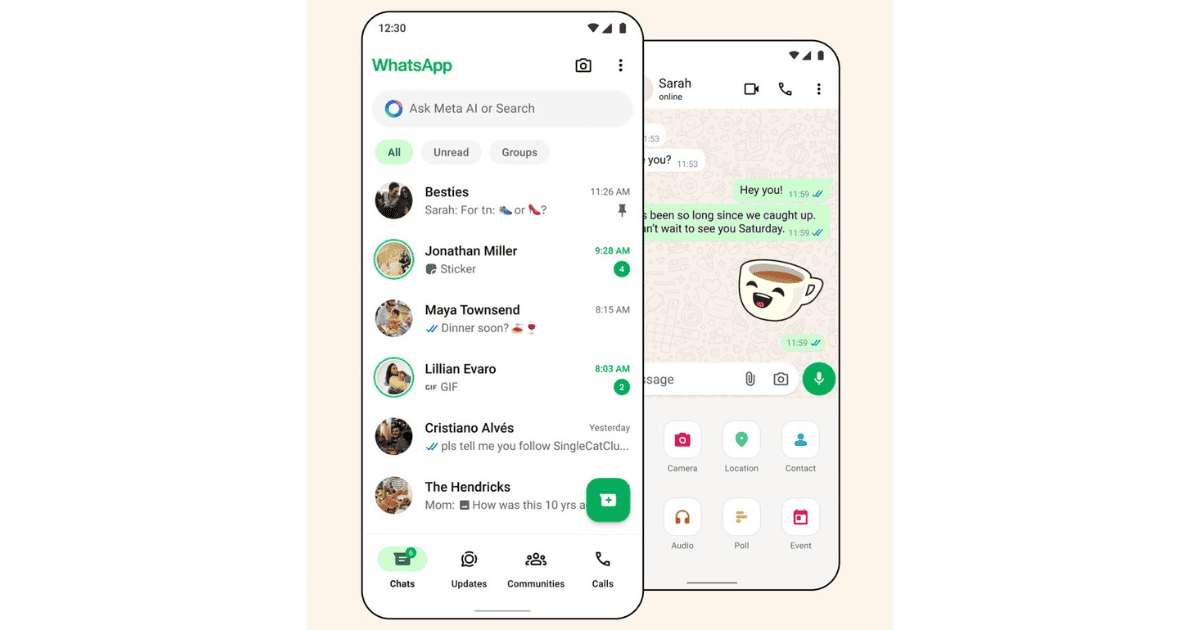The upcoming Apple Notes app will likely include in-app audio recording, built-in audio transcription, and summarization, all powered by LLM.
iOS
How To Fix iPhone Stuck on Hello Screen After Update (iOS 17 Guide)
Follow these tips if your iPhone is stuck on the Hello screen after an iOS update. You may need to use Finder and Apple Configurator.
What To Do if ‘Ready for Repair’ in Find My Is Not Going Away
If “Ready for Repair” isn’t going away on your iPhone, try these tips to fix the issue. It’s normally due to one of two reasons.
Google Chrome for iPhone Will Soon Let You Group Multiple Tabs Within Tab Grid
iPhone Chrome users rejoice! Tab grouping, for managing open tabs, is coming soon based on Chromium code discoveries.
iOS 18 Could Let You Change App Icon Color and Place It Wherever You Want
New report by Mark Gurman says that iOS 18 will allow users to change colors of the app icon and place icons wherever they want on the Home Screen.
Apple Explains Why Old Deleted Photos Started Resurfacing on iOS 17.5
Apple has detailed the exact reason why deleted photos started resurfacing on the iOS 17.5. And no it is not what you think.
Solved: iPhone Not Charging After iOS 17/17.7 Update
Phone not charging after iOS 17.7 update? While it may be a hardware problem, there are a number of things you can try.
[4 Ways] How To Fix Voicemail Disappeared After iOS 17 Update
Have all your voicemails disappeared after the update? Don’t be disheartened—this guide shows how to get them back.
Shazam App Gets Live Activities for Easy Background Music Detection
Shazam finally gets Live Activities Support on iOS. You can now detect songs from anywhere on the iPhone.
How To Use Gemini AI on iPhone: Full Guide
Are you interested in trying Gemini? Here’s a full guide explaining what Gemini does and how you can access the app through iOS devices.
iOS 18 To Get New Eye Bags, Shovel, and Fingerprint Emoji
iOS is likely to get a new set of emoji’s by the end of 2024. It includes new eye bags, shovels, fingerprint emoji and much more.
‘Your Apple ID Is Missing Age Information’ Error [Solved]
Receiving a “your Apple ID is missing age information” error? While it may be a bug, fix the problem quick with these solutions.
iOS 17.5.1, iPadOS 17.5.1 Finally Fixes Deleted Photos from Resurfacing
Apple has rolled out iOS 17.5.1 and iPadOS 17.5.1, fixing old deleted photos reappearing issue. We highly recommend installing this update.
Brave Browser May Soon Drop Separate Ad Blocking List for iOS
The developers at Brave are now considering dropping the Slim List altogether, as per an internal discussion discovered by The Mac Observer.
Fix Allow Tracking Greyed Out on iOS 17: Top 3 Fixes
App tracking isn’t always great for privacy reasons, but there are times you may need it. Here’s what to do if Allow Tracking is grayed out.
Google Chrome for iOS Will Soon Get Circle to Search Feature
A new flag “Lens Circle to Search” is being added, suggesting that users can search items by circling them on their screen on Chrome for iOS.
Fix Can't Reinstall Alternative Marketplace Apps on iOS 17.5
If you can’t reinstall alternative marketplace apps on iOS 17.5, here’s all the information you need to know.
7 Reasons Why You Should Update to iOS 17.5
Are you on the fence about updating to iOS 17.5? There are plenty of reasons why you definitely need to install this point release.
No Mail Sounds on iOS 17? Here's What To Do
Are there no Mail sounds on iOS 17? Here are some troubleshooting steps for when you can’t hear any sound alerts from Mail.
Apple Releases iOS 17.5, iPadOS 17.5 & macOS Sonoma 14.5: Here's What's New
Apple today finally rolled out the much-anticipated iOS 17.5, iPadOS 17.5, and macOS Sonoma 14.5 for iPhones, iPads, and Macs.
Microsoft Announces Web-Based Xbox Games Store for iOS and Android
Microsoft is finally bringing its Xbox game store to iOS and Android this summer, confirming the previous reports.
WhatsApp for iOS Gets a Major Design Overhaul
Latest WhatsApp update for iOS offers redesigned UI, new buttons, enhanced Dark Mode, and much more.
Google Chrome for iOS will Soon Get Multiple Profile Support
Google is adding a profile switching option to the Chrome on iOS. Once implemented you can create and use multiple Chrome profiles on iPhone.
iOS 17.5's Repair State Feature Doesn't Need Turning Off Find My During Service
Repair State feature on iOS 17.5 beta doesnt require turning off Find My or Activation Lock during service.


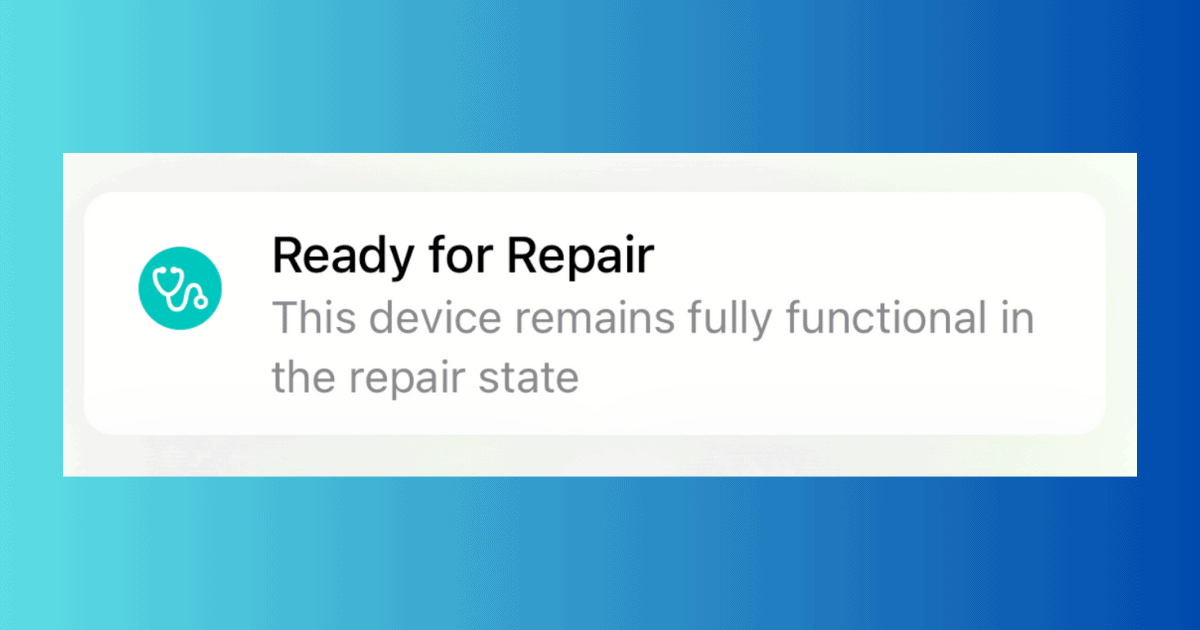


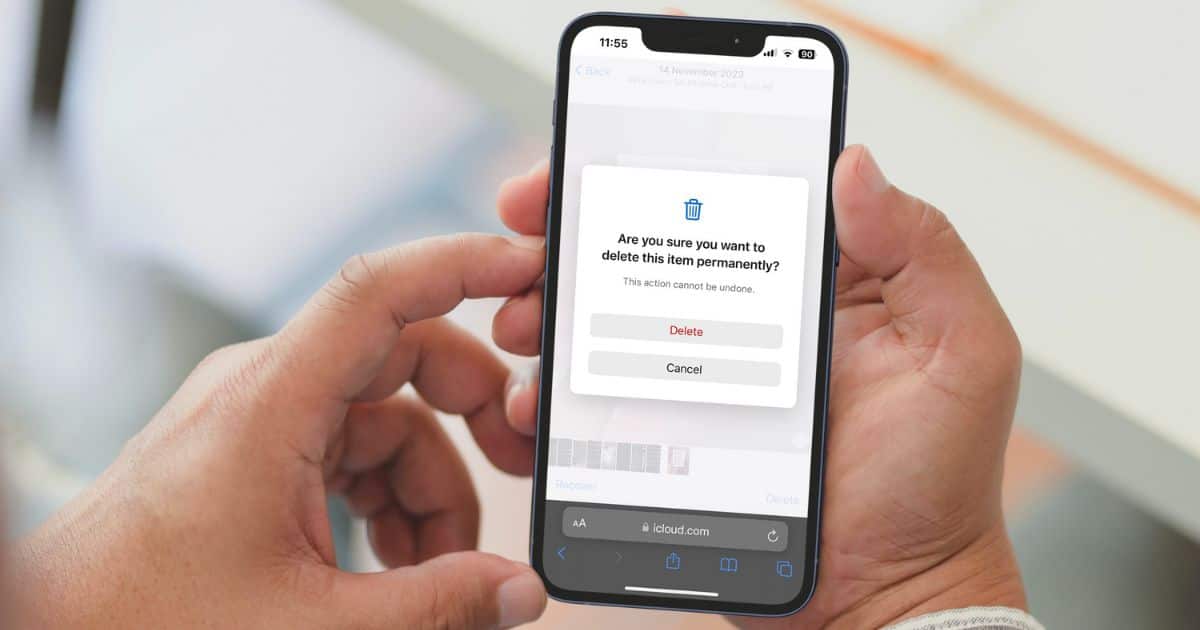
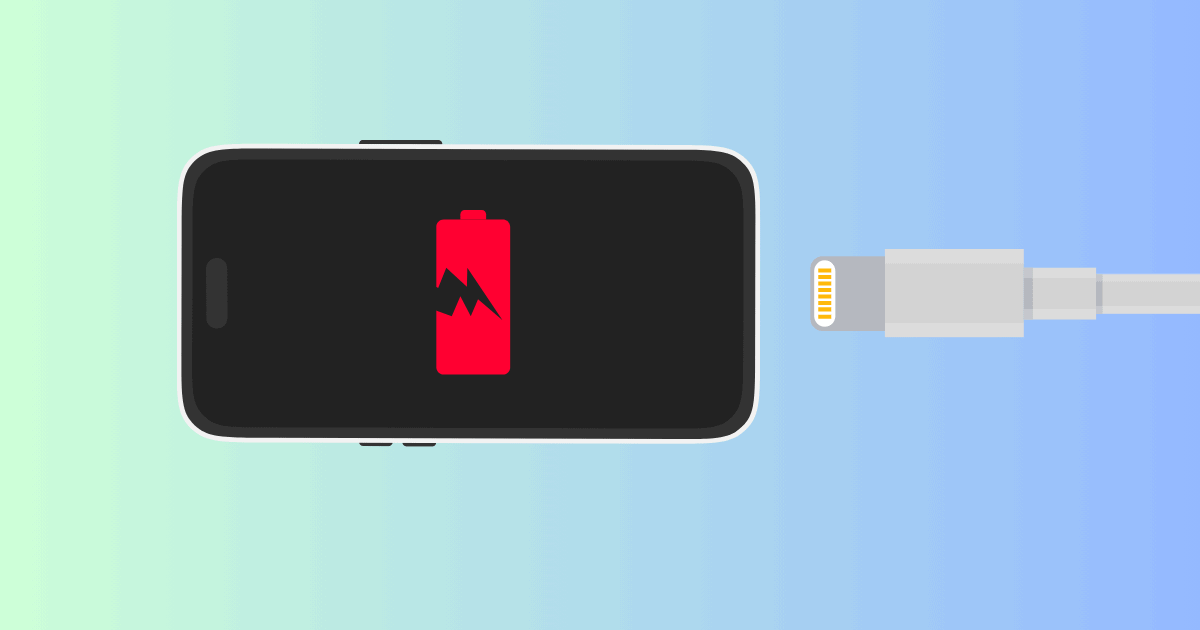
![[4 Ways] How To Fix Voicemail Disappeared After iOS 17 Update](https://www.macobserver.com/wp-content/uploads/2024/05/Voicemails-Disappeared-After-Update.png)


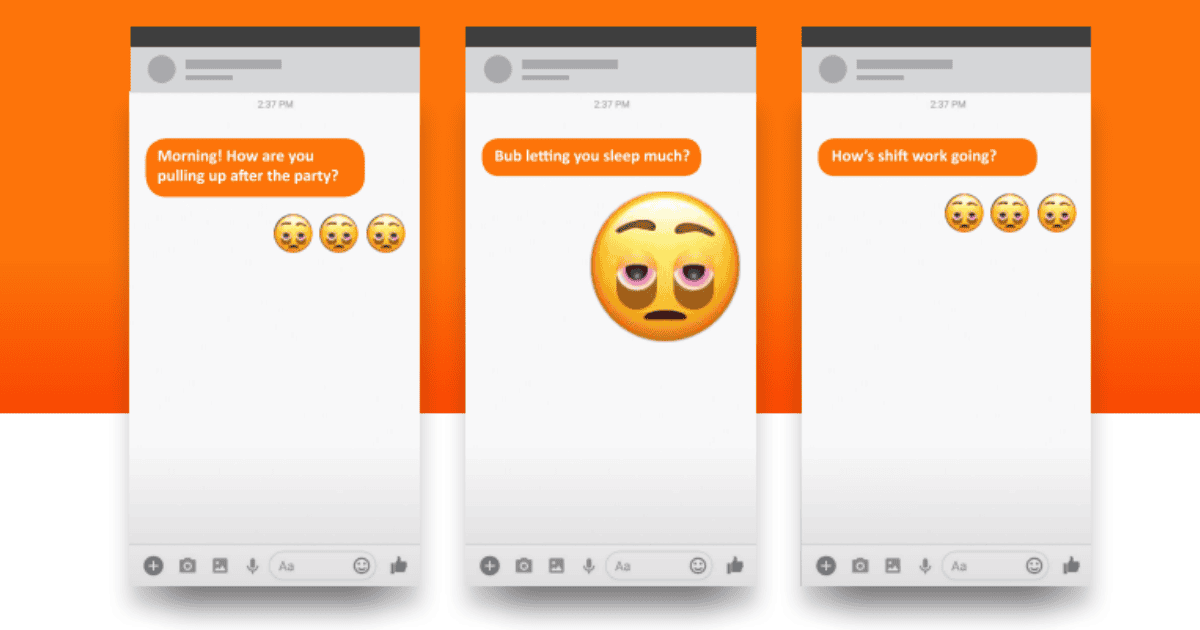
![‘Your Apple ID Is Missing Age Information’ Error [Solved]](https://www.macobserver.com/wp-content/uploads/2024/05/Apple-ID-Missing-Age-Information-May-2024-Featured.png)