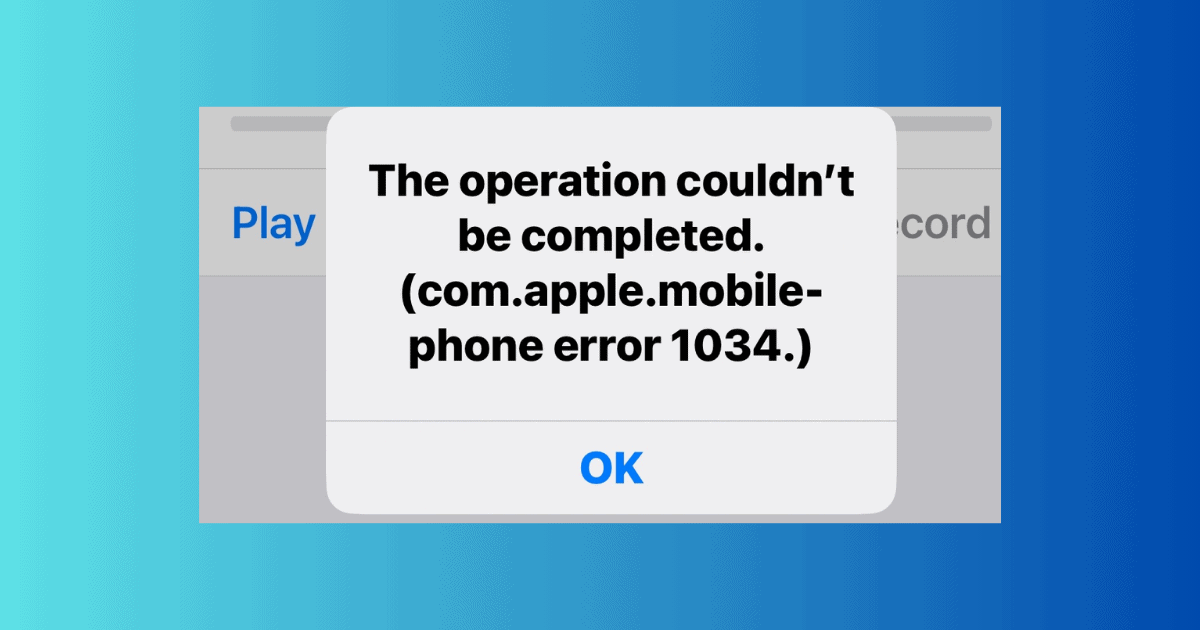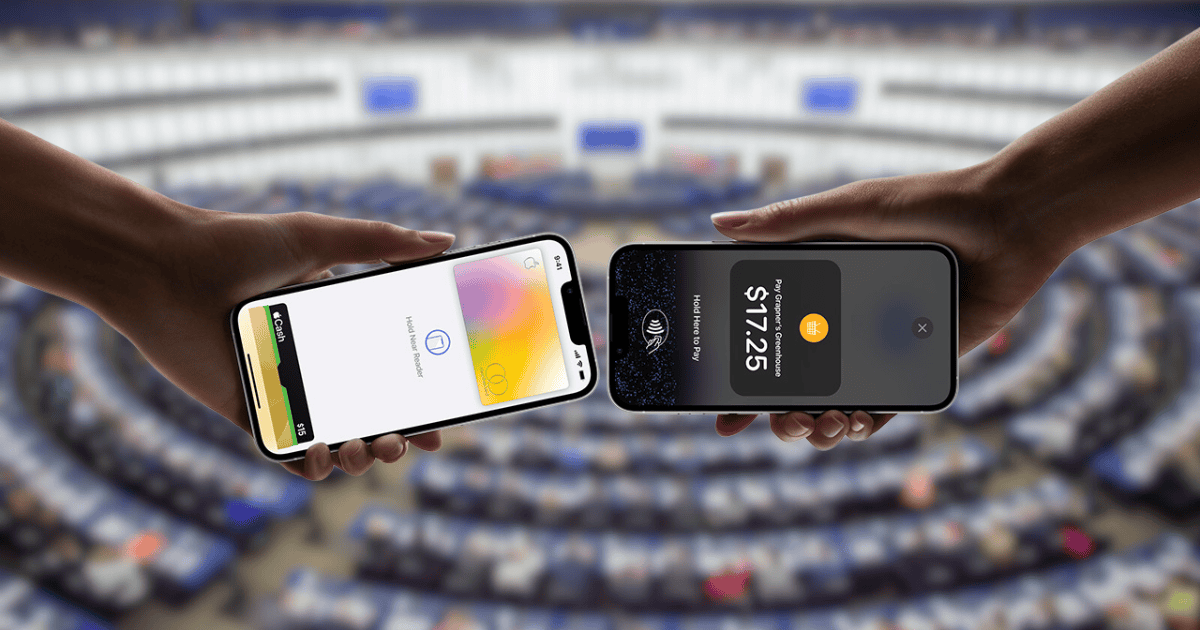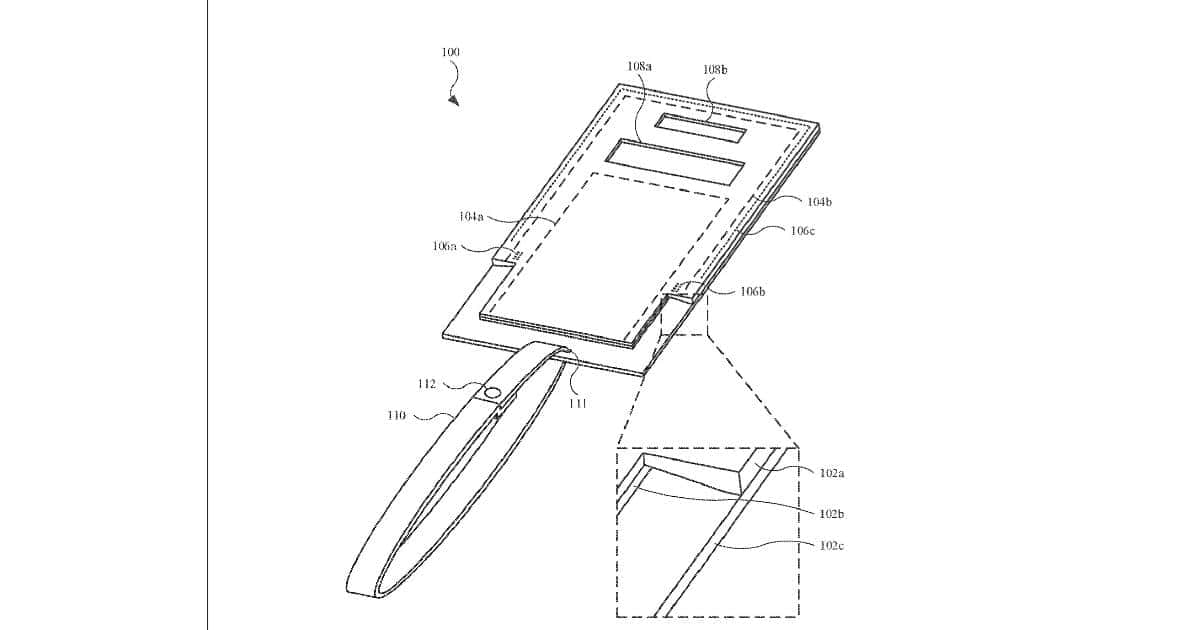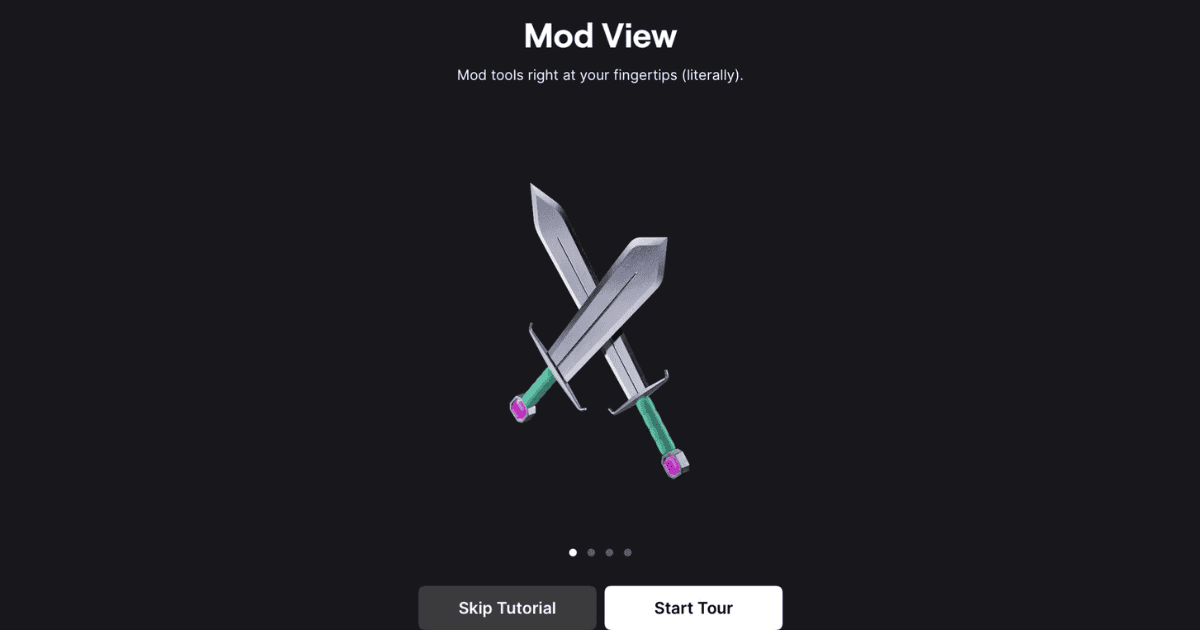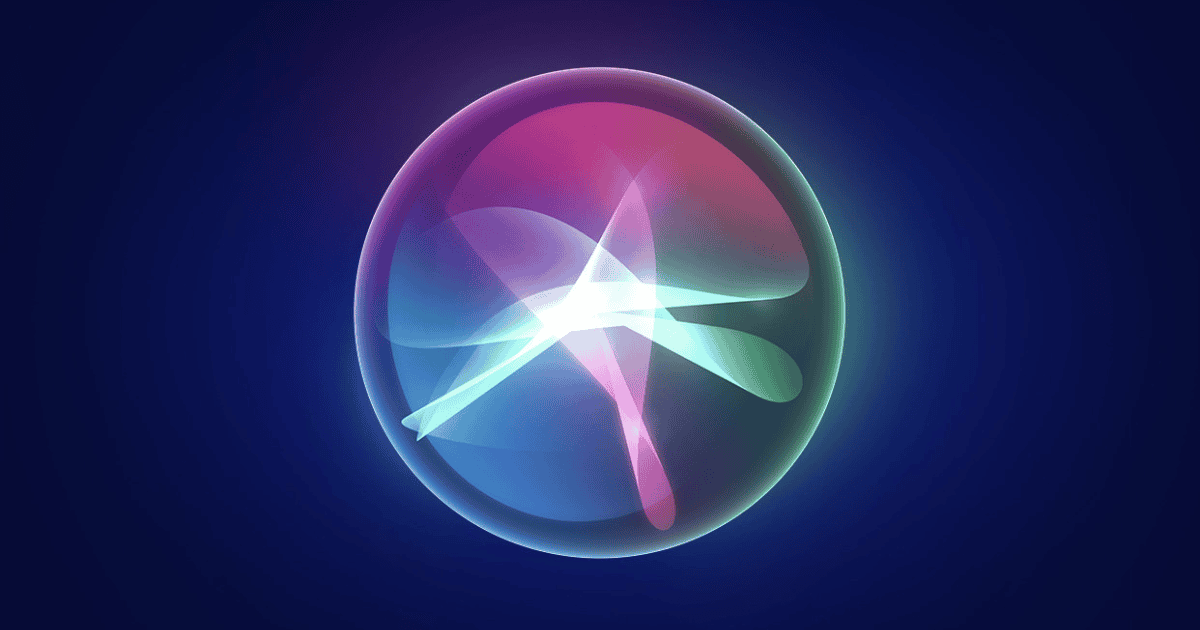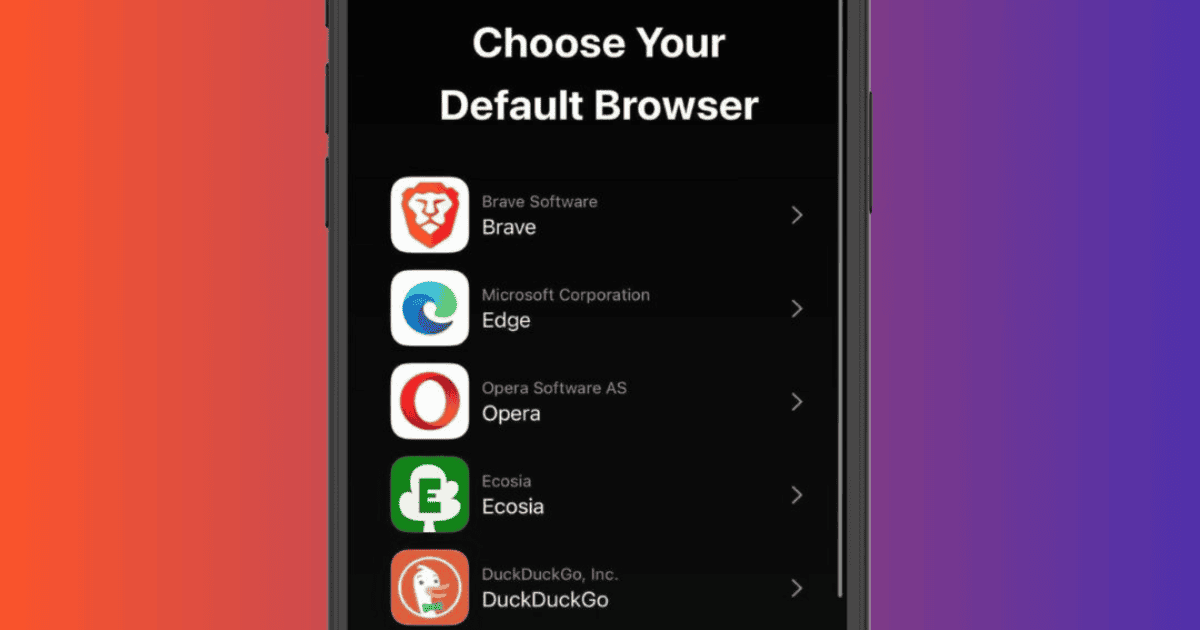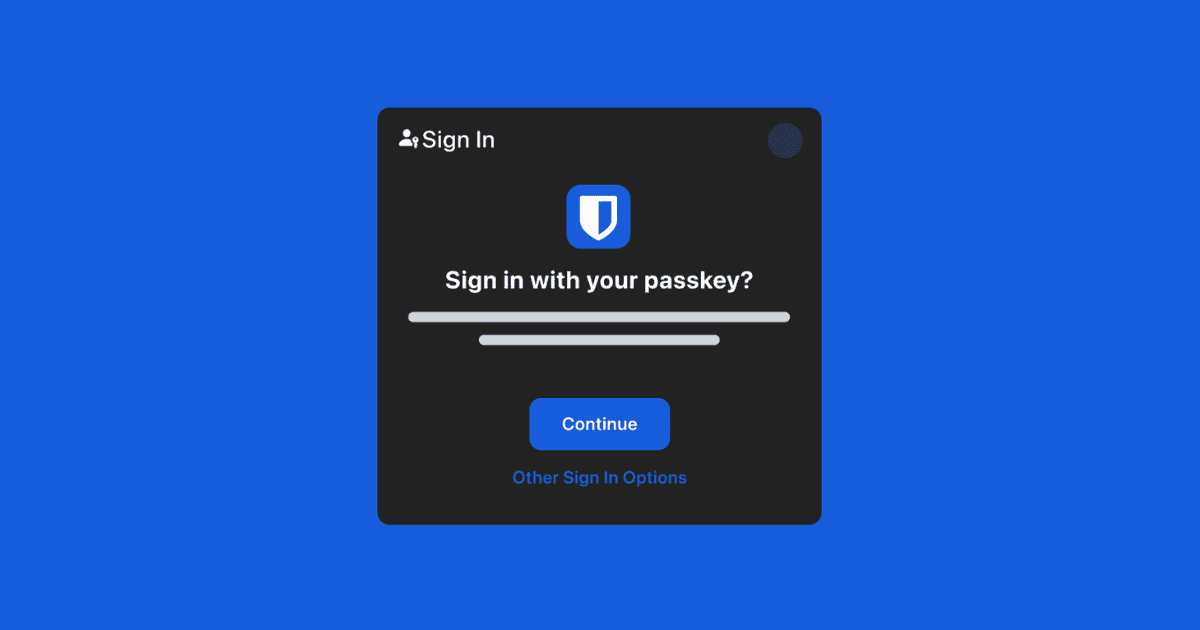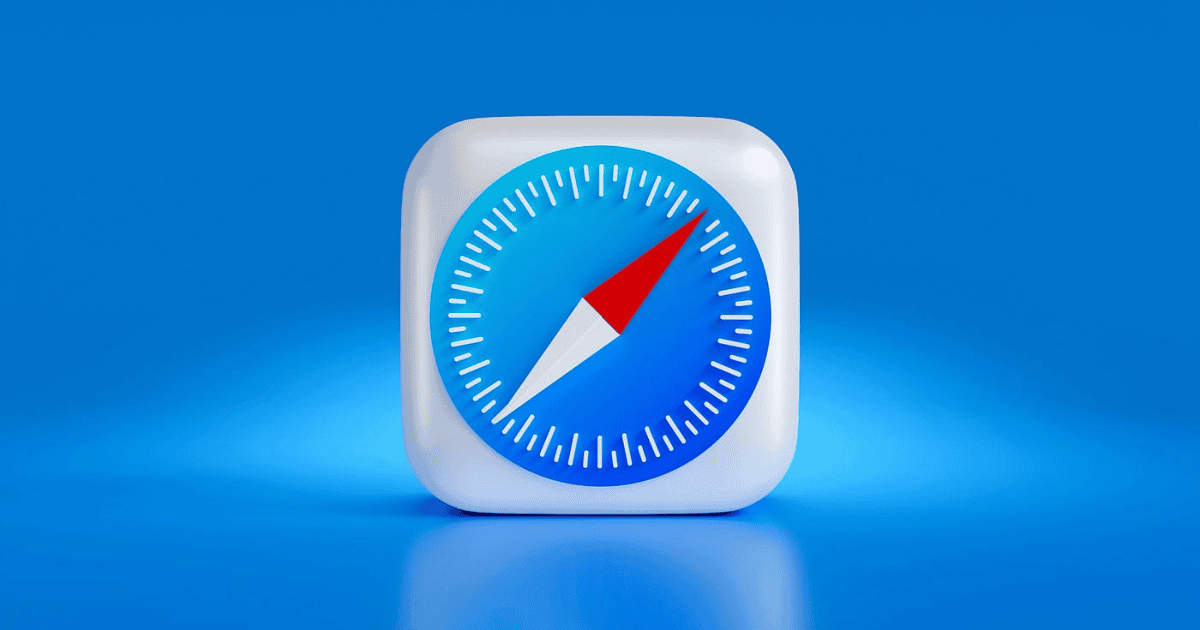Emulators and emulation have arrived on the iPhone, and our guide shows you some of the best that are currently available in the App Store.
iOS
Error 1034 on iPhone Voicemail Greetings? Here’s How To Fix
Is error 1034 stopping you from customizing voicemail greetings on your iPhone? Read this full guide to solve the problem.
Google Chrome on iOS Will Soon Let You Access Reading List Offline
Google Chrome on iOS appears to be ramping up its offline capabilities by improving its existing Reading List feature.
Google Chrome for iOS to Restrict Parcel Tracking Feature to U.S. Users
Once available worldwide, Google’s new in-chrome package tracking for iPhones is now limited to the US. Frustrated? We explain why this feature might be restricted and what it means for international users.
Emulation on iOS: What to Know About Retro Gaming on iPhone
Apple now allows for emulators on the App Store: here’s all you need to know about classic gaming and emulation on iOS.
How To Use Delta Emulator and Play Nintendo Games on iOS
Emulation on iPhone is finally here: our guide covers what you need to know about how to use the Delta emulator app on iOS.
Tap-To-Pay Coming Soon to Europe: Regulators To Approve Apple’s Plan Next Month
Apple will open its NFC to third parties in Europe next month, once regulators approve the company’s plans to do so.
Apple's Alternative App Store Implementation Sparks Developer Backlash
EU’s first official alternative app store launch, AltStore, is met with criticism of Apple’s complex and buggy implementation.
5 Questions You Should Never Ask Siri: Avoid These at All Costs
While Siri can be an essential part of an iPhone or Apple Watch experience, here is a list of things that you should never ask this personal assistant.
You Can Now Download the Delta Emulator From the App Store
You can now play a wide range of retro games on your iOS device with Riley Testut’s Delta emulator, available directly from the App Store.
WhatsApp Introduces Chat Filters To Help Declutter Your Messages
Chat filters for WhatsApp are here to effortlessly sort chats, find messages fast and ditch the endless scroll.
iOS 18 Set To Bring Major Boosts to Apple Notes
iOS 18 is expected to bring a ton of new features to Apple Notes, such as integrated audio recording and support for mathematical notations.
iOS 17.5 Beta 2 Introduces App Downloads From Websites for EU Users
Apple’s iOS 17.5 Beta 2 update introduces the ability for users in the EU to sideload apps directly from a developer’s website.
Apple Experimenting With a Magsafe Wallet and iPhone Case Hybrid
Apple is potentially expanding the MagSafe lineup with a new patent hinting at a case integrating a wallet and lanyard.
How To Fix Video Scrubbing Not Working on iOS 17 (17.4)
While an unreported bug may cause video scrubbing to not work properly in iOS 17.4, the issue may be with an iOS 17 feature.
The App Store Allowed an iPhone Game Boy Emulator for the First Time. Now It’s Gone
For a few days, users were able to download a Game Boy emulator through the Apple Store. However, Apple has now deleted it.
Twitch Revealed New Features for Mods on iOS as It Celebrated Mod Appreciation Day
In celebration of Mod Appreciation Day, Twitch announces new features to empower moderators! Learn about Mod View on mobile, anonymous warnings, and upcoming Creator Camp resources.
Apple’s First AI Features Will Happen on Device
Apple’s AI features in iOS 18 will happen on device and won’t rely on external servers, according to recent leaks
Opera on iOS Sets an Example of How Much Has DMA Affected the Competition, Reports 63% Growth
Opera for iOS sees a surge in European users (63% growth) following the implementation of the Digital Markets Act (DMA). The DMA allows users to choose their default browser, potentially leading to a more competitive mobile browser market in Europe.
Chrome Users on iOS Can Directly Save Files To Google Drive or Photos From the Web
Chrome on iOS finally gets long-awaited integration with Google Drive and Photos. Users can now save files, documents and images directly to their cloud storage, eliminating the need for multiple downloads and uploads. This update brings Chrome for iOS closer to native app functionality on the platform.
Bitwarden Brings Passkeys to iOS on Latest Beta
Bitwarden now offers a passkeys as a beta on iOS. Passkeys are the most secure way to log in online on different apps and websites.
AI To Revolutionize iOS 18: Safari Will Implement a New Intelligent Browsing Assistant
A new leak suggests Apple will introduce a browser assistant powered by artificial intelligence for Safari with iOS 18.
Google Chrome for iOS Now Has a Native Package Tracking Feature
The new tab page on the latest version of Chrome on iOS can now track your packages.
Apple Pushes iOS 17.5, visionOS 1.2, macOS Sonoma 14.5 Betas to Developers
These new round of developer updates are now available for download