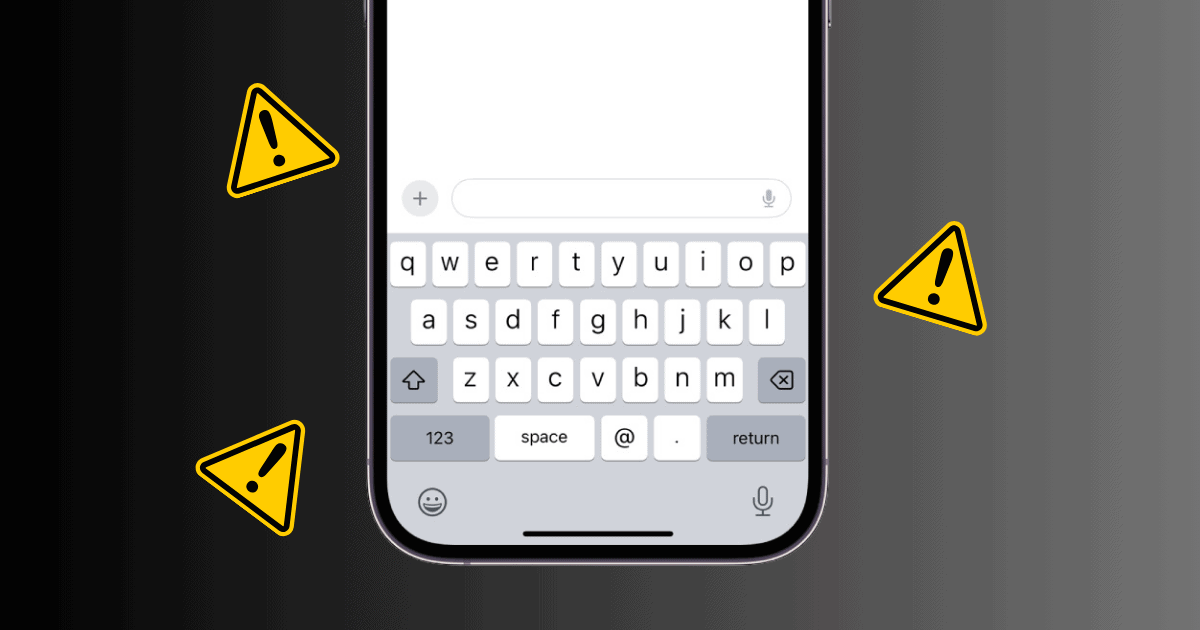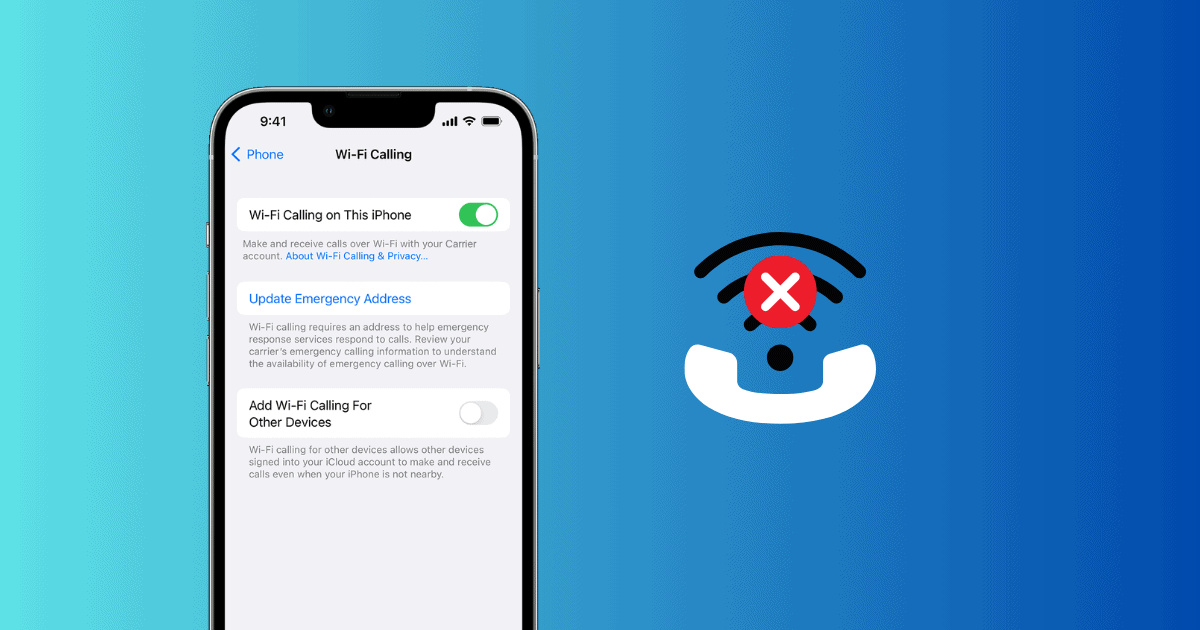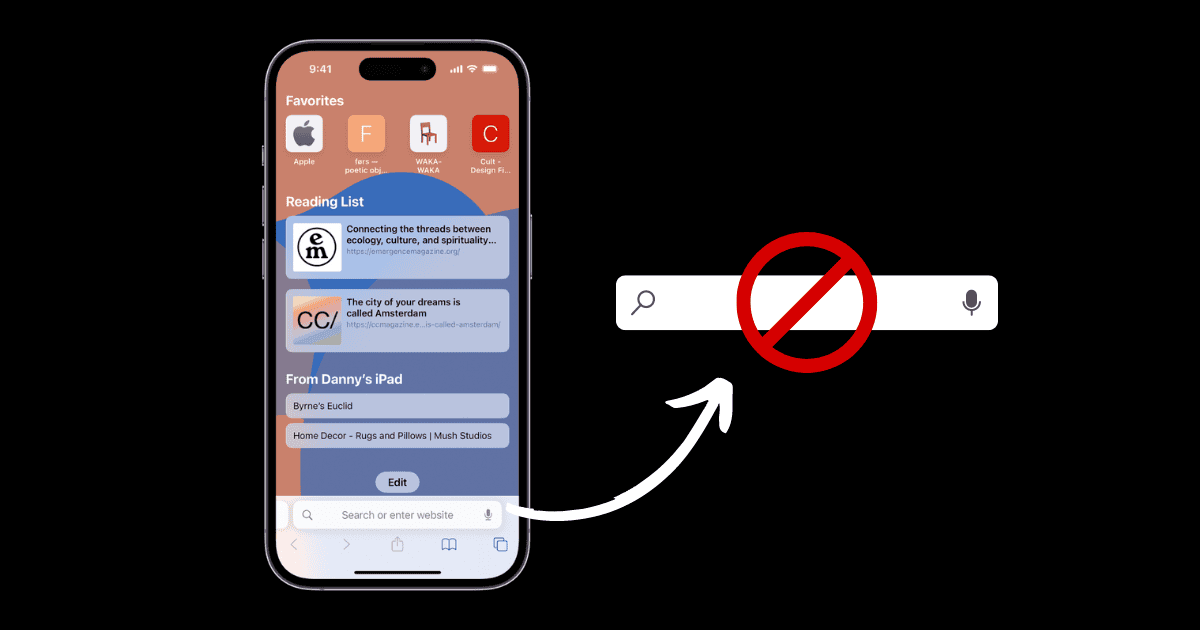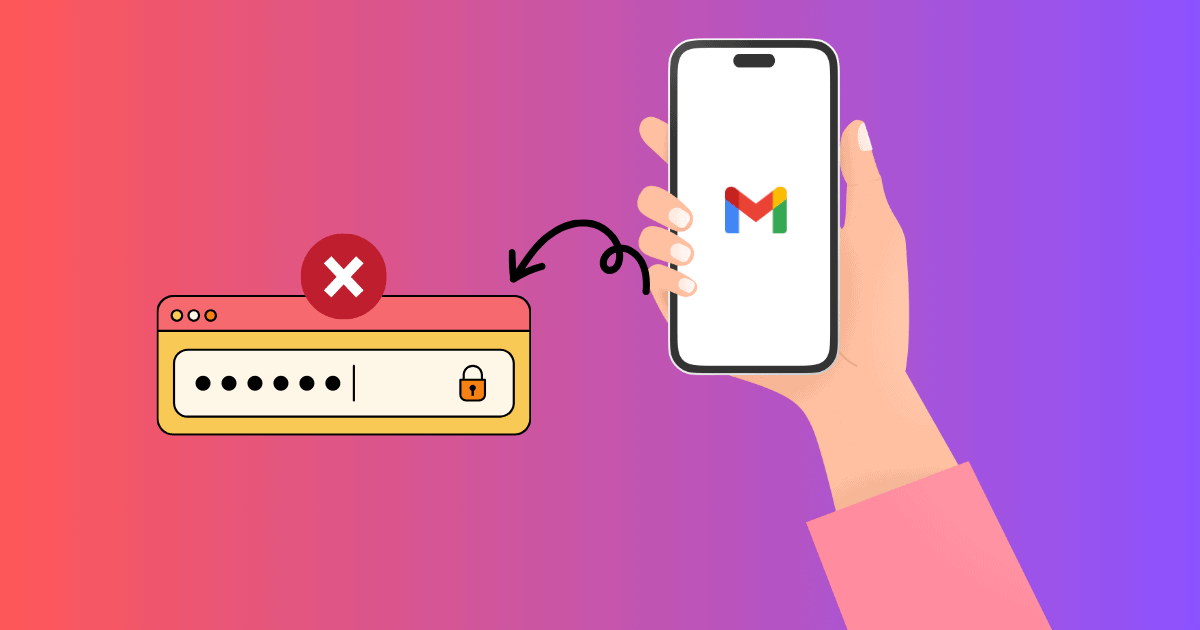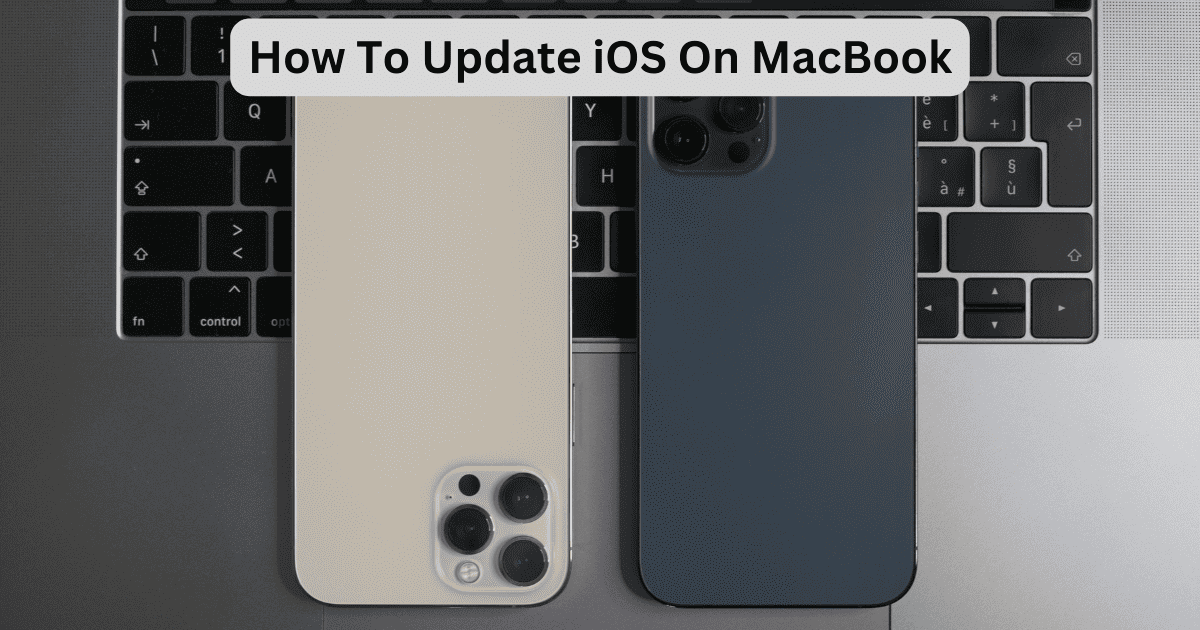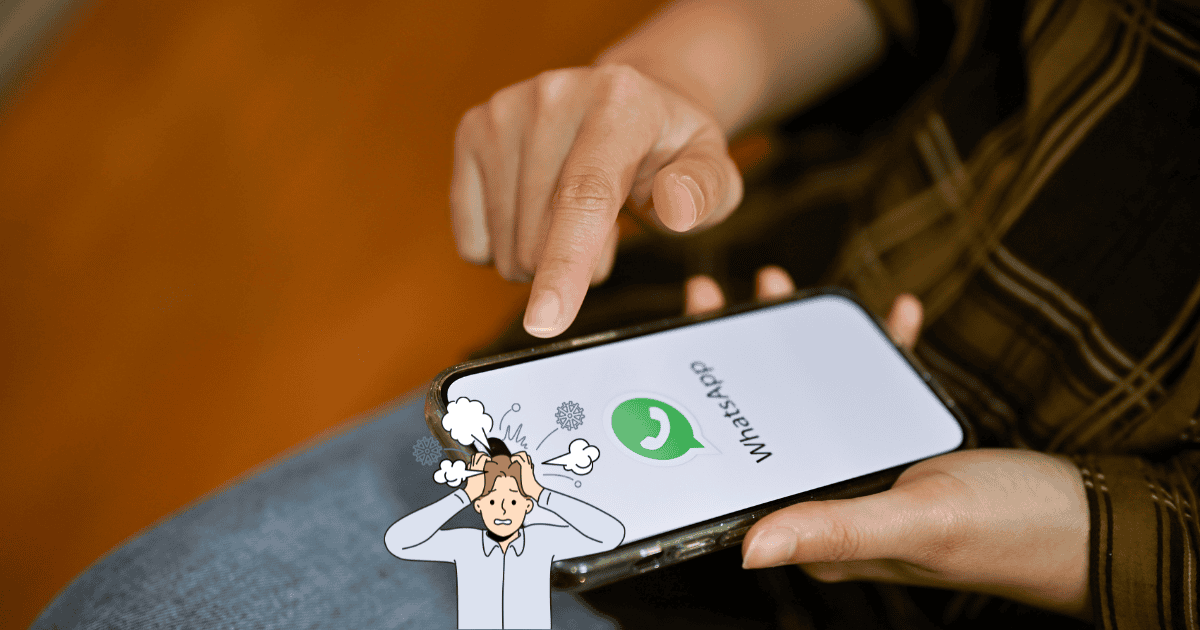If the Sony Headphones app is not connecting after moving to iOS 17, our guide can help make the proper connection again.
iOS
Apple's New Website Can Help You Understand How to Build iPhone and Mac Apps
This website has three different sections and chapters, with various lessons you can browse through for building Apps using Swift
Best PlayStation 2 Emulators for iOS in 2024
The PlayStation 2 is a beloved console and these emulators let you experience many great games from the convenience of your iPhone.
What To Do if FaceTime Self-View Window Stays Large
If the FaceTime Self-View window is too large and you’re tired of looking at your own face, our handy guide provides working solutions.
How to Fix Share Button Not Working in iOS 17
A bug discovered in iOS 17 may be the cause of your Share button not working. Our guide can give you the proper solution.
Fix AirPods Not Connecting to iPhone After iOS 17 Update
AirPods not connecting to an iPhone after an iOS update doesn’t have to end a listening experience. Check out our solutions.
Calendar Search Not Working on iOS 17? 8 Easy Fixes
Here’s what to do if Calendar search is not working on your iPhone after updating to iOS 17 or any of its later versions.
AirDrop Not Working After the iOS 17 Update? 5 Solutions
Our full guide can give the details you need if AirDrop is not working after making the upgrade to iOS 17.
Fix: iMessage Photos Not Downloading After iOS 17
You might run into a problem with pictures not downloading in iMessage after updating to iOS 17. Here are some fixes to this problem.
How to Fix iOS 17 Storage Bug: System Data Is Huge
Some folks are experiencing the iOS 17 system data huge bug. Find out how to quickly fix the issue by simply restarting your iPhone.
Fix Calendar Permissions Required For Delta App [iOS]
Follow this handy guide if having trouble with the required Calendar permissions on the Delta app. It ensures you’ll never miss a flight.
iOS 18 Could Help You Customize Your iPhone Home Screen Even More
iPhone users could be able to able to move home screen icons around more freely,
How to See Your Print Queue on the iOS Print Center
Just like the Mac, the iPhone and iPad have a Print Queue where you can see and cancel what you’re printing—if you know where to look.
How To Fix iPhone Keyboard Lag in iOS 17
Does your iPhone keyboard lag after updating to iOS 17? You are not alone. Check out this guide to help you fix this error.
7 Proven Ways to Fix Wi-Fi Calling Not Working (2024)
Did Wi-Fi Calling stop working on your iPhone after updating? Try these simple solutions if you can’t enable Wi-Fi calling on iOS 17.
Safari Not Working After Updating to iOS 17? 4 Solutions
Is the Safari search bar missing after updating to iOS 17? Don’t worry. Follow this quick guide to fix the error.
Mail Password Not Working in iOS 17? Here’s What To Do
If your mail password is not working after an update to iOS 17, our guide will give you two working solutions.
iOS 17.4.1 Released: Here's What You Need to Know
The update brings some security tweaks and bug fixes
How to Update iOS on MacBook: Everything You Need To Know
If you want to update iOS on your MacBook, you are in the right place. This guide has everything you need to know.
5 Best MP3 Converters for iOS and macOS (2024)
Do you need to turn downloaded videos and songs into MP3 files? Try these built-in and third-party MP3 converters for iOS and macOS devices.
How to Fix WhatsApp Saving Media Twice After iOS 17
Is your WhatsApp saving media twice after iOS 17? Don’t worry; this guide will help you with the steps to resolve this error.
Best GBC Emulators for iOS: 6 Tried and Tested Apps
Want to relive your favorite Game Boy Color games on iPhone? Try these best gbc emulators for iOS to enjoy GBC games on your iPhone and iPad.
How To Remove Contact Photo on iPhone iOS 17
Are you annoyed by the bright, full-screen contact photos that appear during calls? Here’s how to remove the Contact Poster photo on iOS 17.
Security Basics: If a Service Offers Two-Factor Authentication, Use It
Apple Two-Factor Authentication Two factor authentication at its most basic means that logging requires two forms of verification (it's also sometimes referred to as two-factor verification). It's the digital equivalent of needing, say, your birth certificate and a driver's license to get a passport. Basic Two-Factor Authentication Early two-factor authentication usually meant having to click…
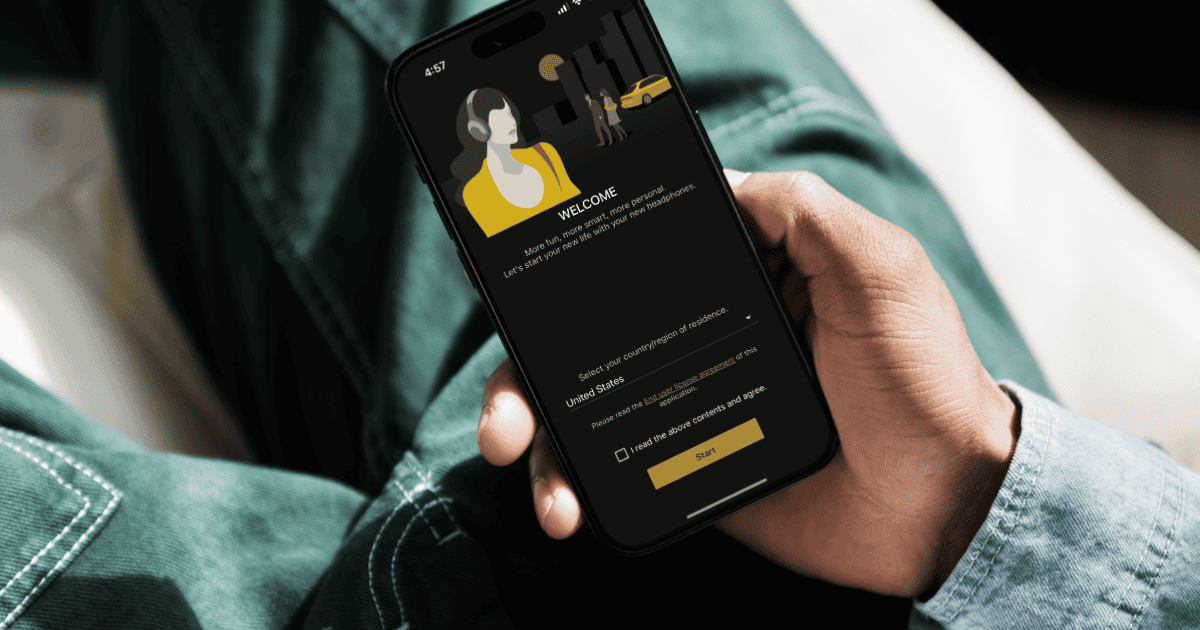




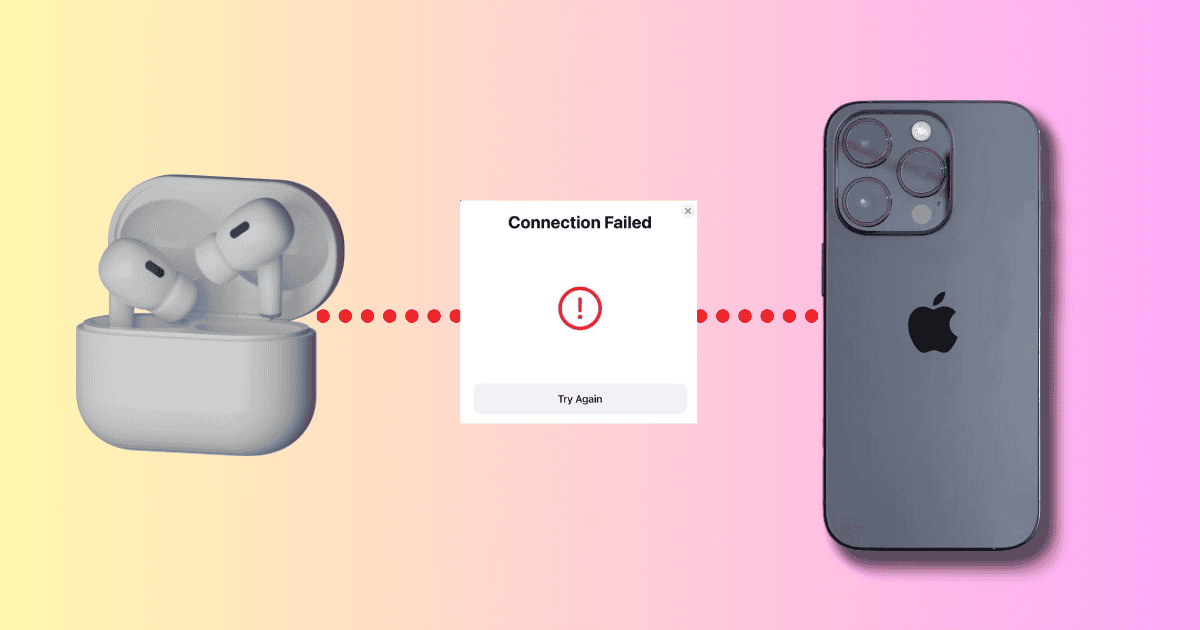
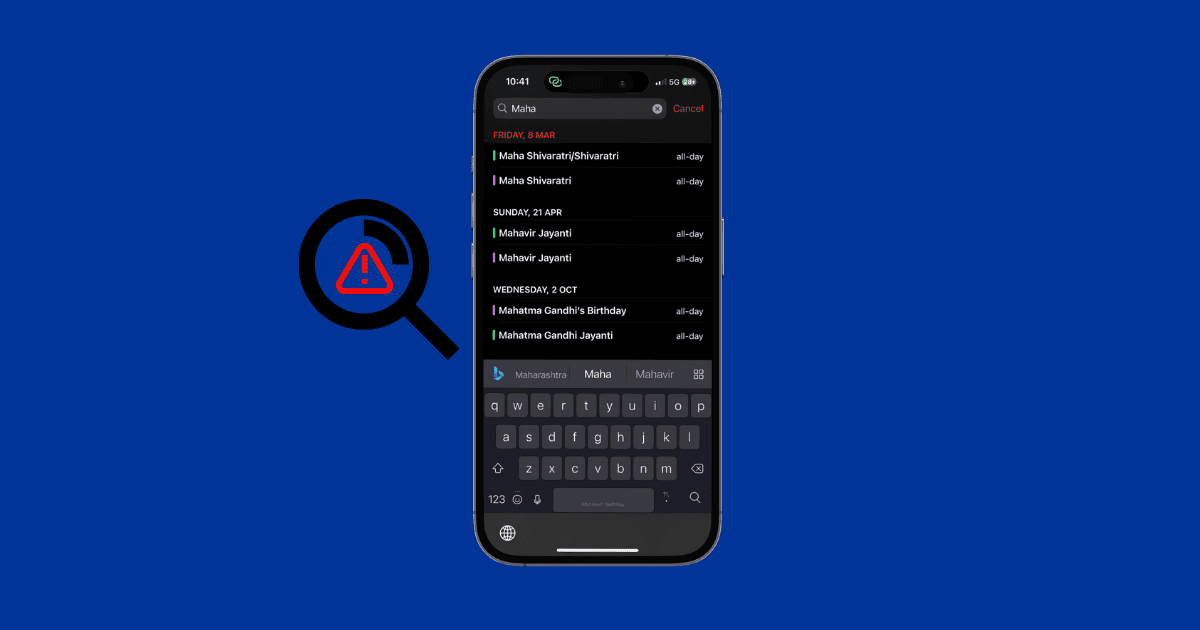

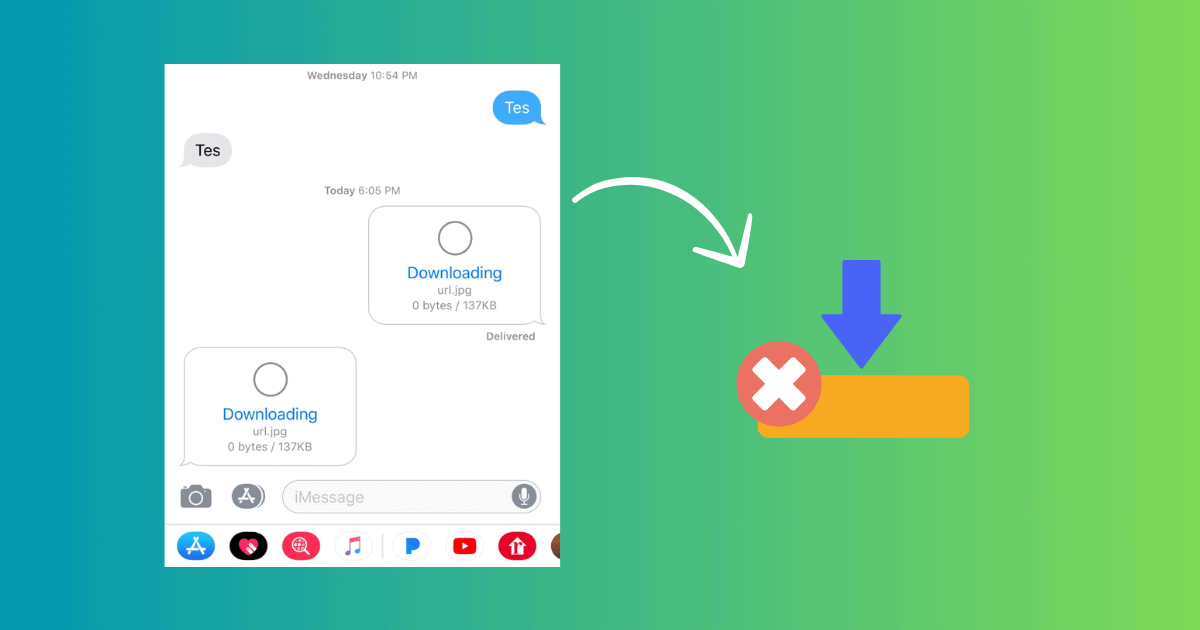

![Fix Calendar Permissions Required For Delta App [iOS]](https://www.macobserver.com/wp-content/uploads/2024/03/Calendar-Permissions-Delta-App-March-2024-Featured.png)