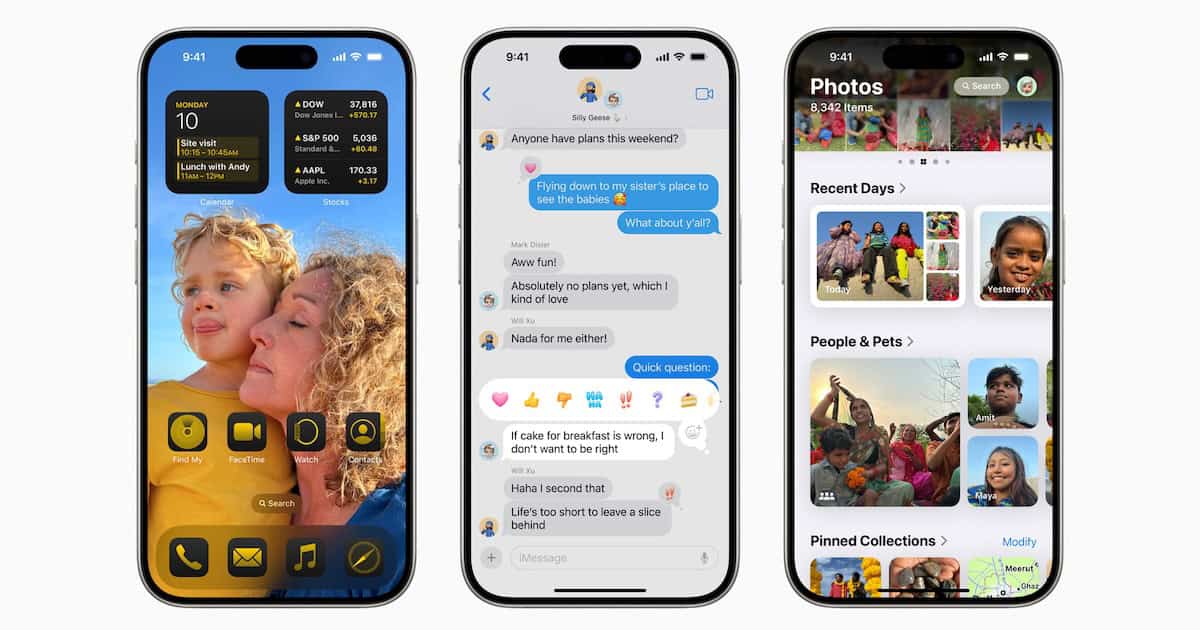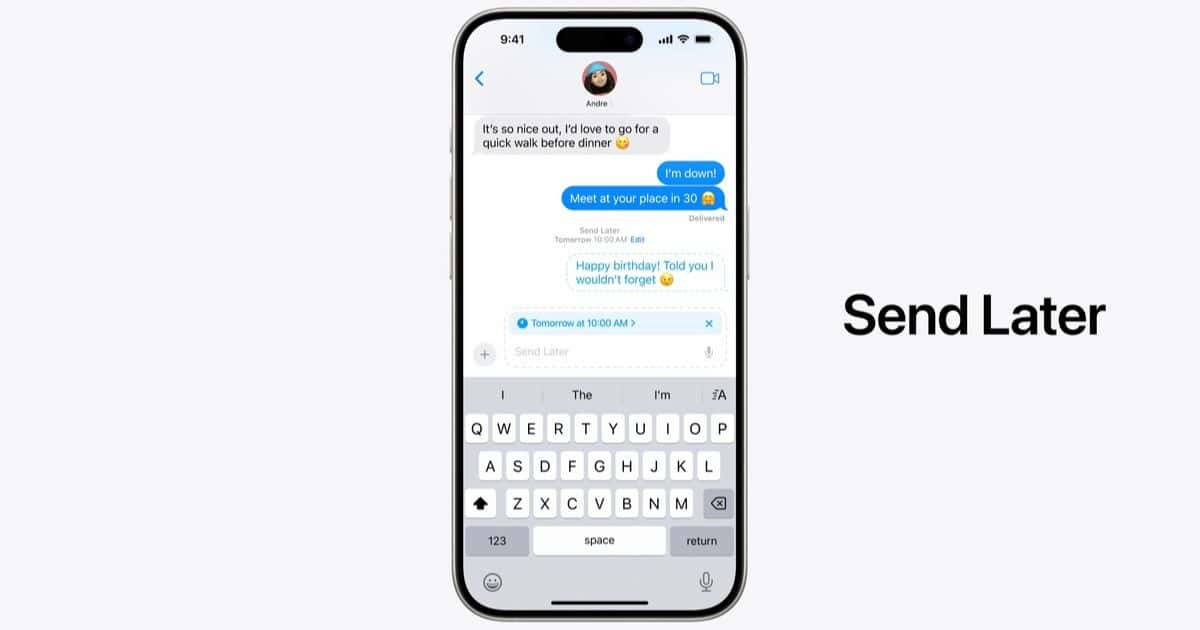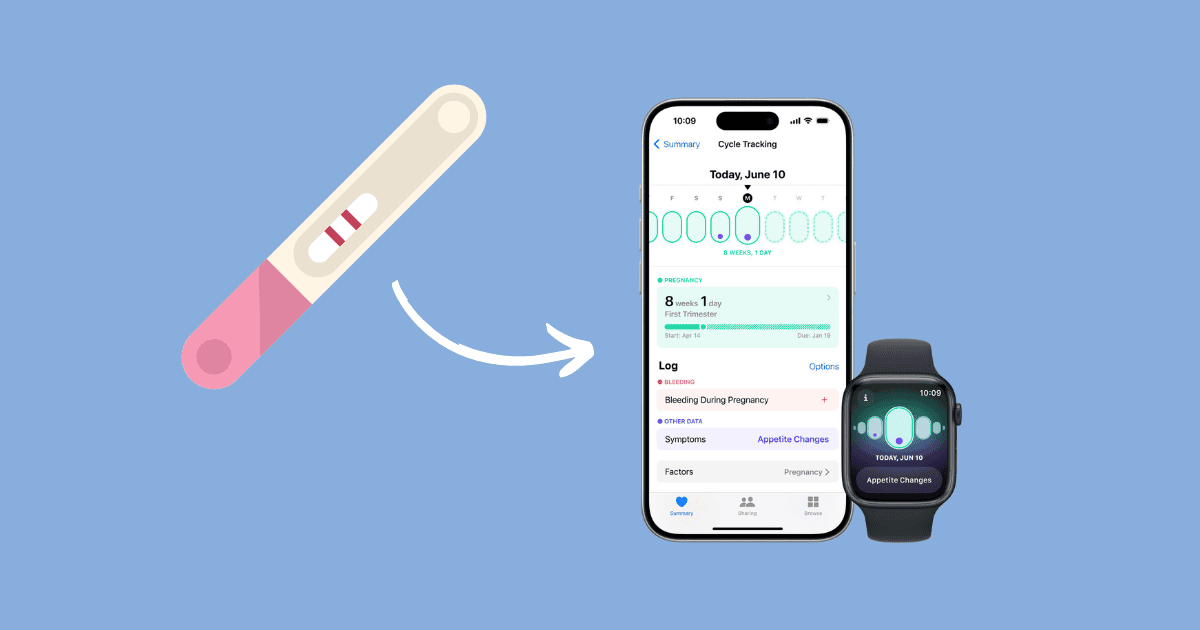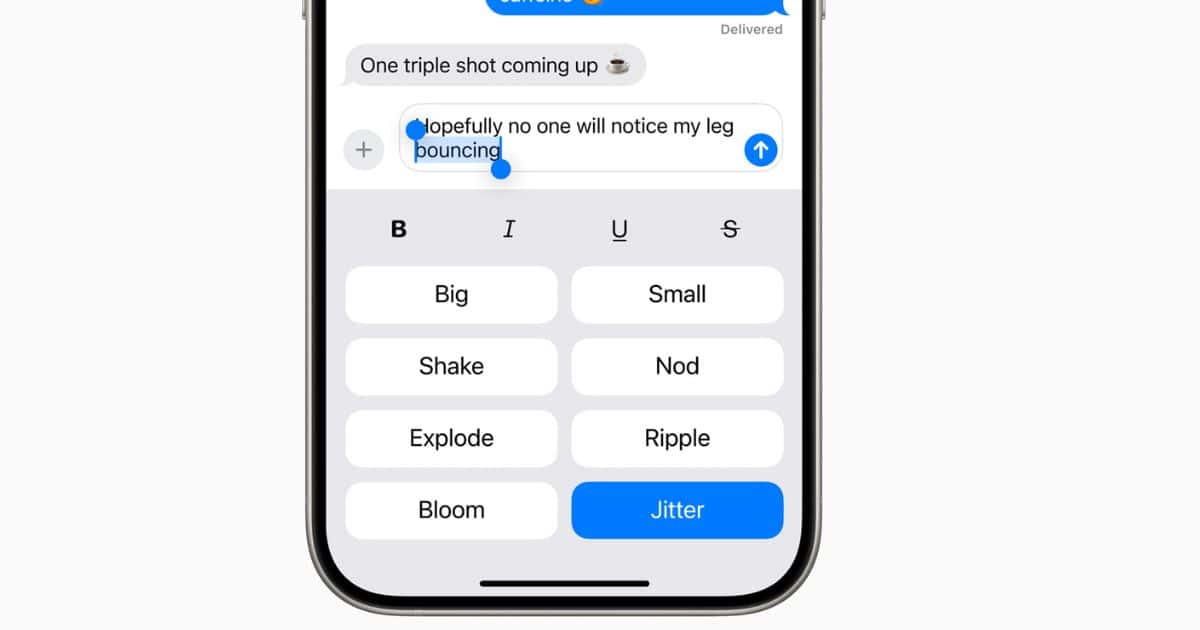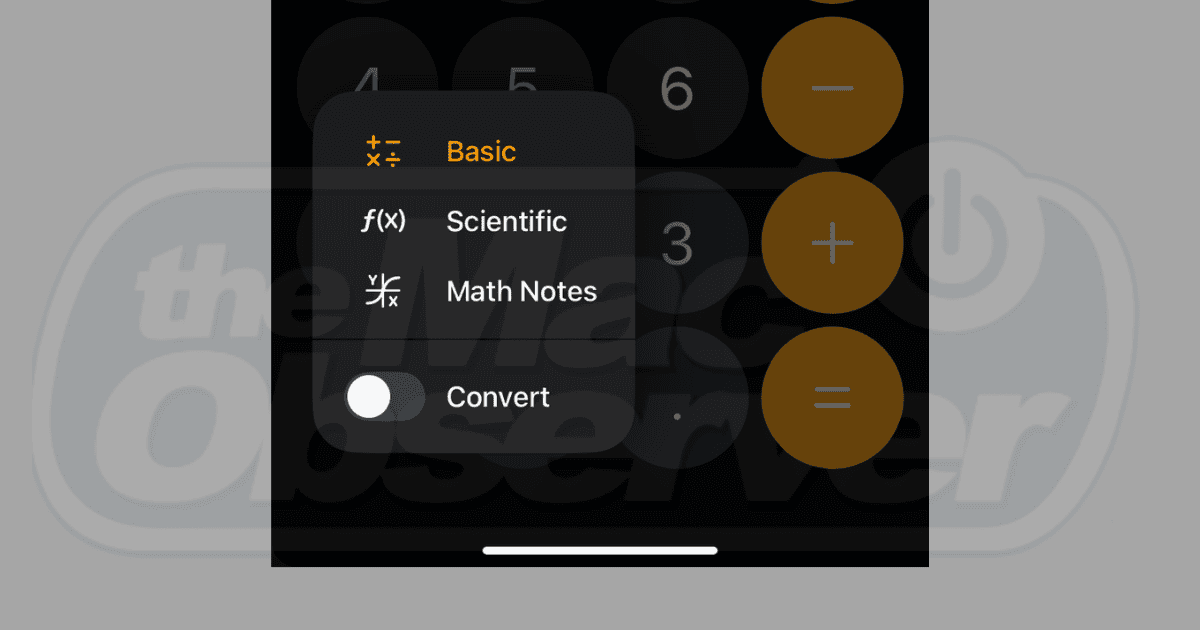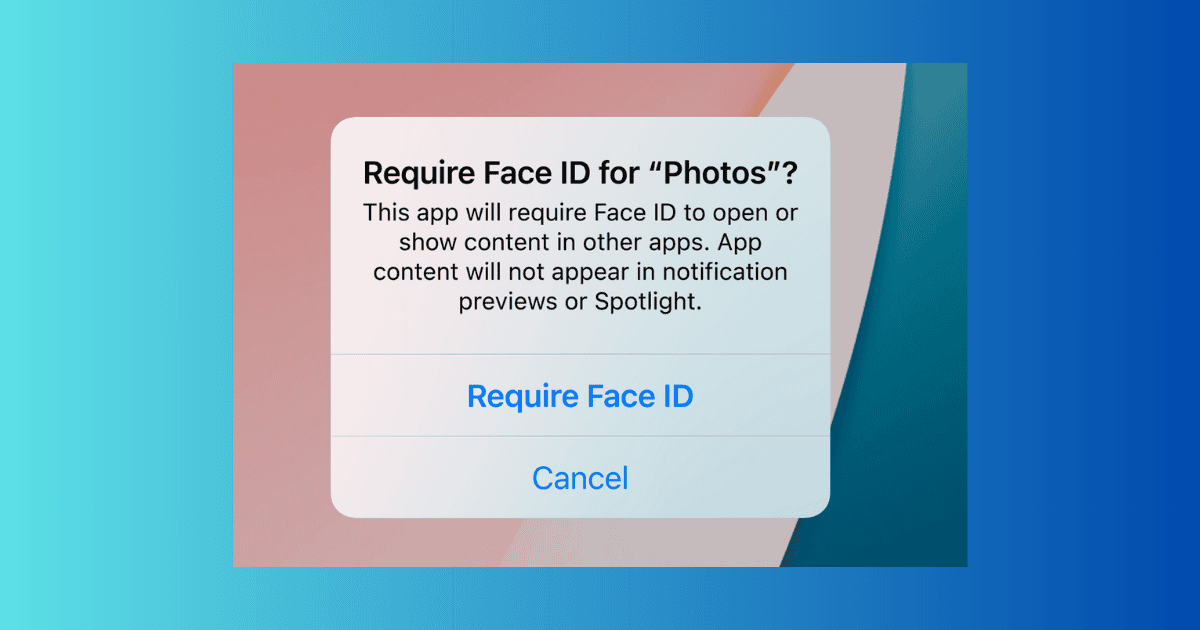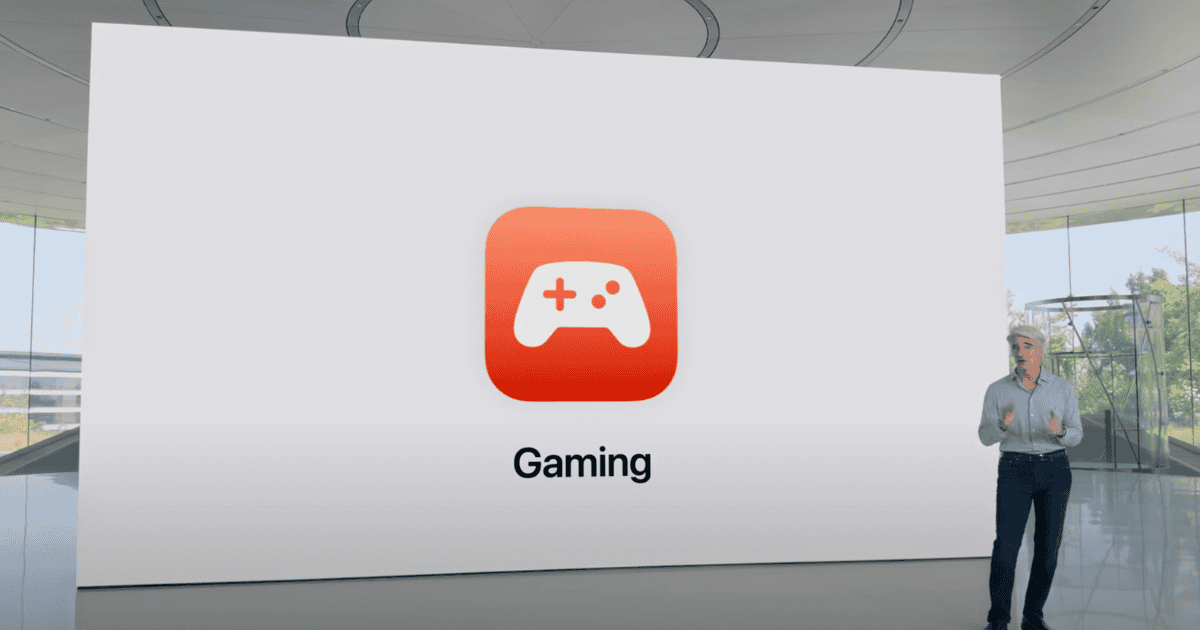Learn how to customize the app icons, themes, and widgets of your home screen on iOS 18. See which layout best suits your smartphone habits.
iOS
How to Schedule a Message in iOS 18, iPadOS 18, and macOS Sequoia
Constantly forget to wish people happy birthday? Fortunately, you can now schedule a message ahead of time on your Apple devices.
How to Record & Generate Live Transcriptions in Notes: iOS 18, iPadOS 18, macOS 15
Say goodbye to manual transcriptions. Notes in iOS 18, iPadOS 18, and macOS 15 comes with live audio transcriptions. Learn how to use it!
watchOS 11: Track Your Pregnancy with Cycle Tracking
Apple Watch can now help track your pregnancy with Cycle Tracking in the Health app. Here is everything you need to know.
How To Animate Text in Messages: iOS 18, iPadOS 18, macOS 15
Looking to make your messages stand out? You can now animate text in the Messages app on your iPhone, iPad, and Mac!
How To Use Math Notes & Scientific Mode on iOS 18 & iPadOS 18
The Calculator app for iOS 18 comes with multiple new features. This guide will walk you through all of them.
How To Plan Hikes on Apple Maps: iOS 18, iPadOS 18, macOS 15
Are you ready for next adventure? Learn how to plan a hike on Apple Maps—you can study the trail’s distance, elevation, and completion time.
How To Use SharePlay with FaceTime in iOS 18 and iPadOS 18
iOS 18 includes expanded SharePlay features within FaceTime. It can be super useful for sharing info with a friend: here’s what to know.
How to Navigate the New Settings App in iOS 18
Along with a wealth of new updates and features, Apple has made large changes to the Settings app in iOS 18: here’s what’s different.
How to Hide/Lock and Unhide/Unlock Apps in iOS 18 and iPadOS 18
Learn how to lock apps in iOS 18 with this full guide. We’ll also show you how to hide any apps that you don’t want others to see.
How To Use Game Mode in iOS 18 & iPadOS 18: All You Need To Know
Game Mode is finally here with iOS 18 and iPadOS 18. This guide includes everything you need to know on how this works.
How To Use Eye Tracking in iOS 18: All You Need To Know
The new Eye Tracking on iOS 18 is finally here that allows you to control your iPhone with your eyes. Let’s learn more about it.
How to Customize Control Center in iOS 18 & iPadOS 18
Does Control Center feel like a static menu? With the introduction of iOS 18 and iPadOS, you can now configure icons and their layouts.
How to Use Express Mode with Apple Wallet in iOS 18
The new Express Pay feature in iOS 18 allows users to make transactions without the need for Face ID or Touch ID. Here’s how.
Rain Viewer Unveils Major Updates for iOS 18: Siri Integration, Apple Watch Redesign, and More
With iOS 18 officially seeing release, weather-alert app Rain Viewer is getting a major overhaul: let’s take a look at what’s new.
Download iPhone 16 and iPhone 16 Pro Wallpapers in 4k
Apple just dropped a new iPhone model! Here’s where to download high-quality iPhone 16 and iPhone Pro 16 wallpapers in 4k.
Stolen iPhones Will Be Even More Useless From iOS 18 Onwards
iOS 18 extends Activation Lock to iPhone parts, making stolen devices and components useless. A major blow to iPhone theft and black markets.
How to Download Minecraft on iOS: Free & Paid Methods
Learn how to download Minecraft on your iOS device with this step-by-step guide. Avoid shady techniques and get it from the App Store.
How To Change the Number of Rings Before iPhone Goes to Voicemail
Do you keep missing important calls? Here’s how to increase the number of rings before iPhone goes to voicemail.
iPhone Pink Screen of Death: Why It Happens and How to Fix It
Are you experiencing the iPhone pink screen of death? Find out the causes and solutions to fix this frustrating issue.
iPhone Can Now Pause Videos While Recording Instead of Ending
IOS 18 brings video pausing to iPhones, allowing users to create jump cuts and switch lenses mid-recording without post-production editing.
6 Ways To Find the Phone Number on an iPhone
Did you forget your own contact details? Here’s where to go if you need to find your phone number on an iPhone.
How to Decide How Much iPhone Storage You Actually Need
Choosing the right iPhone storage capacity is crucial. Find out how much storage you really need and avoid paying for unnecessary space.
Here’s What To Do if iPhone Won’t Charge Unless It’s Dead
iPhone not charging until dead? Discover the reasons behind this issue and learn how to fix it in our comprehensive guide.