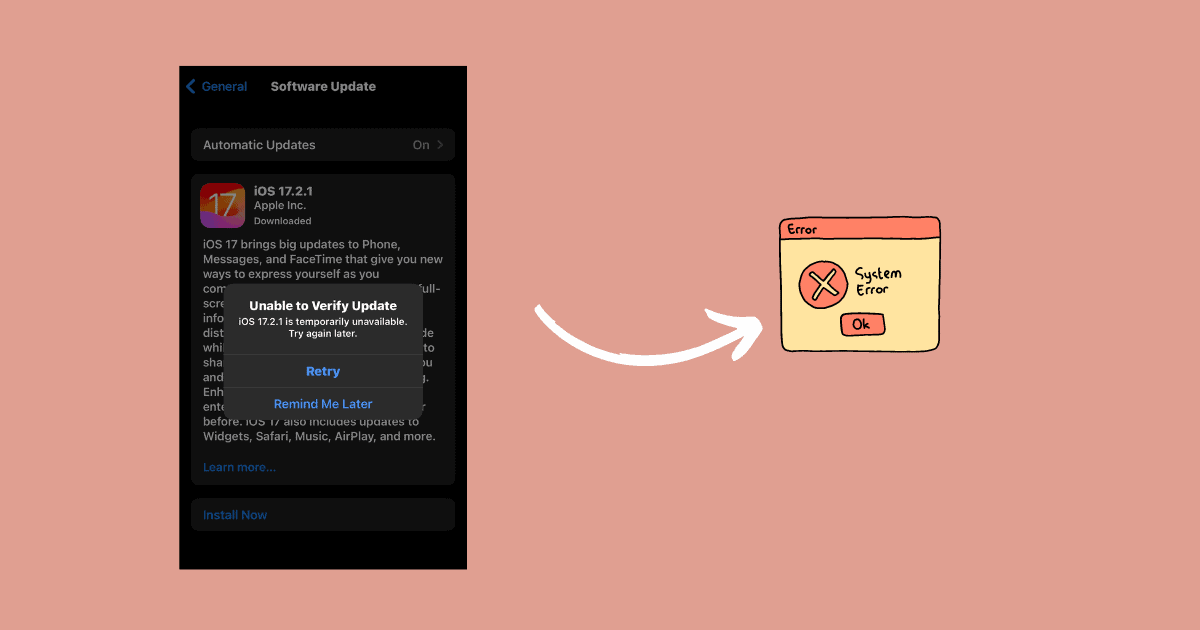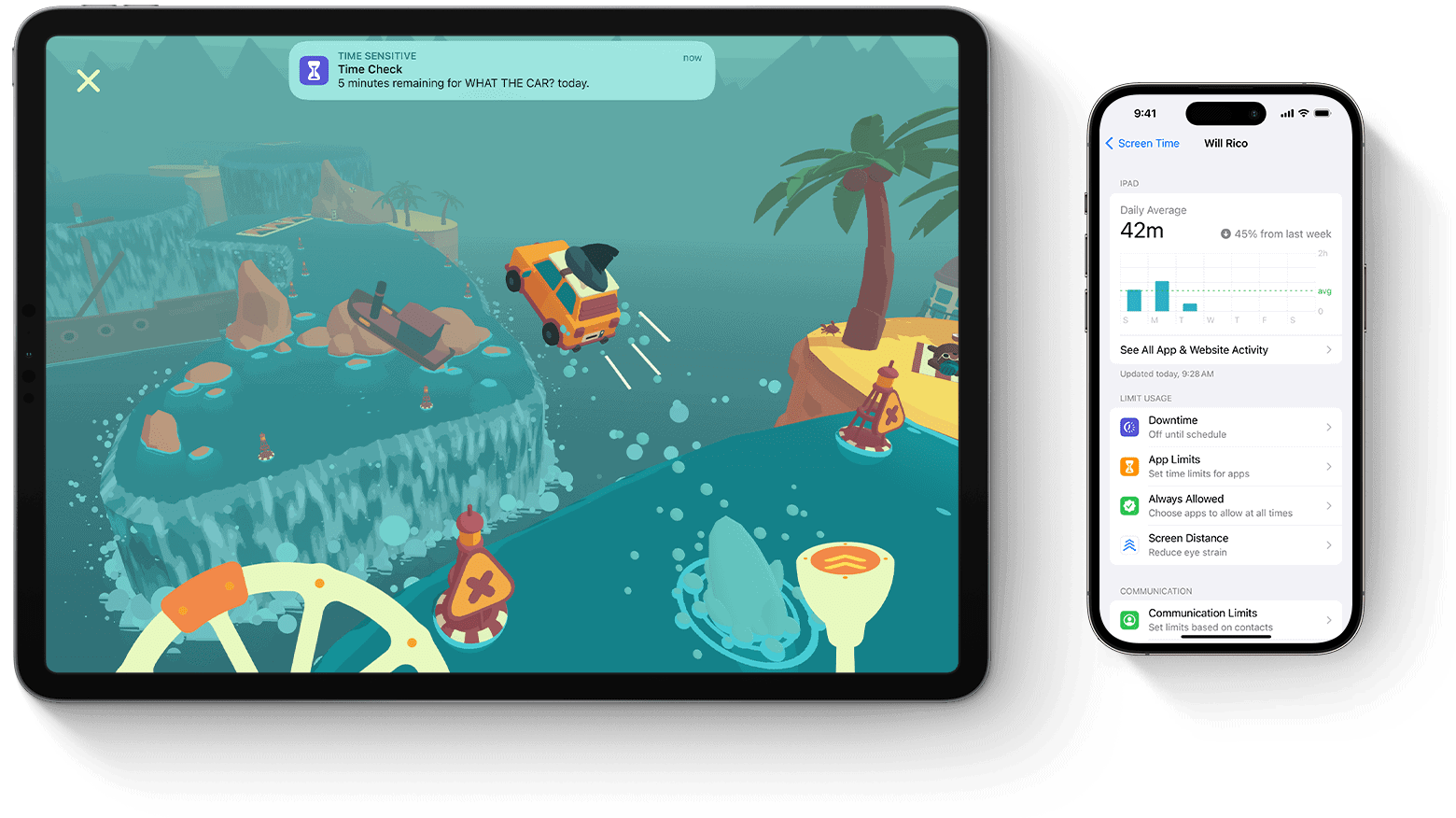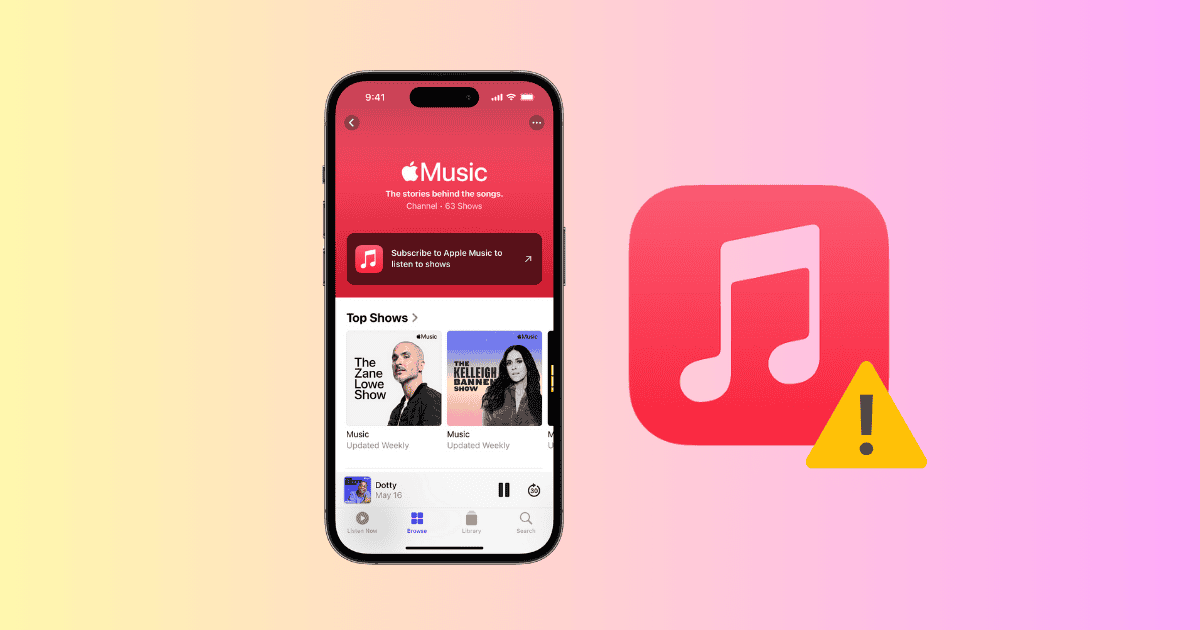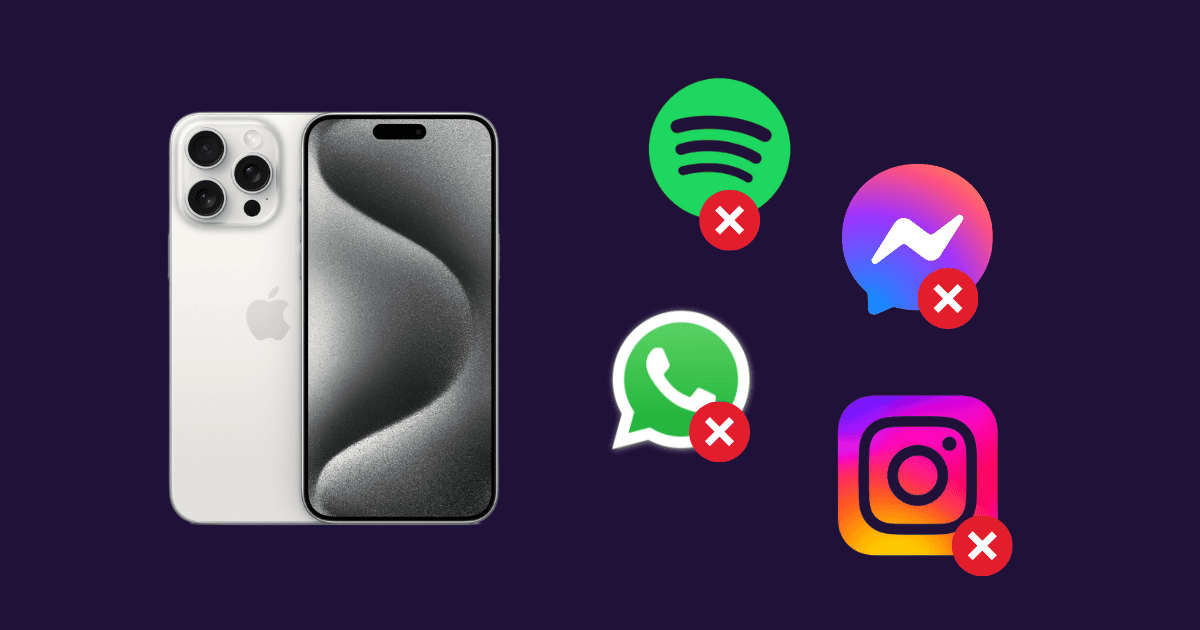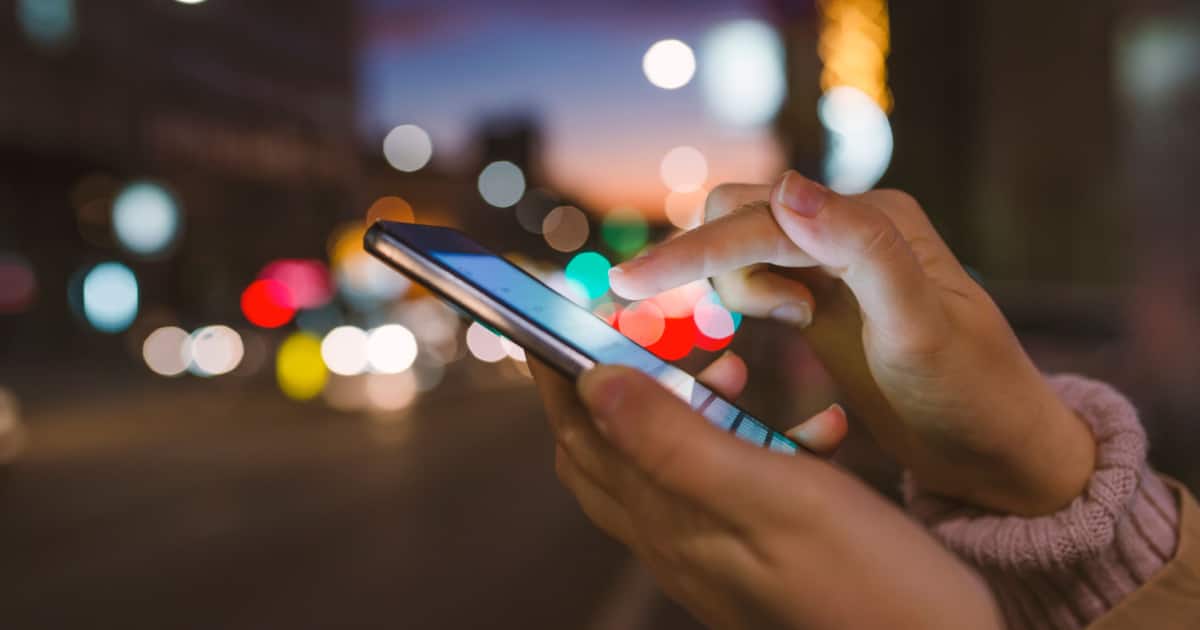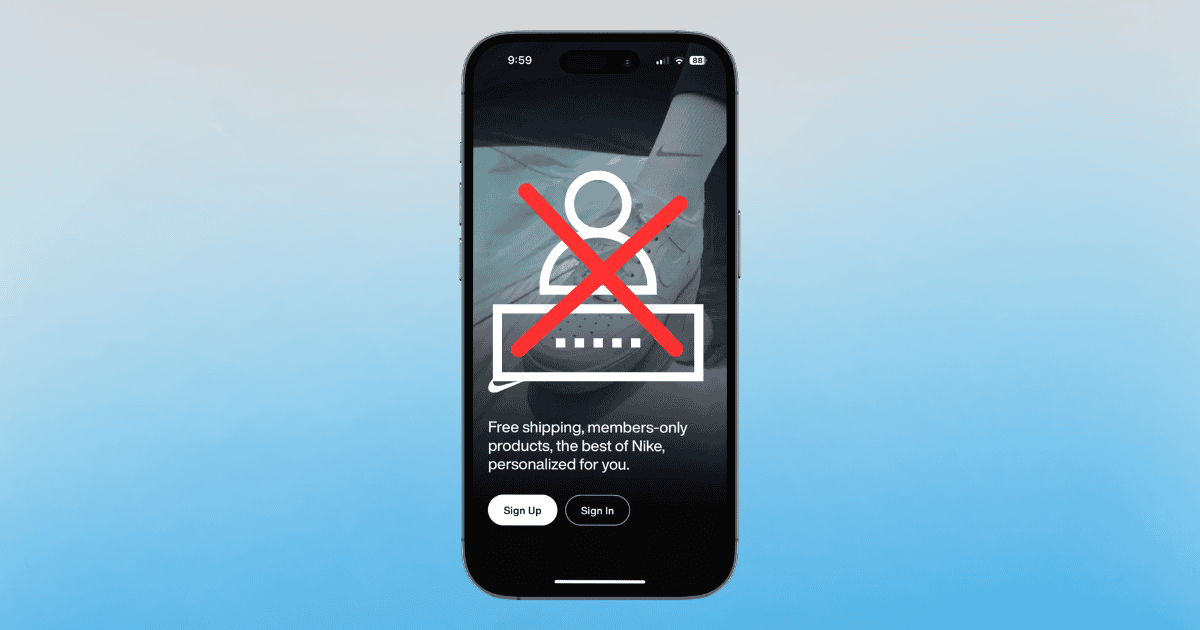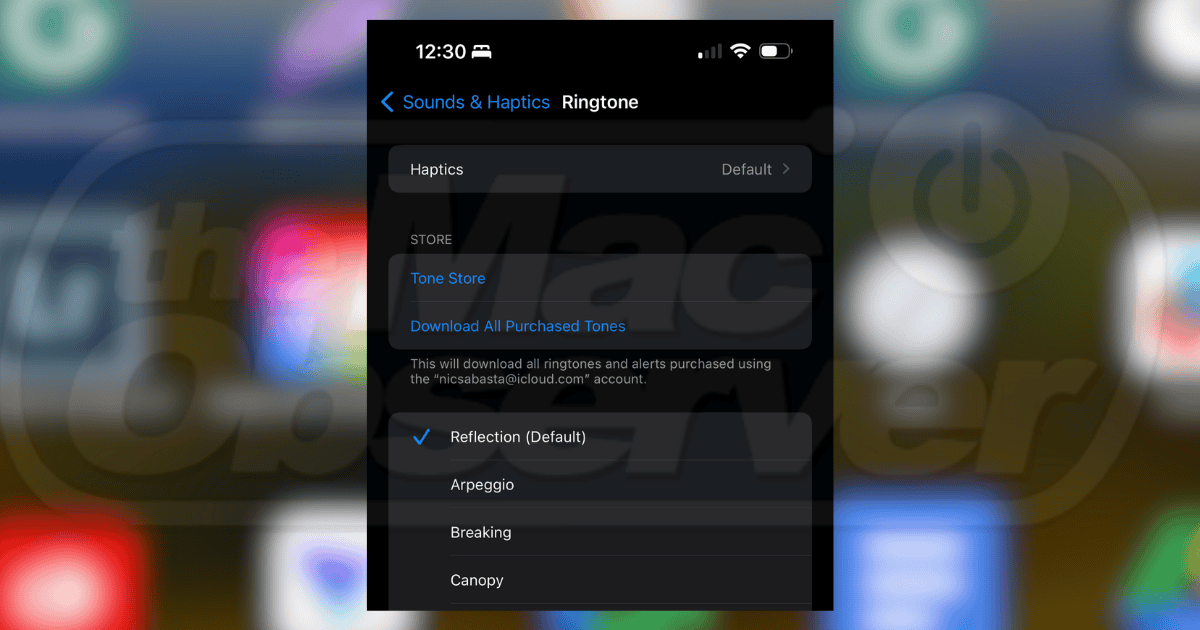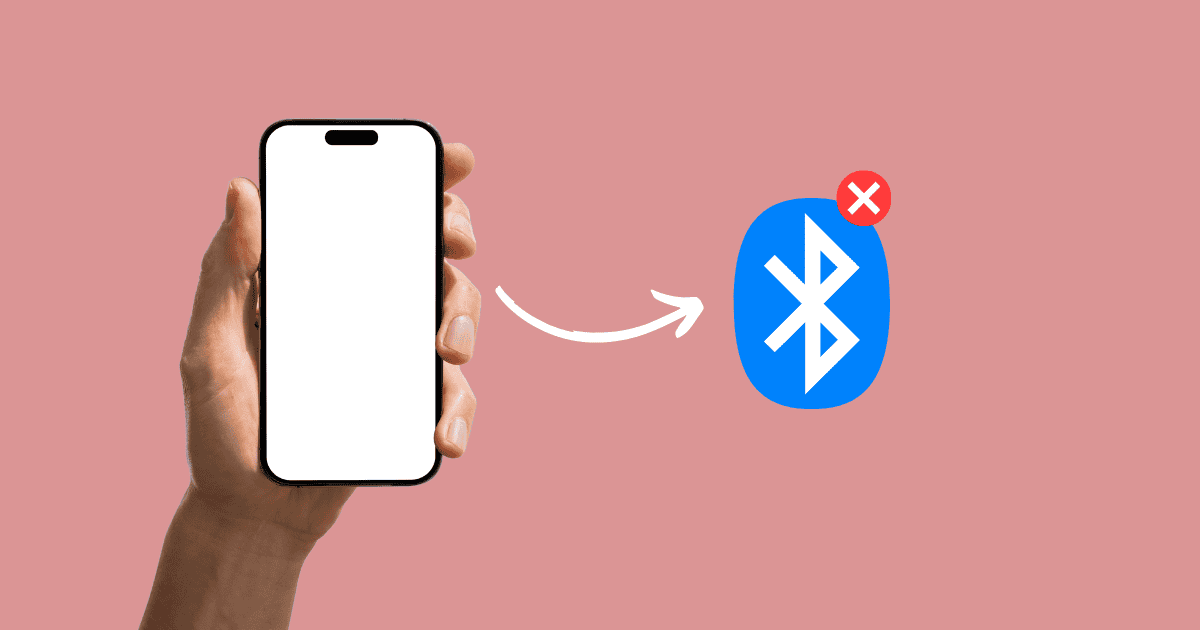In this article I provide a quick review of features currently available with Apple Intelligence and give you the facts about iOS 18.1.
iPhone
Fix “Unable To Verify Update” When Updating to iOS 17/17.7
Have you been getting the “Unable to verify update” error on your iPhone? Try out these simple methods to help you fix the issue.
Why Your Child’s Apple Screen Time Is Not Updating & How To Fix It
Troubleshooting Apple’s Screen Time updates for your child’s device? Get insights into common issues and how to resolve them.
How To Fix All iPhone 15 Charging Port Issues
Has your iPhone 15’s charging port been having issues lately? Before you visit the service center, check out these solutions.
8 Solutions if Your iPhone Is Not Receiving Text Messages
Is your iPhone not receiving text messages? Don’t worry, this is easily fixable. Try out all the solutions mentioned in the guide.
Fix: Apple Watch Keeps Unpairing During Initial Set-Up
Learn what to do if your Apple Watch keeps unpairing during the initial set-up, from starting your devices again to updating software.
What To Do if Music Won't Download to Apple Watch
Can’t download music to your Apple Watch? This guide offers detailed solutions for common syncing problems in no time.
How To Fix iPhone 15 Stuck on Signing into iCloud
Is your iPhone 15 stuck on the “Signing into iCloud” screen? Check out this guide for easy, step-by-step solutions to fix this login issue.
Fix Apps Crashing on iPhone 15 Pro Max iOS 17/17.6.1
Are the apps crashing on the iPhone 15 Pro Max? This could be due to software bugs. Here are a few methods you can try to fix the error.
How to Loop a Video on iPhone With & Without an App
Want to watch a video on repeat? Apple doesn’t make it easy, but it’s possible to do using Photos, iMovie, or a third-party app. Here’s how.
How to Stop Your iPhone 15 Pro Max From Locking Itself
Try the solutions in this guide if your iPhone 15 Pro Max locks itself, from rebooting your device to closing and reopening apps.
AirTag Not Connecting After Battery Change? Here’s How To Fix It
Struggling with an unresponsive AirTag after a battery change? This guide offers easy ways to restore your AirTag connection again!
Why You're Not Getting Emails on iPhone & How to Fix It
Struggling with your iPhone not receiving emails? Discover easy solutions to fix this common issue and get your inbox back on track.
Why Your iPhone's Brightness Keeps Changing & How to Fix It
Discover why your iPhone’s brightness keeps changing and how to fix it easily. Learn step-by-step solutions to stop your screen from dimming.
How To Fix iPhone Keeps Disconnecting From Wi-Fi in 2024
iPhone keeps disconnecting from Wi-Fi? Learn the common causes and easy fixes to keep your iPhone connected.
What To Do if You Can’t Log Into the Nike App on iPhone
Having issues not being able to log into the Nike app on iPhone can prevent you from accessing the latest drops: here’s your solution.
Fix: iPhone 15 Pro Max Doesn't Work with Audi MMI
Connectivity issues are never fun: our guide can help you restore a connection if your iPhone 15 Pro Max isn’t working with your Audi MMI.
How to Prevent iPhone Freezing Up Every Time You Open Messages
Does your phone freeze up every time you open Messages? Here are some ways you can address the glitch and keep in touch with your contacts.
How AirTag's "Notify When Found" Works and How To Set It Up
Ever wondered what does the “Notify When Found” option on your AirTag does? Here’s how it works and how to properly set it up.
8 Proven Ways To Fix iPhone Microphone Not Working
Is your Apple microphone not working? Well, it could be a software or even a hardware issue that needs to be fixed. Here is how.
How to Install and Set Custom Ringtones on iPhone 15
Make your iPhone 15 stand out with unique custom ringtones. Learn how to easily create and install personalized ringtones.
Here's How to Sync Notification Sounds on Apple Watch and iPhone
Learn how to sync notification sounds on your Apple Watch and iPhone. Follow our guide to ensure you’re never missing important alerts.
How To Fix an iPhone That Won't Connect to Bluetooth: 5 Ways
Is your iPhone not connecting to your Bluetooth devices? Here are some troubleshooting steps to clear minor connectivity issues.
How To Rotate a Video on Any iPhone Model
Learn how to rotate a video on any iPhone in just a few simple steps! This quick guide covers everything you need to know.