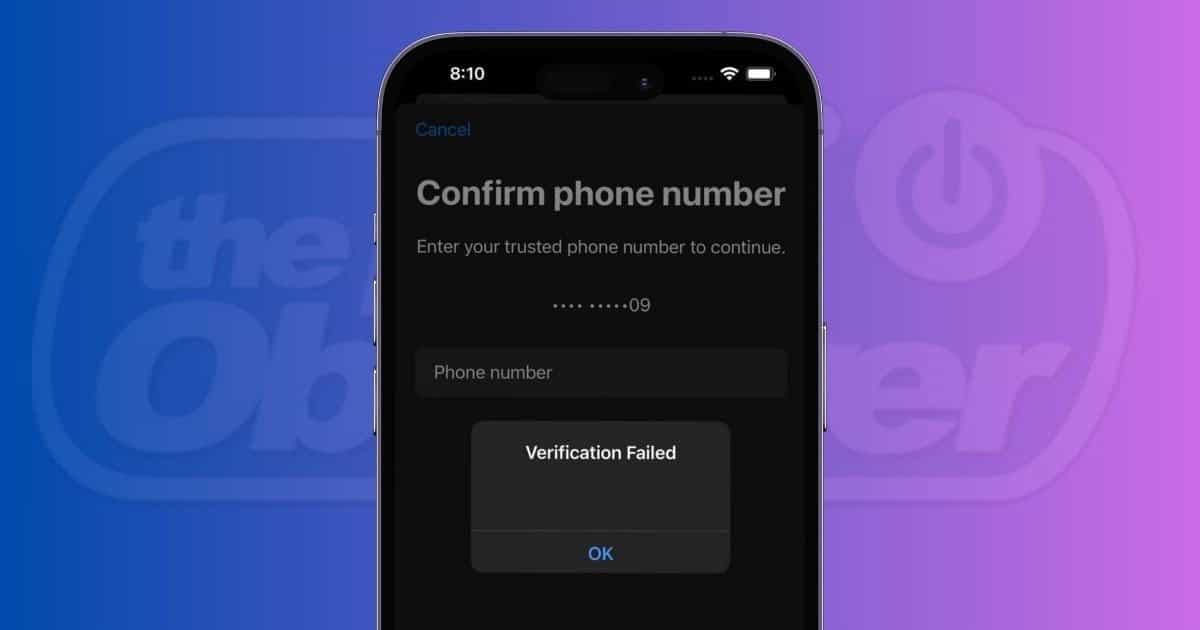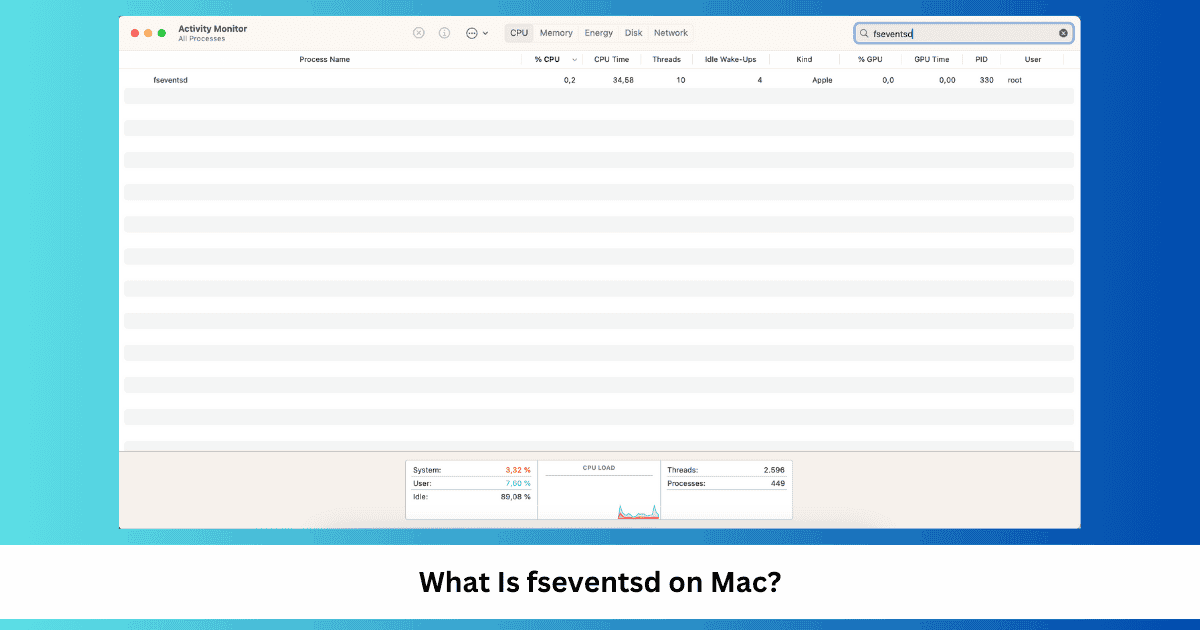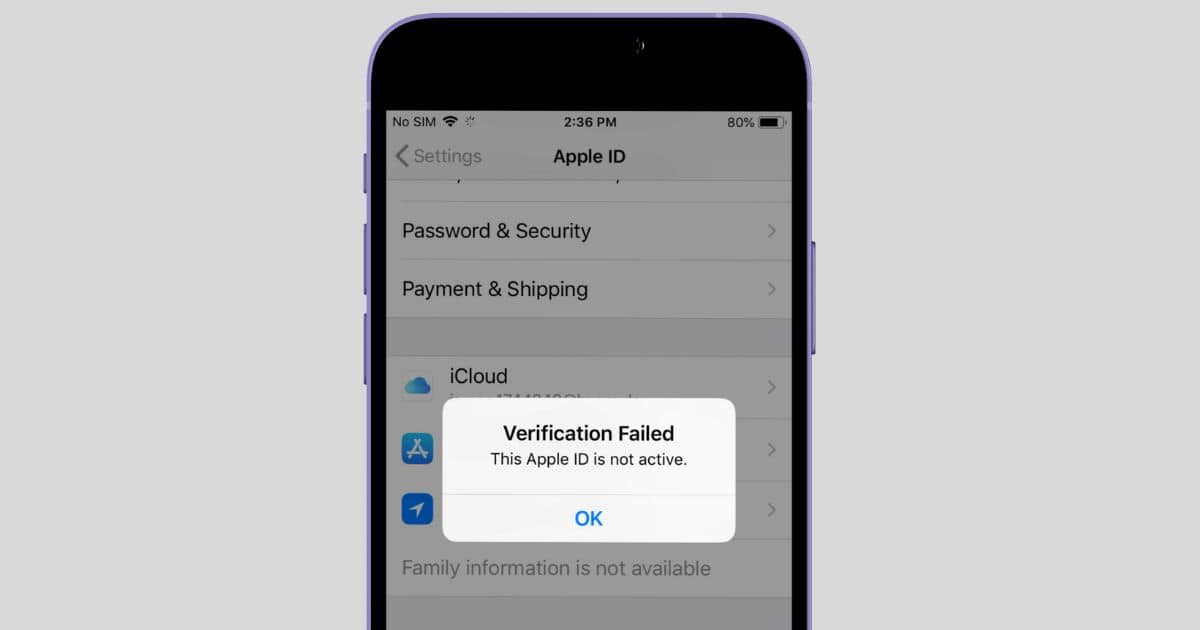If you’re often encountering an error during a reinstall of OS X, don’t fret. Here’s a handy guide to help address the issue.
Mac
How AirTag's "Notify When Found" Works and How To Set It Up
Ever wondered what does the “Notify When Found” option on your AirTag does? Here’s how it works and how to properly set it up.
M4 Pro and Max MacBooks Being Mass Produced This Month
How to Schedule Your Mac to Turn Off and On: 3 Ways
Looking to automate your computer’s power on and off? Here’s how to schedule your Mac to shutdown and start up.
How to Remove search.installmac.com from Mac
Is search.installmac.com set as your default browser homepage? Check out the steps to remove this browser hijacker for good.
How to Fix Slow Downloads From the Mac App Store
Are you noticing slow downloads on the Mac App Store, even with a stable internet connection? Check out the ways you can resolve the issue.
How to Fix Keyboard Not Working After Sonoma 14/14.6.1 Update
Some Mac users report that the keyboard was not working after the Sonoma 14.6.1 update. Check out this guide to help address the issue.
Get Rid of ‘Congratulations You Won Mac’ Pop-up Virus on iPhone, iPad, and Mac
Sick of those deceptive “Congratulations, You Won a Mac!” pop-ups? Learn how to identify and remove this virus from your iPhone/iPad or Mac.
How To Remove ‘vpnagentd will damage your computer' Error
No need to panic: Get the facts about vpnagentd and how you can remove the warning prompt on your computer.
How to Fix Distnoted High Memory Usage on Mac
Is your Mac responding slowly with apps crashing? Learn about distnoted high memory usage and how to resolve this system issue.
Fix: Music Not Working in macOS Sonoma 14/14.6.1
If Music is not working after updating to macOS Sonoma 14/14.6.1 update, try implementing each of the solutions listed in this guide.
What Is VTDecoderXPCService on Mac & How To Fix High CPU Usage
Explore what VTDecoderXPCService is, why it’s using a lot of resources on your Mac and how to stop it from doing so.
Fix External Monitor Not Working In macOS Sonoma 14/14.6.1
Are you not getting video feedback on your display? Here’s what to do if your external monitor is not recognized on macOS Sonoma 14.
How To Fix captive.apple Not Loading on Mac
Is captive.apple not loading preventing you from connecting to public Wi-Fi? Our guide gives you the details to restore the connection.
[Solved] The Recovery Server Could Not Be Contacted on Mac
Getting the error “Recovery server could not be contacted” on your Mac? Don’t worry, you can fix it. Check out everything you need to know.
[Fix] How To Stop OnVUE From Freezing on Mac
Does OnVUE keep freezing on your Mac? Follow these steps to stop the app from crashing so that you can get back to your tests fast.
How to Fix MacBook Air M1 Screen Flickering: 8 Ways
Worried that your MacBook Air’s screen may be about to die after it started flickering? Try these fixes before sending it to repair!
How to Fix Internet Recovery Error 1008F on Mac: 9 Quick Fixes
Struggling to fix your Mac and found yet another issue? Try these solutions if you get the 1008F error message on macOS Internet Recovery
Fix: Verification Failed Could Not Send Code to Phone Number
If you keep seeing the “Verification failed, could not send code to phone number” message, here are a few troubleshooting steps you can try
What Is fseventsd on Mac? How To Fix High CPU Usage
Learn what fseventsd is on your Mac, whether it’s risky, and how to stop it consuming so much CPU in this complete guide.
How to Fix Microphone Low Volume in macOS Sonoma 14
You might have experienced having low mic volume after updating to macOS Sonoma. Check out these quick and easy fixes to resolve the issue.
Fix iMessage Between Mac & iPhone Not Syncing on iOS 17/17.7
Are your messages not syncing between Mac and iPhone? Follow our step-by-step guide to fix iMessage sync issues quickly!
How to Fix “This Apple ID is not Active”
If you are looking for ways to work around the “This Apple ID is not active” error message, here are some effective solutions.
How to Remove 'Apple Wants to Make Changes' Pop-Up Virus
Have you encountered the ‘Apple Wants to Make Changes’ pop-up virus? Here’s a guide to help you remove this pesky notification for good.





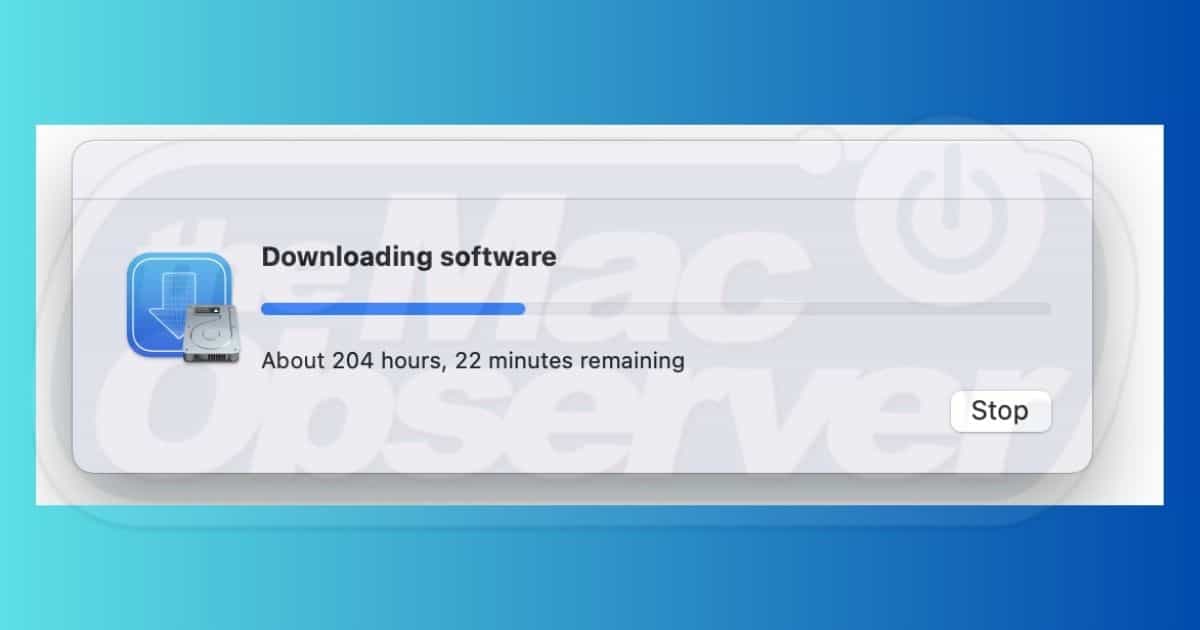
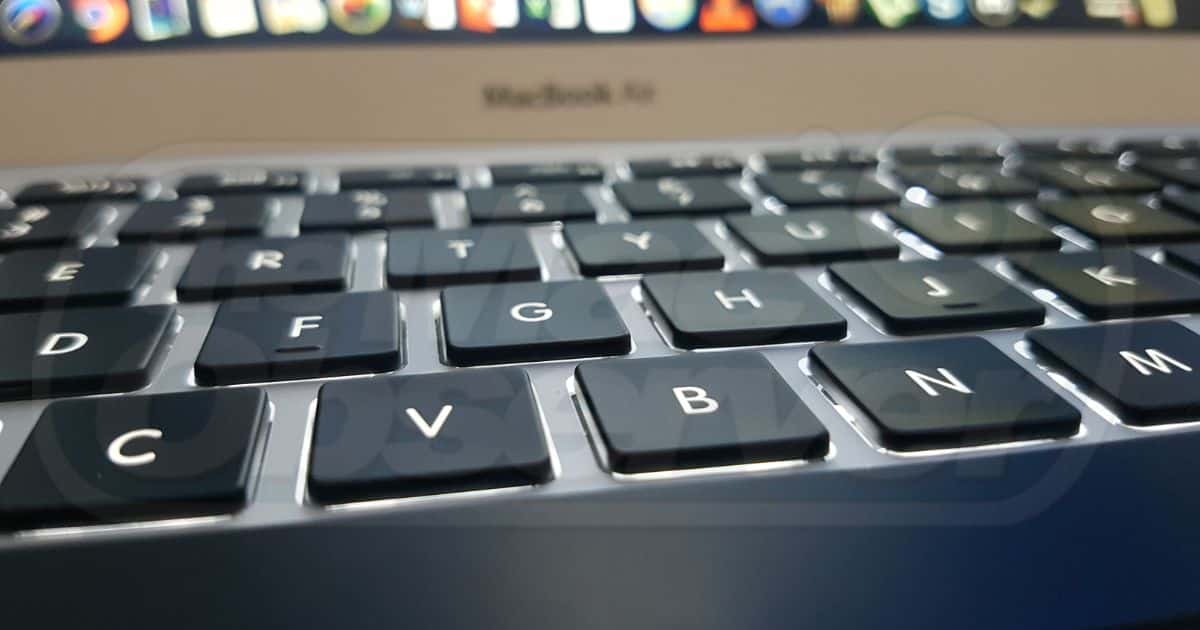
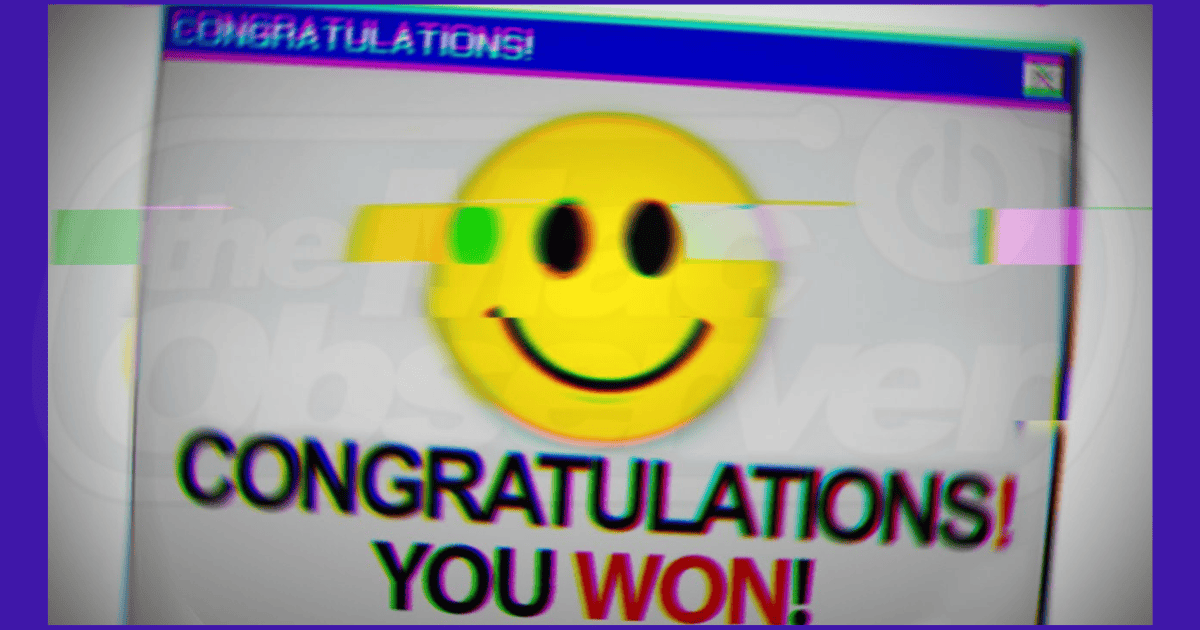
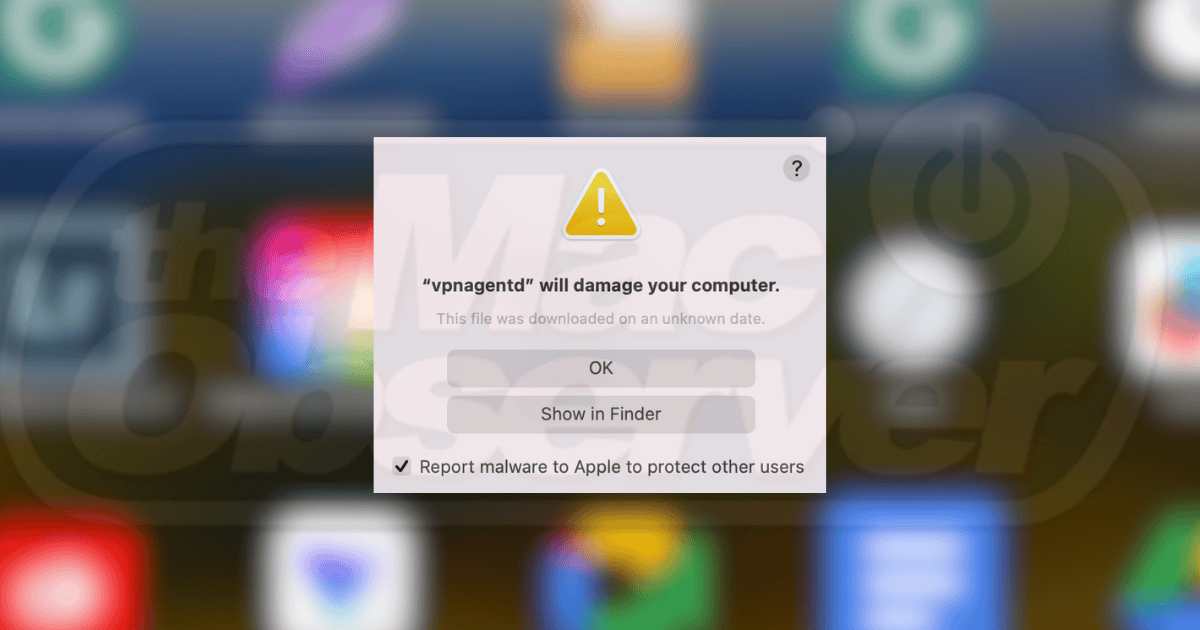
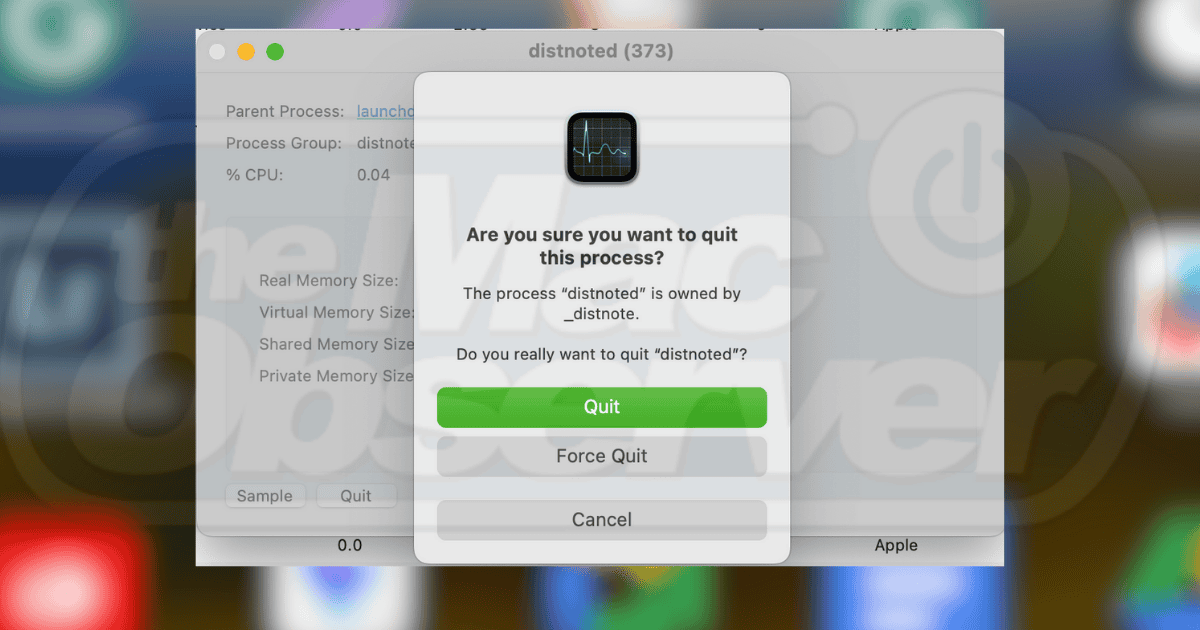
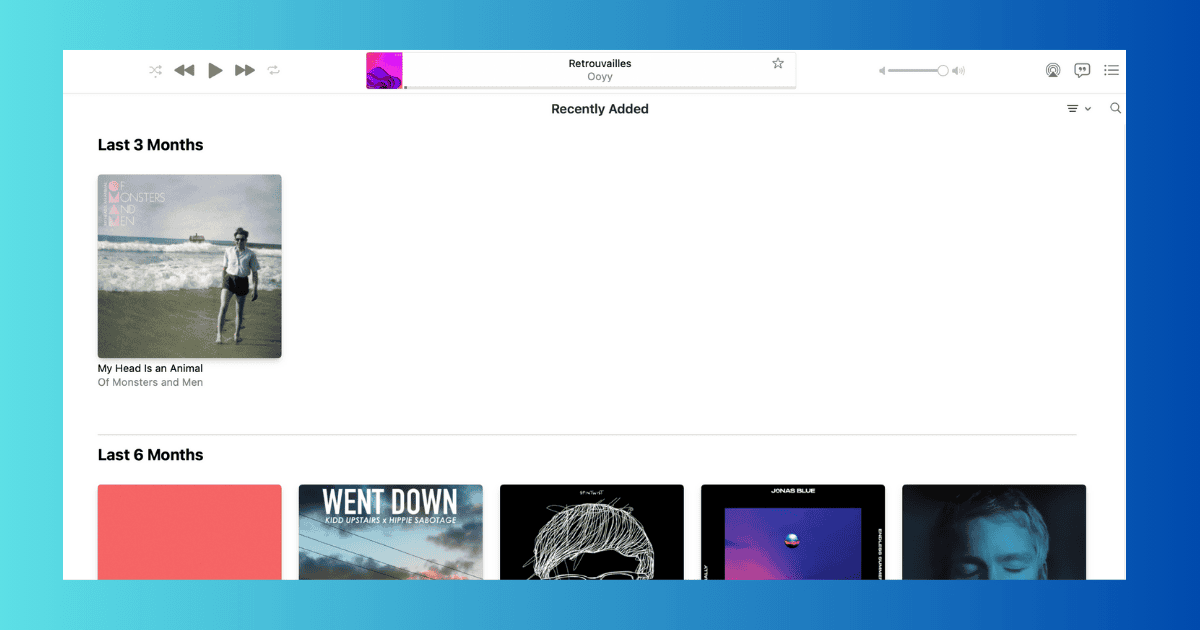
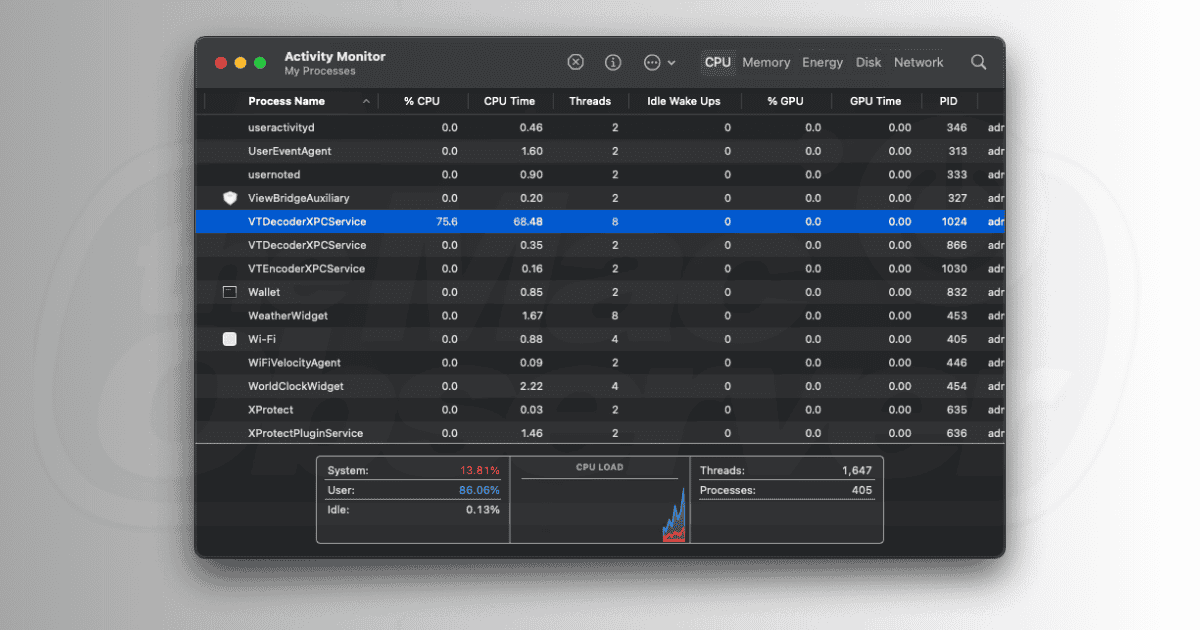
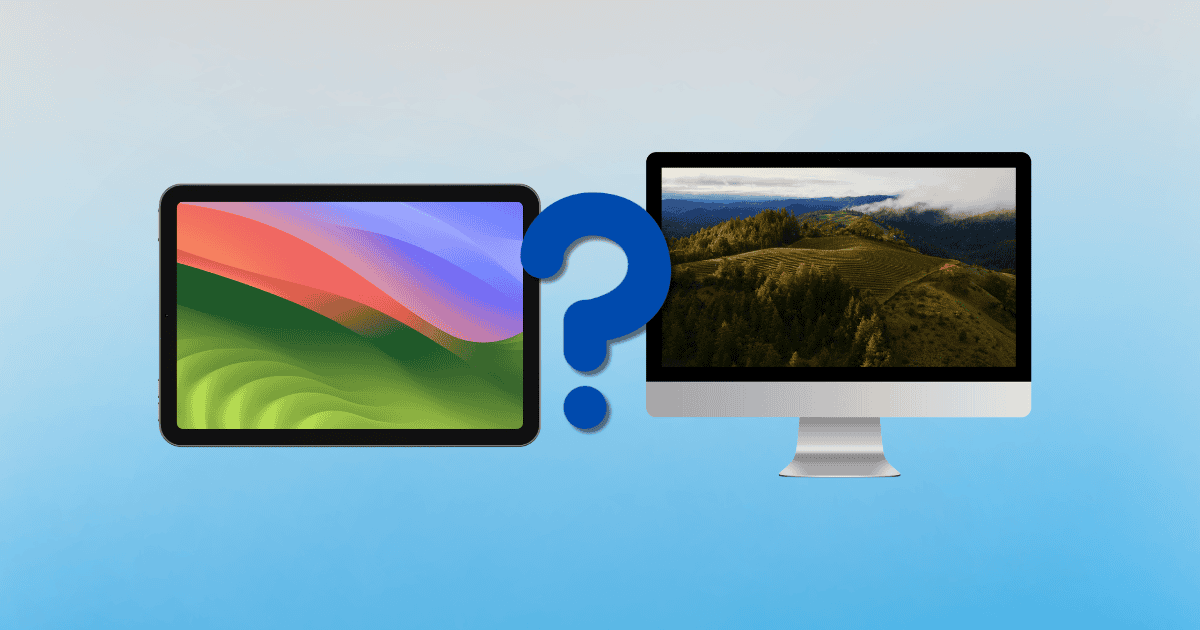

![[Solved] The Recovery Server Could Not Be Contacted on Mac](https://www.macobserver.com/wp-content/uploads/2024/08/The-Recovery-Server-Could-Not-Be-Contacted.png)
![[Fix] How To Stop OnVUE From Freezing on Mac](https://www.macobserver.com/wp-content/uploads/2024/08/Fix-How-To-Stop-OnVUE-From-Freezing-on-Mac.jpg)