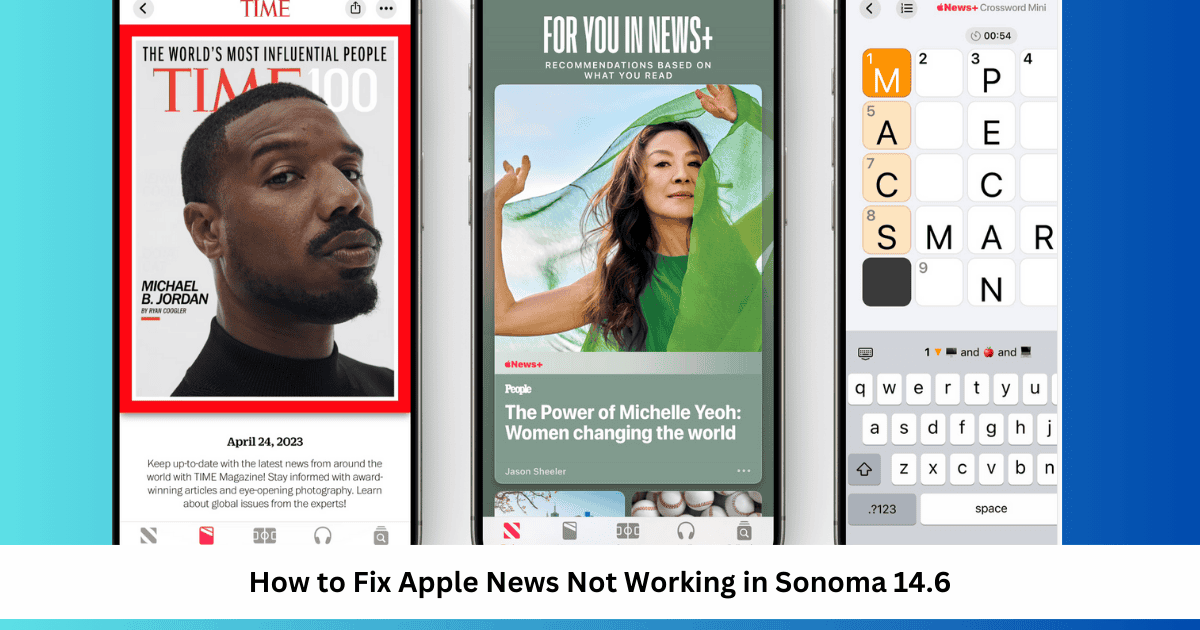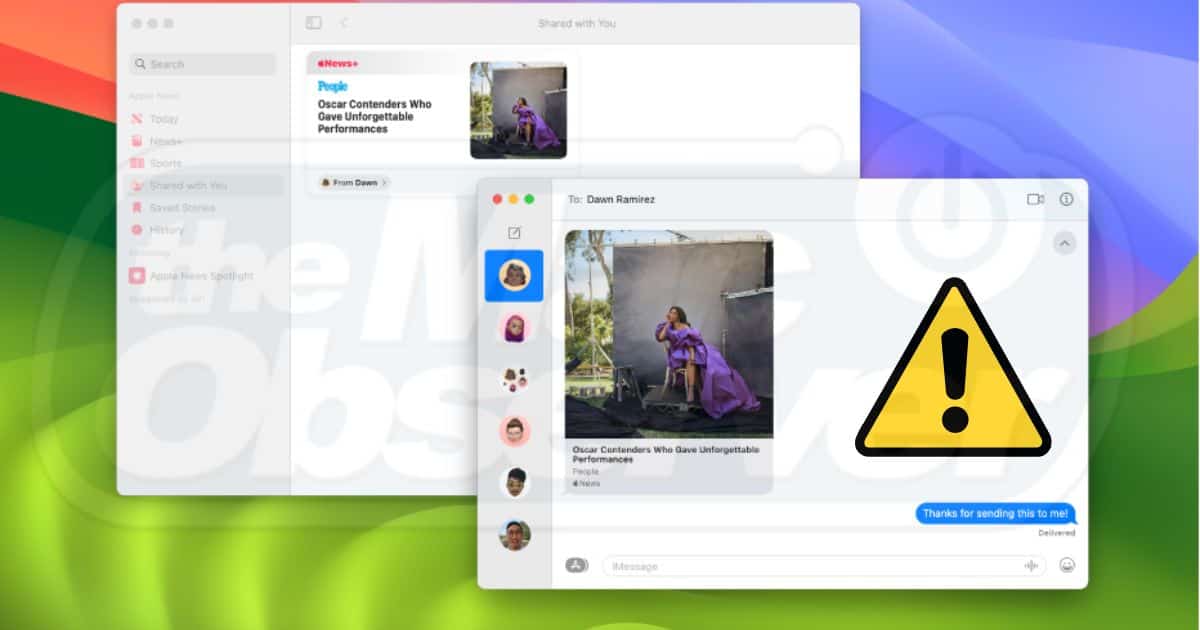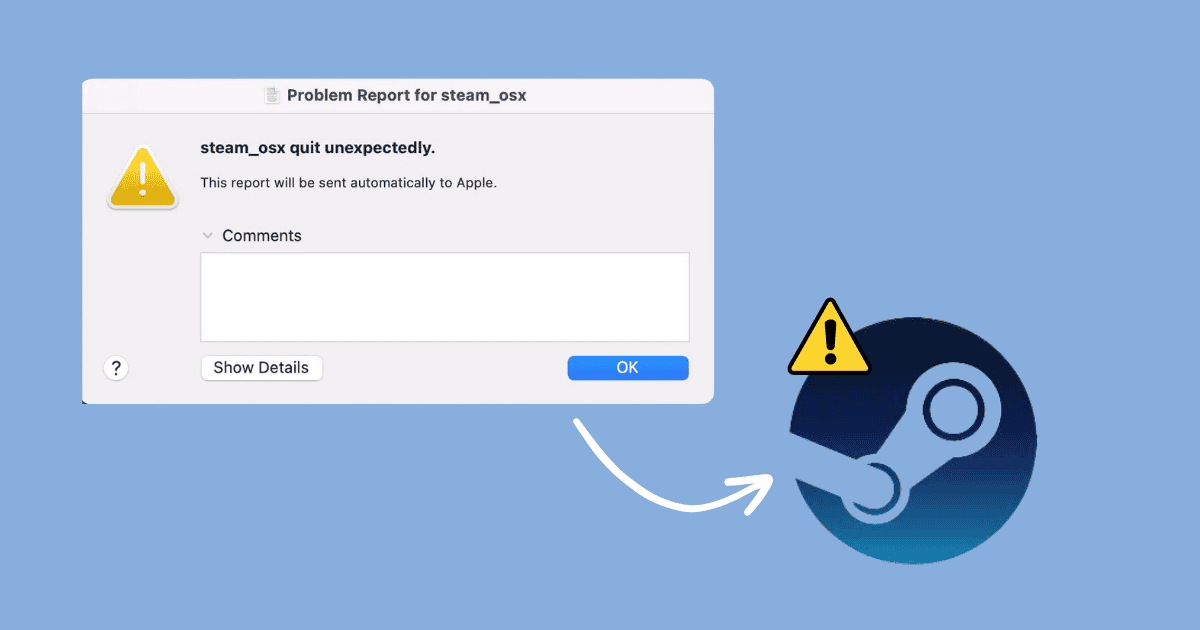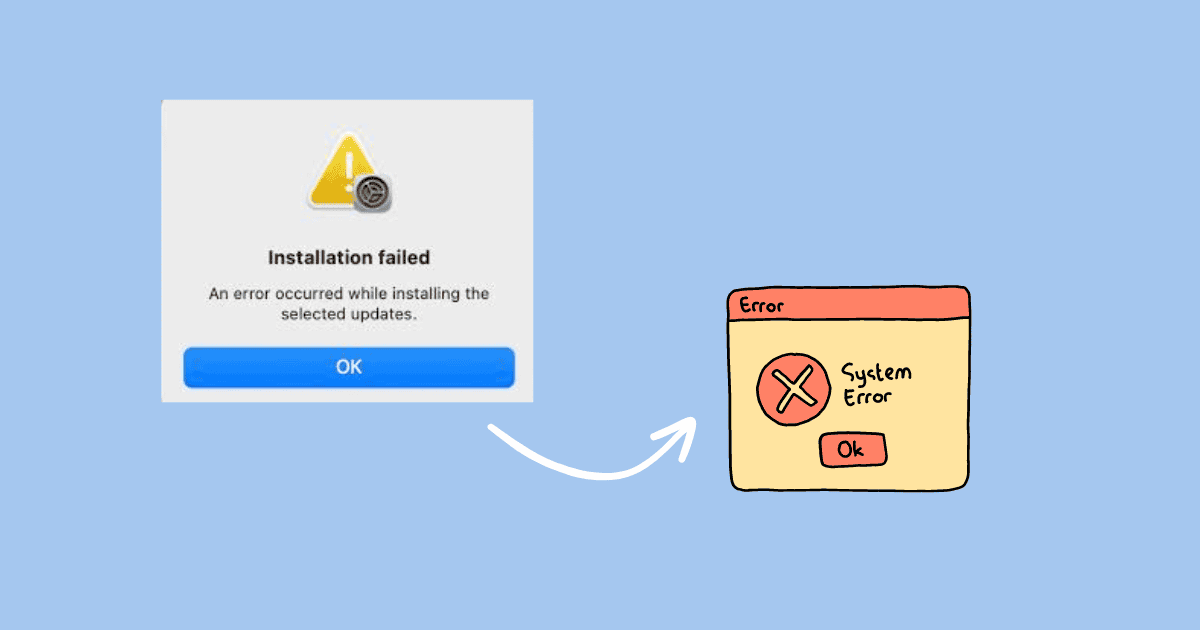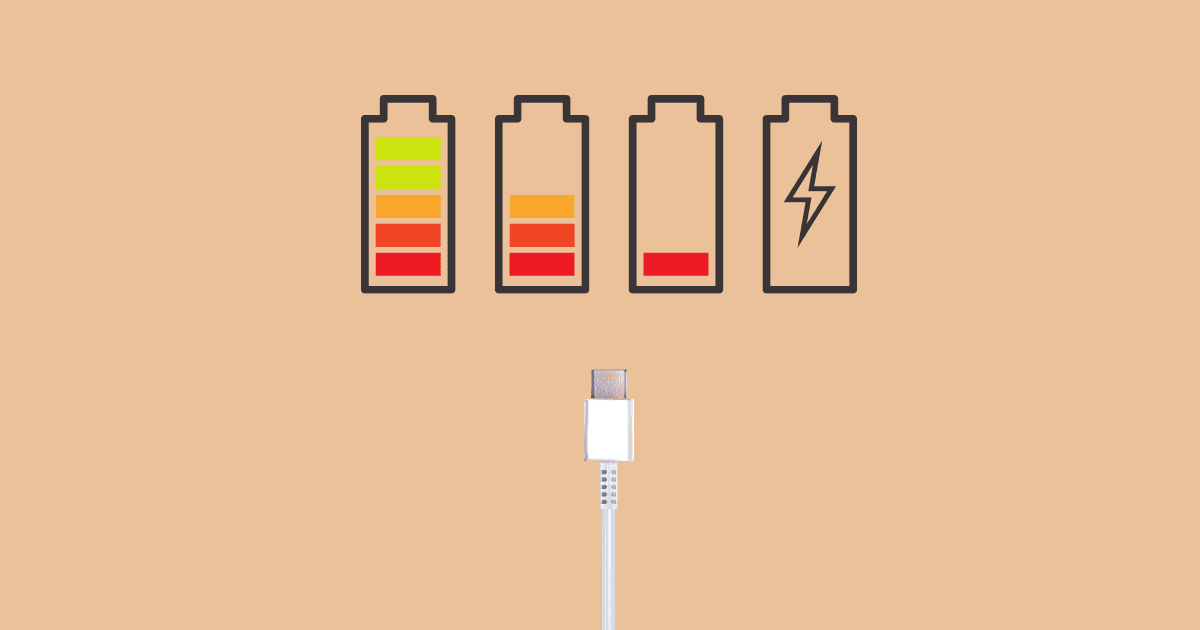Opera is back once again with a novel AI-based browsing experience that’s sure to redefine how you navigate the internet on Mac.
macOS
Spotlight Using a Lot of Disk Space on Mac? Here’s How to Fix It
Is Spotlight using a lot of disk space on your Mac? Here’s how you can fix this issue and reclaim disk space.
iPhone Mirroring Not Working on macOS Sequoia? 7 Ways to Fix it!
Is iPhone Mirroring not Working for you in iOS 18 and macOS Sequoia? Here’s how you can quickly fix the issue!
How to Install macOS Apps on an External Drive
Is your Mac running out of storage due to large apps? Here’s how you can install and run macOS apps on your external drive to save space.
Safari URL Drag and Drop Broken in Sequoia? Here's the Fix
One of Safari’s most convenient features, URL drag-and-drop, seems to be broken in macOS Sequoia. Follow these steps to restore it.
How To Remove the 'Gonor' Malware From a Mac [2 Easy Steps]
Are you getting notifications about infection on your Mac related to a Gonor malware? Here’s how to fix that in a fast and easy way
Fan Control Apps Not Working on Apple Silicon Macs? Here's Why
Fan control suddenly not working on your Apple Silicon Mac? Here’s why this has happened and what you can do about the issue.
5 Ways To Fix Desktop Files Missing in macOS Sequoia
Is your Desktop empty after updating to the newest macOS? Try these five solutions if your Desktop files went missing after moving to Sequoia
How To Play SMITE on macOS: 6 Ways
Want to put some deities to clash on the popular MOBA SMITE, but can’t figure out how to play the game on macOS? Check the best alternatives.
How To Use Apple Intelligence In Unsupported Regions
There are regions where you can’t use Apple Intelligence yet, but you can try these tricks to use the feature in unsupported countries
How To Use Topographic Maps and Offline Navigation on iOS 18 iPadOS 18, and macOS 15
Apple just revamped maps! Here’s how to use topographic maps and offline navigation on iOS 18, iPadOS 18, and macOS 15.
Why You Can't Install macOS Sequoia and How To Fix It [9 Ways]
Are you having difficulties updating your Mac to the latest release? Try these 9 fixes if you can’t install macOS Sequoia on your computer.
How To Play RollerCoaster Tycoon (RCT) on Mac [9 Ways]
Want to play RollerCoaster Tycoon on your Mac? Explore 9 different methods to install and play the classic game on your macOS system.
How to Use Highlights in Safari on iOS 18, iPadOS 18 and macOS Sequoia
Discover how Highlights in Safari revolutionize web browsing. Save time and find key details at a glance with this new feature.
How To Play Age of Empires on Mac
Do you miss playing Windows games? There’s a workaround! Here are three ways to install Age of Empires on your Mac.
Clarifying Which Apple Intelligence Features Are Available & What’s Coming Next
Apple Intelligence was announced with a ton of features. However, not all of them are already available. Here’s what works presently.
[Fix] Touch ID Stopped Working After Upgrade to macOS Sonoma 14/14.7
Follow these steps if Touch ID stopped working after upgrading to macOS Sonoma 14.7, from cleaning the button to downgrading software.
[Fix] Screen Lock and Fingerprint Unlock Are Very Slow in macOS 14/14.7
If your Screen Lock and Fingerprint Unlock are very slow in macOS 14.7, you’re not alone. Here are some of the top fixes to this problem.
Fix Apple News Not Working in macOS Sonoma 14/14.7
If Apple News hasn’t been working since you upgraded to Sonoma 14.7, follow these instructions. You’ll find a number of different tips.
What To Do if Messages App Is Not Loading on Sonoma 14/14.7
Messages app not loading on Sonoma 14/14.7? Here are some fixes to resolve the issue and have you sending messages again in no time.
Fix: MacBook Is Slow After macOS Sonoma 14/14.7 Update
Mac running slow after making the update to macOS Sonoma? Let’s take a look at what you can do about it and why this may happen.
How To Fix Steam Crashing on Startup on macOS Sonoma 14/14.7
If you’re dealing with Steam or other apps crashing on startup after updating to macOS Sonoma 14.7, try these troubleshooting steps.
Can’t Install macOS Sonoma 14/14.7? Here is the Fix
Can’t Install macOS Sonoma 14.7? Don’t worry; you can try the solutions mentioned in this guide to fix the error.
How to Fix Battery Draining Fast After Sonoma 14/14.7 Update
Users online report problems with their Mac battery draining too fast after the Sonoma 14.7 update: here’s how to get your energy back.
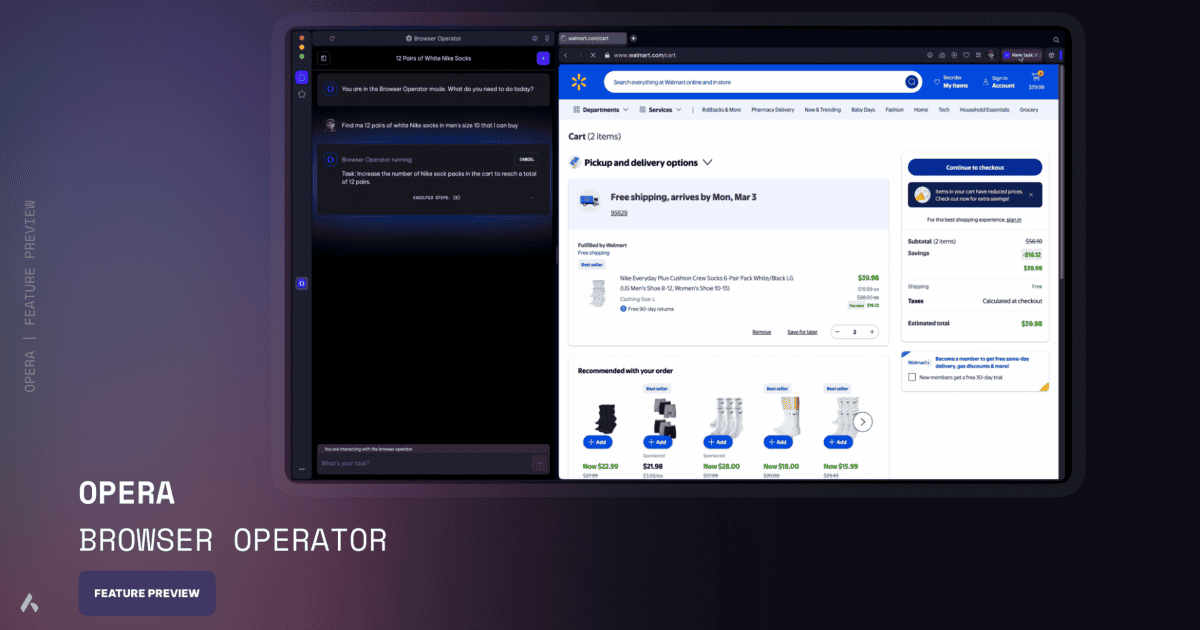

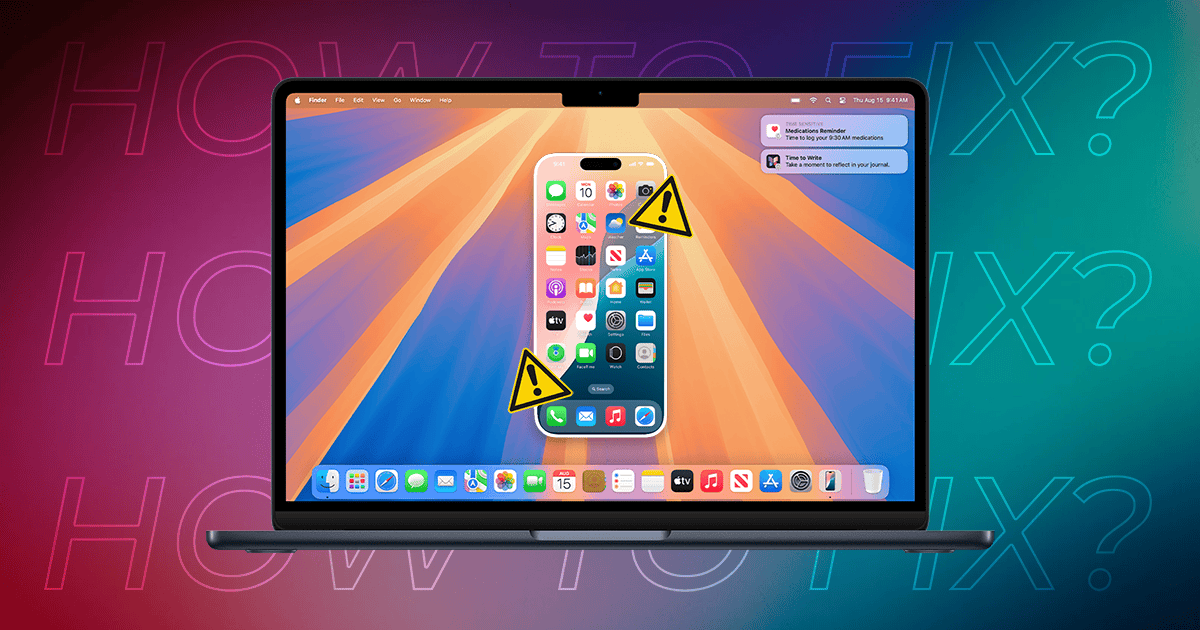


![How To Remove the ‘Gonor’ Malware From a Mac [2 Easy Steps]](https://www.macobserver.com/wp-content/uploads/2024/10/MacBook-Pro-displaying-a-pirate-flag-over-a-red-background.png)



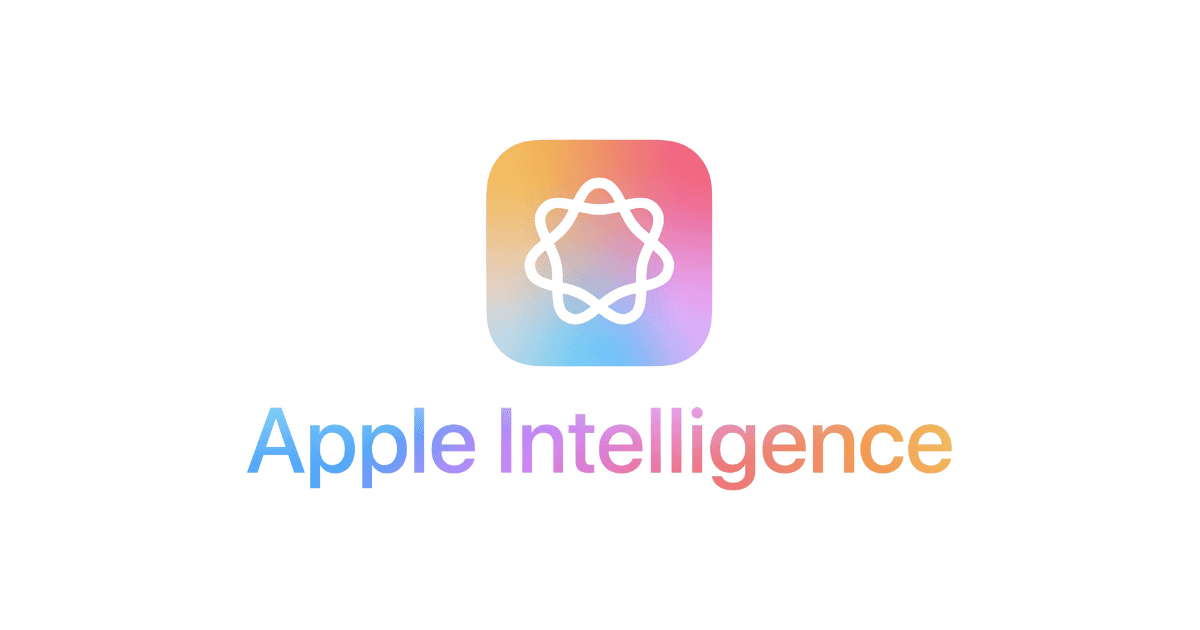

![How To Play RollerCoaster Tycoon (RCT) on Mac [9 Ways]](https://www.macobserver.com/wp-content/uploads/2024/09/RollerCoaster-Tycoon-Classic-App-Store-listing.png)
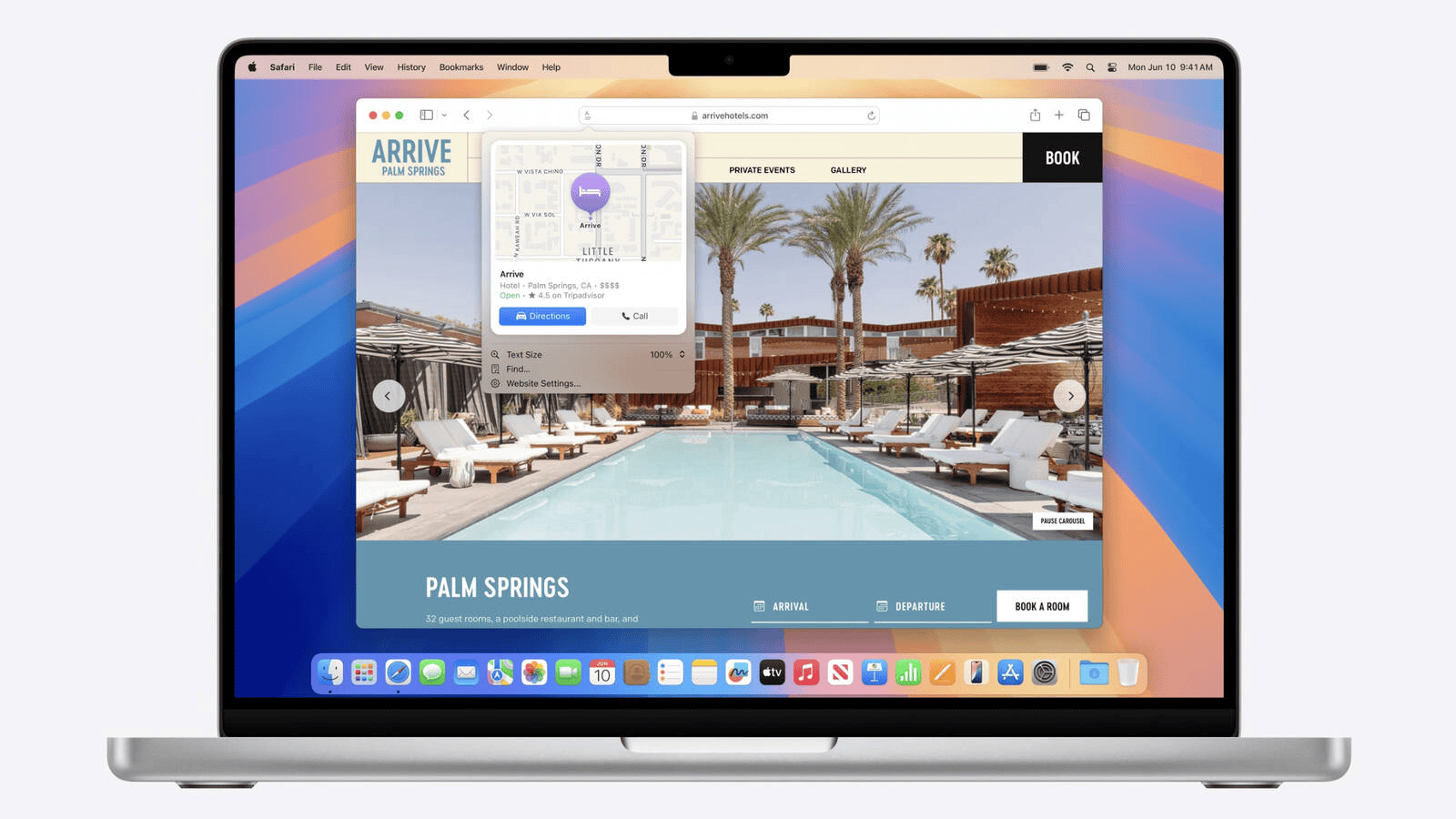
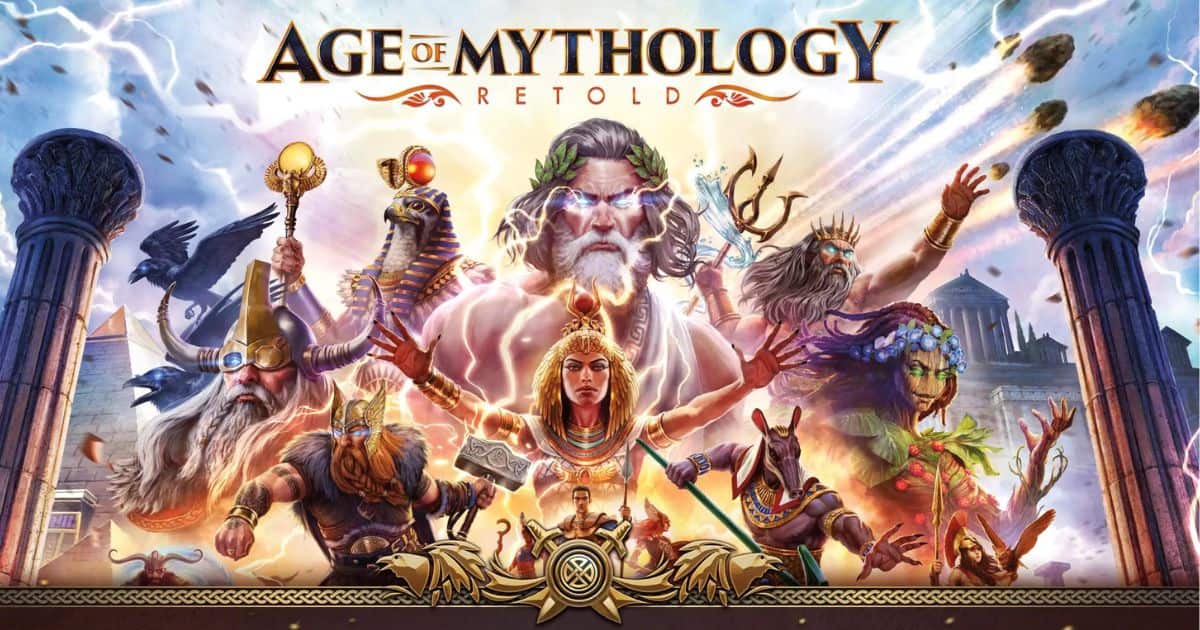
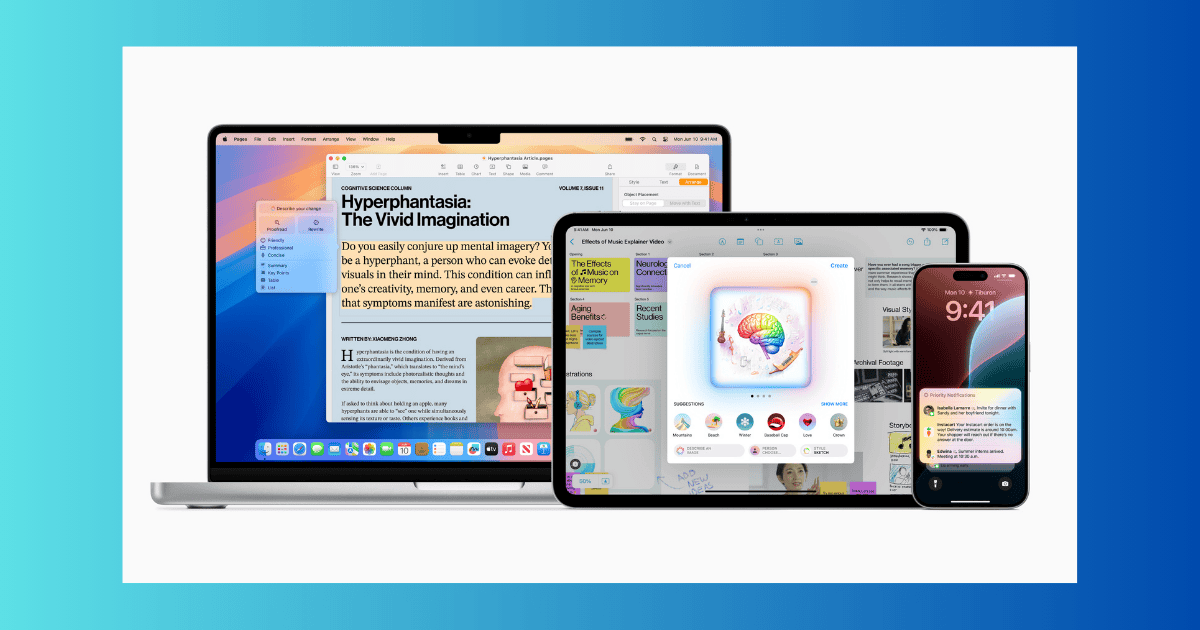
![[Fix] Touch ID Stopped Working After Upgrade to macOS Sonoma 14/14.7](https://www.macobserver.com/wp-content/uploads/2024/08/Touch-ID-Not-Working-in-Sonoma-14.6.png)
![[Fix] Screen Lock and Fingerprint Unlock Are Very Slow in macOS 14/14.7](https://www.macobserver.com/wp-content/uploads/2024/08/Screen-Lock-and-Fingerprint-Unlock-Are-Very-Slow-in-macOS-14.6.png)