Discover the ins and outs of Apple Intelligence: where it’s available, why you may not be able to use it yet, and how to enable it on your devices.
macOS
How To Play Stardew Valley on Mac
Gaming on macOS isn’t always a hassle-free experience, but here are 6 ways to play the acclaimed farming simulator Stardew Valley on your Mac
How To Install macOS Sequoia 15 on Your Mac
macOS Sequoia 15 is here. Check out this quick guide to update your MacBook and install the latest version.
How to Schedule a Message in iOS 18, iPadOS 18, and macOS Sequoia
Constantly forget to wish people happy birthday? Fortunately, you can now schedule a message ahead of time on your Apple devices.
How to Record & Generate Live Transcriptions in Notes: iOS 18, iPadOS 18, macOS 15
Say goodbye to manual transcriptions. Notes in iOS 18, iPadOS 18, and macOS 15 comes with live audio transcriptions. Learn how to use it!
How To Animate Text in Messages: iOS 18, iPadOS 18, macOS 15
Looking to make your messages stand out? You can now animate text in the Messages app on your iPhone, iPad, and Mac!
How To Plan Hikes on Apple Maps: iOS 18, iPadOS 18, macOS 15
Are you ready for next adventure? Learn how to plan a hike on Apple Maps—you can study the trail’s distance, elevation, and completion time.
How to Play Valorant on Mac
Want to play Valorant on your Mac? Find out how with this detailed guide. Get the best tips for running Valorant on Mac and start gaming!
What To Do if Your Yeti Blue Mic Is Not Recognized on Mac
Troubleshooting Mac recognition issues with the Yeti Blue mic made easy. Learn how to fix connectivity problems with external microphones.
How To Play AVI Video Files on Mac [5 Solutions]
Having trouble with the macOS video formats support? Don’t worry! Here’s how to play AVI videos on your Mac using QuickTime or other apps.
What Is the trustd Process and How To Fix High CPU Usage?
If your Mac is having an issue with the trustd process causing high CPU usage, check the possible reasons and try these fixes
Apple Officially Rolls Out macOS 15 Sequoia: Should You Upgrade?
Here’s everything you should know about macOS Sequoia, including its supported devices and new features.
How To Install UAD Software on Apple Silicon Computers (M1, M2 and M3)
Is Universal Audio still compatible with Mac? Of course! Here’s how to install UAD software on Apple Silicon computers (M1, M2, and M3).
Fix System Extension Error After Sonoma 14/14.6.1 Update
Do you keep getting a System Extension Error after installing the Sonoma 14/14.6.1 update? Here are some troubleshooting steps.
8 Solutions if Discord is Stuck on Starting on Mac
Having trouble with Discord getting stuck on starting on your Mac? Check out these solutions to resolve common issues.
How To Fix MacBook Kernel Panic After Waking Up: DCP PANIC
Kernel panics may be scary, but you don’t need to worry if your MacBook is facing the “DCP PANIC – ASSERT!” issue. Just try these fixes.
How To Fix "Apple ID Not Yet Used in iTunes Store" Error
Finding the “Apple ID Not Yet Used in iTunes Store” error message while trying to download an app or music? Try these fixes to sort things out
Fix: Time Machine 'Disk Image Could Not Be Accessed' (Error 19)
Time Machine convieniently backups and restores Macs, but may fail sometimes. Here’s what to do if you find the “error 19” message.
Fix: Can’t Drag & Drop Documents Into Desktop on Sonoma 14/14.6.1
If you can’t drag and drop documents into your desktop in macOS Sonoma 14/14.6.1, you can try implementing each of these solutions.
[Solved] MacBook Pro Crashes With Thunderbolt/HDMI Displays
Unfortunately, many MacBook Pro owners report their laptops crash when using external displays. Here are some possible fixes for the issue.
How to Fix Error Code 0x204 Remote Desktop on Mac
Trying to use Microsoft Remote Desktop on your Mac and facing the 0x204 error message? Try these quick fixes!
How to Fix Mac OS X Reinstall Error
If you’re often encountering an error during a reinstall of OS X, don’t fret. Here’s a handy guide to help address the issue.
How to Schedule Your Mac to Turn Off and On: 3 Ways
Looking to automate your computer’s power on and off? Here’s how to schedule your Mac to shutdown and start up.
How to Remove search.installmac.com from Mac
Is search.installmac.com set as your default browser homepage? Check out the steps to remove this browser hijacker for good.
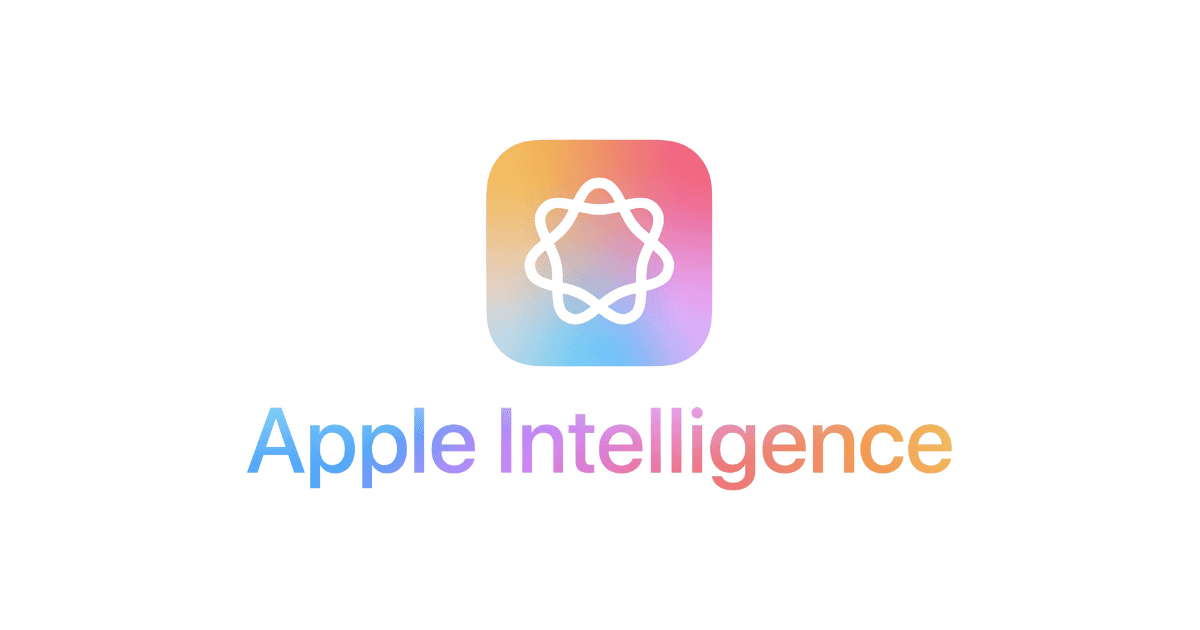
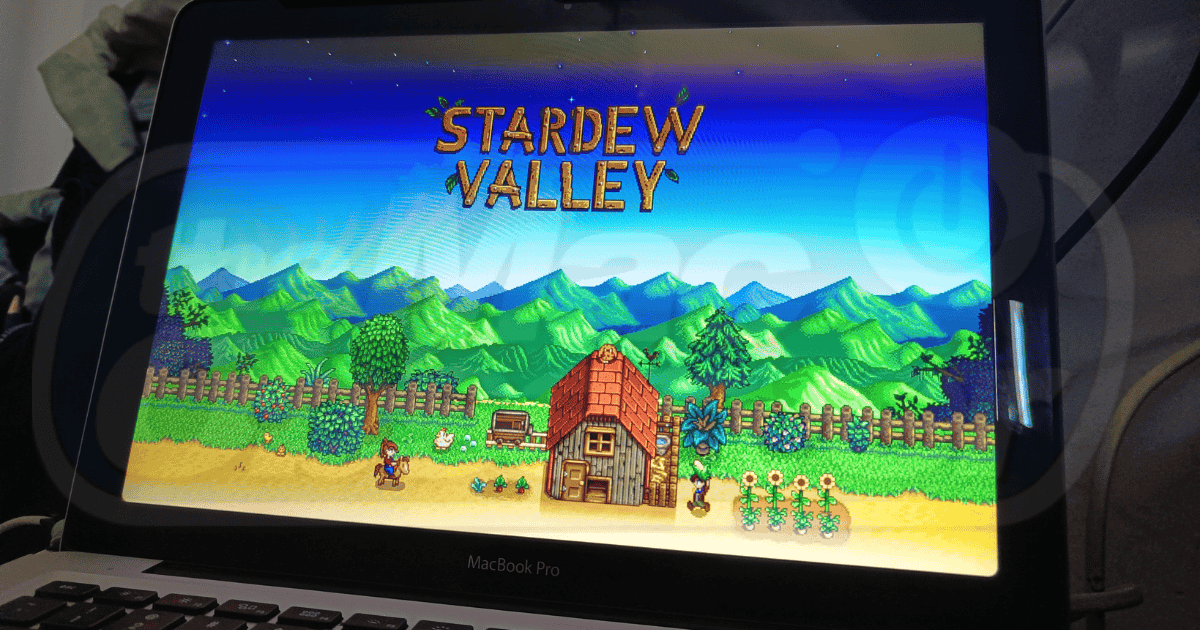
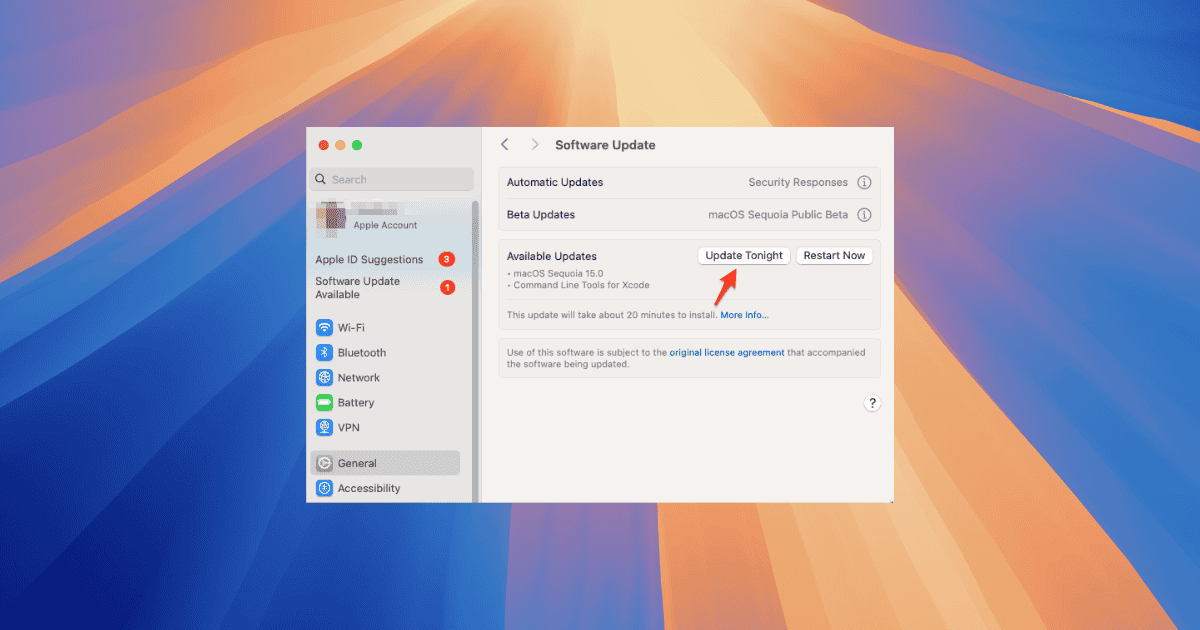
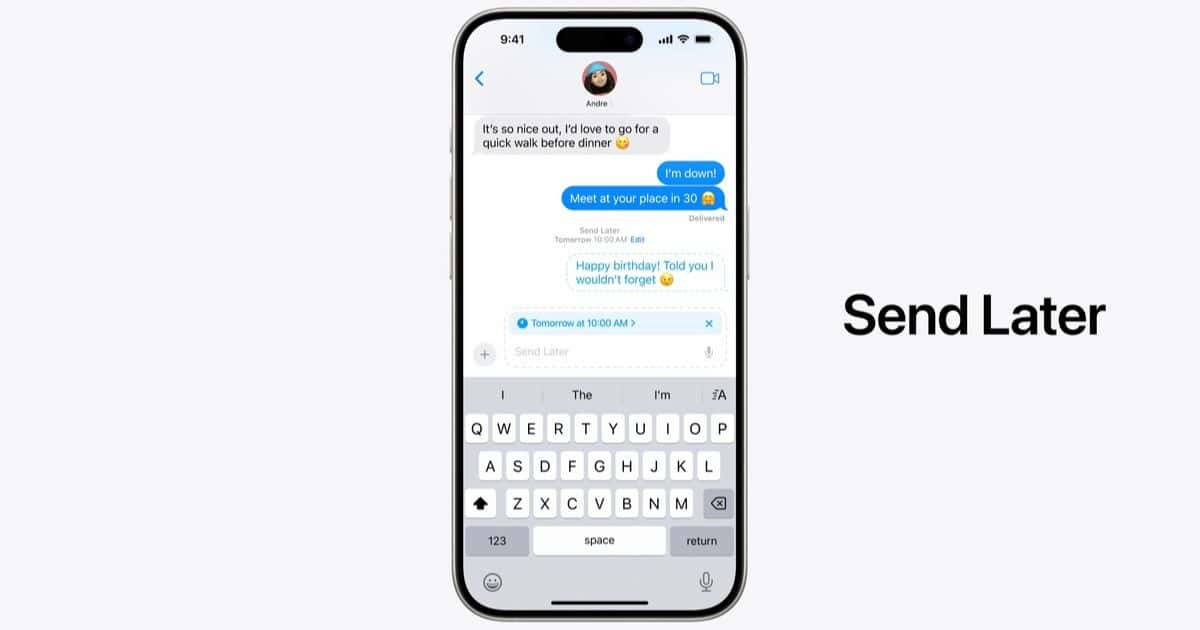

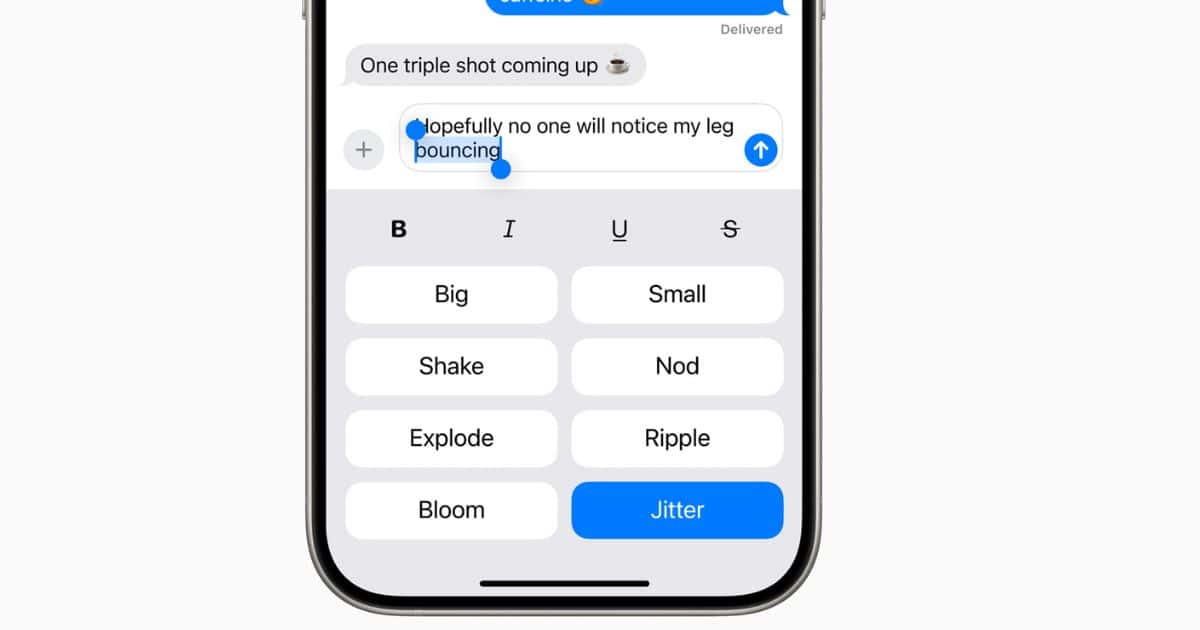


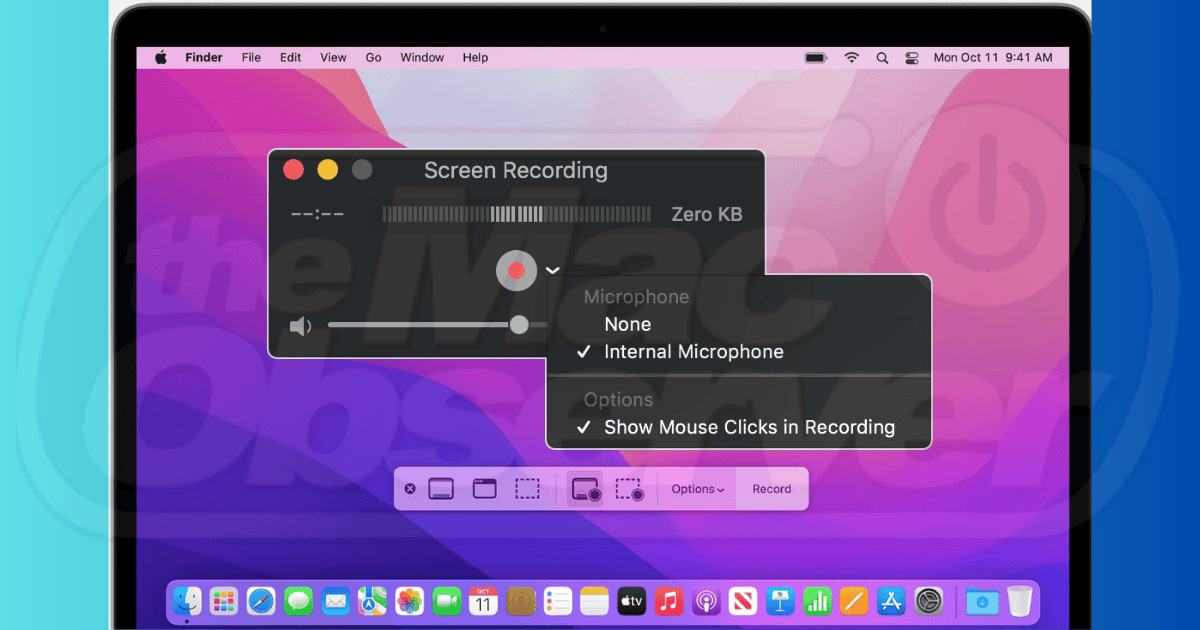
![How To Play AVI Video Files on Mac [5 Solutions]](https://www.macobserver.com/wp-content/uploads/2024/09/How-To-Play-AVI-Video-Files-on-Mac.png)


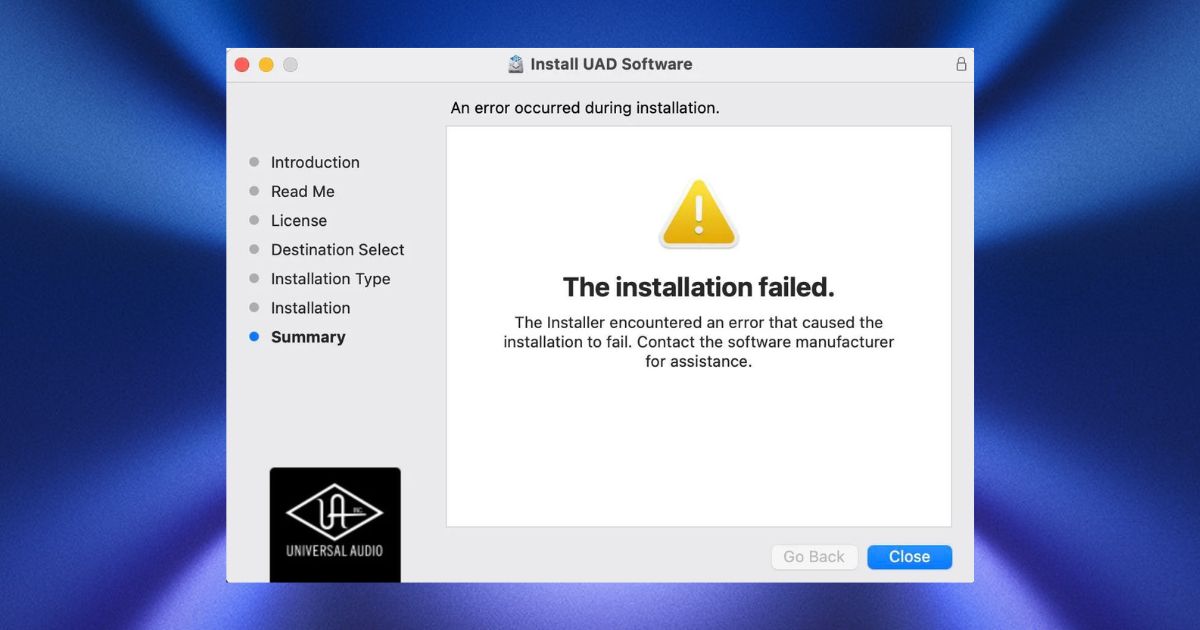


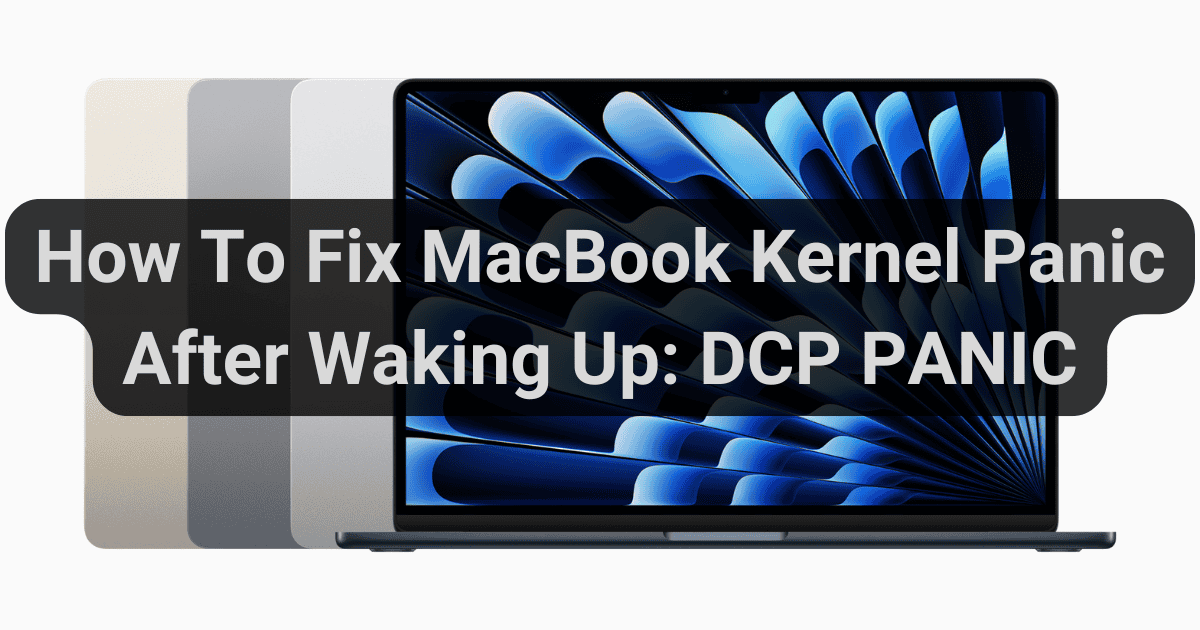
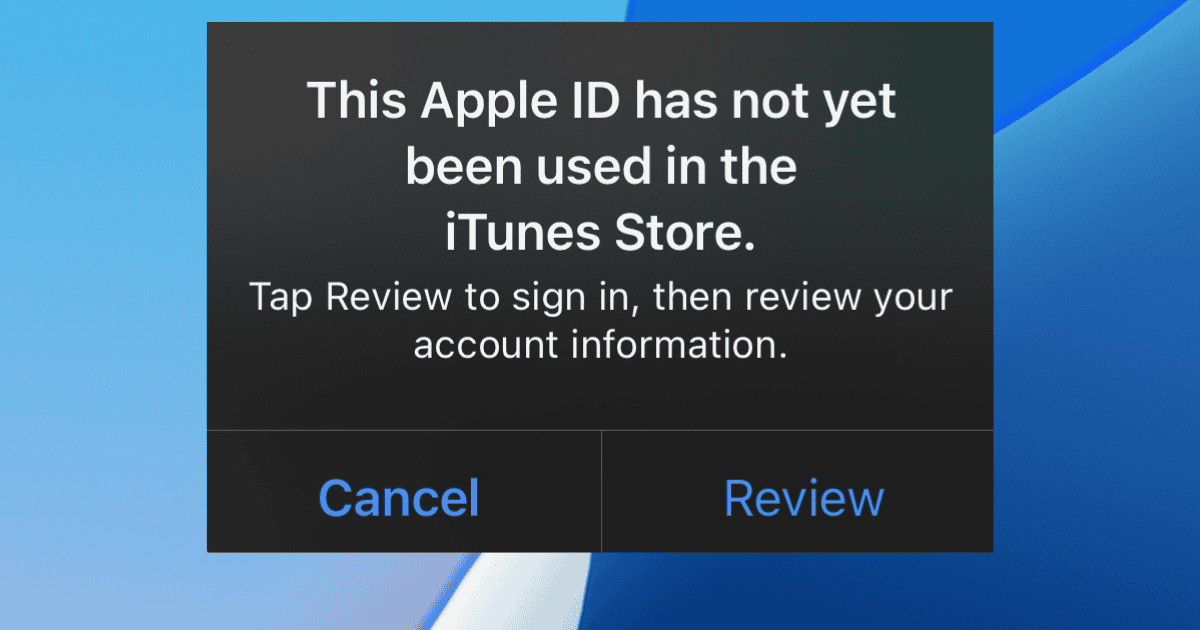

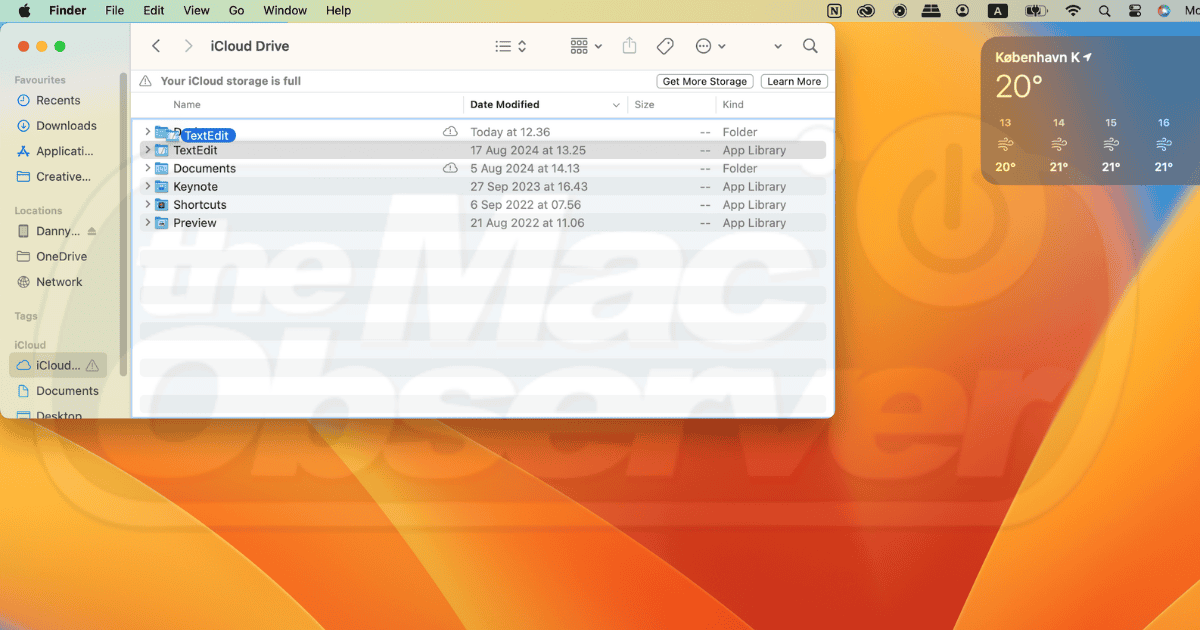
![[Solved] MacBook Pro Crashes With Thunderbolt/HDMI Displays](https://www.macobserver.com/wp-content/uploads/2024/08/HyperDrive-Dual-4K-HDMI-3-in-1-USB-C-Adapter.png)



