This website has three different sections and chapters, with various lessons you can browse through for building Apps using Swift
macOS
How to Start up From macOS Recovery on Any Mac
macOS Recovery Mode is a useful tool if the hard drive ever fails. Find out how to use it and what it can do!
Fix: Printer Not Working After Updating to macOS Sonoma 14
Is your printer not working after the macOS Sonoma 14 update? Check this guide to know more about the error.
Fix: USB Devices Not Connecting on macOS Sonoma 14
Are USB devices not connecting to your Mac after installing macOS Sonoma 14? It’s a common OS update issue—here’s how to fix it.
How To Optimize XProtect High Memory Usage on macOS Sonoma 14
Is XProtect making your Mac lag and crash? Here’s what to do if XProtect has an unusually high memory usage on macOS Sonoma 14.
macOS Sonoma 14 Has Run out of Application Memory? Try This
Are you getting the “Your system has run out of application memory” error on your macOS Sonoma 14? Check out this guide to know more.
Fix: Mail App Corrupting Text in macOS Sonoma 14
Is the Mail app corrupting text after upgrading to macOS Sonoma 14? Here’s what you should do if your emails look garbled and disorganized.
macOS Sonoma 14.1.1 Now Out: Here's the Big Bug Fixes
Today’s update fixes the issue with USB Hubs and Java
macOS Sonoma 14.4 iCloud Drive Bug Is the Latest of Three Others Plaguing Users
If you have Optimize Mac Storage turned on for iCloud Drive in macOS Sonoma 14.4, your files might be at risk of being deleted
Fix: WallpaperVideoExtension High RAM Usage on macOS Sonoma 14
Is Dynamic Wallpapers wasting your RAM space? Here’s how to reduce the high RAM usage of WallpaperVideoExtension on macOS Sonoma 14.
5 Best MP3 Converters for iOS and macOS (2024)
Do you need to turn downloaded videos and songs into MP3 files? Try these built-in and third-party MP3 converters for iOS and macOS devices.
[Solved] External Drive Not Showing up on macOS Sonoma
Is your external drive not showing up on macOS Sonoma? Here’s how you can regain access to your hard drives’ files fast.
OS X: Adding the "Social" Choice to Notification Center
Once you see that panel slide out, click the “Edit” button at the very bottom. Then click the plus button next to “Social” to add it to your Notification Center list. Forever after, you can tweet, post to Facebook or LinkedIn, or send messages by opening the Notification Center panel and then clicking the icon…
Apple Adds Smart, Interoperable Features to macOS Sierra
Ever since the release of OS X El Capitan, there was some mild concern in the Apple community. If El Capitan was a bug fix and stability release, would Apple revert to its old ways, in the next release, and return the the evils of a massive set of questionable features that would introduce new…
OS X: Pasting Text into Emails, Much Faster
What you’ll do is select the text you’d like to email (or send through Messages, or tweet about, or add to Notes, etc.) and then right- or Control-click on it. When you do so, a contextual menu will appear, and one of the available options is “Share.” If you hover over that, you’ll see your…
OS X: Single or Double-click in Dock to Change Spaces
Mission Control Previously, I've written about a nice keyboard shortcut to manually change OS X Spaces quickly. That's optional, but a good tip as well. Also, if you're rusty on OS X Spaces, here's a tutorial. Even though I use a large Hewlett-Packard display, I still don't have enough room to display all the apps…
Troubleshooting Spotlight Issues
Episode #178 I planned to write about some smart home products I’ve been testing, but a confluence of events convinced me to change courses midstream. So I’m going to write about troubleshooting Spotlight this week, since that’s what I’ve been doing all morning. It all began because I knew I wrote a column about Phillips…
OS X: Flashing the Screen for Alerts
Press that “Test Screen Flash” button to see what it’ll look like, but after you toggle on the “Flash the screen when an alert sound occurs” checkbox, that’s what’ll happen from then on. So whenever your Mac needs to let you know something’s going on, you’ll see a visual cue along with the audio one.…
OS X: Sending Your Whole Contacts List as a File
You could actually cobble together a way to share contacts if you’ve got to—for example, by creating an additional iCloud or Gmail account. You’d then log in to that on your family’s devices, turn the contacts syncing on, and add the contacts you want to share to that account. But that’s not an elegant solution…
OS X: Making Your Mac Stop Ringing
Now, though, my feelings on that have changed. The idea that every Apple device I own should ring when someone calls me? Madness, and especially so on my computer. There is, however, a really easy way to turn off that “feature,” thank goodness. To do that, open the FaceTime program from your Applications folder. Then…
Gmail: Checking Your Account's Security
To avoid becoming a victim, you can check out the suggestions I wrote about in an earlier tip; the best advice there is to avoid clicking on emailed links whenever you can. However, it’s also a great idea to periodically check to see what devices and security events are associated with your Gmail account. Hey,…
OS X: Figuring Out Forgotten Passwords
However, if you DO need to try to recover info before you rush headlong into resetting a lost password, I’d check your browser first for any items you might have typed into that program (like a website login). In Safari, that information is stored in Safari > Preferences > Passwords. Within there, you’ll see a…
Changing Your Wi-Fi Channel for Improved Speed
That’s…less than ideal. The thing to find out, though, is whether you and your neighbors happen to be using the same wireless channel. Think of it like radio—if you drive through an area with a ton of competing stations, you won’t be able to hear any of them clearly, right? It’s the same with Wi-Fi.…


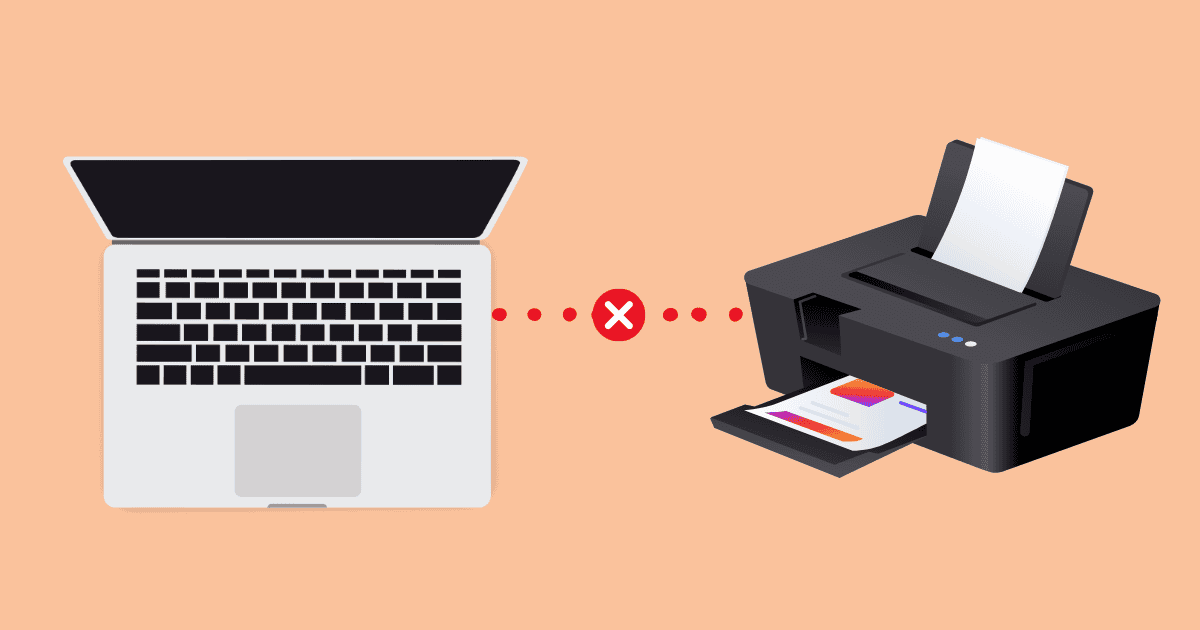

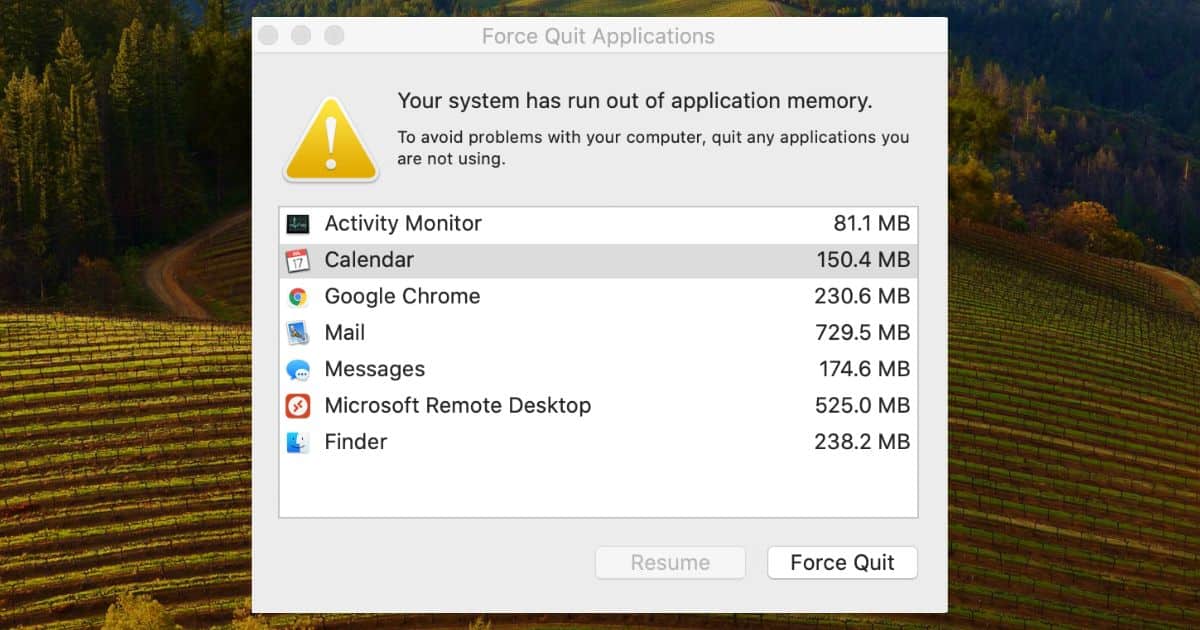




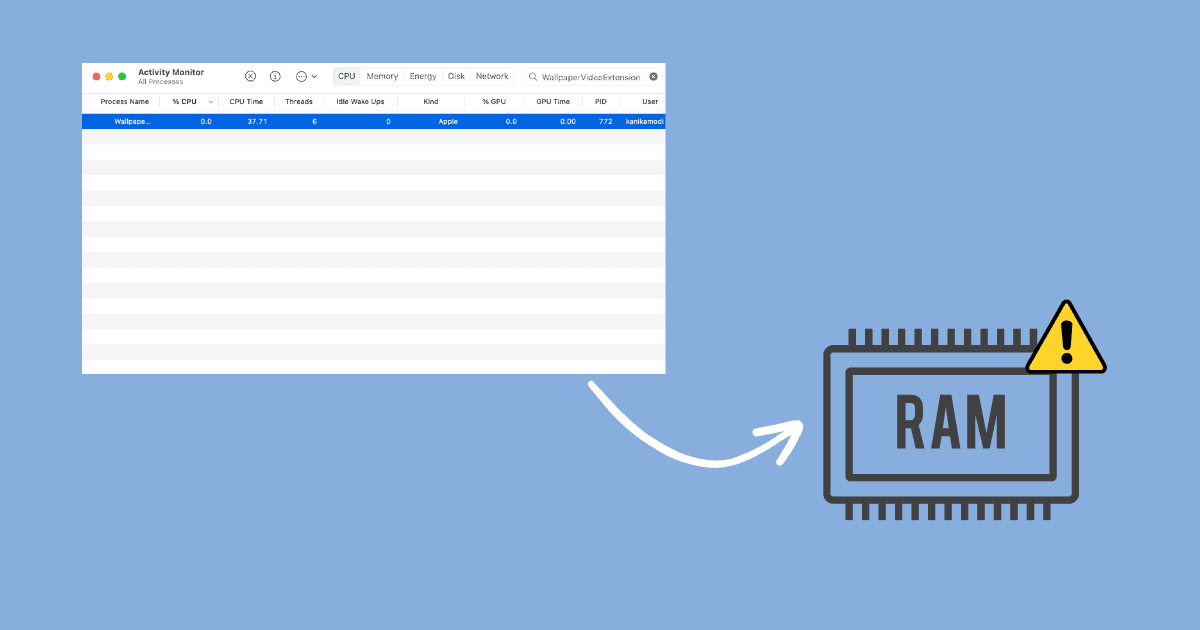

![[Solved] External Drive Not Showing up on macOS Sonoma](https://www.macobserver.com/wp-content/uploads/2024/03/External-Drive-Not-Showing-up-on-Mac-Sonoma-Heres-How-To-Fix-It.jpg)