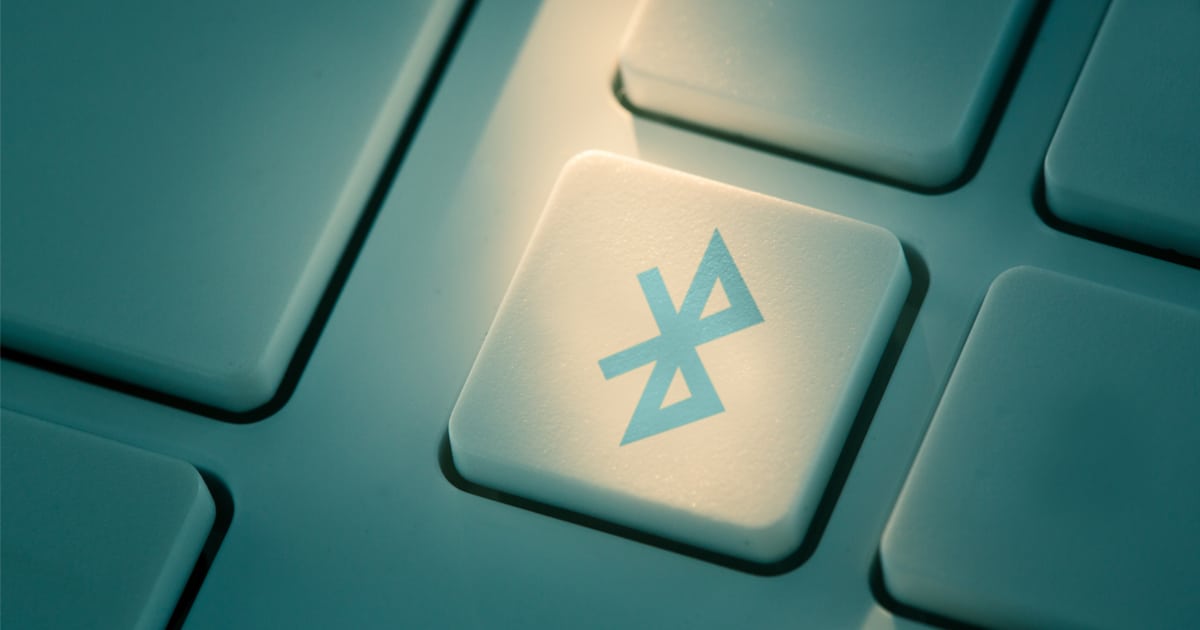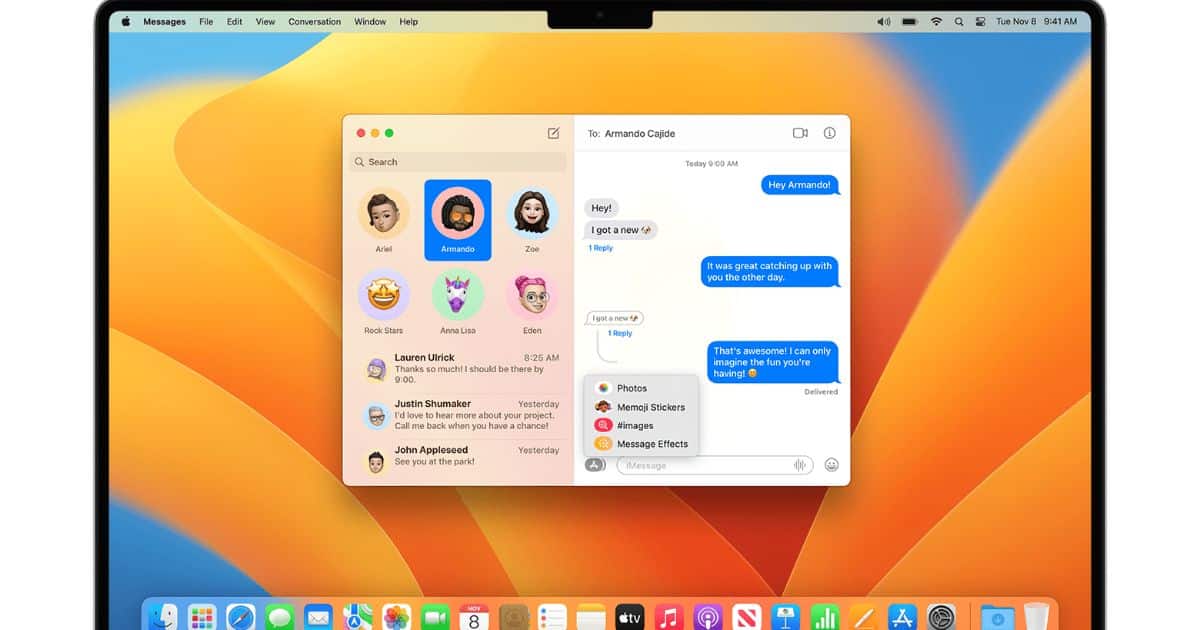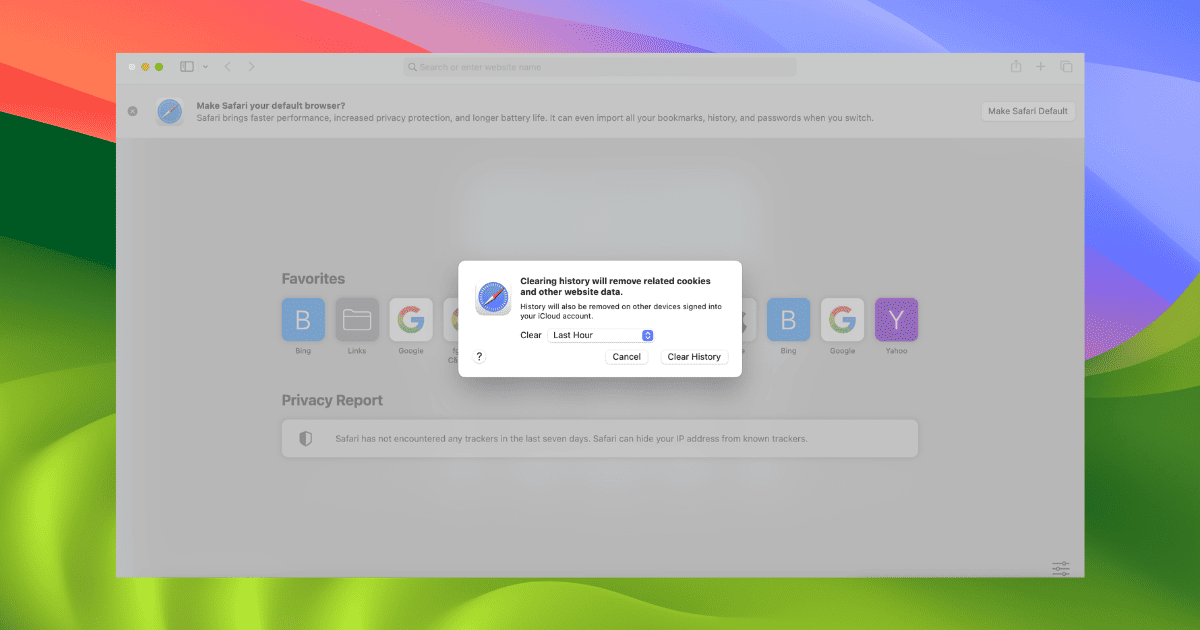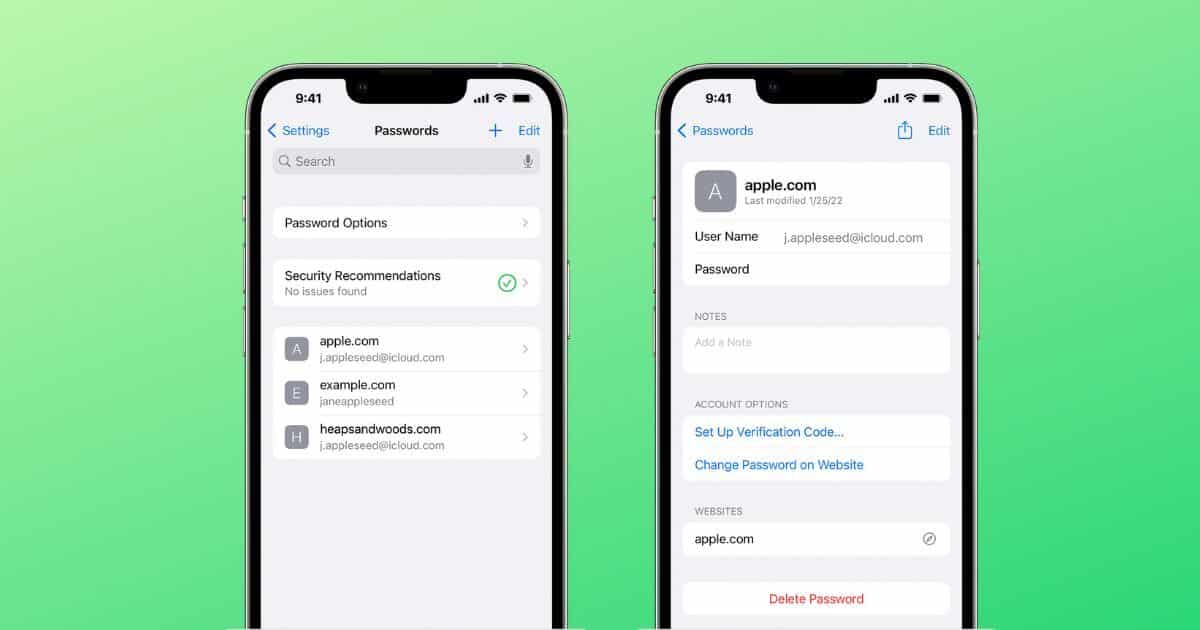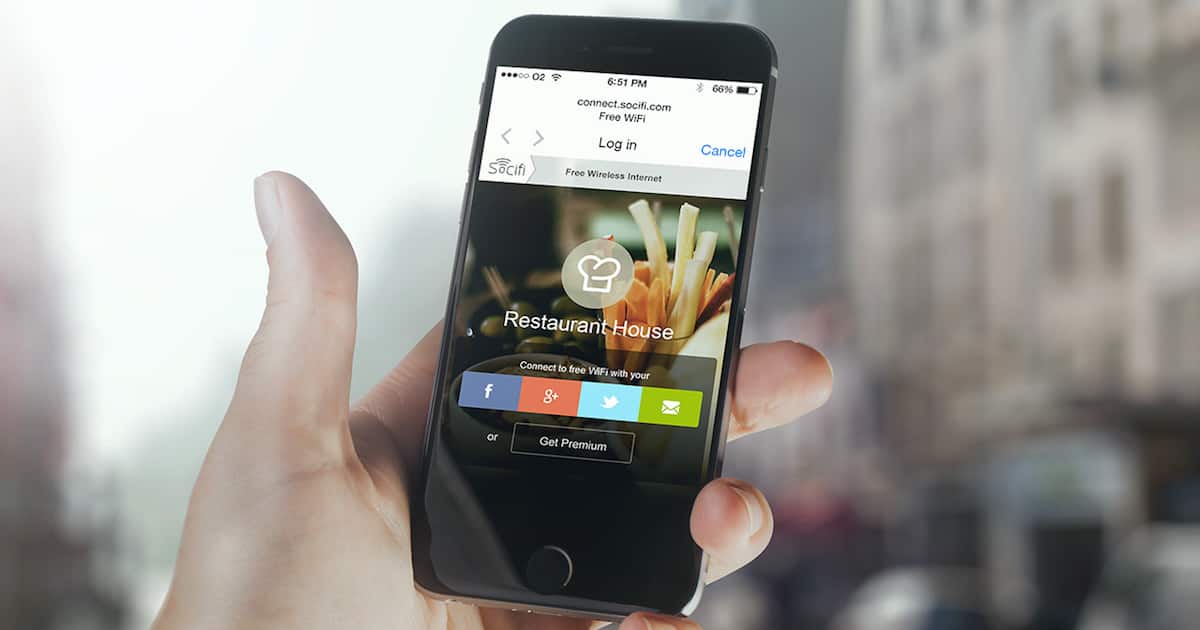Need to know how to take a full webpage screenshot and export it as a PDF on iPhone? Here’s how you can do it.
Quick Tip
Reinstalling macOS? Here's How to Choose the Version You Want
In the process of reinstalling macOS? Discover the step-by-step guide on how to choose the version you want, ensuring a smooth transition.
How to Reset Bluetooth on Any Mac
Solve connectivity issues by learning how to reset Bluetooth on any Mac. A step-by-step guide to get your devices paired efficiently.
How To Add Your Apple Account Card to Wallet on iPhone
Explore how to add and use the Apple Account Card in your iPhone Wallet for seamless purchases, and its advantages over iTunes Pass.
How to Block Unwanted Text Messages on Your Mac (and iPhone/iPad)
The amount of spammers is getting out of hand and to avoid them, here’s how to block unwanted text messages and FaceTime calls on Mac.
How to Change AirDrop Name on iPhone and iPad
Change your AirDrop name in iPhone and iPad. Add a profile photo to your AirDrop and fix AirDrop name change not showing issues.
How To Turn On and Use Live Listen With Your AirPods or Beats
Explore Apple’s Live Listen feature. Learn how to turn on Live Listen and use it with your AirPods or Beats.
How to Clear Browser Cache on Mac: Chrome, Firefox and Safari
Facing issues with your Mac browsers? Discover how to clear browser cache on Chrome, Firefox, and Safari to improve your browsing experience.
7 Easy Ways to Turn the Flashlight On or Off on iPhone
Learn how to turn flashlight off and on in your iPhone. Control flashlight through Lock Screen, Control Center, Siri, and more.
How to View and Manage Saved Passwords on iPhone or iPad
Apple allows you to store passwords on your iPhone. In this article we’ll help you view and manage saved passwords on your iPhone.
5 Photo Retouching Apps for iPhone to Remove Unwanted Objects
Discover the 5 best photo retouching apps for iPhone that help you remove unwanted objects in just a few taps.
How to Format an SD or MicroSD Card on Your Mac
If you have an SD or micro SD card you want to reformat with your Mac, it’s a pretty easy process. Read on to learn how.
How to Mirror Mac Displays Using Keyboard Shortcut
Using multiple monitors on your Mac? We’ve got a neat keyboard shortcut for you that’ll let you temporarily turn mirroring on and off again, so if you need to swap your Dock to a different display, you can! Check it out in today’s Quick Tip.
Fix: Public Wi-Fi Login Page Not Showing Up on iPhone
Wi-Fi login page not showing up on iPhone? Check out what to do when your favorite public Wi-Fi hotspot won’t connect to the internet.
How To Add Countdown Widgets on Your iPhone
Planning a big event and want to add a countdown widget on your iPhone for free to get excited? Here’s how.
How to Add Another Person to Face ID on iPhone
iOS 12 lets you add a second person to Face ID so you and someone else can unlock your iPhone without having to enter the passcode. Here’s how to set it up.
What To Do If iCloud Keeps Asking for a Password
For those who are wondering what to do if iCloud keeps asking for Password when logging in on your iPhone or iPad, here are the solutions.
Here's How to Take a Screenshot on MacBook Pro, Air and Mini
There are a few different ways to take a screenshot on a Mac, whether you want an image of the full screen or just a portion of it.
Download the macOS Ventura 4K Wallpapers
Along with several new features, macOS Ventura also includes new wallpapers, available in stunning 4K resolution: here’s how to download them.
How to Merge Windows on iPad: 3 Easy Steps
Safari on iOS and iPadOS has a lot of hidden shortcuts. One useful shortcut is the ability to merge all windows.
How to Customize Live Activities Update Frequency
As of iOS 16.2, it’s now possible to customize the update frequency of Live Activities for individual apps. Here’s how to do it.
How to Stream the New Season of 'Carpool Karaoke' on Apple TV+
“Carpool Karaoke: The Series” is back with all new episodes, and today we’re showing users how to stream it on Apple TV+.
How to Stream Will Smith's 'Emancipation' on Apple TV+
Will Smith’s film “Emancipation” is now streaming on Apple TV+, and we’re taking a look at how audiences can access the film.