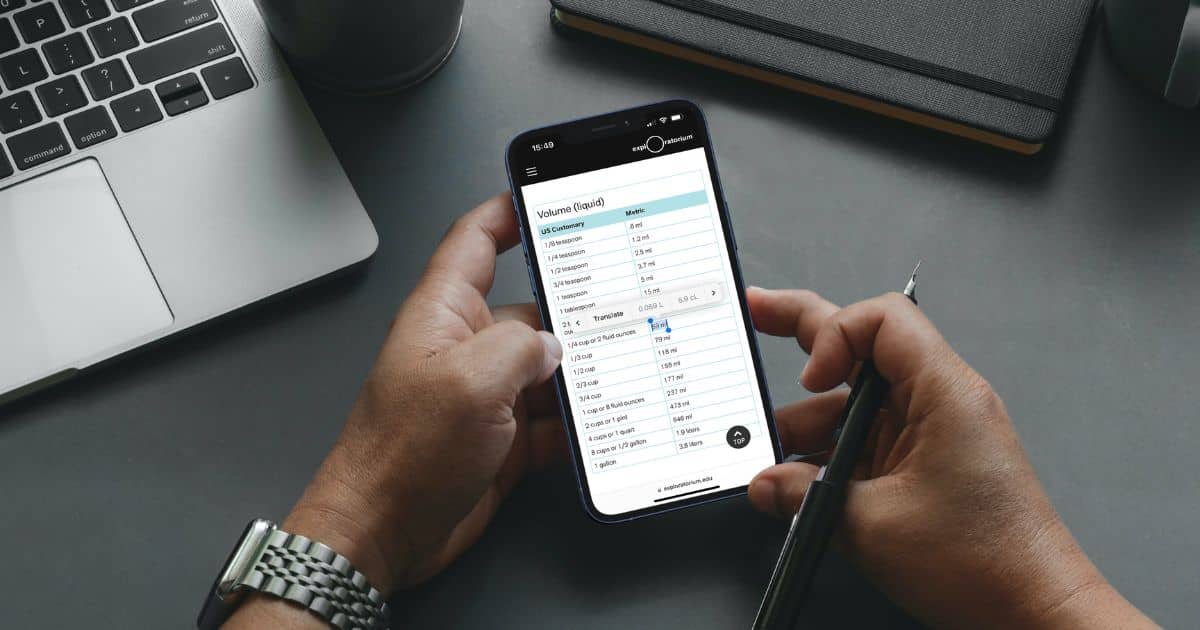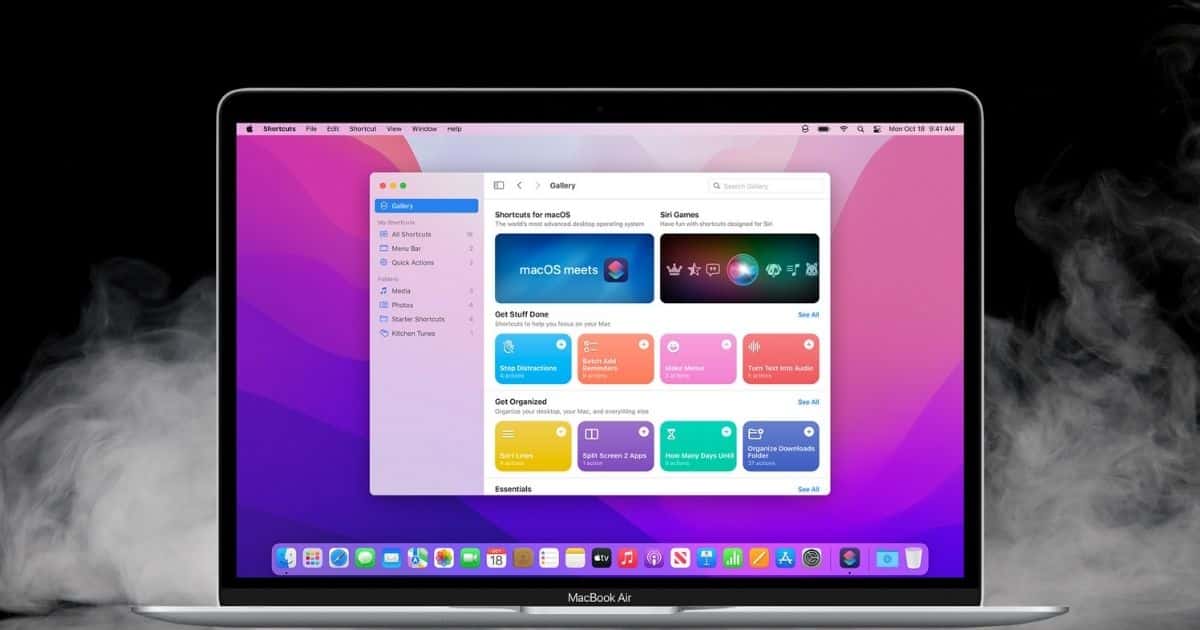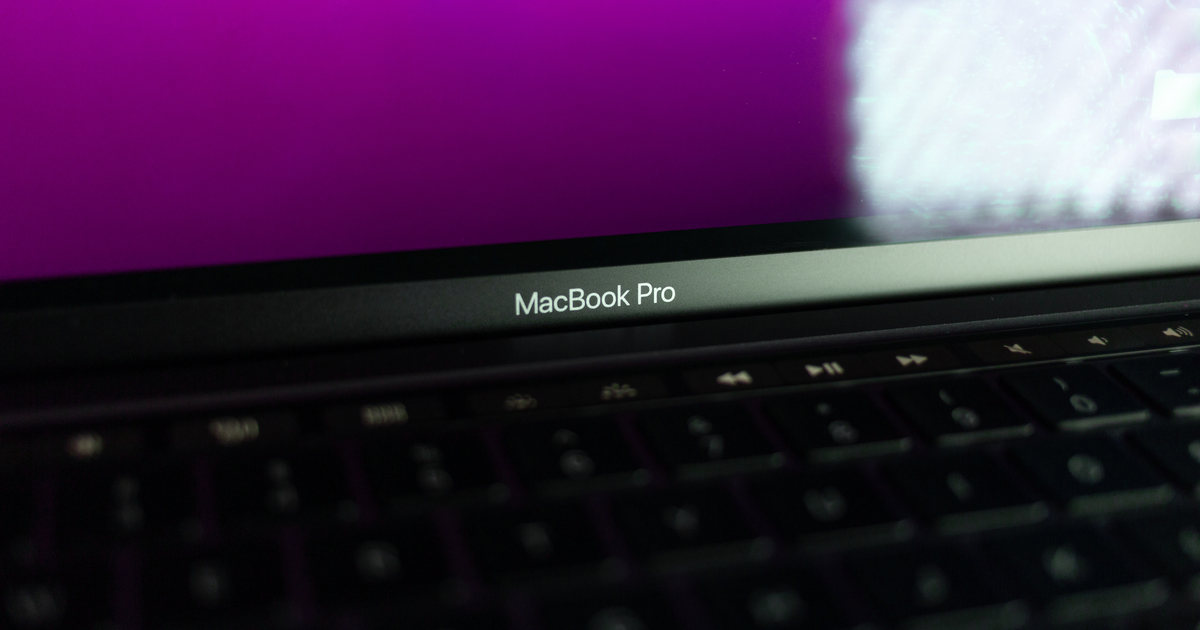Apple’s new Emergency SOS via Satellite feature is live, so let’s look at how to practice using it in demo mode.
Deep Dive
Bug in macOS Ventura May Have Silently Broken Your Malware Protection; Here’s How to Fix It
Your anti malware tools may be suffering a macOS Ventura bug that breaks them. Here’s how to fix it, until Apple offers a permanent solution.
Set Up and Use iCloud Shared Photo Library
With the launch of iS 16.1, Apple’s new iCloud Shared Photo Library is available to use. Here’s how to get started and make the most of it.
How to Keep Tabs On Your Pets Using Your iPhone
When your dog or cat goes missing, it can be traumatic. Here are some ways to keep tabs on your pets using just your iPhone and an accessory.
When It Comes to iOS 16, Not All iPhone Models Are Equal
While many iPhone models support iOS 16, not every one can handle all the features. Here, we look at which features require newer iPhones.
How to Install macOS 13 Ventura Public Beta
Now that Apple has launched the macOS 13 Ventura public beta, let’s walk through what you need to know and do to get in on the fun.
Using Measurement Conversions in iOS 16
Using iOS 16, measurement conversions get much easier. Jeff Butts shows how you can highlight a measurement and see it converted.
How to Type Hidden Special Characters on iPhone and Mac
If you’ve ever wondered how to type special characters on your Mac, iPhone, or iPad, wonder no more. We’ll show you exactly how to do it.
Apple Watch Theater Mode Helps You Be a Polite Moviegoer
At the movie theater, it’s important to keep your devices from disturbing others. Apple Watch Theater Mode is great for that.
Use Shortcuts Automation to Switch Watch Faces
Maybe you never thought about it, but Shortcuts allows you to set an automation to switch your Watch face. Let’s look at how it’s done.
Optimizing Battery Life On Your 5G iPhone
Depending on your needs, the defaults on your iPhone may not be the best choices. Here’s how to optimize battery life on your 5G iPhone.
How to Use Universal Control for Mac and iPad
A useful feature for Mac and iPad lets you share your Mac’s keyboard and cursor with your iPad. Let’s look at how to use Universal Control.
These 5 Focus Mode Tips Could Revolutionize Your Life
One of the best features of iOS show lets you control who and which apps can interrupt you. Here are some tips to make the most of Focus Mode.
Use This Keyboard Shortcut to View Wi-Fi Details on Mac
Here’s a handy tip so you can quickly access information about your router, and see if your network is performing well. See your BSSID, signal-to-noise ratio, and even the transmit rate between your router and computer. All it takes is a press of a button and a click of your trackpad/mouse.
How to Watch Apple TV+ on Amazon Fire TV Devices
An updated list of all the Amazon Fire TV devices you can use to watch Apple TV+, including Insignia and Toshiba devices.
How to Control Your HomePod: The Basics
There is a lot you can do with Apple’s HomePod and HomePod mini. Here are the basics you need to know to control your HomePod.
How to Use Dual SIM on Your iPhone
Your iPhone XR or newer supports two cellular plans at a time if you use dual SIM. Here’s how to set up Dual SIM and make the most of it.
Put Your macOS Shortcut Where It’s Easy to Launch
Got workflows set up in macOS Shortcuts, but don’t know how to quickly run them? You can put them in the menu bar or other accessible places.
Background Sounds Makes Your iPhone a White Noise Generator
If you need to tune out distracting sounds, white noise generators can help. An iOS Accessibility feature, Background Sounds, gives you that.
Finding the Best iPad mini Case
With so many options, how do you find the best iPad mini case? Here are a few top choices, from standard folio to wraparound protection.
Cleaning-up my Email - Part 1: Inbox Zero
Charlotte’s email was quite a mess, with thousands of unread messages. To solve this, she first had to get to Inbox Zero.
How to Use the iCloud+ Hide My Email Feature
As of iOS 15, those who pay for extra iCloud storage also get access to the iCloud+ service. One of its features is the Hide My Email option. Jeff Butts walks through its benefits and usage.
How to Schedule Your Mac to Reboot
There are plenty of times when you could benefit from a fresh start on your Mac. Let’s look at how to schedule your Mac to reboot.
How to Maximize Focus Mode on iOS 15
The new Focus Mode options in iOS 15 offer a lot of customization to the retired Do Not Disturb feature. Let’s walk through setting them up.