Bryan Chaffin explains how Bitcoin faucets work and which faucets you can trust to pay. [Update: reformatted the guide, removed several defunct faucets, updated all descriptions, and added some new earning opportunities, too. – Bryan]
Deep Dive
iOS 15: How to Add Two-Factor Authentication Codes to Passwords
A welcome feature in iOS 15 is the ability to add two-factor authentication codes to your passwords. Here’s how to set it up.
Digging into Apple's iCloud Private Relay
At this week’s WWDC Keynote, Apple announced iCloud Private Relay, a privacy feature aimed towards further separating you and your browsing activity from people who want to track and collect data about you. iCloud Private Relay works for anyone with an iCloud+ subscription using iOS 15, iPadOS 15, and macOS Monterey, and when enabled it protects all your Safari browsing, all DNS queries, and any insecure web traffic from other apps.
[Update] Over 99 Percent of All Apple Stores Now Open
In a press release flagging the upcoming availability of new devices, Apple mentioned that over 99 percent of Apple Stores are now open.
iOS 14.5: Here’s How to Start Blocking App Trackers
Apple released iOS 14.5 on Monday and one of the major features it introduces is App Tracking Transparency. Here’s how it works.
World Backup Day: How to Get 4TB of iCloud Storage
When it comes to backups, iCloud plays a key role for many people, and now there is a way to get a total of 4TB of storage via that service.
iCloud Security and Using Apple Notes as a Secret Messenger
Shared Apple Notes can be used to send secret messages to people. But how secure are they? Andrew finds out.
How to Organize Your Files: An Introduction to Personal File Management
Andrew rewrote his guide to personal information management, combining his old articles into one and adding tweaks since first writing about it in 2018.
What Is Bitcoin? Here’s the Bitcoin Primer You Need
We’ll explain what Bitcoin is, how Bitcoin works, how Bitcoin wallets work, and throw a mention in for getting free Bitcoins through faucets.
5 Encrypted DNS Services to Use on iOS and macOS
Switching from your ISP’s DNS is good because your browsing history could be sold. Here are five encrypted DNS services to use instead.
watchOS 7: Exploring the Apple GMT Watch Face
Apple’s new watchOS 7 introduces some new watch faces. One of them is called GMT. It’s about time we took a look at that one.
Getting the Most Out of the Smart Stack Widget
With iOS 14, we have a new feature called a Smart Stack widget. Here are some tips on how to add it and make the most of its capabilities.
How to Use Numbers on iCloud
If you think your only options for beautiful spreadsheets is Excel, Jeff Butts has an excellent overview of how to use Numbers on iCloud
How to Use Pages on iCloud
If you’ve wondered how to use Pages on iCloud, Jeff Butts of The Mac Observer has done a deep dive to help you from start to finish.
How to Get Safari 14 Without Downloading the macOS 11 Beta
Andrew shows us how to get Safari 14 features like Privacy Report without having to download the macOS Big Sur beta.
An Introduction to Photo Editing App ‘VSCO’
Andrew has been using VSCO since 2017. As a social media app, VSCO doesn’t have ads, follower counts, or comments from strangers.
Zoom: How to Setup an Account, Join and Host Video Meetings
Charlotte guides you through how to set up a Zoom account, join a meeting on the platform, and host one yourself.
How to Take Screenshots and Record Your Screen on iPad With iOS 13
Taking screenshots on an iPad is a simple click of the button. However, recording the screen requires a couple of extra steps.
What Do Bank-Level Encryption and Military-Grade Encryption Mean?
Two phrases that you’ll often hear in security are “bank-level security” and “military-grade encryption.” But what do they mean?
iCloud is a Syncing Service, Not a Backup Service
It’s important to keep backups of your data. One way to do that is iCloud Backup, but that shouldn’t be your only backup method.
Here is My Shortcut to Get App Screenshots
Andrew created a shortcut to get app screenshots from the App Store in a higher quality than what it defaults to when you download them.
Every VSCO Preset and What Photography They’re Best For
Over the past two years Andrew has collected information on every VSCO classic preset and the kind of photography each one works best with.
How to Choose the Best Mesh Wireless System For Your Home
Sorting through the mesh wireless systems available today can be tricky. Read on, and we’ll teach you how to decide which one is best for you. [Update: Anti-malware is a theme of this update, with Plume SuperPods, Orbi, and Linksys Velop all joining the club with solid offerings in this regard. eero and Plume both solved their LAN persistence problems, keeping your Wi-Fi alive even if your Internet connection goes down. AmpliFi is doing some cool things for IoT users with regards to setting up separate SSIDs for that, too. See Changelog – Dave]
macOS Mojave and 2013 Mac Pro: Interim Report [UPDATE]
The 2013 Mac Pro and its AMD FirePro D300 GPU have had their share of glitches and woes over the years. John thinks Mojave is the best macOS so far for that combo.

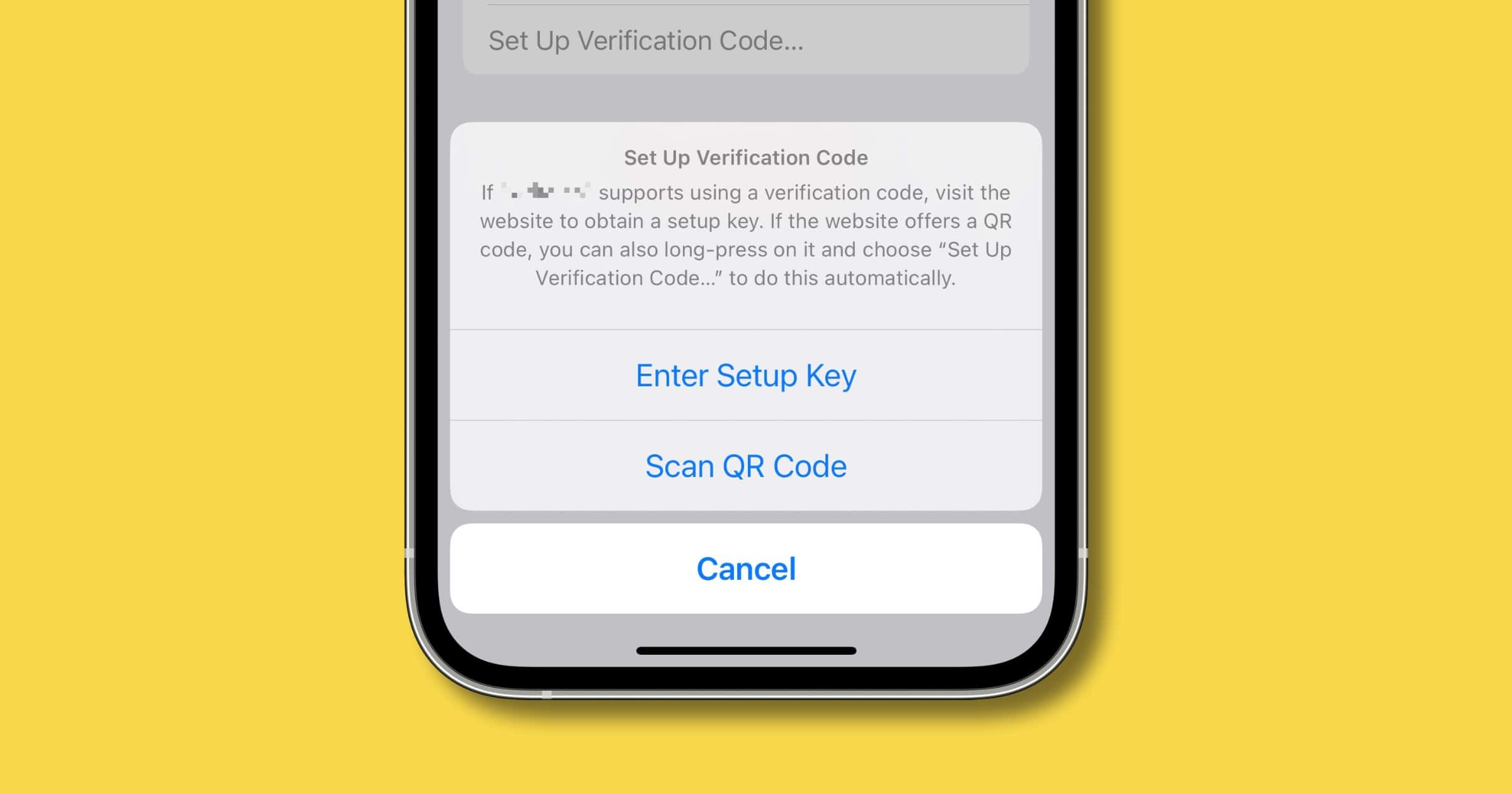
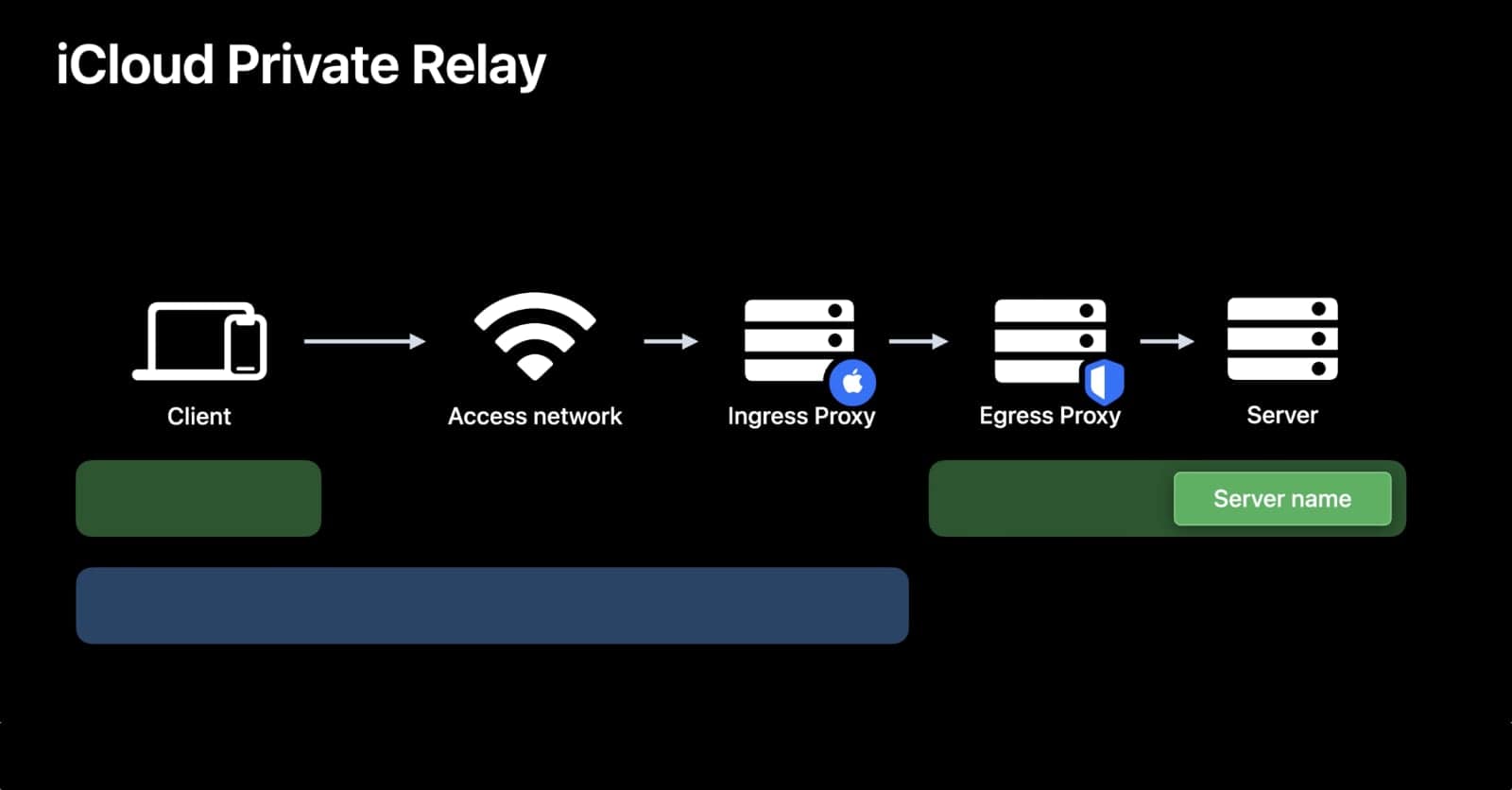
![[Update] Over 99 Percent of All Apple Stores Now Open](https://www.macobserver.com/wp-content/uploads/2018/11/2018-11-20-17.52.14.jpg)
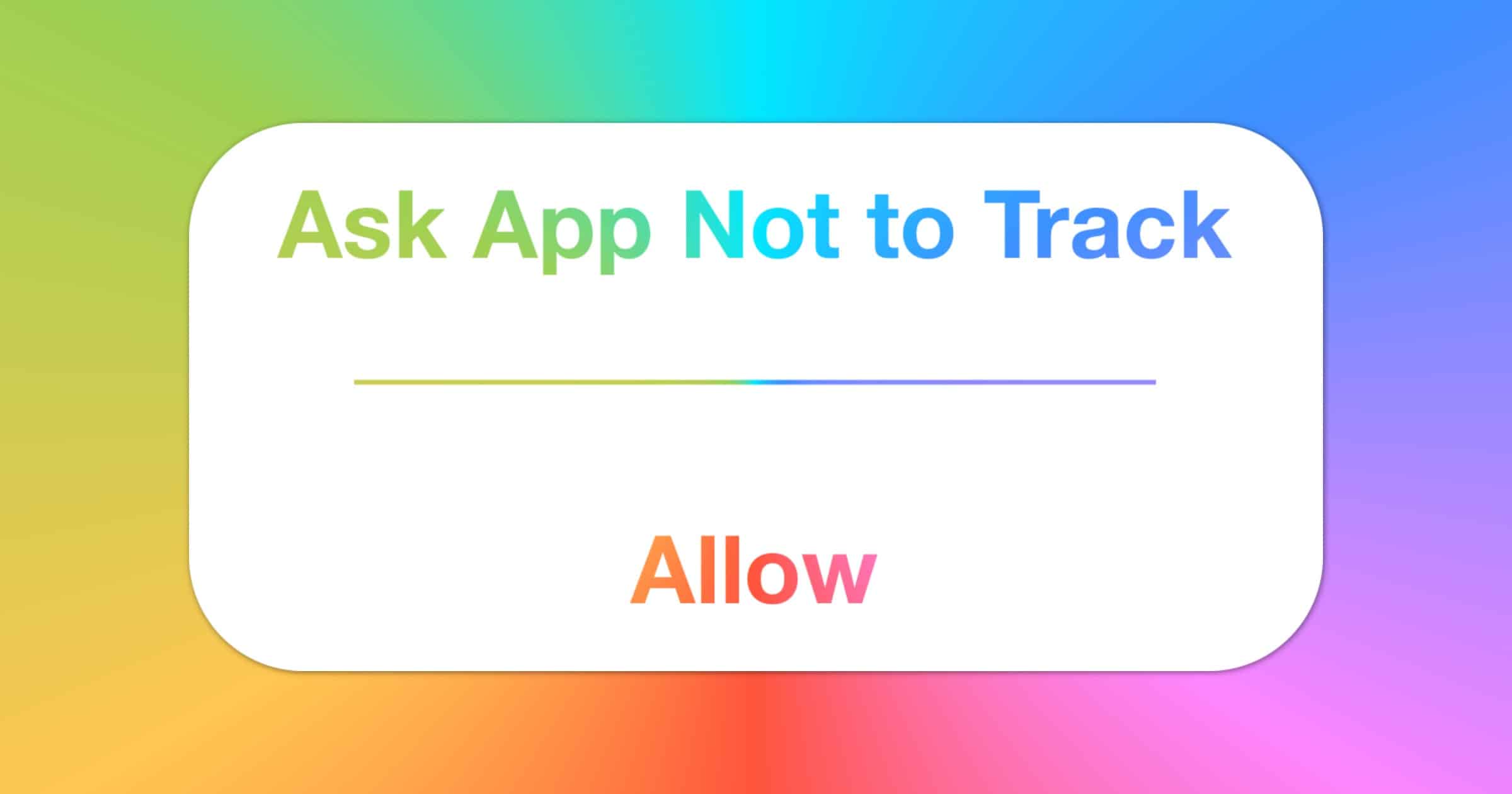
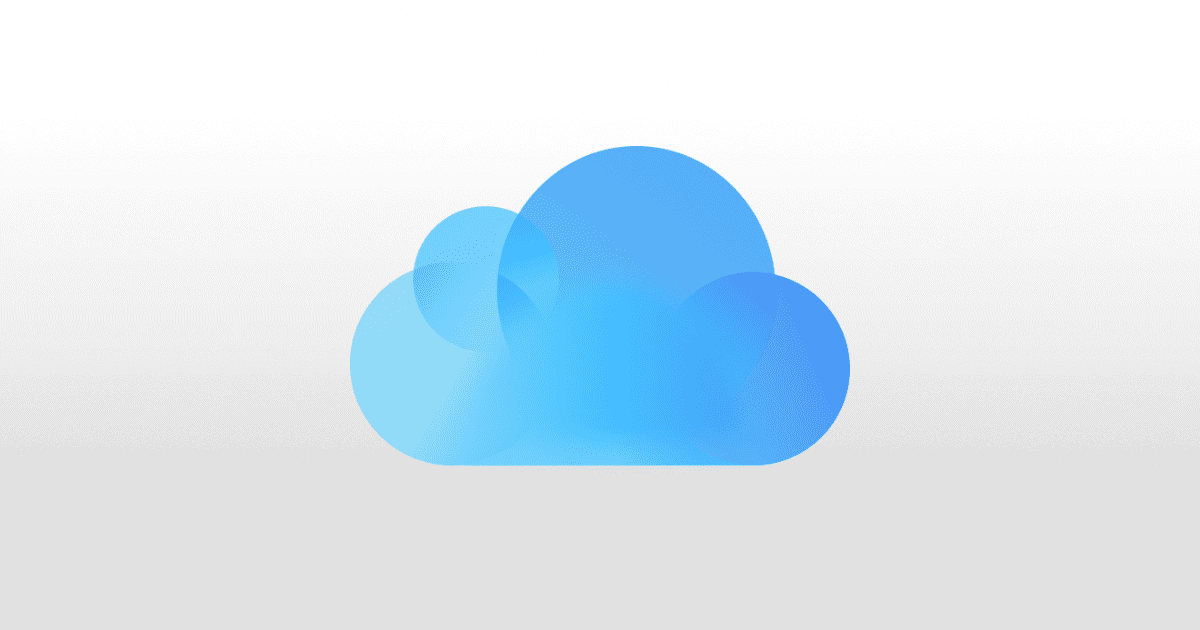
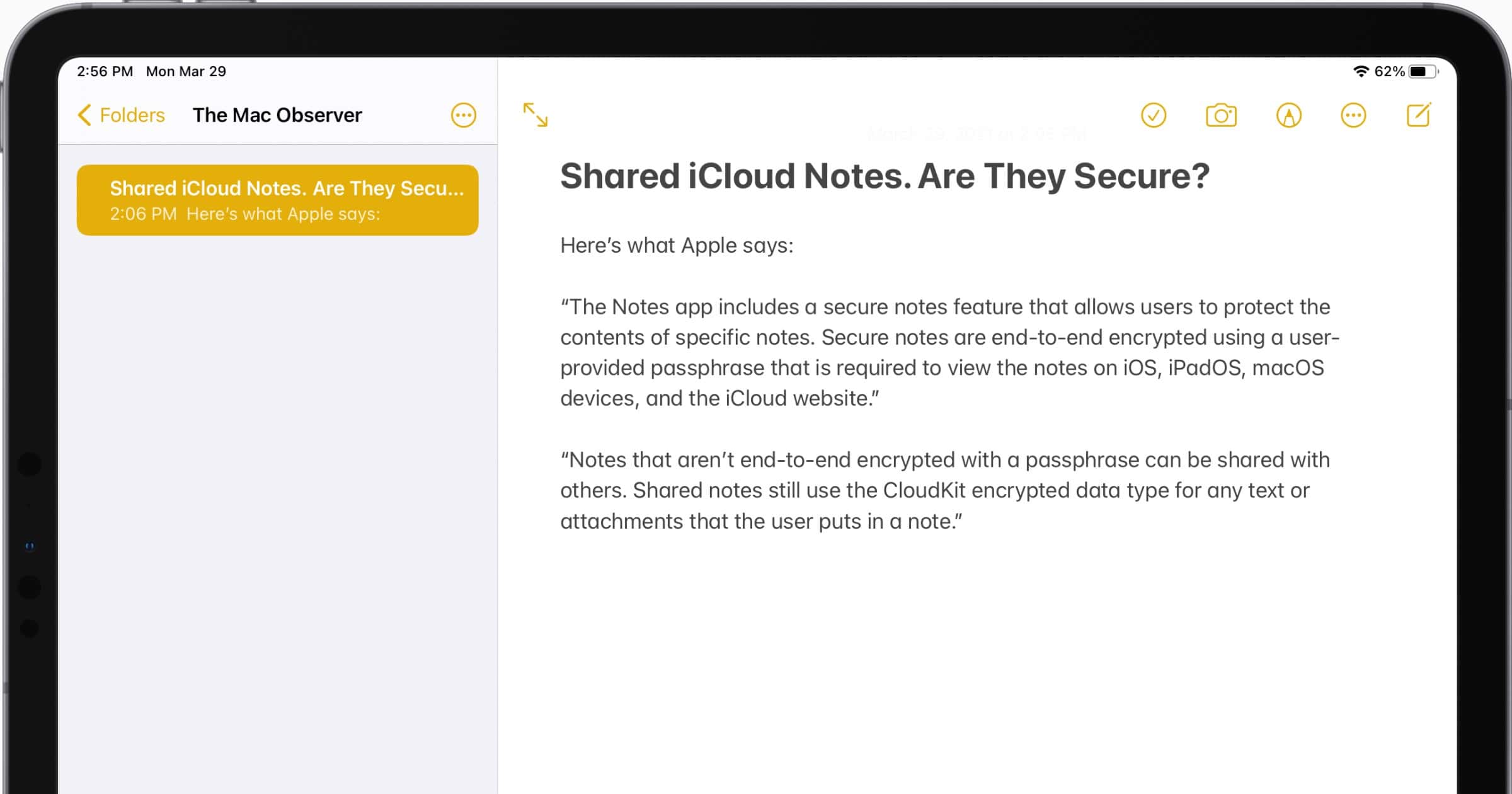


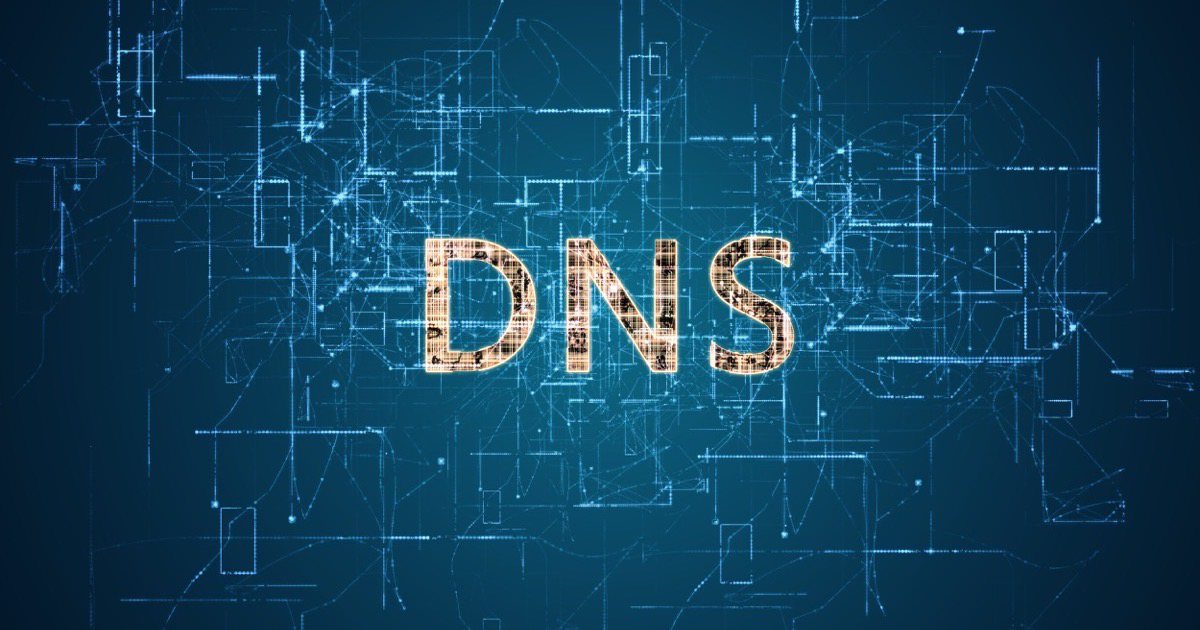





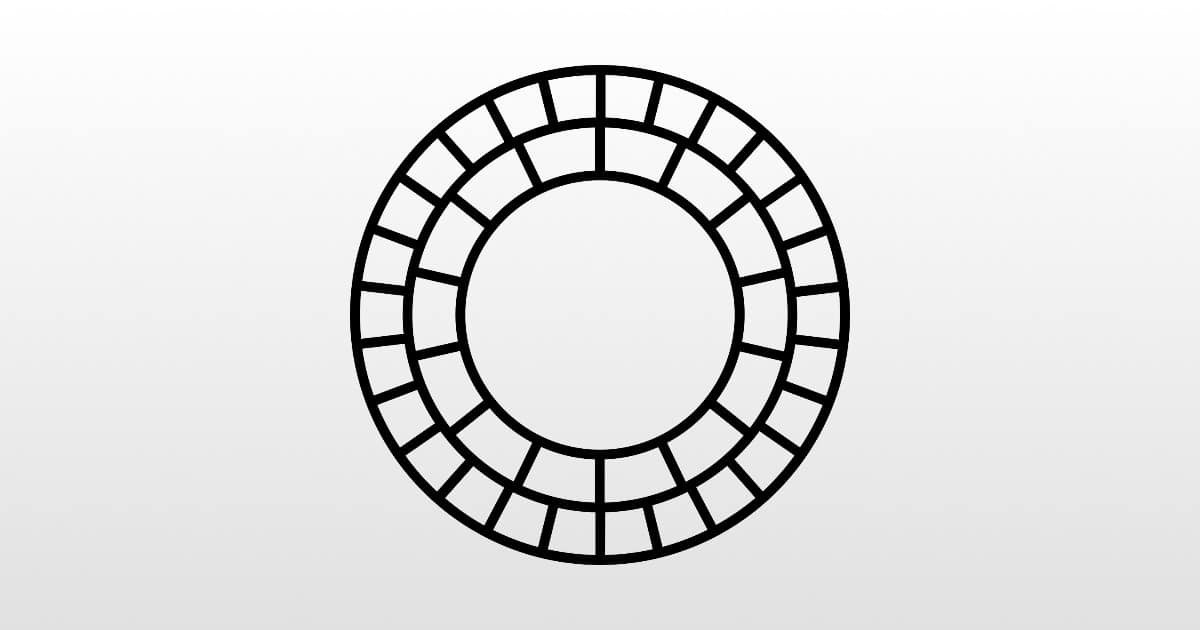





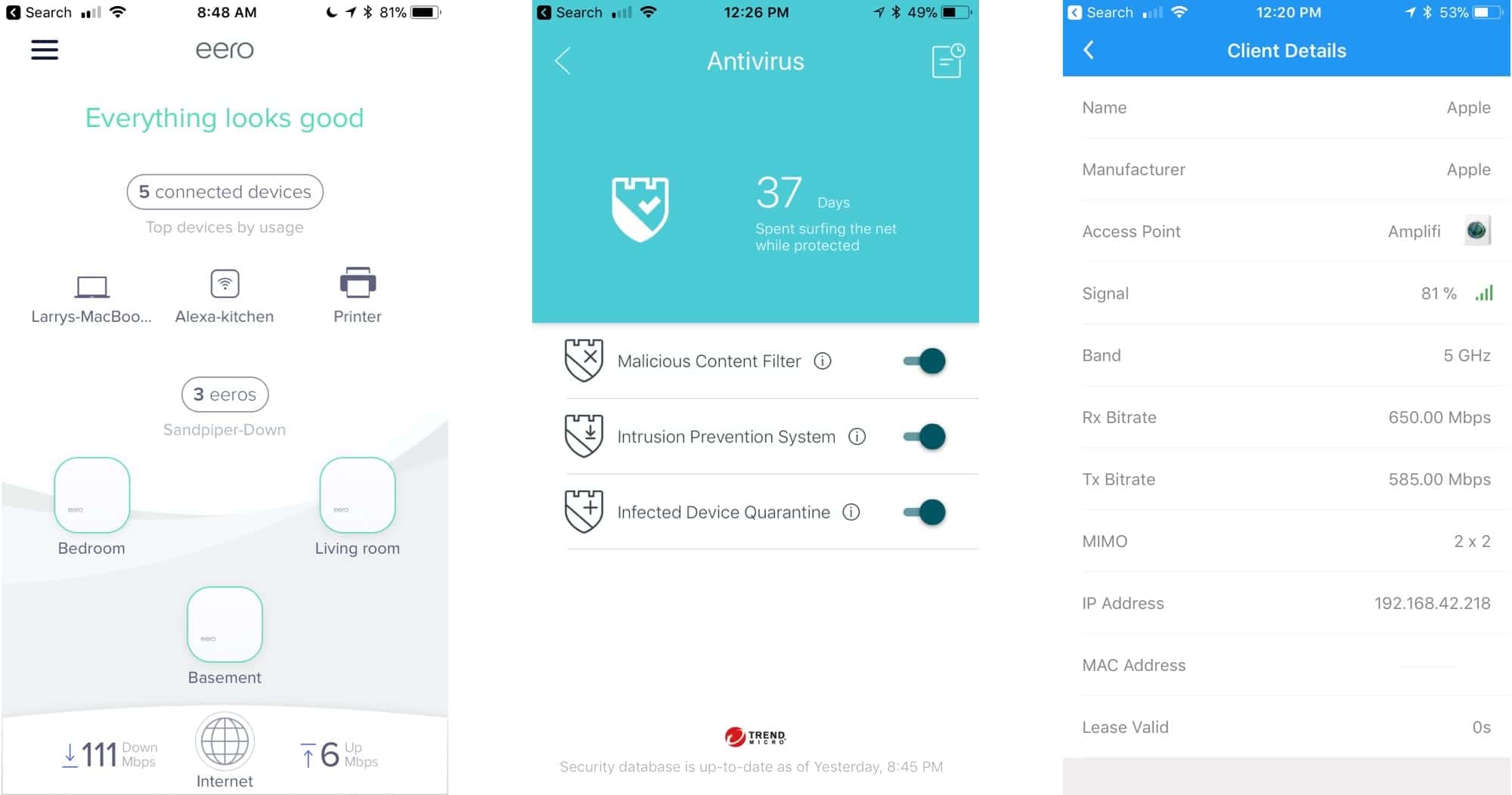
![macOS Mojave and 2013 Mac Pro: Interim Report [UPDATE]](https://www.macobserver.com/wp-content/uploads/2016/11/MacPro-1200w.jpg)