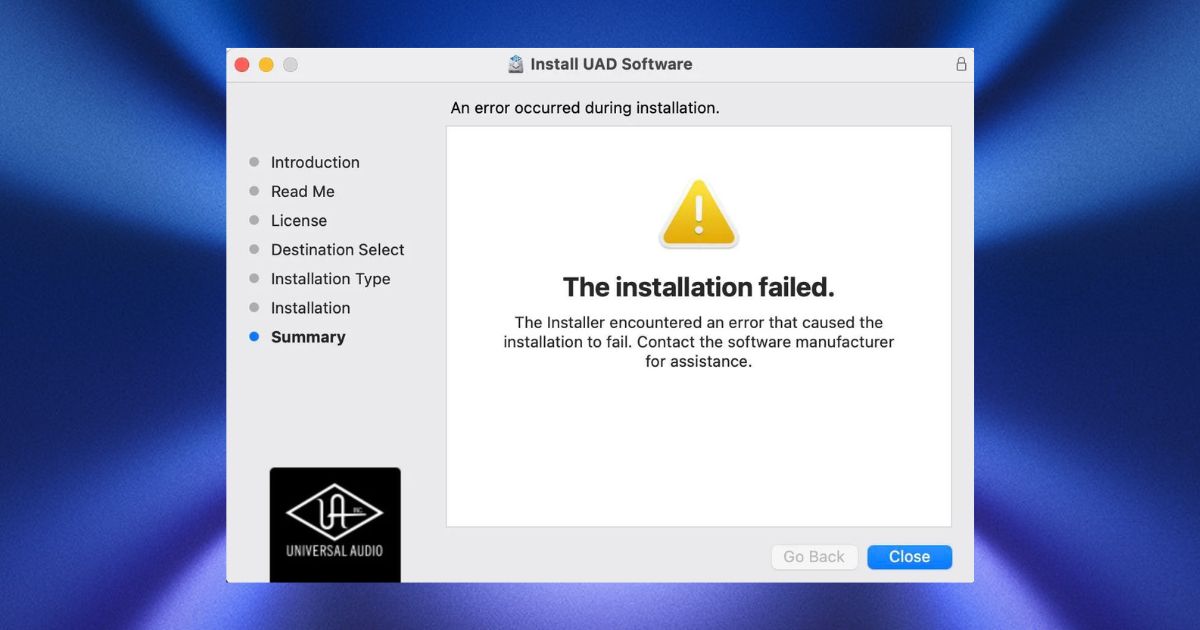Do your notes always look disorganized? Learn how to highlight text Notes in iOS 18 and iPadOS 18 for better organization and visual clarity.
How-To
How to Use Smart Script in iPadOS 18 to Enhance Your Handwriting
Learn how to use Smart Script in iPadOS 18 in this easy-to-follow guide. You’ll discover system requirements and much more.
iOS 18: How to Customize Your Home Screen Layout, Icons, & Widgets
Learn how to customize the app icons, themes, and widgets of your home screen on iOS 18. See which layout best suits your smartphone habits.
How to Control Contact Sharing With Apps in iOS 18 & iPadOS 18
Want to know how to control contact sharing for apps in iOS 18 and iPadOS 18? This tutorial will show you how.
How to Schedule a Message in iOS 18, iPadOS 18, and macOS Sequoia
Constantly forget to wish people happy birthday? Fortunately, you can now schedule a message ahead of time on your Apple devices.
How to Record & Generate Live Transcriptions in Notes: iOS 18, iPadOS 18, macOS 15
Say goodbye to manual transcriptions. Notes in iOS 18, iPadOS 18, and macOS 15 comes with live audio transcriptions. Learn how to use it!
watchOS 11: Track Your Pregnancy with Cycle Tracking
Apple Watch can now help track your pregnancy with Cycle Tracking in the Health app. Here is everything you need to know.
How To Animate Text in Messages: iOS 18, iPadOS 18, macOS 15
Looking to make your messages stand out? You can now animate text in the Messages app on your iPhone, iPad, and Mac!
How To Use Math Notes & Scientific Mode on iOS 18 & iPadOS 18
The Calculator app for iOS 18 comes with multiple new features. This guide will walk you through all of them.
How To Plan Hikes on Apple Maps: iOS 18, iPadOS 18, macOS 15
Are you ready for next adventure? Learn how to plan a hike on Apple Maps—you can study the trail’s distance, elevation, and completion time.
How to Customize Daily Activity Ring Goals in watchOS 11
A new feature in watchOS 11 and iOS 18 allows users to customize their daily activity rings. Here’s what you need to know to get some rest.
iOS 18: How To Use Your iPhone From Your Mac With iPhone Mirroring
The iPhone Mirroring feature is finally here, which allows you to control your iPhone from the comfort of your Mac. Here’s how to use it!
How to Navigate the New Settings App in iOS 18
Along with a wealth of new updates and features, Apple has made large changes to the Settings app in iOS 18: here’s what’s different.
How to Hide/Lock and Unhide/Unlock Apps in iOS 18 and iPadOS 18
Learn how to lock apps in iOS 18 with this full guide. We’ll also show you how to hide any apps that you don’t want others to see.
How To Use Game Mode in iOS 18 & iPadOS 18: All You Need To Know
Game Mode is finally here with iOS 18 and iPadOS 18. This guide includes everything you need to know on how this works.
How To Use Eye Tracking in iOS 18: All You Need To Know
The new Eye Tracking on iOS 18 is finally here that allows you to control your iPhone with your eyes. Let’s learn more about it.
How to Customize Control Center in iOS 18 & iPadOS 18
Does Control Center feel like a static menu? With the introduction of iOS 18 and iPadOS, you can now configure icons and their layouts.
How to Use Express Mode with Apple Wallet in iOS 18
The new Express Pay feature in iOS 18 allows users to make transactions without the need for Face ID or Touch ID. Here’s how.
How to Play Valorant on Mac
Want to play Valorant on your Mac? Find out how with this detailed guide. Get the best tips for running Valorant on Mac and start gaming!
What To Do if Your Yeti Blue Mic Is Not Recognized on Mac
Troubleshooting Mac recognition issues with the Yeti Blue mic made easy. Learn how to fix connectivity problems with external microphones.
How To Play AVI Video Files on Mac [5 Solutions]
Having trouble with the macOS video formats support? Don’t worry! Here’s how to play AVI videos on your Mac using QuickTime or other apps.
What Is the trustd Process and How To Fix High CPU Usage?
If your Mac is having an issue with the trustd process causing high CPU usage, check the possible reasons and try these fixes
How To Install UAD Software on Apple Silicon Computers (M1, M2 and M3)
Is Universal Audio still compatible with Mac? Of course! Here’s how to install UAD software on Apple Silicon computers (M1, M2, and M3).
Fix System Extension Error After Sonoma 14/14.6.1 Update
Do you keep getting a System Extension Error after installing the Sonoma 14/14.6.1 update? Here are some troubleshooting steps.


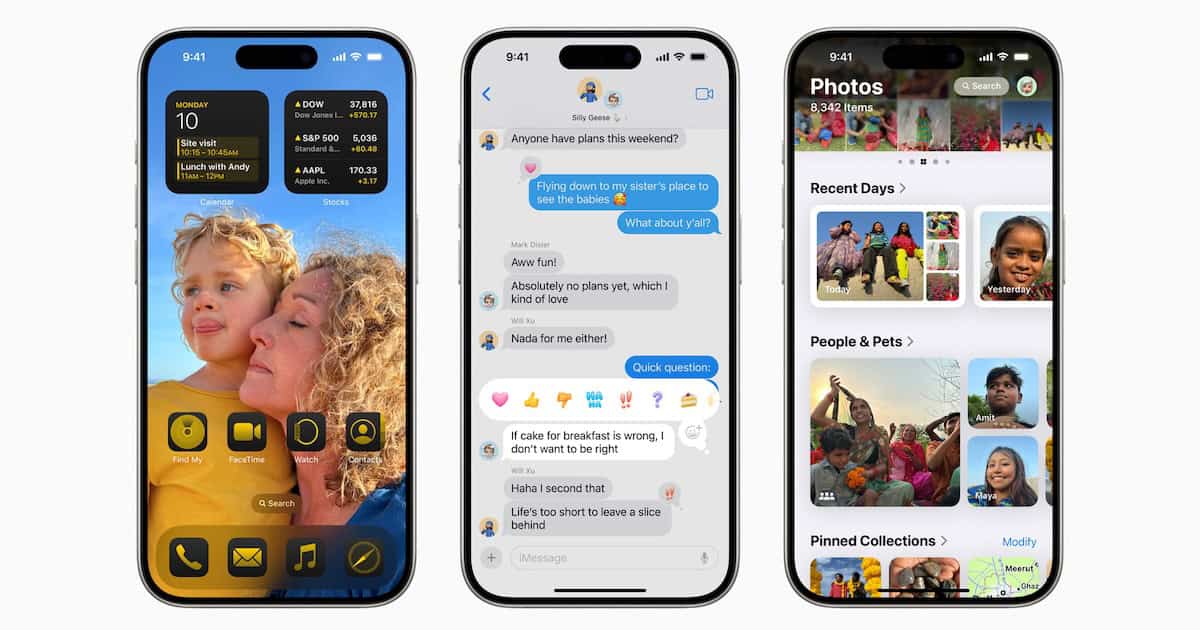
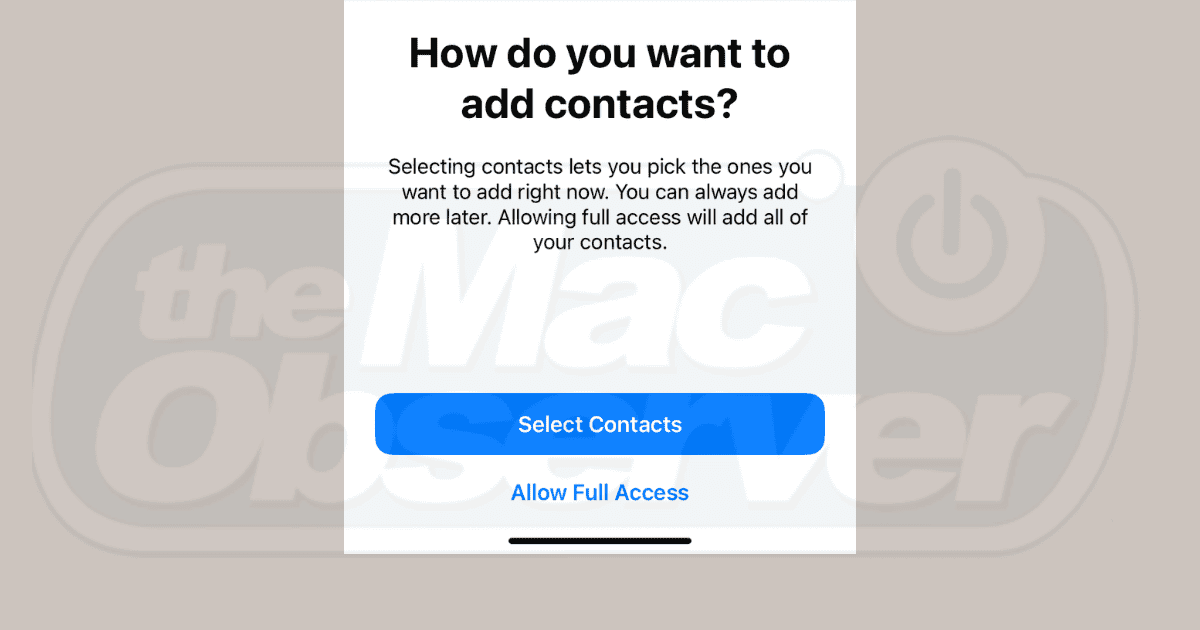
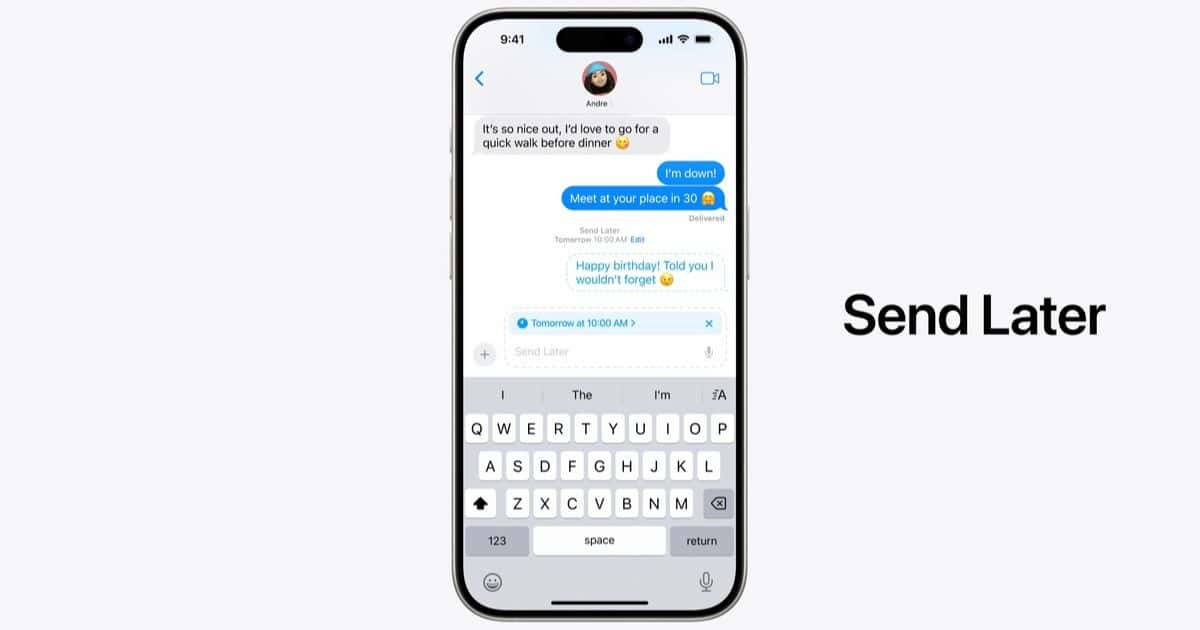

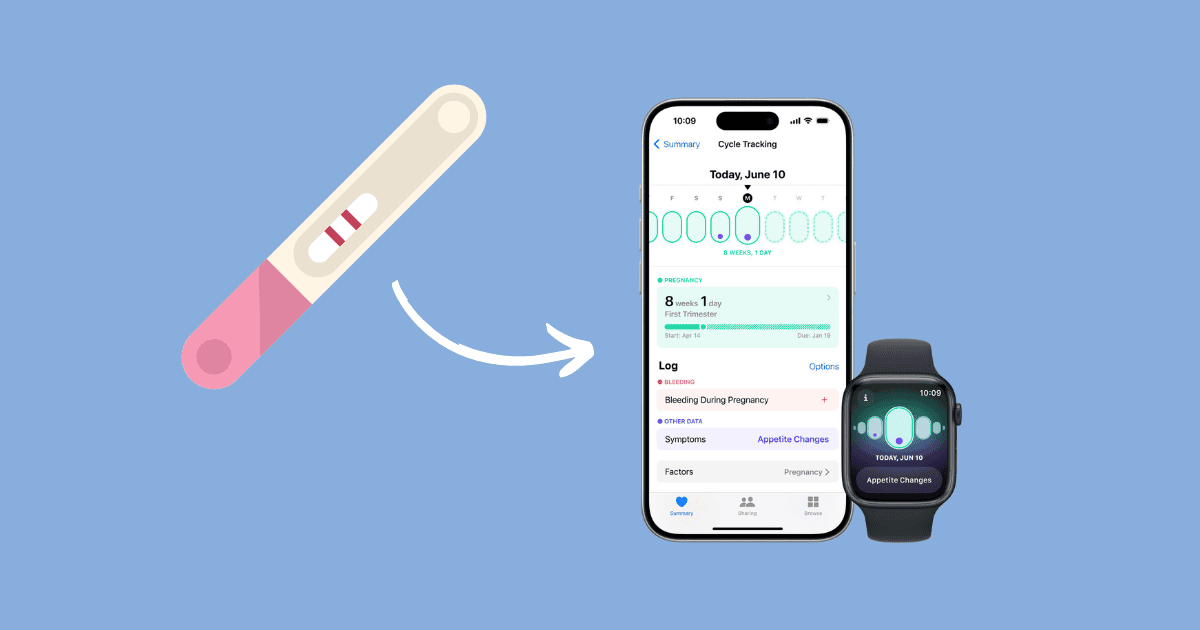
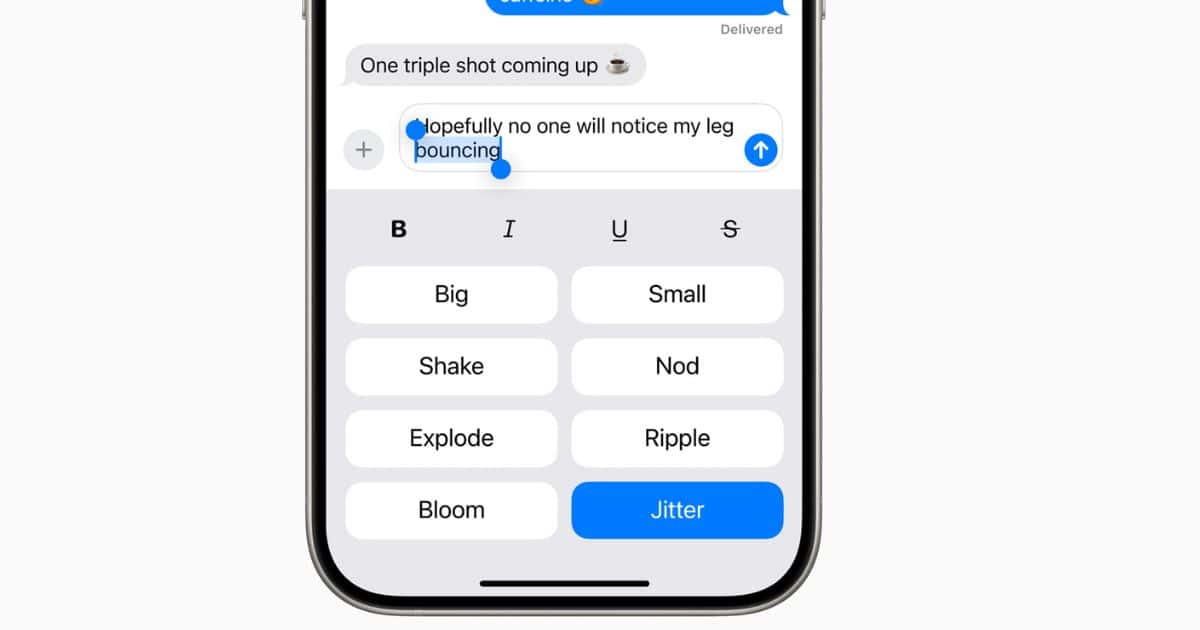
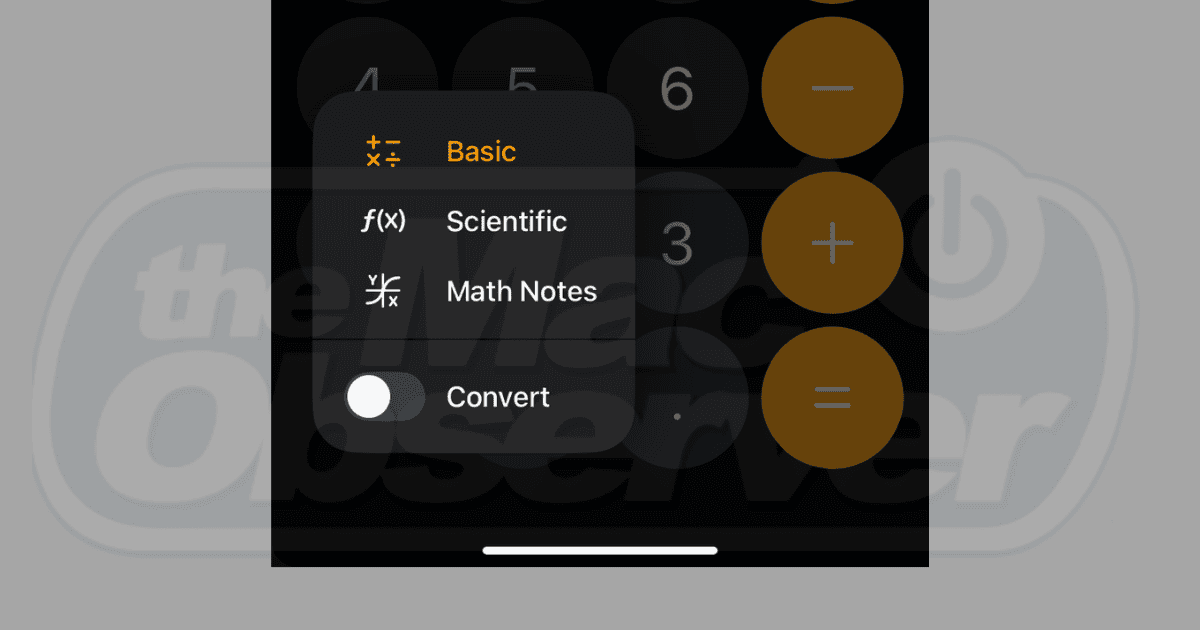


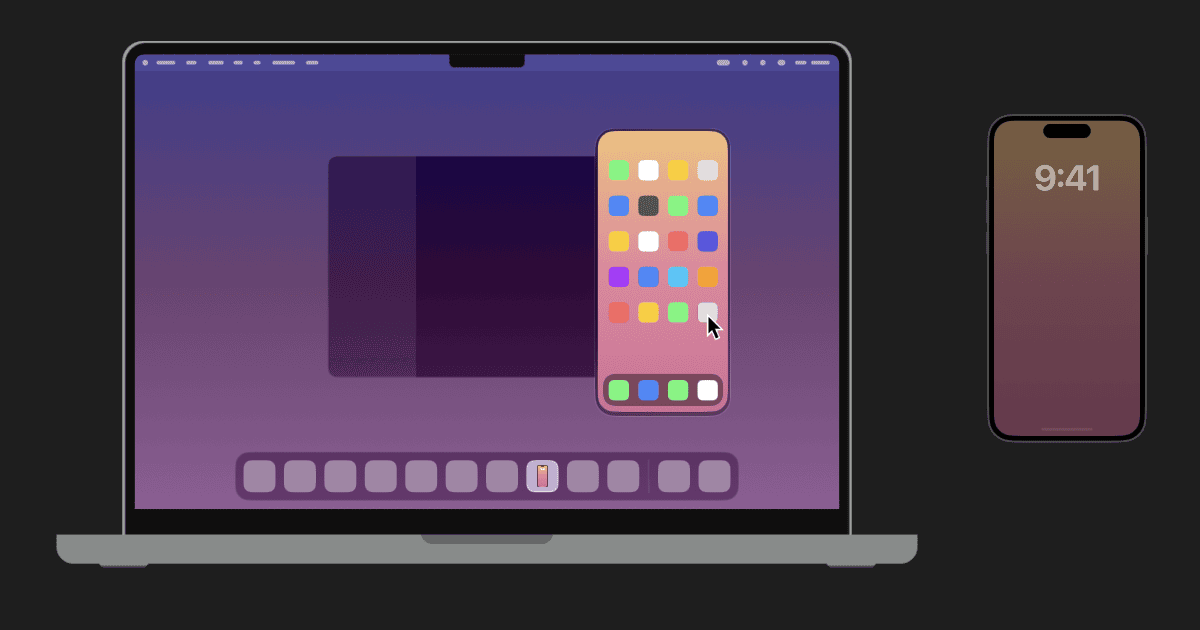

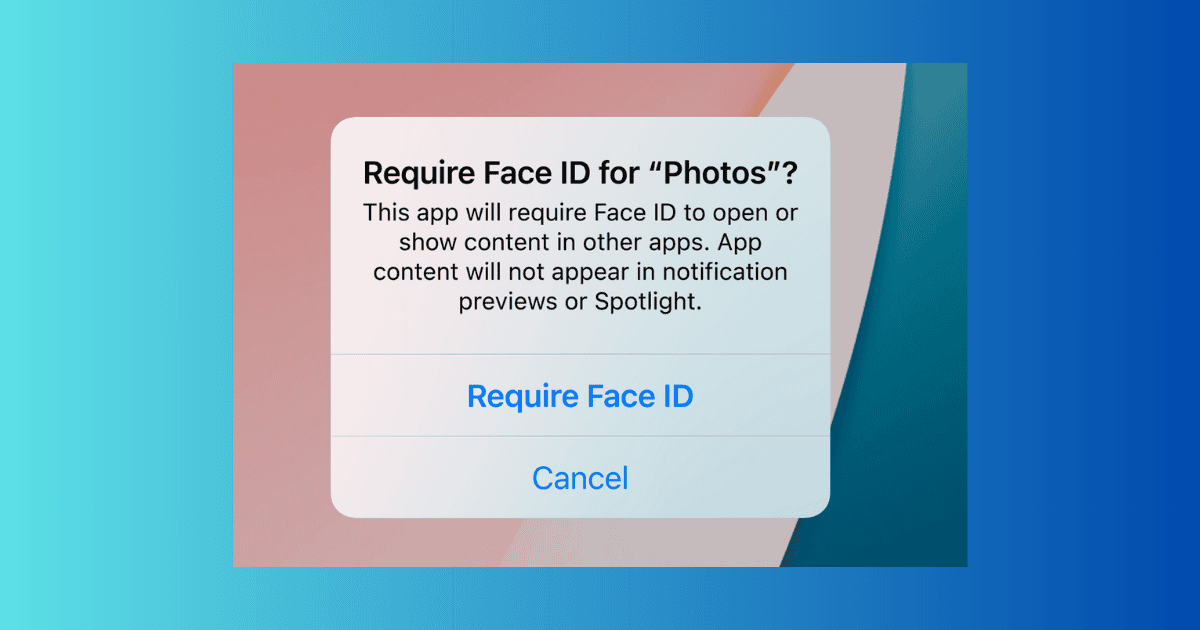
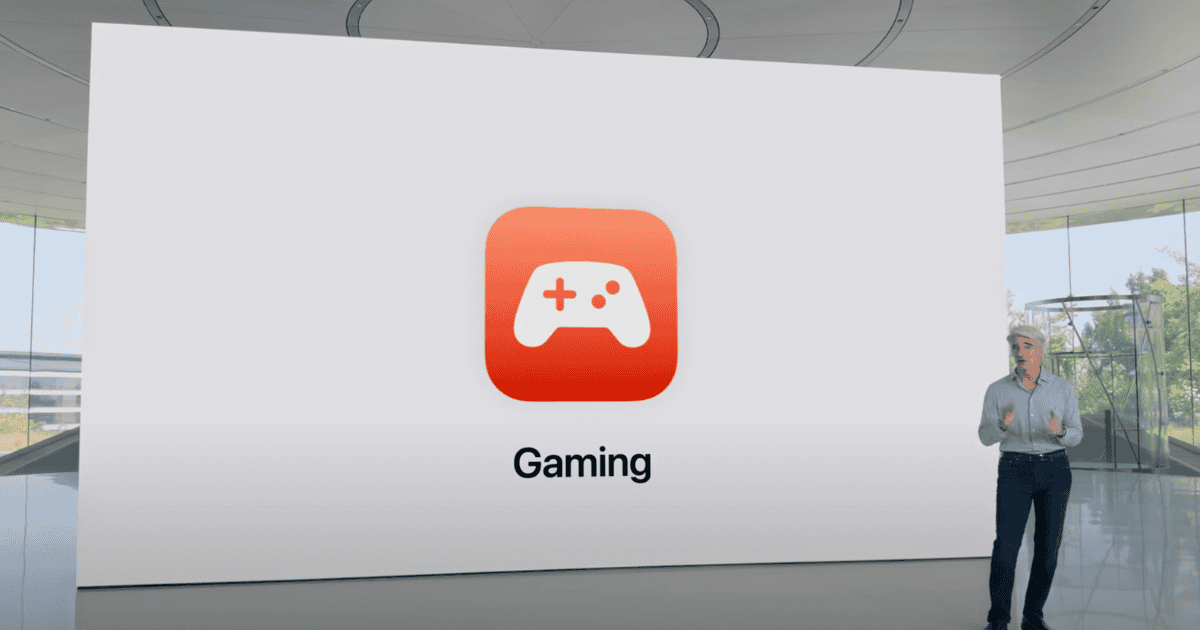




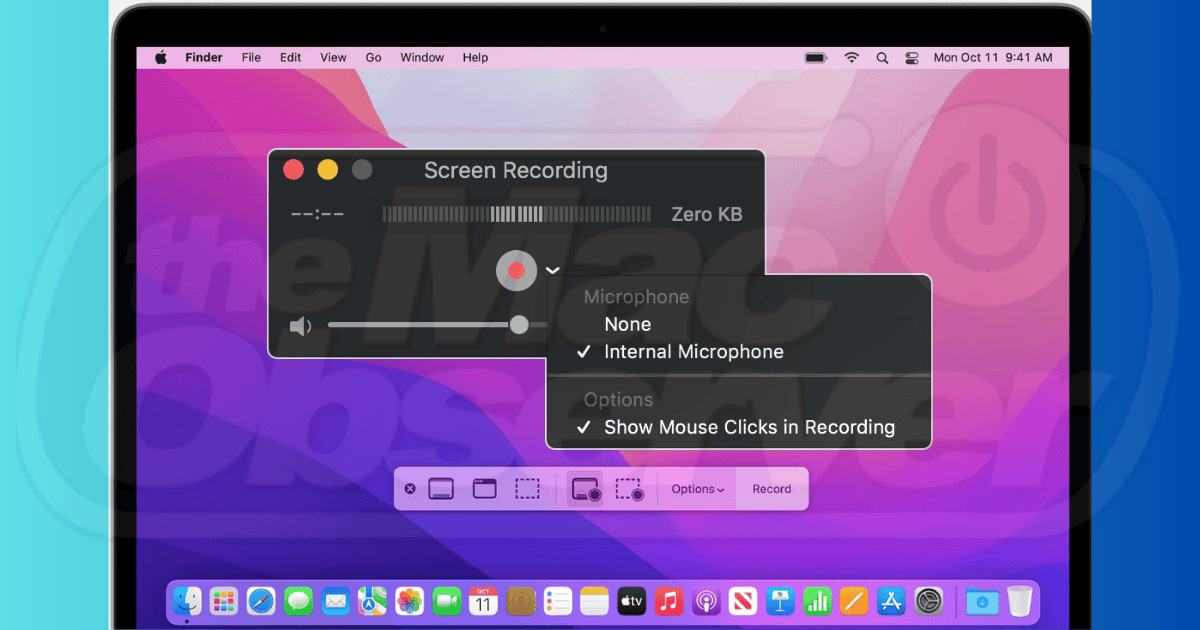
![How To Play AVI Video Files on Mac [5 Solutions]](https://www.macobserver.com/wp-content/uploads/2024/09/How-To-Play-AVI-Video-Files-on-Mac.png)