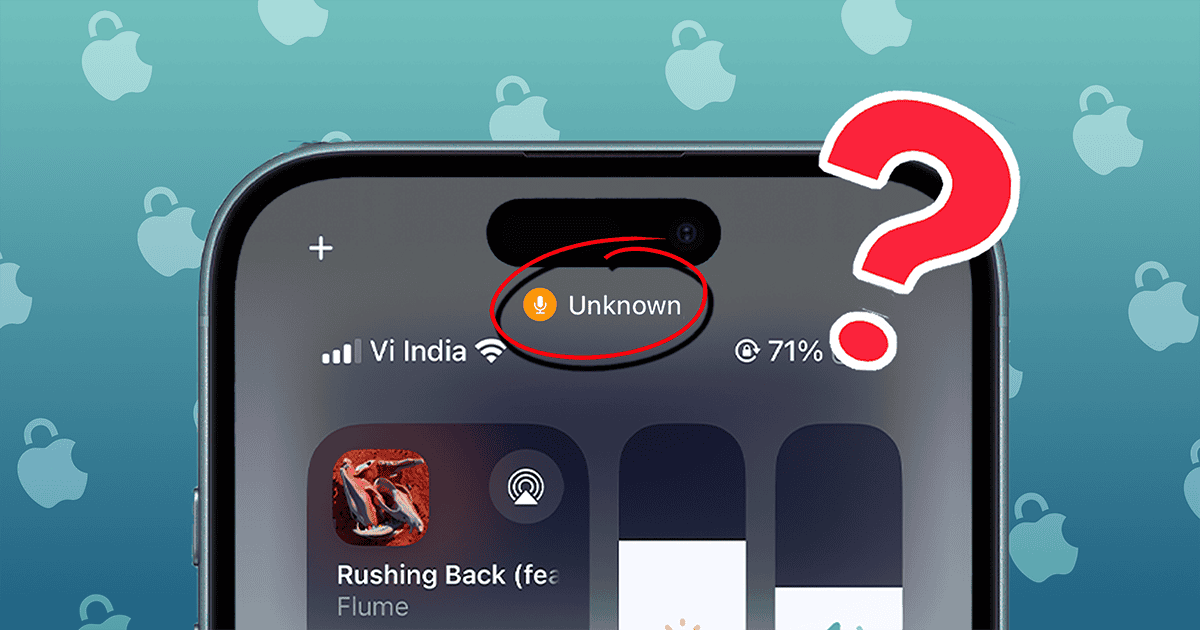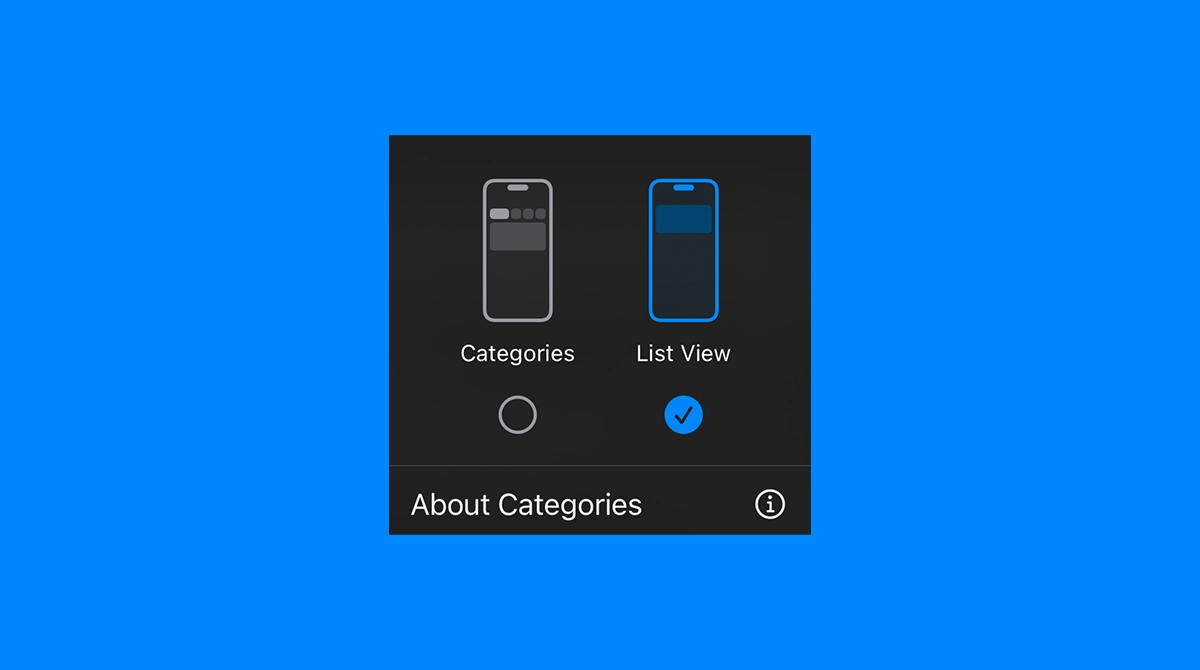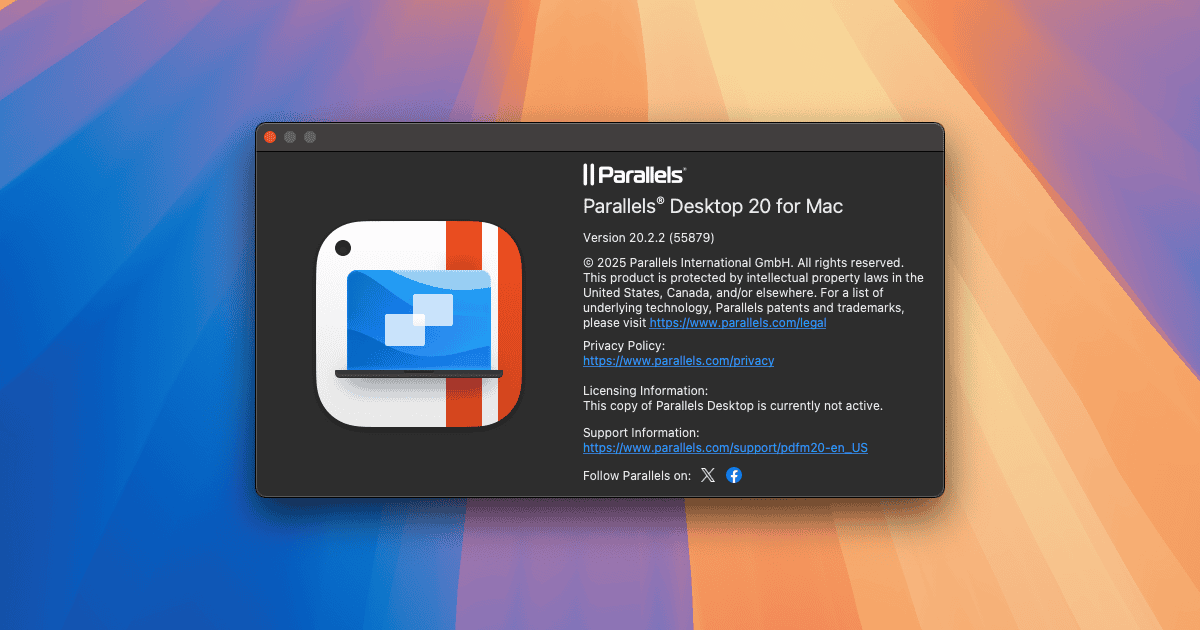Netflix and Prime Video not playing on your iPhone 16 Pro Max? Here are six easy ways to troubleshoot and watch your favourite content.
How-To
How to Install MAME on Apple Silicon Macs Using Homebrew
Want to play old-school retro games? While most emulators don’t work on Apple Silicon Mac models, you can still install MAME using Homebrew.
How to Fix Attention Aware Issues on iPhone 16
Fix Attention Aware issues on your iPhone 16 with these simple steps to ensure optimal screen and notification behavior.
How to Set Up Age-Based Parental Controls on iPhone and iPad in iOS 18.4
Are you concerned about the content that your child views? Monitor their screen time better with the new age-based parental controls!
NVMe Drives on PCIe Cards Not Mounting on macOS: 9 Fixes
Are your NVMe drives on PCIe cards randomly not mounting at boot in macOS? Here are some ways to bypass that until there’s a permanent fix.
What to Do if an Unknown App is Using Microphone on iPhone?
Is an unknown app using the microphone on your iPhone? Here’s what this could mean and what you can possibly do about it.
How To Rotate HBO Max Screen Orientation on iPhone
Here’s what to do if the HBO Max app screen orientation won’t rotate on your iPhone. You shouldn’t have to get stuck watching from one side!
How to Turn Off Mail Categories on iOS 18
Learn how to turn off Mail categories on iOS 18.2 and regain control over your inbox. Say goodbye to the confusion caused by the latest update.
How to Update Parallels Desktop to the Latest Secure Version
After being called out for ignoring it for months, Parallels Desktop has finally started issuing a security update for last week’s exploit
How to Fix iOS 18 Privacy & Security Settings Freezing Issue
Does the Privacy & Security page keep freezing in the Settings app? Here are some quick, easy ways to troubleshoot this iOS update bug.
How to Set Up and Use Apple News+ | Beginner's Guide
Apple News lets stay up-to-date with the latest news and top stories on your iPhone, iPad, and Mac. Here’s how to set up and use Apple News+.
How to Use Apple’s Child Safety Features to Protect Your Kids Online | Beginner’s Guide
Learn about Apple’s child safety features to protect your kids online while using iPhones and iPads. Secure their devices easily.
How to Protect Your Mac from the Latest Parallels Desktop Vulnerability
Two Mac exploits are live in the wild, including a Parallels Desktop vulnerability. Inside, I teach you how to protect yourself.
How to Enable Priority Notifications in iOS 18.4 Beta
Priority Notifications in iOS 18.4 groups the important alerts in a separate section on your iPhone Lock Screen. Here’s how to turn it on.
How To Fix “App Is Accessing Your Screen” Bug macOS Sequoia
Does an error saying “App Is Accessing Your Screen” keep popping up on macOS Sequoia? Here’s how to tell if it’s a bug or security issue.
Passwords Not Being Hidden/Masked on iPhone: 4 Ways To Fix
Having a hard time hiding your passwords while typing on iOS? Here’s what to do if your passwords aren’t being masked on your iPhone.
Slean Helps You Manage Your iPhone Pictures Where Photos Fails
With Slean, you can sort your iPhone’s pictures by size, age, or type. The app also removes duplicates to free up valuable storage space.
Apple Watch Ultra 3 Release Date: Everything We Know So Far
Curious to know when Apple Watch Ultra 3 is coming out? Read on to know the release date, possible features, and expected price.
App Blocker That Shames You out of Social Media in Testing
Aptly named “Halt”, the app blocker simply asks why are you opening that app at that moment. Open beta is available in TestFlight.
How to Get Started with Adobe Photoshop on iPhone
Explore Adobe Photoshop on iPhone for powerful editing tools on the go. Start your creative journey today with the new mobile app.
How To Remove the Hidden Folder in the App Library
Can you remove the Hidden folder in the App Library? Sadly, no. But here’s what you can do to make your iPhone look less suspicious.
How to Update Your AirPods Max Firmware
Learn how to update AirPods Max firmware easily with our step-by-step guide. Keep your devices up to date effortlessly.
How To Detect and Remove Pegasus Sypyware on iOS
Are you targeted by mercenary malware? Here’s what you should know about Pegasus Spyware and how you can remove it from your iOS device.
How To Set ChatGPT as Your Default Search Engine in Safari
OpenAI updated ChatGPT with a new Safari extension, so you can set ChatGPT as your default search engine in Safari. Here’s how to do it.