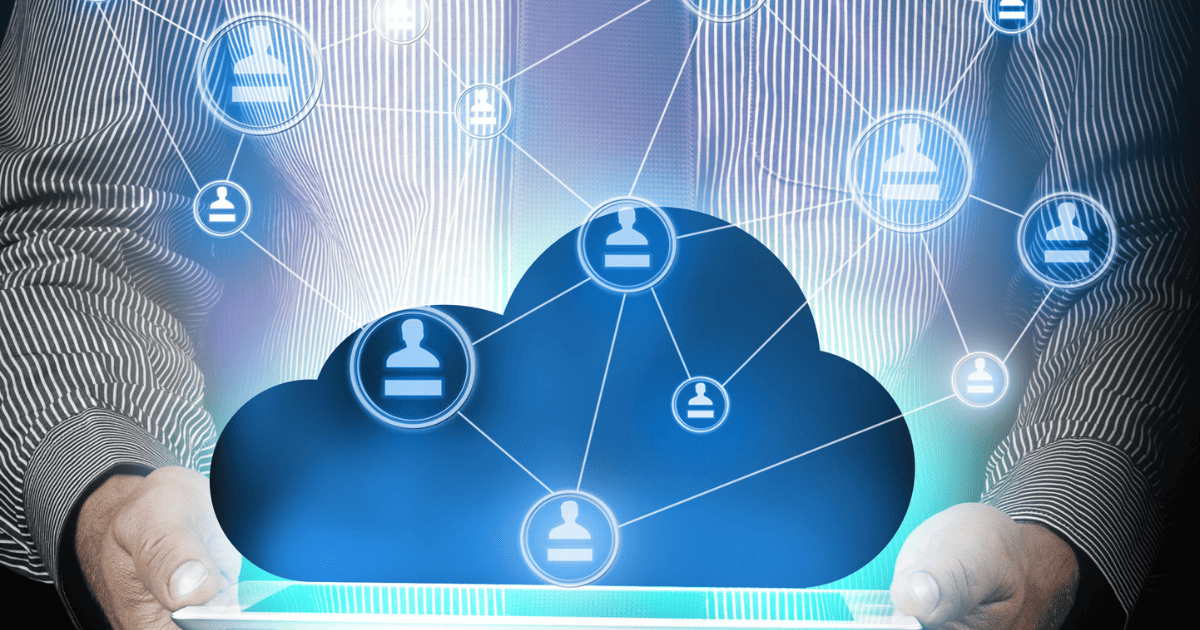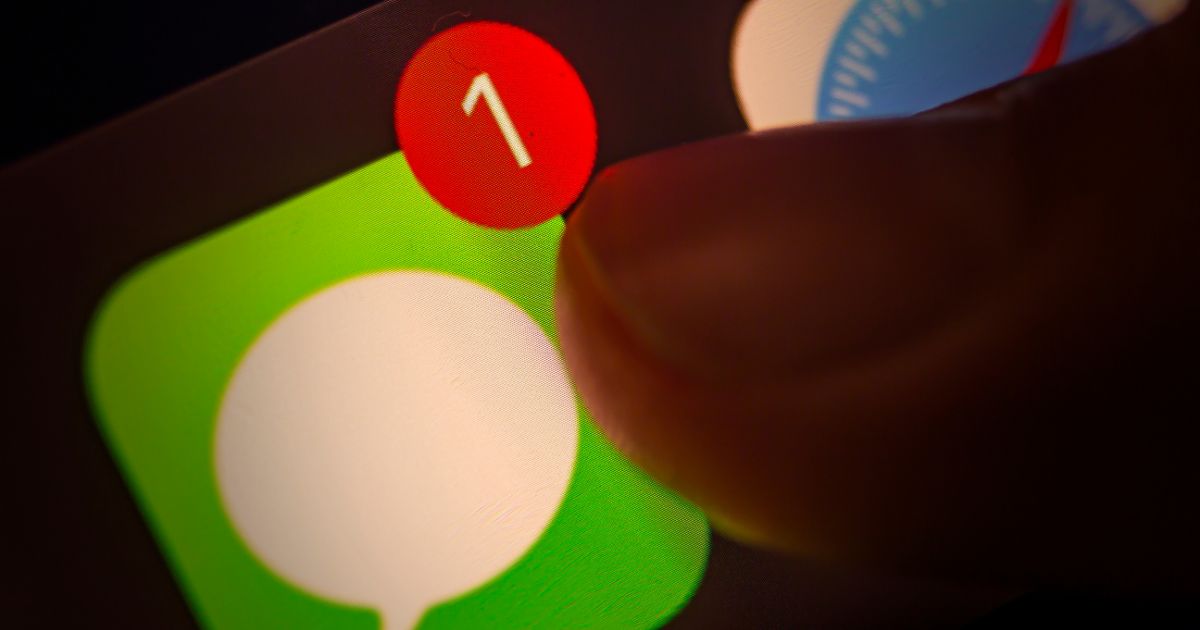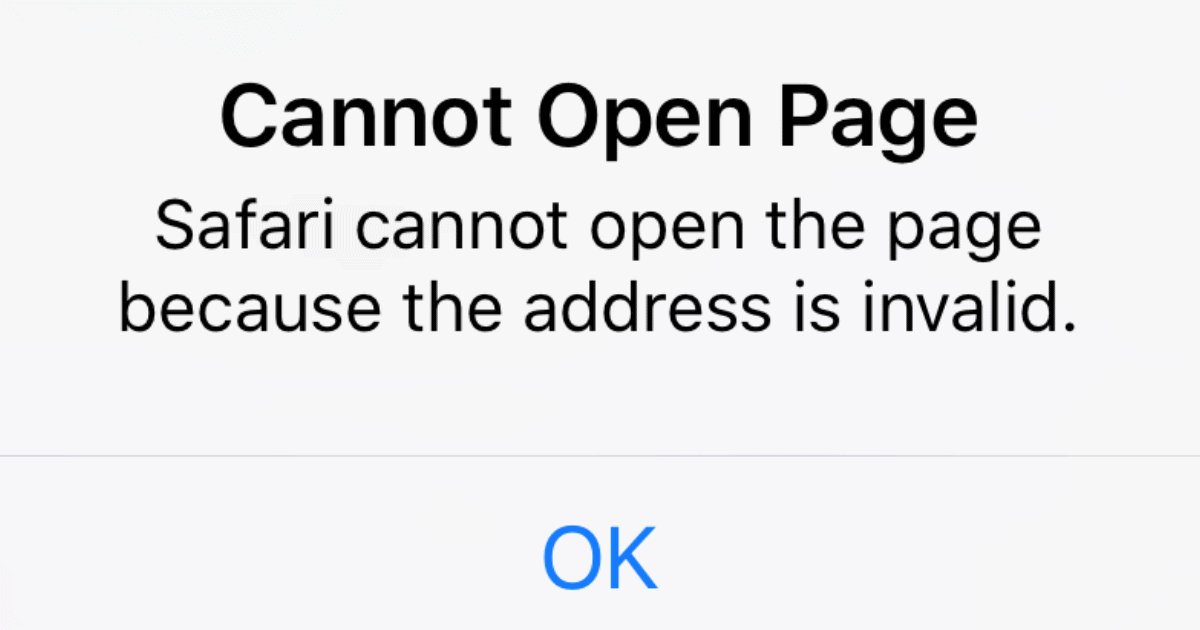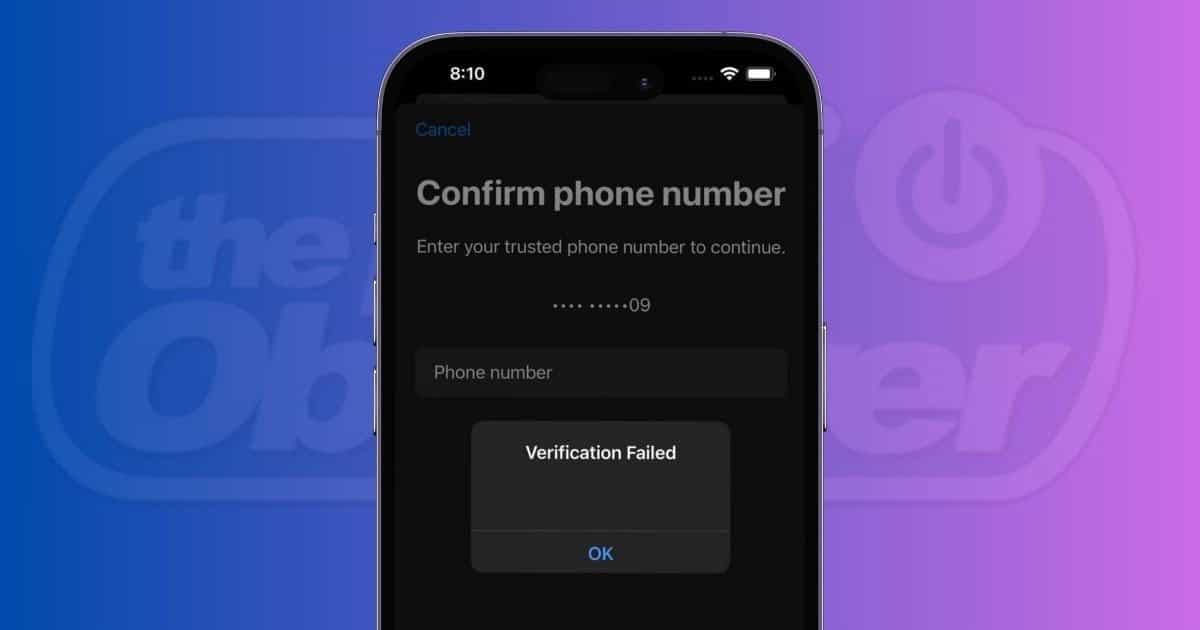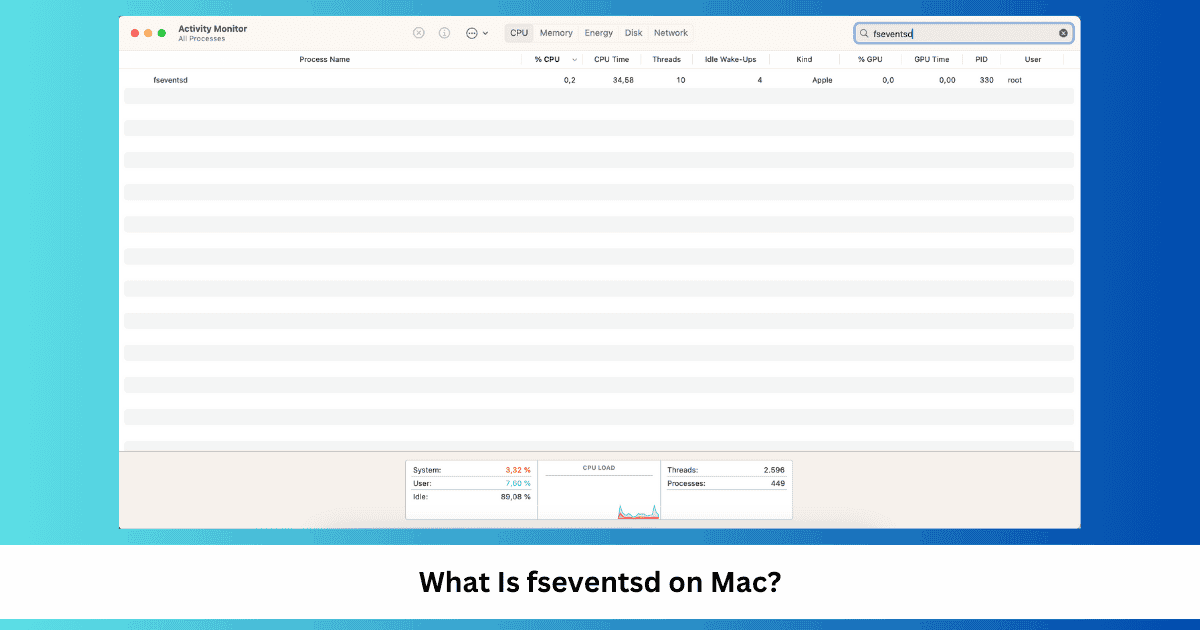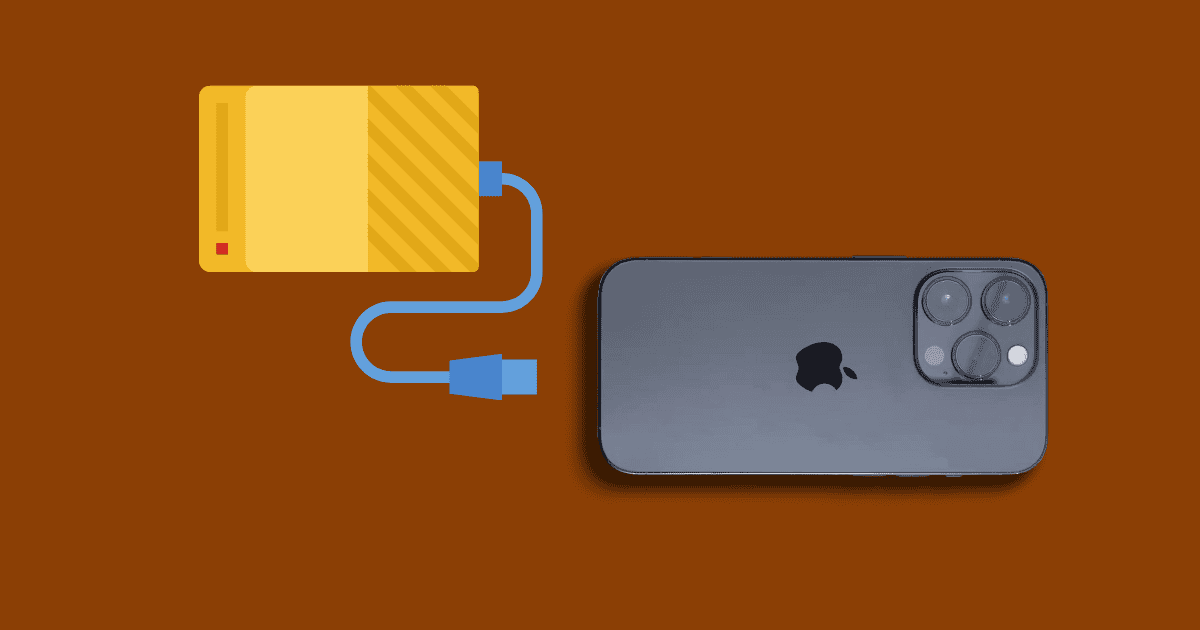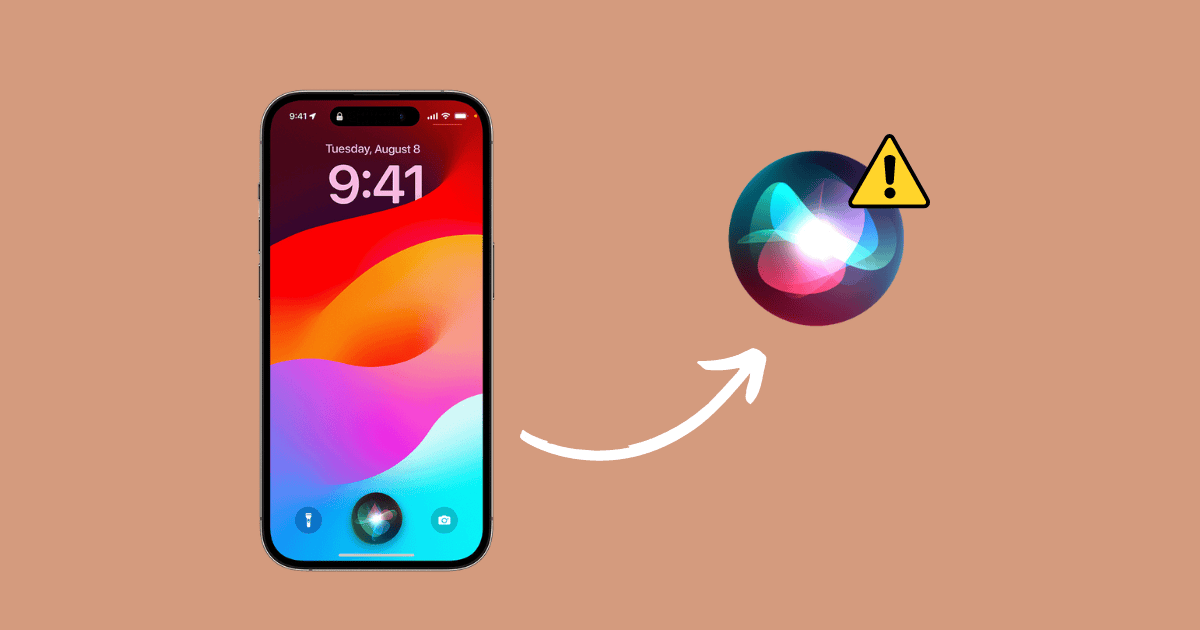In this article, we learn what is the “Your SIM sent a text message” pop-up and what are the ways to fix the issue.
How-To
[Fix] How To Stop OnVUE From Freezing on Mac
Does OnVUE keep freezing on your Mac? Follow these steps to stop the app from crashing so that you can get back to your tests fast.
Couldn’t Communicate With a Helper Application on Mac - Here's What to Do
Troubleshoot the “Couldn’t communicate with a helper application” OneDrive error on Apple devices with our step-by-step guide.
macOS Sonoma Cannot Be Installed On Macintosh HD - Top 6 Solutions
Are you getting the error macOS Sonoma cannot be installed on Macintosh HD? Don’t worry. Check out this guide to fix it.
What Does "Hide Alerts" in iMessage on iPhone Do?
Hide Alerts in Messages allows you to silence notifications from spammers. Here’s how to use the Hide Alerts feature on your iPhone.
Fixed: Safari Cannot Open the Page Because the Address Is Invalid
Encountering Safari Cannot Open the Page error? This guide provides easy solutions to resolve this issue and restore seamless browsing.
How to Fix MacBook Air M1 Screen Flickering: 8 Ways
Worried that your MacBook Air’s screen may be about to die after it started flickering? Try these fixes before sending it to repair!
How to Fix Internet Recovery Error 1008F on Mac: 9 Quick Fixes
Struggling to fix your Mac and found yet another issue? Try these solutions if you get the 1008F error message on macOS Internet Recovery
Fix: Verification Failed Could Not Send Code to Phone Number
If you keep seeing the “Verification failed, could not send code to phone number” message, here are a few troubleshooting steps you can try
What Is fseventsd on Mac? How To Fix High CPU Usage
Learn what fseventsd is on your Mac, whether it’s risky, and how to stop it consuming so much CPU in this complete guide.
Apple Pencil Pro “Find My” Does not Work on 2024 iPad Pro
Is your Apple Pencil Pro not appearing in the Find My app? Let’s look at some simple fixes you can try to fix this issue within seconds.
8 Must-Know Tips to Get the Most from Your Apple Fitness+ Subscription
Discover how to make the most of your Apple Fitness+ subscription. Stick to your workout plan and reap the health benefits of this app.
How To Fix iPhone Screen That Dims in Sunlight
Does your iPhone screen become unreadable in sunlight? Here are a few changes you can make to prevent this from happening.
How to Fix Sound on Bluetooth Cutting Out Randomly on iPhone
Is the sound from your Bluetooth connection cutting out randomly? Check out these fixes for a seamless listening experience on your iPhone.
How to Close Background Apps on Apple Watch
Learning how to close apps on your Apple Watch is simple and necessary, and this guide shows you how to do that.
How to Fix Microphone Low Volume in macOS Sonoma 14
You might have experienced having low mic volume after updating to macOS Sonoma. Check out these quick and easy fixes to resolve the issue.
How To Get Your External Hard Drive To Show Up on iPhone
Looking for steps to make your external hard drive show up on your iPhone? Don’t worry—just follow the steps in this guide to make it work.
YouTube App For Mac? There's an Easy Way to Download It!
YouTube doesn’t have a native app for macOS. To solve this issues, read along as we’ll help you download the YouTube app for your MacBook.
How to Fix Green Lines on iPhone Screen
Vertical or horizontal lines might appear on your iPhone screen due to problems with your hardware or software. Here’s how to fix the issue.
Syncing With iCloud Paused on iPhone? Top Solutions 10 Solutions
Are you facing the Syncing Paused error on your iPhone? Here’s how to fix the iCloud syncing paused issue on iPhone.
Fix: iPhone Screen Flickering on iOS 17/17.7
Is your iPhone screen flickering? Here are some tried-and-tested troubleshooting steps for software-related causes.
Available App Store Updates Missing in the App Store iOS 17/17.7
Are your available App Store updates missing in iOS 17.7? You may need to change several device settings. This guide shows you how.
Fix iMessage Between Mac & iPhone Not Syncing on iOS 17/17.7
Are your messages not syncing between Mac and iPhone? Follow our step-by-step guide to fix iMessage sync issues quickly!
How to Fix Siri Not Working in iOS 17/17.7
Is Siri not working after the 17 update on your iPhone? Here are some quick fixes to get your AI assistant up and running again.

![[Fix] How To Stop OnVUE From Freezing on Mac](https://www.macobserver.com/wp-content/uploads/2024/08/Fix-How-To-Stop-OnVUE-From-Freezing-on-Mac.jpg)