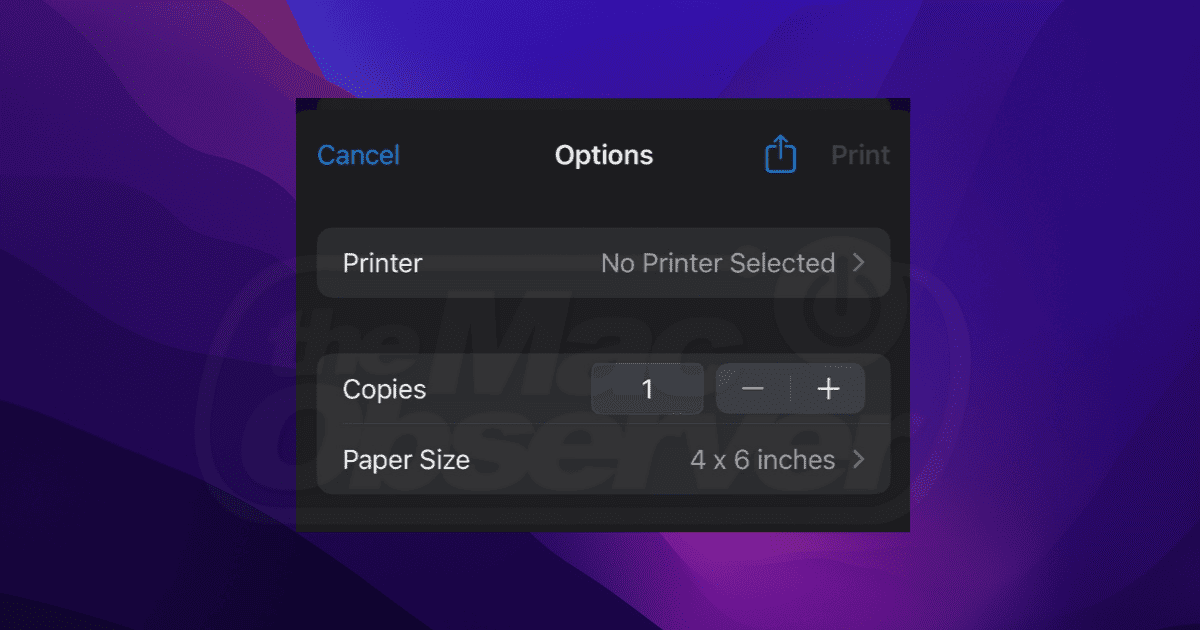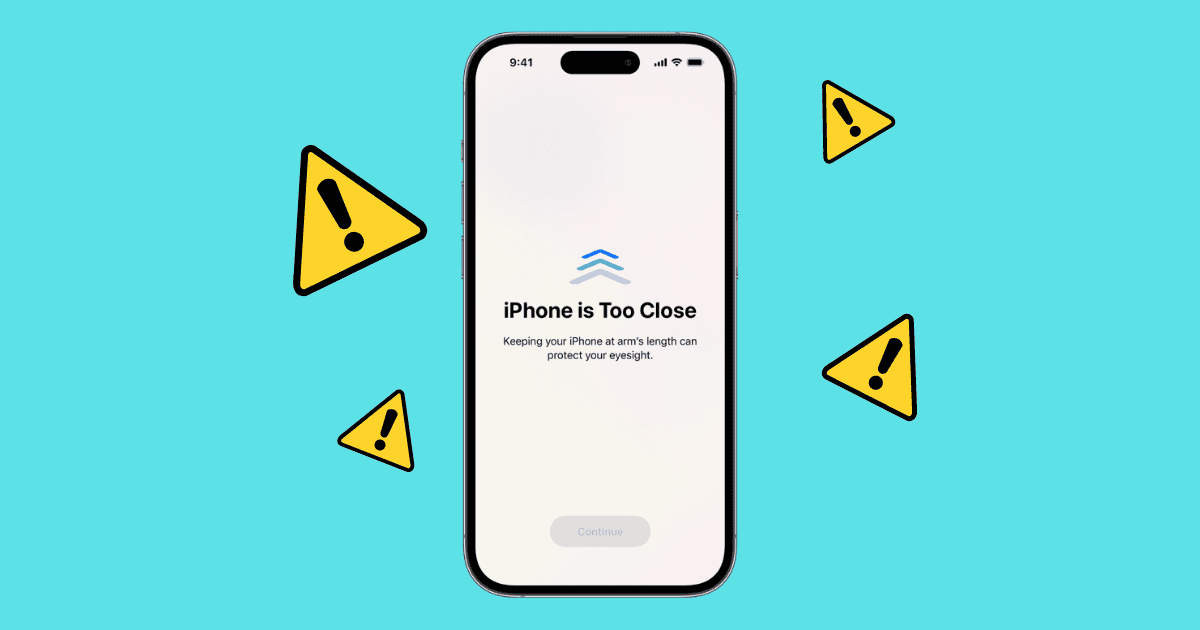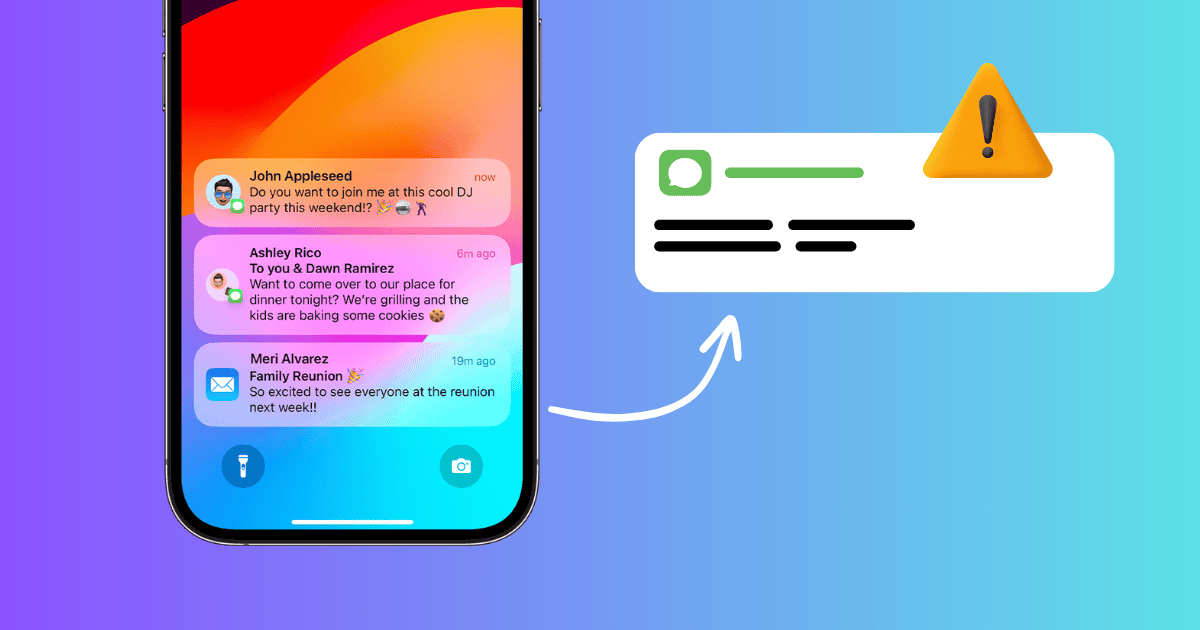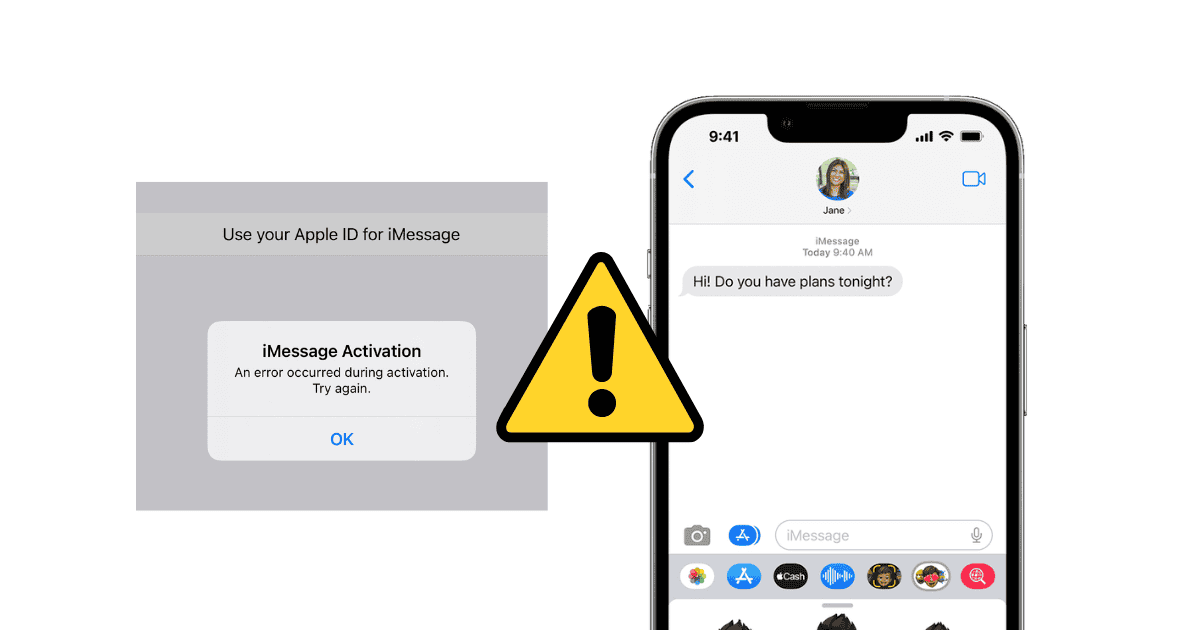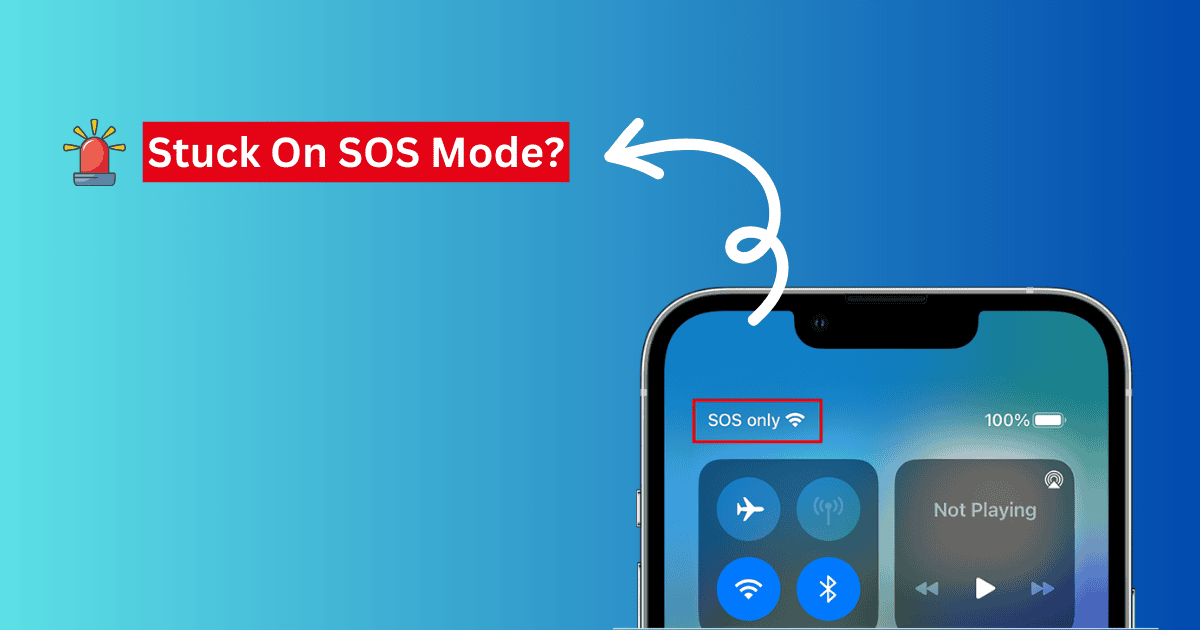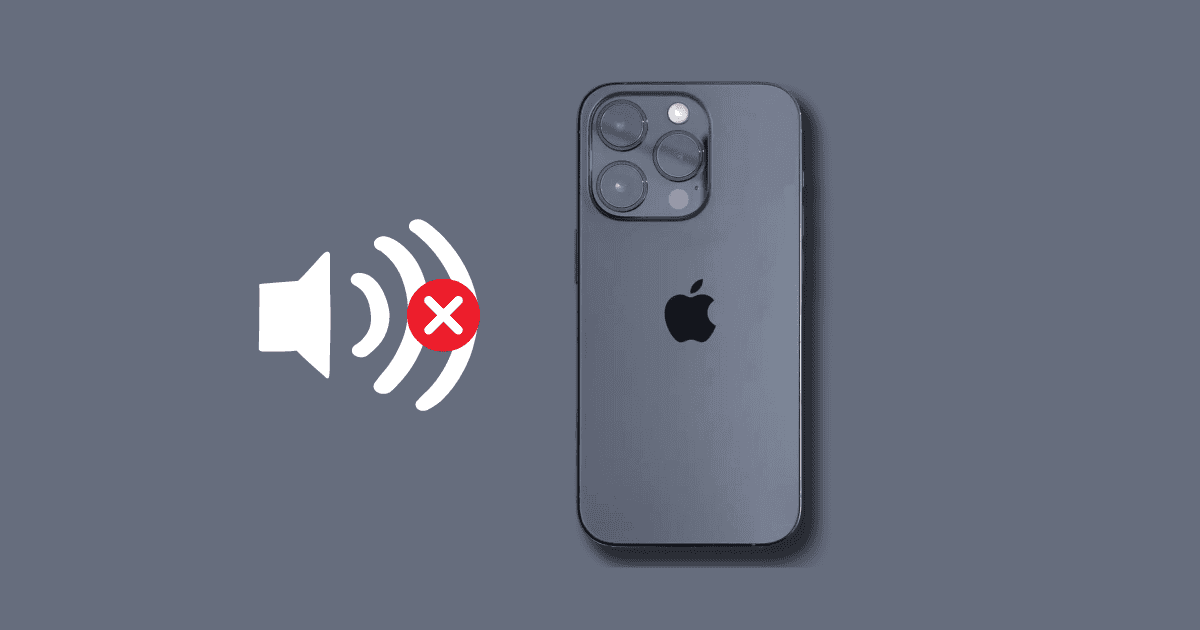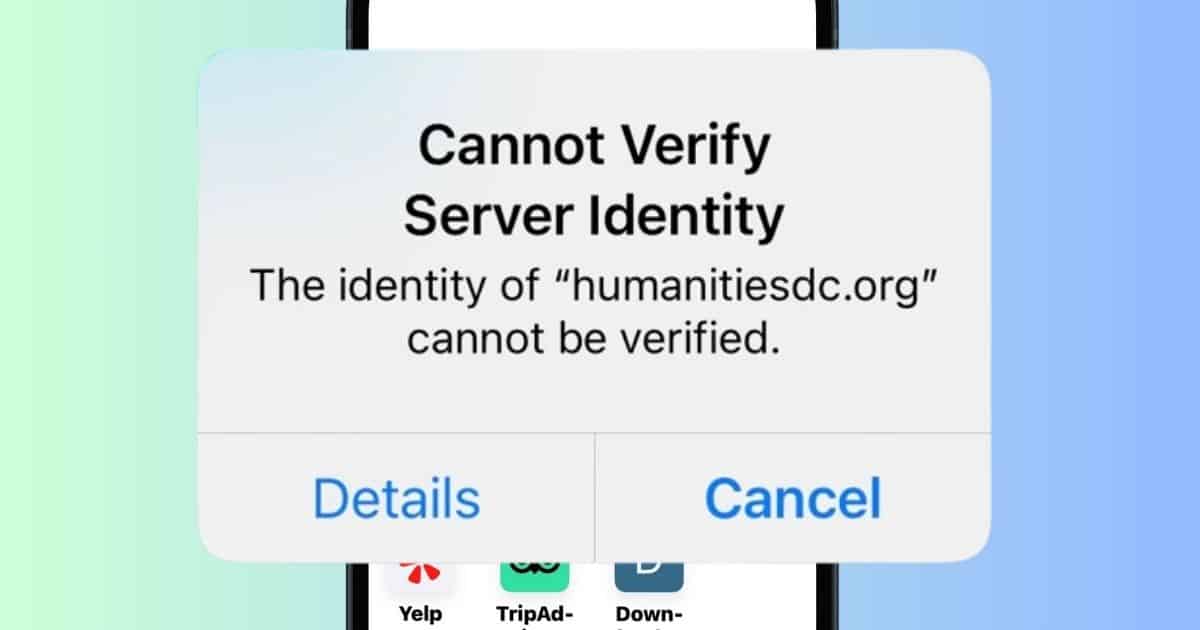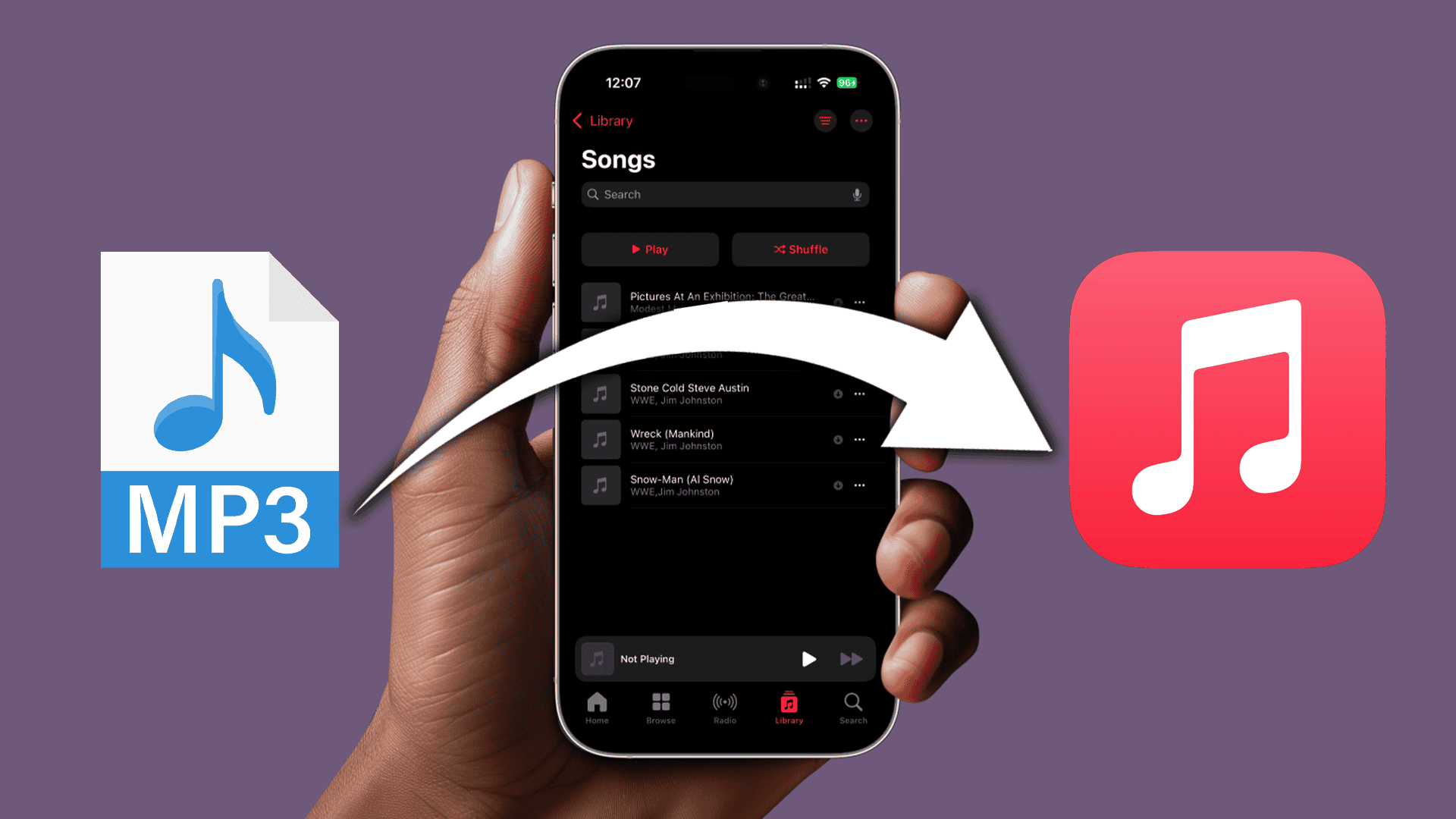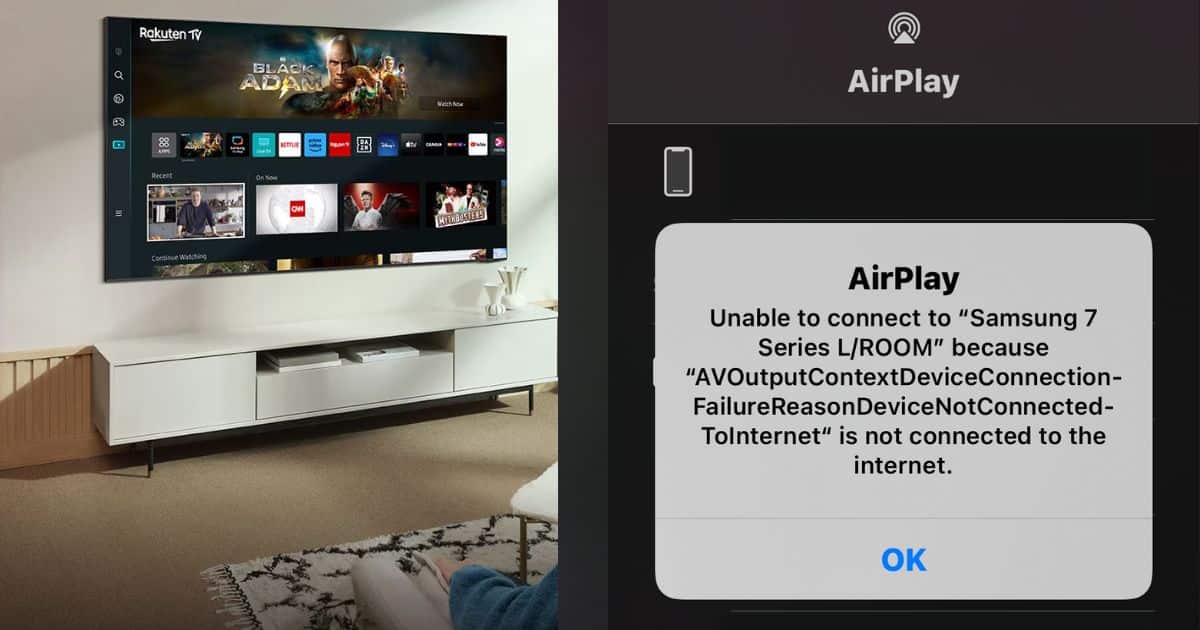Did your ear speakers and loudspeakers stop working after iOS 17.7? Here’s what to do if there’s no sound on your iPhone.
How-To
How To Fix All Bluetooth Issues on iOS 17/17.7
Is your Bluetooth acting up after updating to iOS 17? This guide offers solutions to get your iPhone’s Bluetooth working perfectly again.
[Fix] iPhone Keeps Saying Water in Charging Port iOS 17/17.7
If your iPhone keeps nagging you that there is water in the charging port, this guide covers what’s happening and what can be done about it.
Face ID Not Working After iOS 17/17.7 Update? How To Fix It
Is Face ID not working after installing the iOS 17.7 update? Here are some troubleshooting steps you can try.
How to Fix Can't Text Android Phones on iOS 17/17.7
Those unable to text Android phones after an update to iOS 17.7 should try these solutions to make the proper connection again.
Fix iPhone Ear Speaker Not Working iOS 17/17.7
Is your ear speaker not working after installing the iOS 17.7 update on your iPhone? Here’s how to fix your audio settings.
How To Fix iPhone Keeps Crashing/Restarting iOS 17/17.7
iPhone users report an iOS 17.7 issue that causes sporadic reboot loops. Check out our guide explaining what to do about it.
What To Do if Email Is Not Working On iOS 17/17.7
Are you having trouble using Mail after updating your iOS? Here are several troubleshooting steps if email is not working on iOS 17.7.
Fix: iPhone Lagging and Freezing iOS 17/17.7
Has your iPhone started lagging and freezing after the iOS 17.7 update? Learn how to fix all the iPhone issues.
Solved: AirPrint Not Working After iOS 17/17.7 Update
If you’re having issues with AirPrint not working after an update to iOS 17.7, take a look at our step-by-step solutions.
iOS 17/17.7 Wi-Fi Not Connecting/Working? How to Fix All Issues
Users are facing WiFi issues since updating to iOS 17.7. In this guide, we’ll help you learn how to fix WiFi issues on your iPhone.
iOS 17/17.7 Screen Distance Not Working? Here is the Fix
Learn why your iPhone screen distance is not working and the corresponding solutions to fix the issue.
Notifications Not Working on iOS 17/17.7? Here is the Fix
If you encounter the iOS 17.7 notifications not working issue after updating your iPhone, follow these troubleshooting steps to fix it.
How To Fix All iOS 17/17.7 iMessage Issues
If you’re having iMessage issues in iOS 17.7, know that a full solution is available, with multiple options for your specific situation.
How To Fix SOS After iOS 17/17.7 Update
Is your iPhone in SOS after the iOS 17.7 update? Don’t worry. Follow this guide to learn more about the error and how to fix it.
How to Fix Low Call Volume in iOS 17/ 17.7: Quick Fixes
Is the iOS 17.7 update causing low call volume? Well, you are not alone. Try these solutions to fix the issue on your iPhone.
iPhone Call Failed? Top 15 Ways To Fix It
Learn how to fix the iPhone call failed immediately issue. Know the reasons behind why calls fail and easy ways to fix the issue.
iPhone Green Screen of Death: Why It Happens and How to Fix It
Learn how to diagnose and fix the iPhone Green Screen of Death caused by software glitches, hardware failure, or physical/water damage.
Cannot Verify Server Identity on iPhone? Top 6 Ways to Fix It
Learn how to fix the “Cannot Verify Server Identity” issue on your iPhone. Find out why this error occurs and what are SSL certificates.
How To Add MP3 Files to Apple Music on iPhone
Got some MP3 files that you wish you could play on your iPhone using Apple Music? Check out the best way for it, and some workarounds too!
Samsung TV Airplay Not Working? Top 13 Solutions
Is AirPlay not working on your Samsung TV? Here are several troubleshooting steps for when you can mirror your iPhone, iPad, or Mac display.
Why Is Apple Requiring a Payment Method For Free Apps? Here's What You Need to Know
Having issues with your iPhone asking for a payment method for a free app? There are a couple of routes you can take toward a solution.
AirTag Not Connecting? Here's How to Fix It
If your AirTag is not showing up in the Find My app on your iPhone, here are some troubleshooting tips to make it appear again.
Apple Watch Not Tracking Sleep? Here's How to Fix
Sleep tracking is an extremely useful feature of the Apple Watch. Read along to learn how to fix your Apple Watch not tracking sleep data.

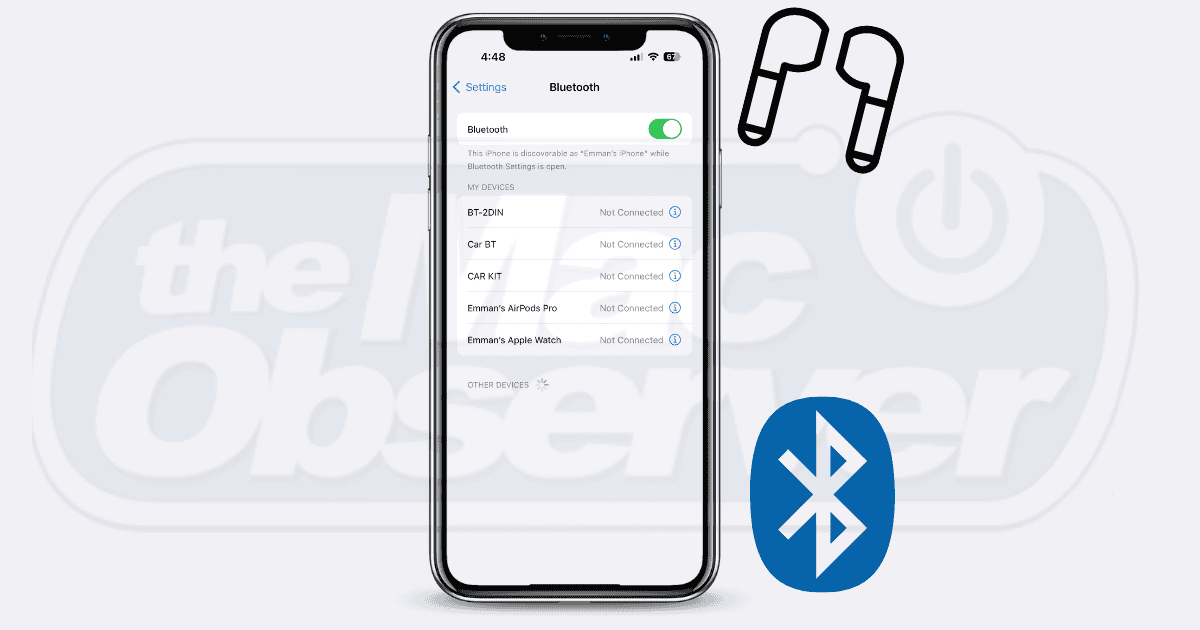
![[Fix] iPhone Keeps Saying Water in Charging Port iOS 17/17.7](https://www.macobserver.com/wp-content/uploads/2024/05/iPhone-Water-Charging-Port-May-2024-Featured.png)