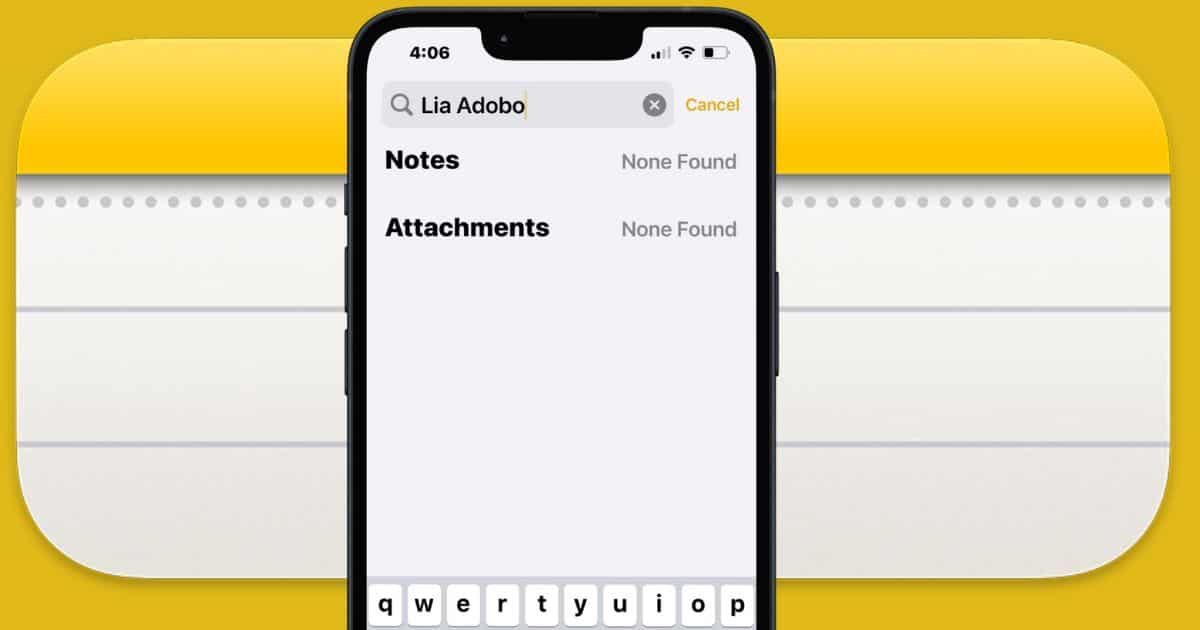Is your iPhone shutting down randomly after updating? Learn how to troubleshoot the issue and get your iPhone back to normal.
How-To
Background App Refresh Grayed Out On WhatsApp? Top 3 Fixes
Is the Background App Refresh button grayed out on WhatsApp? Here is everything you need to know to fix this error.
Unable to Fix Blurred Videos on LinkedIn
If you’re unable to fix blurred videos on LinkedIn, this guide should help you solve the problem. We’ll cover multiple tips.
Solved: iPhone Not Charging After iOS 17/17.7 Update
Phone not charging after iOS 17.7 update? While it may be a hardware problem, there are a number of things you can try.
iPhone Not Sending or Receiving Pictures? Here's the Fix
Here’s how you can fix iPhone not sending pictures via text messages, iMessage or WhatsApp.
Fix ‘Phone Number Cannot Be Used by iMessage and Facetime’
If you’re seeing the “this phone number cannot be used by iMessage and FaceTime” error, this guide should help you fix the issue.
How to Fix AirPods Blinking/Flashing Orange
If your AirPods charging case is blinking or flashing orange, our guide explains what’s happening and what you can do about it.
[Fix] What To Do if Guided Access Is Not Working on iPhone
Having trouble with your accessibility settings? Here are five quick, easy ways to fix Guided Access if it’s not working on your iPhone.
How to Right-Click on a Mac Without a Mouse
In this guide, we’ll help you learn various methods on how to right-click on your Mac without using a mouse.
iOS 17: How to Turn Off StandBy Mode
Although StandBy Mode is a useful feature, some of you may want to turn it off. This quick guide will show you how.
Flashlight Not Working on iPhone? Here’s How To Fix It
If the flashlight on your iPhone is not working, our guide gives you the all the details to bring light back into your Apple world.
How to Install HomePod 17.5 Software Update
Is it time to update your HomePod software? Here’s a full guide on how to install the latest HomePod software, 17.5.
Fix iPhone 15 Pro Max Wi-Fi and Cellular Data Not Working
Does your internet keep dropping? Here’s what to do if you Wi-Fi and cellular data are not working on your iPhone 15 Pro Max.
[Solved] Magic Keyboard Not Connecting/Working on iPad or Mac
If your Magic Keyboard is not connecting to your iPad or Mac, check out our full guide on how to restore your connection.
What Is Error Code 8076 on Mac and How To Fix It
Learn how to fix Mac error code 8076 in this complete guide. I’ll show you step-by-step processes to get back on track fast.
Voicemail Not Working on Your iPhone? Here’s How To Fix It
Our full guide on how to fix your voicemail not working on iPhone gives you the details needed to make a full connection again.
Apple Watch Fitness+ Not Connecting to Apple TV? Easy Fixes
Is the Fitness + app on Apple Watch not connecting to your Apple TV? Here are some quick fixes so that you can get back to your workout fast.
How To Remove “Passwords Are Locked” Pop-up on Mac
Are you tired of constantly seeing the “Passwords Are Locked” pop-up on your Mac? This guide will help you get rid of it.
Apple News Widget Disappeared After Updating to iOS 17.4.1
Don’t panic if the Apple News widget disappeared after you installed iOS 17.4.1. Here’s why this happened and how you can fix it.
How To Fix an iPad Pro That Won’t Turn On
An iPad Pro screen that won’t turn on is as useful as two left shoes: our guide gives you the details for a proper software solution.
[Fix] Why Is WhatsApp App Not Linking to WhatsApp Desktop?
Is the WhatsApp app not linking to WhatsApp Desktop? Here’s what you can do to sync your account across multiple devices seamlessly.
[Fix] Errors Importing Android WhatsApp Chats to iPhone
Follow these steps if something went wrong while you’re importing WhatsApp chats from your Android device to an iPhone.
State Error Code 5501: How to Pair Apple Watch and iPhone
Our guide shows you what to do if state error code 5501 is causing connection problems between your Apple Watch and iPhone.
Search in the Notes App Doesn’t Work? Here’s How To Fix It
Are you having trouble looking for notes? Here are some troubleshooting steps for when the search bar in your Notes app doesn’t work.

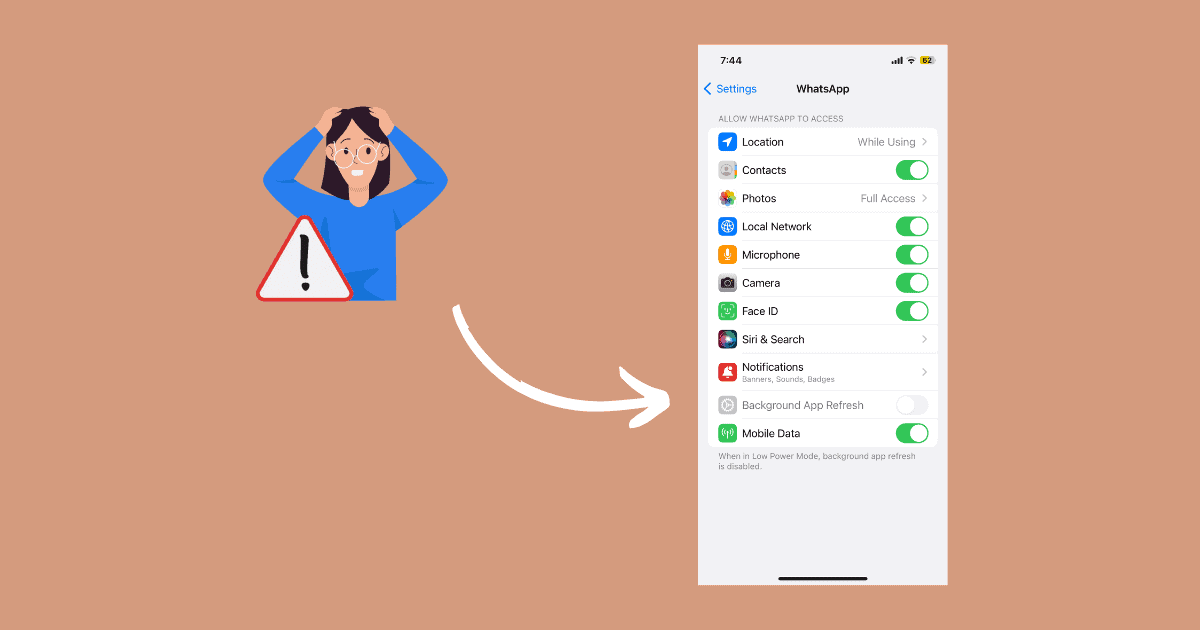
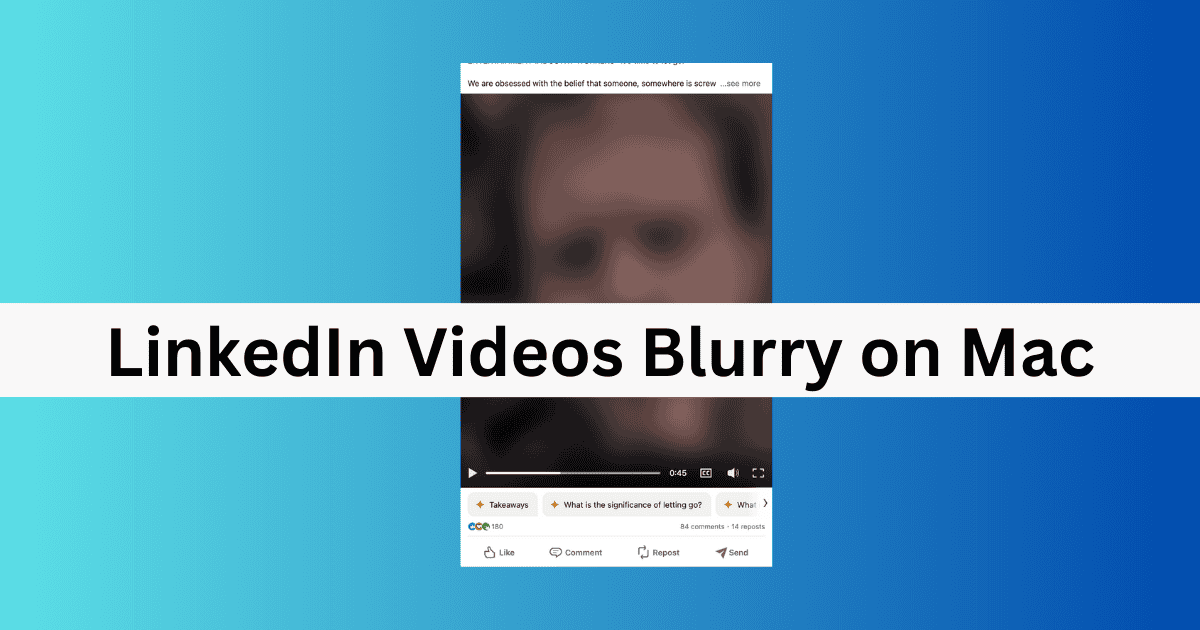
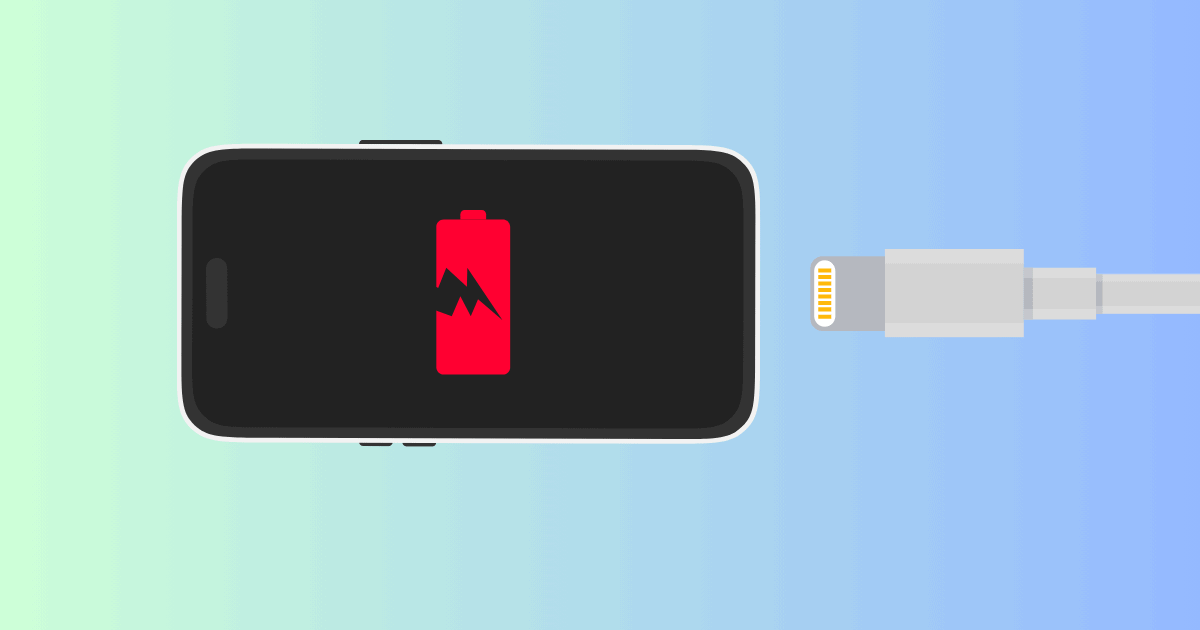



![[Fix] What To Do if Guided Access Is Not Working on iPhone](https://www.macobserver.com/wp-content/uploads/2024/01/Fix-Guided-Access-Not-Working-on-iPhone.jpg)

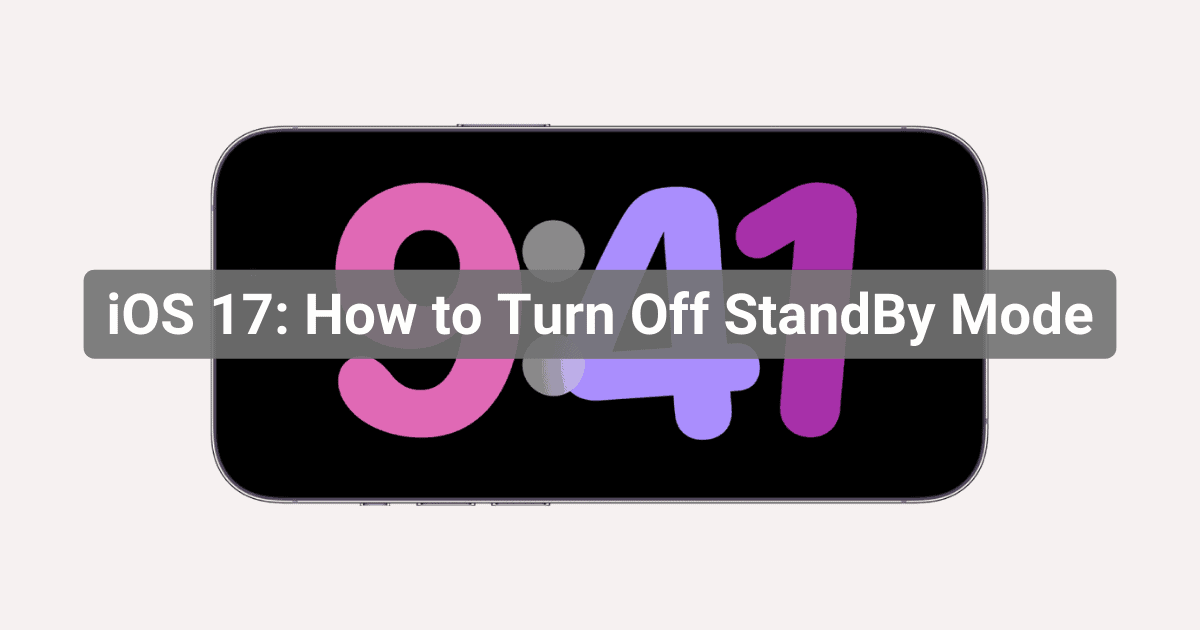

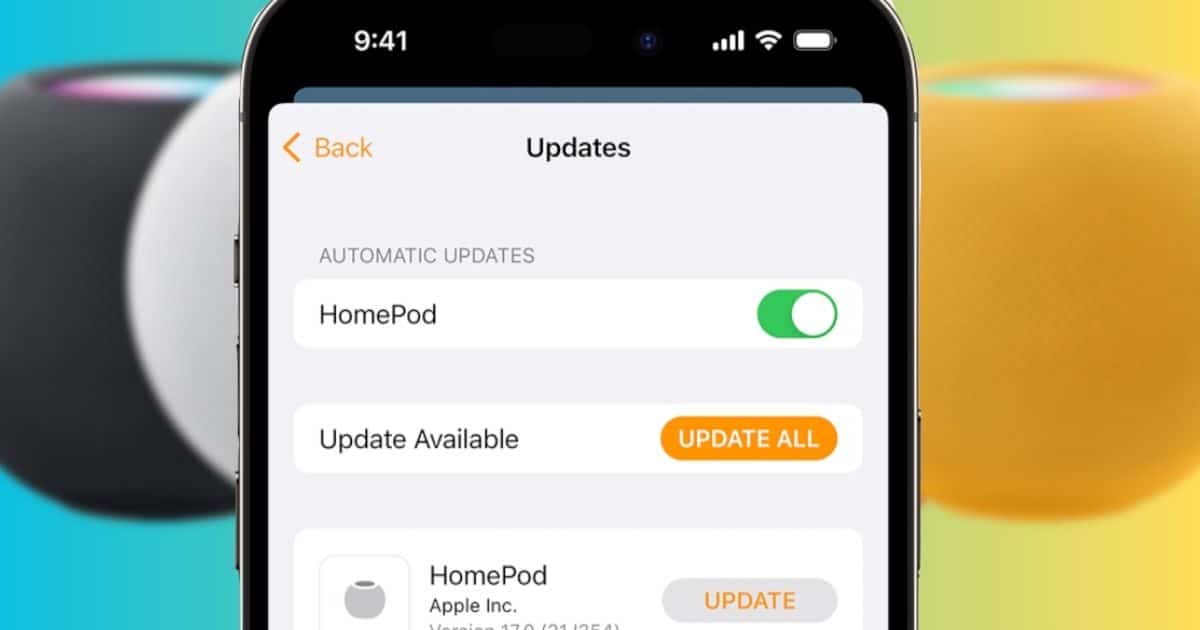

![[Solved] Magic Keyboard Not Connecting/Working on iPad or Mac](https://www.macobserver.com/wp-content/uploads/2024/05/Magic-Keyboard-Not-Connecting-May-2024-Featured.png)
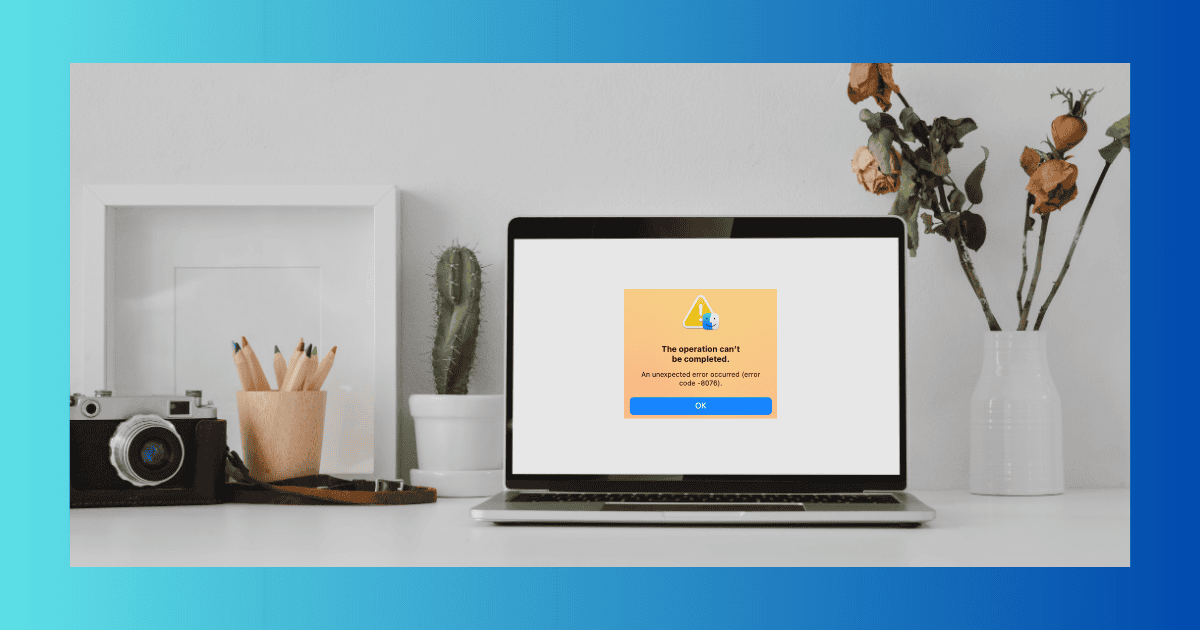

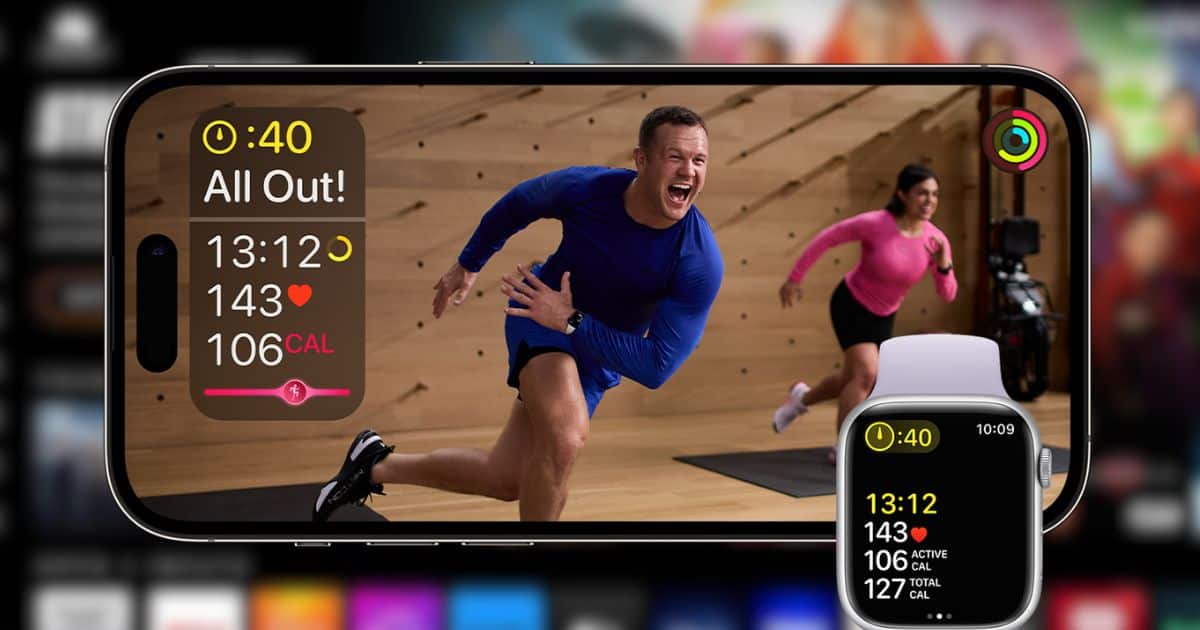
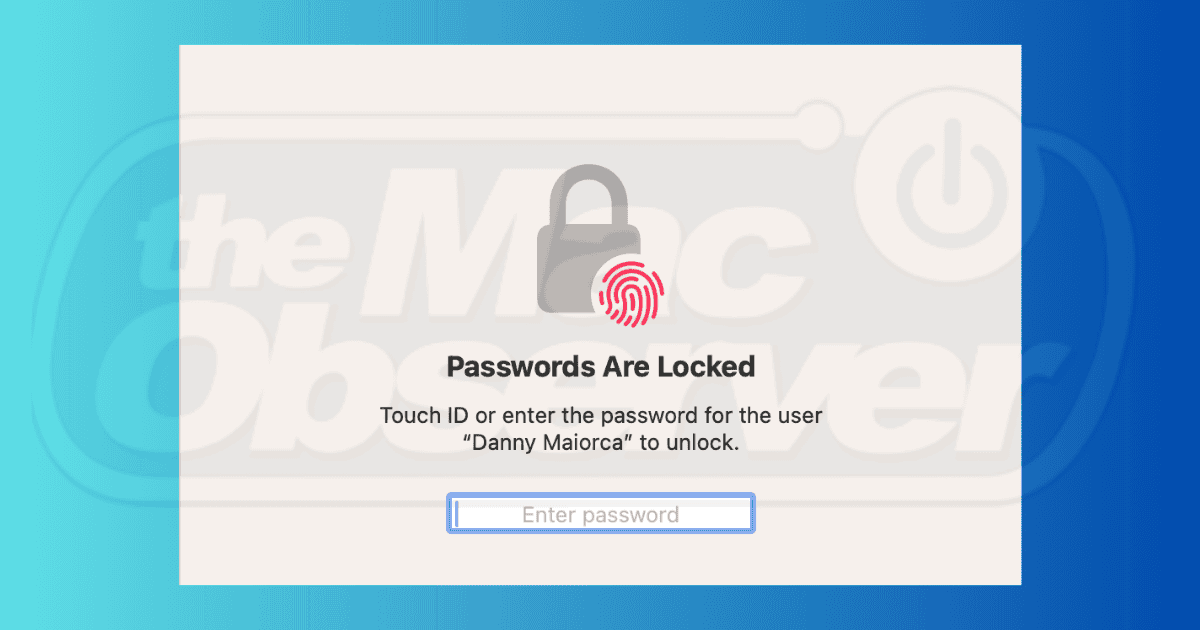
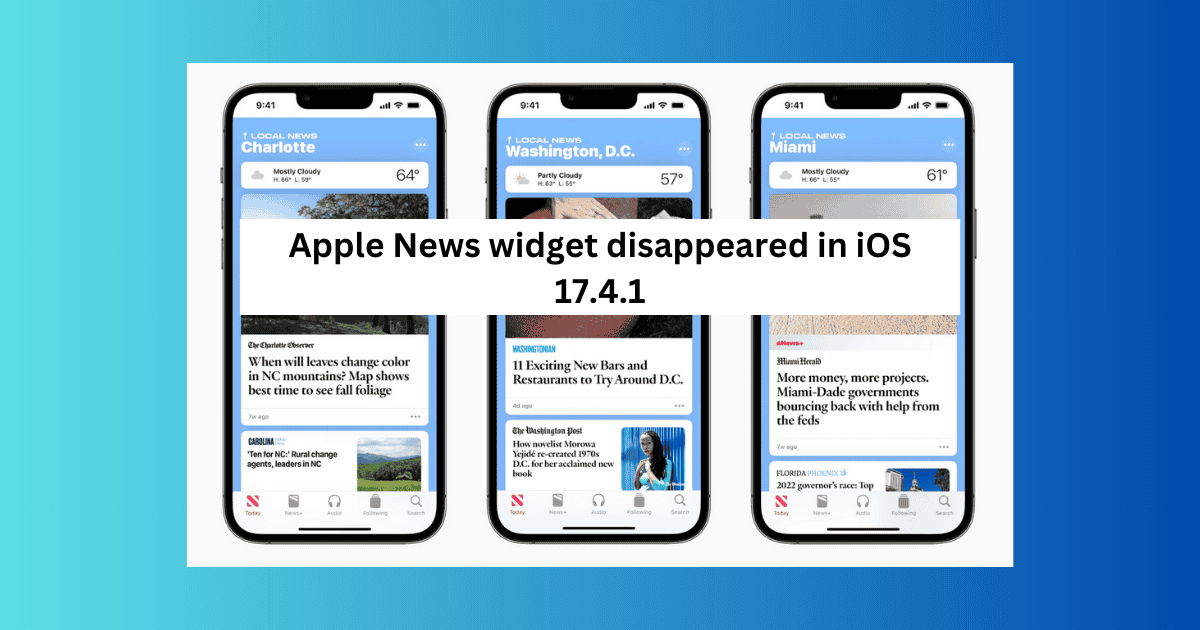

![[Fix] Why Is WhatsApp App Not Linking to WhatsApp Desktop?](https://www.macobserver.com/wp-content/uploads/2024/05/Fix-Why-Is-WhatsApp-App-Not-Linking-to-WhatsApp-Desktop.jpg)
![[Fix] Errors Importing Android WhatsApp Chats to iPhone](https://www.macobserver.com/wp-content/uploads/2024/05/Fix-Errors-Importing-Android-WhatsApp-Chats-to-iPhone.jpg)