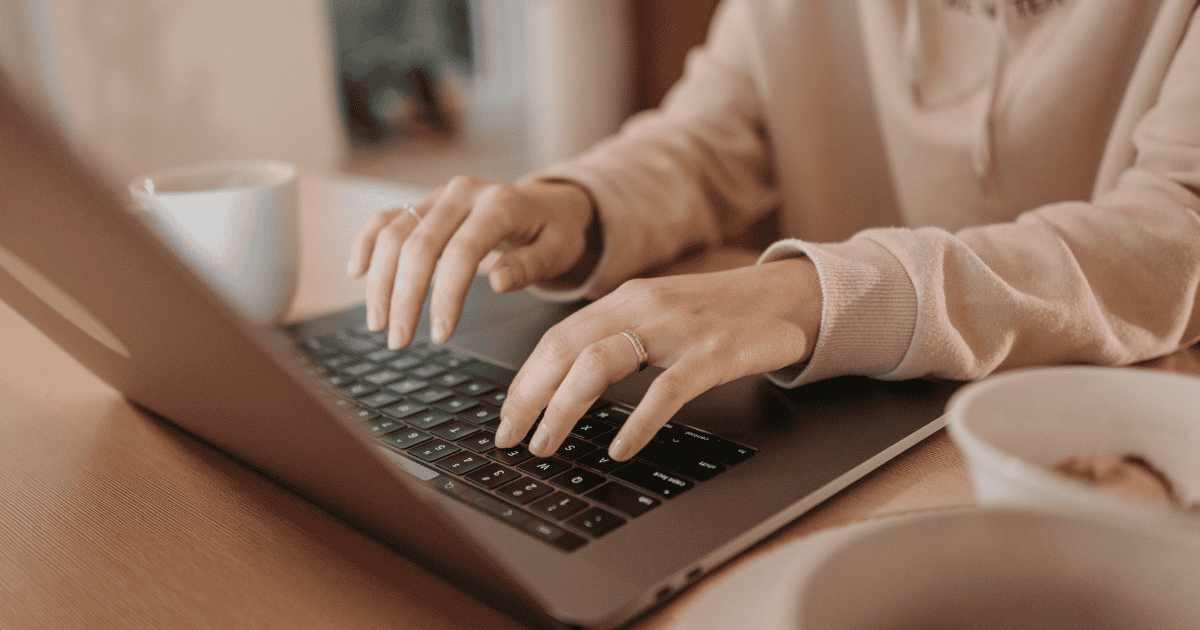Does your iPhone 15 Pro make repeated noise when it’s charging? Here’s how to fix connection issues and software bugs.
How-To
Can't Download ICICI Bank App on iPhone? What to Know
Those who can’t download the ICICI bank app on iPhone may need to make a financial decision due to this sole solution.
How To Stop ‘Other Devices’ High Data Usage on Personal Hotspot
Does Other Devices in your Personal Hotspot have an unreasonably high data usage? Here’s how to manage your cellular data.
How to Make the Constant Menu Bar Dot in Sonoma Disappear
Are colored dots constantly popping up on your macOS Sonoma menu bar? Here are several ways to remove them fast.
How To Fix Video Scrubbing Not Working on iOS 17 (17.4)
While an unreported bug may cause video scrubbing to not work properly in iOS 17.4, the issue may be with an iOS 17 feature.
How To Stop the Charging Cable Symbol From Showing on Apple Watch
Learn how to stop the charging cable symbol from showing on your Apple Watch. We’ll cover all the key steps to follow.
FaceTime Not Working On iPhone? 10 Best Fixes
Is FaceTime not working on your iPhone? It’s quite a common issue that you can fix with these 10 solutions.
Apple Music Not Working on Tesla? Here are 5 Fixes
Having trouble with Apple Music on your Tesla? Here are some troubleshooting steps so that you can start playing your favorite songs again.
How To Turn off Apple Watch Keyboard Input Notification on iPhone
To turn off the Apple Watch keyboard input notification on your iPhone, check out the steps in this guide.
Fixed: Location Expired Error on iPhone
Do you keep seeing the “Location Expired” error on your iPhone? Here’s a quick, easy guide on how to troubleshoot Find My.
Face ID Not Working For App Store: Here Are 6 Fixes
Is Face ID not working for App Store purchases? Here are some fixes so that you won’t have to type your Apple ID password manually.
How to Register/Unregister in Apple Beta Software Program
Eager to check out beta software updates on your Apple devices? Check out this guide on how register for the Apple Beta Software Program.
AirTag Not Updating Location? Here’s How To Fix It
Are your AirTags not updating their location? In this guide, we’ll show you want to do if you don’t see your AirTags on Find My.
Fix 'Accept Terms & Conditions' Bug in HomePod Software 17: 2 Solutions
Some users are baffled by a HomePod bug requesting they accept mysterious terms and conditions. While annoying, here’s what you need to do.
How To Disable Adobe Genuine Service Alert on Mac: 3 Methods
Mistakes happen: if you need to disable the Adobe Genuine Services Alert on a Mac, our guide can show you how to do it.
How To Fix Sony BRAVIA TV Remote Not Working on Apple TV
Is Sony BRAVIA TV remote not working on Apple TV? Here’s how to fix incompatibility issues with your third-party IR remote.
How to Fix All Ghost Touch Issues on Your Apple Watch
In this guide, we will help you fix “Ghost Touch”, “Phantom Touch”, and “False Touch” issues on your Apple Watch.
[Solved] Apple Watch Typing Passcode on Its Own
No need to call a priest if an Apple Watch is typing a passcode all on its own: our guide gives a simple rundown on a proper fix.
How To Fix myQ 'Cannot Connect to Server' in watchOS 10.4
MyQ app users might go crazy trying to fix “Cannot connect to server” after updating to watchOS 10.4, but the answer will surprise you.
iMessage Not Syncing on Mac After Sonoma Update? Check These 6 Fixes
Is your iMessage not syncing on Mac after updating to macOS Sonoma? Don’t worry—this guide will show you the most effective solutions.
How To Mute Your Apple Watch Notifications
In this guide, we will show you four different methods to mute your Apple Watch notifications without using your paired iPhone.
How To Allow Third-Party Cookies on Mac for Safari, Chrome and Firefox
Because it sometimes needs to happen, here’s how to allow third-party cookies on Mac with the most popular browsers as examples.
iMessage Notification Sound Not Working on iOS 17? 7 Fixes
Are iMessage notification sounds not working on iOS 17? Here’s what to do if you don’t get alerts and banners for incoming messages.
How To Drop a Pin on iPhone Using Apple Maps/Google Maps
We’ll help you learn how to drop a pin in Maps on iPhone to share a location, bookmark it, or use it to navigate to your parked vehicle.
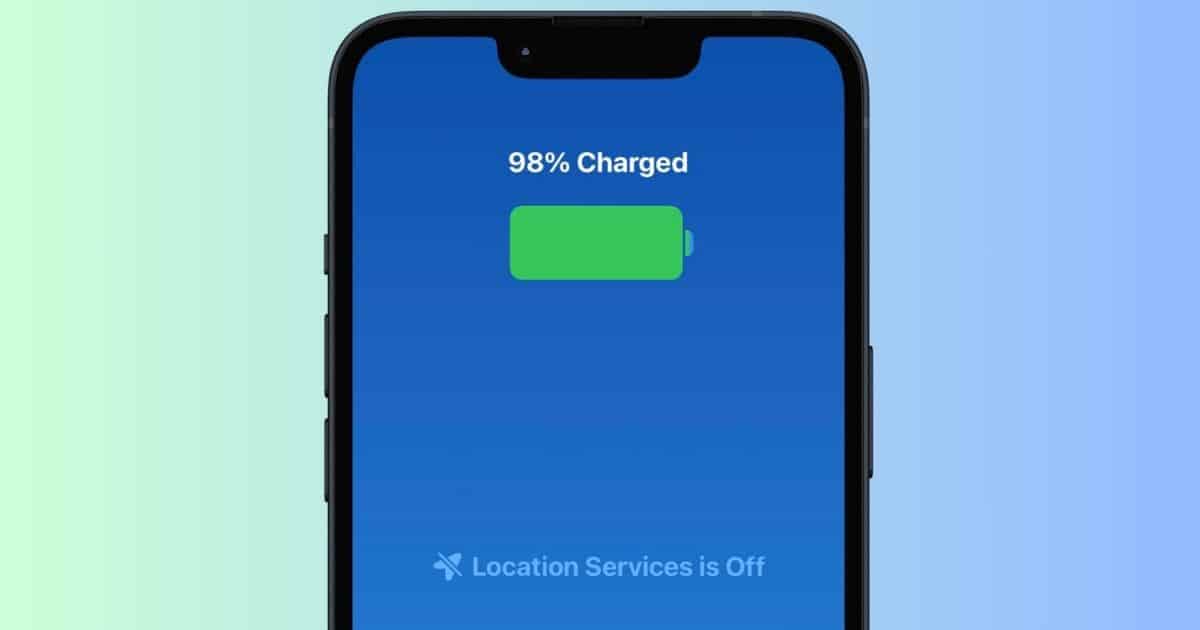

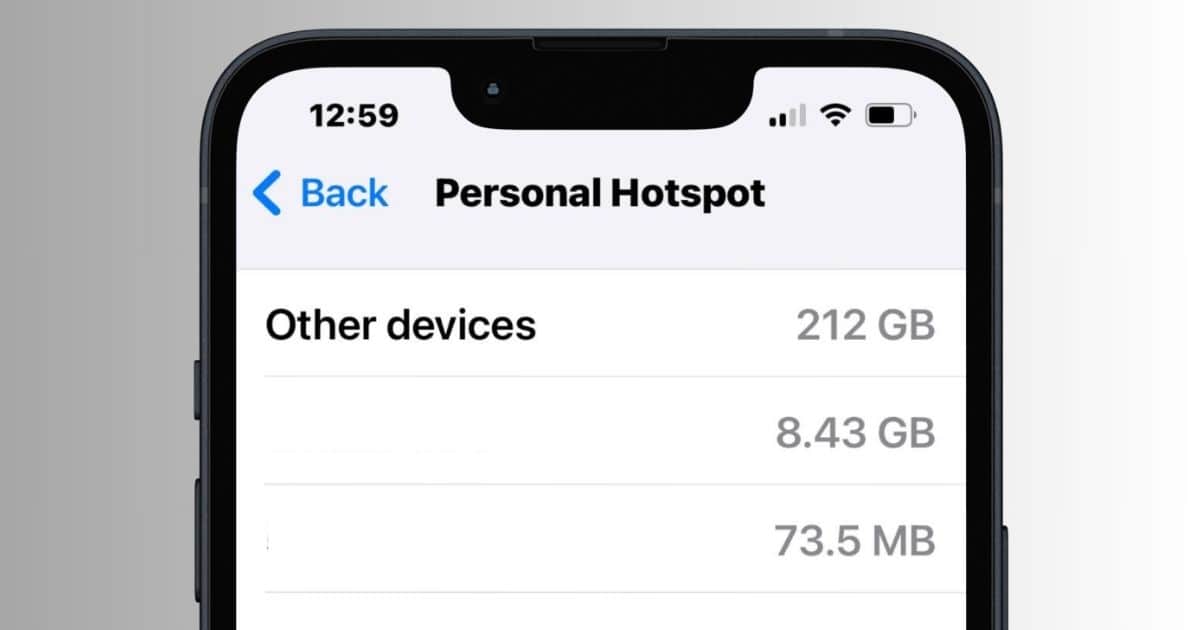
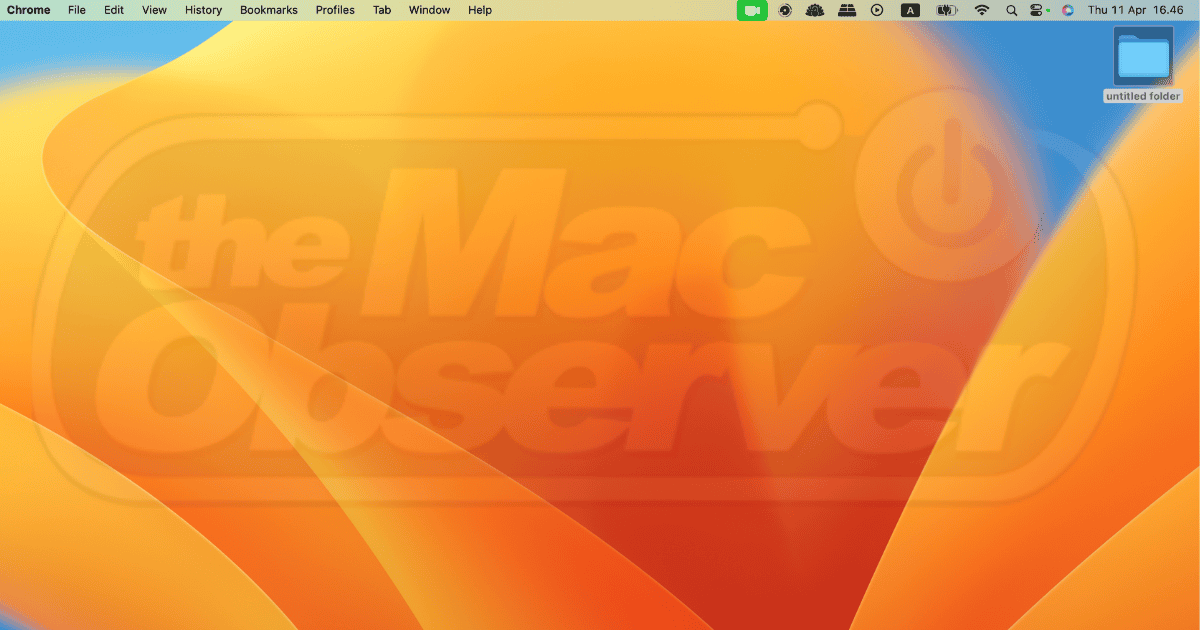

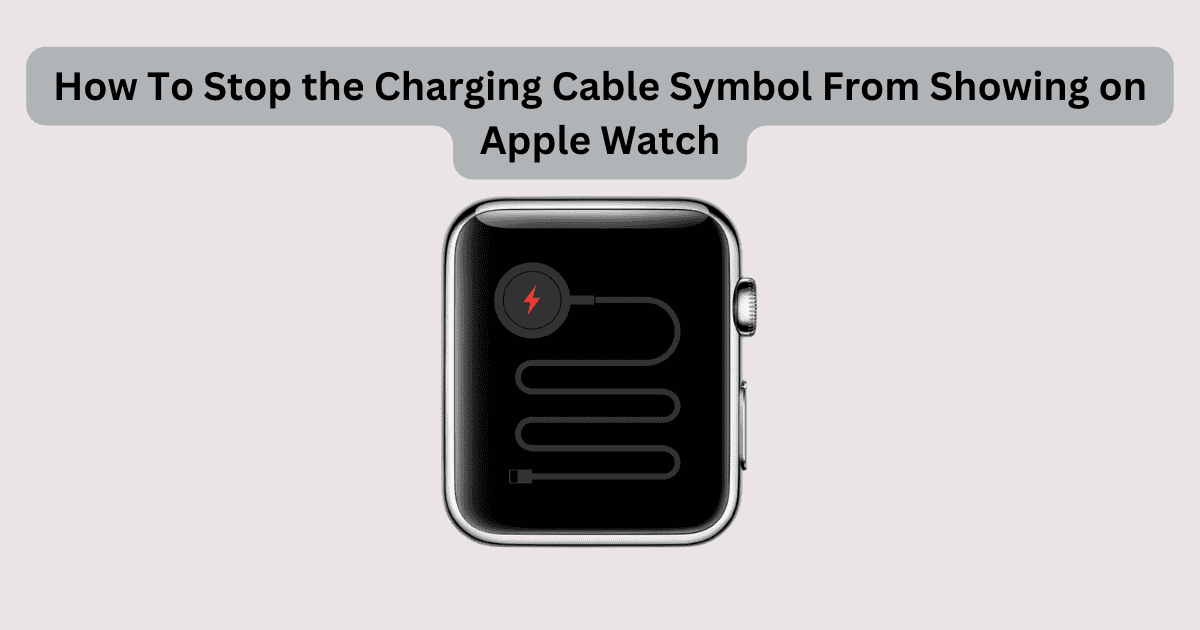

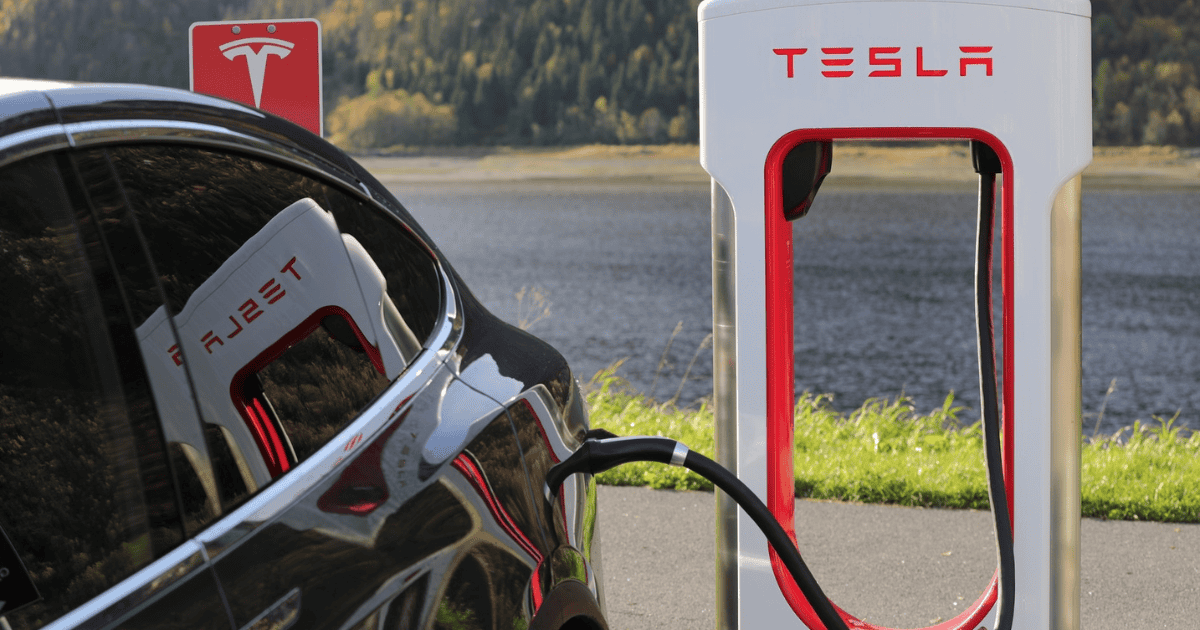



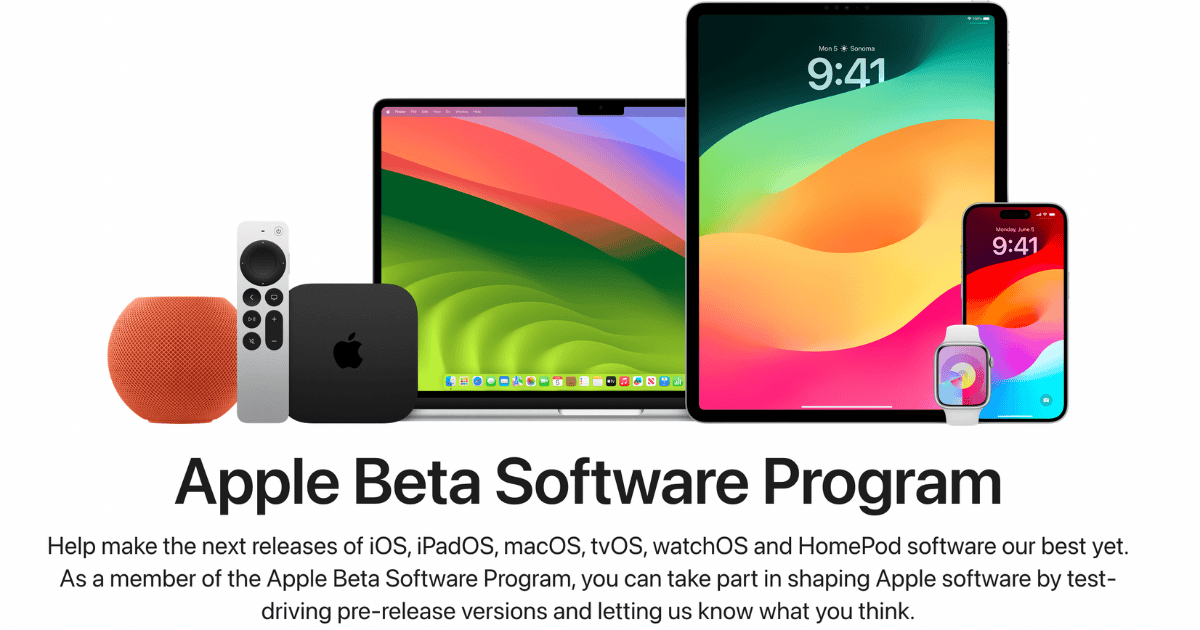


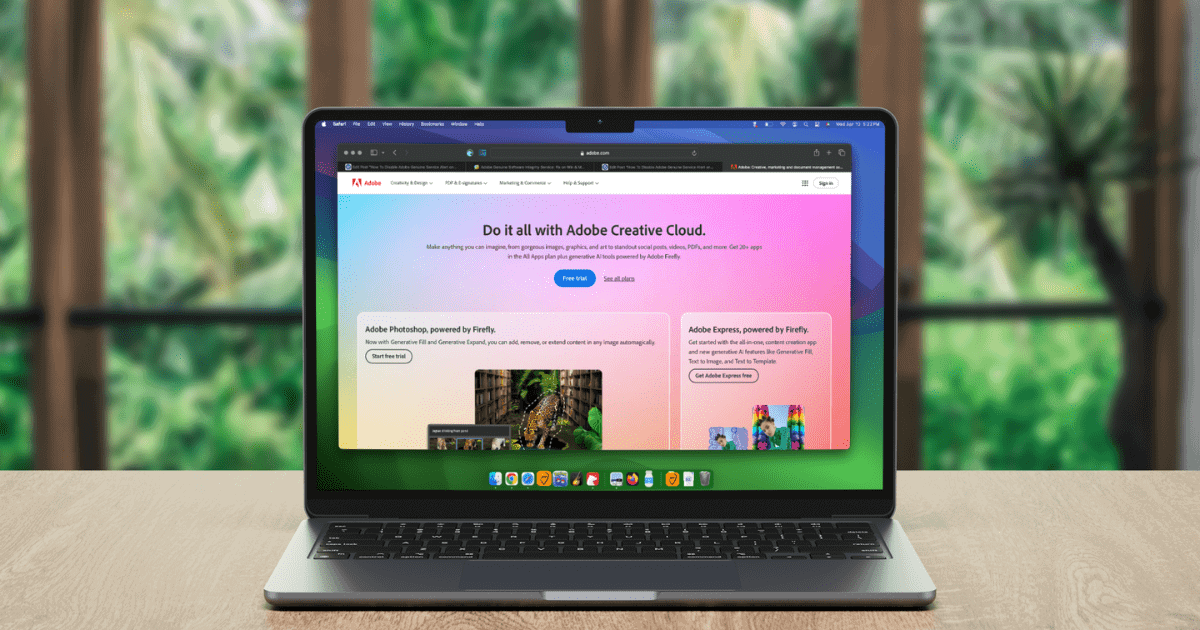


![[Solved] Apple Watch Typing Passcode on Its Own](https://www.macobserver.com/wp-content/uploads/2024/04/Apple-Watch-Typing-Passcode-April-2024-Featured.png)