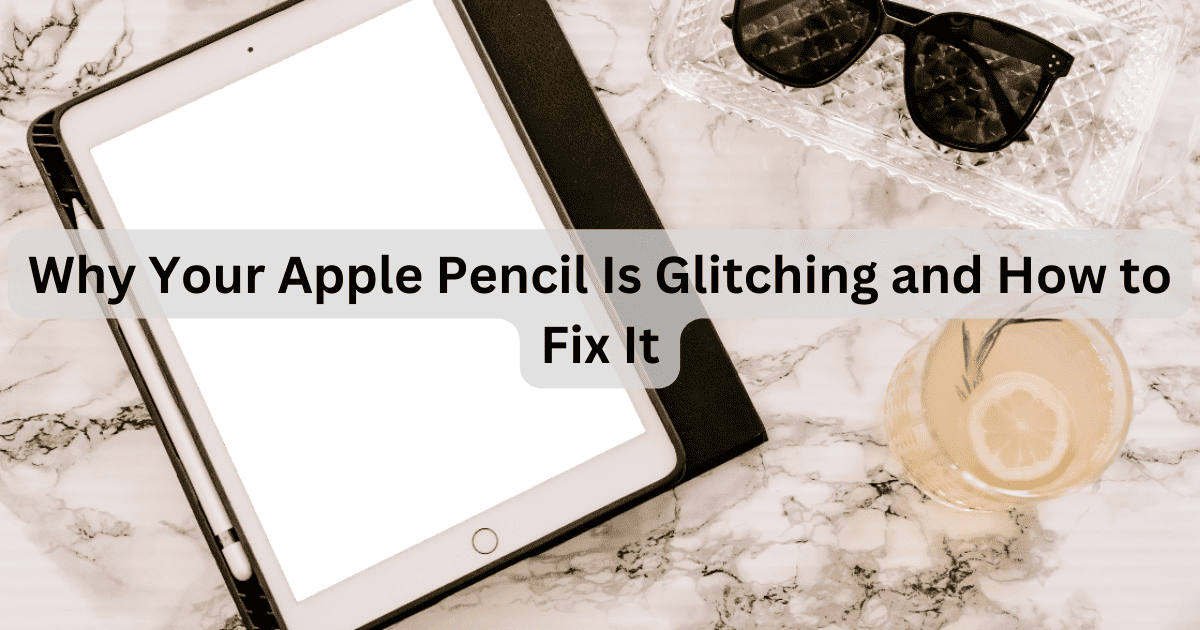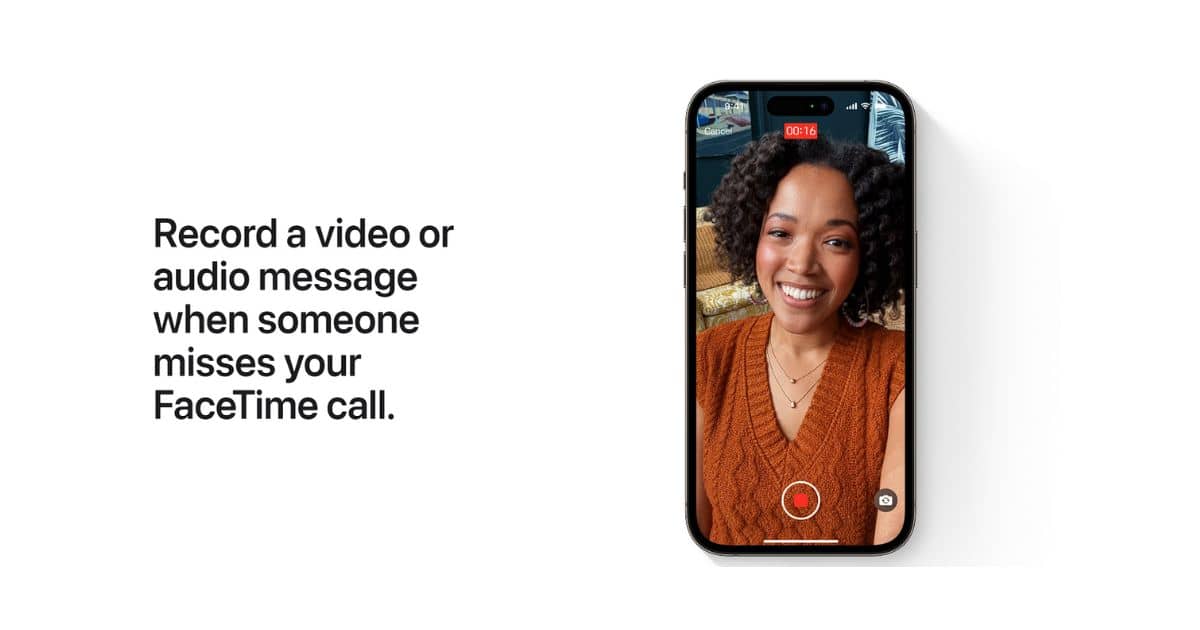Is AirPlay not working on your TCL TV? Here are some troubleshooting steps for when you’re having trouble screen mirroring your Apple devices.
How-To
Fix: HomePod Not Responding in 8 Ways
If you find that your HomePod is not responding, you may need to try a couple of things to get it going again.
How to Reset NVRAM (PRAM) and SMC on Mac
Learn how to reset the NVRAM, PRAM, and SMC on your Mac to troubleshoot hardware issues with tailored steps for Intel and Apple Silicon models.
How To Remove YTMP3 Virus & Why It’s Not Safe
Uncover step-by-step solutions to eliminate annoying ads and page redirects caused by the YTMP3 virus and reclaim your Mac’s security.
How to Download Respondus LockDown Browser on Mac [2024]
For those that need to take a test for school or university, knowing how to download the Respondus LockDown browser on Mac can be crucial.
How To See the Duration of a FaceTime Call on iPhone/iPad
Looking to check how long a FaceTime call was on your iPhone and iPad? Check out this quick guide to know everything.
What FaceTime Unavailable Means + 7 Fixes for It
Is FaceTime unavailable on your Apple device? Here are some easy troubleshooting steps for when you can’t make or receive calls on FaceTime.
Safari Freezing on iPhone? Here Are 8 Fixes That Work
Is Safari repeatedly freezing on your iPhone running on iOS 17? In this guide, we will help you fix Safari freezing on iOS 17.
Fix: Pandora App Not Working on Apple Watch
If the Pandora app is not working on your Apple Watch, our solution will get you back to your favorite tunes in no time.
Apple Watch Acting Crazy? Settle Down with These Solutions
If your Apple Watch is acting crazy or strange, you can get it back to a working state through these simple solutions.
How To FaceTime More Than One Person at a Time
In this guide, we will help you learn how to FaceTime more than one person at a time irrespective of which device they own.
Fix: Apple TV+ App Not Working on Samsung TV
Is the Apple TV+ app not working on your Samsung TV? Here are some troubleshooting steps for when you can’t open the app on your smart TV.
How To Fix "-eh?" on WhatsApp While Sending Screenshots?
Getting -<eh? Error on WhatsApp while sending screenshots? Try these quick solutions mentioned in the guide to fix the error.
iTunes Stuck in Preparing to Sync? 5 Ways to Fix It
iTunes preparing to sync stuck and you can’t get past it? Here are a few ways to solve the issue for good in only a few minutes.
How to Get 3 Months of Free Apple TV+ [2024]
Knowing how to redeem three free months of Apple TV+ is a great way to gain access to some great content: here’s what to know.
6 Fixes for AirPods Pro Static Noise In One Ear
Is your AirPods Pro experiencing static noise in one ear? Don’t worry; follow the instructions in this guide to fix the problem.
How Much Are the Optical Inserts for Apple Vision Pro and How To Get One?
Do you have vision correction and want to use Apple Vision Pro? Here’s how to purchase Zeiss Optical Inserts for your Apple Vision Pro
[Latest Updated] How to Factory Reset iPad without Apple ID Password
Here’s how to factory reset an iPad without your Apple ID password. These solutions will save you both time and money.
4 Fixes for App Store Not Working ('Cannot Connect')
If you find that you cannot connect to the App Store, you may be delighted to know the solution is at your fingertips.
Use Apple ID Account Recovery Without Trusted Phone Number
Follow these troubleshooting steps to reset password for your Apple ID if you forget it and has no access to your phone number anymore.
How To Change Wi-Fi on HomePod
Users may need to know that there’s a way to connect your HomePod to a new Wi-Fi network, though there’s some things users need to know.
Fix: Apple Pencil Is Glitching/Skipping
If you’re experiencing an issue with your Apple Pencil glitching, our guide can give you the details on a working solution.
Hisense TV AirPlay Not Working? Here’s How To Fix That
Is AirPlay not working on your Hisense TV? Here are some troubleshooting steps for when you can’t mirror your iPhone, iPad, or Mac.
How To Check Facetime Voicemail on iPhone
Apple introduced FaceTime Voicemail for iPhone at WWDC, 2023. Here are the steps to record videos (Voicemail) on FaceTime on your iPhone.
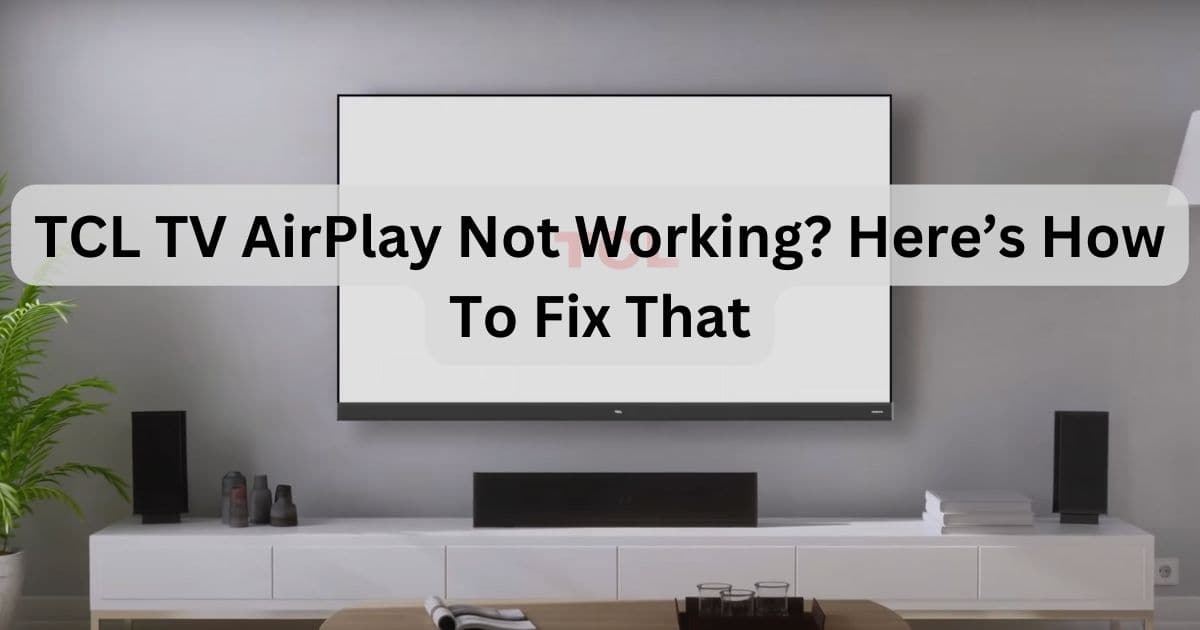

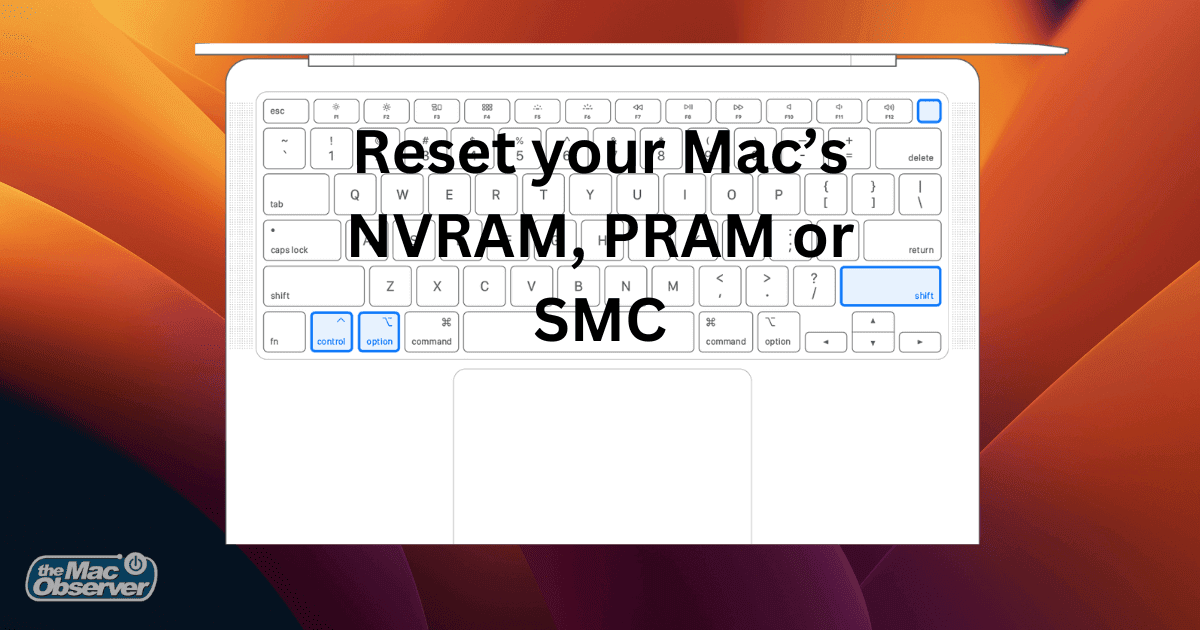
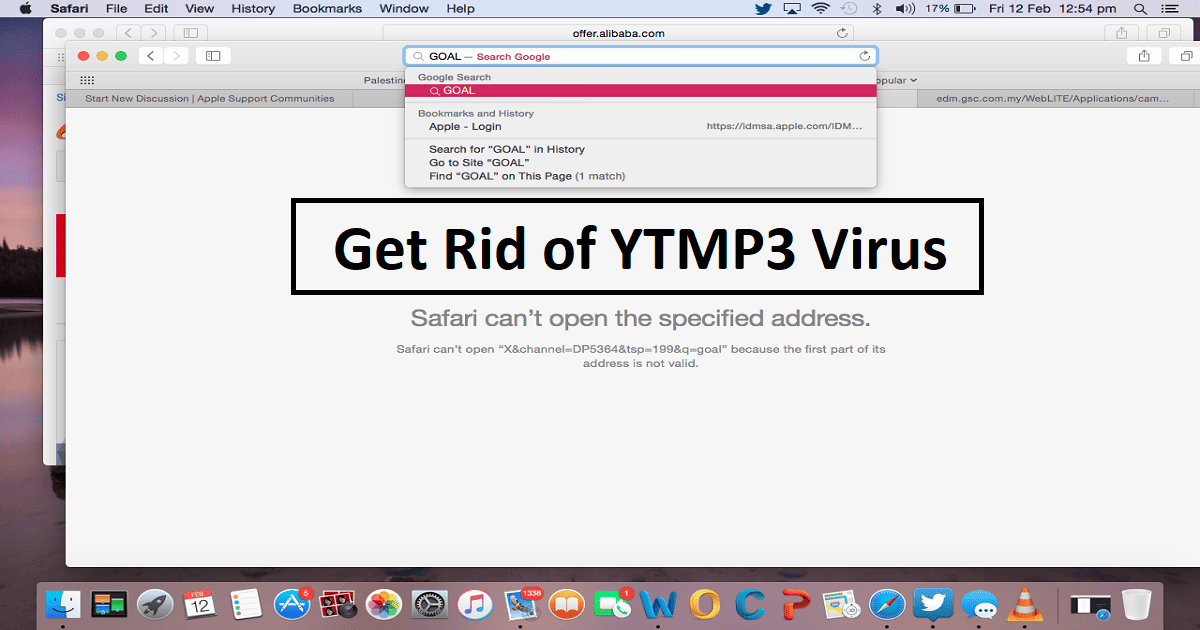
![How to Download Respondus LockDown Browser on Mac [2024]](https://www.macobserver.com/wp-content/uploads/2024/03/respondus-lockdown-browser-download-Mac-click-download-march-2024-featured.jpg)
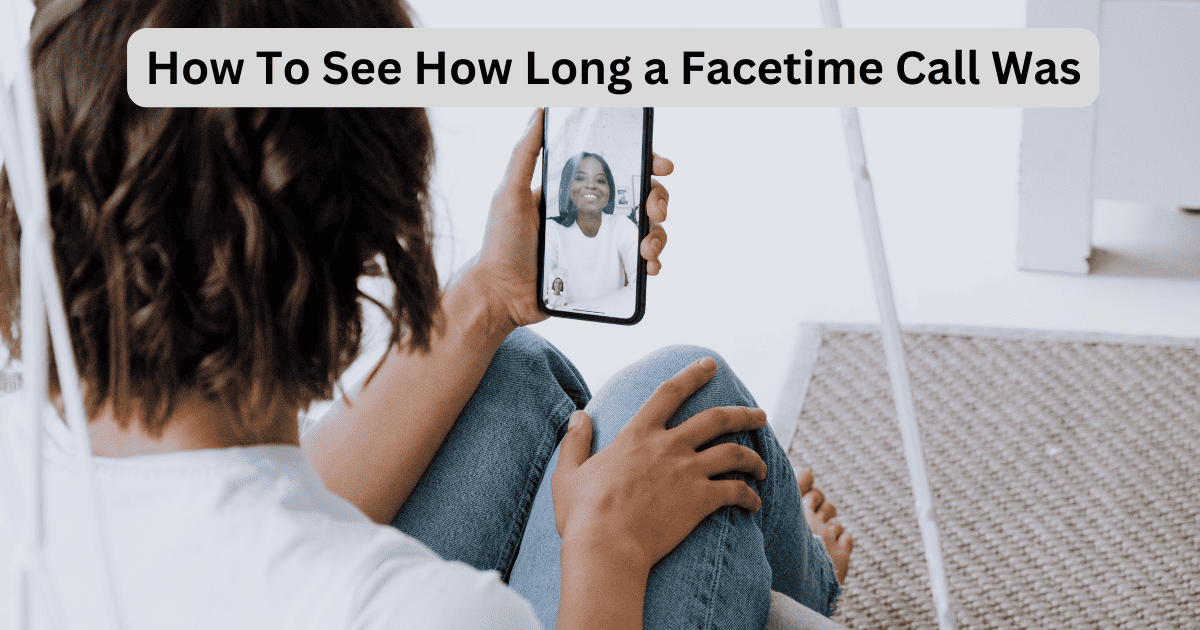
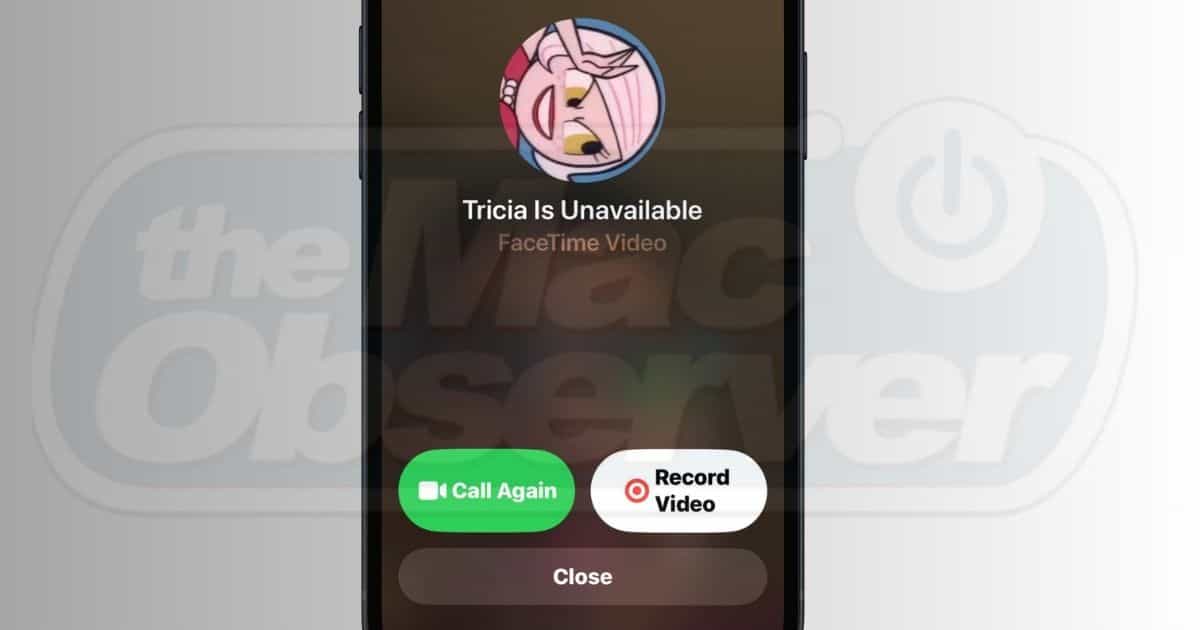

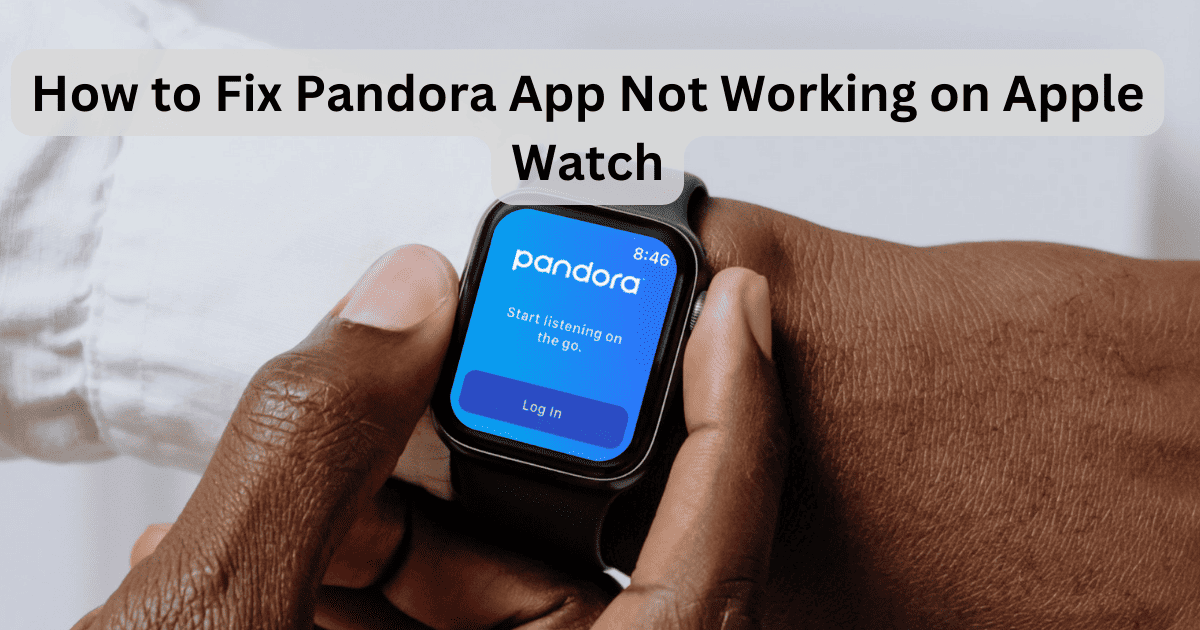

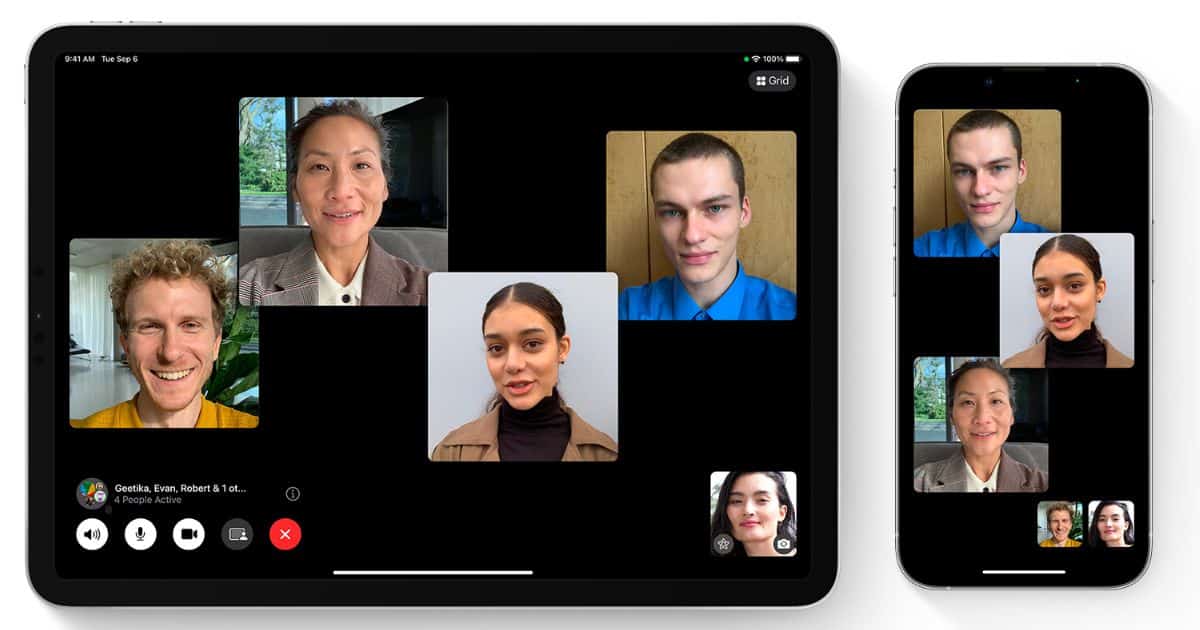

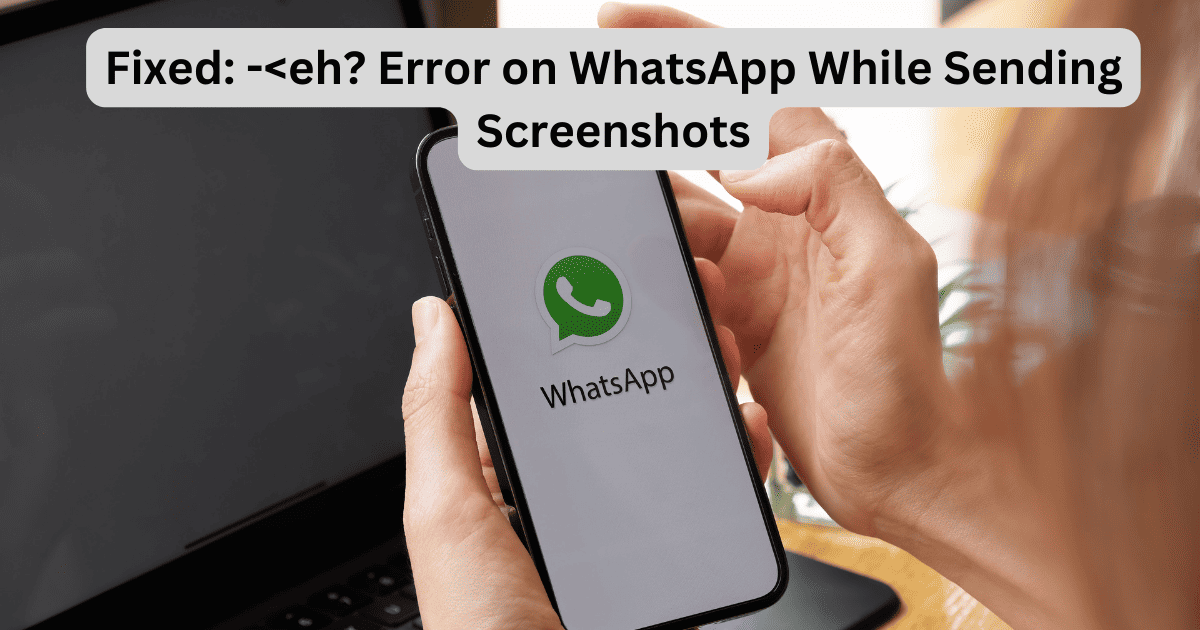

![How to Get 3 Months of Free Apple TV+ [2024]](https://www.macobserver.com/wp-content/uploads/2024/02/Months-Free-Apple-TV-February-2024-Featured.jpg)
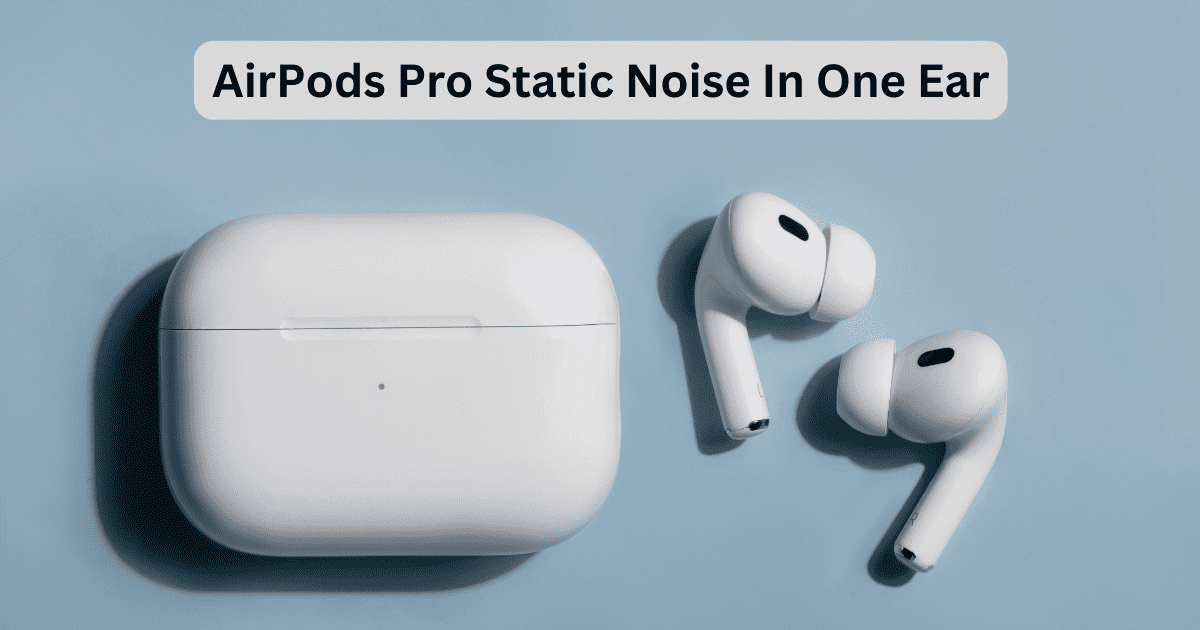

![[Latest Updated] How to Factory Reset iPad without Apple ID Password](https://www.macobserver.com/wp-content/uploads/2024/01/Factory-Reset-iPad-Apple-ID-January-2024-Featured.png)