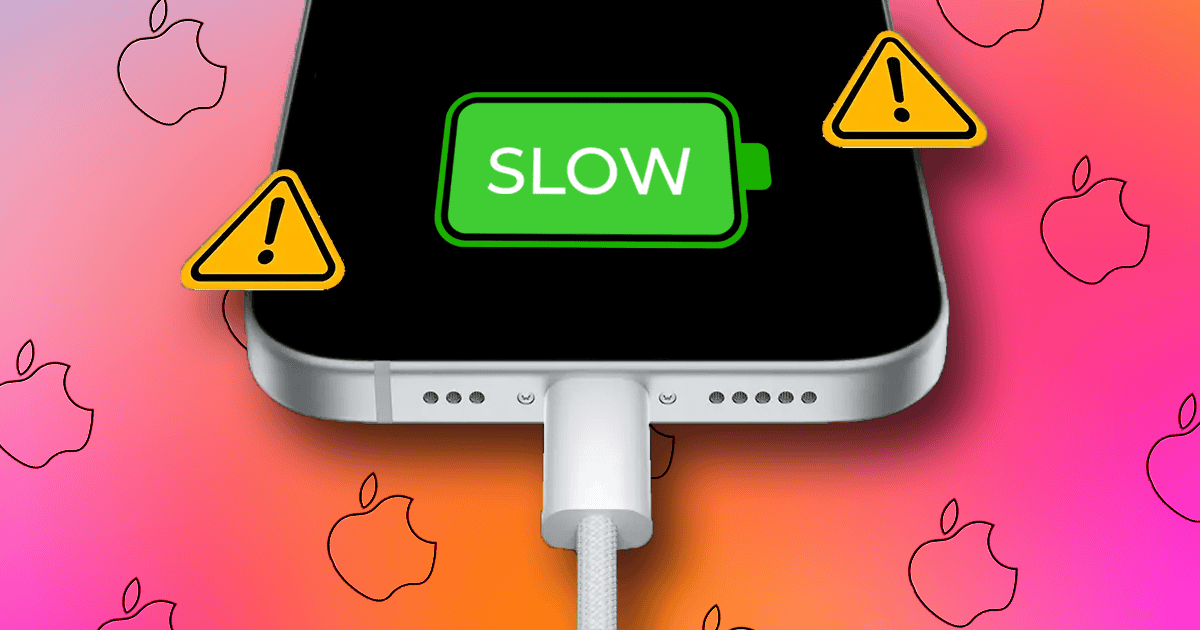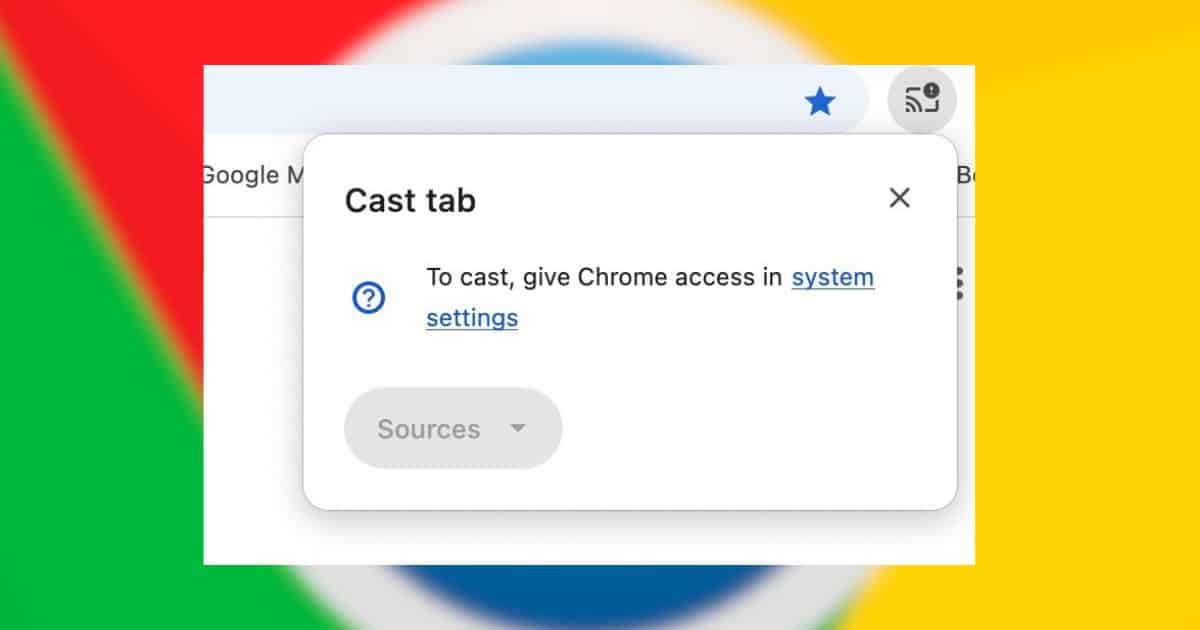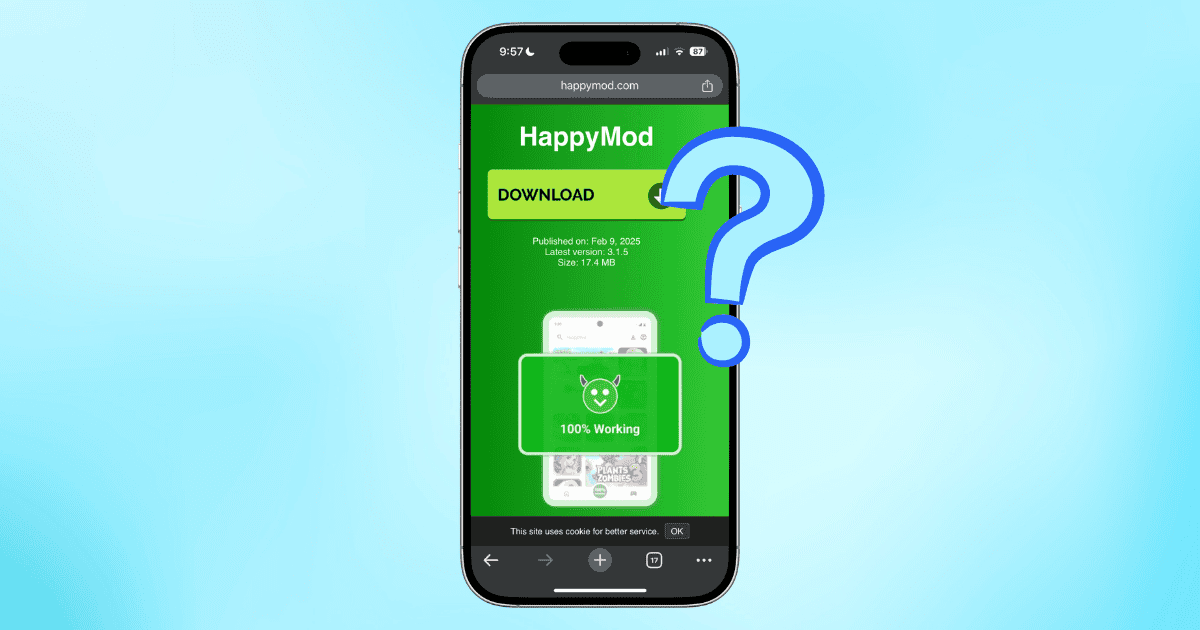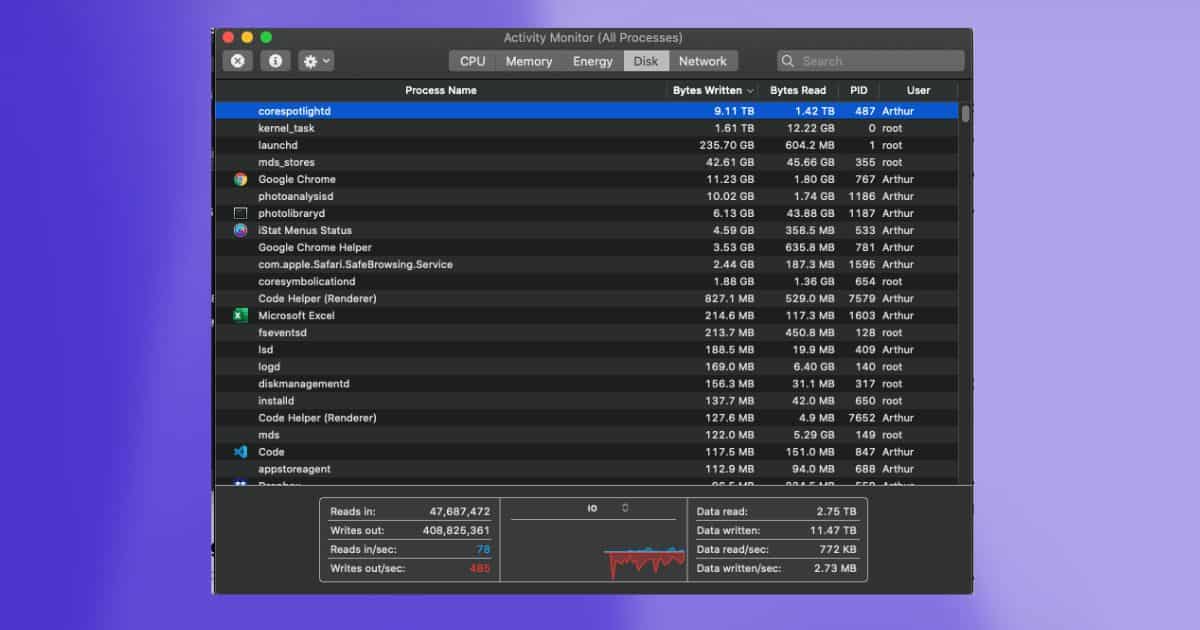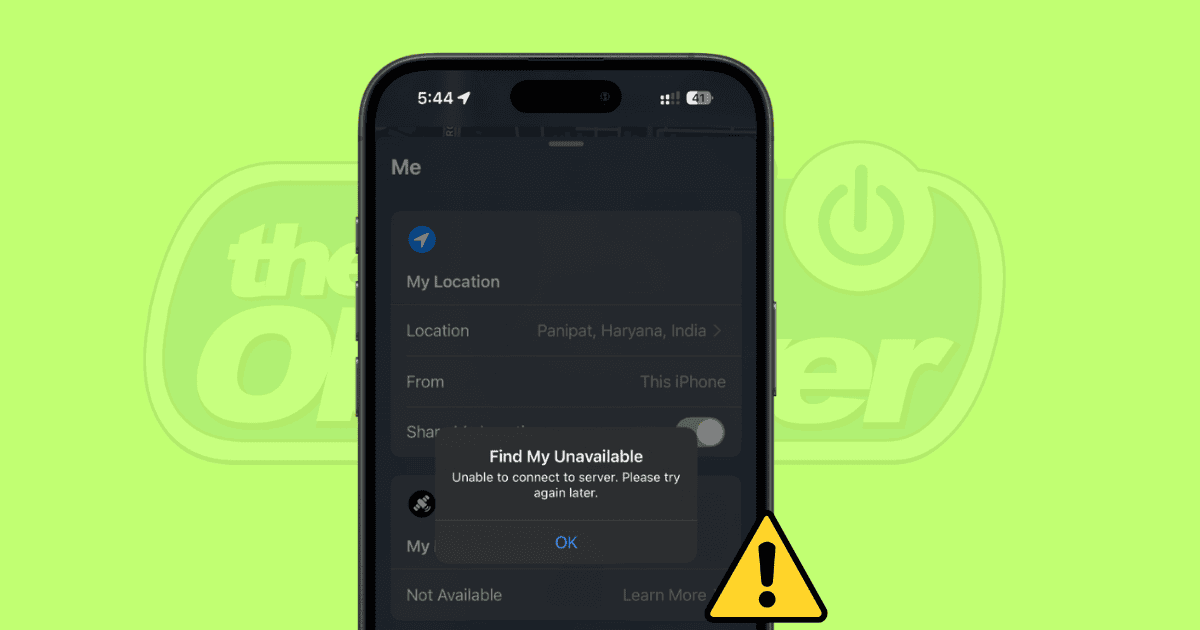Uncover the impact of the haptics iPhone brings to your device. Experience more responsive feedback with every interaction.
How-To
How to Turn Off the Blue Light on iPhone [2025 Guide]
Master how to turn off the blue light on your iPhone for a healthier nighttime routine and improved sleep quality.
How To Fix Badge Count of Mail and Messages No Longer Appears on iPhone
Is the badge count of your Mail and Messages missing? Here are some steps to bring back your alerts—you might have just disabled them!
Top 9 Fixes for iPhone Charging Slowly After iOS 18 Update
Is your iPhone’s battery charging slowly after installing the recent iOS 18 update? Here’s how you can troubleshoot the issue.
Red Dot at the Top of Your iPhone: What It Is & How to Fix It
Learn what the red dot on your iPhone means. Discover its connection to screen recording and more helpful insights.
How to Get and Install a Rolex Apple Watch Face: Easy Alternatives
If you want your Watch to look like a Rolex, our guide shows you how to install a Watch face that’ll make you the talk of the town.
Is ESign Safe To Install on iOS? What To Consider and How To Use
To install apps from outside the App Store, you need a process called sideloading. ESign helps you do that on iOS, here’s how to use it.
How To Fix “To Cast, Give Chrome Access in System Settings” Error on Mac
Having trouble using Chromecast on your Mac? Here’s what to do if you see “To Cast, Give Chrome Access in System Settings” pop up!
How To Turn Off Stolen Device Protection Without Face ID
Want to reset Face ID but can’t due to Stolen Device Protection? Here’s how to turn off Stolen Device Protection without Face ID.
How To Fix iPhone 16 Pro Battery Draining Fast: 6 Ways
Is your iPhone incapable of lasting all day on a single charge? Here’s what to do if the battery on your iPhone 16 Pro keeps draining fast.
How to Fix iPhone 15 Pro Max Not Vibrating on Silent Mode
Do you keep missing important alerts? Here’s what to do if your iPhone 15 Pro Max is not vibrating on Silent mode.
How To Fix Facebook Not Launching After iOS 18: 6 Ways
Is Facebook app not launching anymore after installing iOS 18? Here are six easy ways to troubleshoot third-party app update bugs!
Can You Download HappyMod for iOS? No, But Here's an Alternative
If you’re looking to download HappyMod on iOS, I’ve got some bad news for you. However, those looking to mod have at least one alternative.
How to Create Apple Account to Watch Apple TV on Android
Apple TV is now available on Android devices, but before you start binging ‘Pachinko,’ let me show you how to create an Apple Account.
Image Playground: What It Is and How to Use It on iPhone
Explore the new Image Playground app on iPhone, featuring generative image tools and cartoon-style creations from text.
How to Download Apple TV on Android and Catch up On Severance
Apple TV is now available for Android devices. Here’s how to download it and quickly access your favorite Apple TV+ content.
Spotlight Using a Lot of Disk Space on Mac? Here’s How to Fix It
Is Spotlight using a lot of disk space on your Mac? Here’s how you can fix this issue and reclaim disk space.
Not Getting "Fully Charged" Notifications on Your Apple Watch? Here’s How to Fix It
Find out why you are not getting ‘Fully Charged’ notifications on your Apple Watch and how to fix it easily.
Fix: Siri Does Not Respond to Commands on iPhone
Siri not responding to your commands? Learn how to troubleshoot and get Siri working again on your iPhone in a few easy steps.
How To Fix CPU Overload corespotlightd Process on Mac
Is corespotlightd driving up the CPU usage on your Mac? Don’t disable Spotlight yet. Here are some troubleshooting steps to try!
How To Fix com.apple.mediaanalysisd Files Filling Drive in macOS Sequoia
Is com.apple.mediaanalysisd macOS sequoia filling up your drive macOS? You don’t have to put up with the lagging. Here’s what you can do!
How to Sign Up for Starlink’s Beta Test for Free
Be one of the first to sign up for the T-Mobile Starlink beta test and experience the future of mobile connectivity.
What to Do if You Can't Make Stickers on iPhone
Can’t make stickers on your iPhone? Find out how to fix the glitch and create your own personalized stickers in just a few simple steps.
Cannot Connect to Apple Server? Here’s How To Fix It
Cannot connect to Apple server? Here the possible reasons along with tried and tested methods to fix the issue.

![How to Turn Off the Blue Light on iPhone [2025 Guide]](https://www.macobserver.com/wp-content/uploads/2024/04/Is-It-Better-To-Have-Your-Phone-on-Night-Shift-3-Benefits.jpg)