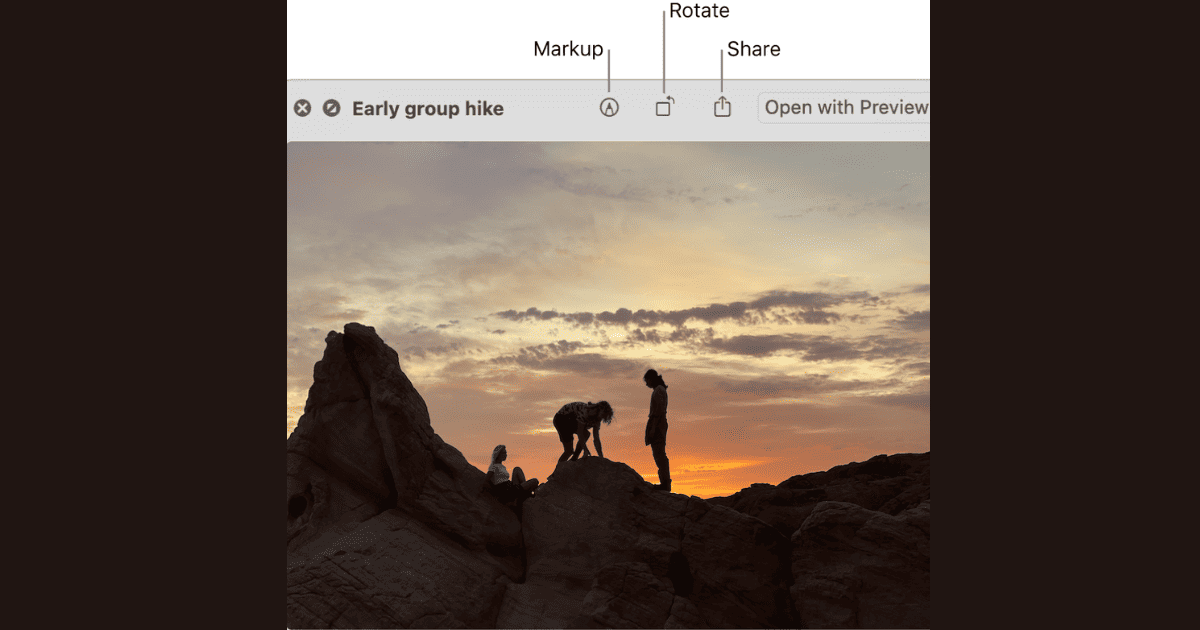If you’re looking to play ‘Hogwarts Legacy’ on your Mac, you should know there’s no direct way to do it. Here’s ideas for a workaround.
How-To
How To Display Time in Digital hh:mm:ss on the iPhone
Learn how to show seconds on your iPhone lock screen with our step-by-step guide, enhancing your time management and convenience on the go.
iPhone Camera Blinking? Fix It With 3 Solutions
While the camera on an iPhone can be rather powerful, there are some reports of them blinking or flickering for users: here are some solutions.
Why Would Instagram Like To Connect to Bluetooth [Solved]
Reports online have users worrying about Instagram asking to connect a device to Bluetooth. In this guide, we’ll explain why and what you can do about it.
How to Fix iPhone 15 Freezing and Glitching
Is your iPhone freezing while scrolling through social media, browsing, gaming, etc.? Here’s how to fix iPhone freezing and glitching issues.
How to Lock a Folder on iPhone
Since Apple does not allow users to natively lock folders on iPhone, we’ll put together a guide that will help you lock folders on iPhone
How to Connect AirPods to Xbox Series X or S [2024]
Wondering how to connect your AirPods to Xbox Series X or S? You can do so by using the Xbox application on your iPhone or iPad.
iPhone Can’t Receive Calls? Here’s How To Fix That
Can’t receive calls but can make them? In this guide, we’ll help you fix the iPhone can’t receive calls issue which is a widespread issue.
How to Fix Camera Not Working in macOS Sonoma
Is your webcam not working after updating to macOS Sonoma? These troubleshooting steps should get your internal webcam up and running again.
How to Remove iMessage from iPad [2024]
If you’ve been wondering how to remove iMessage from your iPad, Arnold Zafra shows how you can disable it to stop receiving messages instead.
MacBook Pro Speakers Crackling? Here’s How To Fix That
Find out six effective and easy solutions to fix crackling speakers on all MacBook models, including Pro and Air.
iOS 17: How to Use SharePlay for Music on HomePod
A feature introduced in iOS 17 allows users to SharePlay music to a HomePod. Here’s how it works and how to use it.
Why Can’t I Find Theater Mode (Cinema Mode) on My Apple Watch?
In this article, we’ll explore how to turn on/off the Theater Mode on Apple Watch and how it’s different from Do Not Disturb.
How To Make a Ringtone on iPhone With Garageband
For those that like to rock, here’s how you can use your own tracks and songs to make a ringtone for your iPhone in GarageBand.
How To Find Your Airpod Case Without Pods
Wondering how to find your AirPods case without the AirPods inside? Luckily for some, there are three ways to find it.
How To Turn Off Switch Control on iPhone and iPad
If you accidentally turned on Switch Control on your iPhone or iPad, you have some options for turning off this feature.
MacBook Battery Draining While Sleeping? Here’s How To Fix That
Here are the top four ways to fix MacBook battery draining in sleep mode including the key factors causing the problem.
How to Sign out of Apple ID Without Password in 5 Ways
Discover how to sign out of your Apple ID without the need for a password, allowing you to switch Apple IDs with ease.
Why Does My iPhone Say LTE Instead of 5G
If you’re asking yourself, “Why does my iPhone say LTE instead of 5G?”, we have some answers for you, so read along.
Can’t Add a Card to Apple Wallet? Here's How To Fix That
Find out what to do if you can’t add a card to Apple Wallet because Apple Wallet keeps asking you to verify the card.
iPhone Alarm Not Playing Song? Here’s How To Fix It
Is your Clock app’s custom alarm sound not working? Here’s what to do if your iPhone alarm won’t play selected songs from Apple Music.
How to Reinstall macOS with Internet Recovery [2024]
In this guide, we will show you how to start your Mac even when recovery mode is not working using Mac Internet Recovery Mode.
How to Fix Quick Look (Spacebar Preview) Not Working
Having trouble with the Quick Look (Spacebar Preview) on your MacBook after updating to macOS Sonoma? Here’s what to do.
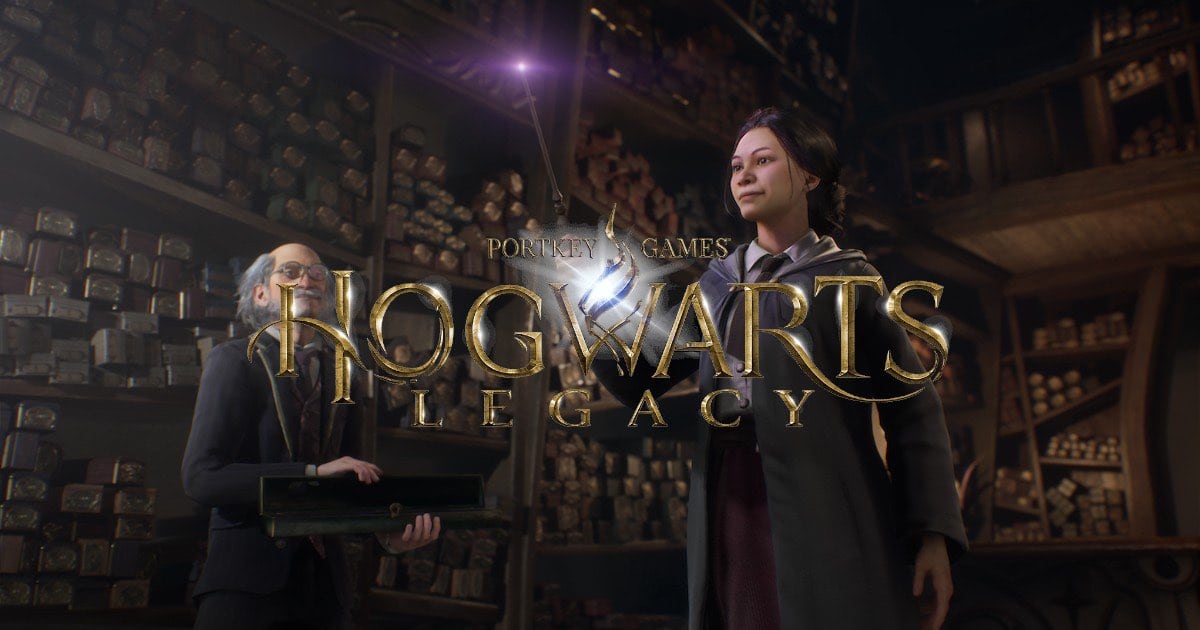



![Why Would Instagram Like To Connect to Bluetooth [Solved]](https://www.macobserver.com/wp-content/uploads/2024/02/Instragram-Connect-Bluetooth-February-2024-Featured.jpg)


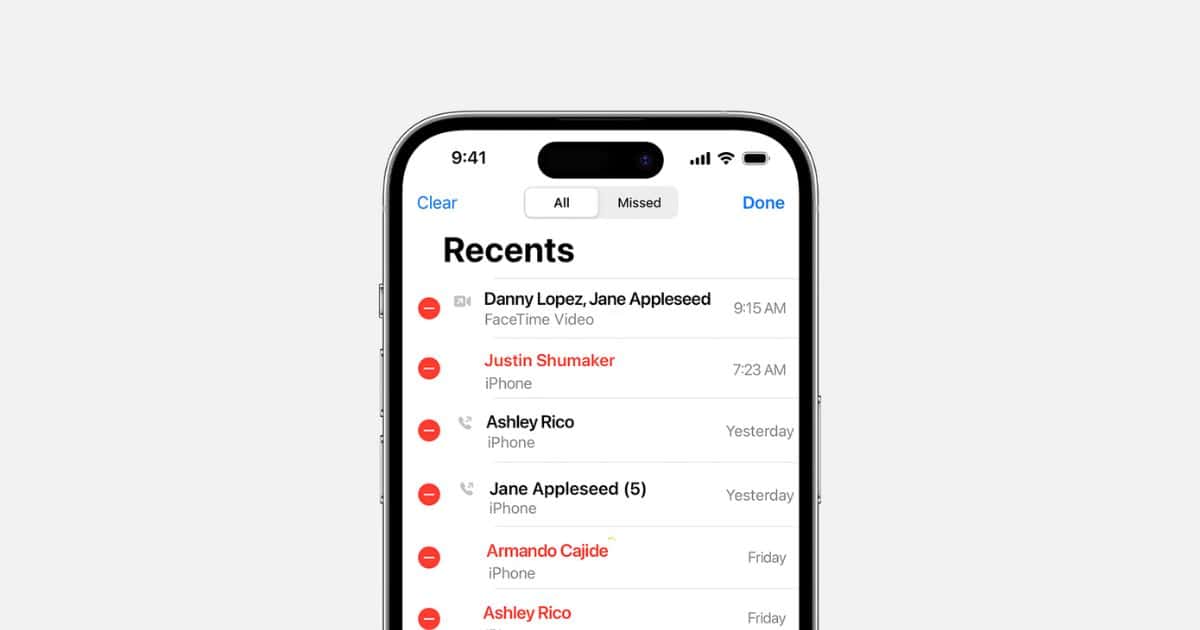
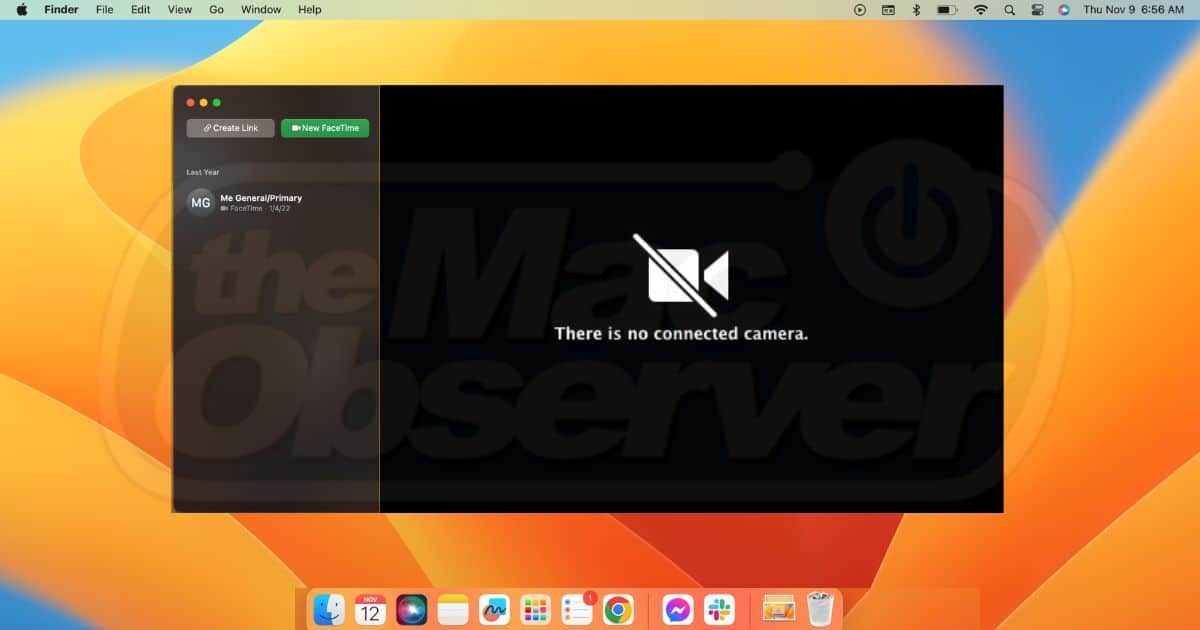
![How to Remove iMessage from iPad [2024]](https://www.macobserver.com/wp-content/uploads/2023/03/how-to-remove-imessage-from-iPad.jpg)

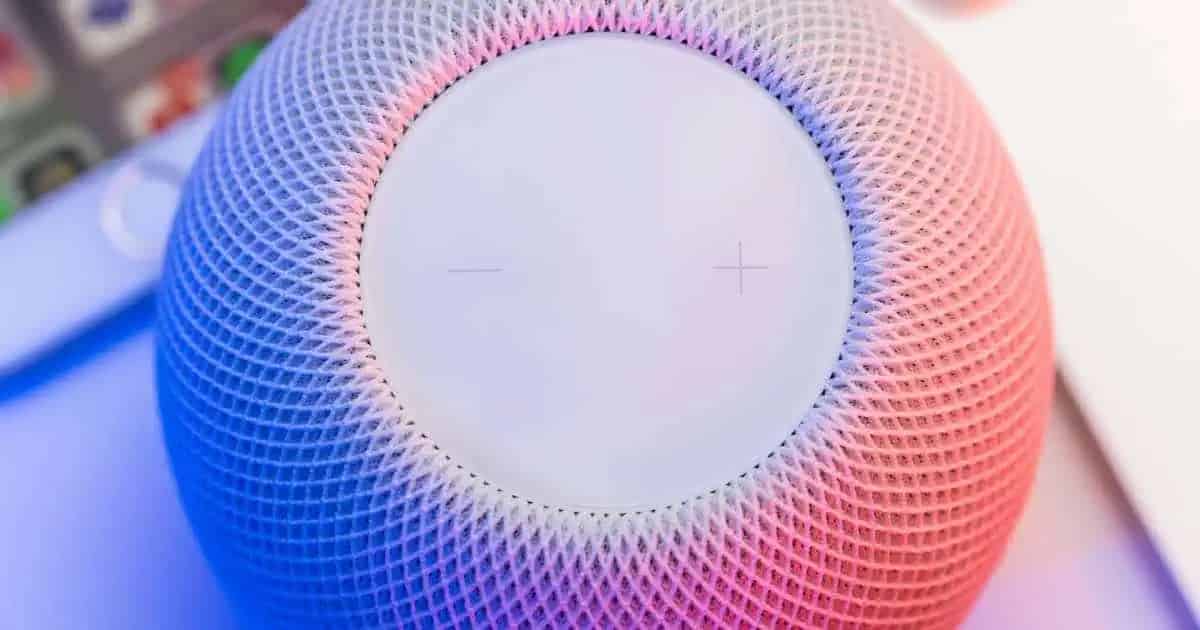





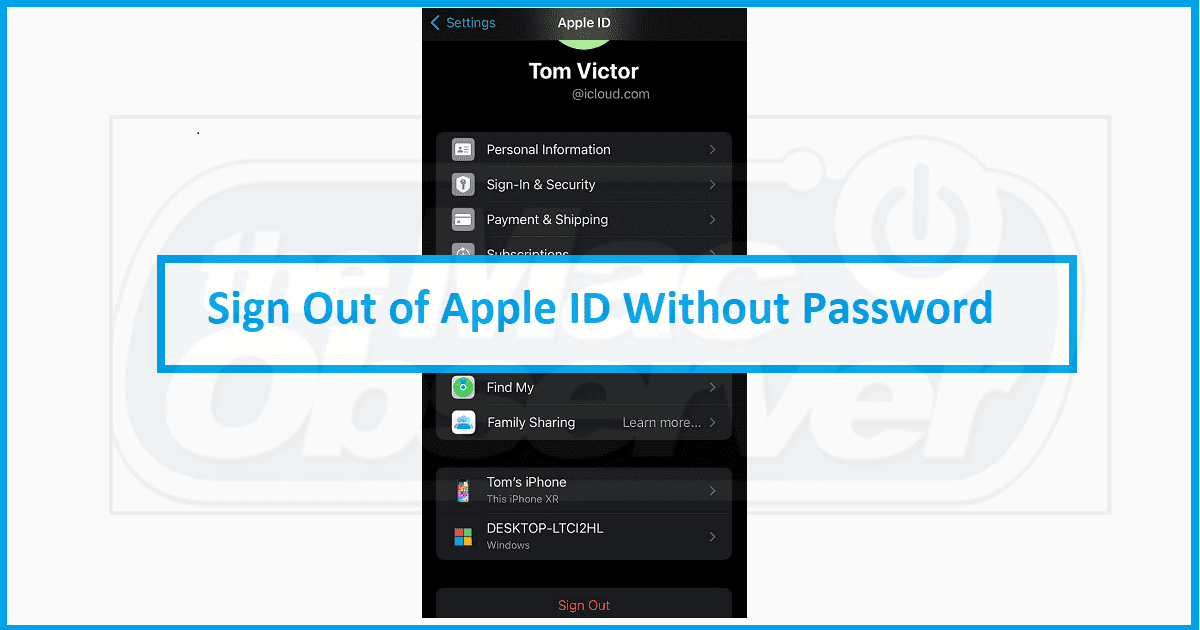



![How to Reinstall macOS with Internet Recovery [2024]](https://www.macobserver.com/wp-content/uploads/2023/05/mac-internet-recovery-feature.png)