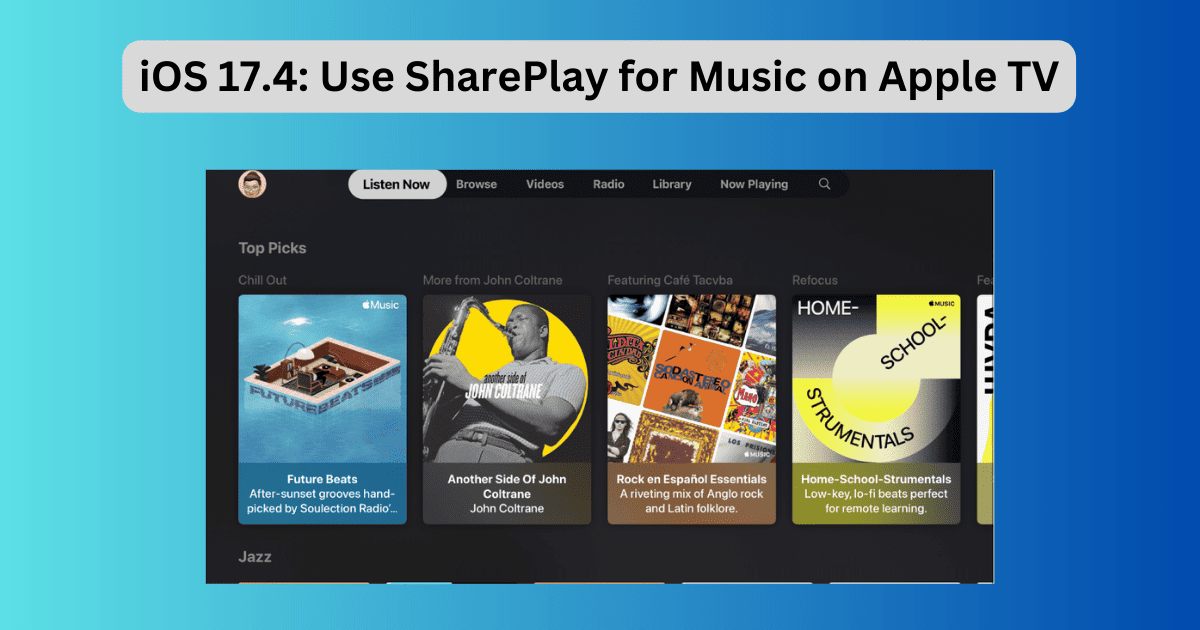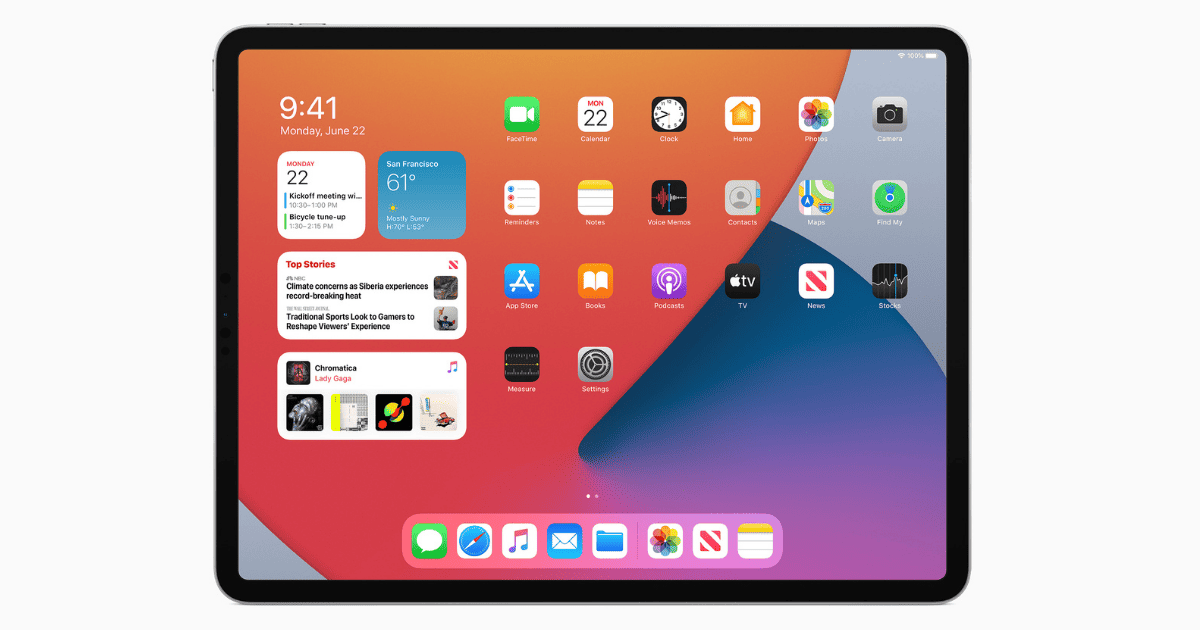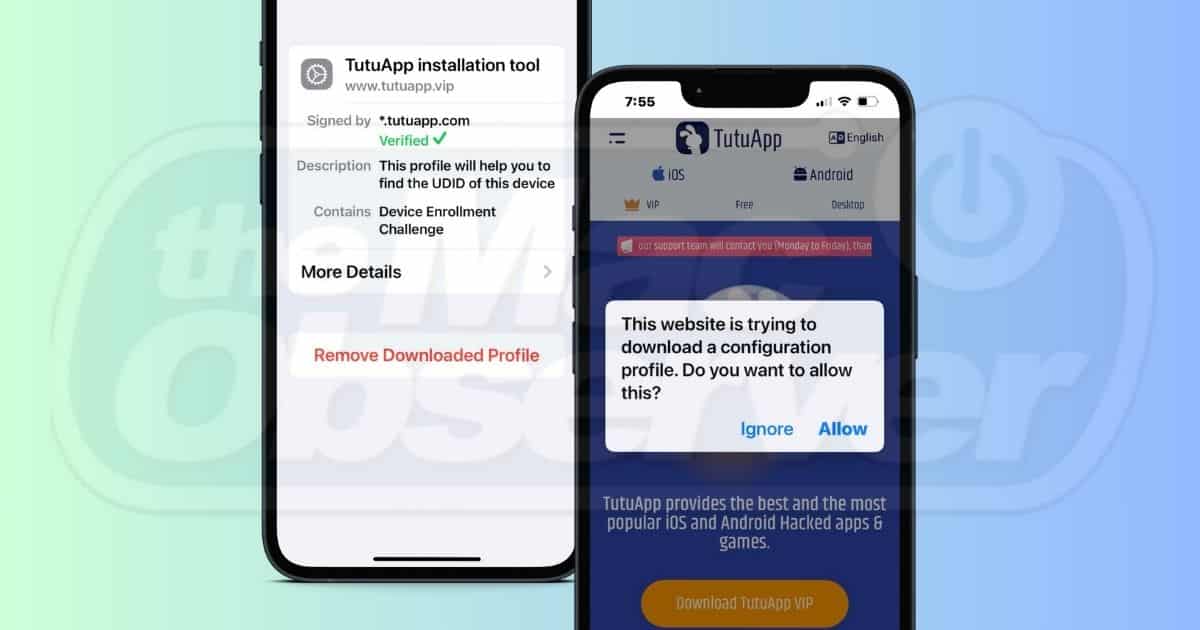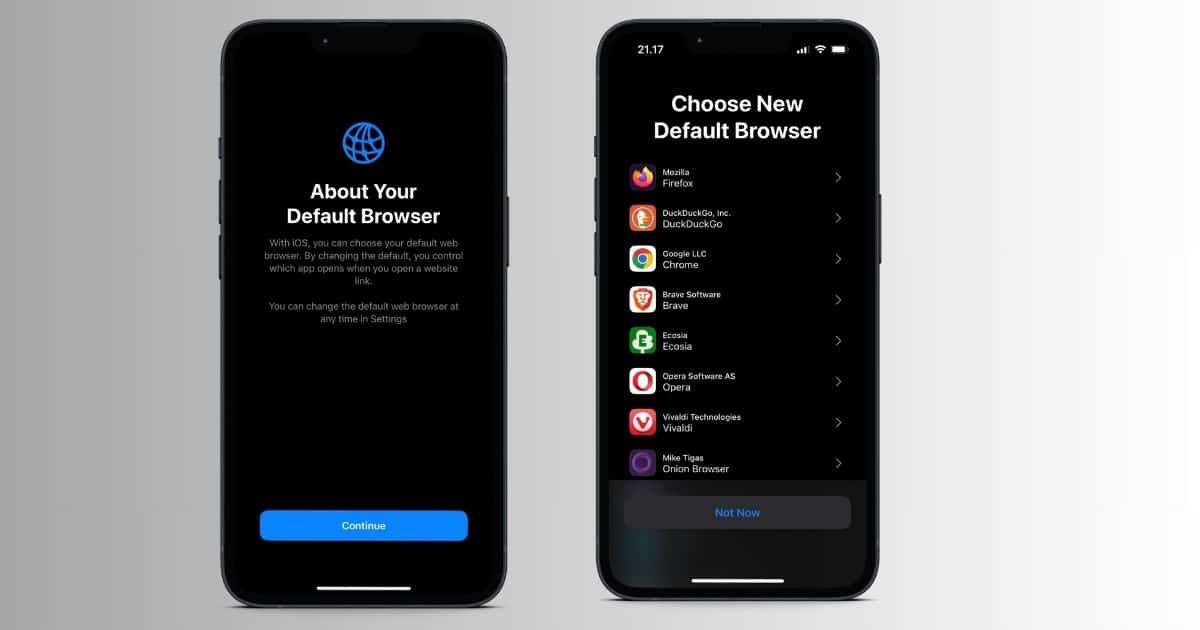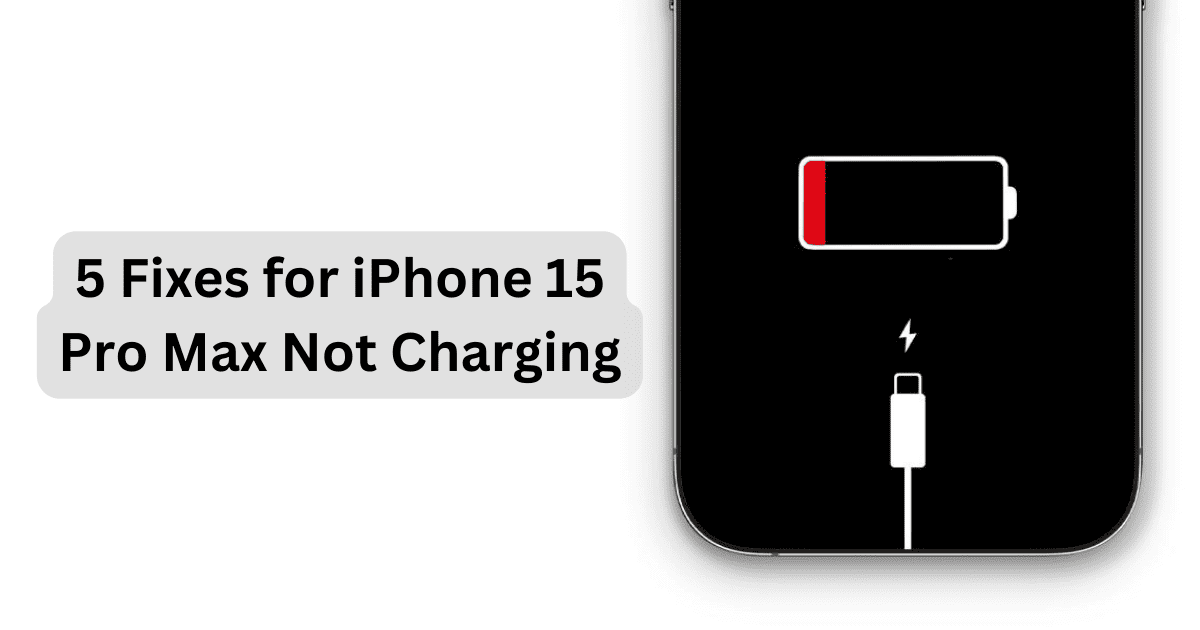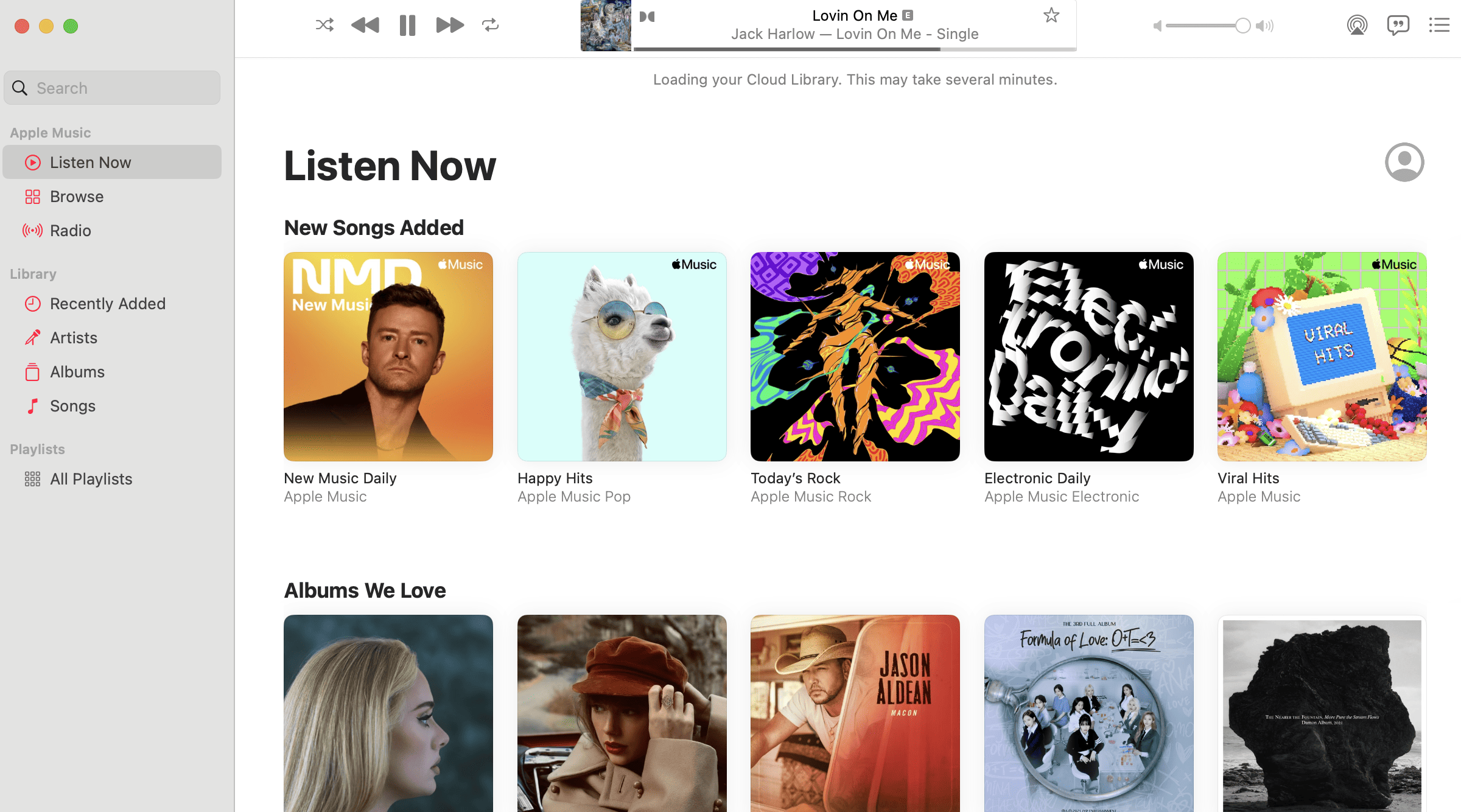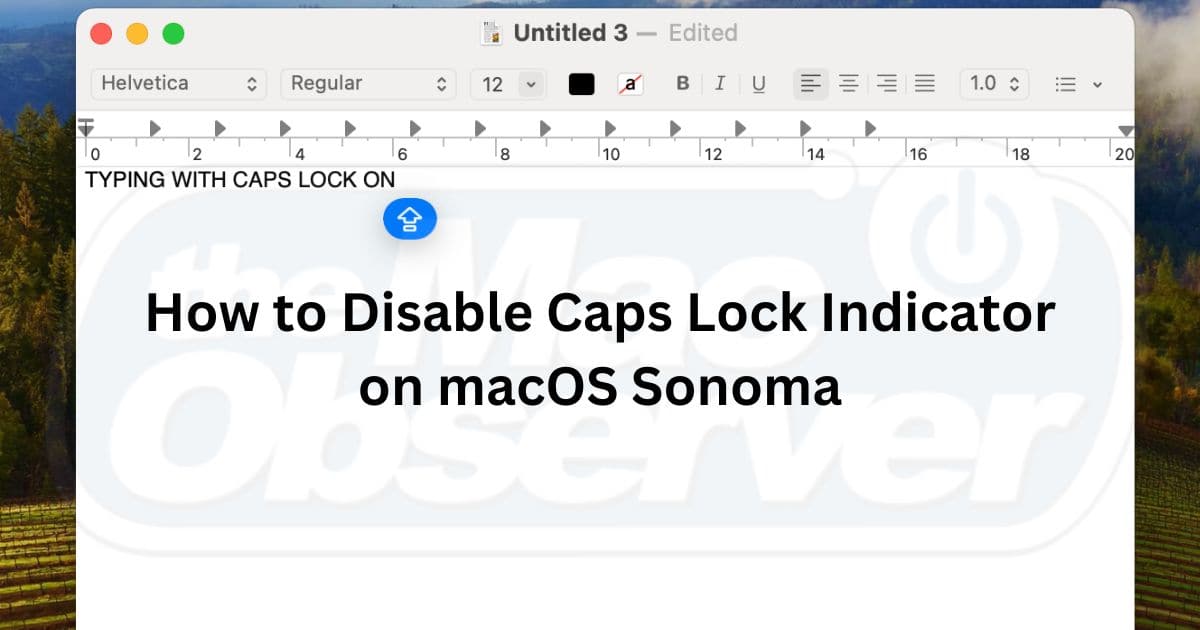Shazam any song playing on your iPhone headphones. Get more info about that catchy TikTok tune with a tap of a button.
How-To
If You Have Trouble Playing Music in watchOS 10, Try This
If you find that playing music is harder during a workout with watchOS 10 our guide can show you solutions to keep you moving.
How To Turn Off Photo Auto-Enhance on iPhone
If you do not like overly processed photos your iPhone clicks, here’s how to turn off the auto-enhance photos feature on your iPhone.
iOS 17: How to Use SharePlay for Music on Apple TV
iOS 17 and tvOS 17 versions allow you to SharePlay Apple Music on Apple TV. Here is all you need to know.
How To Connect AirPods to Your Chromebook
Having trouble connecting your AirPods to your Chromebook? Follow a few simple and quick steps from this guide.
How to Update an Old iPad to iOS 15 with/without a Computer
Learn how to update an old iPad to iOS 15 via Software Updates in Settings or via iTunes/Finder app with the iPad connected to PC/Mac.
How to Update an Old iPad to iOS 14 with/without a Computer
Discover how to update an old iPad to iOS 14, whether your iPad is supported, and understand when it’s time for a device upgrade.
Fix: Disk Not Ejected Properly on Mac in 5 Steps
Learn various ways to fix the Disk Not Ejected Properly error message. Learn how to safely eject an external hard disk.
iOS 17: How to Remove Certificate From iPhone
Do you still carry old profiles and certificates? Here’s how to remove root certificates on your iPhone manually after upgrading to iOS 17.
iOS 17: How to Set Siri to Read Incoming Messages in a Different Language
Do you often receive texts that aren’t in English? Here’s how to set Siri to read incoming messages in a different language.
iOS 17: How to Set a Default Browser Other Than Safari
Do you rarely use Safari? Here’s how iPhone users from the EU can change their default browser engine faster on iOS 17.
14 Ways to Fix iPhone Battery Draining Overnight (2024)
If you’re facing overnight battery drain on your iPhone, in this guide we’ll help you fix the iPhone battery draining overnight issues.
Watch Faces Disappeared on the Apple Watch? Here's How to Get Them Back
Have watch faces disappeared on your Apple Watch? Here’s how to get back the disappeared watch faces on the Apple Watch.
Why Am I Not Receiving iPhone Verification Texts and How to Fix it?
Facing trouble by not receiving iPhone verification texts? Don’t worry, we have listed few methods that might fix this error.
AirPlay Not Working on Roku TV? Here’s How To Fix It
If AirPlay is not working on Roku, it may be an Internet problem or something else. Let’s explore some possible fixes.
Here’s What To Do if iPhone 15 Pro Max Is Not Charging (2024 Guide)
Is your iPhone 15 Pro Max not charging? You’re not alone. Try these simple troubleshooting steps to resolve the issue.
Fix: Screen Sharing Not Working in macOS Sonoma
If you’re encountering issues with Screen Sharing, in this guide we will help fix Screen Sharing not working in macOS Sonoma.
Fix: iPhone 15 Pro Touchscreen Issues
There’s no need to rip the screen from your device if you’re experiencing touchscreen issues on your iPhone 15 Pro; simply let our guide help you.
Here’s Why Your Apple Watch Is Leaving Burn Marks on Your Wrist
Does your skin hurt after wearing your Apple Watch for too long? Here are the reasons why Apple Watch is leaving burn marks on your wrist.
How Do I Fix WhatsApp Lag on iPhone?
Is your WhatsApp lagging on your iPhone 15? You are not alone. Follow the solutions in this guide to fix the error.
How to Fix Merged Voicemail Issue After iOS 17 Update
Many iPhone users who share an Apple ID are reporting merged voicemails after updating to iOS 17. Find out how to fix it for good!
Why Is My iPhone 15 Alarm Too Quiet and What to Do
Don’t let an iPhone 15 alarm that’s too quiet ruin your day. Follow our guide to ensure you’re getting the most out of your device.
How to Remove Duplicates on iTunes, and Apple Music
Struggling to remove duplicates on iTunes? Don’t know how to do the same on a new Mac? Check out our 4-step process that only takes a few minutes!
How to Disable Caps Lock Indicator on macOS Sonoma
Are you struggling to disable the Caps Lock indicator on macOS Sonoma? Try running these JavaScript scripts and command lines on your Mac.