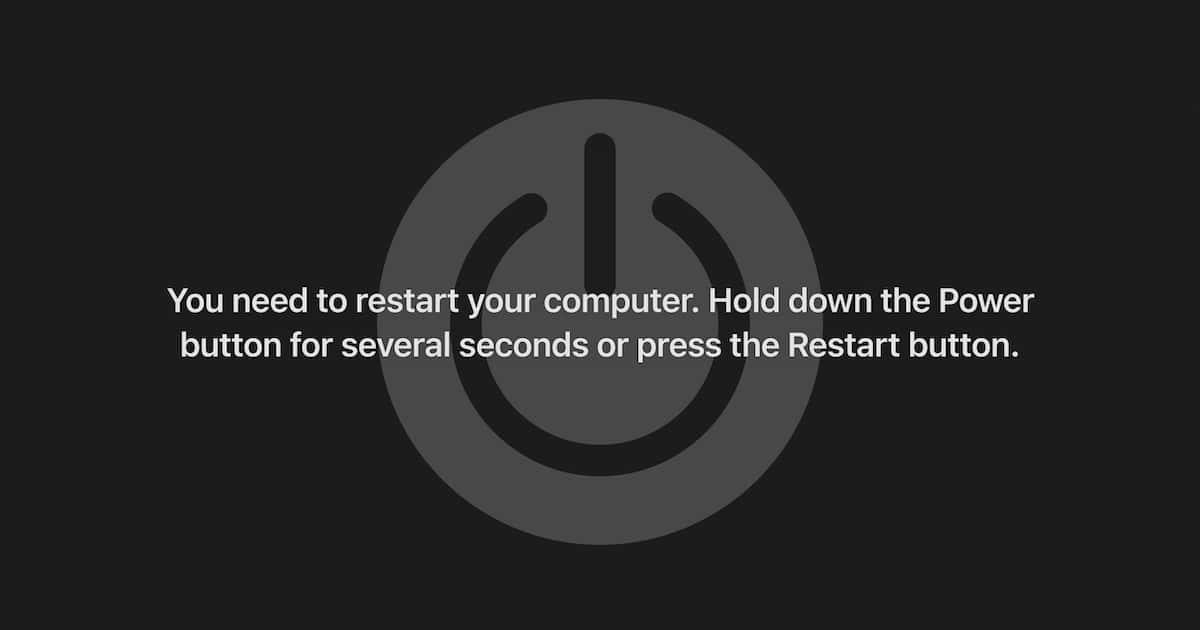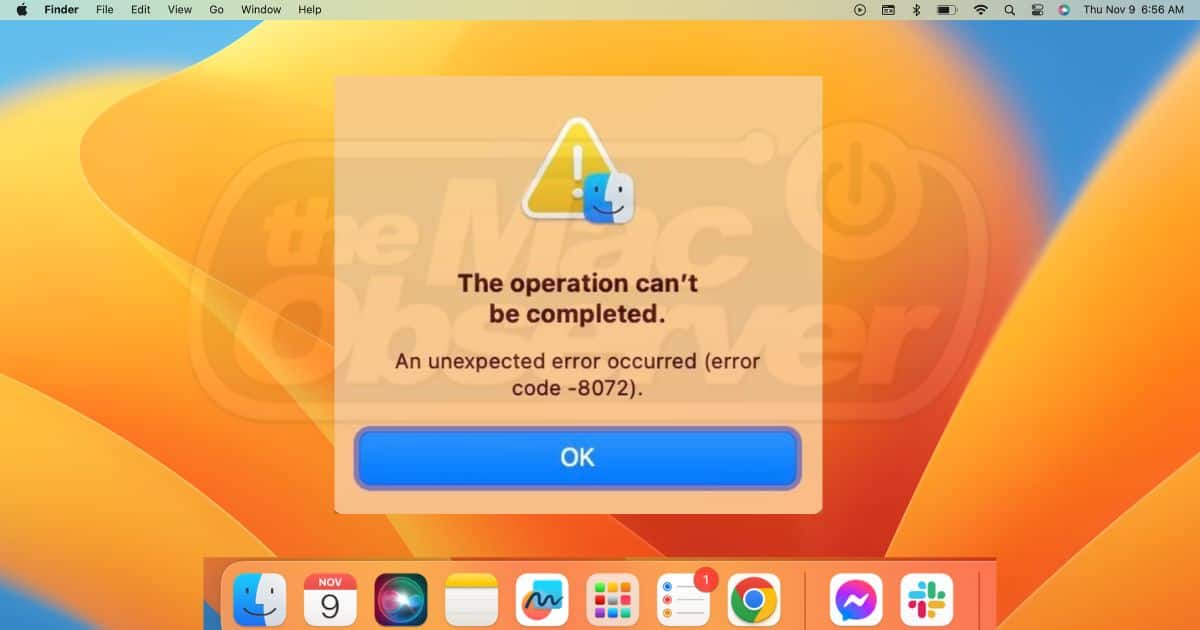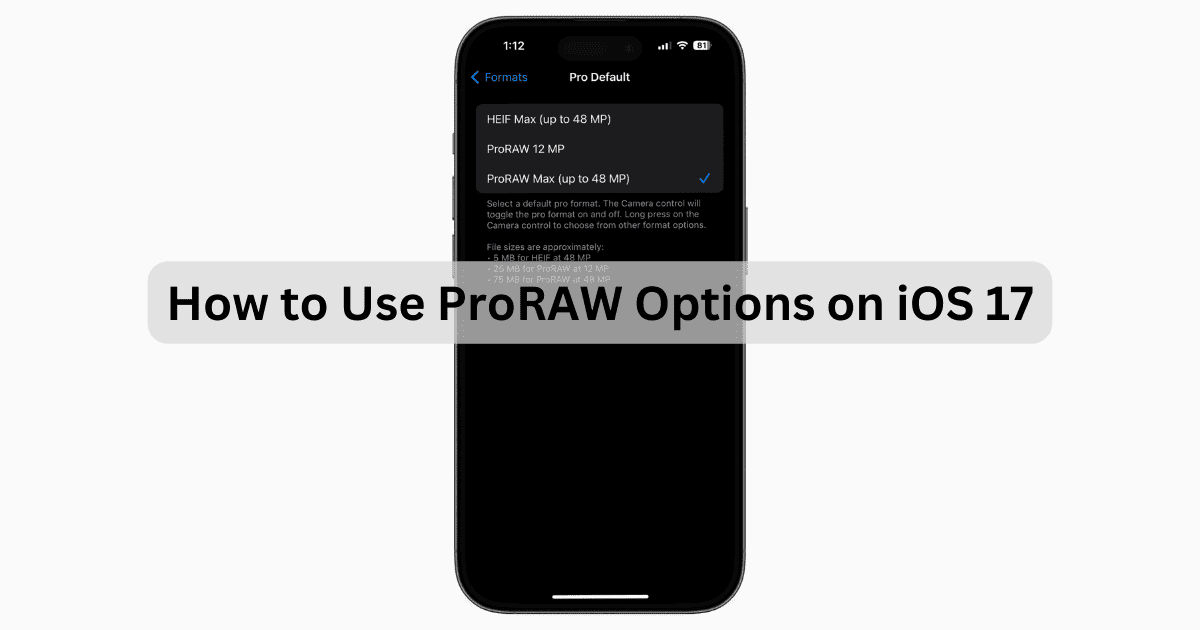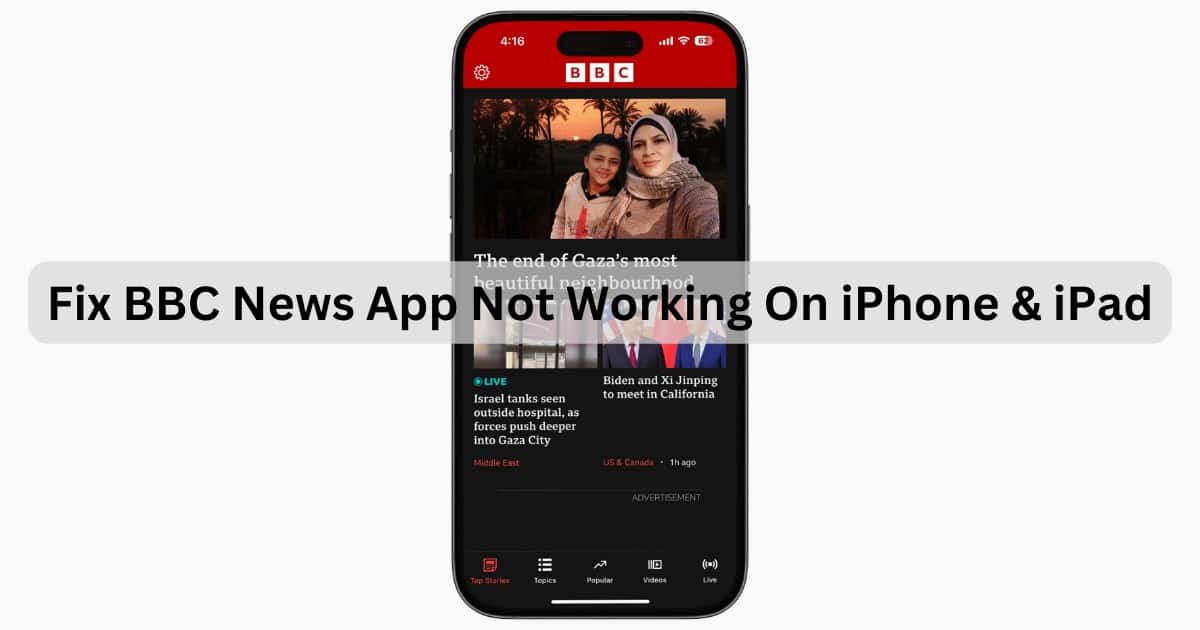Learn how to delete all alarms on your iPhone using Siri commands. We’ve also mentioned the steps to manually delete alarms on the iPhone.
How-To
Fix: Untrusted Cert Title Error on Mac in 2 Ways
If you need to fix an untrusted cert title error while reinstalling macOS on your Mac, our guide can show you what you need to know.
How to Stop Siri From Randomly Activating on iPhone, iPad, and Mac
We’ve thoroughly researched and put together this guide to help you stop Siri from randomly activating on your iPhone, iPad and Mac.
How To Save an Email As PDF on iPhone for Free
Easily save emails as PDFs on your iPhone by referring to our guide. We’ve covered specific steps for Apple Mail, Gmail, Outlook, etc.
20 Best Depth Effect Wallpaper Options For iOS 16 in 2024
We’ve compiled a list of the best depth effect wallpaper options for iOS 16 in 2023 which you can download right away.
How To Fix Black Screen Wallpaper on iPhone and iPad
Wondering why is your background black on your iPhone? Learn how to easily fix the black wallpaper issue on iPhone.
Fixed: Can’t Swipe Up or Down on Apple Watch
Follow these troubleshooting tips if you can’t swipe up or down on Apple Watch, keeping you from accessing Control Center.
How To Find Apple Card Number Without iPhone
If you find yourself without your iPhone for whatever, you can still access your Apple Card information: here’s how to do it.
How to Restore Accidentally Closed Safari Tabs on iPhone
Here are some quick and effective methods that will help you restore accidentally closed Safari tabs on your iPhone.
What To Do if App Says Waiting and Won’t Download
Is the iPhone app you just bought stuck on waiting? Read along to find out what might cause this and how to resolve it.
How to Clear a Virus From Your Mac in 2024
Learn how to identify if your Mac has viruses and how to eliminate them, including what tools to turn to for help.
How To Change Gray Call Screen on iOS 17
Learn how to fix the gray call screen issue on iOS 17 by using Contact Posters to personalize call screens and prevent the gray call screen.
How To Get Started With Receiptify for Apple Music
If you’re trying to use Receiptify, but it’s not working with Apple Music, here are a few things to do in order to resolve the problems.
Solved: “Erase Assistant Is Not Supported on This Mac” [2024]
Learn what to do about the “Erase Assistant Is Not Supported on This Mac” error when erasing all content and settings from your Mac.
How to Disable AirPods Tracking Notifications: 4 Ways
Does your iPhone keep getting location notifications from your AirPods? Here are several ways to disable AirPods tracking on Find My.
How to Handoff FaceTime Call From Your iPhone to Mac
Learn how to transfer FaceTime calls and cellular calls between iPhone, iPad, and Mac using the Handoff feature.
Mac Flashing Folder Icon With Question Mark? Here's 7 Ways to Fix it
In this guide, we’ll walk you through easy troubleshooting steps to fix the Mac folder with a question mark issue
iOS 17: Pets Feature Not Working on iPhone
If you’re having issues with the pets feature not working with your Photos app in iOS 17, our guide can show you what you need to know.
How to Fully Remove a Hacker From Your iPhone [For Free]
Do you have reasons to believe your iPhone has been hacked? Try these ways to remove hackers from your iPhone for good.
How to Fix Kernel Panic Error on Mac Once and for All
Does your MacBook or iMac keep rebooting? Here are the proper troubleshooting steps to fix the kernel panic error on your Mac.
Solved: Mac Error Code -36
Is Finder not letting you copy, delete, and move around files? Learn the troubleshooting steps to fix the Mac error code -36 for good.
iOS 17: How to Use and Master ProRAW Options
If you need to know how to use ProRAW options in iOS 17, our guide can show you how to quickly set up your camera for high-res photos.
Solved: BBC News App Not Working on iPhone or iPad
In this guide we provide simple solutions on what to do if the BBC News App is not working for you on your iPhone or iPad.
How to Pause Apple Music Listening History on iPhone
Don’t let your friends and family ruin your Apple Music Listening History. Use this trick to pause it before handing over your iPhone.
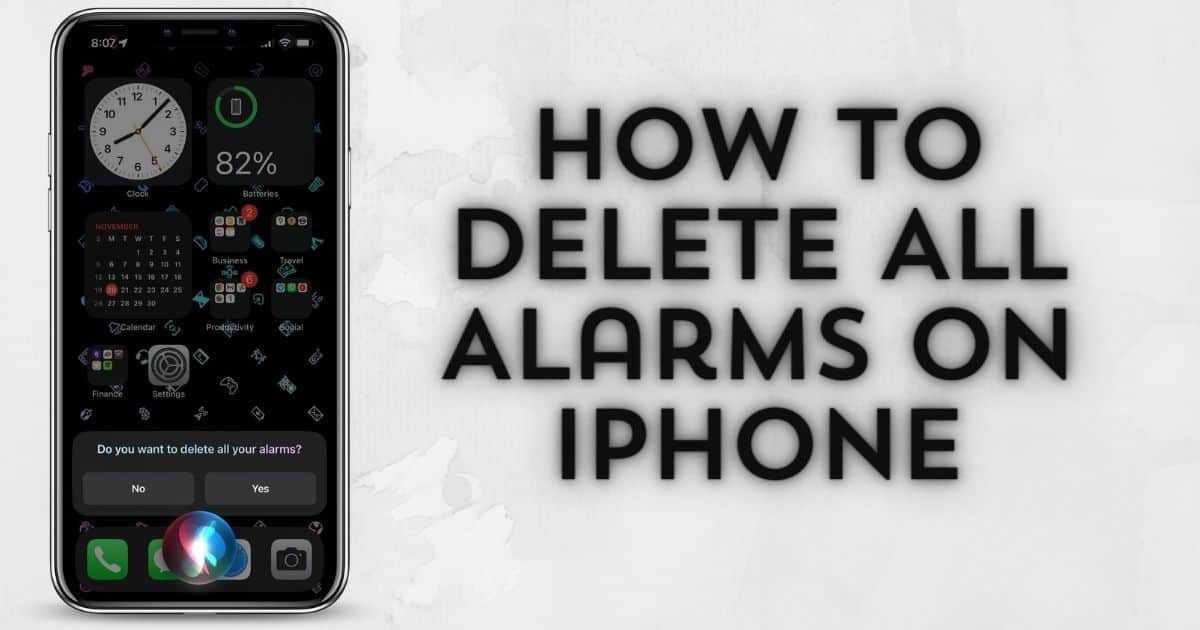
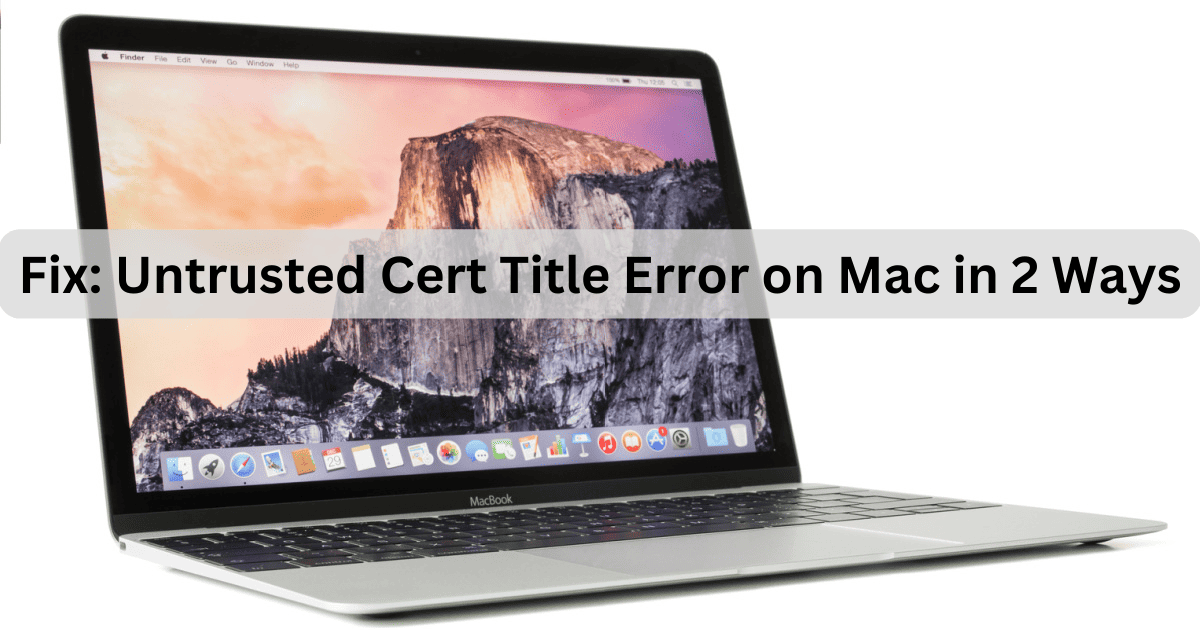






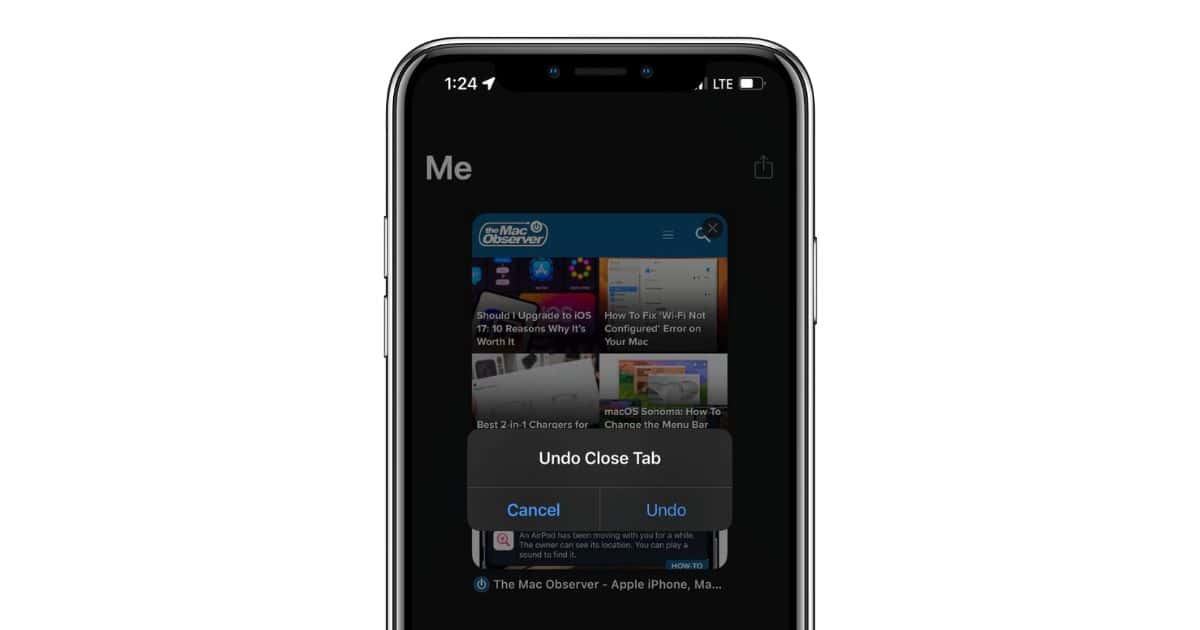
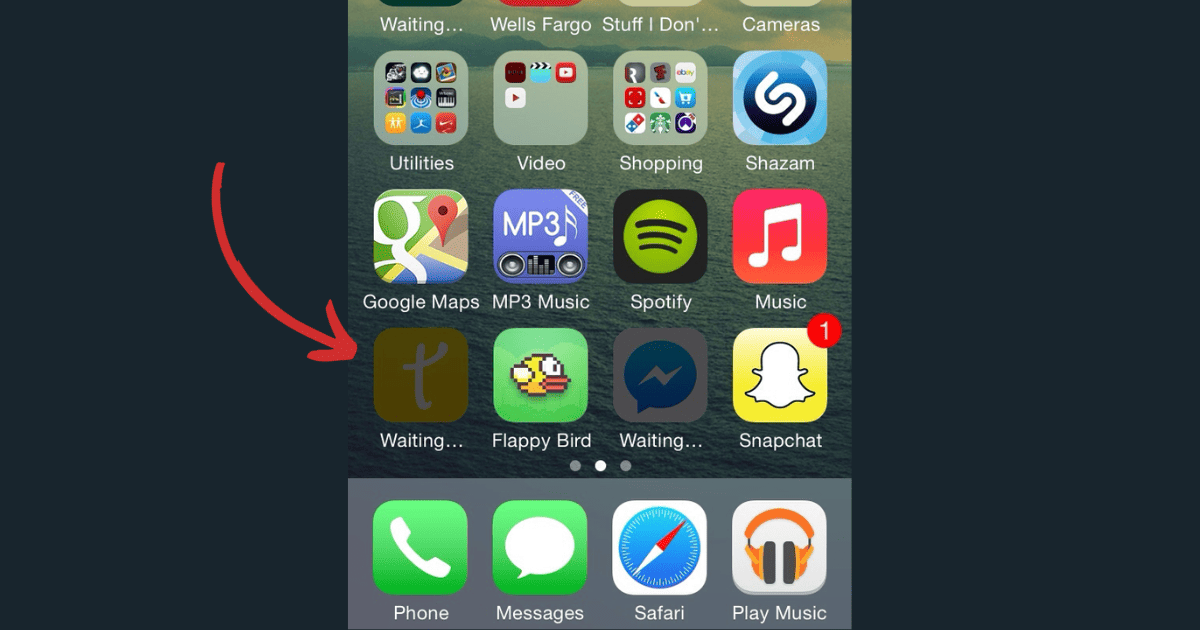
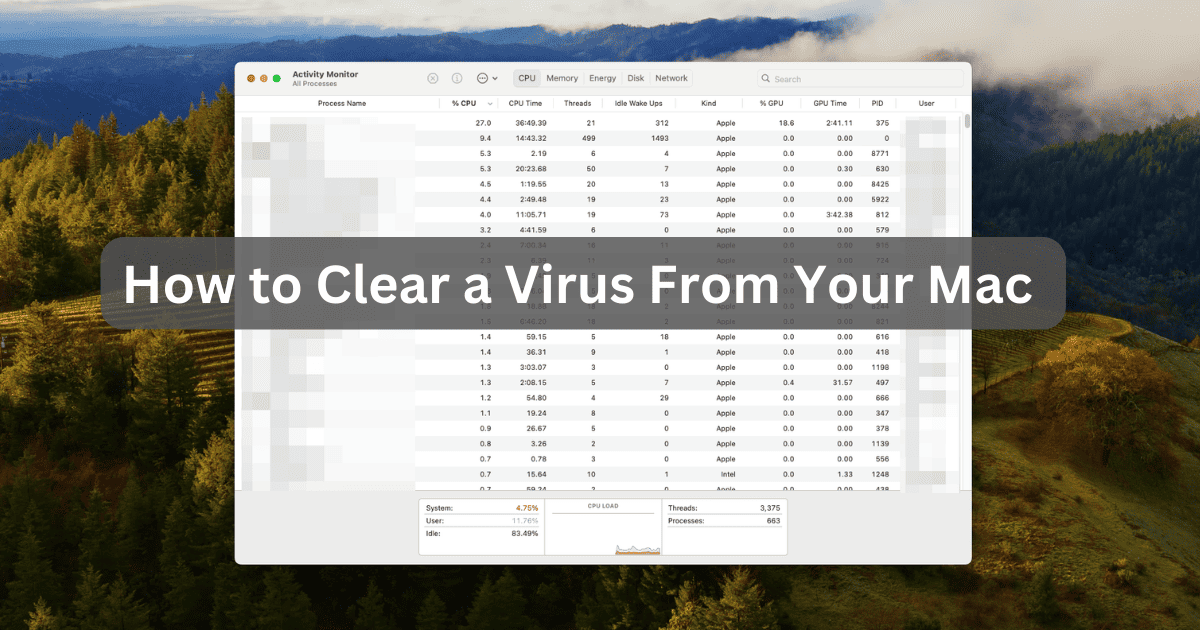


![Solved: “Erase Assistant Is Not Supported on This Mac” [2024]](https://www.macobserver.com/wp-content/uploads/2023/11/Solved-Erase-Assistant-Is-Not-Supported-on-This-Mac-1.png)


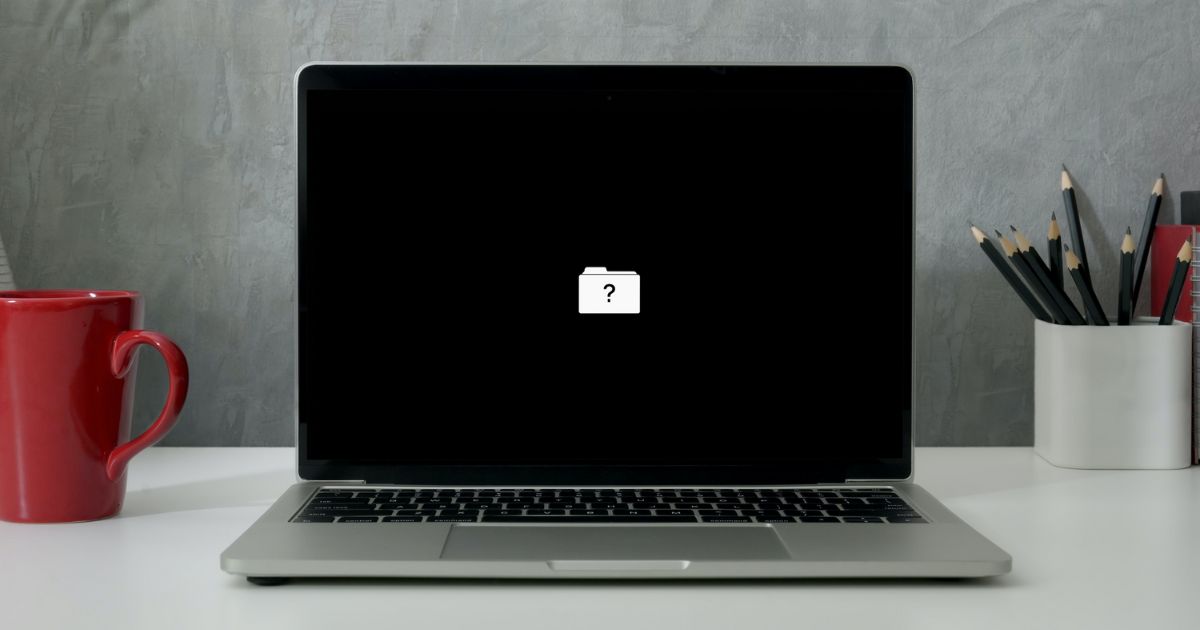

![How to Fully Remove a Hacker From Your iPhone [For Free]](https://www.macobserver.com/wp-content/uploads/2023/11/Fake-Viruses-on-iPhone.jpg)