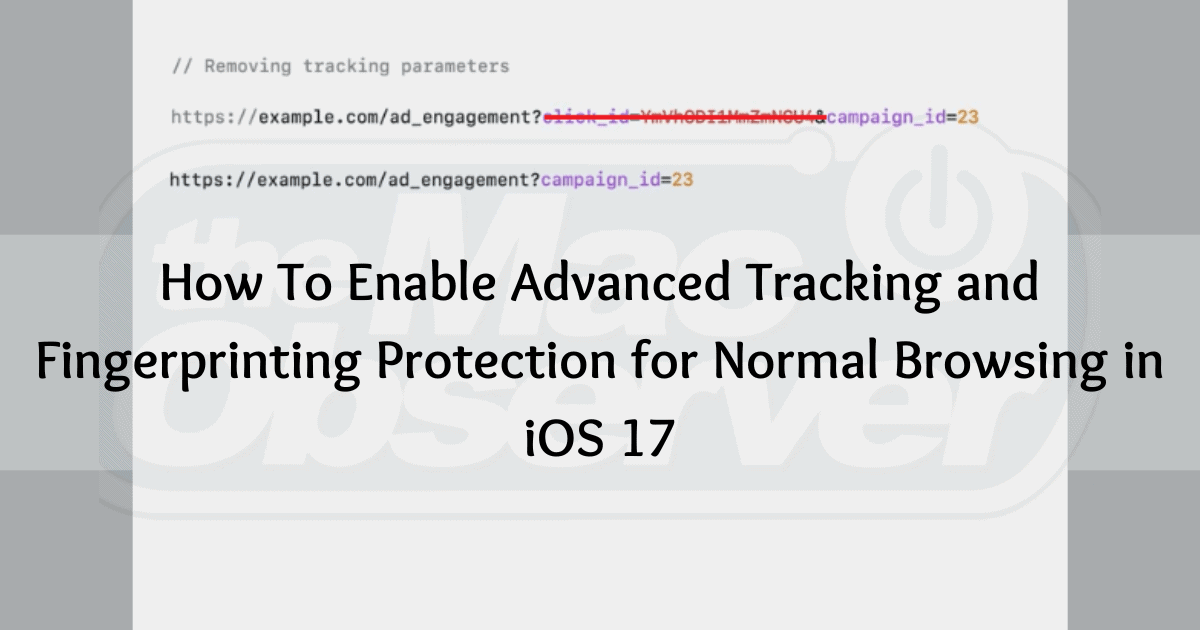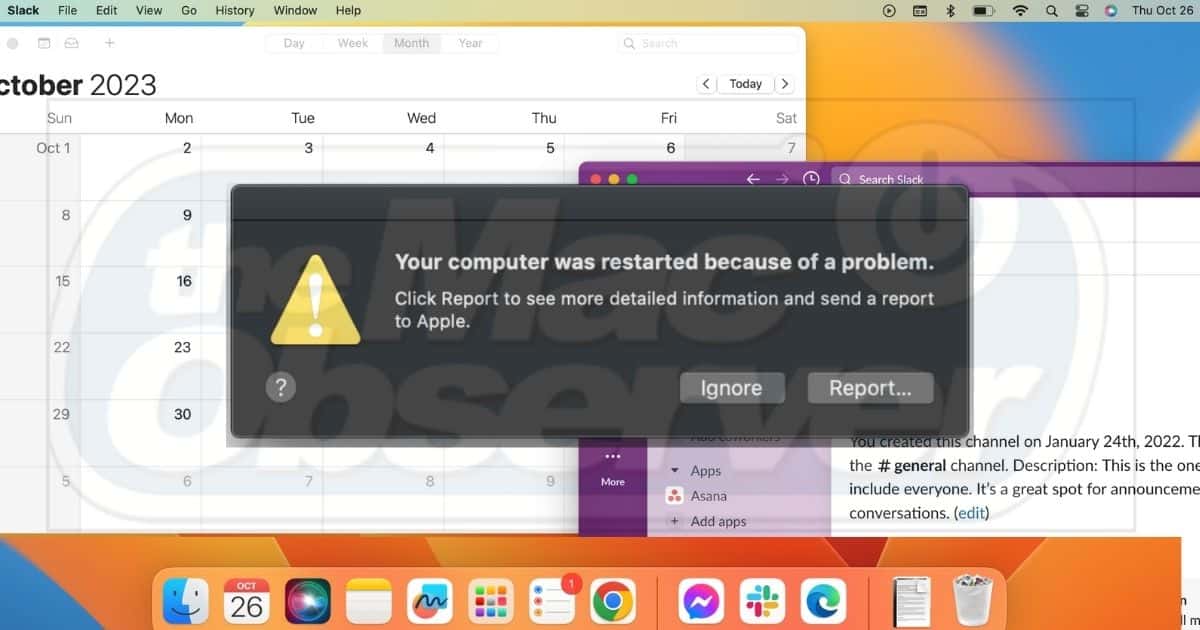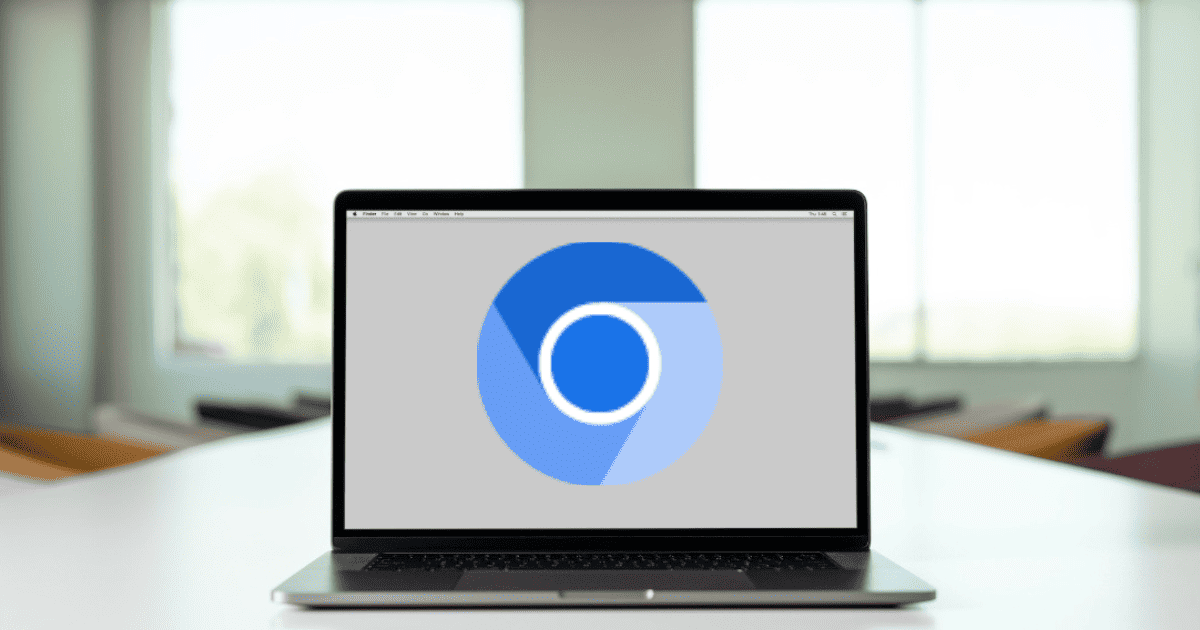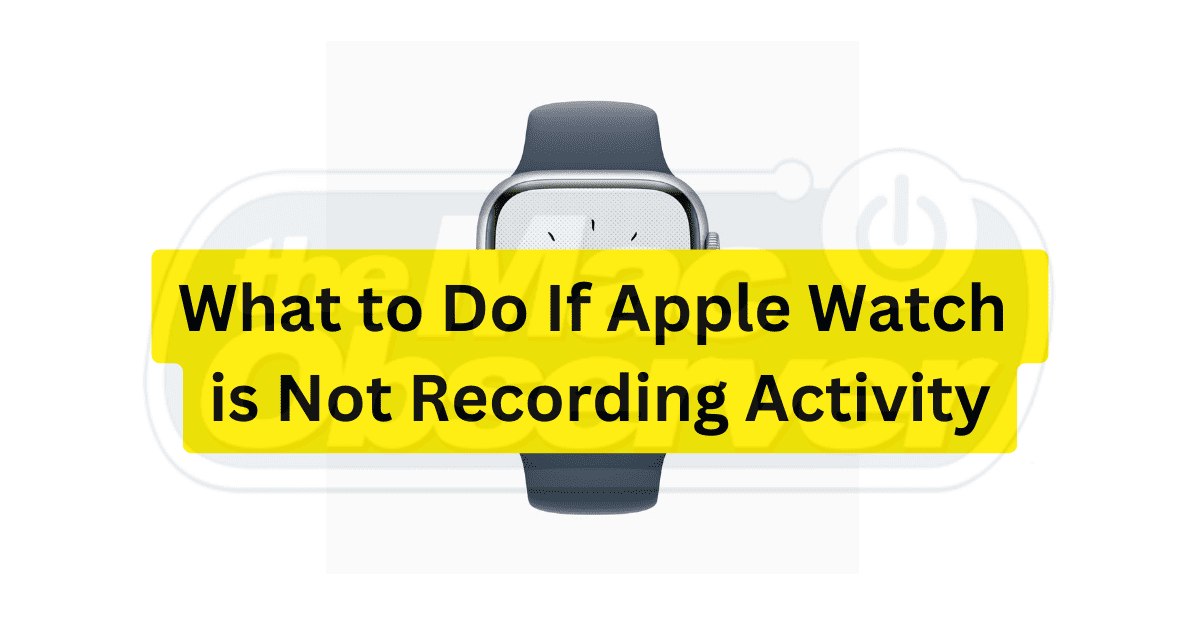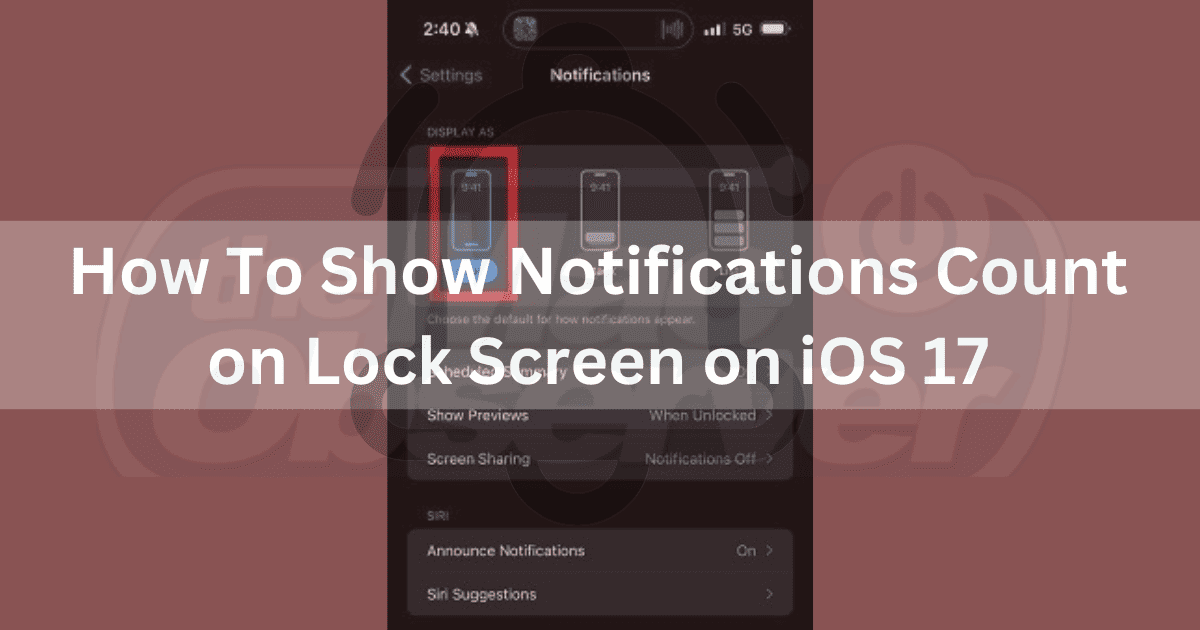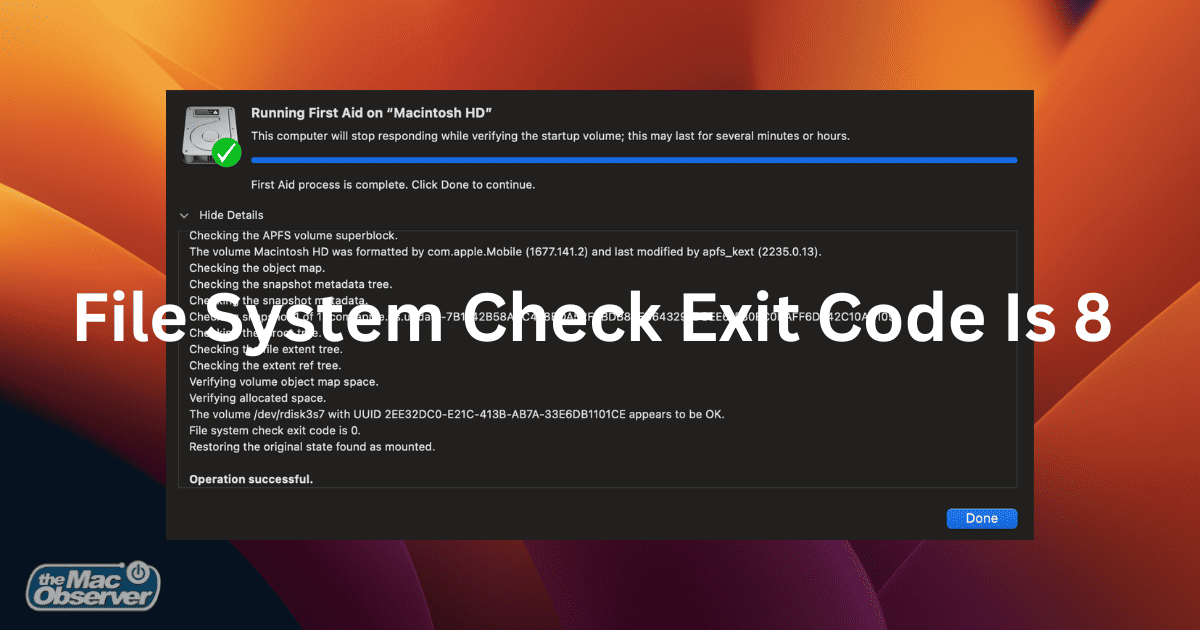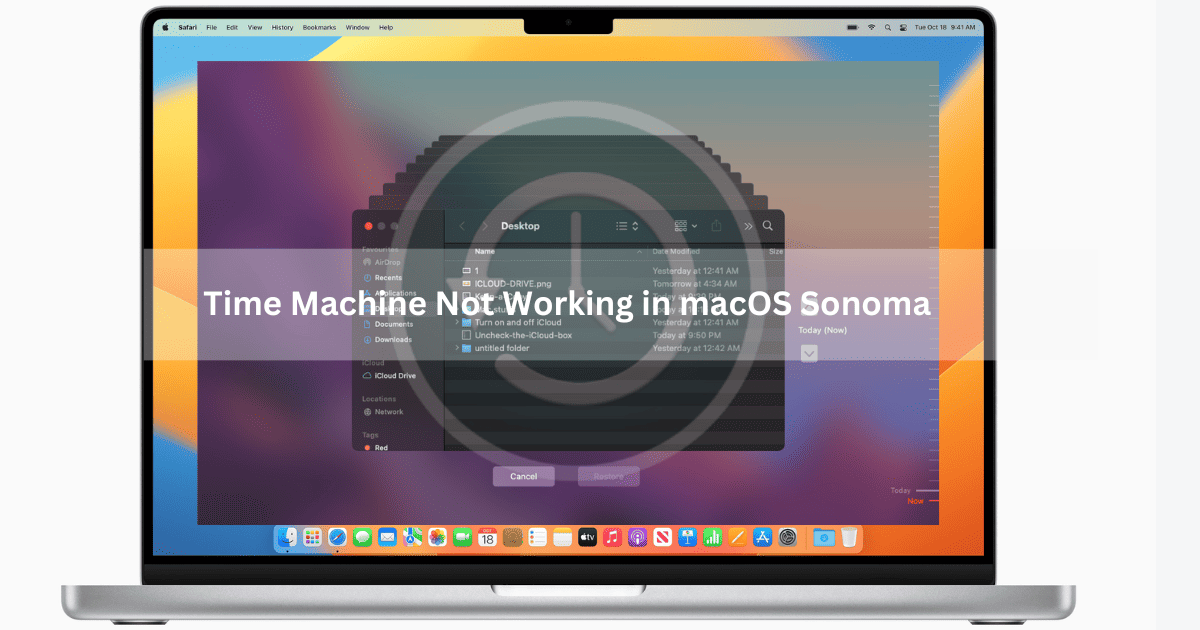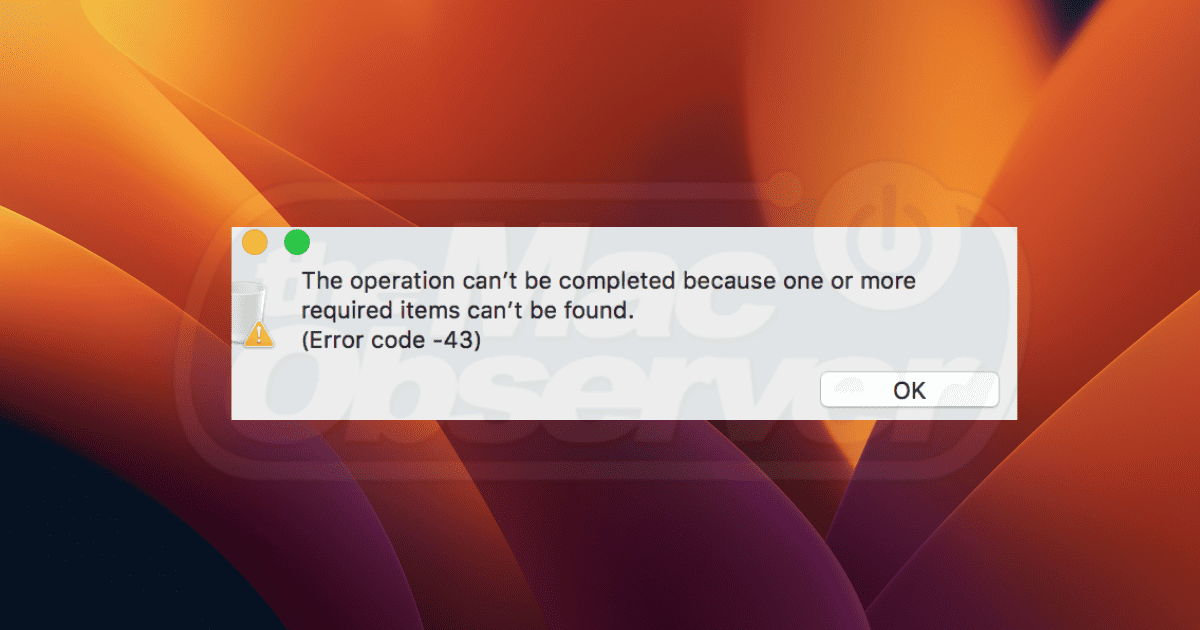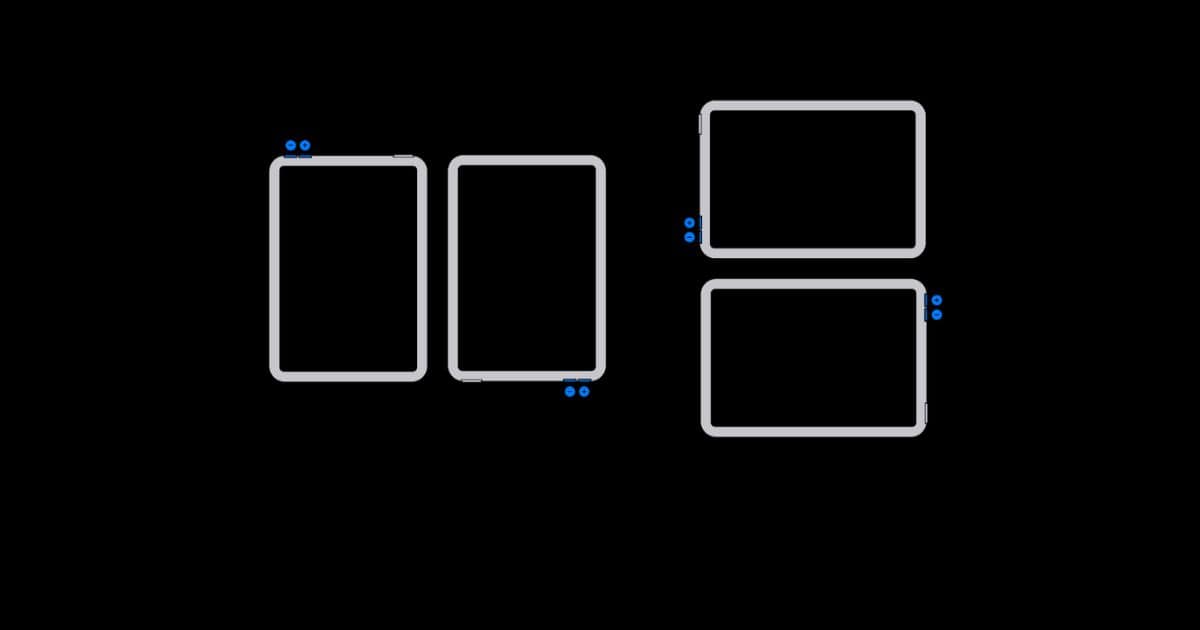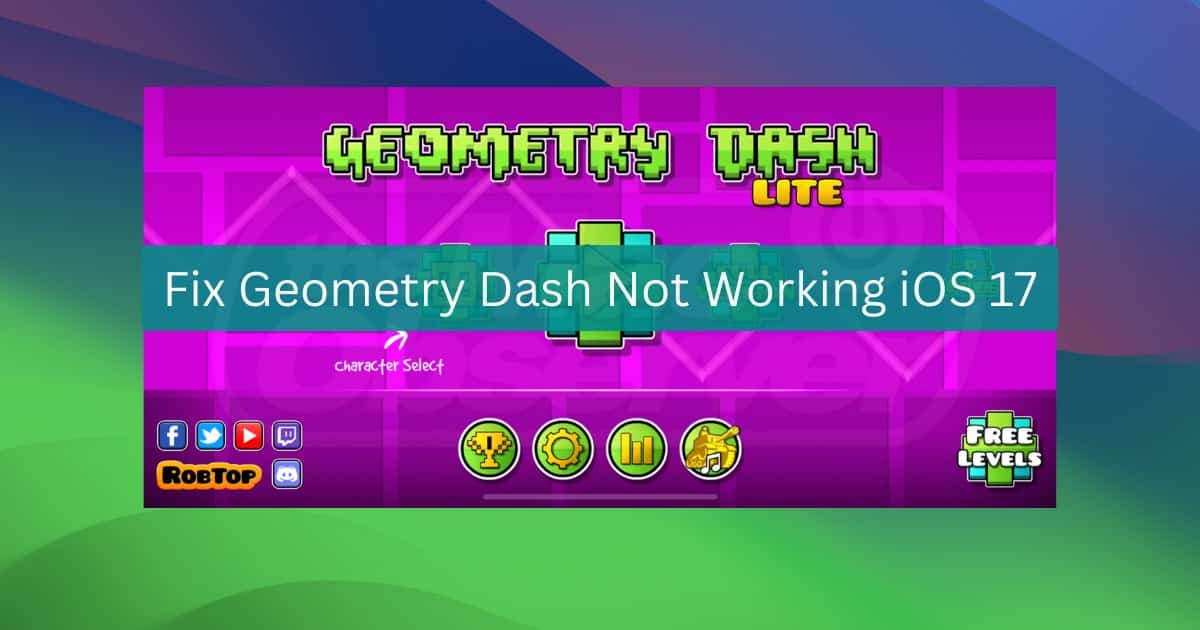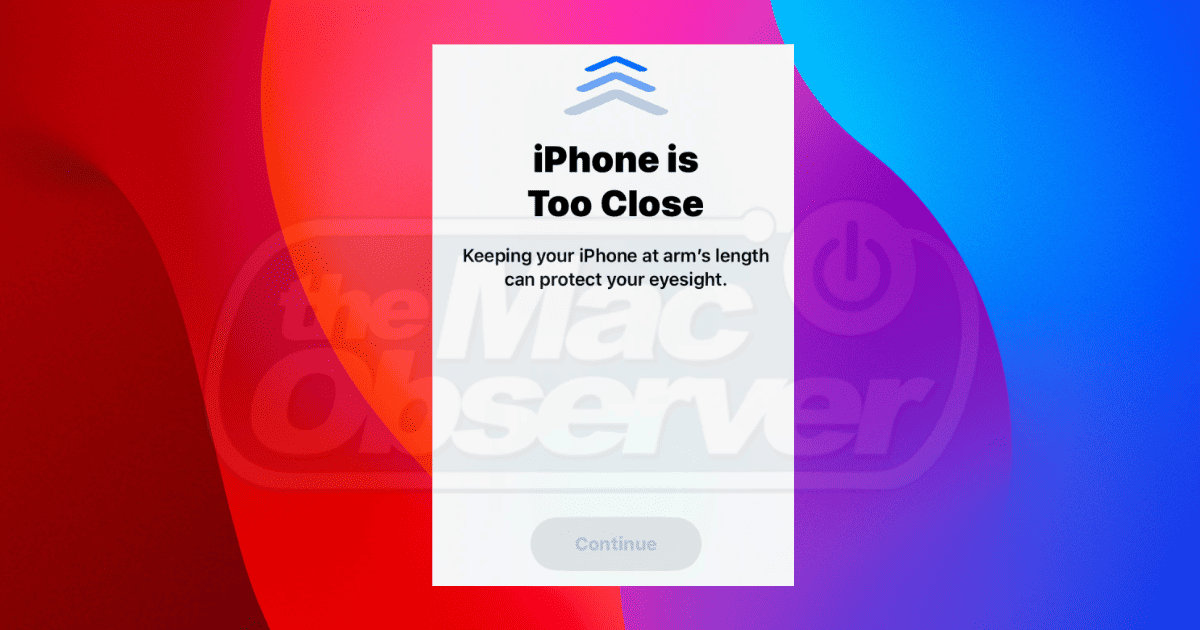Learn how to fix the “Expiration date cannot be in the past” error when adding payment methods on your iPhone.
How-To
How to Create and Share Grocery List on the iOS 17 Reminders app
Create smart grocery lists on Reminders app and share it with your partner or friends. Use it to collaborate in real time.
How To Take a Break From Someone on Facebook
Learn how to use Facebook’s “Take a Break” feature to manage your interactions with friends without blocking them.
How to Enable Advanced Tracking and Fingerprinting Protection for Normal Browsing on iOS 17
Learn how Advanced Tracking and Fingerprinting Protection keeps your online activity private, and how to turn it on for normal browsing.
How to Fix macOS Sonoma Crashing Frequently
Having macOS Sonoma crashing frequently indicates underlying software and hardware problems. Unfortunately, rebooting your device doesn’t always restore full functionality—you should familiarize yourself with more advanced troubleshooting steps.
How To Remove the Chromium Virus From Your Mac
Learn how to identify and remove the Chromium virus from your Mac with our guide and protect your personal information from malware threats.
What to Do If Apple Watch Is Not Recording Activity
If your Apple Watch is not recording activity or exercise minutes, follow these troublshooting steps to fix the issue.
iOS 17: How To Show Notifications Count on Lock Screen
Explore the steps to show notification counts on your iPhone lock screen for a personalized experience. Don’t miss out on this upgrade!
Fix: iPhone Randomly Shutting Down at Night
Learn how to fix your iPhone randomly shutting down at night so that you no longer miss your alarms or get late for work.
How to Check if Your iPhone Has Been Hacked
If you need to check if your iPhone has been hacked, knowing how it can be compromised and what you can do about it is essential reading.
Fixed: File System Check Exit Code Is 8 Error on Mac
Need to fix the “file system exit code 8” error on your Mac? Here’s what you should know about this error message and how to fix it.
How To Set Default Music Player for AirPods
Learn how to take charge of your listening preferences by setting your choice of default music player for AirPods and Siri.
Solved: macOS Sonoma Drop-down Menus Not Opening
If you need to fix drop-down menus not working in macOS Sonoma, know that our detailed guide can provide a quick solution.
Fix: macOS Sonoma Screensaver Not Working
Frozen screensaver issues are prominent on macOS Sonoma. Read along to learn how to fix screensaver not working in macOS Sonoma.
Fixed: Time Machine Not Working on macOS Sonoma
Get helpful tips on how to fix time machine not working on your macOS Sonoma and further troubleshooting methods.
7 Solutions for Assistantd Wants to Use the Login Keychain
Ready to fix that “Assistantd wants to use the login keychain” issue for good? Dive in and reclaim your Mac’s peace of mind today!
7 Fixes for Mac Error Code 43
Discover the causes of Mac error code 43 and explore various methods to resolve this issue once and for all.
iOS 17: How to Change Notification Sound
If you’re looking to change your notification sound in iOS 17, there are a couple of things from our full guide that you need to know.
Fix: Dynamic Volume Control Not Working on iPadOS 17
If you’re encountering issues with dynamic volume controls, here’s how to fix dynamic volume control not working on iPad.
How to Convert Regular Photos into Portrait Mode on Any iPhone
No matter which iPhone you own, we’ll help you convert normal photos to portrait mode photos on any iPhone.
Geometry Dash Not Opening in iOS 17? Here’s How to Fix It
If you need to fix Geometry Dash not working with iOS 17, our detailed guide can give you a run-down on what to do.
How to Create a Bootable Installer for macOS
Want to create a bootable installer for macOS? Here’s how to install, upgrade, or recover your macOS version with a bootable drive.
Solved: iPhone Randomly Inverts Colors
If you’re experiencing an issue where your iPhone randomly inverts colors, know that you can easily disable this Accessibility feature.
iOS 17: How To Turn Off Screen Distance
Learn how to turn off Screen Distance on iOS 17 if you need to bring your iPhone closer to your eyes. Discover how this feature protects your sight.