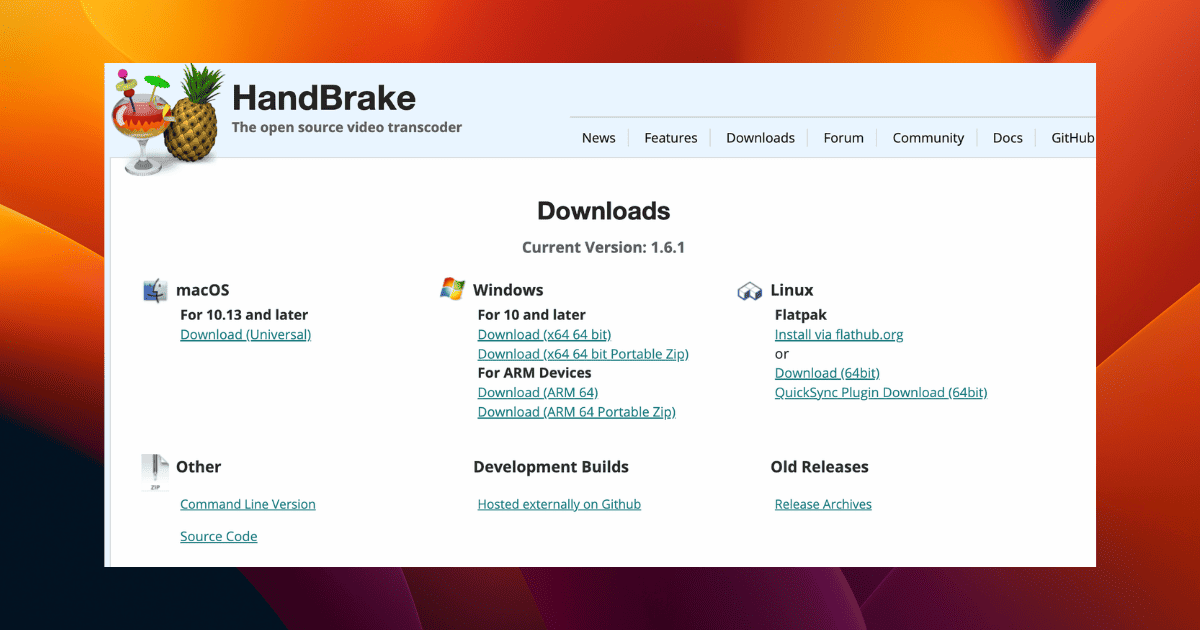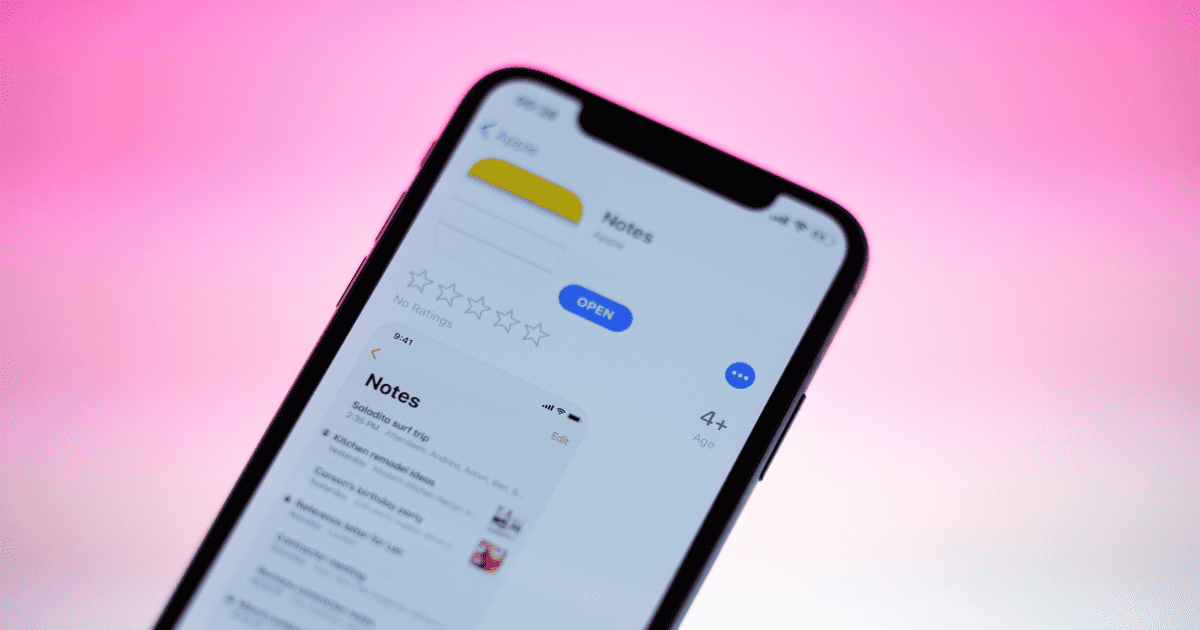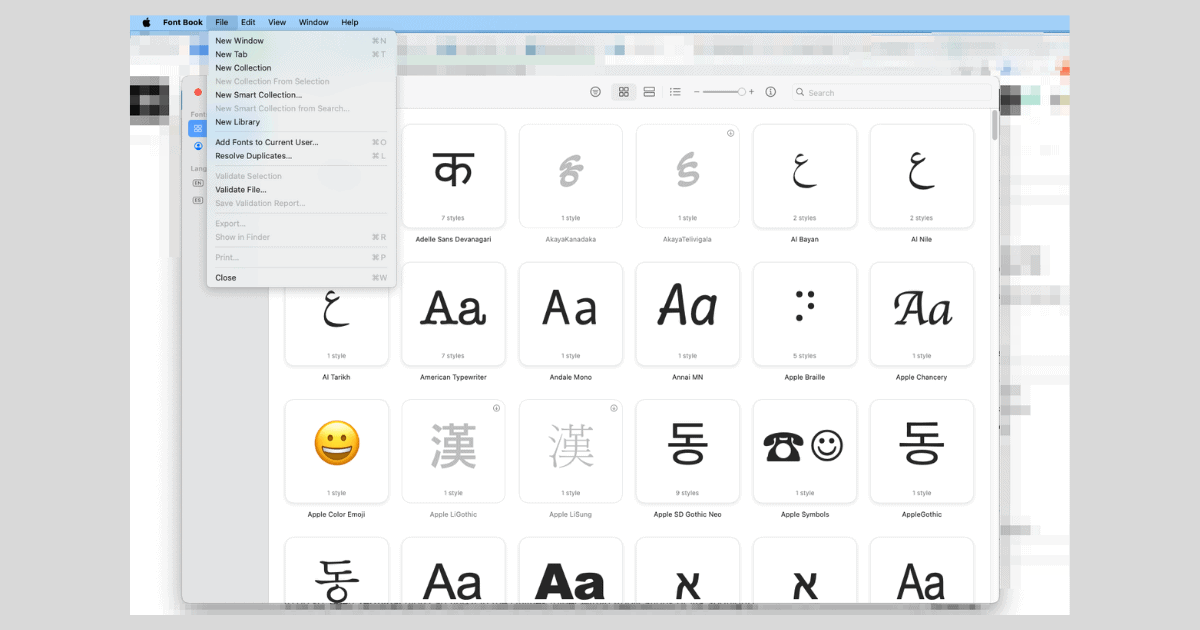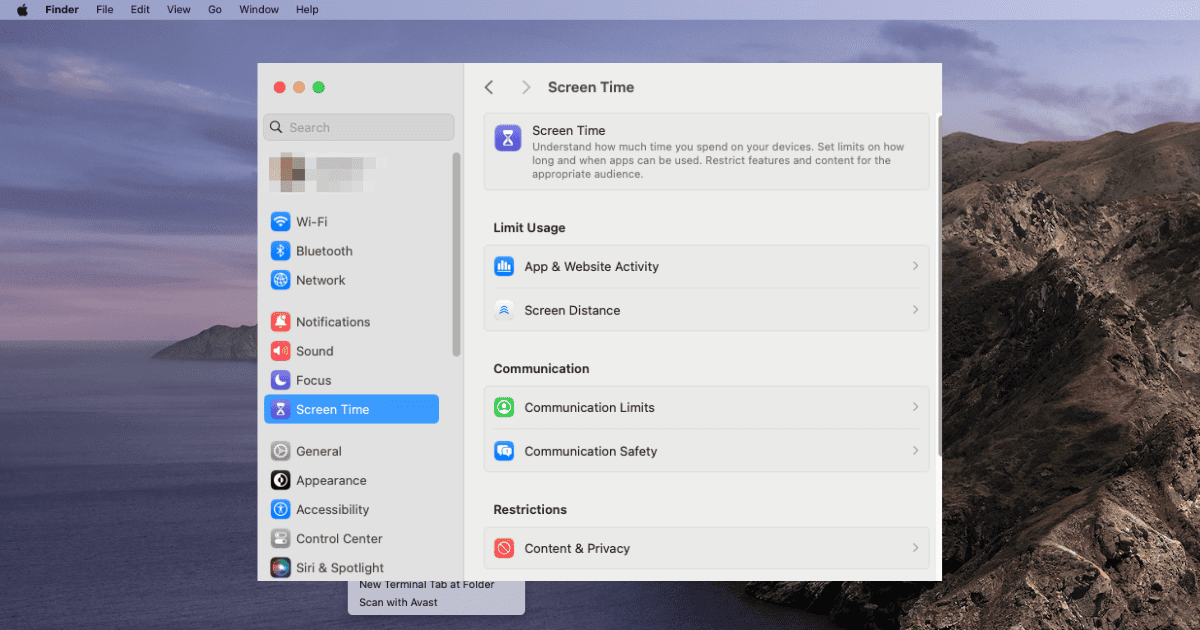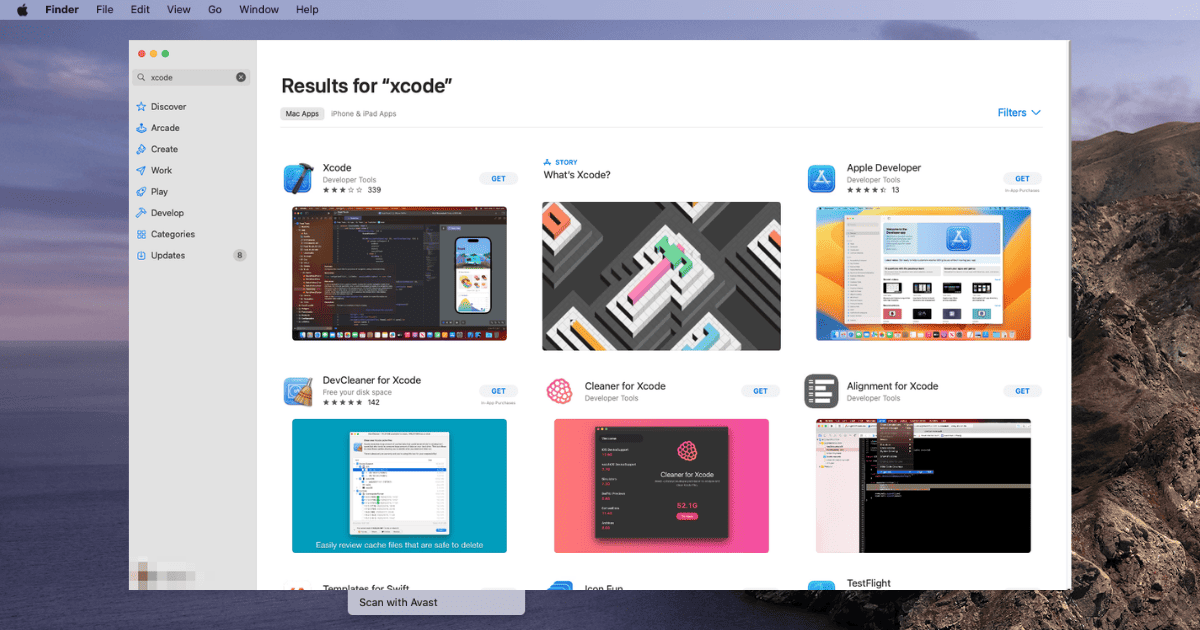Explore a quick fix if you can’t play Sony A7S3 100fps video codec on macOS Ventura 13.4/13.5, causing black screen playback.
How-To
How to Get Rid of aceonaillike.com Notifications on Mac
If you’re being troubled by its push notifications, here’s how to get rid of the aceonaillike.com notifications on your Mac.
How to Fix iCloud for Windows Has Not Fully Initialized
Read on to gain practical insights and step-by-step solutions to help you overcome the “iCloud for Windows has not fully initialized” error.
iPhone Stops Charging at 80 Percent? What You Should Know
Having an issue with your iPhone when it stops charging at 80 percent? It’s likely a feature, and it’s a rather important one.
What to Do When Weather Alerts on iPhone Are Not Working
Receiving alerts in times of varying weather conditions is useful. Here are steps on what to do when weather alerts on iPhone are not working.
How to Set Up and Use File Sharing on Mac
Read along to learn how to set up and use File Sharing on Mac that allows you to share files, media, etc., to devices on your local network.
How To Turn On iPhone LED Flashlight for Calls, Messages, and Notifications
Set LED Flashlight Notifications for calls and messages on your iPhone. Allow it through DND and add a shortcut to turn it on and off.
iPhone Alarm Going Off at Random? What You Can Do
Have an iPhone alarm going off at random that you need to silence? While the situation can be irritating, there is a solution.
How To Fix iPhone Freezing and Restarting Issues
Find out 7 effective step-by-step solutions for the iPhone freezing and restarting issue in this comprehensive guide.
macOS: How to Use Your Old iMac as an External Monitor
If you have an old iMac lying around you can repurpose it into an external monitor. Connect the iMac with your MacBooks using multiple ways mentioned in this article.
Mac Slow after SSD Upgrade? Solutions and Answers
Users that find that their Mac is slow after an SSD Upgrade should know that several easy solutions are available to them.
How To Convert Videos Into GIFs on iPhone Without Any App
Learn how to convert your videos into GIFs on your iPhone. Learn how to share your GIF with your contacts over any messaging app.
Fix: Random Notes Appearing In Your iPhone Notes App
Learn why random notes are appearing in your iPhone’s Notes app and explore steps to address software glitches, syncing issues, and security.
Fix: Could Not Install Fonts on Mac
Could not install fonts on Mac? Learn how to fix font installation issues by changing the settings in Font Book and validating fonts.
How To Change Your Apple ID Email Without Losing Data
In this article we will learn how to change your Apple ID email. We would learn to update iCloud and why to change your Apple ID email
4 Easy Ways to Find Large Hidden Files on Mac
If your Mac is starting to slow down, large files are occupying its storage. Here are four easy ways to find large hidden files on Mac.
How to Fix Malwarebytes Not Working on Mac
In this guide we’ll help you fix the Malwarebytes app on your Mac so that you can keep your device and personal data protected.
What Are VST Plugins and How to Use Them on Mac
In this guide we cover the basics of VST Plugins for Mac and how to install and use them on DAWs on your Mac.
How To Fix Mac Mini M2 Wi-Fi Issues
For those who encountered Wi-Fi dropping problems, here are some troubleshooting steps to resolve the Mac Mini M2 Wi-Fi issues.
Why Parental Control Won't Work on Mac: Parental Control Setup Guide
Tom Victor explains how parents can safeguard their children by setting up Parental Control on Mac and implementing restrictions on app usage.
Apple Watch Battery Drain after 9.5.1 Update? What You Can Do
Experiencing battery drain on your Apple Watch after the watchOS 9.5.1 update? There’s solutions available for your woes.
How to Convert HEIC to JPG on iPhone the Easy Way
Need to know how to convert HEIC to JPG on your iPhone? Nick deCourville has methods for you to try that are both fast and easy.
How to Lock Screen Brightness on iPhone and iPad
Learn how to lock the screen brightness of your iPhone or iPad. Also learn how to control various display settings on your device.
How To Fix Xcode Install Stuck in 7 Effective Ways
Install Xcode stuck? Find out the 7 most efficient solutions you can implement in order to successfully install Xcode on your Mac.