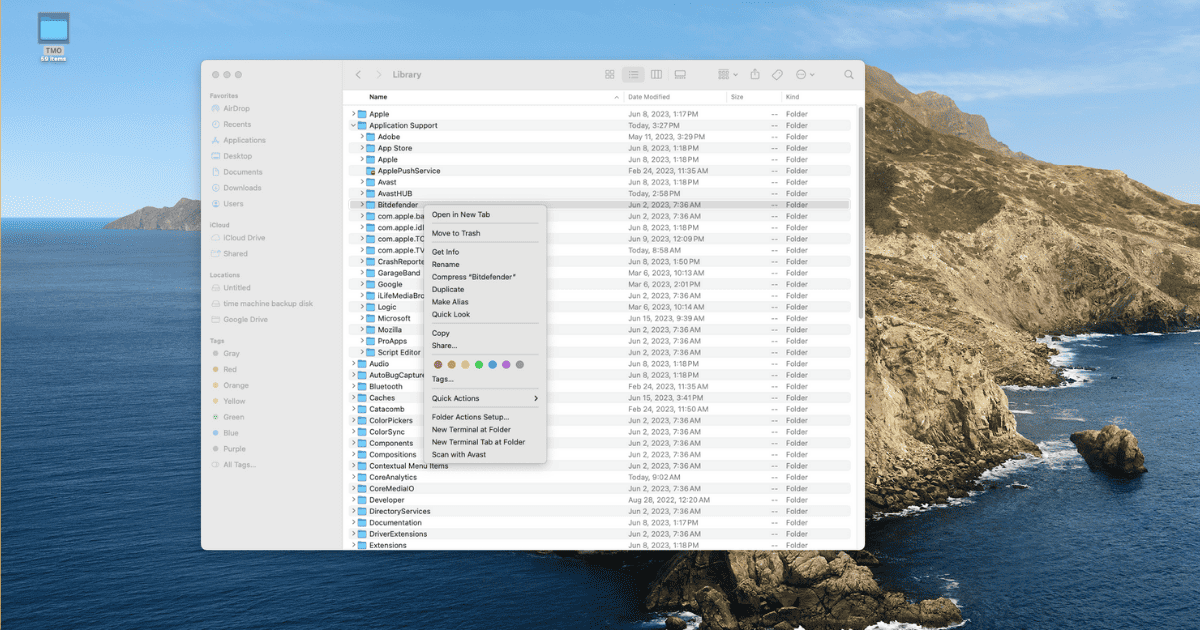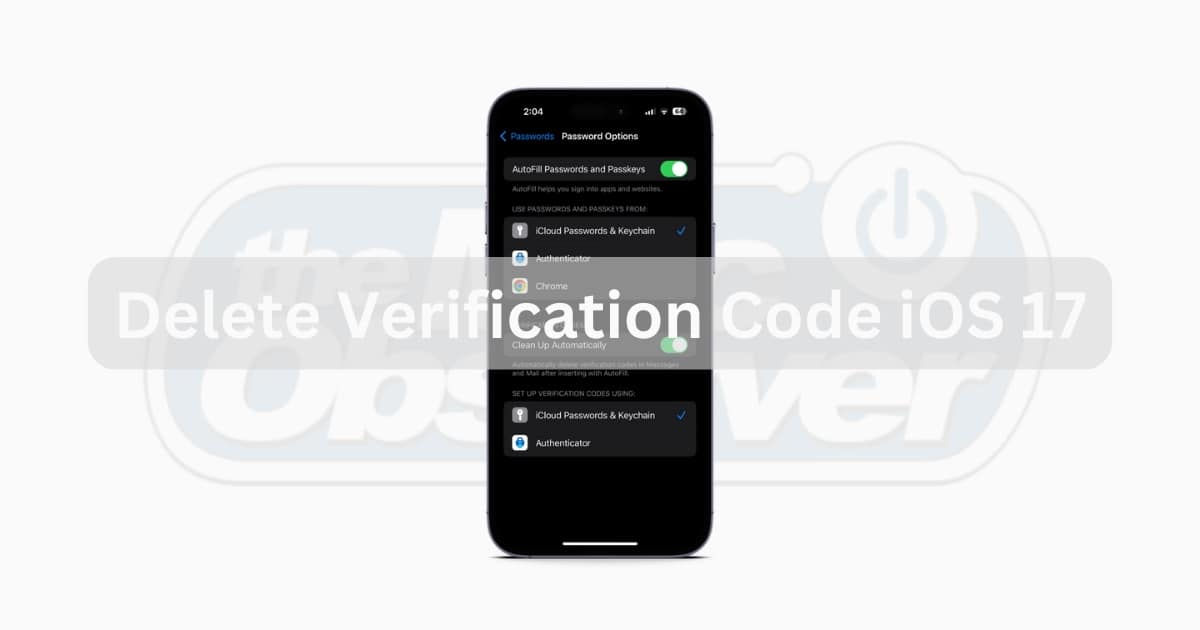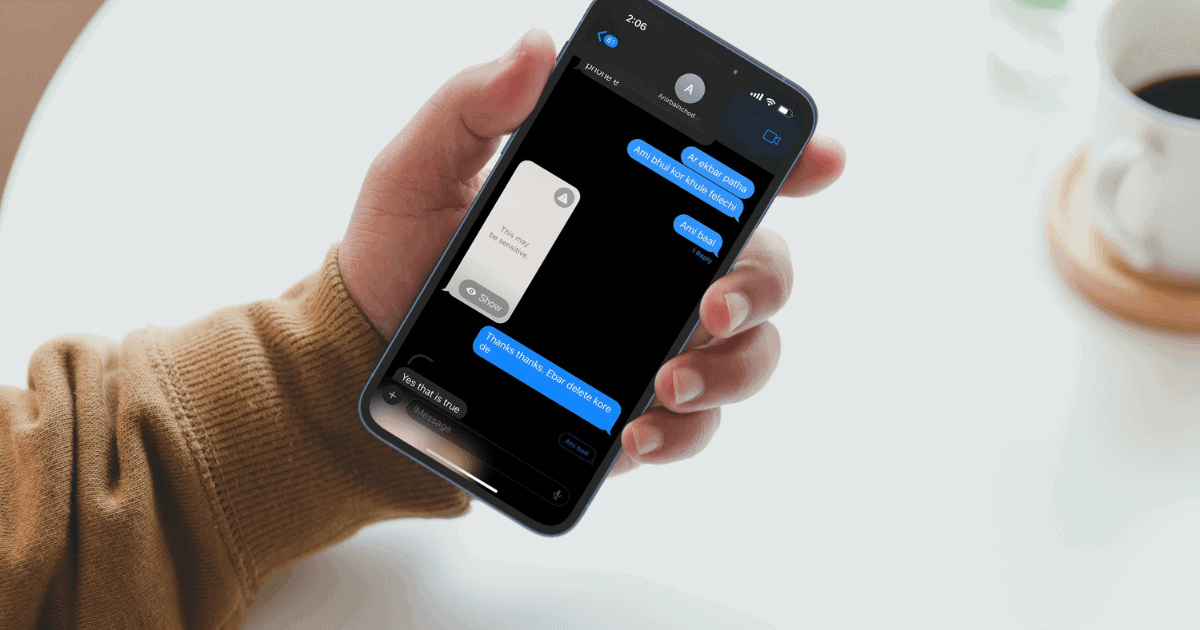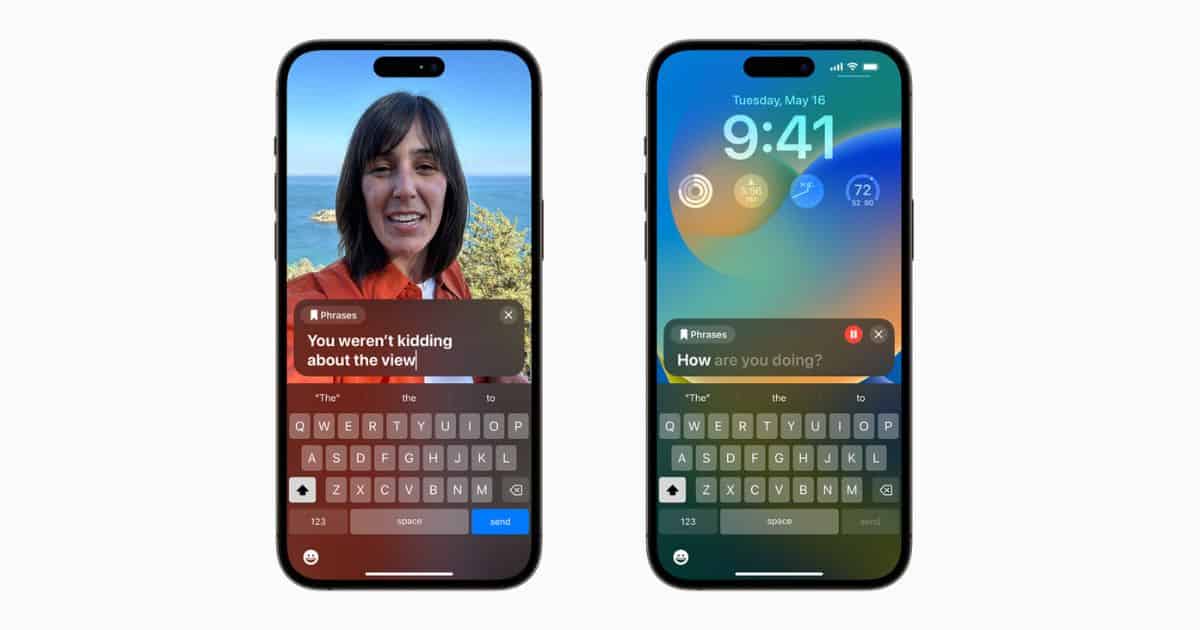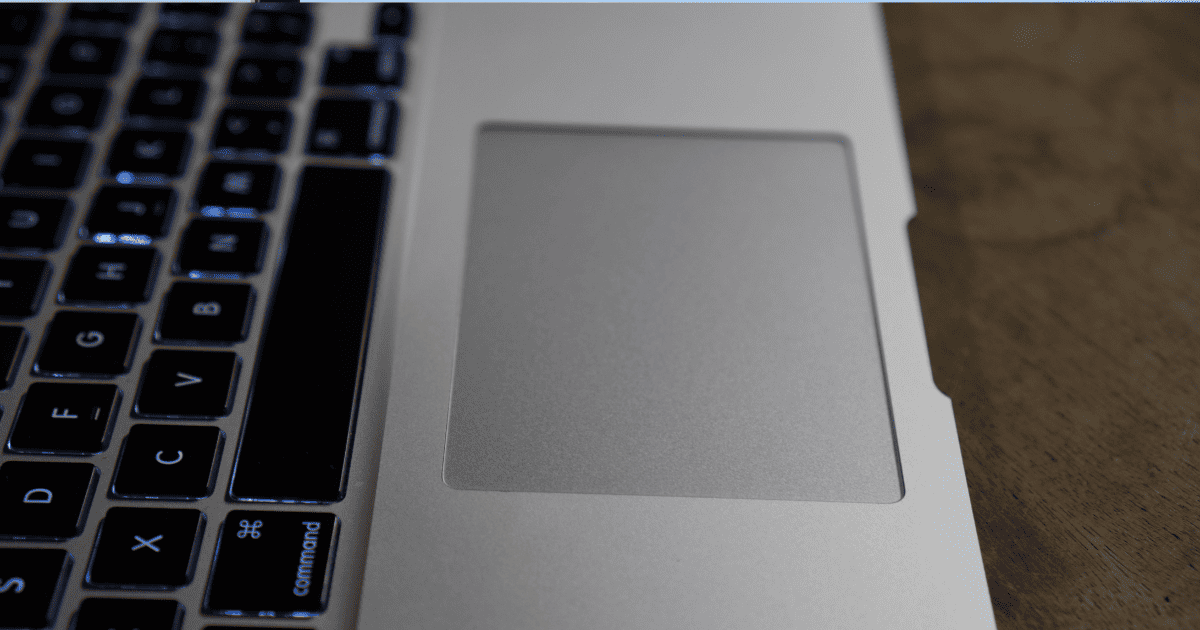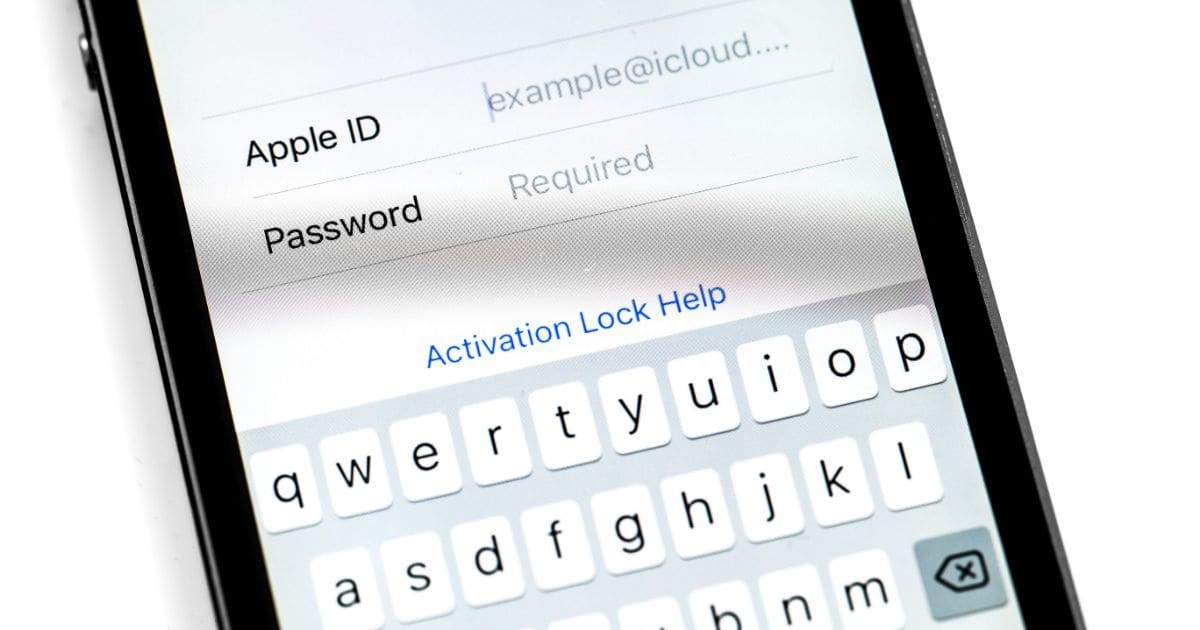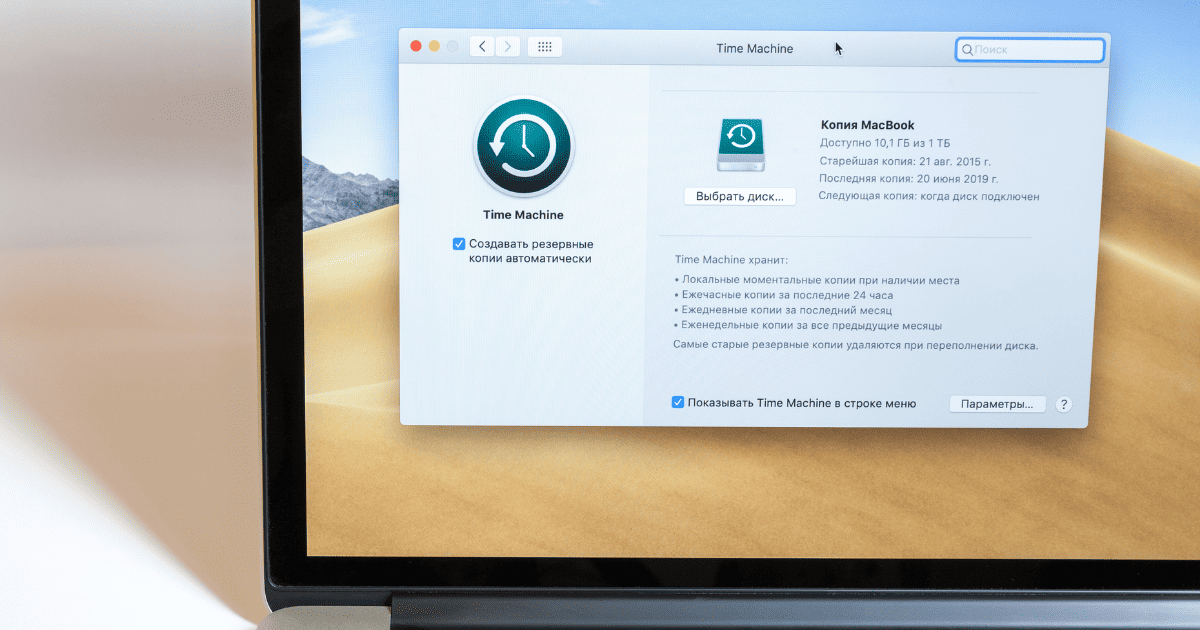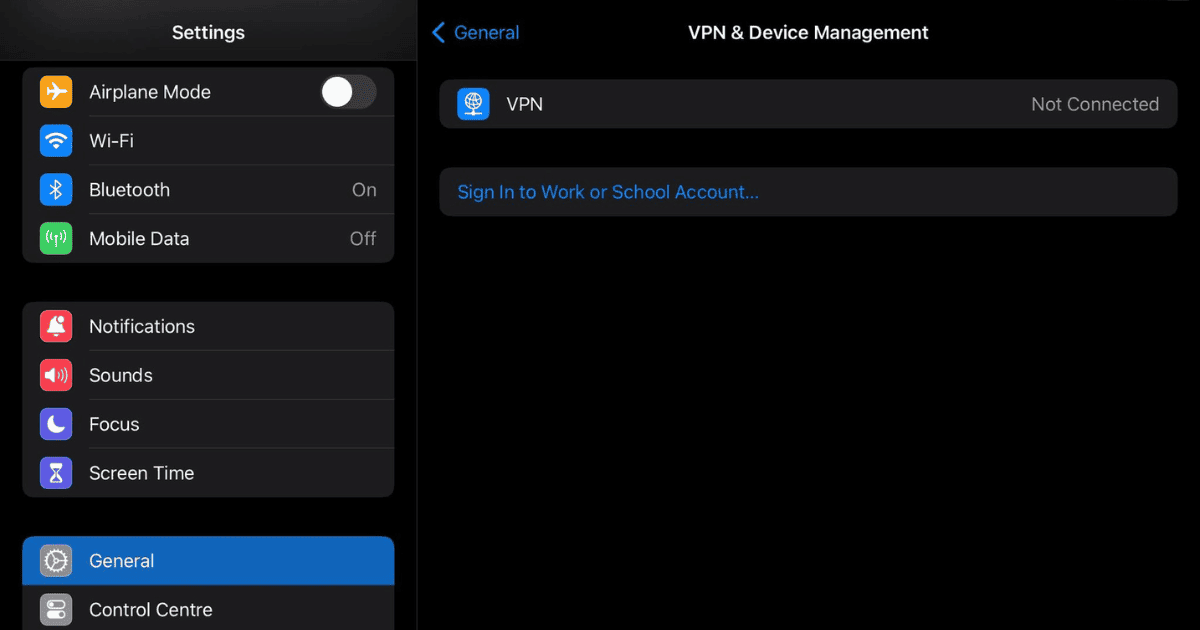Two new features quietly added to the iOS 17 Camera app help you level and crop your photos quicker and easier than ever before.
How-To
iPhone Black Screen of Death: Causes and Effective Solutions
iPhone not switching on and stuck at black screen? Checkout how to fix iPhone black screen of death with effective solutions
How to Use Bing ChatGPT Widget on iPhone Home Screen
In this guide, we’ll help you add the Bing ChatGPT widget to your iPhone’s Home Screen and access the AI chatbot right from your Home Screen.
Bitdefender Not Working on Mac? Solutions and Answers
If you find that you’re having issues with Bitdefender not working on your Mac, know there’s solutions available.
How To Add/Edit Time and Date Stamp on iPhone Photos?
Date stamp tells you when the picture is taken without opening meta data. Read to know how to edit and add time/date stamp on iPhone.
How To Fix Bitdefender Uninstall Error on Mac in 2 Ways
Getting a Bitdefender uninstall error on Mac? Learn how to force remove Bitdefender on Mac with our guide.
iOS 17: How to Delete Verification Codes
If you need to know how to delete a verification code in iOS 17, know that Apple added a new feature that makes password autofill easier.
Mac Unable to Check for Updates? Here's 7 Easy Solutions
Receiving the “Unable to check for updates” error on Mac? Don’t worry, there’s more than one solution to this problem.
How to Link Notes in the Apple Notes App
You can link multiple notes in a note in the Apple Notes app. Read along to learn how to link notes in Apple Notes on iPhone, iPad and Mac.
Mac Won't Boot Into Recovery Mode? Here Are the Fixes
If your Mac won’t boot into recovery mode, read along for some troubleshooting steps that you can do to resolve the issue.
How To Enable and Use Sensitive Content Warning on iOS 17?
Enable and use Sensitive Content Warning in iOS 17. Learn how it works and and which apps it is supported on.
How to Open a Document From iOS 17 Notes in Pages
Thanks to iOS 17, users can now open a document from Notes in Pages: here’s how you can do it in just a few simple steps.
How To Create and Use Personal Voice in iOS 17
In this guide, we’ll help you learn how to create and use the Personal Voice feature introduced in iOS 17 on your iPhone.
How to Fix External Hard Drive Not Showing Up on Mac
Here are several troubleshooting tips that you can try if you encounter the external hard drive not showing up on Mac issue.
7 Ways To Fix Trackpad Not Working On MacBook Air
Fix MacBook Air trackpad issues with software updates, settings tweaks, resets, cleaning, and professional help if needed.
How to Use Google Chrome Parental Controls on Mac and More
Here’s how to protect your child or restrict online access using parental controls with Google Chrome on Mac and more.
How to Use iOS 17 Live Voicemail to Screen Missed Calls
It’s an answering machine renaissance! The iOS 17 Live Voicemail feature lets you read voicemails in real time and answer if you want.
iOS 17: How to use Family Passwords
Learn how to use Family Password Sharing on iOS 17. What are the requirements and the advantages of using it.
Quick Fix: Can’t Delete Time Machine Backups on macOS
Can’t delete Time Machine backups on macOS? Learn how to troubleshoot and manage Time Machine backups on MacOS.
Fix: The Configuration for Your iPad Could Not Be Downloaded
Learn how to fix “The configuration for your iPad could not be downloaded” and know when to contact your system administrator.
How to Set Up Recurring Payments Using Apple Cash
Apple has added the much-requested recurring payment option for Apple Cash: here’s how you can use it to your advantage.
Fix for iPhone Camera Indicator Always On
Understand the significance of these indicators and discover how to fix the problem of your iPhone camera indicator always being on.
Mac Files Not Showing on Finder? Here Are Some Quick Fixes
Read along to learn how to fix Mac files not showing on Finder if you’re trying to look for a particular one on your computer.
How to Fix an AirDrop Not Working on Mac Issue
If you’re trying to send a file from your Mac to another device and encountered an issue, learn how to fix AirDrop not working on Mac.