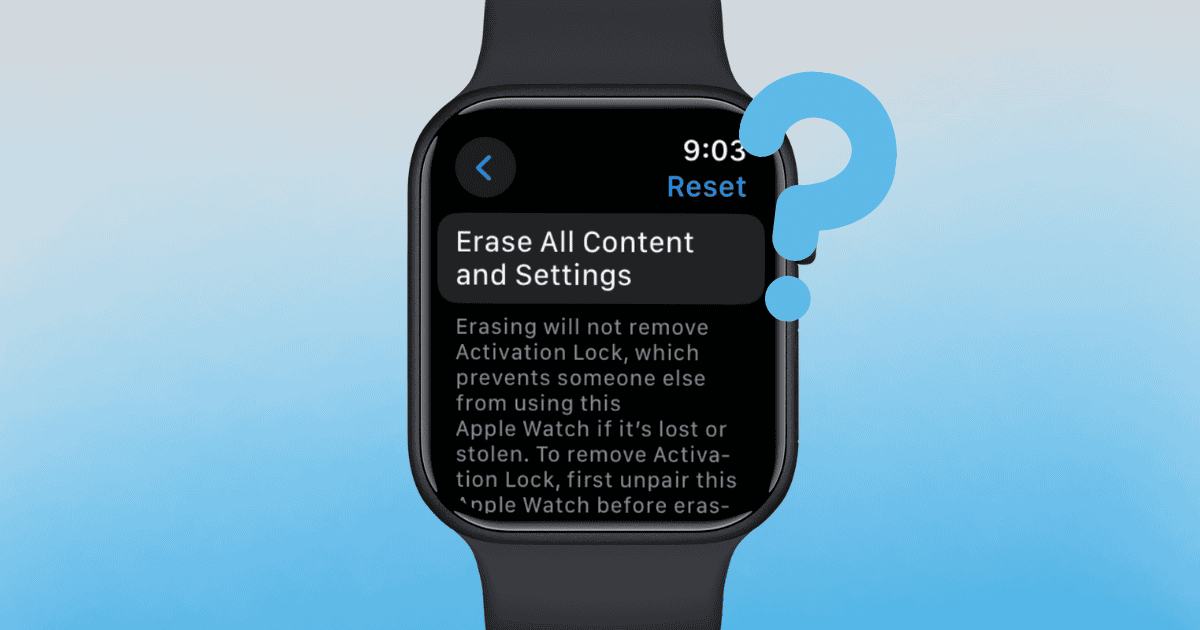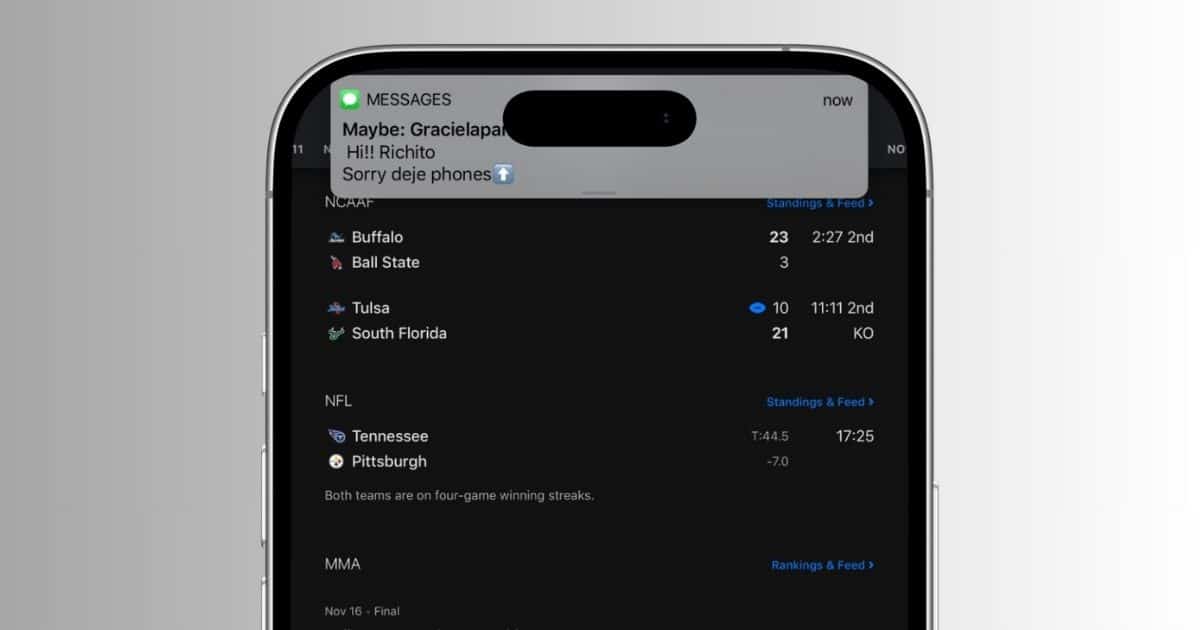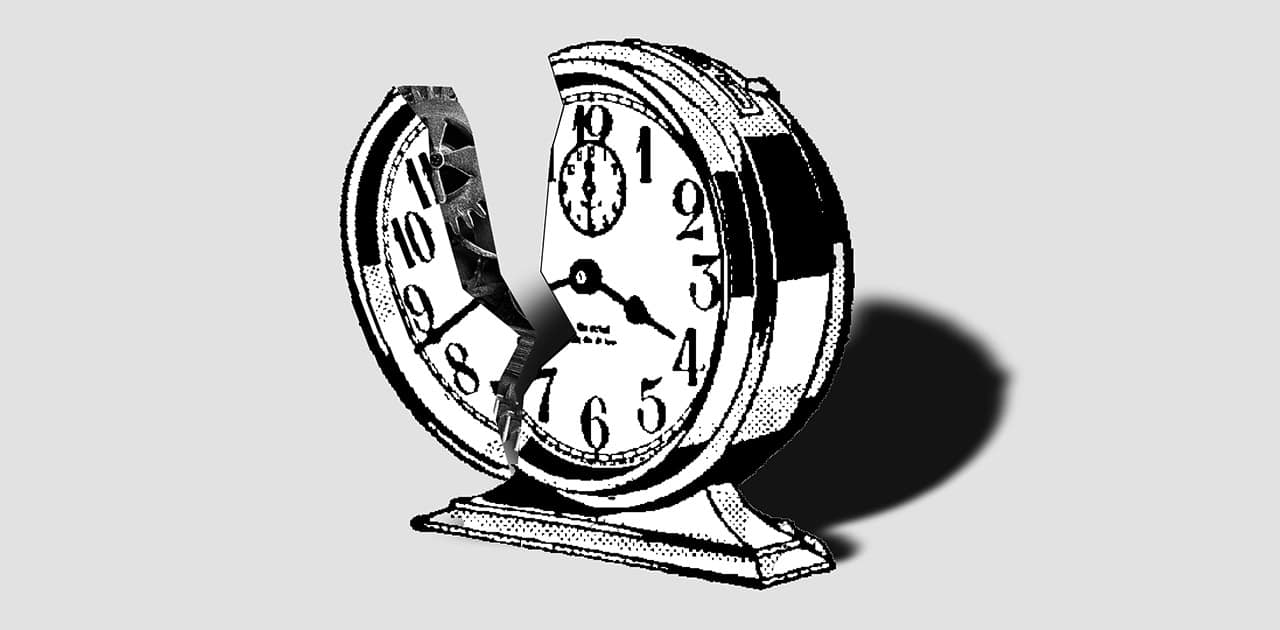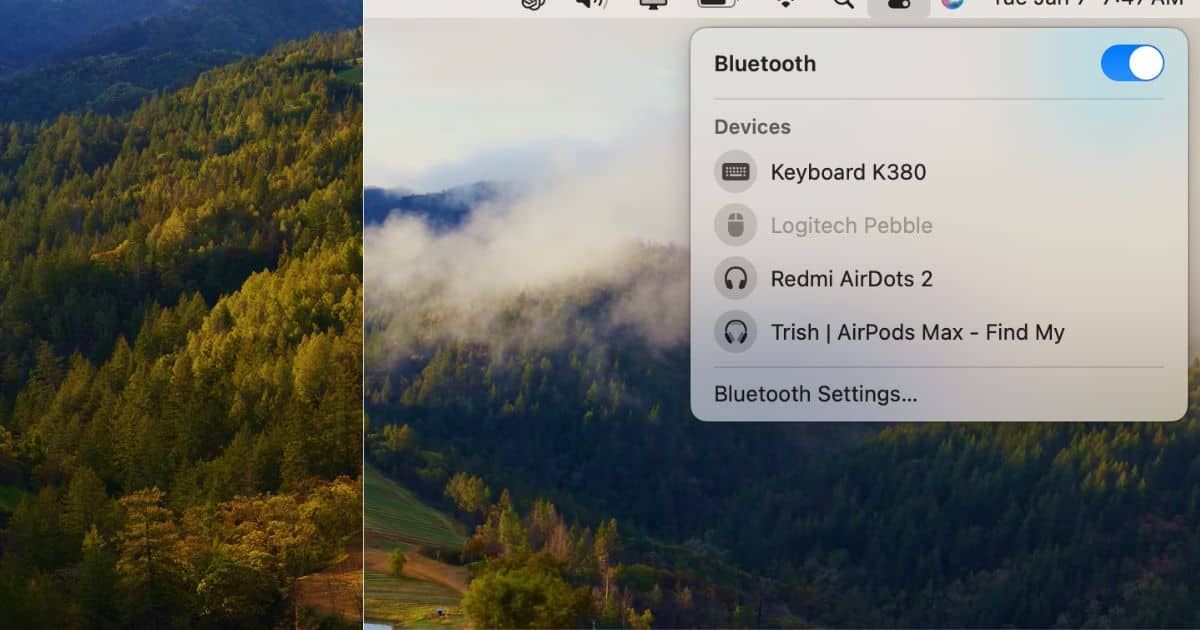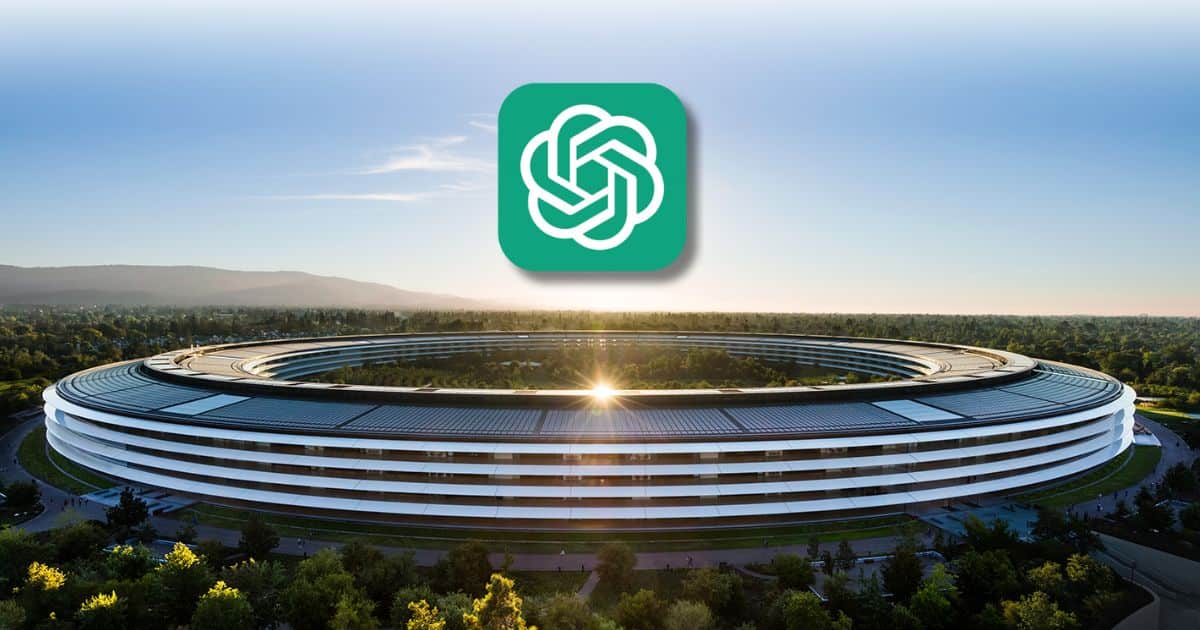Need a new look? Check out these cute Apple Watch bands that are both stylish and budget-friendly with a wide range of colors and materials.
How-To
Can you Play Marvel Rivals on Mac?
Do you want to play Marvel Rivals on your Mac? Check out our guide on the easiest workaround to get the game running on your device.
Master iOS 18 Writing Tools: How to Proofread, Rewrite, Summarize, and Compose Like a Pro
How to Use the Viral TikTok Photo Editing Hack on iPhone
Discover the latest viral TikTok photo editing hack that’s taking social media by storm. Learn how to create sun-kissed golden hour effects.
How To Call ChatGPT With Your iPhone | 3 Ways
It may sound weird, but you actually can reach ChatGPT on your iPhone through a phone call. Check below how to do it.
How To Turn On Voice Isolation in iOS 18
Does your voice always end up muffled during calls? This quick guide will walk you through the steps to turn on Voice Isolation in iOS 18.
How to Fix iPhone Won't Update to iOS 18
Here are the reasons why your iPhone won’t update to iOS 18, plus some effective solutions to overcome the most common causes behind them.
Location Services Not Working on iPadOS 18? Here's What to Do
Facing issues with location services on your iPad running iPadOS 18? Check out the potential solutions here.
How to Fix iPhone Flashlight Not Working on iOS 18/18.2.1
Is your iPhone flashlight not working on iOS 18/18.2.1? Don’t panic! Learn how to troubleshoot and fix the problem with these helpful methods.
How To Fix Alarm Volume That’s Too Low on iPhone
Is your iPhone alarm volume too low? Try adjusting your ringer settings, disabling Attention Aware, checking Focus Modes, and testing tones.
How to Turn On AMBER Alerts on iPhone: Quick Guide
Our quick guide gives you the details to turn your critical AMBER Alerts back on should they be disabled for whatever reason on your iPhone.
Fix: Time Machine Backups on macOS Sequoia Cannot be Completed
Facing an issue where Time Machine backups on macOS Sequoia cannot be completed? Here’s a list of quick fixes to resolve the issue.
7 Solutions if You Can’t Share Your iPhone Location [2025]
Can’t share iPhone location due to the “Share location unavailable – Please try again later error”? Find proven quick fixes here!
How To Fix Large Document Scans After iOS 18 Update
Are your document scans so large after updating to iOS 18? Reduce their file sizes with filters, compression tools, and malware checks.
How To Fix Screen Flickers Immediately After macOS 15/15.2 Update
Screen flickers on the macOS 15/15.2 update? From adjusting refresh rates to clearing visual preferences, here’s how to fix your display.
How to Reset Apple Watch without Paired iPhone and Password
Need to reset your Apple Watch without an phone or a password? Don’t worry, Apple has a last resort option baked directly into the device.
iPhone 16 Wireless Charging Issues - 6 Best Fixes
Are you facing wireless charging issues on your iPhone 16? From cooling down your device to doing a factory reset, here’s what you can do.
Here's Why iPhone Contacts Show "Maybe" & How to Fix Them
Why do your iPhone contacts keep showing ‘Maybe’ when you receive calls or texts? Find out how to disable this feature and avoid confusion.
How To Fix macOS Sequoia Filling Up With System Data: 9 Ways
Is your macOS Sequoia bogged down by “System Data” filling up your storage? Here’s how to free up space and fix this common issue.
How Do I Fix a Broken Menu Bar Clock?
How do I fix clock settings that suddenly change and it won’t let me save new ones? There’s a sure and easy fix, but it’s not obvious.
How To Fix Bluetooth if It’s Not Working On macOS Sequoia: 8 Ways
Is Bluetooth not working on macOS Sequoia? Try targeted solutions like restarting the daemon, clearing cache, and reducing interference.
iPad Slow After Updating to iPadOS 18/18.2? Here’s What To Do
iPad slow on iPadOS 18? New AI features and background tasks could be straining resources—here’s how to speed up your tablet effectively.
What Are the Gray Bars in Screen Time?
Understanding grey bars in Screen Time: Learn what those mysterious grey bars mean on your iPhone or iPad’s activity graphs.
How to Fix ChatGPT Not Working on iOS 18.2
Siri not working with ChatGPT on iOS 18.2? Find out how to troubleshoot and get it up and running again in no time.





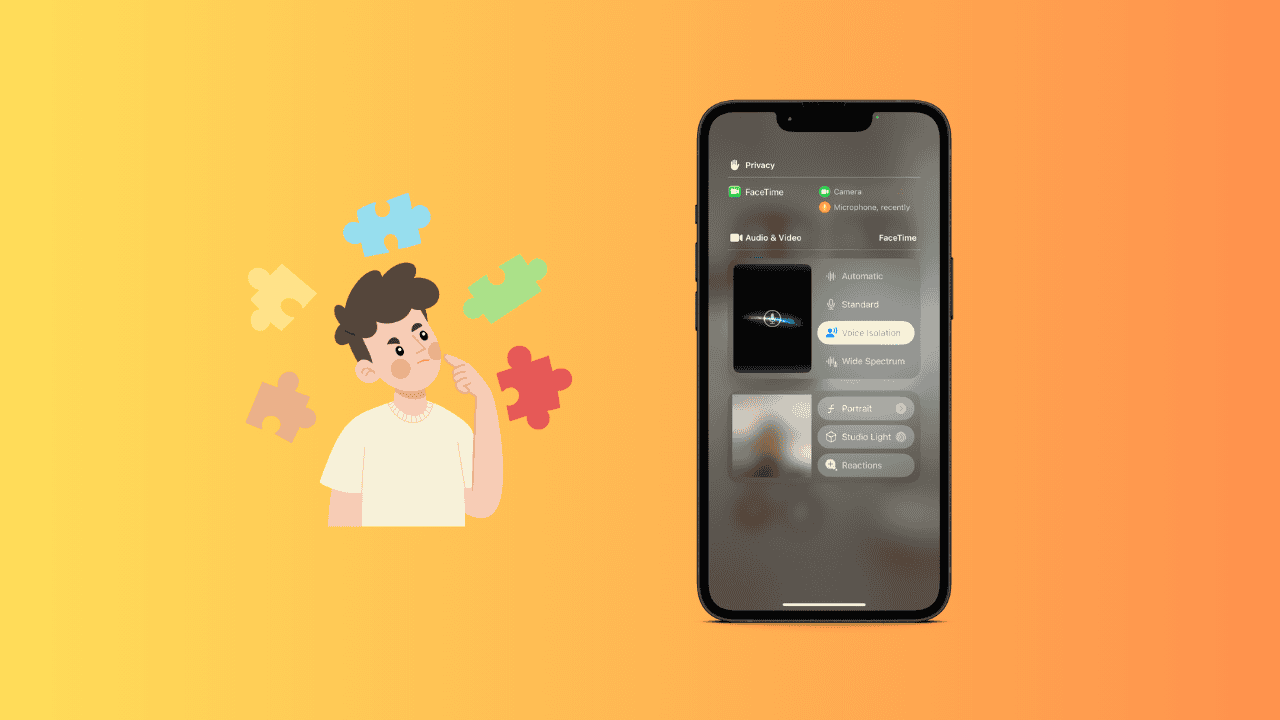


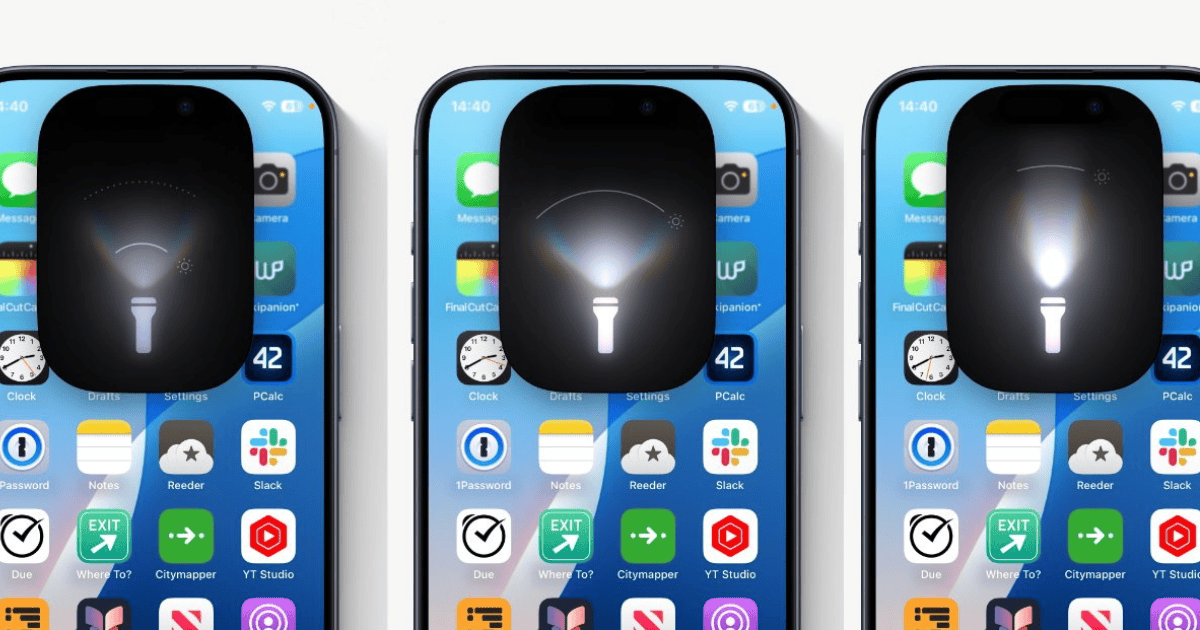
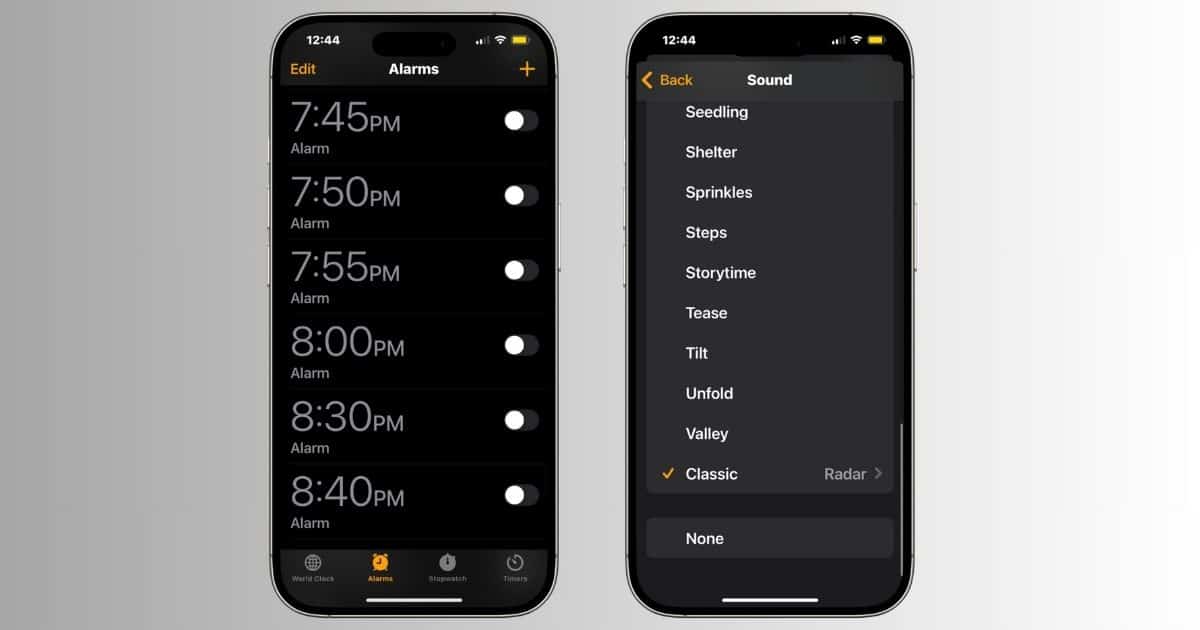

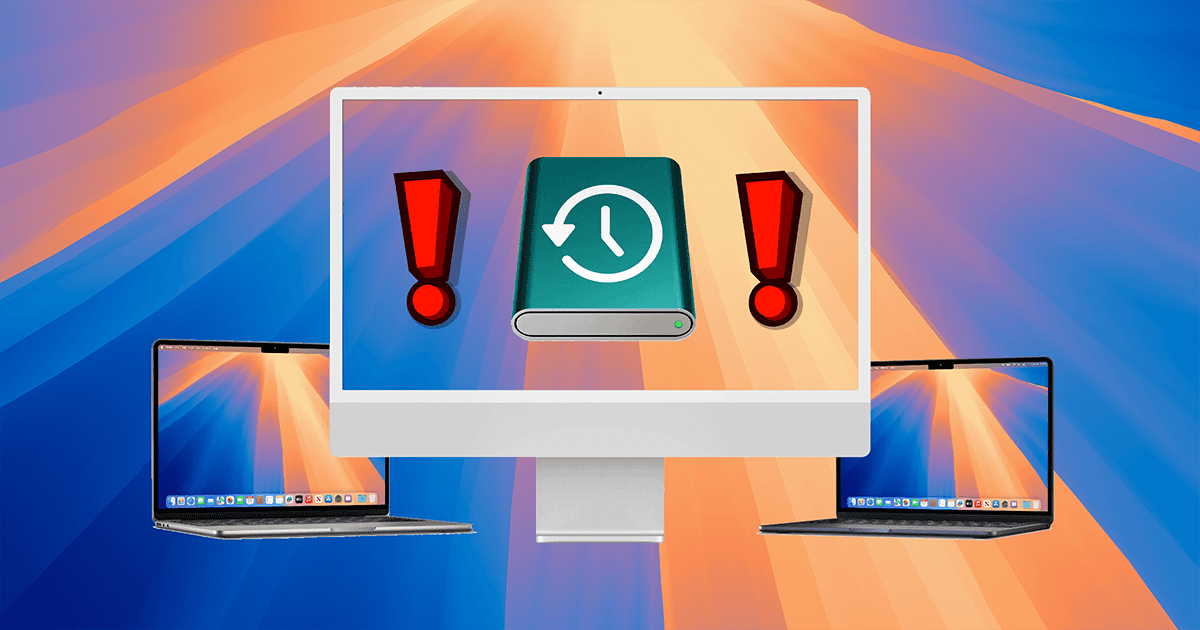
![7 Solutions if You Can’t Share Your iPhone Location [2025]](https://www.macobserver.com/wp-content/uploads/2025/01/Cant-Share-iPhone-Location.png)