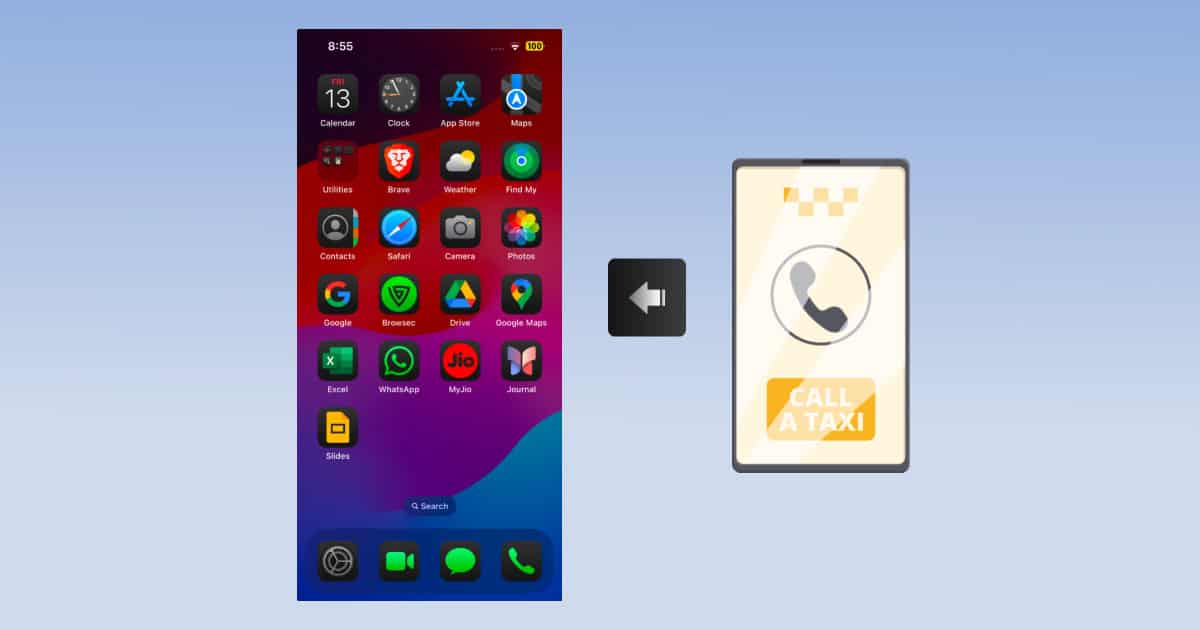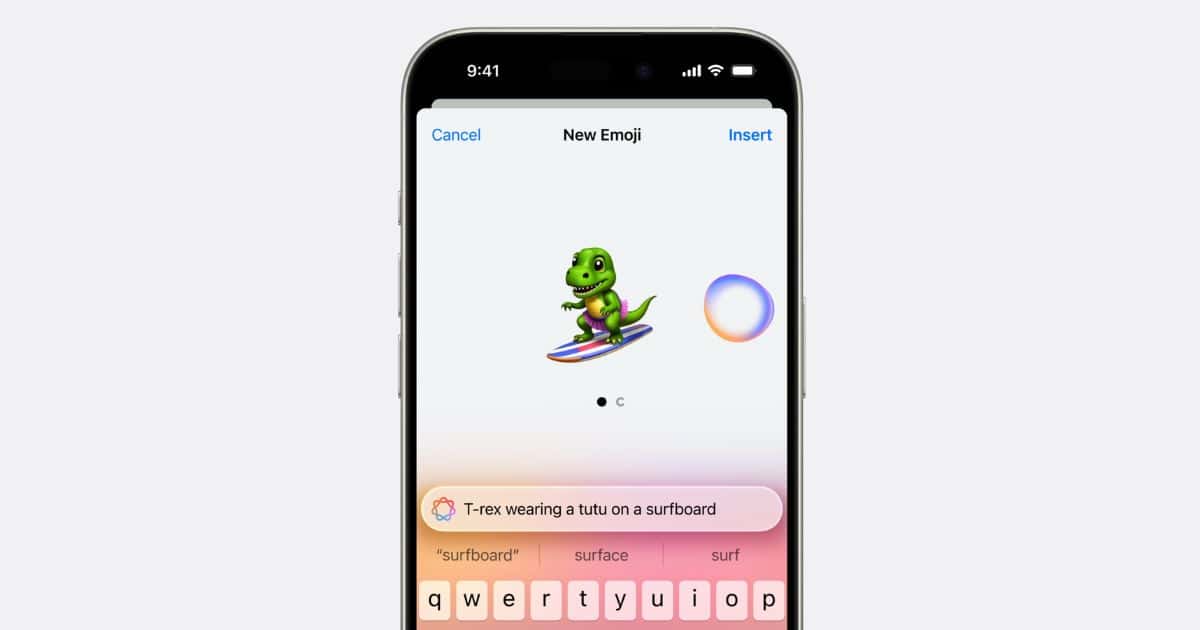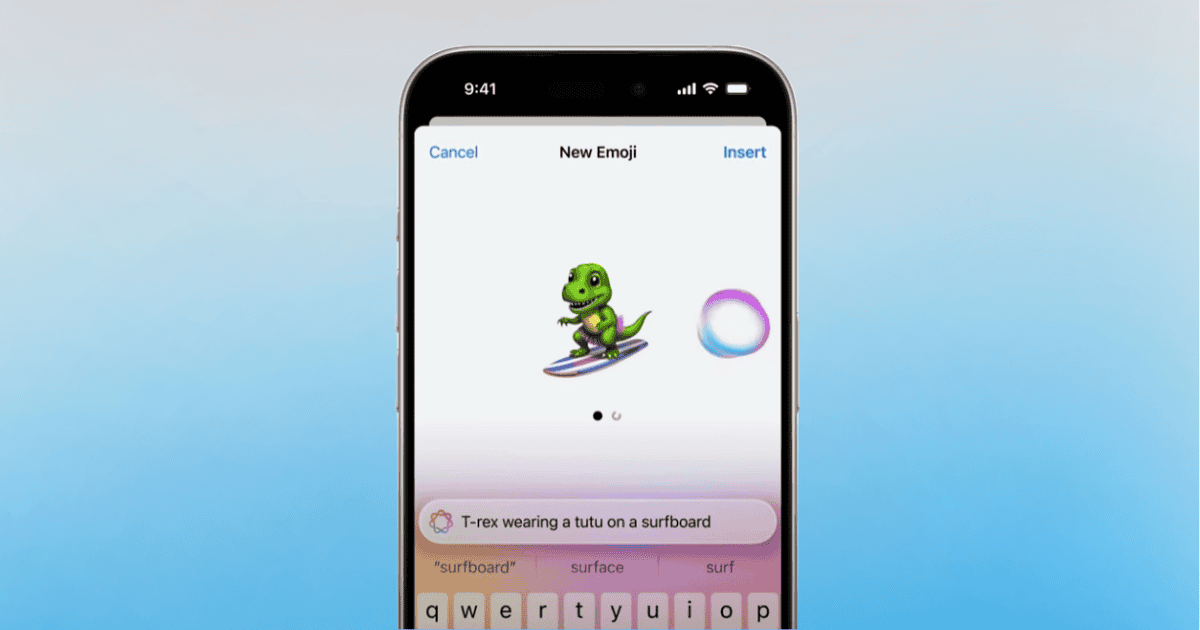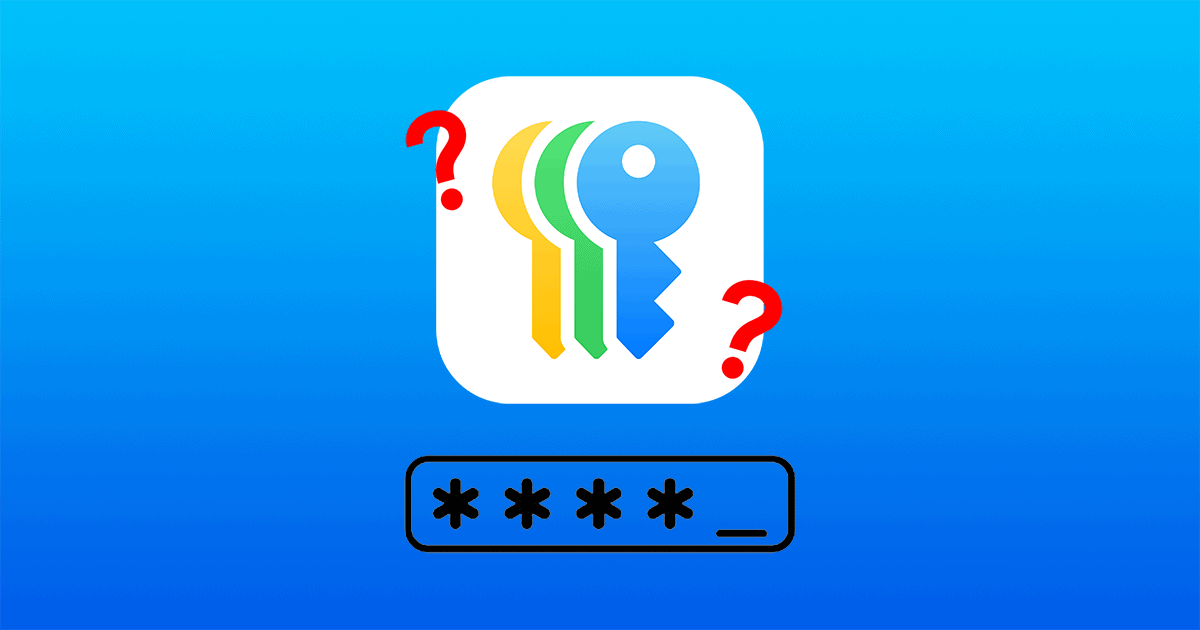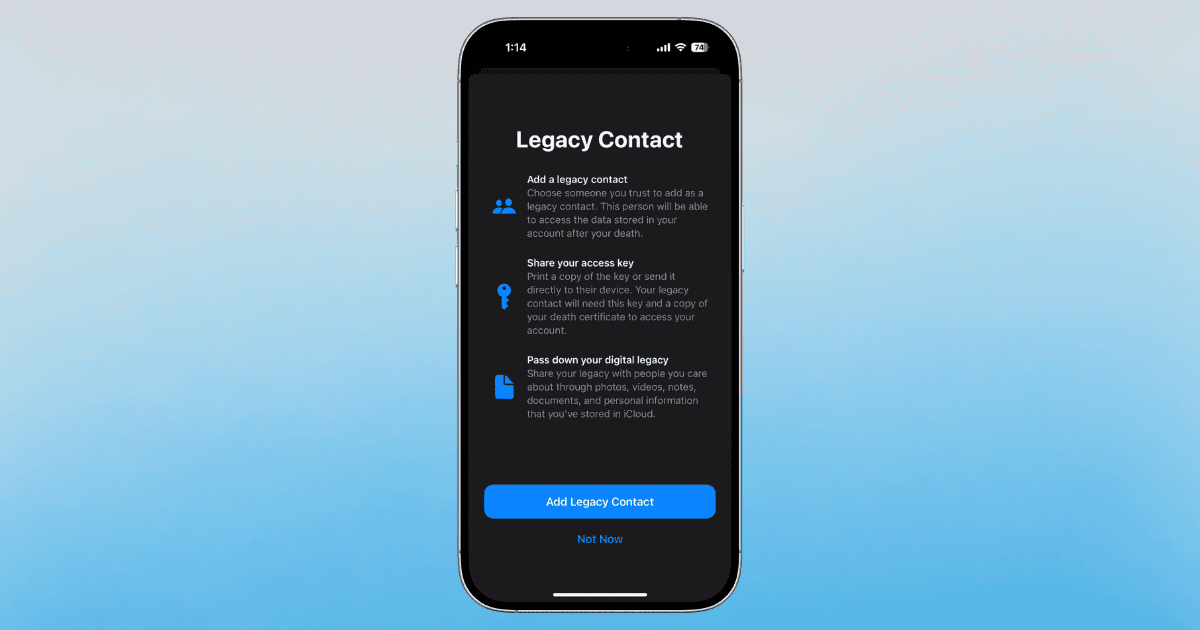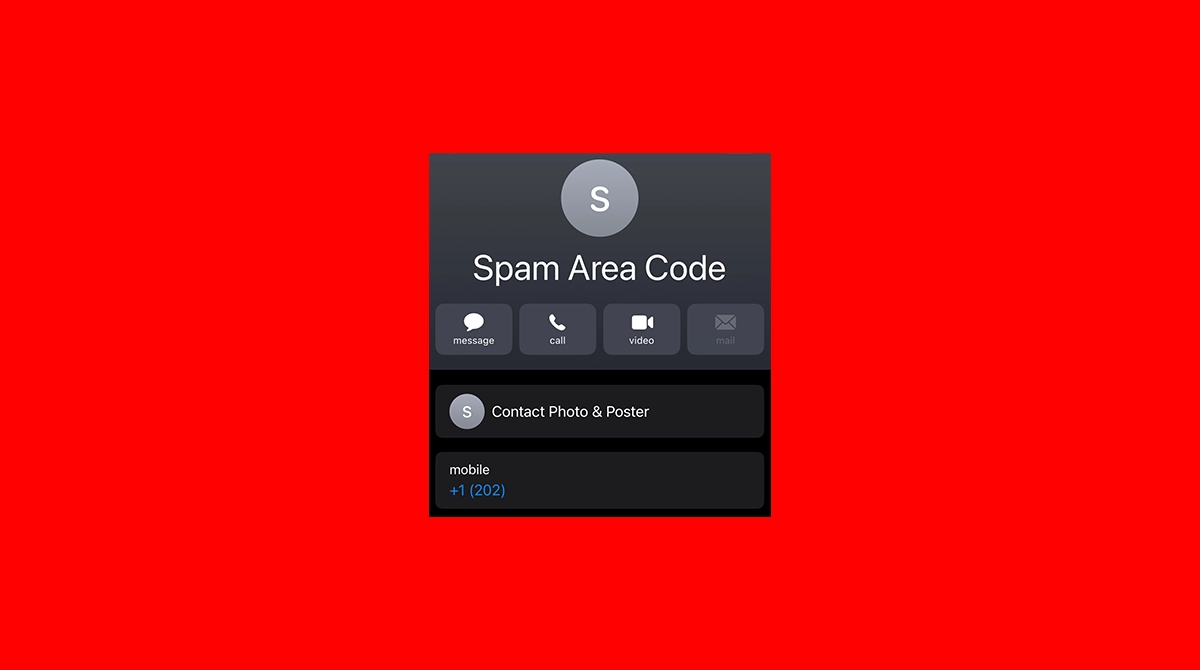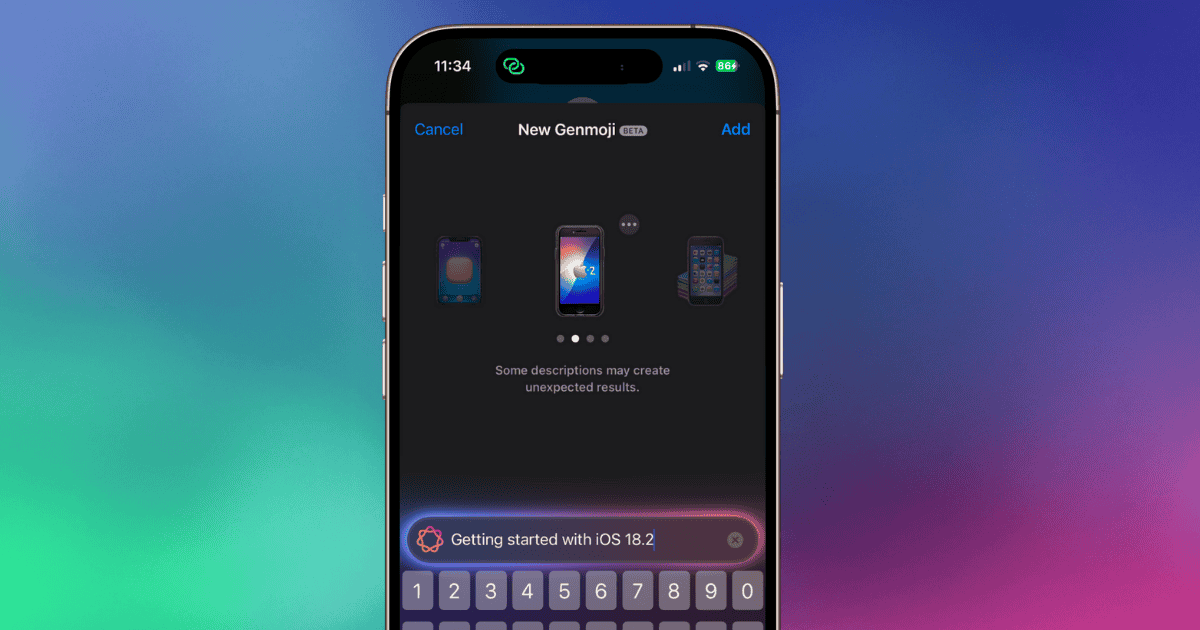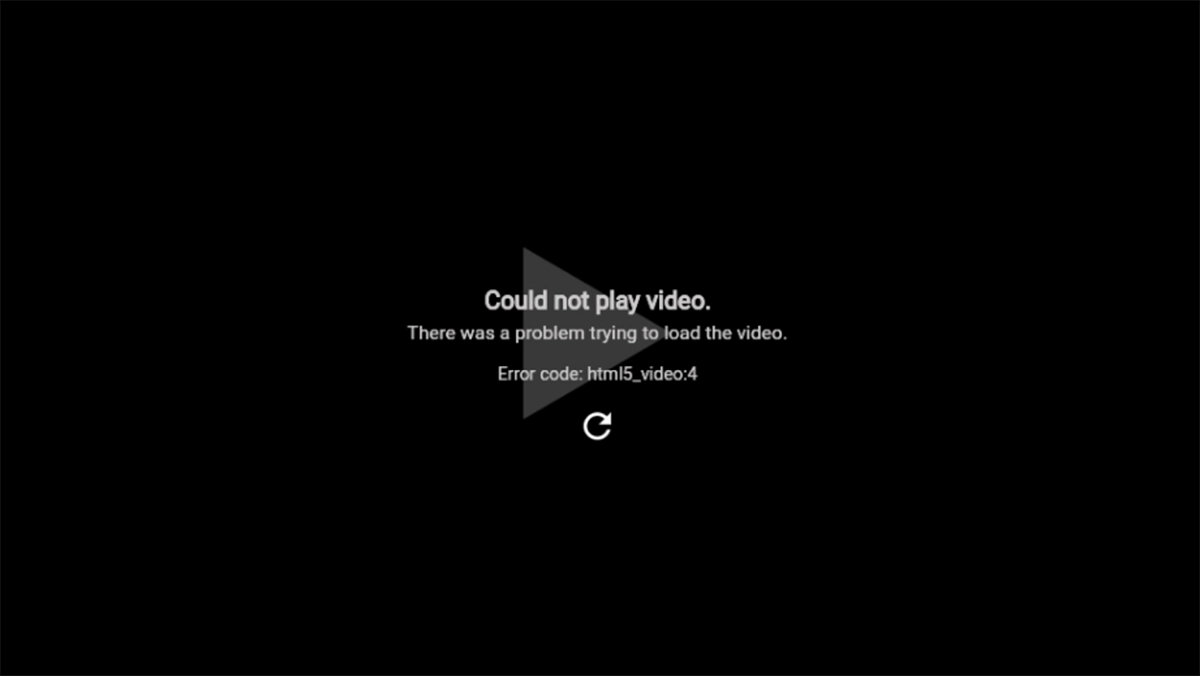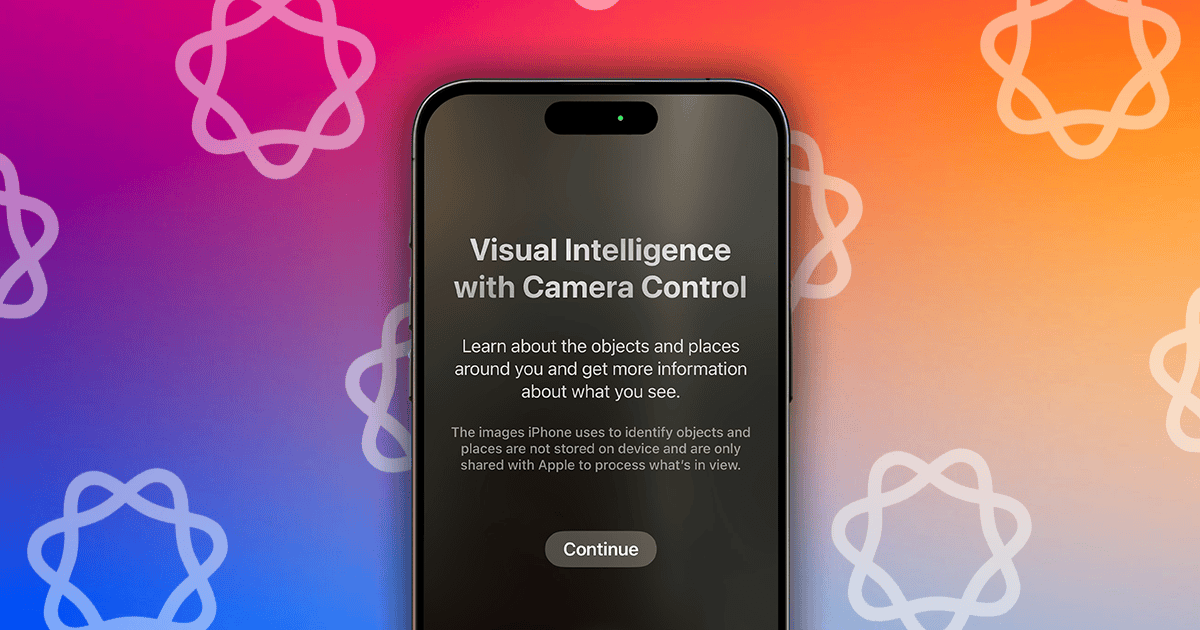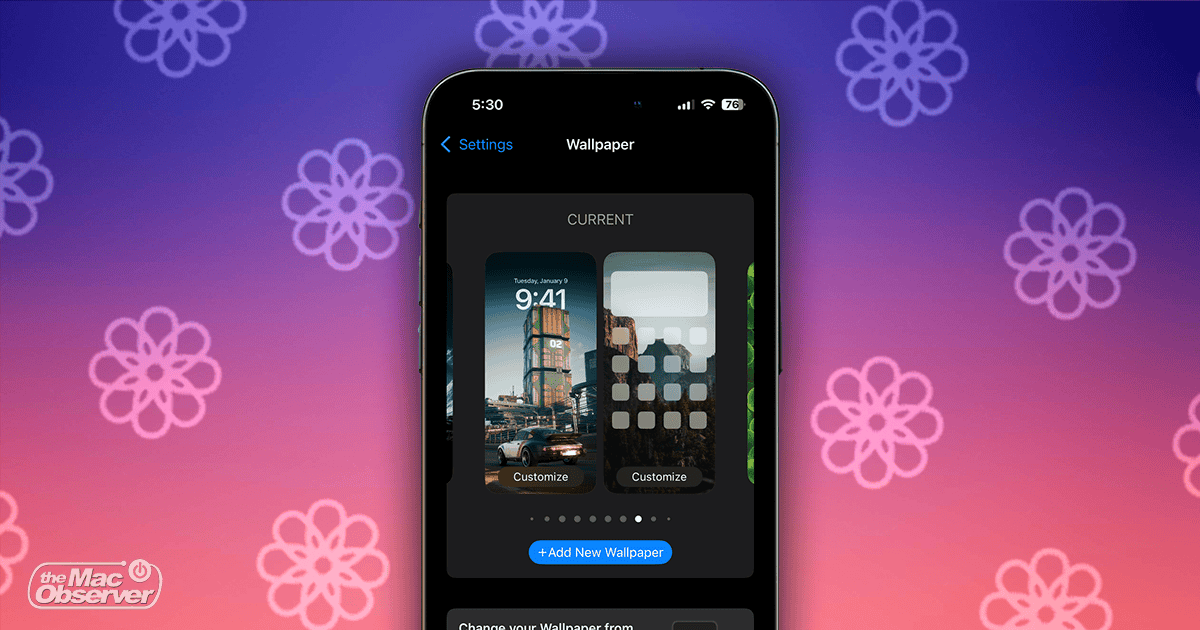Fix Facebook query error on iPhone with simple solutions. Learn how to clear the app’s cache and resolve the issue in just 1 minute.
How-To
Sideloading Apps on iOS: Step-by-Step Guide to Bypassing Apple’s App Store Restrictions
Want to know how to sideload apps on an iOS device? Read this quick, easy guide to start downloading apps that aren’t on the App Store.
Image Playground Stuck on Downloading Support? Here’s What to Do
Unable to generate images due to the Image Playground app stuck on downloading support? Here’s why this happens and how you can fix it.
How to Fix Genmoji Not Showing Up on Your iPhone
Find solutions to the problem of Genmoji not showing up on your iPhone. Explore six effective ways to resolve the issue.
Get Free Roblox Delta Executor on iOS—No Jailbreak, ESign, or Key Required (2024)
Want to run custom scripts fast and easy? Here’s where to get Roblox Delta Executor on iOS for free—no jailbreak, keys, or ESign needed.
How to Create a ZIP File on Mac
Learn how to create a ZIP file on your Mac without any extra software. Compress and organize your files quickly and easily.
How To Connect Your Apple Watch to a Tesla (2024)
Connect your Apple Watch to your Tesla! You can now use it to unlock your car, control the climate, and check the battery status.
How to Fix Apple Watch Stuck at Preparing watchOS 11/11.3 Update
If your Apple Watch is stuck at “Preparing watchOS 11/11.3 Update,” check out the solutions from this article to resolve the problem.
How To Create Custom Emojis with Genmoji on iOS 18.2
New Apple Intelligence features are bringing the ability to create custom emojis in iOS 18: here’s what to know about Genmoji.
Stored Passwords Missing After iOS 18/18.2 Update? Here's How to Recover Them
Have your stored passwords gone missing after installing the iOS 18.2 update? Follow these steps to locate and retrieve your credentials.
How To Generate Images With Image Playground in iOS 18.2
Excited to try the new AI drawing tool in iOS 18.2? Check our guide and learn how to use Image Playground in your iPhone.
How to Add a Legacy Contact to Your Apple Account | Full guide
For those who need it, Apple has a way to add a Legacy Contact to your Apple Account in the event of your passing: here’s how.
Missing Tesla App on Apple Watch? Here’s Where to Find It
Is the Tesla app missing on your Apple Watch? Fix sync and compatibility issues with this step-by-step guide for iOS 18 and watchOS 11.
Download Macs Fan Control: How to Install, Use, and Is This the Best Cooling App for Your Mac?
Are you worried about your Mac’s temperatures? Check how to install and use Macs Fan Control to keep your Mac always cool.
How to Block an Area Code on iPhone
Tired of receiving annoying calls from a specific area code on your iPhone? Learn how to block it and enjoy a peaceful phone experience.
Genmoji, ChatGPT, and More: How to Use the New AI Features Coming to iPhone This Week
Apple Intelligence and iOS 18.2 has arrived and I’m taking a look at how to get started with the powerful new AI features for iPhone.
How to Fix the HTML5_video:4 Error on iPhone
Learn how to fix the HTML5_video:4 error on iPhone and resolve video playback problems in Safari.
How to Use Visual Intelligence on iPhone 16 Running iOS 18.2
An in-depth guide on how you can use Visual Intelligence on your iPhone 16 to identify objects around you and learn more about them.
How to Fix Location Services Not Working on iPhone
Why are your iPhone’s location services not working? Learn how to fix this common issue and regain access to essential apps.
How to Fix Persistent Horizontal Lines on iMac Screen
Dealing with persistent horizontal lines on your iMac screen? Find out how to fix this common issue and restore the clarity of your display.
RCS on iPhone: What It Really Means and How to Unlock Its Full Potential
RCS messaging on iPhone delivers high-quality media, read receipts, and better group chats. Learn to enable it and unlock its full potential.
Slow Internet Connection on iOS 18.1.1? Here's What to Do
Facing slow internet connection on iOS 18.1.1? Here are the solutions to improve your internet connection on both Wi-Fi and cellular networks.
How to Set Different Lock Screen and Home Screen Wallpapers on iPhone
Here’s a step-by-step guide explaining how you can set different Lock Screen and Home Screen wallpapers to spruce up your iPhone’s appearance.
Apps Don’t Work After Updating to iOS 18.1.1? Here's What to Do
Are your iPhone apps not working after iOS 18.1.1? Discover why this update is causing app malfunctions and how to fix them.