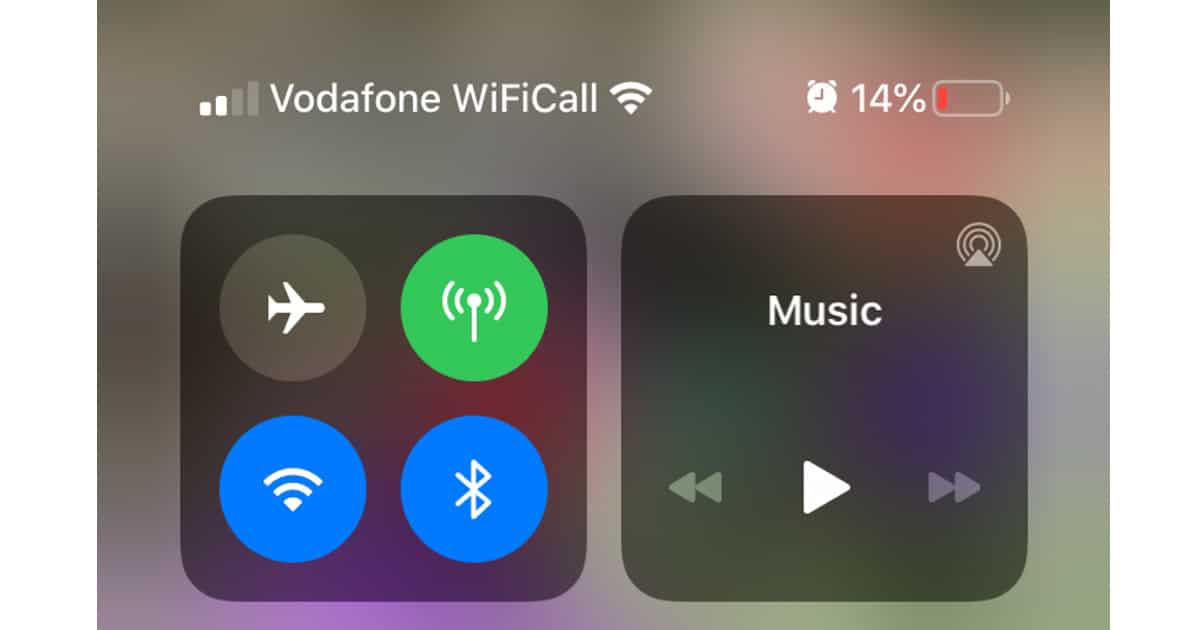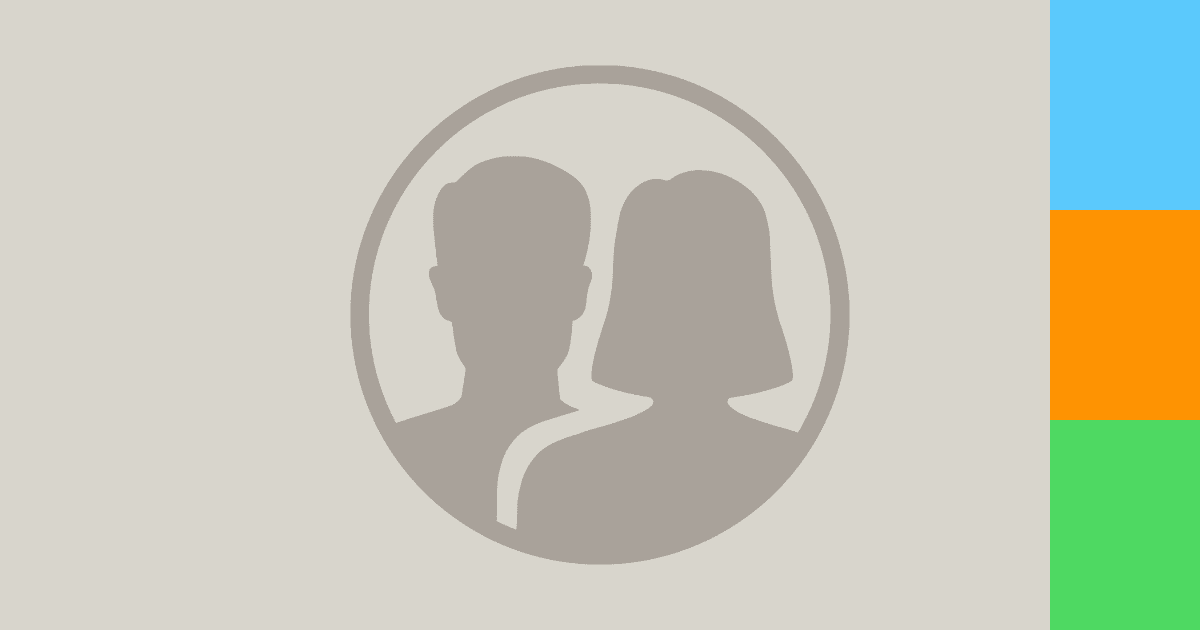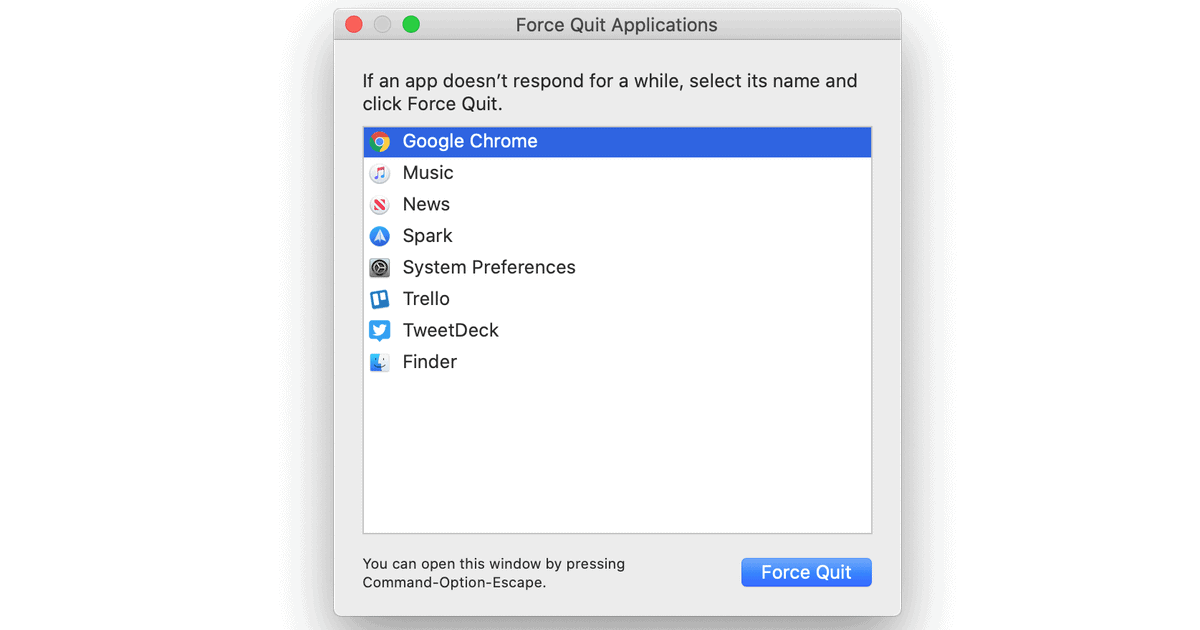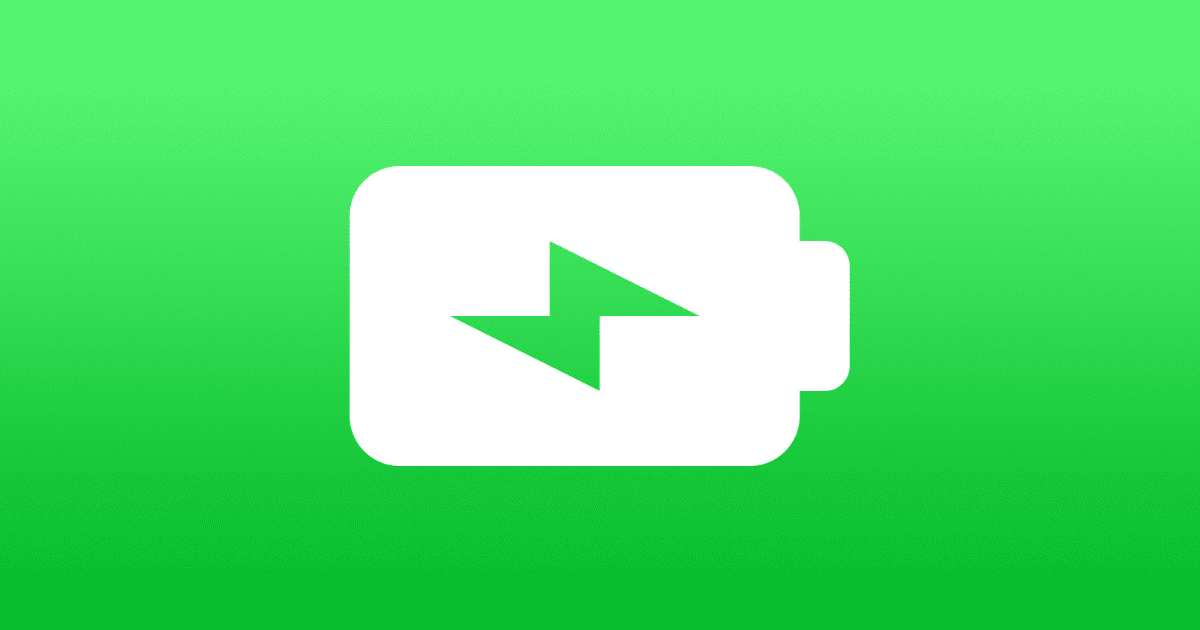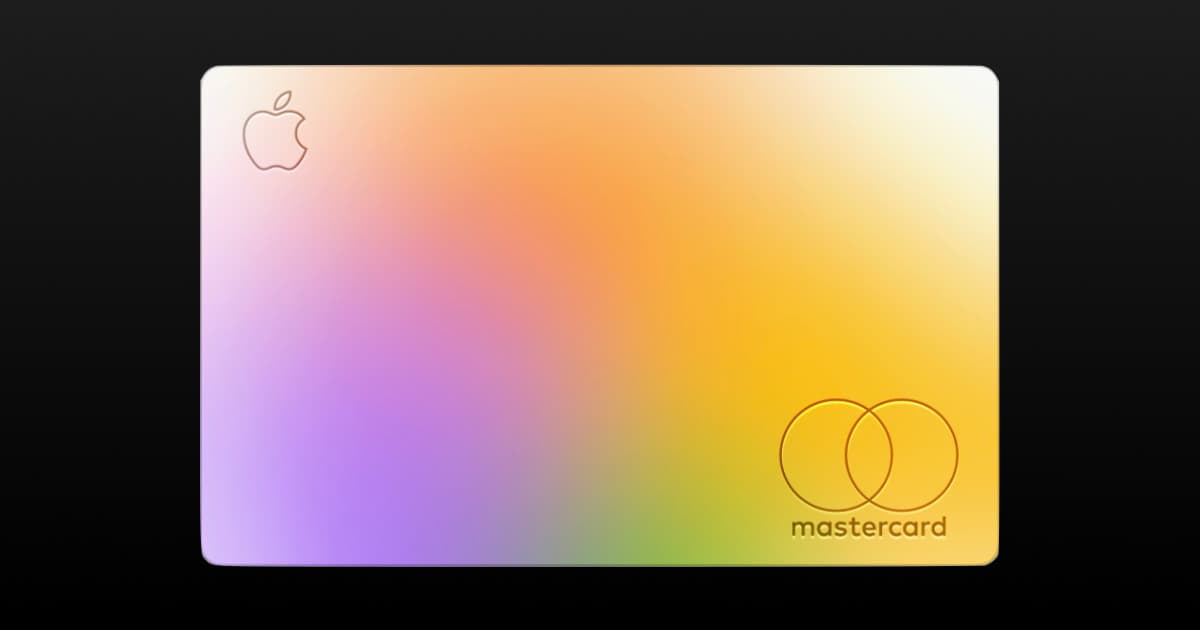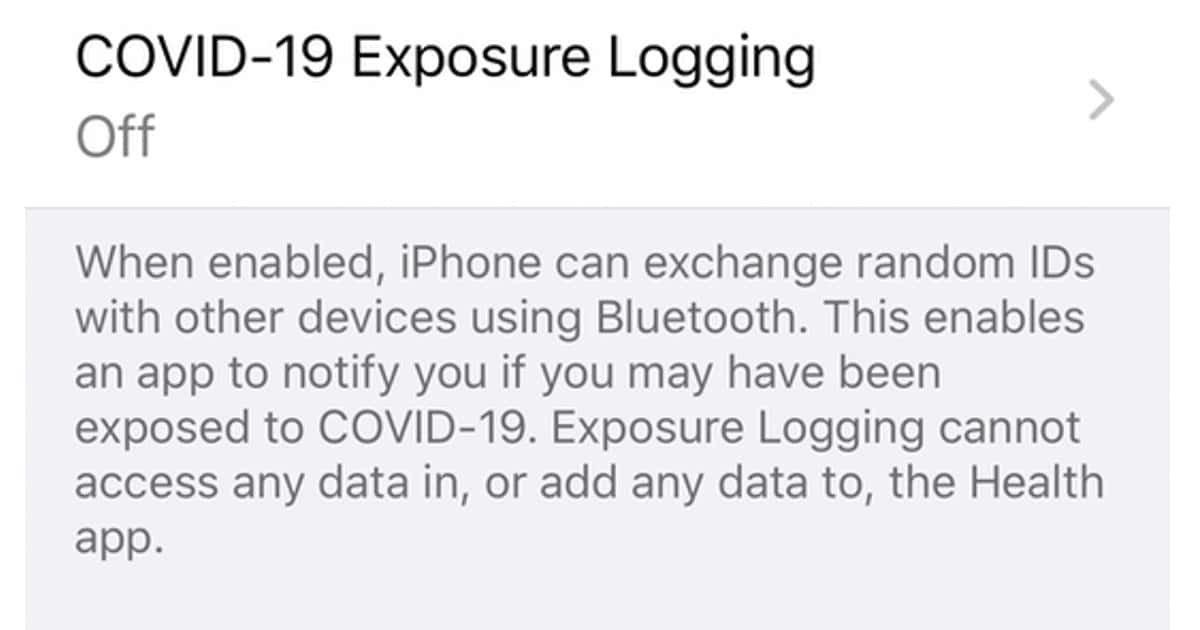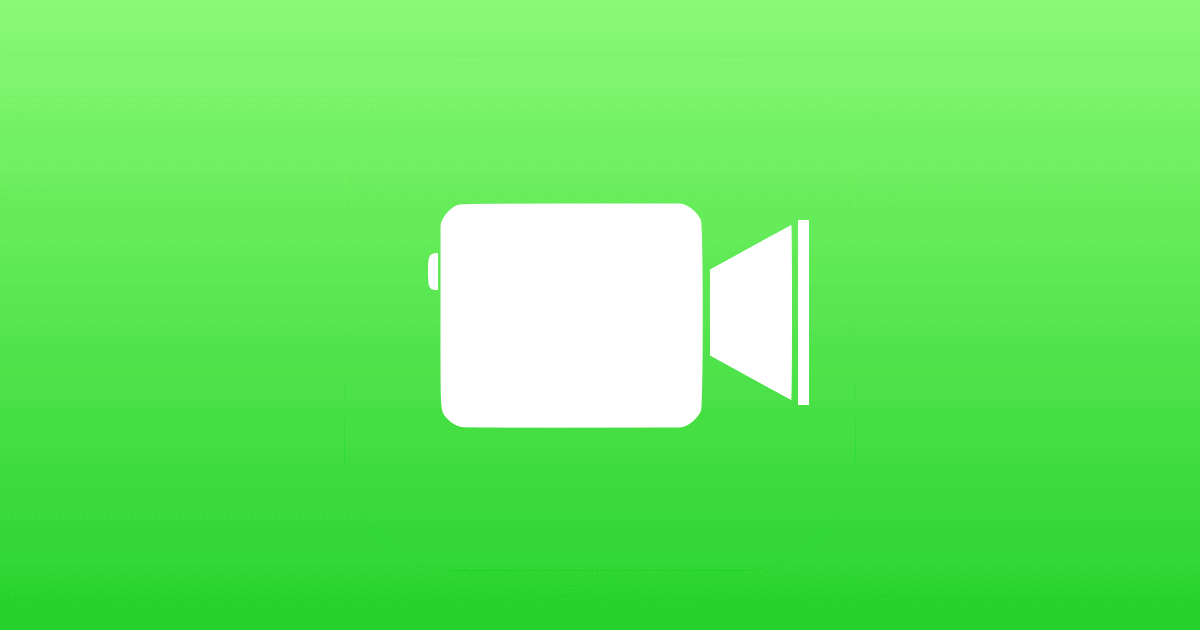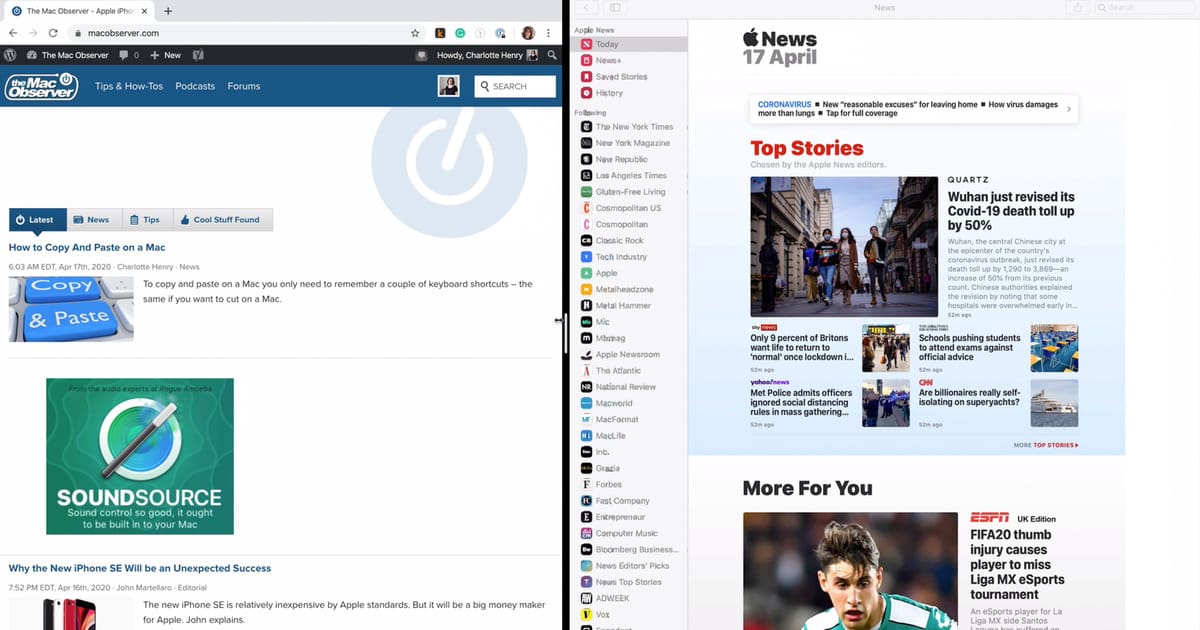To show battery percentage on an iPhone XR or iPhone 11 you need to access the Control Center or add a Widget.
How-To
How to Search in Apple Music by Lyrics Not Song Title
One of Charlotte’s favorite features in Apple Music is that you can search for a song using the lyrics, without knowing the title.
Get Siri to Tell You Which Song is Topping The Chart
One fun thing that Siri can do is tell you which song is currently topping the charts in whichever country you’re in.
How to Cancel Your Apple Music Subscription
If you want to cancel your Apple Music subscription you can do so whether you’re on your Mac, iPhone, or iPad.
How to Right-Click on a Mac
The first Mac launch in 1984 with a one button mouse. It wasn’t until 1997 that Steve Jobs relented to allow right-clicking in Mac OS, and Apple later shipped a mouse capable of a direct right-click. Here’s a recap on how to right-click on a Mac.
How to Delete Contacts on iPhone, iPad, and Mac
Ever wondered how to delete contacts on iPhone, iPad, and Mac? As Andrew explains, it may be faster to do this on a Mac.
How to Force Quit on a Mac Running macOS Catalina
There are though three ways to Force Quit on a Mac if an application you are using stops working and becomes non-responsive.
How to Create Custom Icons for Home Screen Shortcuts
Last week Andrew shared how to add a shortcut to your home screen. Today he writes how to create custom icons for home screen shortcuts.
How to Update Apps on iPhone, iPad, Mac, and Apple Watch
Wondering how to update apps on your Apple devices? It’s easy to do manually and there’s an option to do it automatically.
iPhone Low Power Mode - What Does it Do and How Do You Turn it on?
Your iPhone has an option called Low Power Mode – it helps preserve battery life for as long as possible, and it is very easy to turn on.
Export Apple Card Transactions to Quicken and QuickBooks
Apple customers can now export Apple Card transactions as Quicken and QuickBooks formats. Here’s how to do this.
How to Mirror iPhone Display on Apple TV
There are times when you’d like to see an iPhone’s display on a big screen, HD/UHD TV via an Apple TV. John shows how to do it.
How to Turn on COVID-19 Exposure Logging on Your iPhone
In iOS 13.5, Apple has made COVID-19 Exposure Logging on the iPhone available. It can be activated through your device’s settings.
How to Turn Off Group FaceTime Moving Photos
Apple added Group FaceTime calls with iOS 12.4.1, and with iOS 13.5 you can now turn off Group FaceTime moving photos.
How to Screen Record on iPhone and iPad
With iOS 11 or later, Apple gave us the ability to screen record on iPhone and iPad. Andrew shows you how to do it and shares a handy tip on how to quickly stop recording.
How to Change Your Apple ID Email and Create an Email Alias
Apple has an account page where you can change your Apple email address, as well as other aspects of your account. But there’s a warning.
UPS Adds Sign In with Apple Login Functionality. Here’s How to Use It
In its most recent app update, version 8.8.0, UPS added Sign In with Apple for new and existing customers. Here’s how to use it.
There Are 2 Ways to Recover iCloud Drive Files
Did you accidentally delete a file or folder and want to get it back? Thankfully there are two ways to recover iCloud Drive files.
How to Sign a PDF Document on a Mac
Starting with macOS Lion (10.7) Apple introduced a nifty method of adding a written signature to a PDF document. But the procedure has changed over the years. Here’s how to do it today.
How to Use 'Tile Window' Function to Multitask on a Mac
The ‘Tile Window’ option is a really useful macOS Catalina function, and Charlotte show’s you how to use it a new video.
Here’s How to Connect AirPods to a Mac for the First Time
When you open the lid of an AirPods case it starts searching for devices to pair with. Here’s how to connect AirPods to a Mac.
How to Use Geofencing to Create Location-Aware Reminders
Apple added location-aware reminders all the way back in iOS 6. Improvements have been made since then, and Andrew walks you through them.
How to Lock Your Netflix Profile With a PIN
Netflix added several improvements to enhance its parental control features. One change lets you lock your Netflix profile with a PIN.
How to Use iCloud Folder Sharing Across iOS and macOS
iOS 13.4 brought back iCloud Folder Sharing after Apple had removed it in a previous release. Here’s how to use it on iOS and macOS.