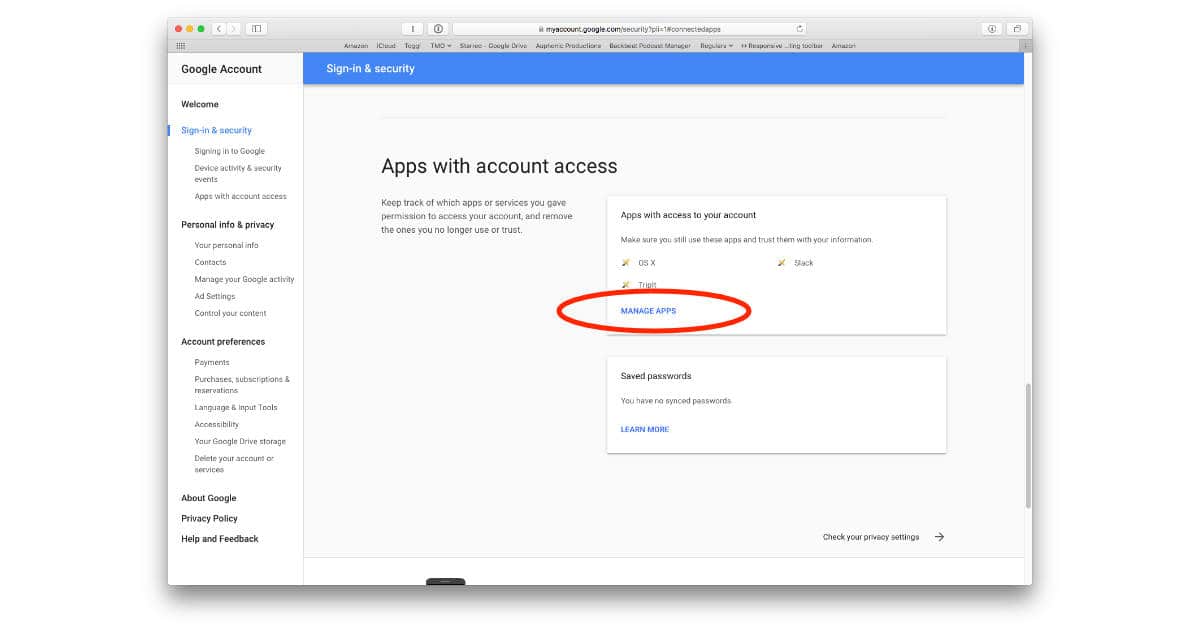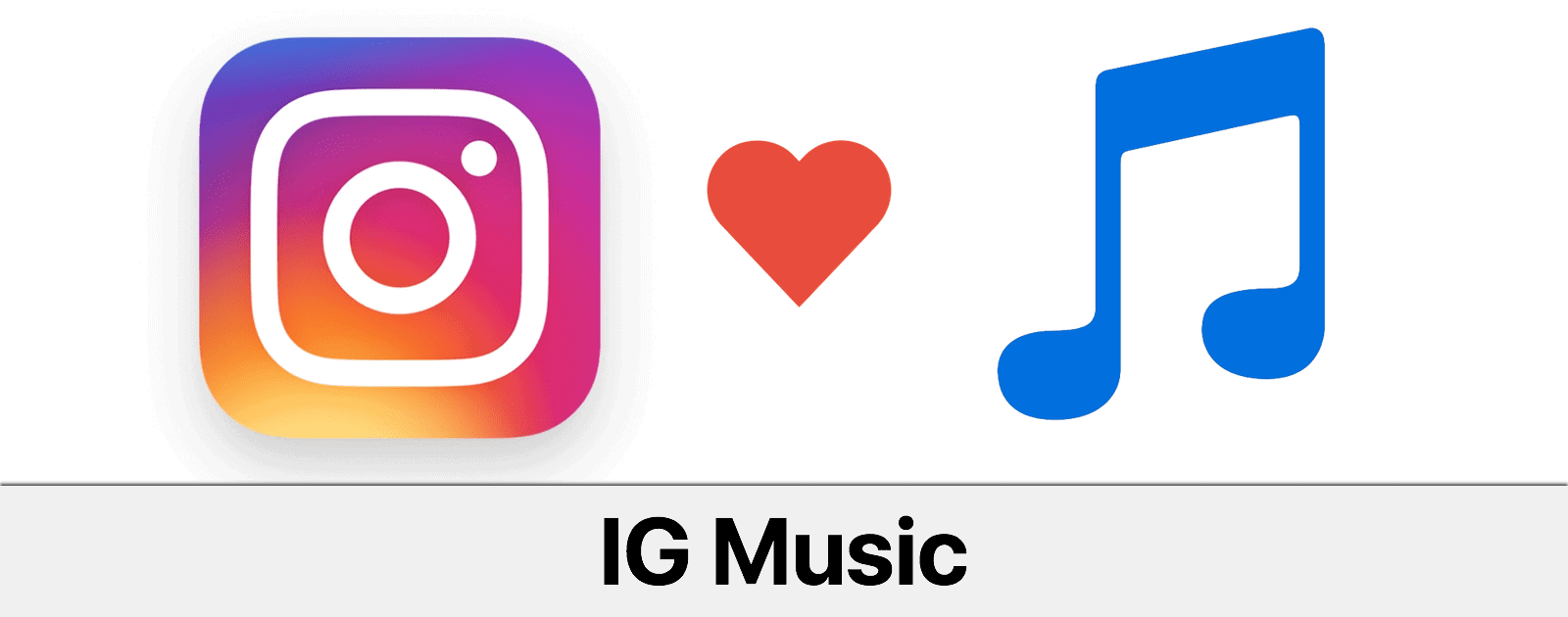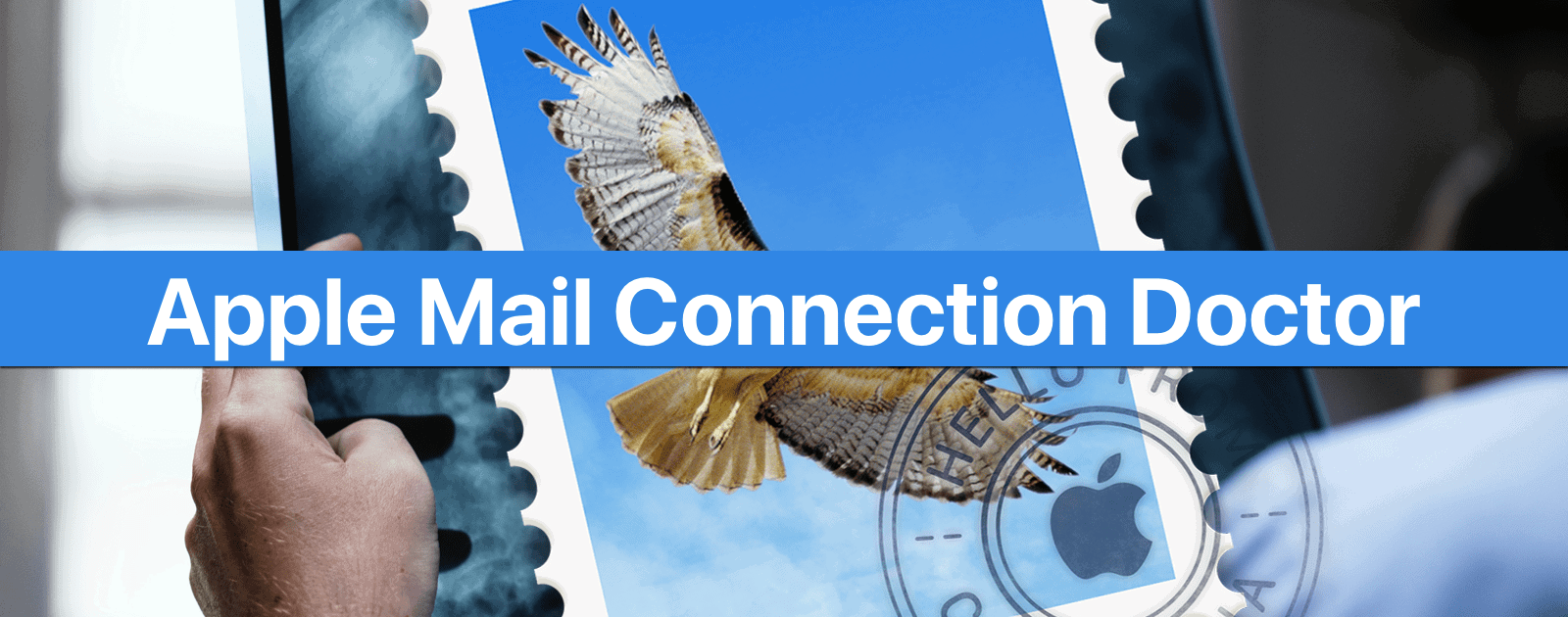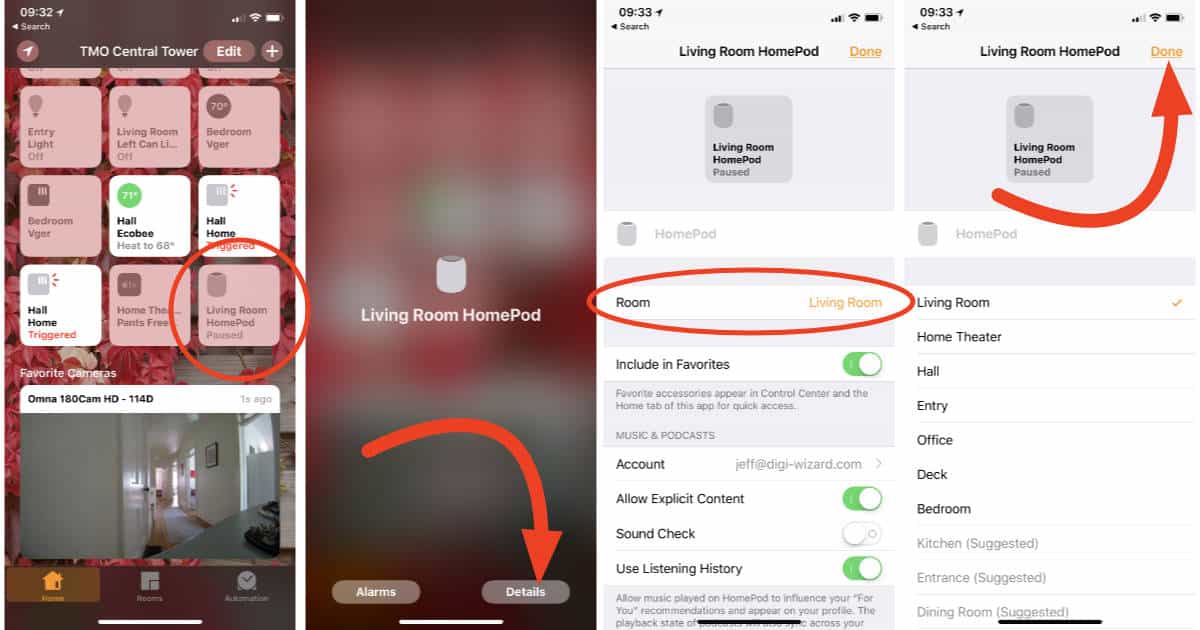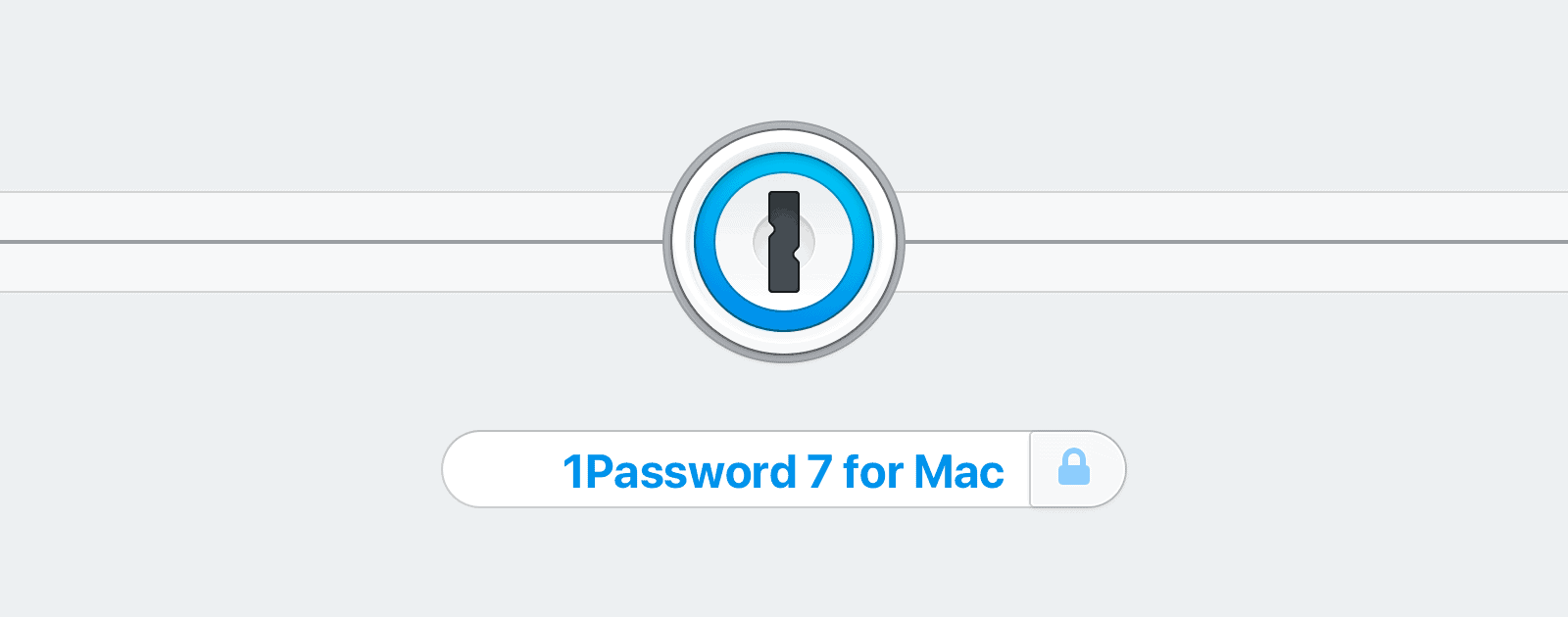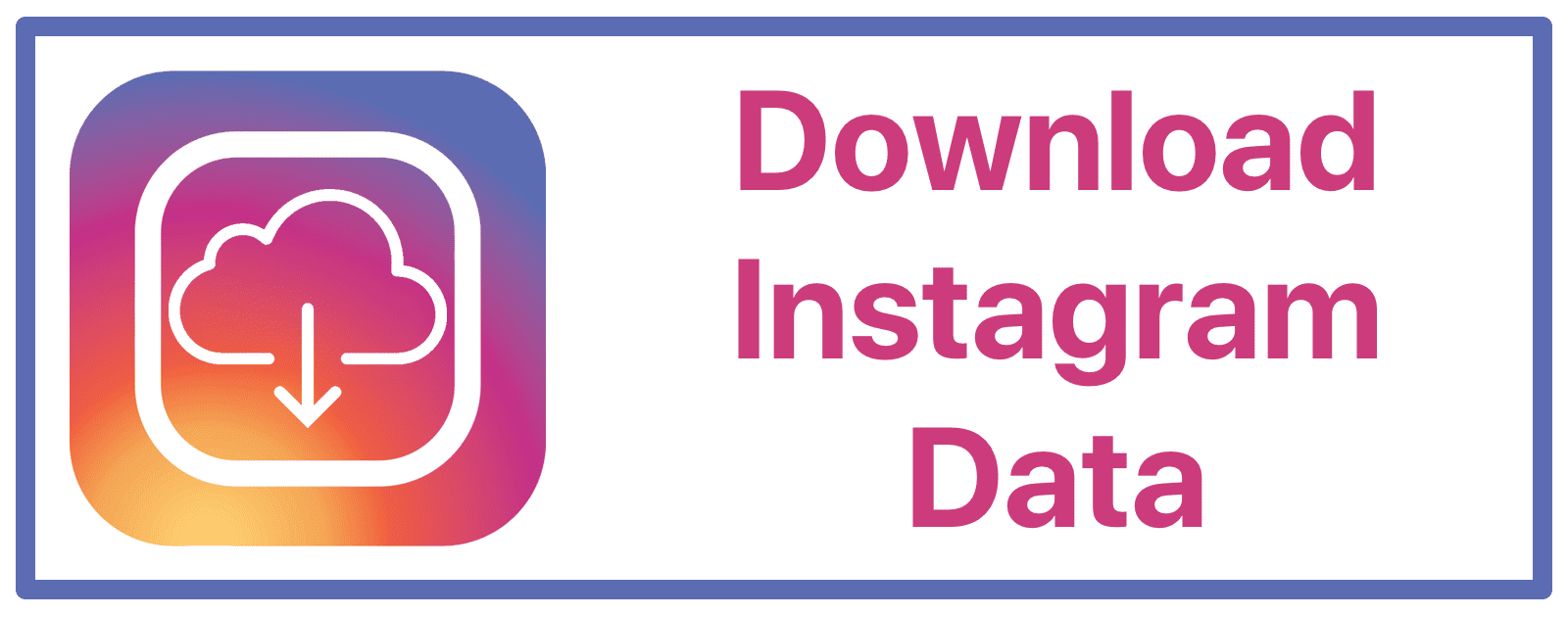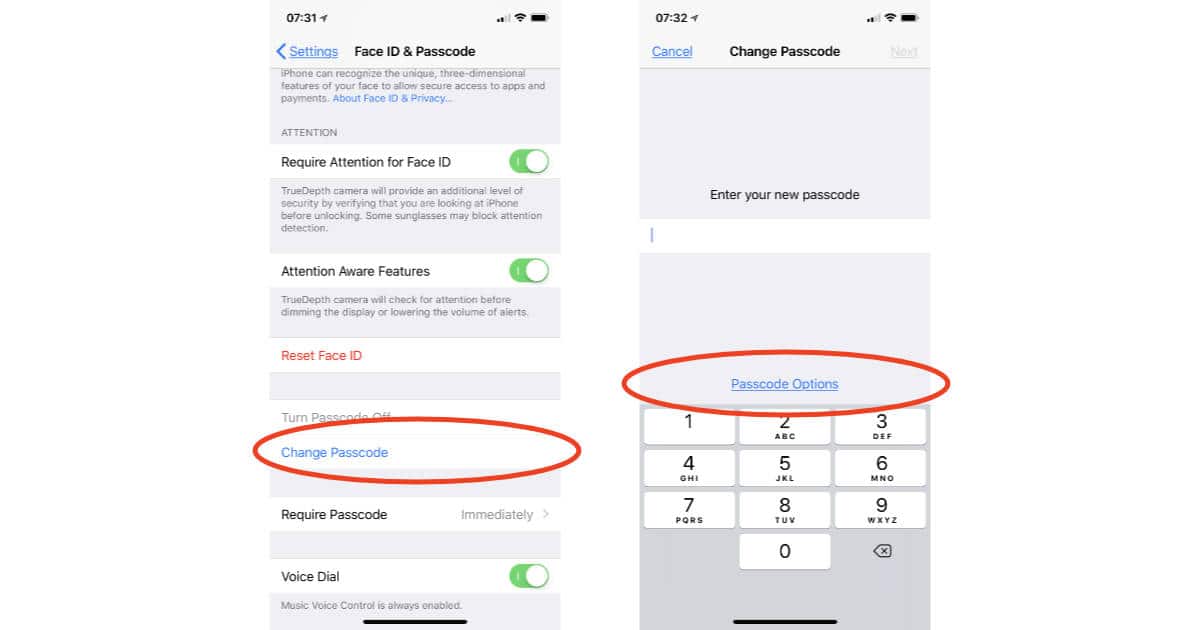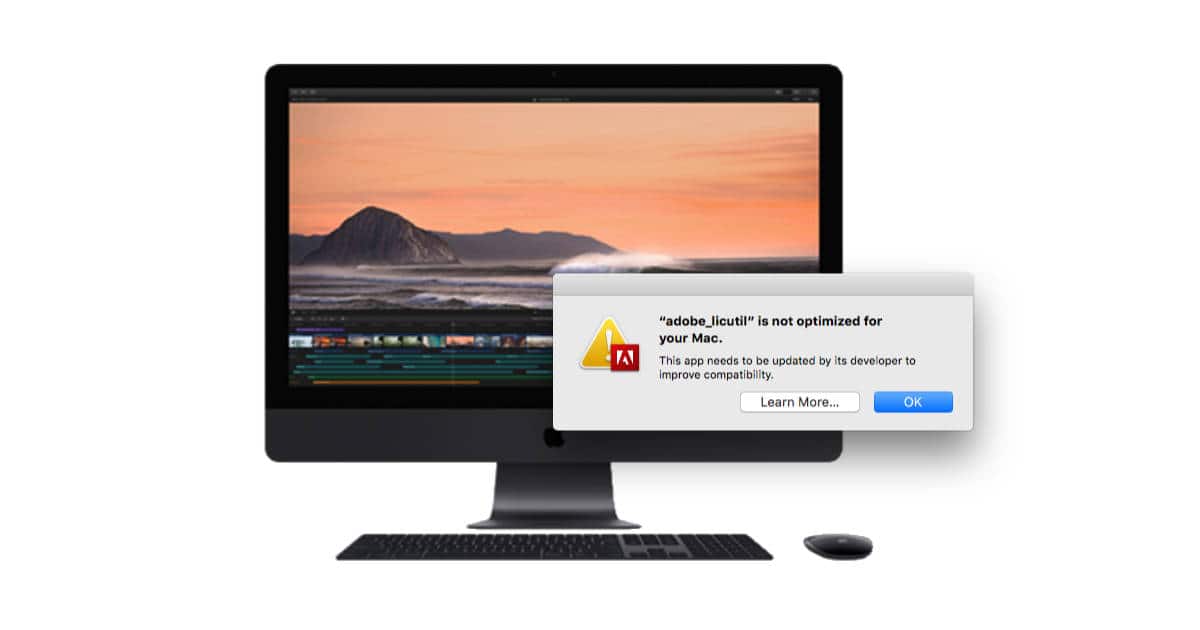August 22, 2017 was the last day that new CrashPlan for Home subscriptions were sold, and October 23, 2018 is the last day it is usable at all (even for peer-to-peer backups).
How-To
How to Control Which Apps Can Access Your Google Account
If you’re concerned about, or just aren’t sure, which apps and services have access to your Google account there’s an easy way see and even revoke access. Read on to learn how.
How to Download Apple TV 4K Video Purchases to Your Mac
Movies and TV shows purchased on an Apple TV (4K) remain available for streaming, but are not actually stored there. Here’s how to download the actual video file to a Mac.
iOS: How to Add Music to Instagram Stories
Want a soundtrack that expresses what you’re recording? Here’s how to do it.
macOS: How to Use Apple Mail Connection Doctor
It gives you a bit more information on issues, and it checks the status of each mail server you’re using.
How to Set a Room for Your Apple TV and HomePod for AirPlay 2
You updated to iOS 11.4 on your iPhone or iPad, tvOS 11.4 on your Apple TV, and HomePod 11.4 on your HomePod so you have AirPlay 2 support. Now you need to assign rooms to your speakers so you can control where you’re playing music. Here’s how.
1Password 7 Launches Today, and Here's How to Download It
Here are the new features available as well as instructions on upgrading.
How to See Where Apple Tracks You on Your iPhone and iPad
Your iPhone and iPad use Location Services to track places you go that it deems important to you. That’s either really cool, or super creepy, depending on your point of view. Here’s how to see the significant locations where your iPhone and iPad have tracked you.
How to Use Parallels Desktop to Run macOS High Sierra as a Virtual Machine
A virtual machine environment on the Mac allows one to run a licensed copy of Windows or some popular distributions of Linux. John shows us how to also run macOS as a virtual machine guest OS inside macOS as a host.
macOS: How to Access iCloud Drive in Terminal
If you prefer the Terminal over the GUI, or just want a different way to create and move files and folders, this is the tip for you.
Cracking the Code: How to Improve Apple Music Recommendations
Every Friday the For You section is updated with what the algorithms think you’ll like. For a while Andrew Orr didn’t like his recommendations. But he thinks he discovered a way to improve Apple Music.
How to Protect Yourself from the Efail Encrypted Email Security Flaw
If you’re using S/MIME, PGP, or GPG encryption for messages in Apple’s Mail app or other email client apps, you could be susceptible to what’s being called Efail. You can protect your messages until app updates addressing the flaw are released, and it’s easy to do.
Here's Everything You Need to Know About Carbon Copy Cloner APFS Snapshots
Bombich Software released version 5.1 of Carbon Copy Cloner on April 24 with snapshot support. There’s a lot to know about this major upgrade, and so some basic Q&A seems in order. Read this first.
macOS: Save Multiple Images in Preview as a PDF
Preview is such an underrated tool in macOS. It lets you view and edit images and PDFs.
macOS: Stop Spotlight Indexing Certain Folders or Drives
Spotlight is a tool that lets you search through your Mac for files, folders, and other information.
watchOS: Use your Apple Watch as an Apple TV or iTunes Remote
Apple has a Remote app you can install on your Apple Watch so you can use it as an Apple TV or iTunes Remote.
Here's How to Make Alexa Remember Things for You
Amazon Alexa has a new feature called Remember This to help you keep track of whatever it is you need to remember. Read on to learn how.
How to Download Instagram Data, Including Photos and Comments
You’ll need a laptop or desktop to download your data; it’s not possible with the Instagram app.
There's a New Way to Add Money on iOS and macOS
This method is basically iTunes gift cards without actually buying a gift card.
How to Remove the New Mac Flash Malware 'Crossrider'
This strain of Crossrider comes in the form of a fake Adobe Flash Player installer.
How to Set an Alphanumeric Passcode on Your iPhone or iPad
A six-digit passcode for your iPhone or iPad is good, but if you want to make is really difficult for anyone to hack into your device you need an alphanumeric passcode. Here’s how to set one up.
Here's What You Need to Know About the macOS 32-bit App Warning
If you’re running macOS 10.13.4 and launch 32-bit apps you’ll see a new warning as of April 12th telling you they need to be updated. Here’s what that means, plus how you can check to see which apps you use are still 32-bit.
Apple TV: How to Toggle In and Out of a Movie's Letterbox Mode
The Apple TV’s Siri remote has a nifty feature that allows you to quickly switch between letterbox and full-screen mode.
macOS High Sierra: How and Why to Set Up iCloud Content Caching (Update)
Apple recommends that you set up content caching on a Mac that has a wired Ethernet connection. You can do it over Wi-Fi, but performance may be affected.