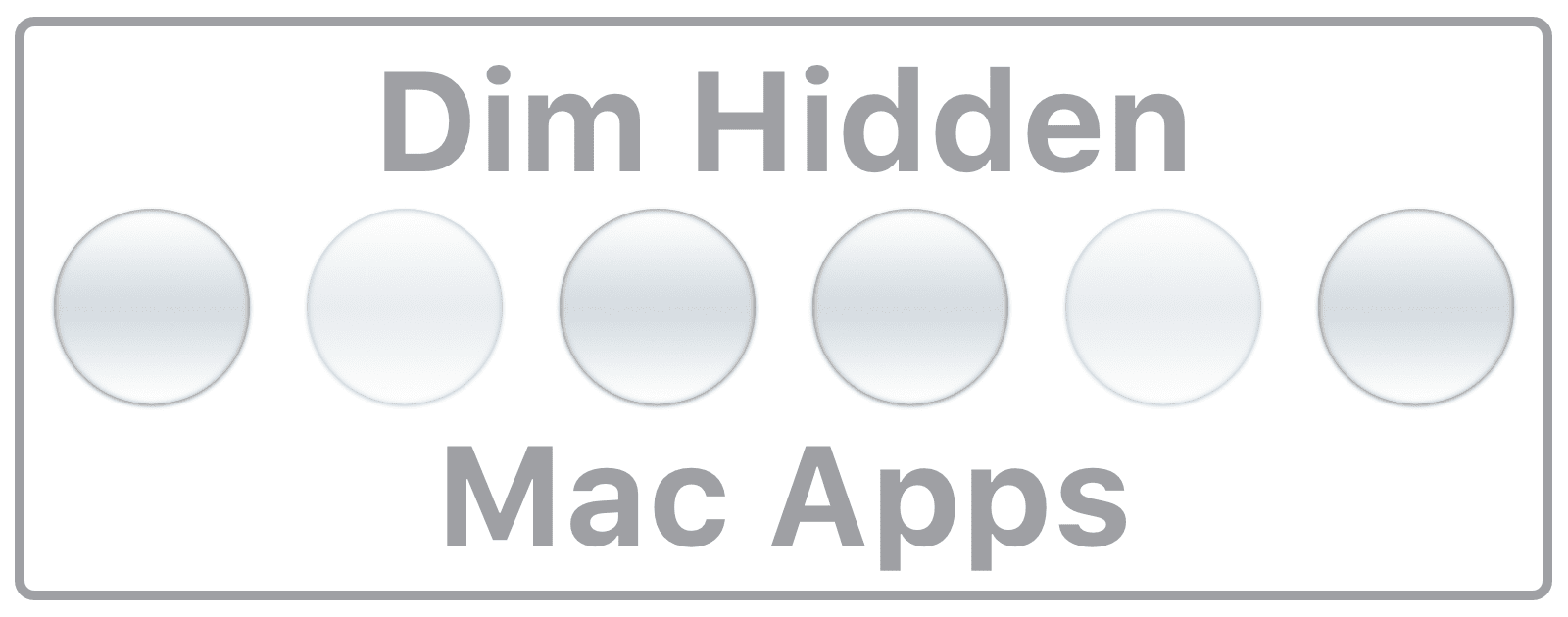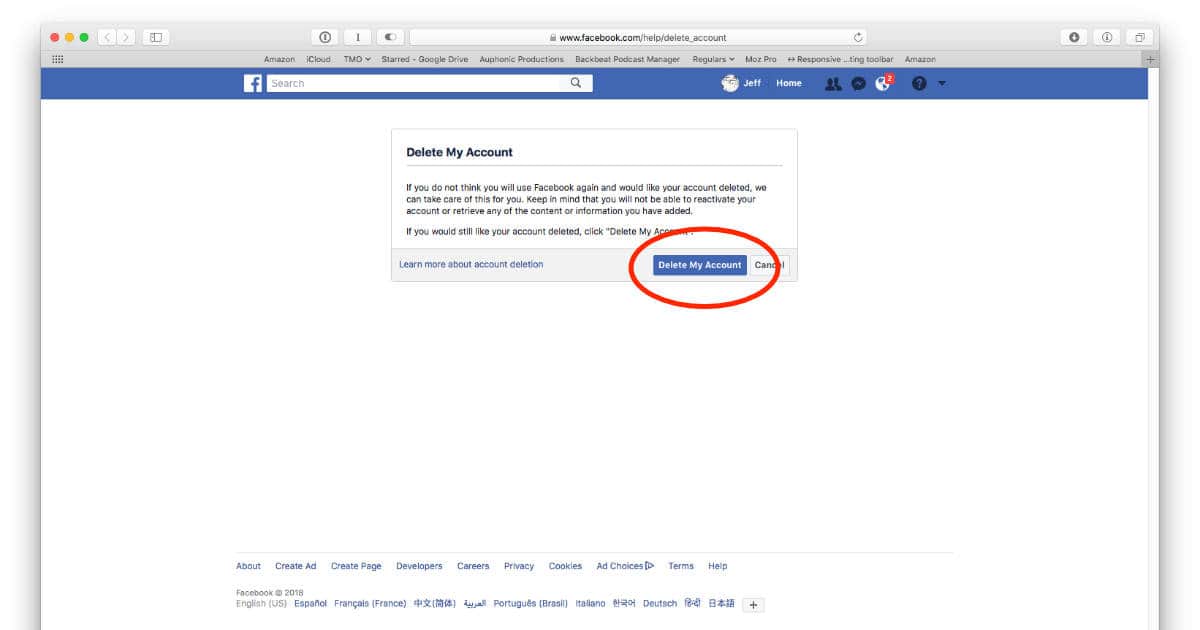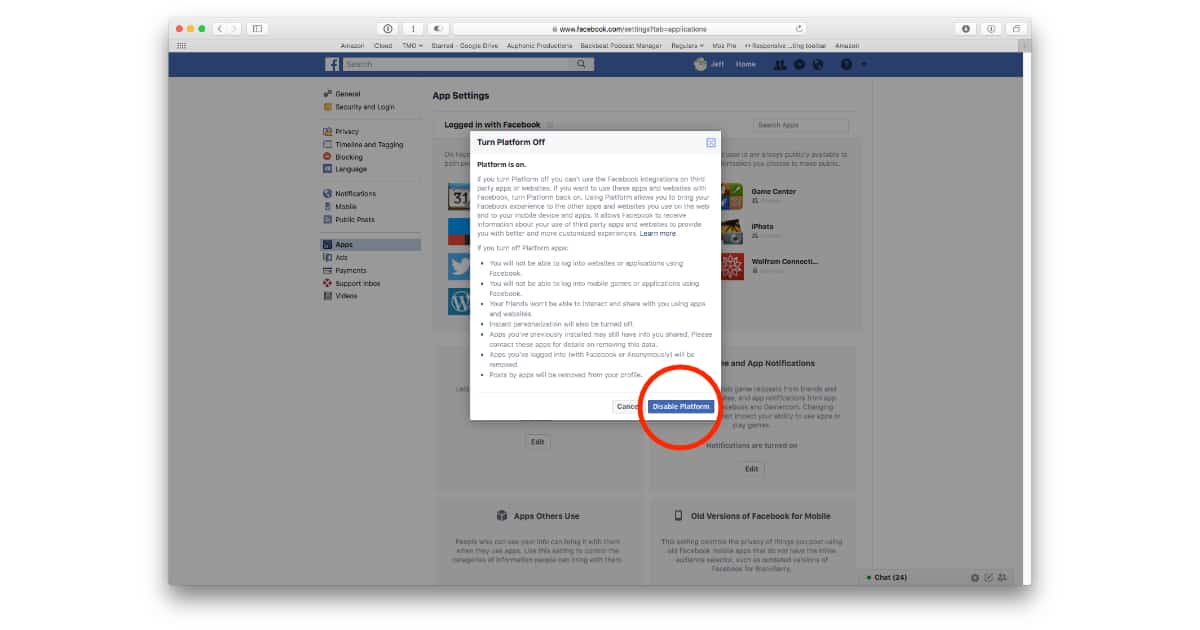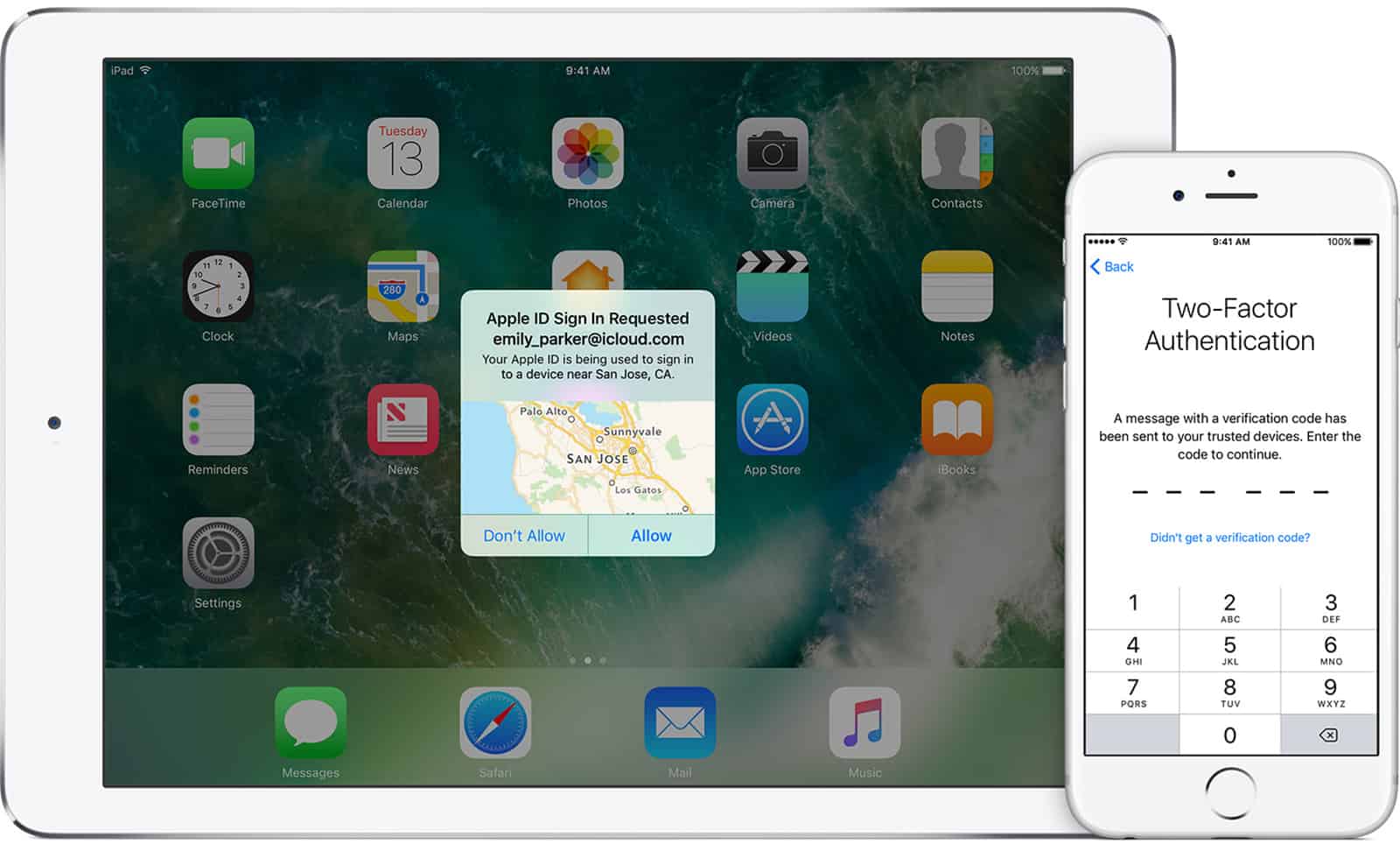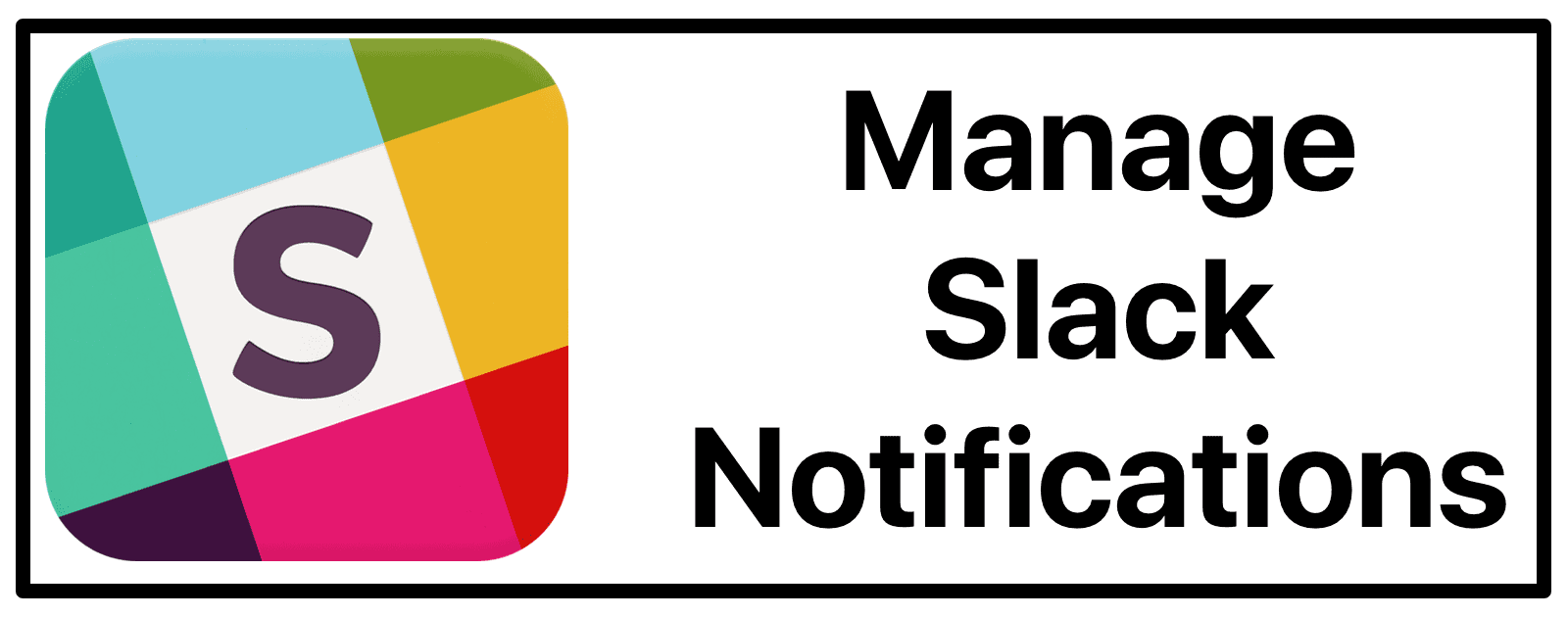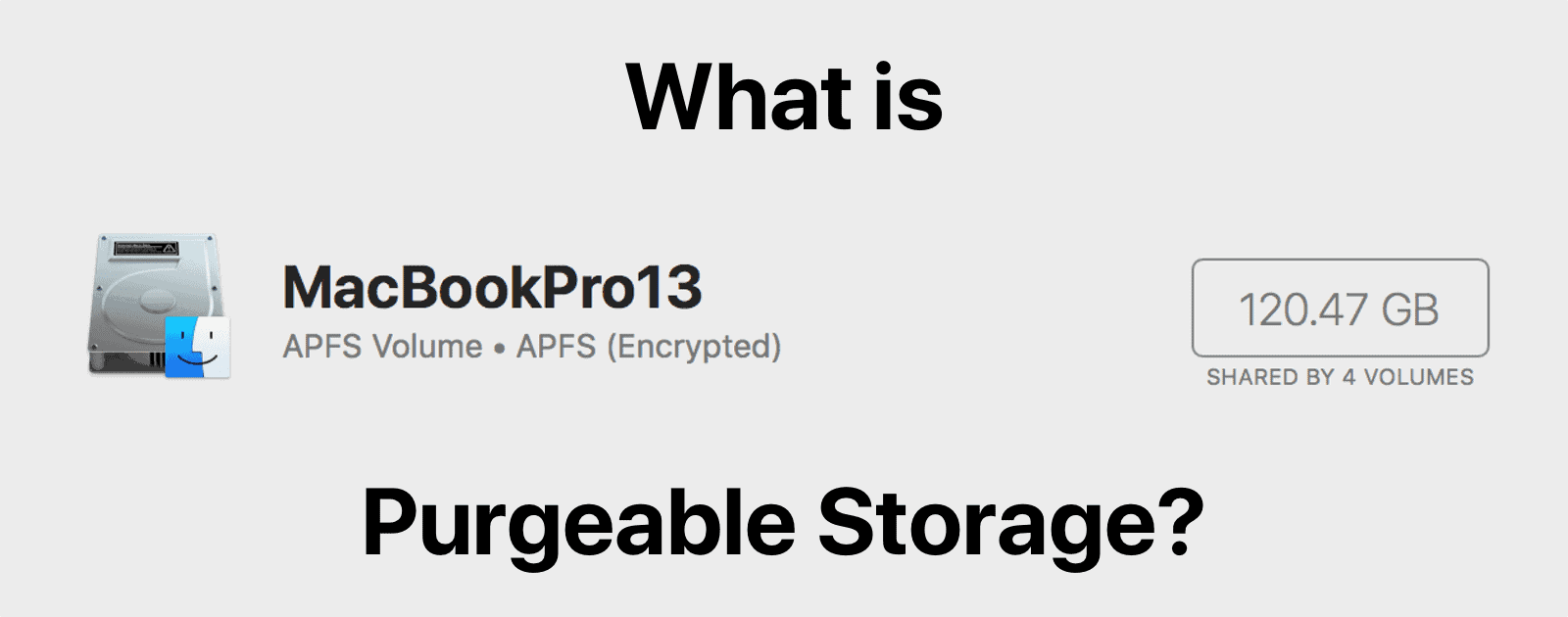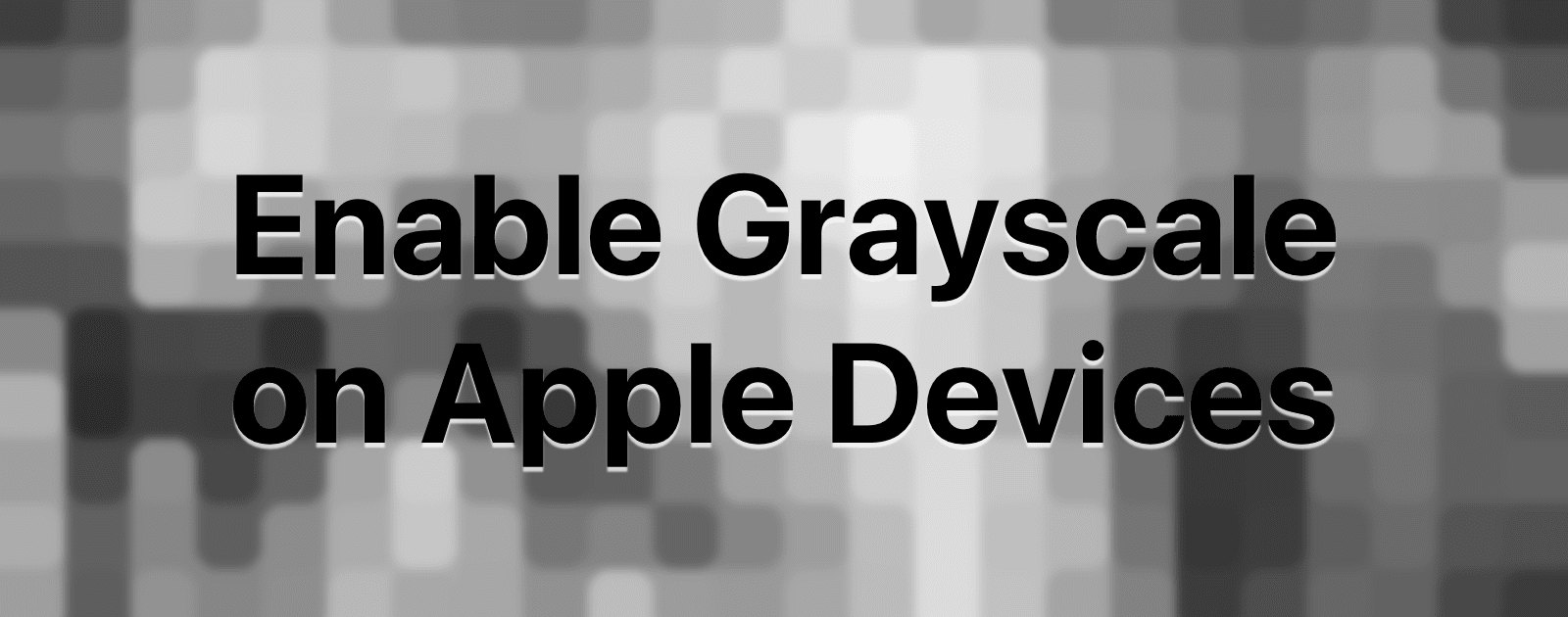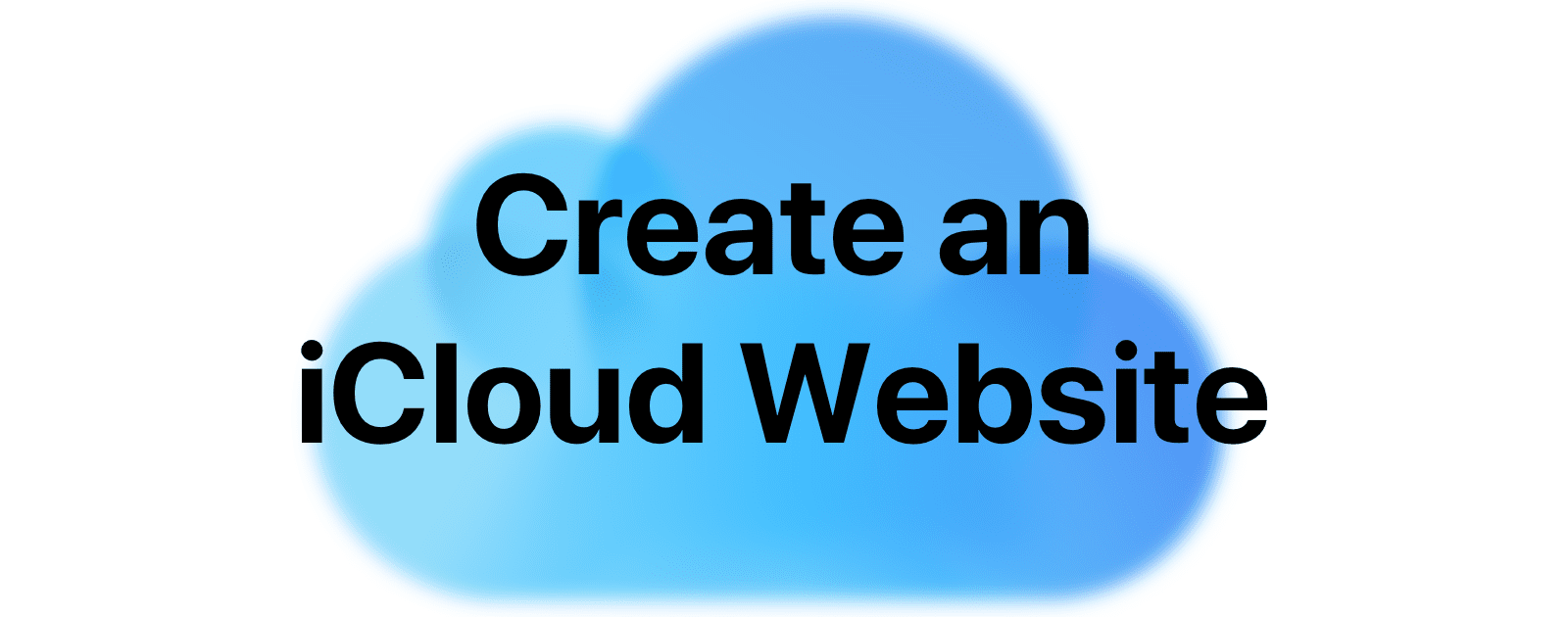Apple recommends that you set up content caching on a Mac that has a wired Ethernet connection. You can do it over Wi-Fi, but performance may be affected.
How-To
A New, Easy Way to Take Apple TV Screenshots with a Mac
Previous to tvOS 11 and macOS High Sierra it was exceptionally awkward and difficult to grab screenshots from an Apple TV. Now, it’s fairly easy.
macOS: How to Find Network Devices Using Terminal
It will show IP addresses and MAC addresses, and is useful for troubleshooting and other situations.
How to Find Your iPhone's IMEI Number
If you have an old iPhone sitting around you want to unlock so it can be used on another carrier’s network you’ll need to its IMEI number. Read on to learn where it’s hiding.
How to Change DNS Entries on the Mac
If you aren’t happy using the default DNS servers your ISP or local coffee shop provides with your Mac, you can change them. It’s pretty easy to do. Follow along to learn how.
Here's How You Can Download Your Google Data Into an Archive
Google allows you to download an archive that contains a tremendous amount of information, for example, your bookmarks, calendars, activity, searches, requested map directions, photos and so on. The list is long. Here’s how to do it.
Here's How to Force Your Mac to Run Only in 64-bit Mode
macOS High Sierra 10.13.4 gets us a step closer to ditching 32-bit mode for apps. In fact, you can force your Mac to run only in 64-bit mode if you aren’t afraid to pay a visit to the command line. Read on to learn how.
macOS: How to Install an Alternative Terminal Shell
Think of fish as a tool that works behind the scenes. Using fish means using Terminal like you normally would, except now you get extra functionality.
Going Nuclear: How to Block Facebook Completely From Your Mac [Update]
Only go through with this guide if you deleted your Facebook account and want nothing more to do with it. This is basically the scorched earth nuclear option.
macOS: How to Dim Hidden Mac Apps on the Dock
For another quick tip, if you don’t want to hide an app, but want to minimize it using the keyboard, press Command (⌘) + M.
How to Permanently Delete Your Facebook Account
If you’re done with Facebook and want to completely delete your account here’s what to do.
Here's How to Block Facebook Platform Data Sharing
Cambridge Analytica worked Facebook’s own system to harvest millions of profiles and then used that data in Donald Trump’s Presidential campaign. That was all thanks to Facebook Platforms, which is a feature you can disable. Read on to learn how.
macOS: How to Update Your Mac in the Terminal
When you use the Terminal method, you can keep using your Mac as the update downloads and the initial installation will take place in the background.
Here's How To Protect Yourself From The iCloud Extortionists (Update)
You may have read in the news that a hacker group is holding a number of iCloud accounts for ransom. If Apple doesn’t pay a certain amount of money by April 7, the hackers will reset the accounts and remotely wipe iOS devices. Andrew Orr shows us how to protect your Apple ID.
Private Browsing Mode isn't Just for Porn
Not sure why you might need to use private browsing mode in Safari, Firefox, or Chrome on your Mac? Here’s how to enable the feature, and some ideas on how it can help online.
Here's How to Check and Troubleshoot the Wattage on Your MacBook's Charger
Curious to see if your MacBook, MacBook Air, or MacBook Pro charger is outputting the wattage you expect? Here’s how to check it out and troubleshoot any problems you may find.
How to Disable Amazon's Photo on Delivery Feature
Amazon may be snapping pics of your house with its Photo on Delivery service. If that’s a little too creepy for you here’s how to turn it off.
How to Protect Yourself from Phishing Scams, and How to Recover if You Get Hooked
Here’s what to do if you think you were just tricked by a phishing email or message, and what to look for to minimize the risk of getting hooked.
How to Manage Slack Notifications on macOS and iOS
Andrew Orr shows us how to tame the beast called Slack.
iOS 11: How to Save a Webpage as PDF & Store in Files App
In iOS 11, John shows how to create a PDF of a webpage, save it in Files, rename it and delete it.
macOS: What is Purgeable Storage on Your Hard Drive?
What is purgeable storage, and is there a way to manually clear it out and reclaim storage space?
How to Set Up Family Sharing on iOS 11
Keep in mind that you can only set up and delete two family sharing groups per year.
Enable Grayscale on Apple Devices to Save Battery and Your Eyesight
Using grayscale on Apple devices can have several benefits.
iOS: How to Create an iCloud Website For Your Photos
Creating a special shared album will let you create an iCloud website that anyone who has the URL can view.

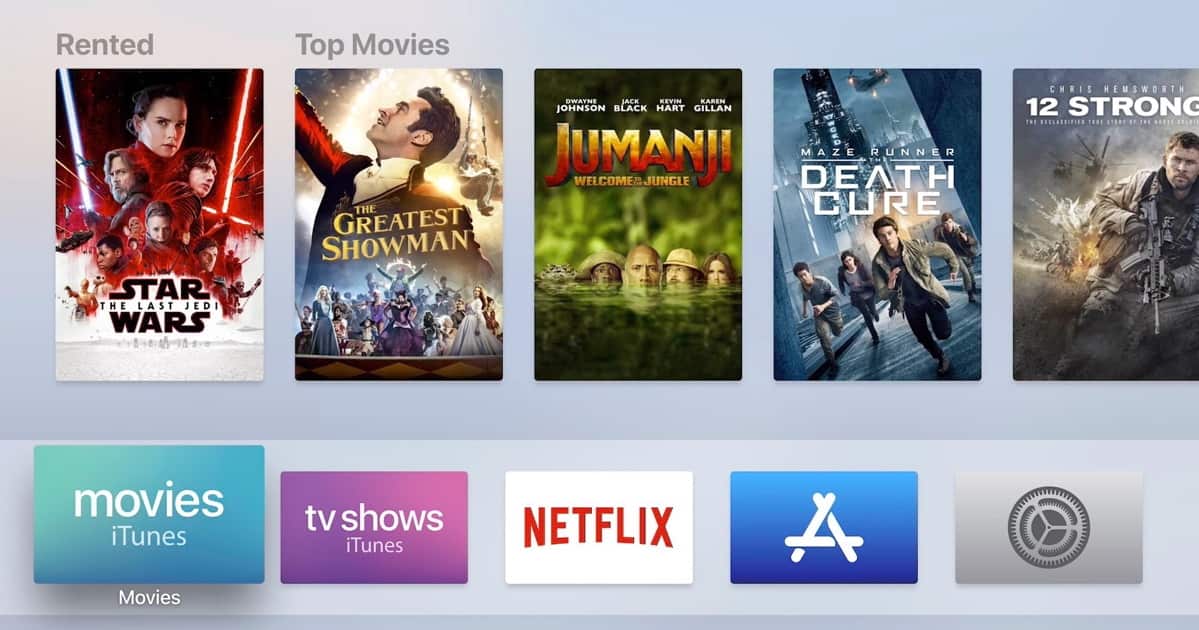
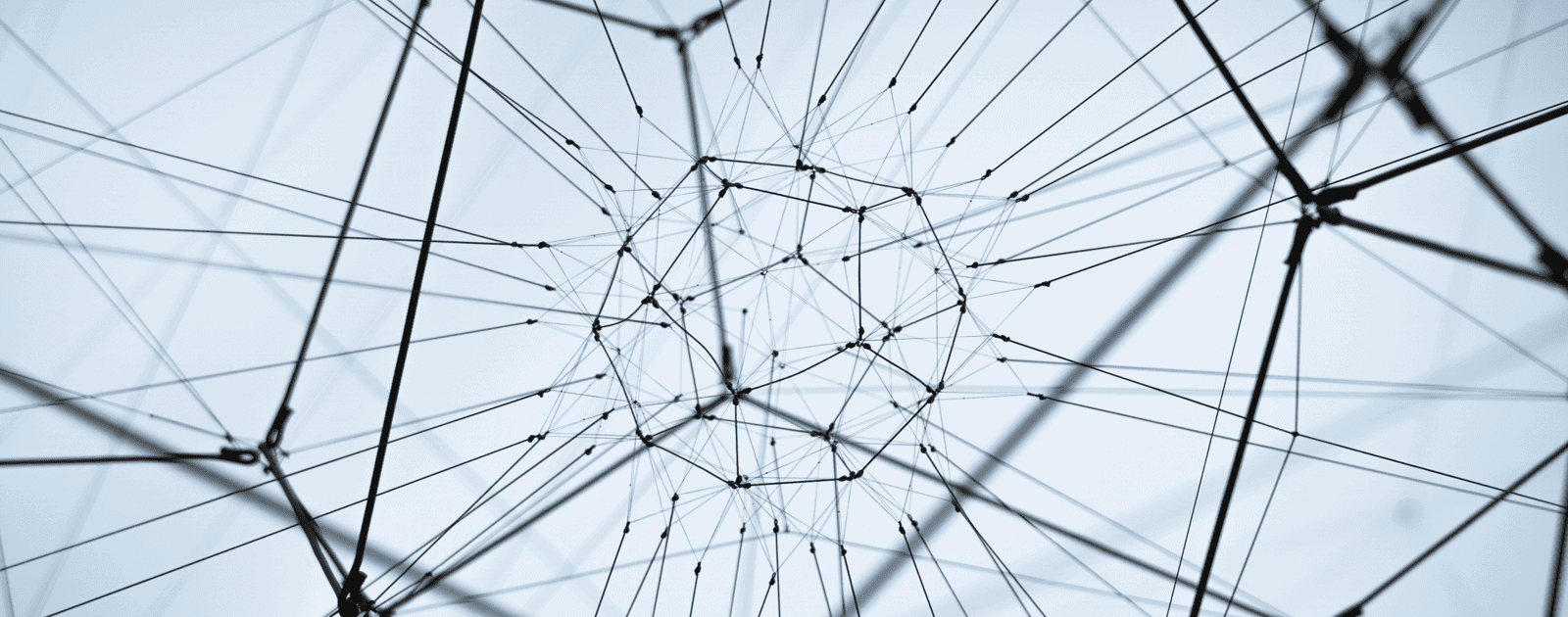
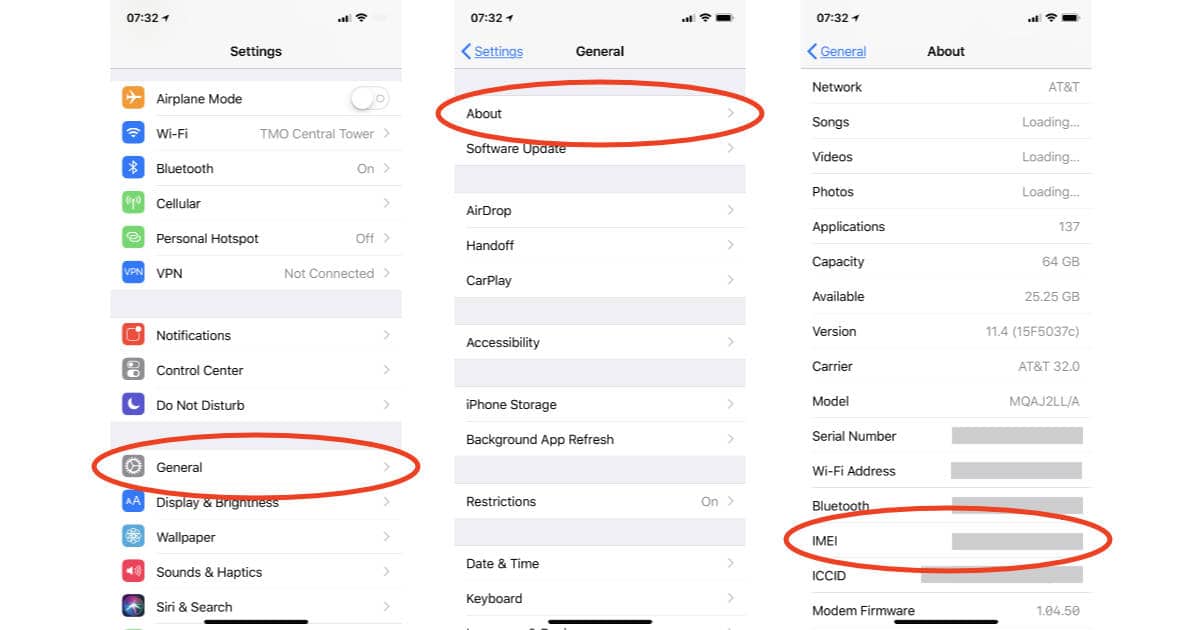



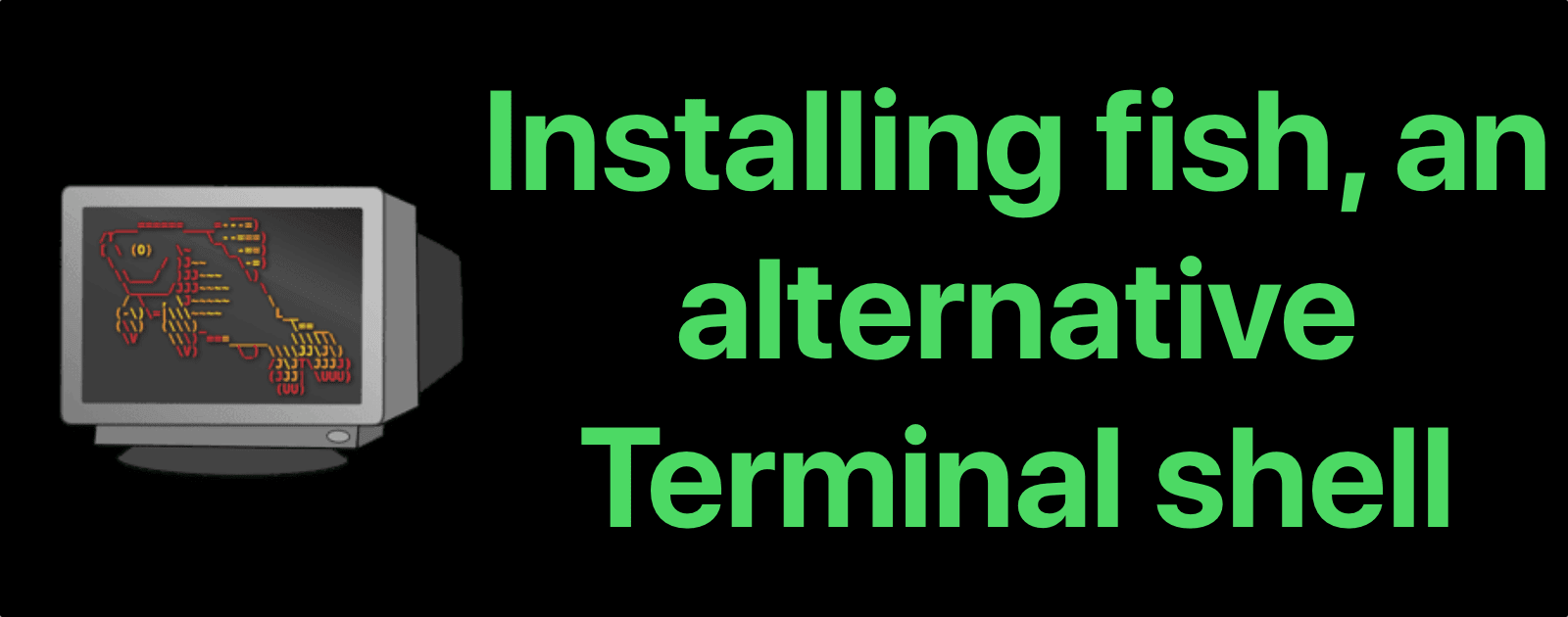
![Going Nuclear: How to Block Facebook Completely From Your Mac [Update]](https://www.macobserver.com/wp-content/uploads/2018/03/completely-block-Facebook-wide.png)