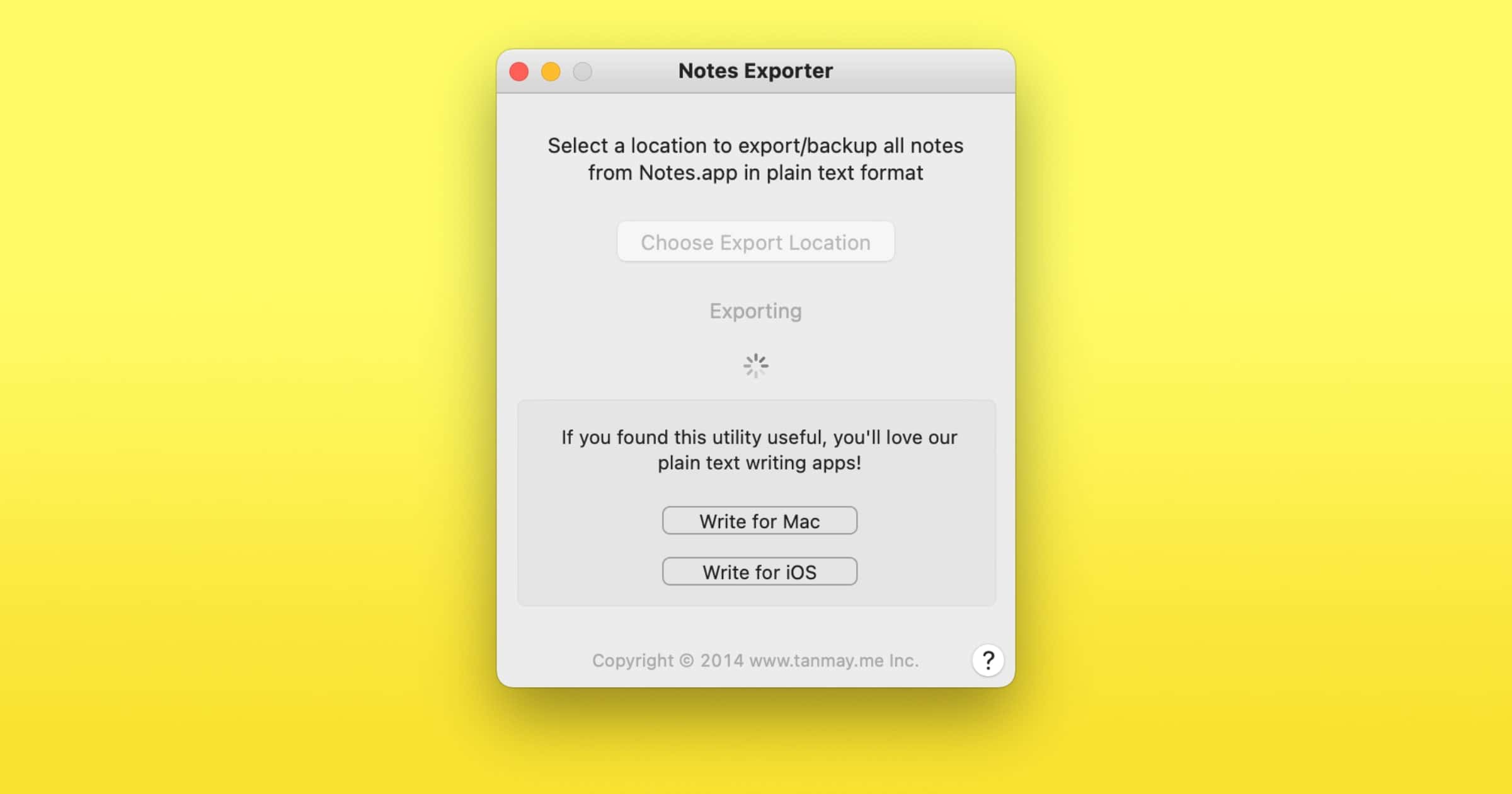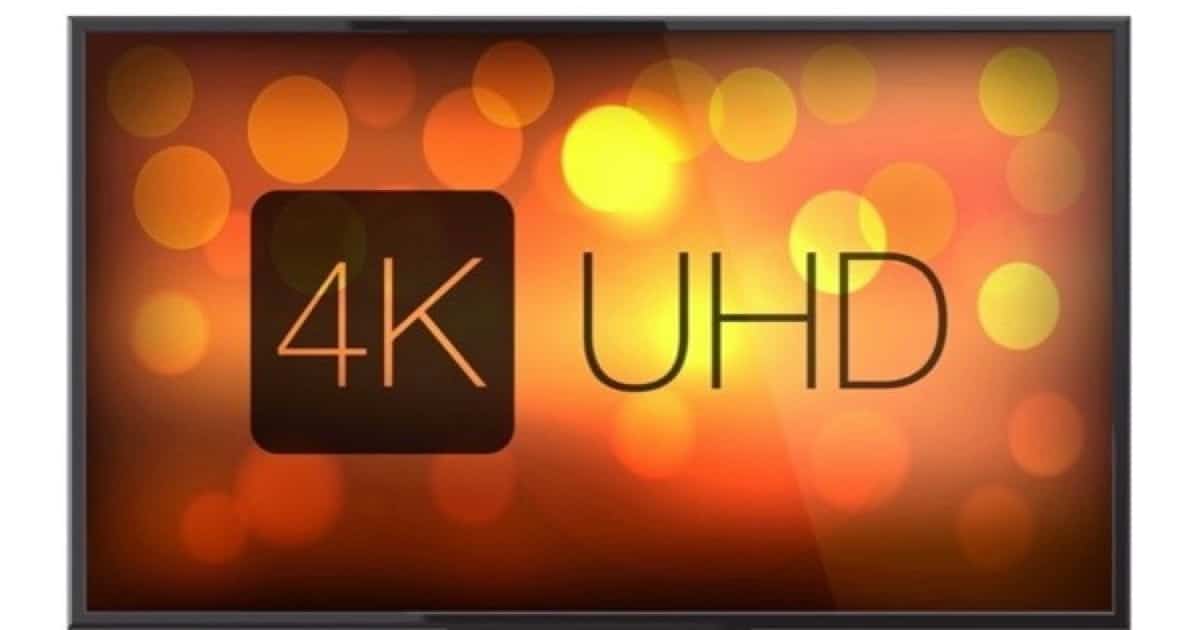Twitter’s privacy settings are a bit less comprehensive than Facebook, but also easier to find.
How-To
Three Ways to Fix a Safari Browser Hijack in iOS 11
Bryan Chaffin gives you three easy ways to defeat a browser hijack in iOS 11: clearing your cache, disabling JavaScript, and using an external link to force open a new window or tab.
iOS: How to Check Your AirPods Firmware Version
Apple updates AirPods firmware automatically. At this time there is no way for iPhone users to do it manually.
How to Create a Personalized HTML Email Signature
Using an HTML email signature in Apple Mail is a little complex, and will require us to use the Terminal, but you can copy and paste the commands within.
How to Turn Off Instagram's "Last Active" Tracking Feature
If you aren’t keen on Instagram’s new feature that lets the people you follow see when you’re active in the app, here’s how to turn it off.
Podcasters: Replace Skype with Discord for Better Audio Quality and Web-Based Interviews
After 12 years of using Skype for our podcasts, we switched to Discord in November and haven’t looked back. With better audio quality and the ability to have interview guests participate entirely in their web browsers, Discord is a much better solution for today’s podcaster. We’ll show you how to get going.
How to Find Your Art Doppelgänger with the Google Arts & Culture App
Here’s how to use the Google Arts & Culture app to find your museum portrait doppelgänger.
macOS and iOS: How to Turn Off Safari Autofill
Two scripts—AdThink and OnAudience—obtain information that can identify you from autofill forms.
Disable tailspind and spindump to Speed Up your Mac
Apple’s macOS High Sierra introduced enough performance enhancements that my dual-core, 2011 MacBook Air felt like it had new life breathed into it. Occasionally, though – and more and more frequently recently – events would cascade such that my CPU would run at full tilt for 5-10 minutes before finally settling in. When that was happening, Activity Monitor and/or iStat Menus would show two system processes chewing up CPU: tailspind and spindump. Thankfully, we now know how to stop that.
Here's How to Create an Apple ID For Your New Apple Device
You’ll use this ID on any Apple device you have, whether it’s an iPhone or a MacBook.
How To Manage iCloud Mail with Rules and Folders
You can combine a rule and a folder in iCloud Mail to emulate the smart mailboxes on macOS.
How to Install and Sign into Amazon Prime Video on Apple TV [Update]
Amazon Prime Video is available for the Apple TV. Here’s how to install the app and get logged in.
macOS: How to Export Apple Notes as Plain Text Files
I noticed that in a lot of the files, there is some weird HTML formatting in the text. This is normal though, because images or other attachments don’t get exported.
How To Rip Blu-Ray Movies to Watch on Your Apple TV
Note: In order to start ripping Blu-ray discs, you’ll need an Apple SuperDrive to use with your Mac, or another DVD drive compatible with macOS and Blu-ray.
How to Get 4K/UHD and HDR Content on Netflix with Apple TV 4K
Several technical pieces must be in place before you can enjoy 4K/UHD as well as HDR content with your Apple TV 4K and Netflix. John shows how to do it.
iPhone X: How to get the Best Shots with Portrait Mode's Stage Light Effect
Want to get the most out of Portrait Mode’s Stage Light effect on the iPhone 7 Plus, iPhone 8 Plus, and iPhone X? Check out TMO’s tips.
How to Move Just Your Health Data to a New iPhone
You can transfer just your health and fitness data from your old iPhone to your new one so you can get a fresh start with apps and data. Read on to learn how.
macOS: Enhance Your Mac File Search With File Comments
Note that this is used better with Spotlight. Siri doesn’t seem to be able to make use of file comments.
How to Use Apple Music and Radio Streaming in watchOS 4.1
watchOS 4.1 makes Apple Watch music playback a lot easier because you can get at your complete Apple Music library from your watch whether you’re on Wi-Fi or LTE. Read on to learn how Apple Watch music playback works with this new update.
iOS 11: How to Create a Loop Live Photo Effect on iPhone
The Loop effect is great for photos where the subject is already moving continuously.
iOS 11: How to Install Third Party Keyboards on Your iPhone
Keyboards can be installed on your iPhone and iPad. Here’s how to install them on either type of device.
iOS 11: How to Turn On iOS Automatic Reader Mode in Safari
Did you know you can enable automatic Reader mode in iOS Safari? Just like macOS High Sierra you can choose to turn on Reader mode for individual websites, or all of them.
7 Ways to Watch Your Movies Anywhere Collection
Movies Anywhere is unifying our digital movie purchases from iTunes, Amazon Video, Google Play, and Vudu. Read on to see a few ways you can watch your newly combined movie library.
iOS: How to Add Shared Google Calendars on Your iPhone
It’s possible to add shared Google calendars in Apple’s Calendars app too. You don’t need Google’s Calendar app. Here’s how to do it.

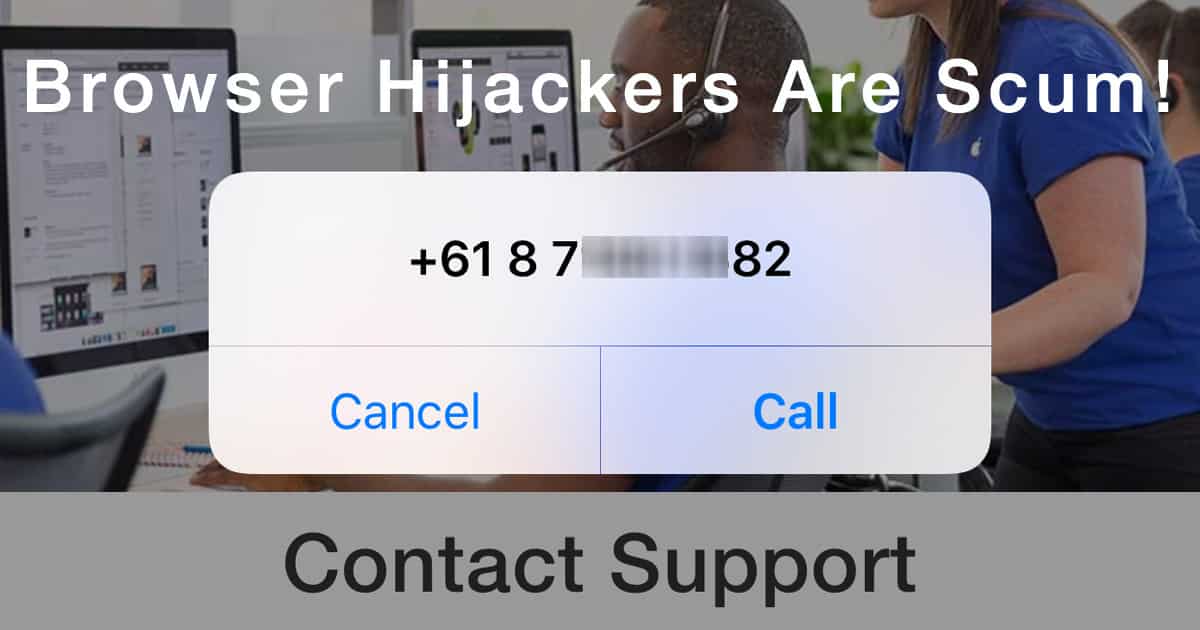


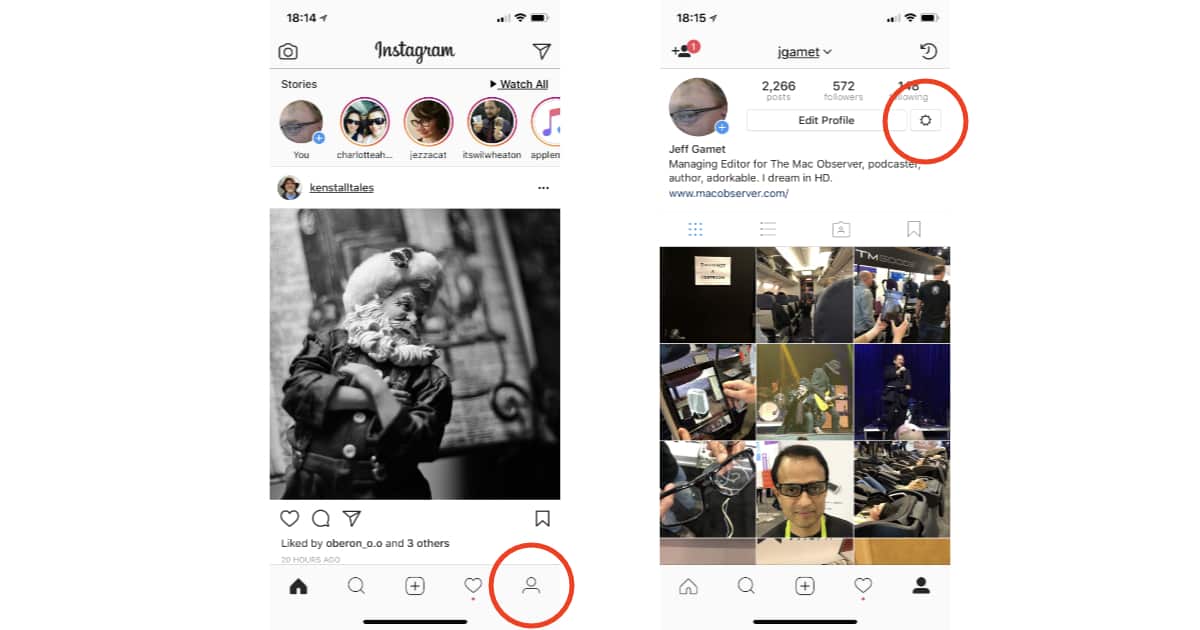
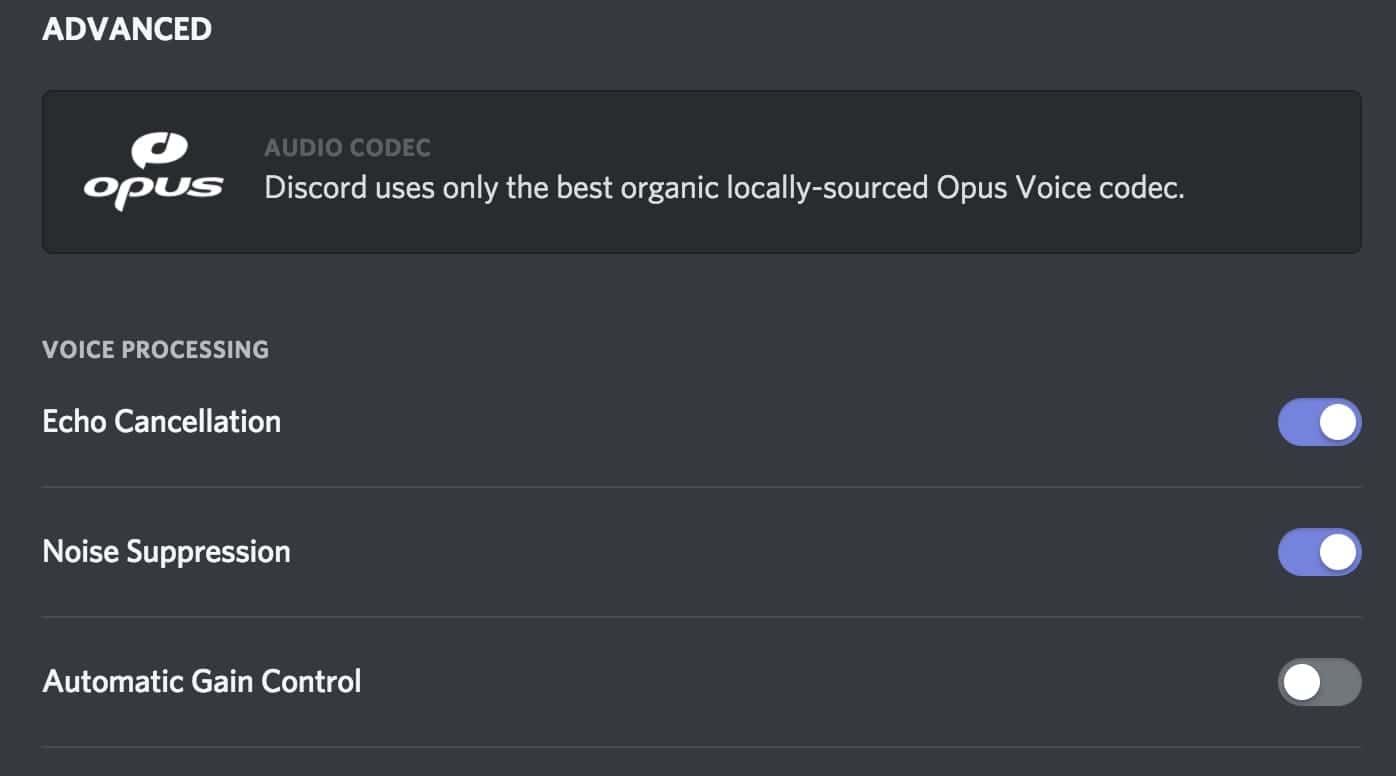
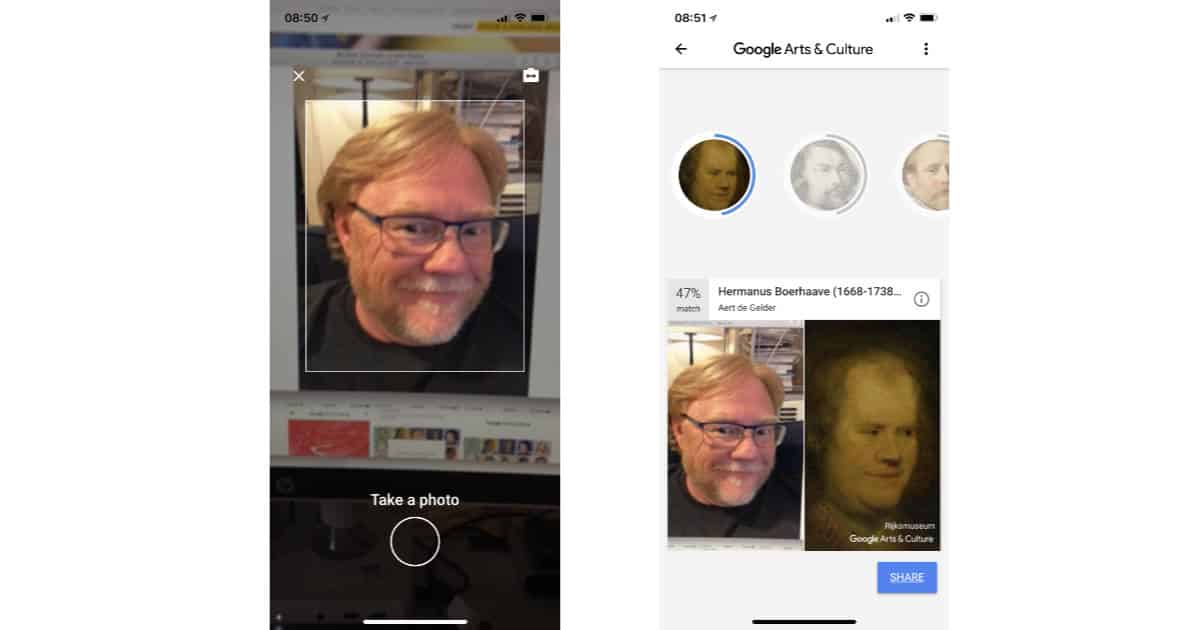



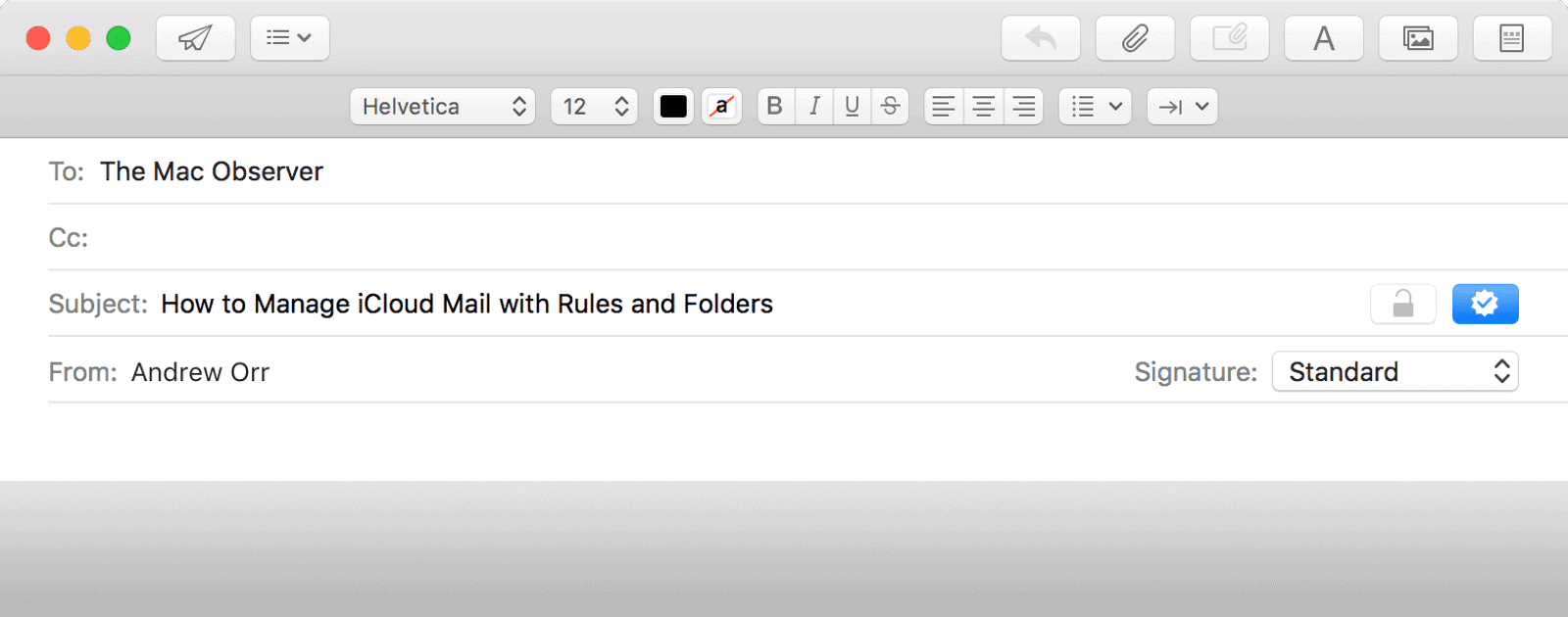
![How to Install and Sign into Amazon Prime Video on Apple TV [Update]](https://www.macobserver.com/wp-content/uploads/2019/07/featured.jpeg)