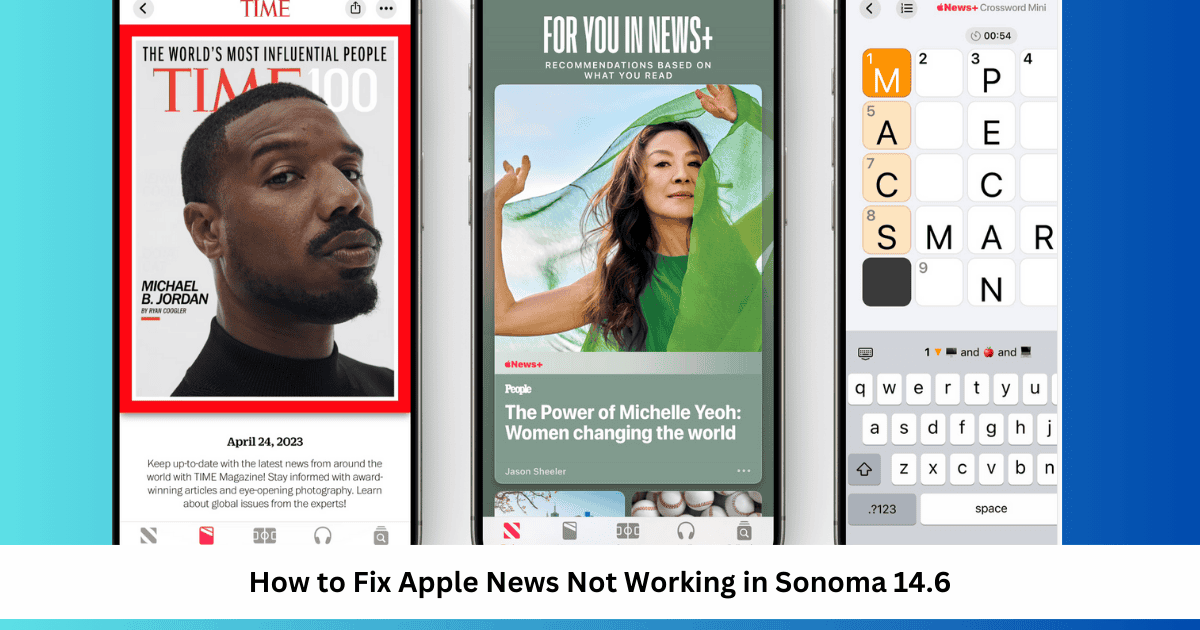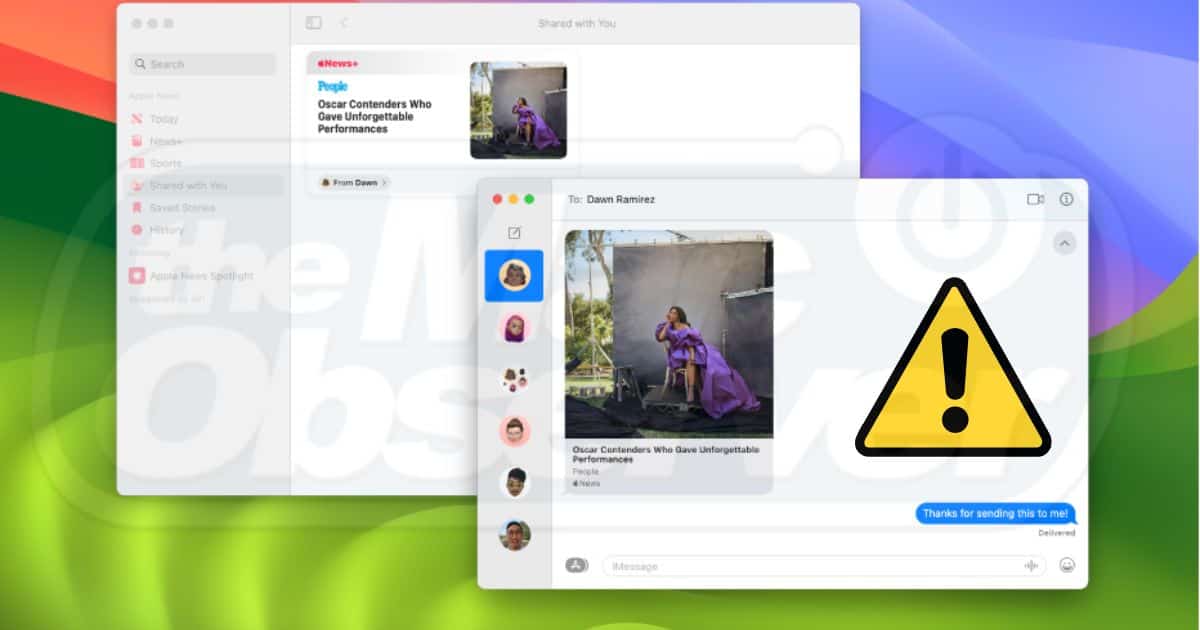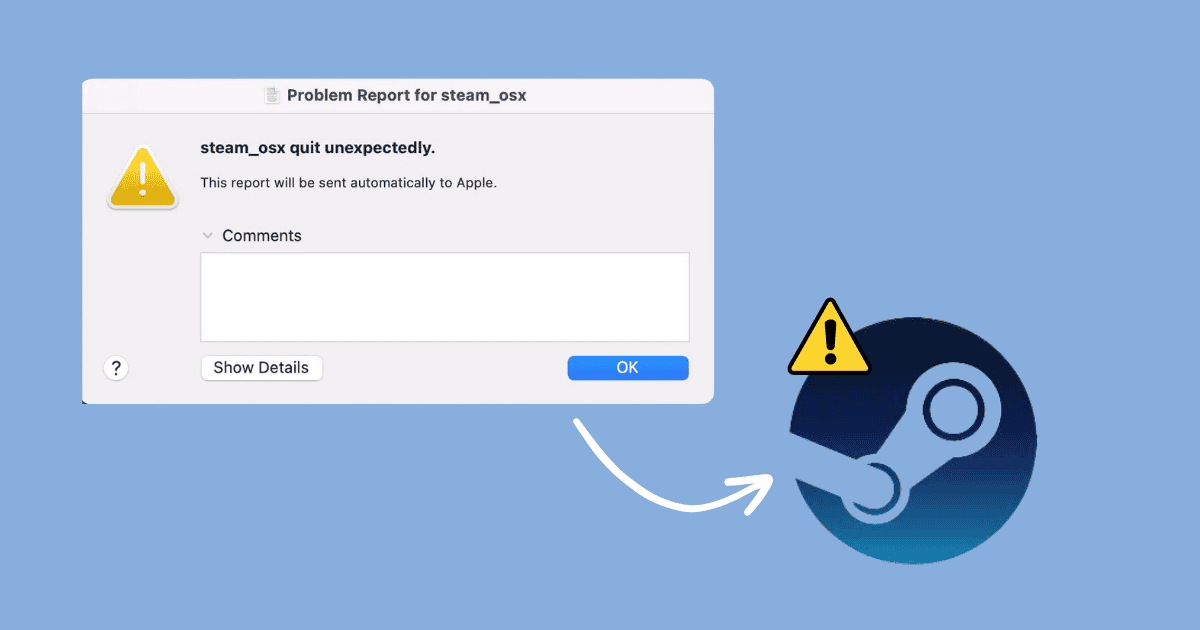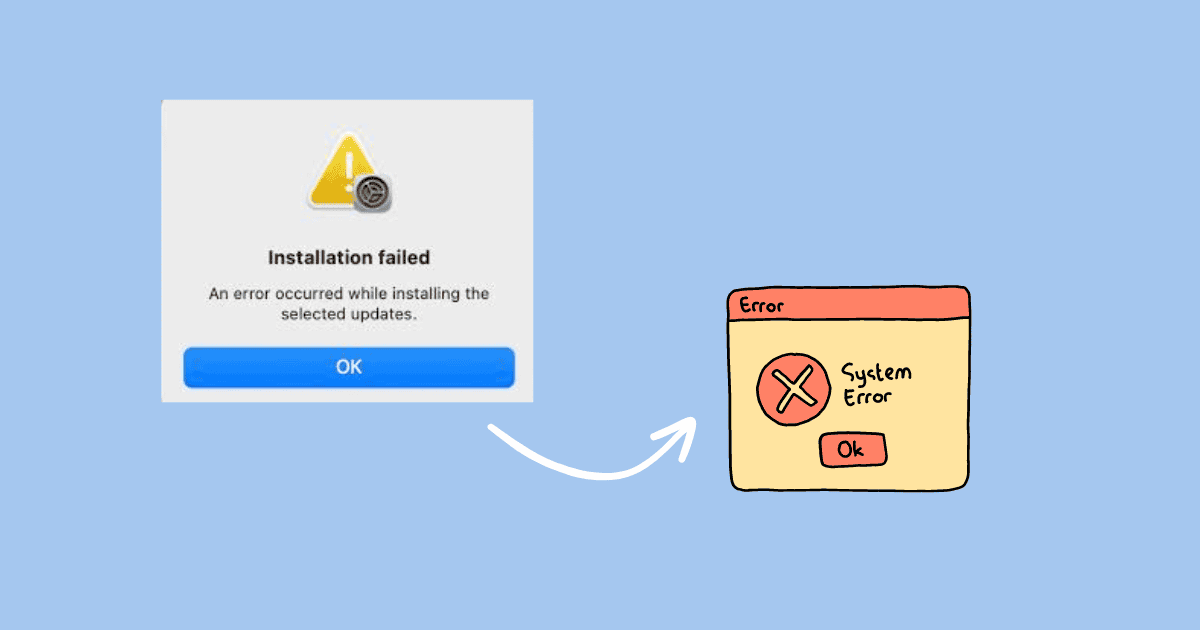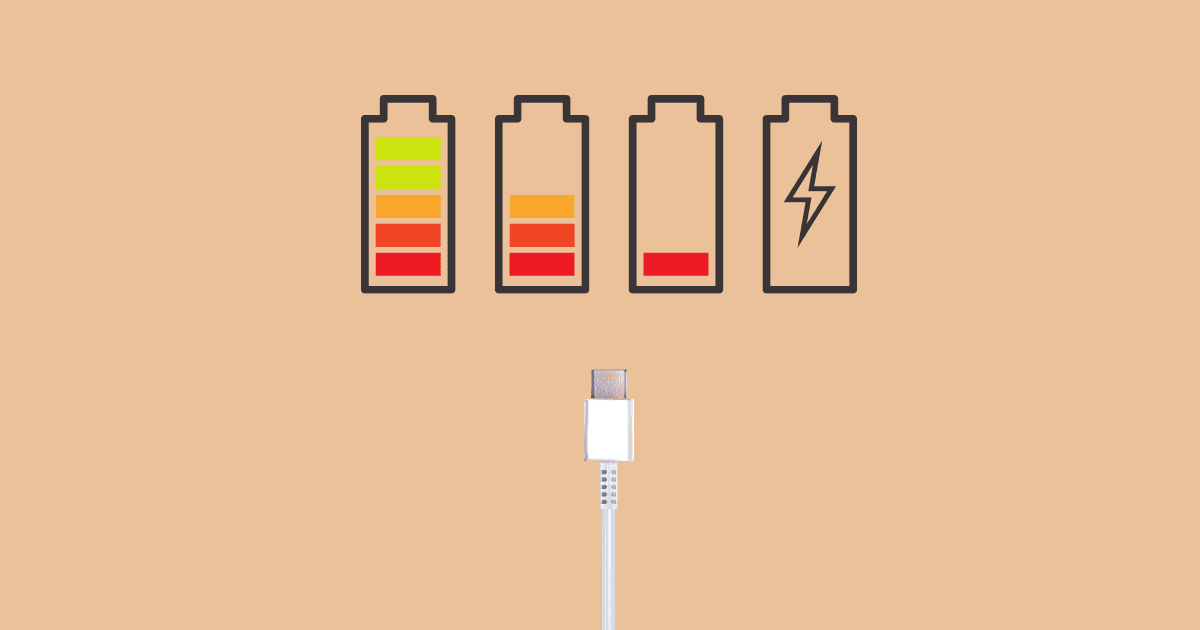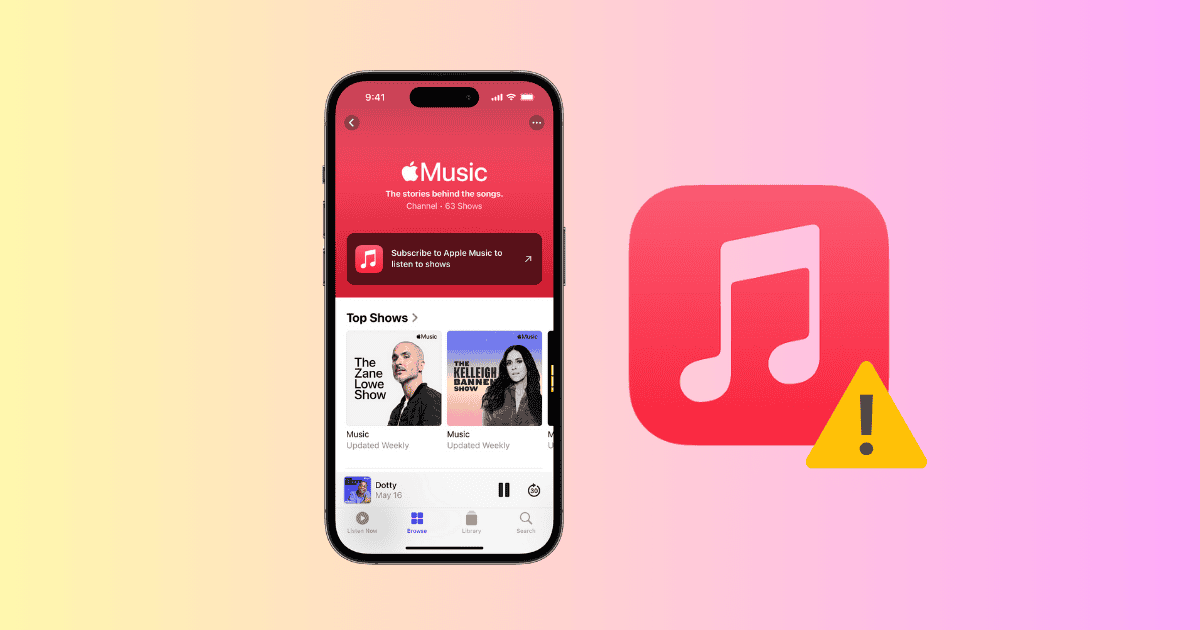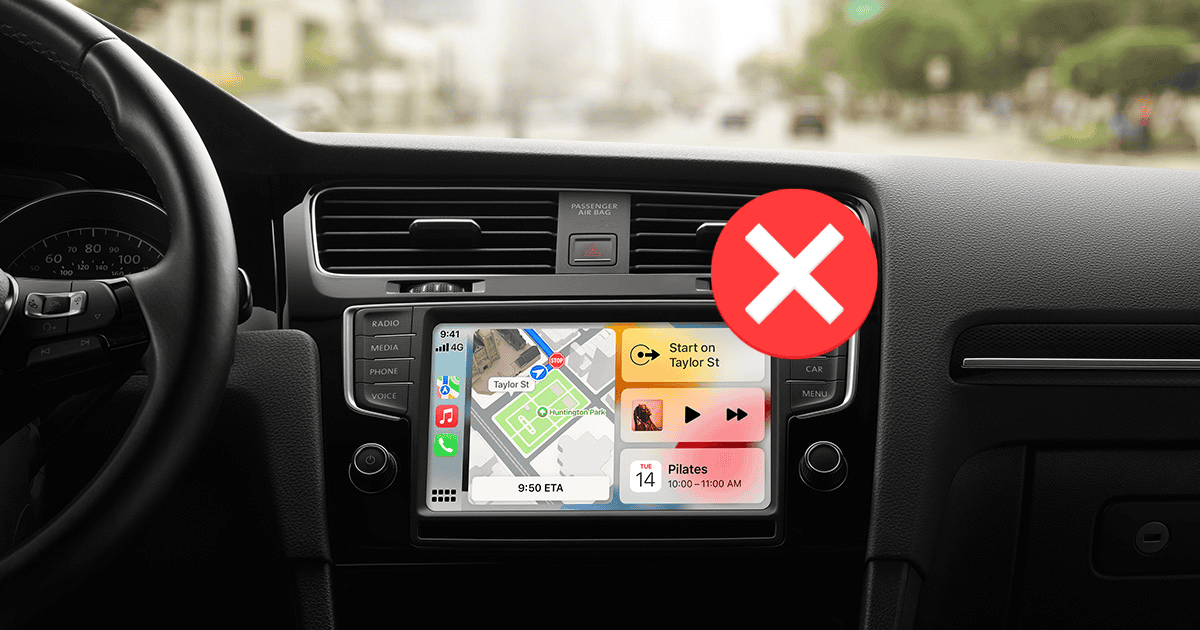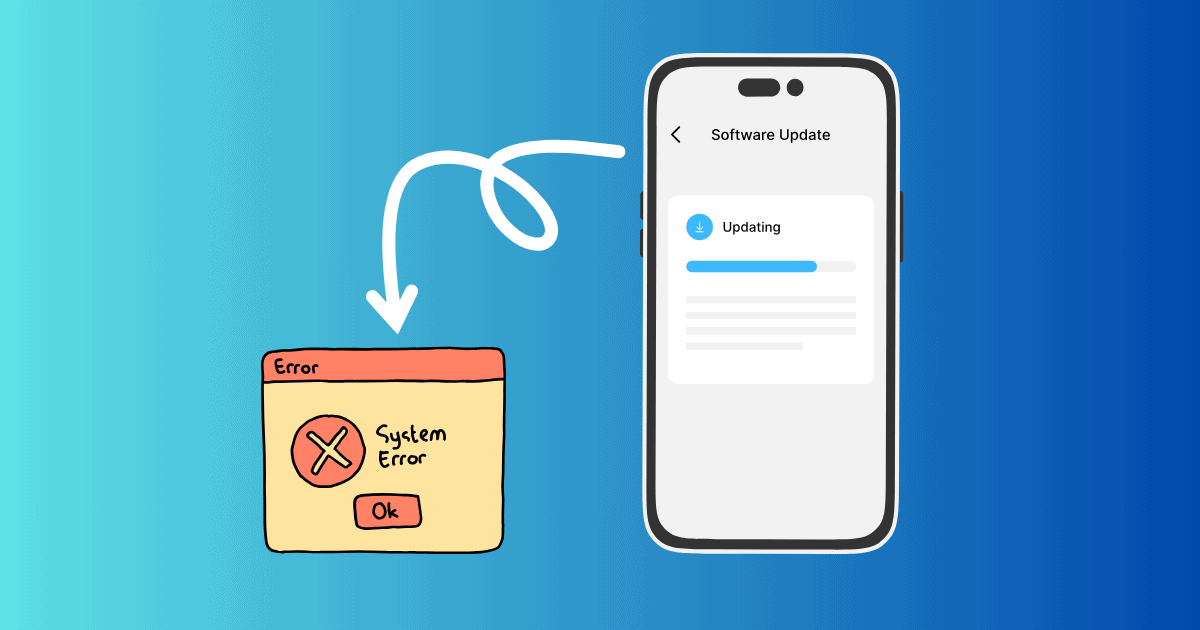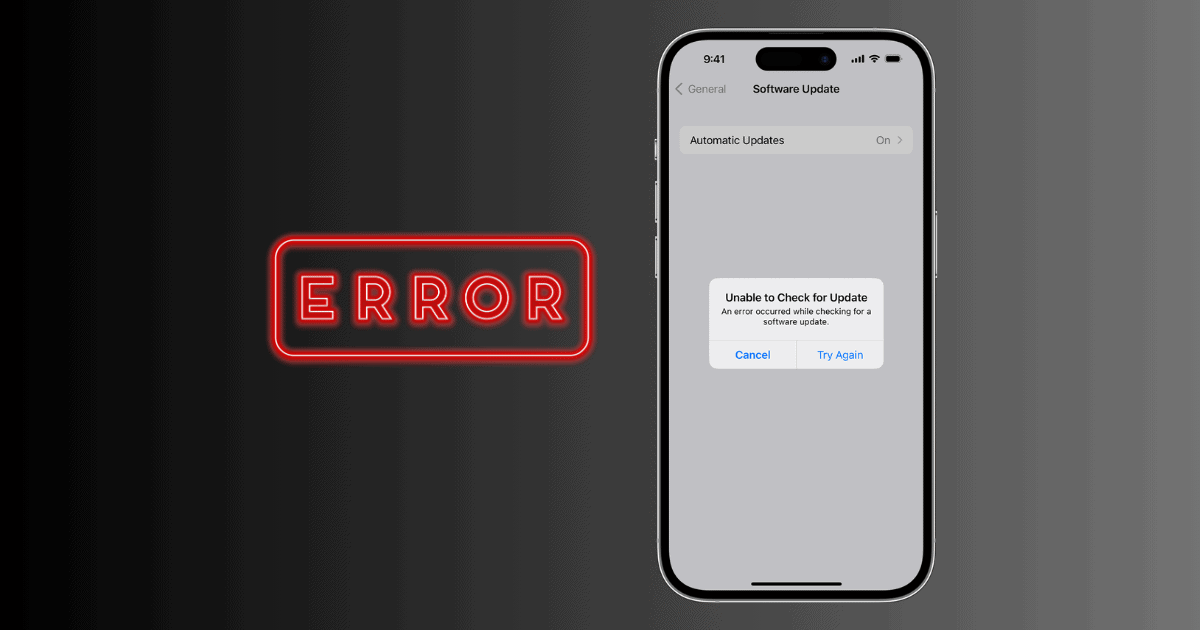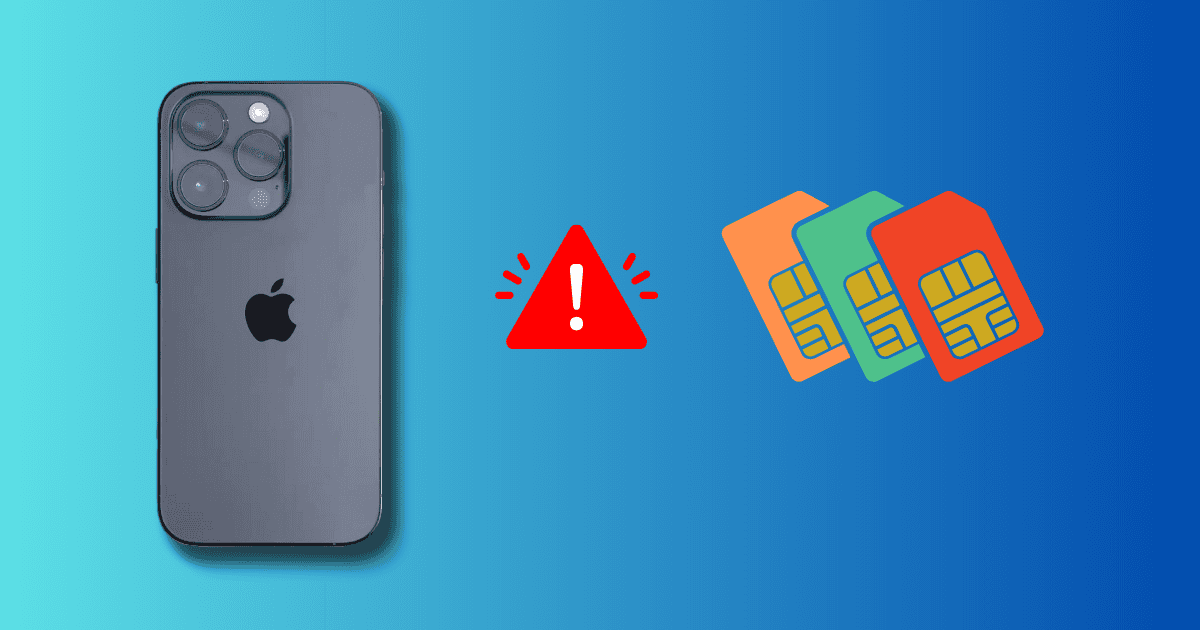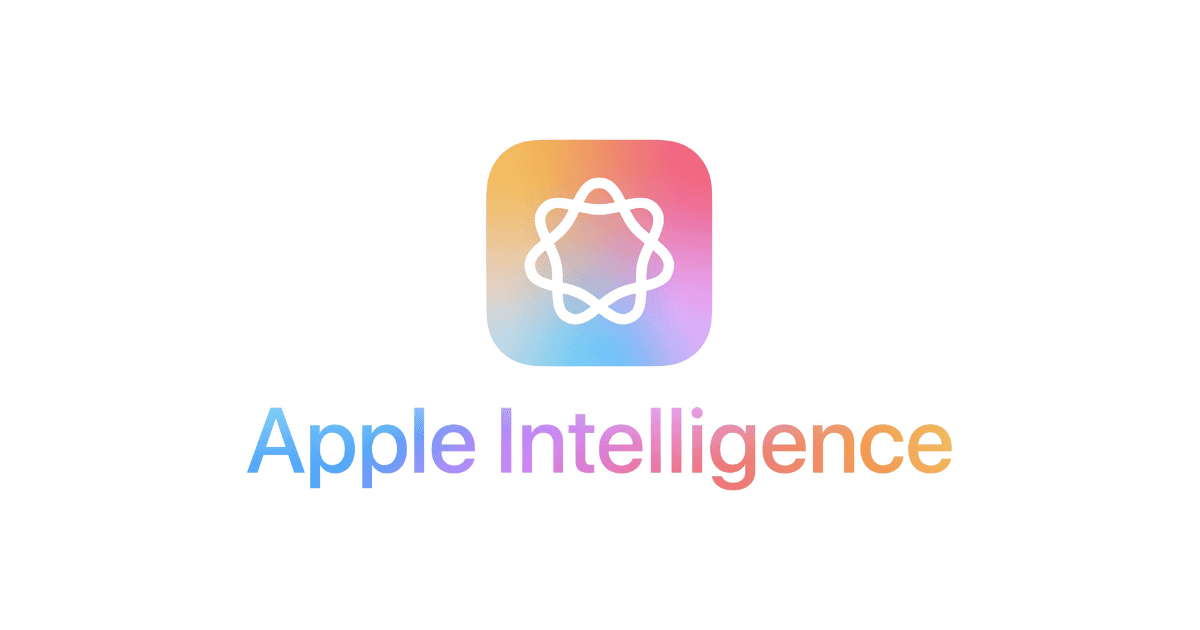We’ve put together the best troubleshooting methods that can help if your iPhone update is stuck on the preparing update screen.
How-To
Fix iPhone Overheating After iOS 17/17.7 Update in 3 Ways
If your iPhone is overheating after the iOS 17.7 update, these solutions are the chill pill you need to get going again.
Fix FaceTime Not Working/Showing on iOS 17/17.7
Is FaceTime no longer available after installing the iOS 17.7 update? Here’s what to do if you can’t make or receive FaceTime calls.
iOS 17/17.7 Stuck on Update Requested? 7 Proven Fixes
If your iPhone’s iOS 17.7 update got stuck on the Update Requested screen, follow this guide to learn how to fix it.
[Fix] Touch ID Stopped Working After Upgrade to macOS Sonoma 14/14.7
Follow these steps if Touch ID stopped working after upgrading to macOS Sonoma 14.7, from cleaning the button to downgrading software.
[Fix] Screen Lock and Fingerprint Unlock Are Very Slow in macOS 14/14.7
If your Screen Lock and Fingerprint Unlock are very slow in macOS 14.7, you’re not alone. Here are some of the top fixes to this problem.
Fix Apple News Not Working in macOS Sonoma 14/14.7
If Apple News hasn’t been working since you upgraded to Sonoma 14.7, follow these instructions. You’ll find a number of different tips.
What To Do if Messages App Is Not Loading on Sonoma 14/14.7
Messages app not loading on Sonoma 14/14.7? Here are some fixes to resolve the issue and have you sending messages again in no time.
Fix: MacBook Is Slow After macOS Sonoma 14/14.7 Update
Mac running slow after making the update to macOS Sonoma? Let’s take a look at what you can do about it and why this may happen.
How To Fix Steam Crashing on Startup on macOS Sonoma 14/14.7
If you’re dealing with Steam or other apps crashing on startup after updating to macOS Sonoma 14.7, try these troubleshooting steps.
Can’t Install macOS Sonoma 14/14.7? Here is the Fix
Can’t Install macOS Sonoma 14.7? Don’t worry; you can try the solutions mentioned in this guide to fix the error.
How to Fix Battery Draining Fast After Sonoma 14/14.7 Update
Users online report problems with their Mac battery draining too fast after the Sonoma 14.7 update: here’s how to get your energy back.
How To Fix Apple Pencil Not Working On iPadOS 17/17.7
Apple Pencil not working after iPadOS 17.7 update? Fix your Apple Pencil issues with our step-by-step guide.
How to Fix iPad Not Charging After iPadOS 17/17.7 Update
Having trouble charging your iPad? Don’t worry; we’ve got you covered. Try these simple solutions that will help you fix this issue.
Fix Apple Music Not Working after iOS 17/17.7 Update
Is your Apple Music not working on iOS 17.7? It is annoying but fixable. Follow this guide to know everything.
Apple CarPlay Not Working on iOS 18/18.1? Here's What to Do
If you find that Apple CarPlay is not working on iOS 18/18.1, check out our full guide for potential solutions.
Fix: No Service After iOS 17/17.7 Update (No Cellular Data)
Certain iPhone users are reporting critical issues with their iPhones not connecting to the network 17.7 update. Click here for a solution.
How to Fix iOS 17/17.7 Update Issues
If you’re unable to install the iOS 17.7 update on your iPhone or iPad, our guide provides practical solutions.
How to Fix an Error Occurred Installing iOS 17/17.7
If an error occurred while installing iOS 17.7, don’t fret. More than likely it’s a small issue—our guide can provide a quick solution.
How to Fix SIM Card Failure in iOS 17/17.7
Experiencing SIM failure after an iOS 17.7 update? In this guide, we will show you three foolproof ways to fix this bug.
How to Fix iPhone Touch Screen Not Working on iOS 17/17.7
Is your touch screen not working on iOS 17? Don’t worry; we have a few methods that worked for us. Check them out in this guide.
Fix Extreme Battery Drain on iOS 17/17.7 in 2024
Is your battery draining fast after the iOS 17.7 update? Don’t worry, you can improve your battery with a few changes to your settings.
Apple Intelligence: Why You Can’t Access It Yet and How to Enable It
Discover the ins and outs of Apple Intelligence: where it’s available, why you may not be able to use it yet, and how to enable it on your devices.
How To Change App Colors on iOS 18
iOS 18 offers the Customize and Tint options, which lets you change the color of your Home screen apps. Here’s how to use them.
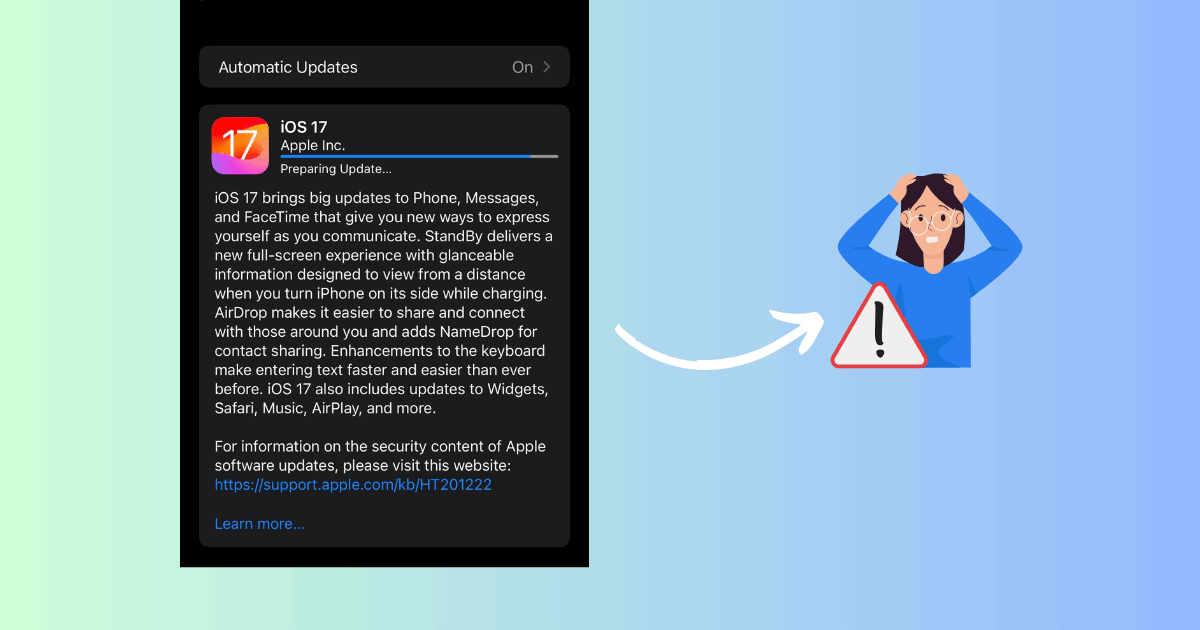

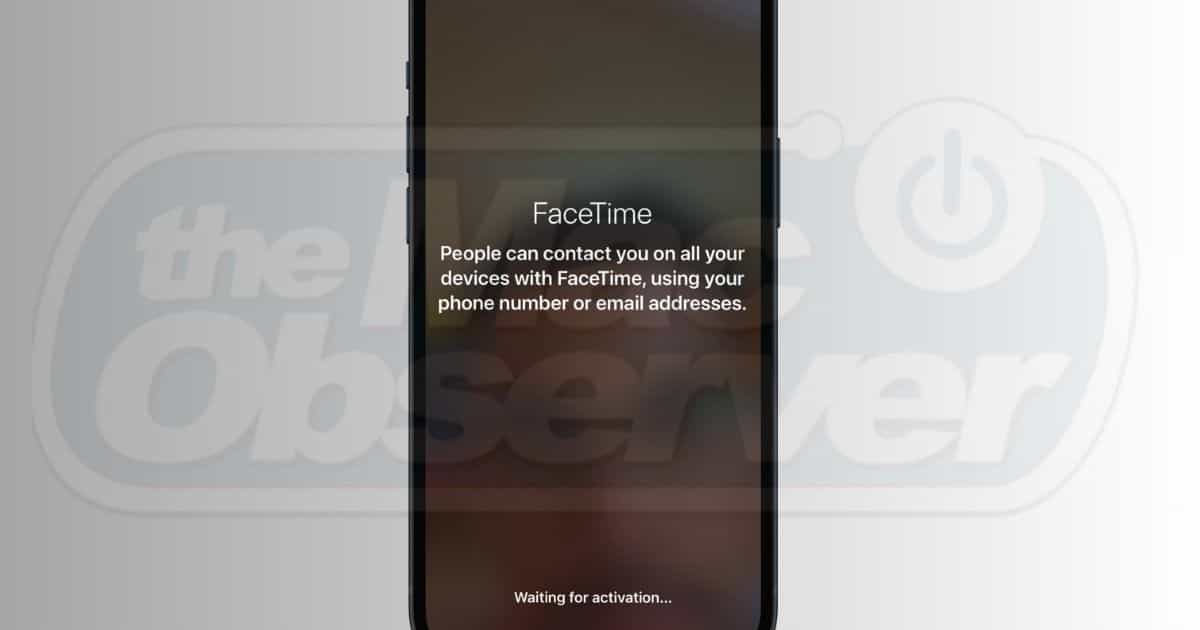

![[Fix] Touch ID Stopped Working After Upgrade to macOS Sonoma 14/14.7](https://www.macobserver.com/wp-content/uploads/2024/08/Touch-ID-Not-Working-in-Sonoma-14.6.png)
![[Fix] Screen Lock and Fingerprint Unlock Are Very Slow in macOS 14/14.7](https://www.macobserver.com/wp-content/uploads/2024/08/Screen-Lock-and-Fingerprint-Unlock-Are-Very-Slow-in-macOS-14.6.png)