Take a trip down memory lane with some free trending retro pixel art wallpapers for your iPhone, inspired by the 80s and 90s.
Tips
How to Fix Electric Shocks When Charging iPhone 16
Have you felt electric shocks when charging your iPhone 16? Here are some causes and solutions to prevent these annoying shocks.
iOS 18.4 Beta 1: Should You Install It and How To Become a Beta Tester
Want to get your hands on the new features in iOS 18.4? Here’s how to become a beta tester to install iOS 18.4 beta 1 on your iPhone.
Keeping It Private: How Apple Protects Your Data Across Its Ecosystem
Having the right tools to protect yourself online is critical in our modern age, which is why we’re looking at how Apple protects your data.
How to Recover Contacts Disappeared After iOS 18 Update
Find out how to recover contacts disappeared after updating to iOS 18 with our simple and effective guide.
How to Install and Use FlekStore on iOS? Step-by-Step Guide
A step-by-step guide explaining how you can install and use FlekSt0re on iOS to sideload apps, emulators, and jailbreaking tools.
How To Download TutuApp for Free on iOS 18 (2025)
Is TutuApp still safe to use on iOS? Here’s what you need to know about this third-party app marketplace before downloading on your iPhone!
How To Set Up Charles Proxy on iOS 18 for Free (2025)
Do you need to monitor network traffic through your iPhone? Here’s a detailed guide on how to set up Charles Proxy on iOS 18.
6 Reasons Why You Should Skip the iPhone 16e
Six big reasons why you should skip the $599 iPhone 16e and get any other iPhone model or an Android smartphone.
iPhone 16e vs iPhone 14: Which Budget iPhone Offers the Best Value?
The iPhone 16e vs the iPhone 14: Which offers better value? Learn all the key differences to make a better-informed decision.
iPhone 13 vs iPhone 16E: Should You Upgrade?
Considering the upgrade? Uncover the key differences between iPhone 13 vs iPhone 16E and see which suits you best.
iPhone 16E vs. iPhone 15: Which One Is Worth Your Money?
Explore the key differences between iPhone 16E and iPhone 15, from pricing to features like Apple Intelligence support.
iPhone 16E vs. iPhone 16 Pro: Which One Should You Buy?
Compare the iPhone 16e vs iPhone 16 Pro. Learning the key differences will help you find the perfect iPhone for your needs.
iPhone 16e VS iPhone 12: Which Deserves All Your Money?
The iPhone 16e VS iPhone 12: which is better for your wallet? We take a deep-dive into the stats to let you know what’s best for a budget.
You Can Download Free iPhone 16e Wallpapers in Glorious 4K Right Here
The iPhone 16e release means a new wallpaper, and you can download it right here in stunning 4K to brag to all your friends.
How to Fix Tigon Liger Error Code 44 While Logging into Facebook on iPhone
Fix Tigon Liger Error Code 44 and get back to enjoying Facebook with our easy-to-follow troubleshooting guide.
Can You Use the Camera Control Button to Open Third-Party Apps?
Learn how to assign the Camera Control button for third-party apps on iPhone 16 for better photography and video options.
Is Yuzu Emulator Available on iOS? Not Really, Here's Why
Wanting to know if the Yuzu emulator is available for iOS? Read our article to find out why you’ll be waiting for a Nintendo Switch emulator.
What's Going on with Multiple Instances of Chrome in Privacy & Security?
Users are reporting multiple instances of Chrome in their Privacy & Security settings on Mac, and so far, it’s a complicated situation.
How To Download PGSharp on iOS 18 With and Without Jailbreak [2025]
Can you download PGSharp on iOS? Although it’s not on the official website, there are some workarounds available.
What Is Aptoide and How to Download It on iOS
Aptoide is known as a repository of Android apps, but the marketplace has an iPhone version, too. Here’s how to install Aptoide on iOS.
What Are Haptics on iPhone? Here's How Apple’s Taptic Engine Works
Uncover the impact of the haptics iPhone brings to your device. Experience more responsive feedback with every interaction.
How to Turn Off the Blue Light on iPhone [2025 Guide]
Master how to turn off the blue light on your iPhone for a healthier nighttime routine and improved sleep quality.
How To Fix Badge Count of Mail and Messages No Longer Appears on iPhone
Is the badge count of your Mail and Messages missing? Here are some steps to bring back your alerts—you might have just disabled them!
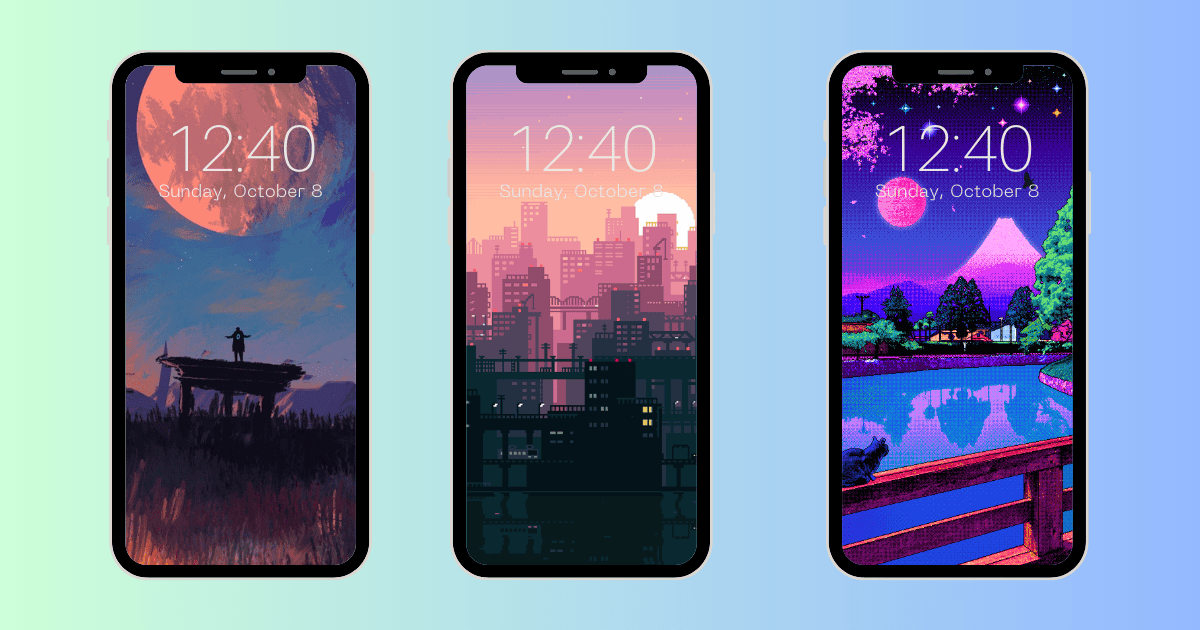
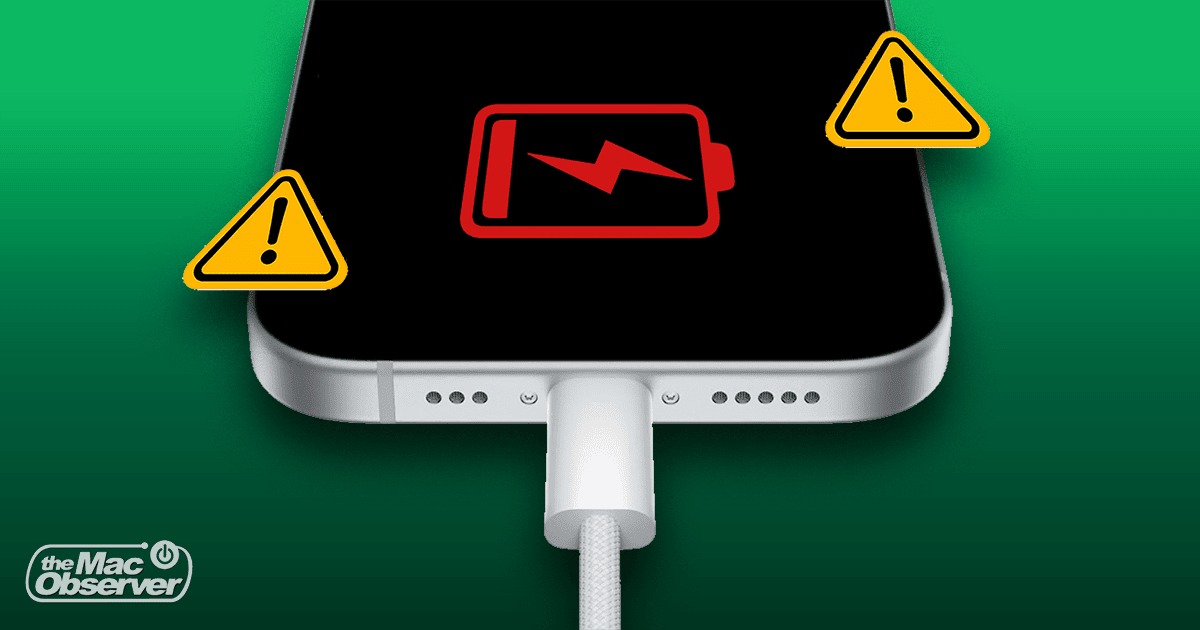


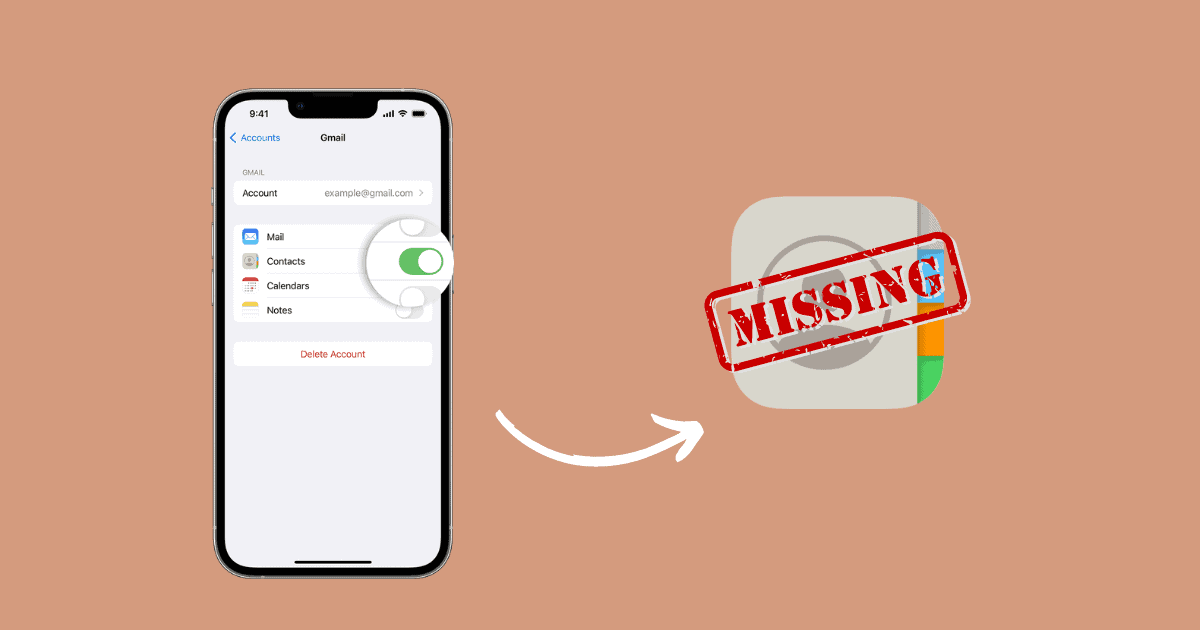
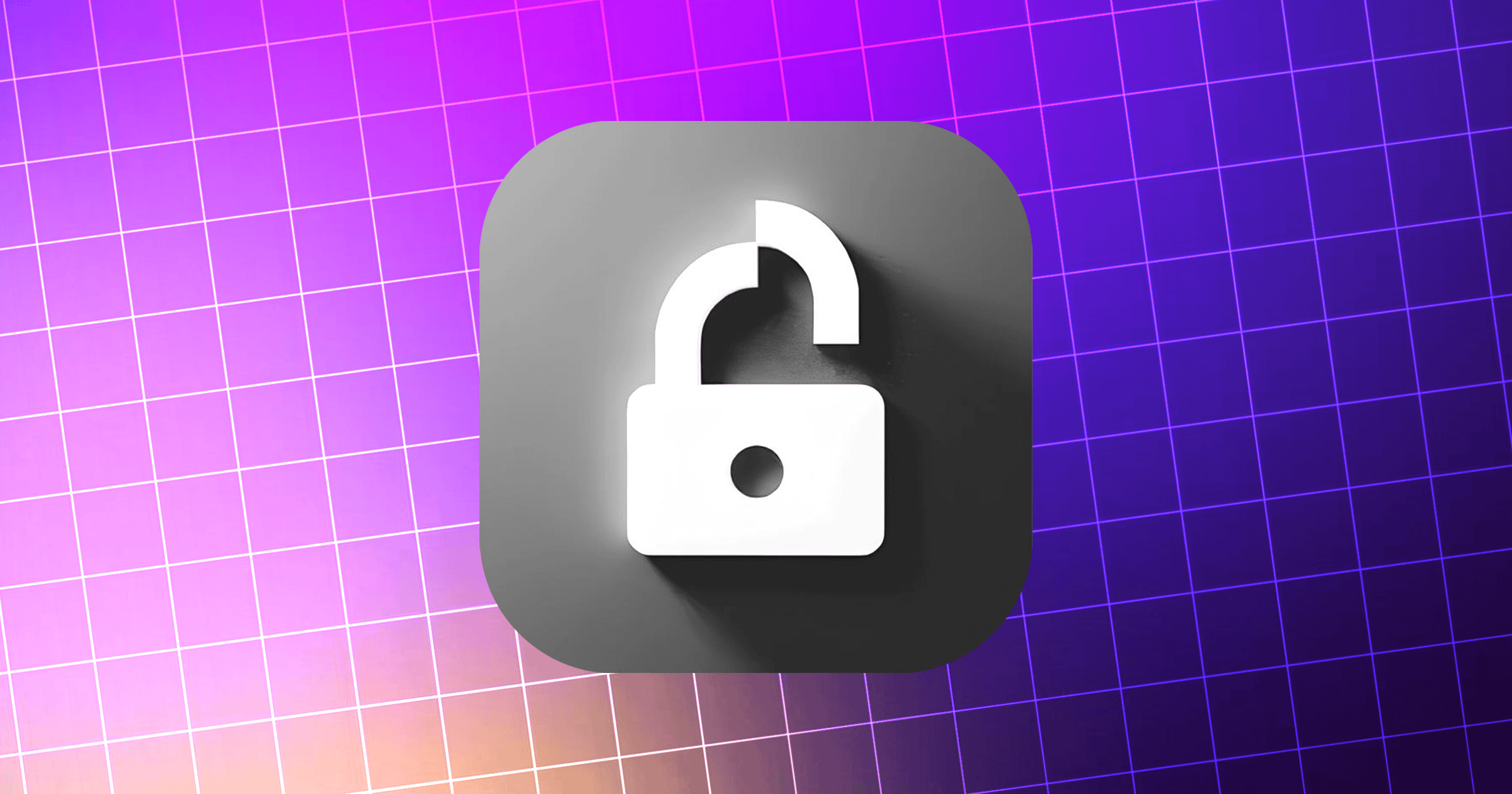








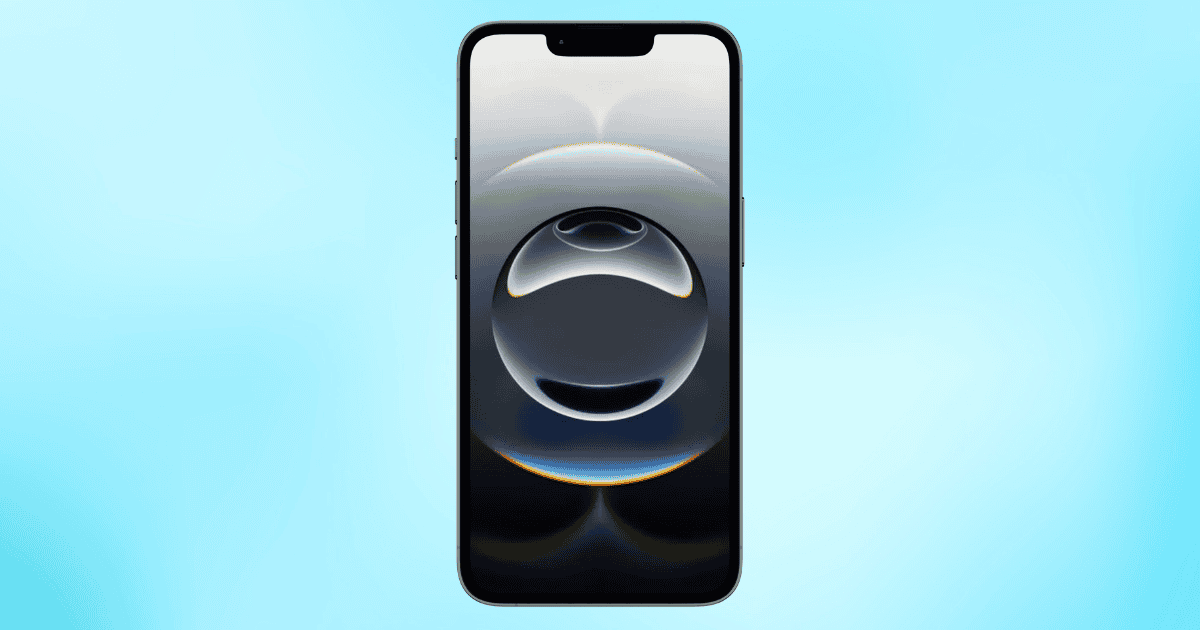


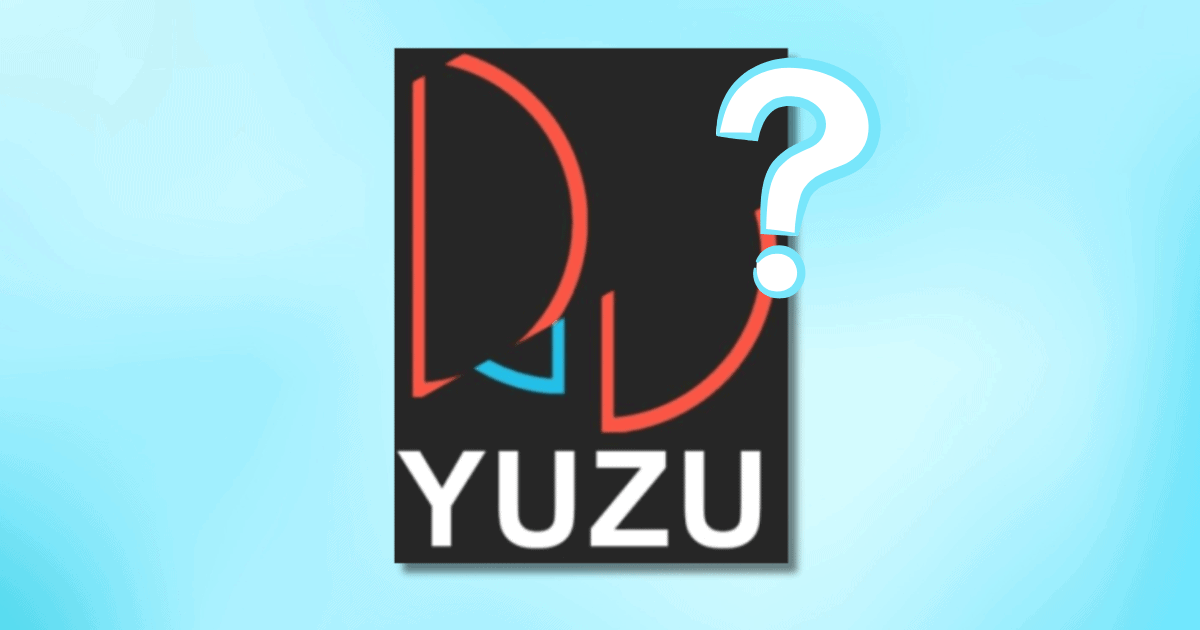

![How To Download PGSharp on iOS 18 With and Without Jailbreak [2025]](https://www.macobserver.com/wp-content/uploads/2023/05/GimmighoulCoinsPokemonGOMay2023Featured.jpg)
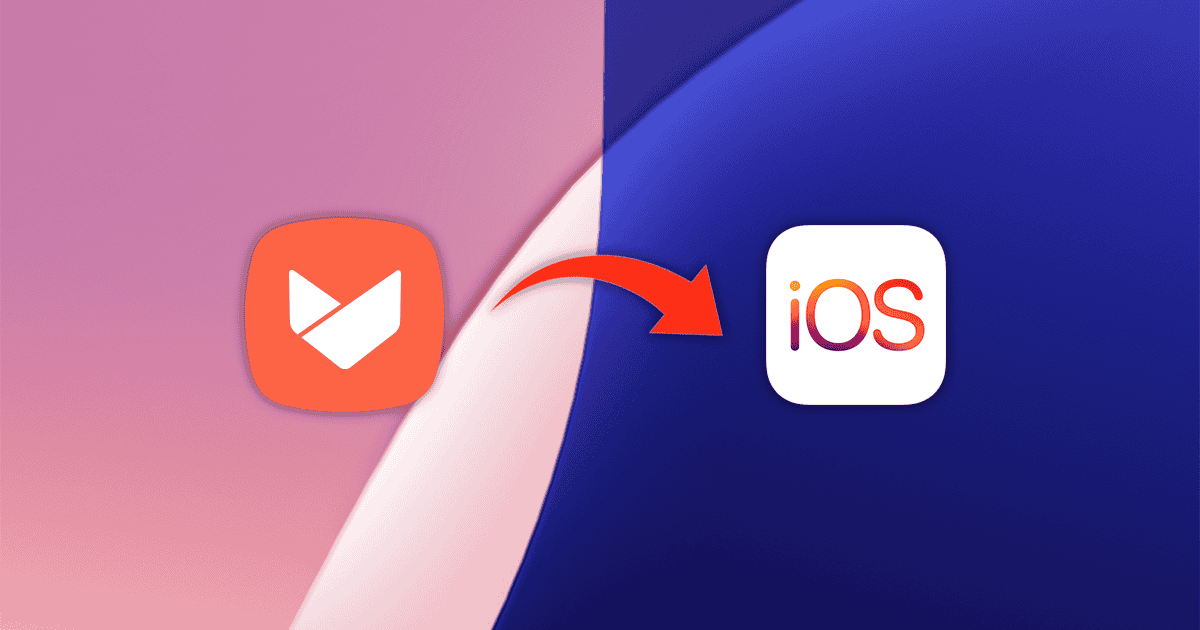

![How to Turn Off the Blue Light on iPhone [2025 Guide]](https://www.macobserver.com/wp-content/uploads/2024/04/Is-It-Better-To-Have-Your-Phone-on-Night-Shift-3-Benefits.jpg)
