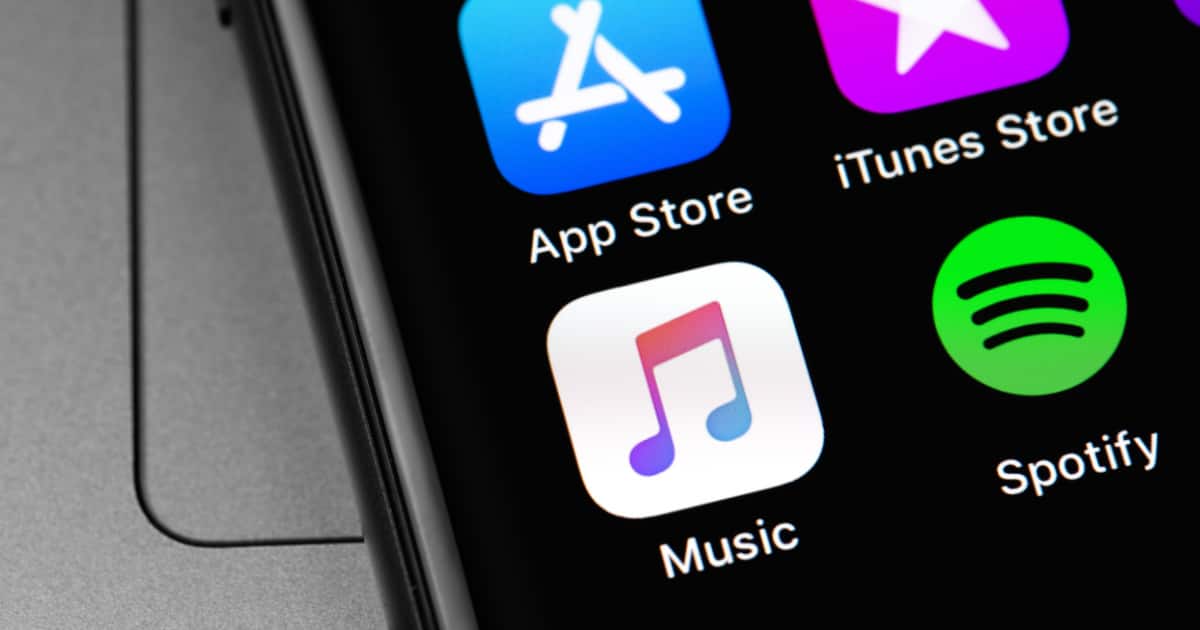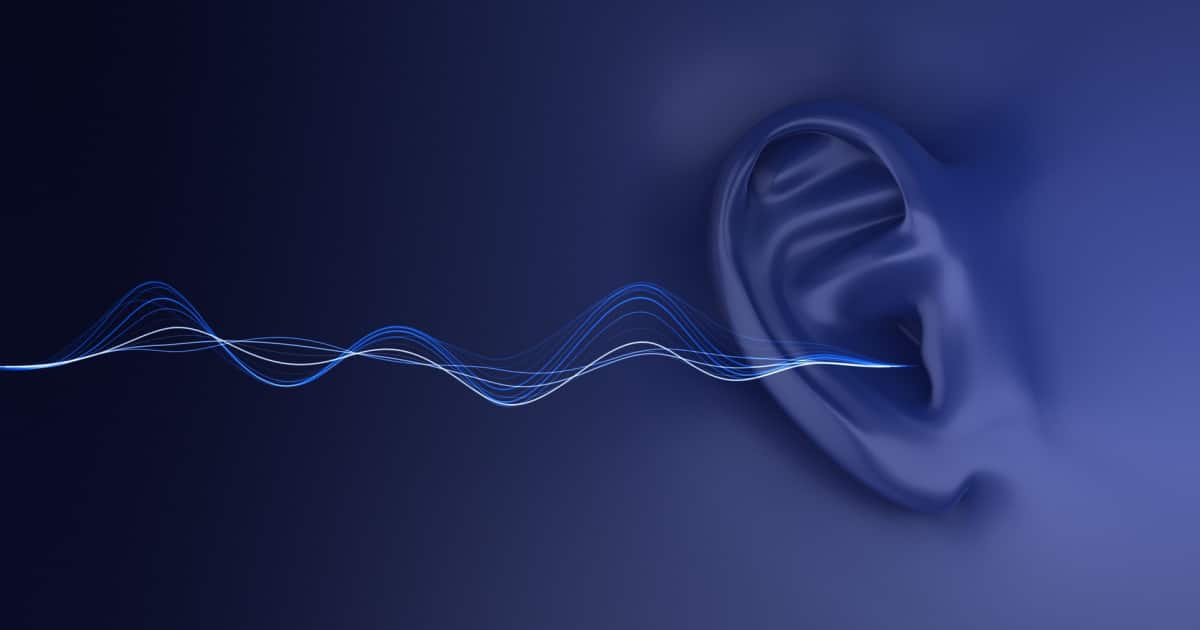Find out when and why you should turn off the iPhone Crash Detection feature, as well as how to turn it off when necessary.
Tips
7 Benefits of Using Apple Card in 2023
If you have an Apple Card, make sure you’re getting the most out of it. Let me outline 7 benefits that come with the Apple Card.
How to Download Apple Music for Windows 11
As Windows 11 users wait for an official Apple Music app, here are some alternative options that are worth giving a try.
How to Fix Apple Music Error 16913
If you’ve encountered Apple Music error 16913 while trying to listen to a song, follow these troubleshooting tips to fix the issue.
Apple Card Balance Not Updating: How to Fix
Taking a look at what to do if your Apple Card balance isn’t updating after a payment: follow these steps to resolve the issue.
How to Follow Friends on Apple Music (And Find Them, Too)
Make use of Apple Music’s social networking feature by learning how to find and follow friends on Apple Music.
Check Your Apple Card Application Quickly and Easily
While applying for an Apple Card can often be quick, sometimes this isn’t the case. Here’s how you can check your Apple Card application.
Apple Music Family Sharing Not Working? Here's How to Fix That
If Apple Music Family Sharing is not working with your family members, follow these troubleshooting tips to resolve the issue.
How to Unblock Someone on Apple Music
There are two simple ways that you can unblock someone on Apple Music if you’ve intentionally or unintentionally blocked them before.
How to Fix 'Resource Unavailable' Error in Apple Music
Here’s several suggestion and tips for attempting to fix the “Resource Unavailable” error in Apple Music, either on Mac, iPhone or iPad.
How To Fix macOS Ventura Installer Error 702
Perhaps the most frustrating barrier to installing macOS Ventura is the installer error 702. Jeff Butts walks you through how to fix it.
How to Get Free Apple Music Through Best Buy
In thanks to a promotional offer from Best Buy, new and returning Apple Music subscribers can receive up to four months free: here’s how.
macOS Ventura Cannot Be Installed on Macintosh HD: How to Fix
In this guide, Arnold Zafras provides troubleshooting tips to answer the question, “Can macOS Ventura be installed on Macintosh HD?”
What To Do if Apple Music is Not Available in Your Region
Find out how you can resolve a troublesome “Apple Music is not available in your region” prompt when trying to use Apple Music.
Download the macOS Ventura 4K Wallpapers
Along with several new features, macOS Ventura also includes new wallpapers, available in stunning 4K resolution: here’s how to download them.
How to Fix Parallels Desktop Not Launching for Mac
This guide will show users what to do if Parallels Desktop is not launching on their Mac. There are several methods users may need to try.
Mac Not Waking Up From Sleep: Here Are Some Fixes
Find out several troubleshooting tips that you can follow when you encounter issues with your Mac not waking up from sleep.
How to Use Passkeys in iOS 16
Passwords can get messy, but iOS 16 makes it easier thanks to Passkeys. This guide will show you how to set up this feature.
Using macOS Ventura Live Text Feature to Capture Text from Videos
Learn how to capture text from videos in the macOS Ventura Photos app using the enhanced Live Text OCR feature.
How to Set Up and Use macOS Ventura Focus Mode
In this guide, we will walk you through on how to set up and use macOS Ventura Focus Mode to minimize distractions when working on your Mac.
Personalized Sound Recognition on iOS 16 Helps Hear Important Noises
We don’t always hear the things we need to. Thanks to personalized sound recognition on iOS, your iPhone can help hear those critical noises.
How to Take an iPhone Screenshot
Follow these simple steps if you want to take an iPhone screenshot, either on models without a Home Button or with one.
How to Use the Camera Remote on Apple Watch
Using an Apple Watch as a Camera Remote for the iPhone can help users take dynamic photos from a distance: this guide will show how.
macOS Ventura Not Charging? How to Fix
Let’s look at the different troubleshooting tips that you can do when you encounter issues with macOS Ventura not charging your MacBook.