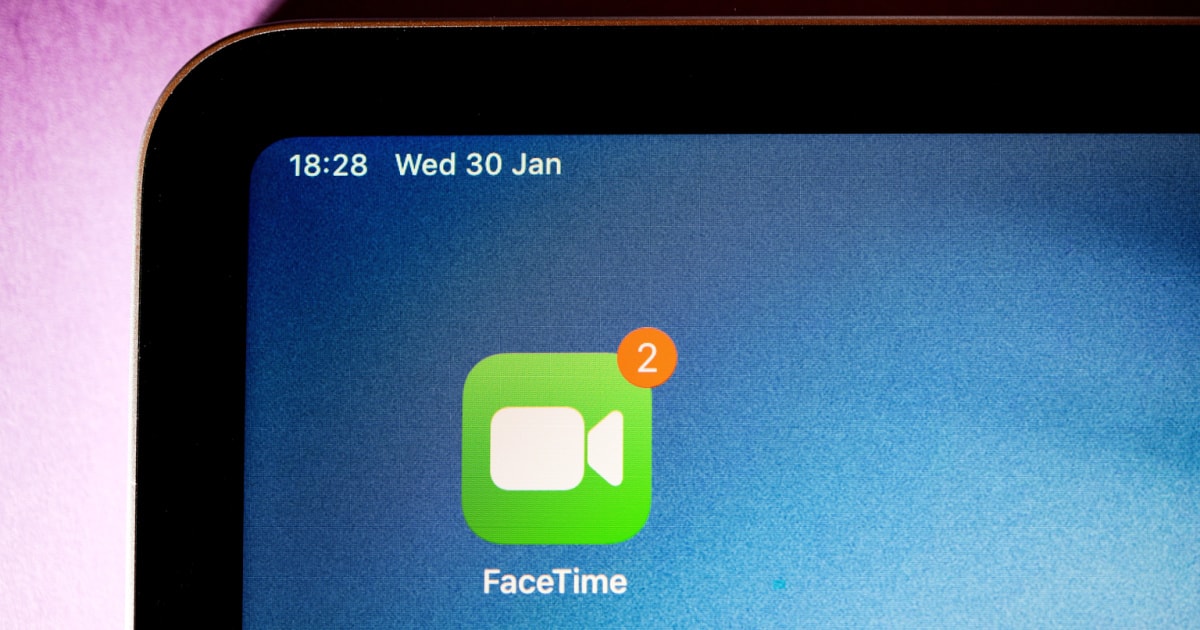If your search engine has been replaced with something dubious, you may have Search Marquis malware: here’s how to remove it on Mac.
Tips
Manage Your Safari Extensions on iPhone and iPad
Safari extensions can greatly expand a user’s web experience: here’s how to manage them on your iPhone and iPad.
No Update Available on Mac? Here's a Fix
If your Mac is in need of update, yet your device states there are no updates available, users still have a couple solutions.
Inverted or Mirrored iPhone Camera? How to Fix It
Some users may have a problem with their iPhone camera mirroring or inverting photos: here’s a couple of solutions to address the issue.
Unblock Your iPhone Camera: Causes and Solutions
Users need the right permissions for their camera, especially with third-party apps: here’s how to unblock an iPhone camera.
Grayscale Your iPhone: Why and How to Use It
Users may not know that they can make their iPhone screen black and white. I’m going to show you how to Grayscale your iPhone.
iCloud Private Relay — Everything You Need To Know
With the debut of iOS 15, Apple introduced a ew security feature when browsing the web using Safari. Find out more about iCloud Private Relay.
How to Write Formulas in Apple Numbers and More
If you’re new to Apple’s Numbers app, on Mac or your iPhone or iPad, you may wonder how to write formulas. Amalia walks you through it.
How to Look at Photos on iCloud and More
Find out how to look at photos in iCloud, navigate the iCloud website and other important things you need to know about this service.
How to Switch iCloud Accounts on iPhone
Having two iCloud accounts could be useful at some point. Let me walk you through the steps on how to switch iCloud accounts on iPhone .
How to Create a New iCloud Account
For those that want to create a new iCloud account, but already have one, there are a few options available to you. Find out here.
How to Backup Your iPhone Without iCloud
While there are advantage to iCloud, some users may want to skip it: here’s how to backup your iPhone without using iCloud.
How to Sign Up for MLS Season Pass 2023
One professional soccer league’s season is about to kick off, and it’s all on Apple TV. Here’s how to sign up for MLS Season Pass on Apple TV.
HomePod Mini Flashing Orange? Here's How to Fix It
If your HomePod mini is flashing orange, make sure you’re using the original power adaptor, or purchase a new one. Read here for more tips.
How to Sign into iCloud on Apple Watch
For Apple users, having access to iCloud is crucial. Which is why I’m taking a look at how to sign into iCloud on your Apple Watch.
What Does Security Lockout Mean on iPhone?
Learn what Security Lockout does on iPhone, and what to do if you’ve forgotten your passcode and the Security Lockout prompt appears.
How to Turn Off Siri Reading Messages
You may have Siri set up to announce your notifications. When you need privacy, though, here’s how to turn off Siri reading messages to you.
How to Remove Siri Suggestions from a Widget Stack
Keeping control of your device is crucial for some users, which is why I’m looking at how to remove Siri Suggestions from a widget Stack.
Why Is My Mac Running Slow and How To Make It Fast Again
We answer the perennial question: why is my Mac running slowly. Then, we’ll provide troubleshooting tips to speed things back up.
How to Turn Off Center Stage on iPad and More
Learn how to turn off Center Stage on iPad following a few simple steps, when you decide you want to turn the feature off.
How to Set Up Security Keys for Apple ID on Your iPhone
Apple’s addition of support for security keys for Apple ID means better protection for your devices. Here’s how to set it up on your iPhone.
How to Double Space in Google Docs with an iPad
For those using Google Docs on an iPad, there’s a rather easy way to double space your text and paragraphs: here’s how.
How to Disable the Continuity Mic on iPhone
If your iPhone is connecting to your Mac as a microphone, you may need to disable the Continuity Mic: here’s how.
How to Turn off Messages on iPad
If you’re an iPad user tired of receiving messages on your device, here’s a couple of different ways you can turn them off.