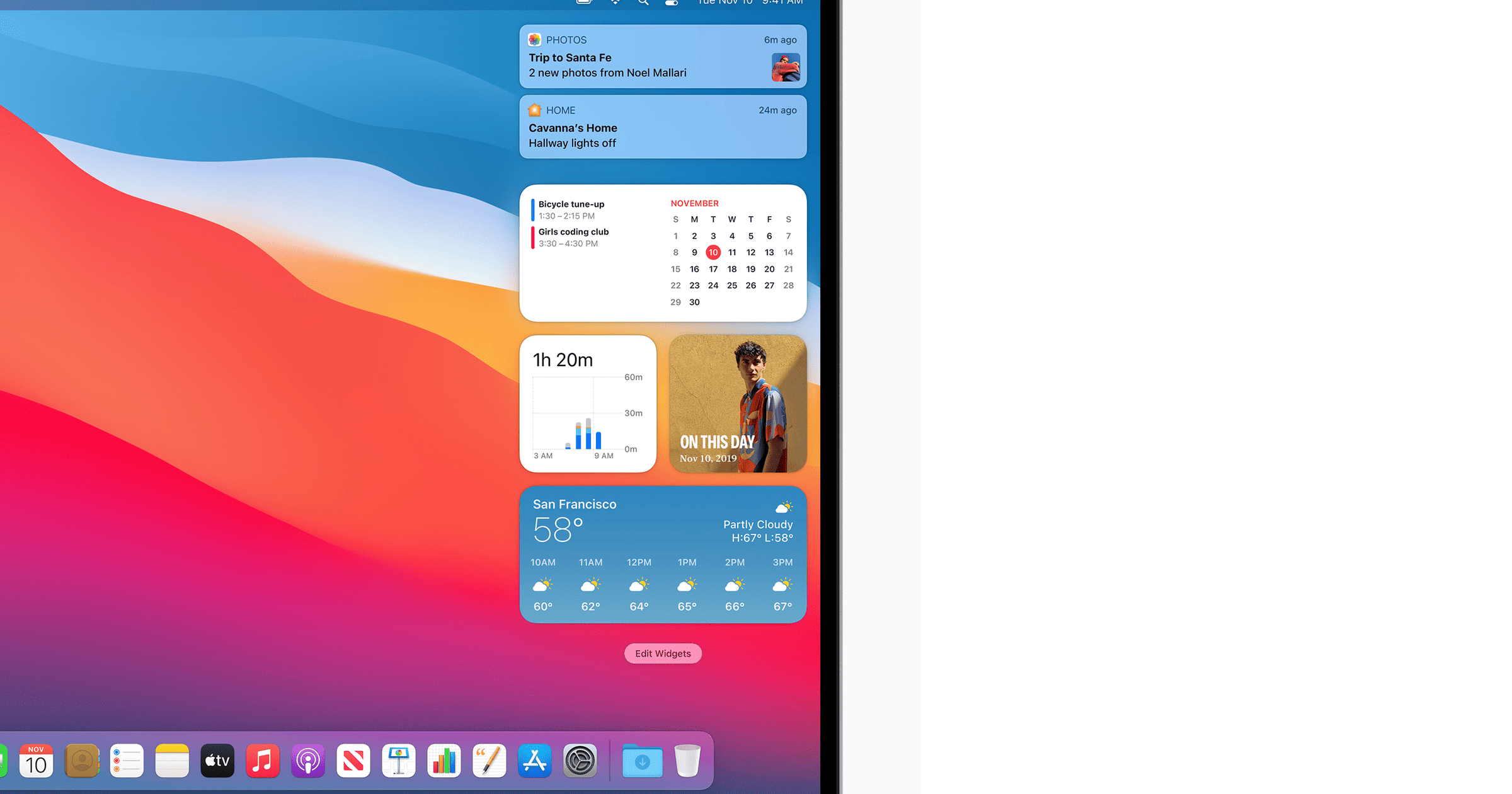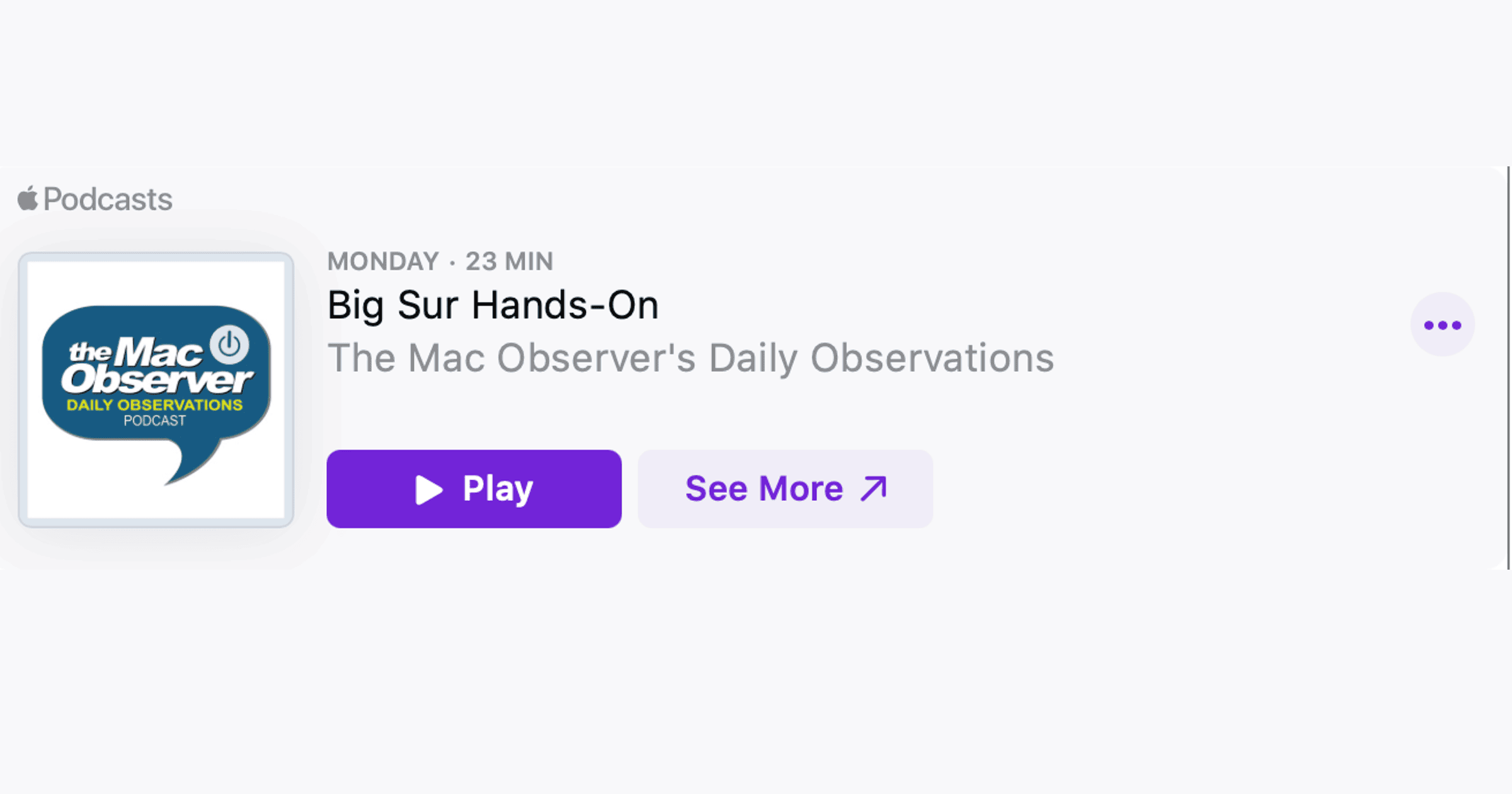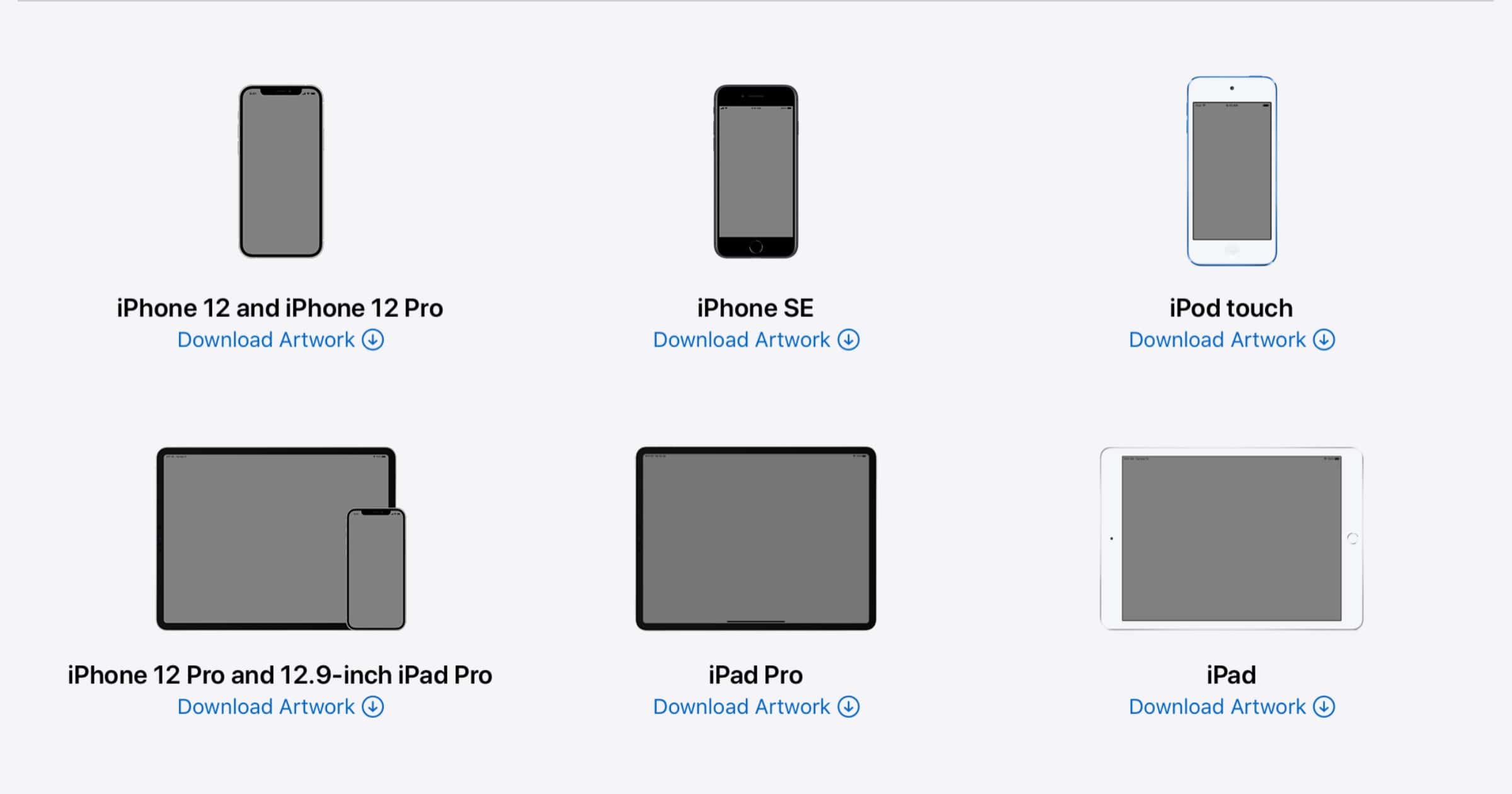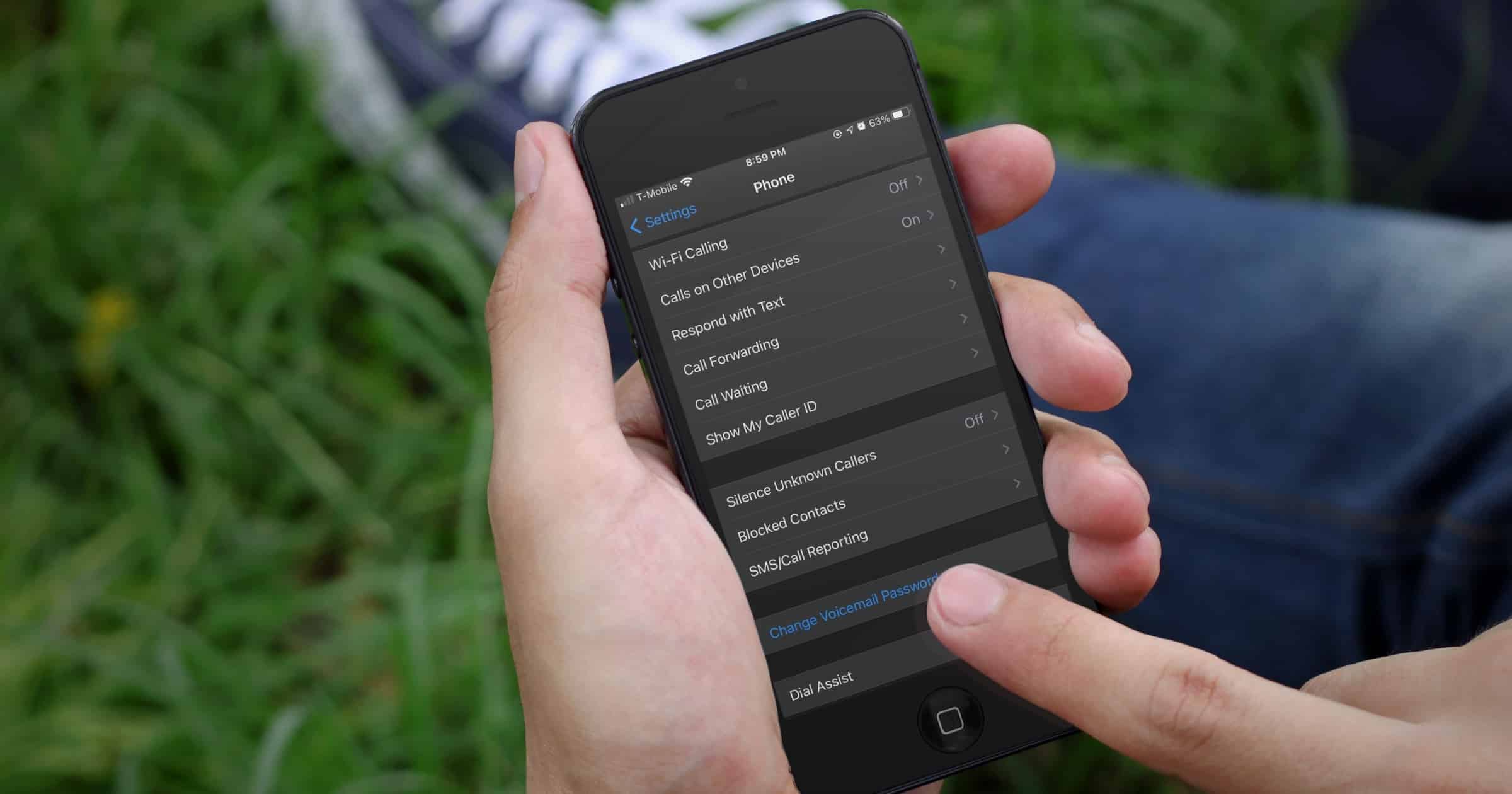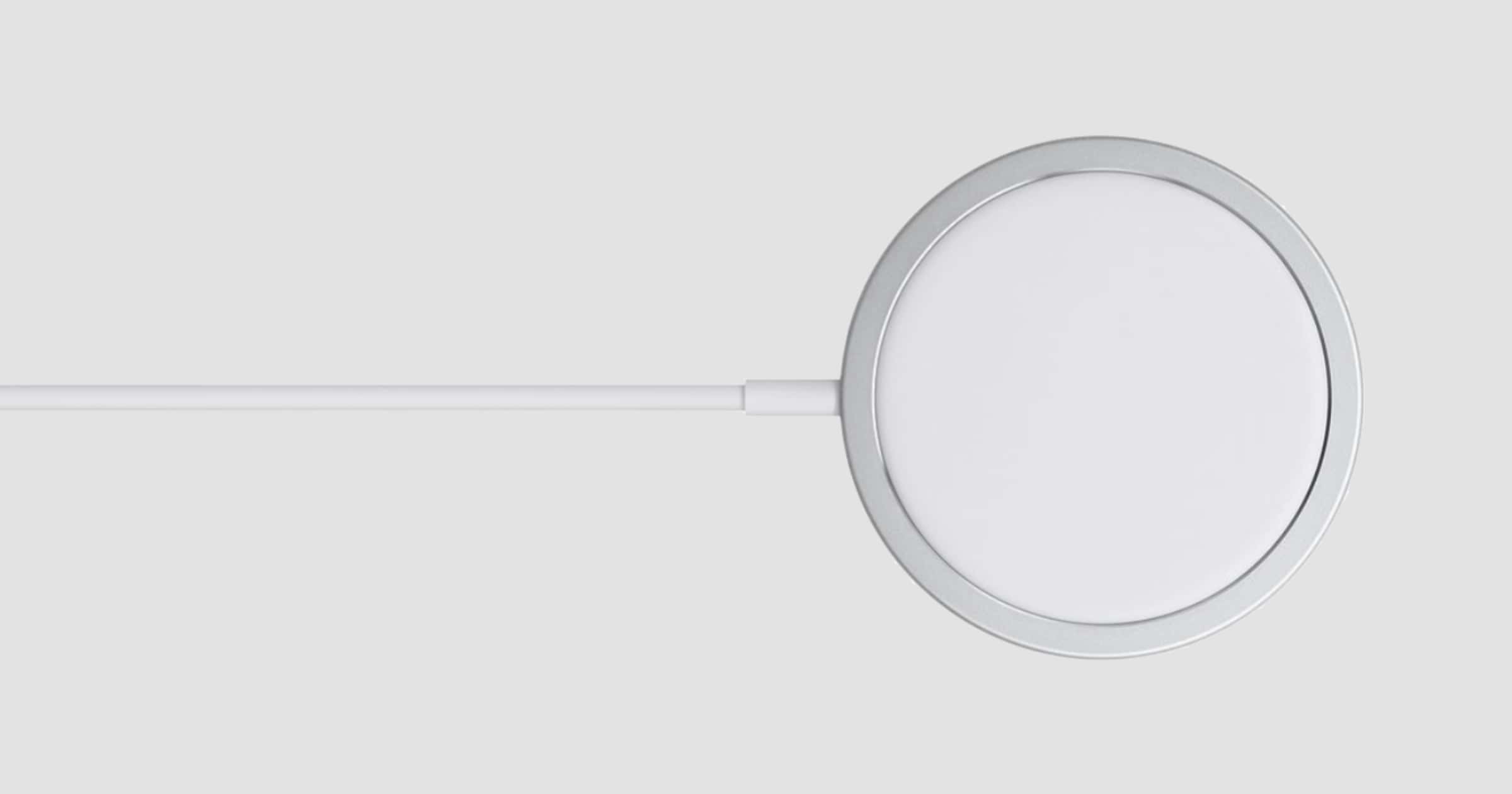Apple TV is available on an increasing number of third-party devices, including televisions from major makers and the latest consoles.
Tips
5 Multiplayer Games to Play Over the Holidays
Whether you’re visiting your family for the holidays in person or over a video call, it’s fun to play games with others.
How to Use and Edit Widgets in macOS Big Sur
Widgets have been a feature in macOS for a while, and they again appear in Big Sur with a couple of ways to access and edit them.
Go64 Tells What Apps Are Apple Silicon Compatible
Before taking the plunge and buying a new Mac with the M1 chip, you may want to ensure your apps are Apple Silicon compatible. Here’s how.
Will You Need a New SIM Card to Use 5G?
Now that more people are getting 5G smartphones like iPhone 12, the next question to figure out is if you need a new 5G SIM card.
How to Embed a Podcast From Apple Podcasts Into a Website
Apple has finally made it possible to embed an entire podcast or a single episode of a podcast into a website.
How to Take a Screenshot on Your Apple Watch With watchOS 7 and iOS 14
Taking a screenshot on your Apple Watch is, initially at least, a multi-part process but you can do it with watchOS 7 and iOS 14.
How to Use Your Apple Watch to Find Your iPhone
If you have an Apple Watch, there’s a couple of ways that it can help you find your misplaced iPhone with the ‘Ping iPhone’ tool.
How to Watch Apple's 'One More Thing' Event, November 10, 2020
On Tuesday, November 10, 2020, Apple is hosting an event titled ‘One More thing’. and there are lots of ways to watch.
iOS 14.2: Siri Gives You a Personalized Daily Update
If you’ve installed iOS 14.2 you can receive a personalized update from Siri every day from your iPhone, iPad, and HomePod.
Here are the Lock Screen Privacy Settings for iPhones and iPads
There are a number of Lock Screen privacy settings you can find on your iPhone and iPad to help secure your devices from people.
5 Fun Apple Arcade Games to Entertain and De-Stress
Apple Arcade is available in all three Apple One subscription tiers. Games are fun and a great way to entertain and de-stress. Here are five.
iPhone 12, iPhone 12 Pro Device Frames Now Available
You can now download iPhone 12 and iPhone 12 Pro device frames from Apple’s design resources website.
Get Apple TV+ And Apple Arcade Free on iPhone 12
If you just got, or are about to get, an new iPhone 12 or Pro you can get Apple TV+ and Apple Arcade for free.
Using Apple’s iPhone Upgrade Program to Purchase iPhone 12
If you want a new iPhone 12, but can’t see paying $1,000 or more for it, using Apple’s iPhone Upgrade Program is a very good choice for you.
6 Must Have iPhone 12 Accessories
Now that iPhone 12 models are being delivered today, it’s a good time to look at accessories. Andrew found six products to consider.
Roundup: Here are the Best Cases for Your iPhone 12
There are a ton of iPhone cases and Andrew has only scratched the surface with his roundup of cases, from rugged, thin, and more.
watchOS 7: Exploring the Apple GMT Watch Face
Apple’s new watchOS 7 introduces some new watch faces. One of them is called GMT. It’s about time we took a look at that one.
How to Set Up Wireless Audio Sync on Apple TV
You may want to set up wireless audio sync on Apple TV under certain conditions, and a Mac Geek Gab listener pointed us in the right direction.
Kill Spam Calls with This iOS Feature
If you’re sick of people and companies you don’t know calling you all the time, here’s a way to kill spam calls for good.
Getting the Most Out of the Smart Stack Widget
With iOS 14, we have a new feature called a Smart Stack widget. Here are some tips on how to add it and make the most of its capabilities.
When is the iPhone 12 Available to Pre-Order?
The various iPhone 12 and iPhone 12 Pro models will become available for pre-order on different dates, starting October 16, 2020.
Here’s the iPhone 12 MagSafe Charger Compatibility List
Although older iPhones don’t have the magnets that the iPhone 12s do, they can still be charged with a MagSafe charger.
iOS 14: How to Copy and Paste Actions in Shortcuts
iOS 14 brought many improvements to the Shortcuts app, including a way to copy and paste actions and duplicate them.