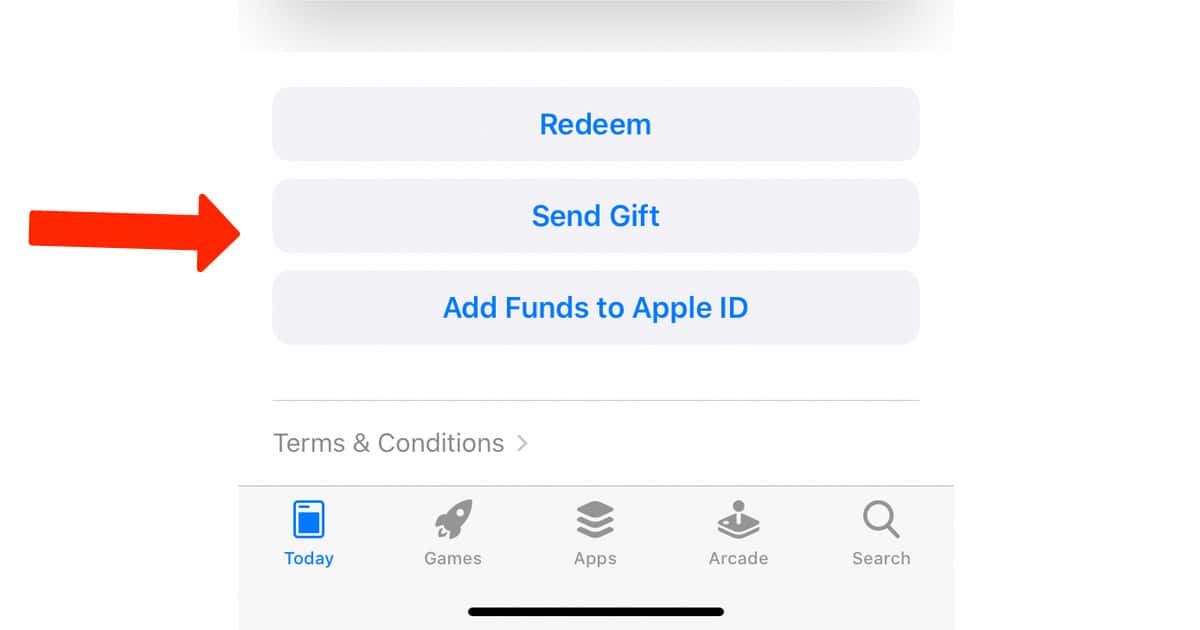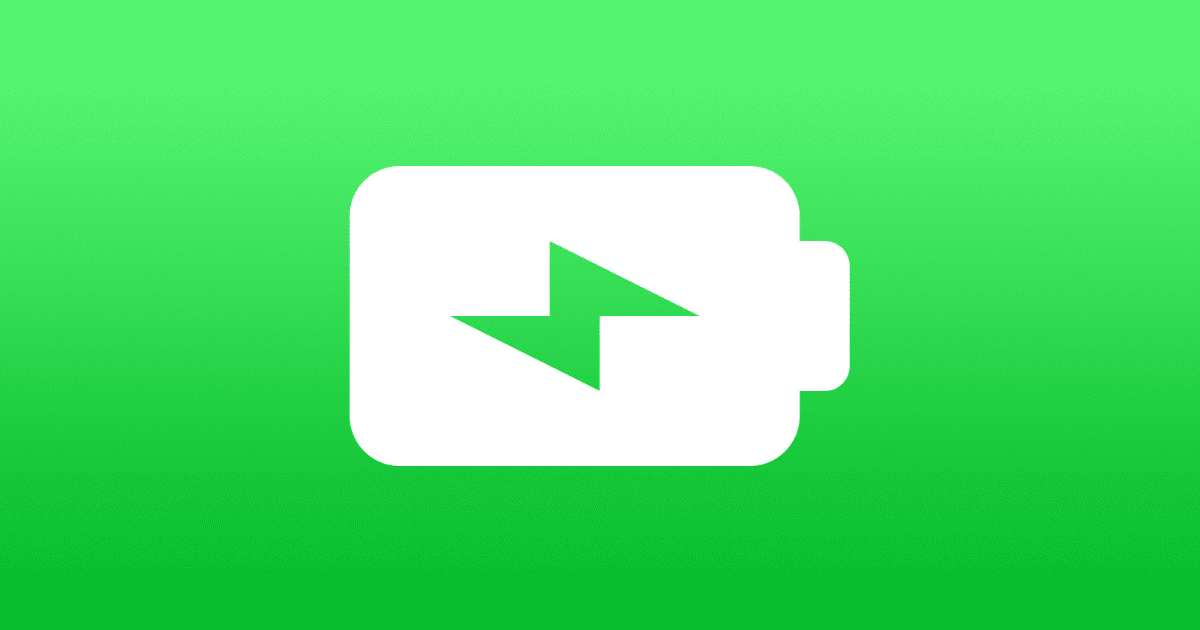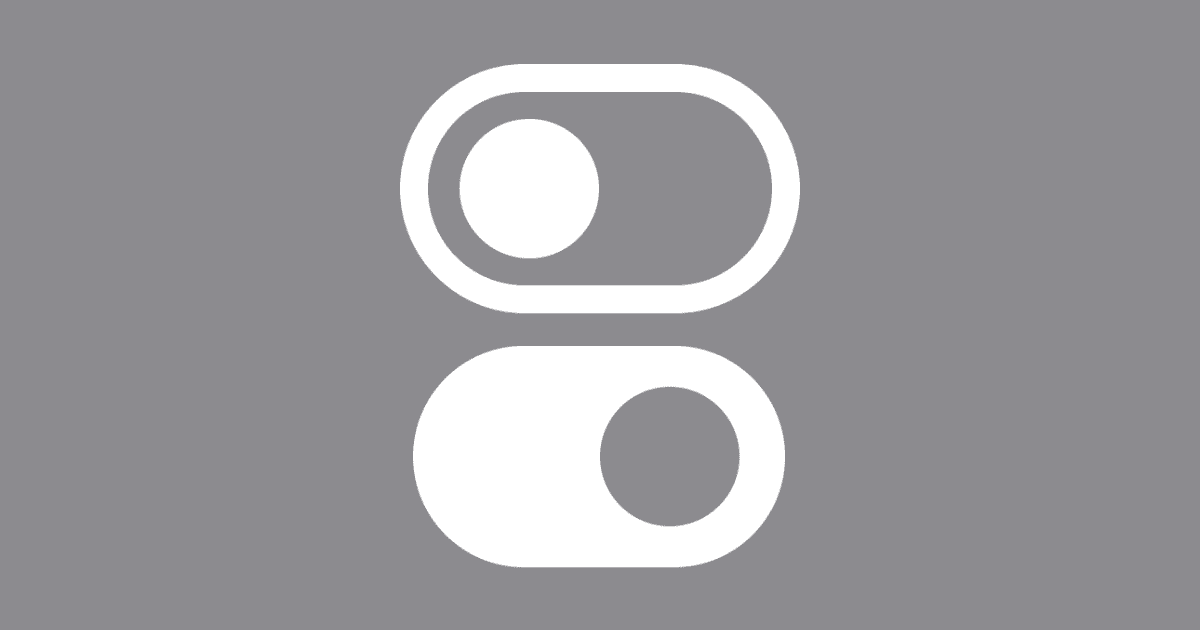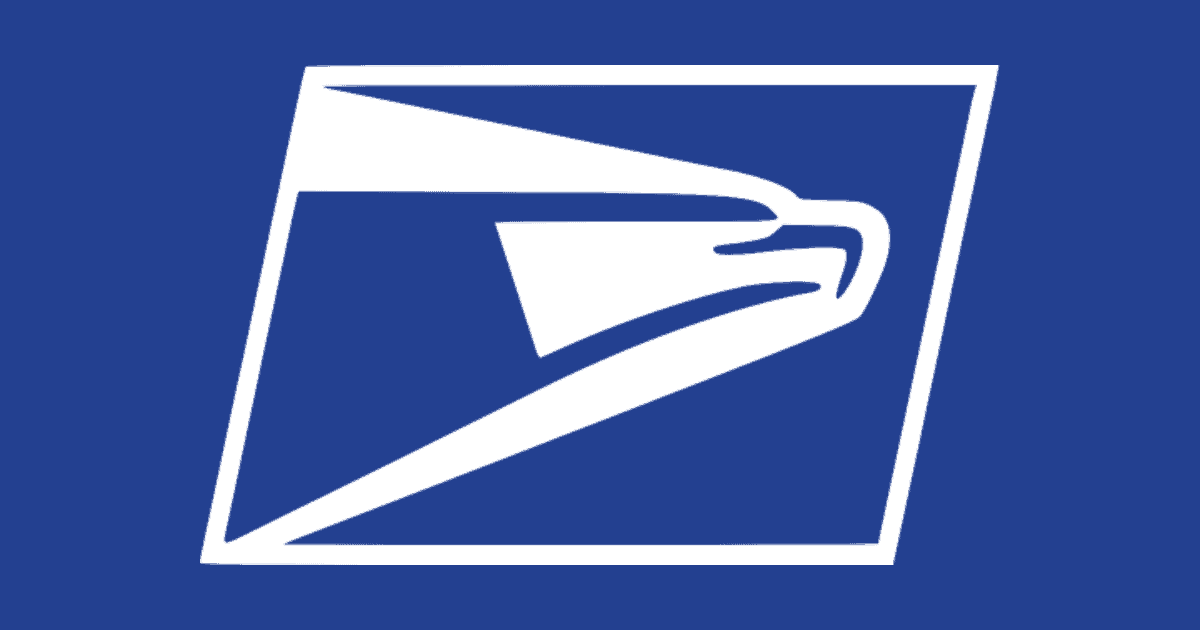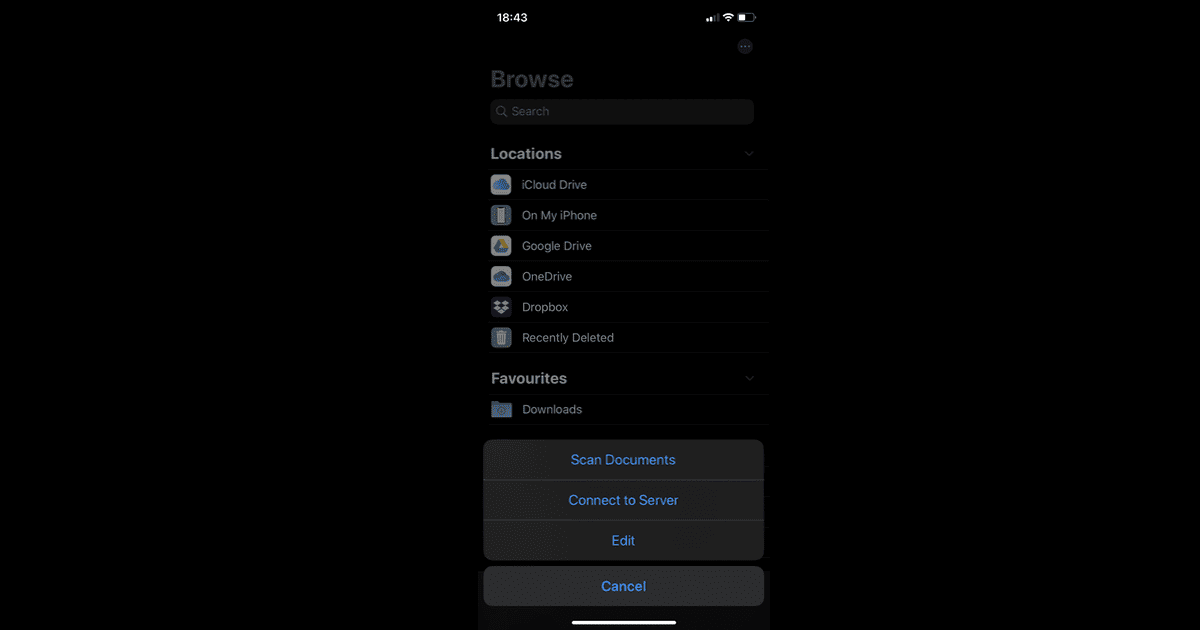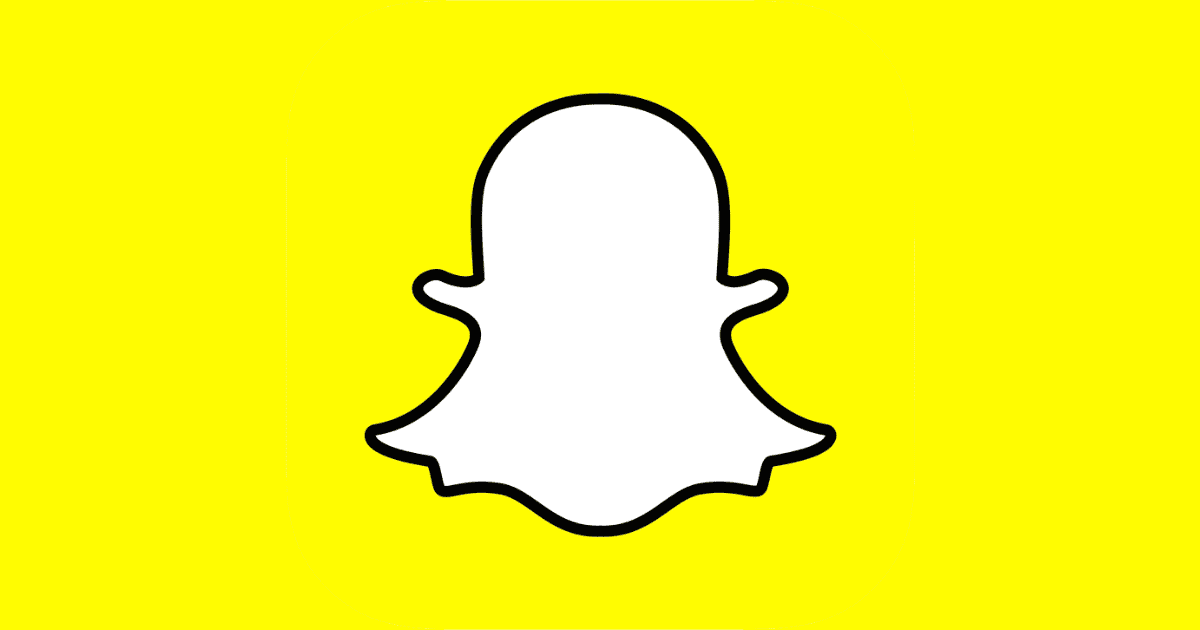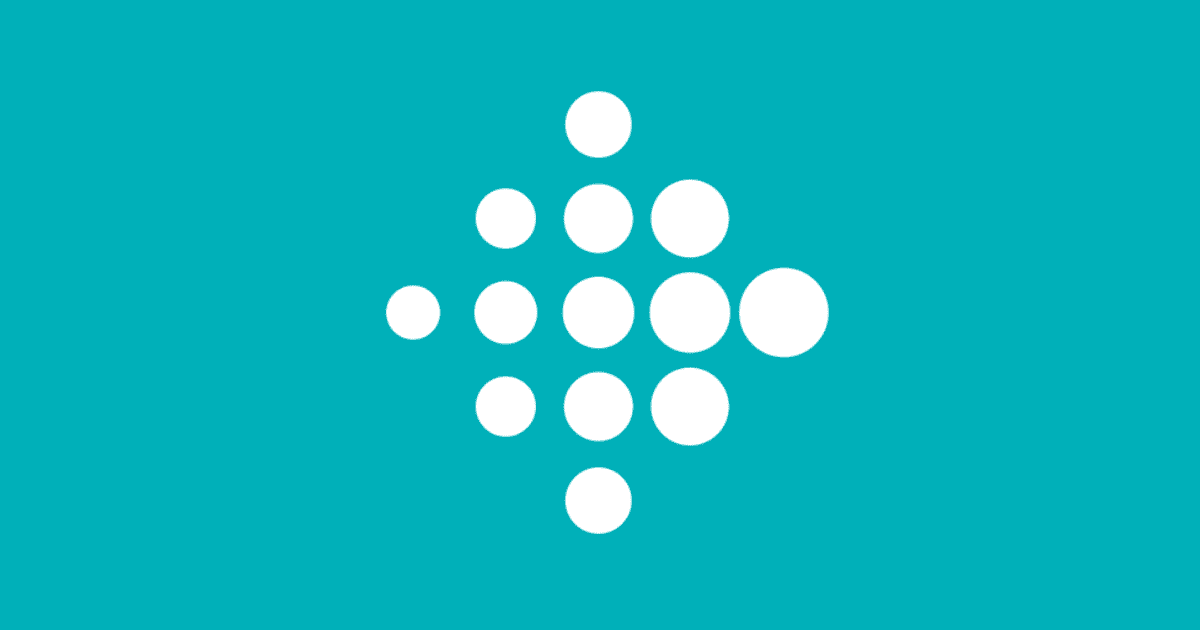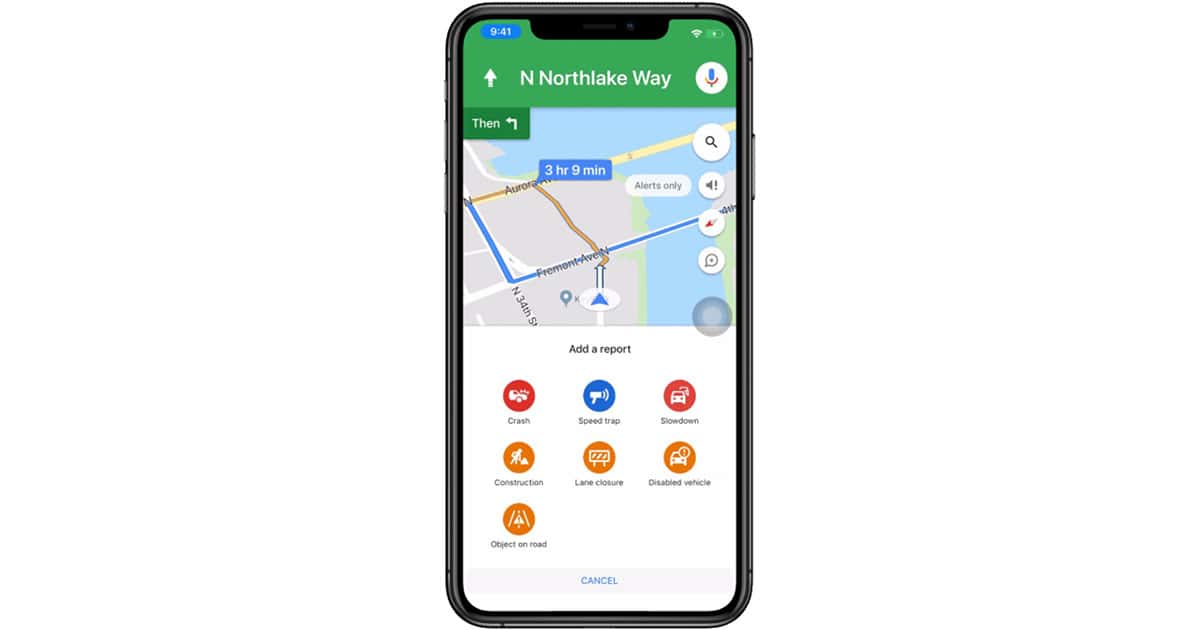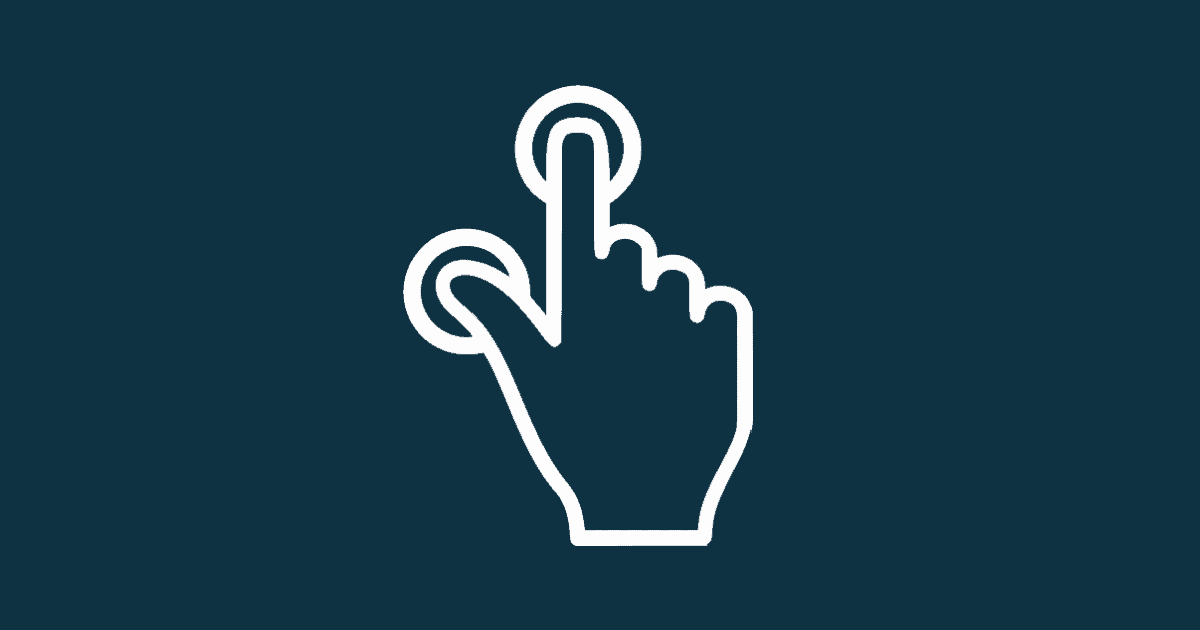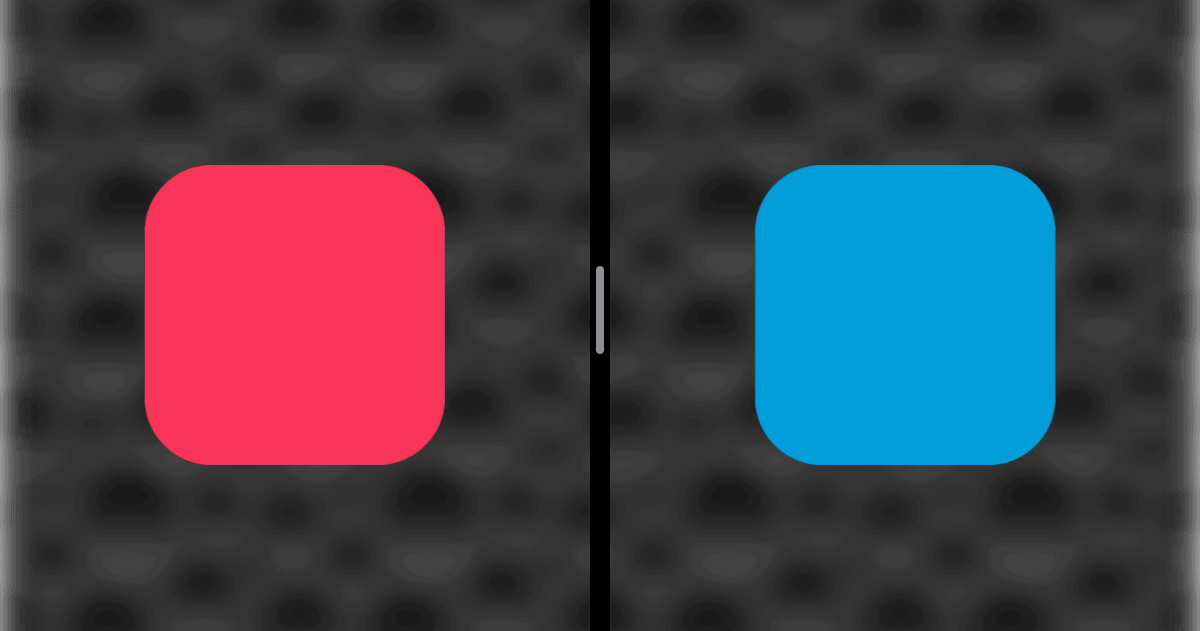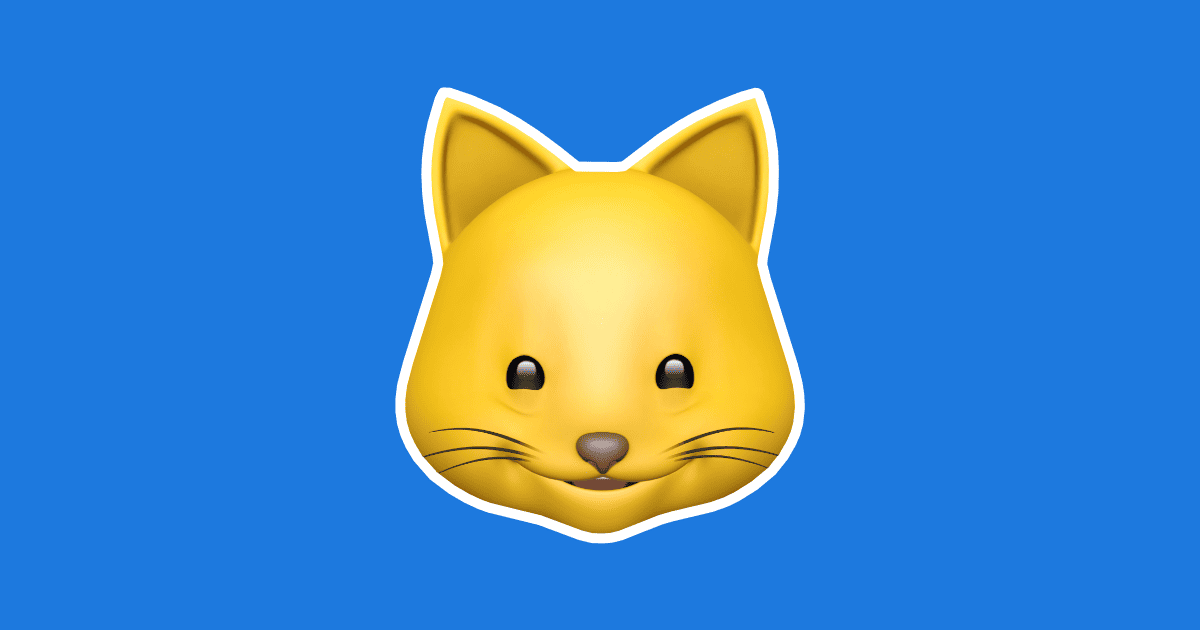Apple’s operating systems have a lot of accessibility settings, and one of them is a way to make the cursor bigger on macOS.
Tips
How to Send a Last Minute Gift Through the iOS App Store
Got an unexpected guest coming to Christmas dinner? Don’t panic – you can send last-minute gifts through the iOS App Store.
Optimize Your iPhone Battery Charging in iOS 13
Your iPhone has an often overlooked setting through which it optimizes charging in order to prevent the battery aging unnecessarily.
How to Scan Documents Direct to Mail in iOS 13
iOS 13 has a tool which allows users to scan documents directly within the Mail app, and send the document as an attachement.
iOS 13: How to Customize Control Center With Different Tools
Andrew explains how to customize Control Center to give you fast access to tools like camera, Wallet, calculator, and more.
Here’s How to Get Your Apple Music Replay Mix
Apple Music Replay lets you see the top songs, artists, and albums you’ve listened to this year. Here’s where to find it and download it.
How to Turn on Apple Pay Express Transit Mode in iOS 13
Apple Pay Express Transit Mode is rolling out in more places, making it easier to pay for travel. It is also incredibly easy to turn on.
How to Sign up for Apple News Email Newsletter
You can sign up for an Apple News email newsletter to get daily updates on the top stories of the day, handpicked by Apple editors.
How to Track Christmas Packages With USPS in 2019
Christmas is just around the corner, and you might be wondering how to track Christmas packages that arrive via USPS. Here’s how.
Here's How to Track UPS Packages in 2019
We’ve covered all of the other popular package services, now we’ll show you where you can track UPS packages.
Use FedEx Package Tracking For Christmas Gifts in 2019
Use FedEx package tracking for your Christmas gifts. It’s easy to use and a convenient tool. You can also sign up for FedEx Delivery Manager.
How to Use the Scan Tool in iOS 13
Apple introduced a document scanning feature in iOS 13 that allows users to scan multi-page documents and save them locally or in the cloud.
How to Use the Brand New VSCO Snapchat Lens
Today VSCO announced the launch of a VSCO Snapchat lens called Analog, giving people a chance to unleash their creativity. Here’s how to use it.
Fix Certain Photos Not Loading in iCloud Drive by Converting Them
Andrew noticed with iOS 13 that long, vertical photos wouldn’t display correctly in iCloud Drive and Apple Notes. But he found a solution.
Now That Google Bought Fitbit, Here's How to Delete Your Account
Google recently bought Fitbit, and if you don’t want an ad company using your personal health data, here’s how to delete your account.
5 Phone Car Mounts for Uber and Lyft Drivers
It’s pretty common for Uber and Lyft drivers to use phone car mounts. We’ve found five of them for you to check out.
macOS Catalina: How to Manage App Subscriptions on Mac
Here’s how to manage app subscriptions on Mac, because there are a couple of different ways to do it. This uses System Preferences.
iOS 13: How to Make Sure all Traffic is Routed Through Your VPN
ProtonVPN found an issue with iOS that affects VPNs: When you connect to a VPN some data is left outside of the network.
Google Maps Adds Ability to Report Accidents on iPhone
Google announced Thursday that iPhone owners will be able to report accidents directly in Google Maps, plus new types of incidents, too.
iOS 13: Double Tap to Zoom in Safari No Longer Works
You may have noticed in iOS 13 and iPadOS that double tap to zoom in Safari no longer works. Instead you’ll have to do something else.
iOS 13: How to Create Small Thumbnails in Reminders
Apple redesigned Reminders in iOS 13, and one change involves thumbnails (They’re huge now). Here’s how to enable small thumbnails in Reminders.
iPadOS: How to Open Multiple App Instances in Split View
iPadOS has great multitasking features like having two windows of the same app open at once. Here’s how to open multiple app instances.