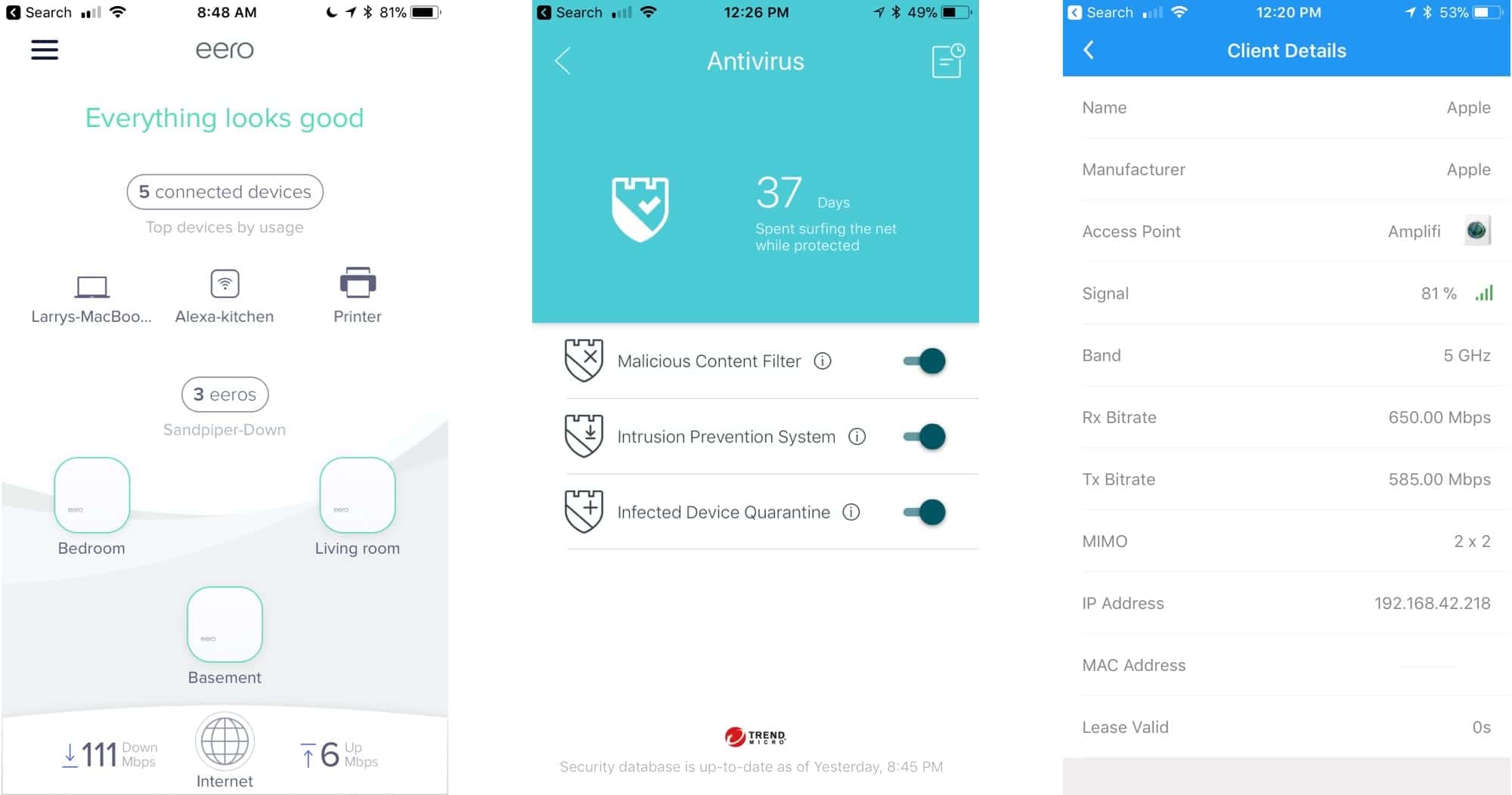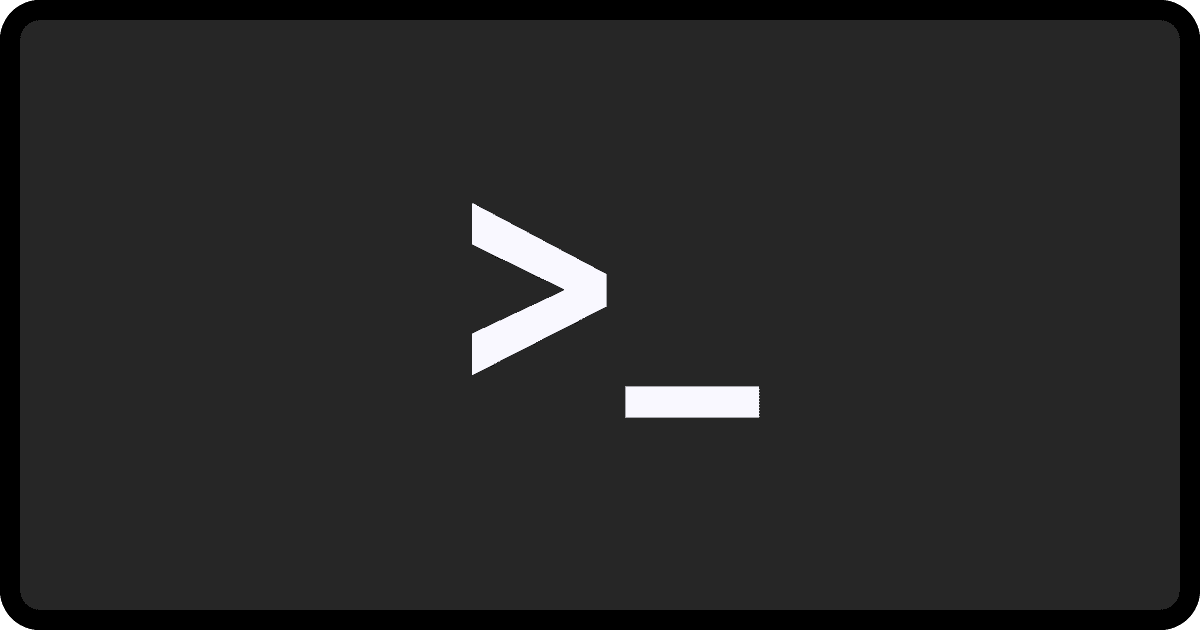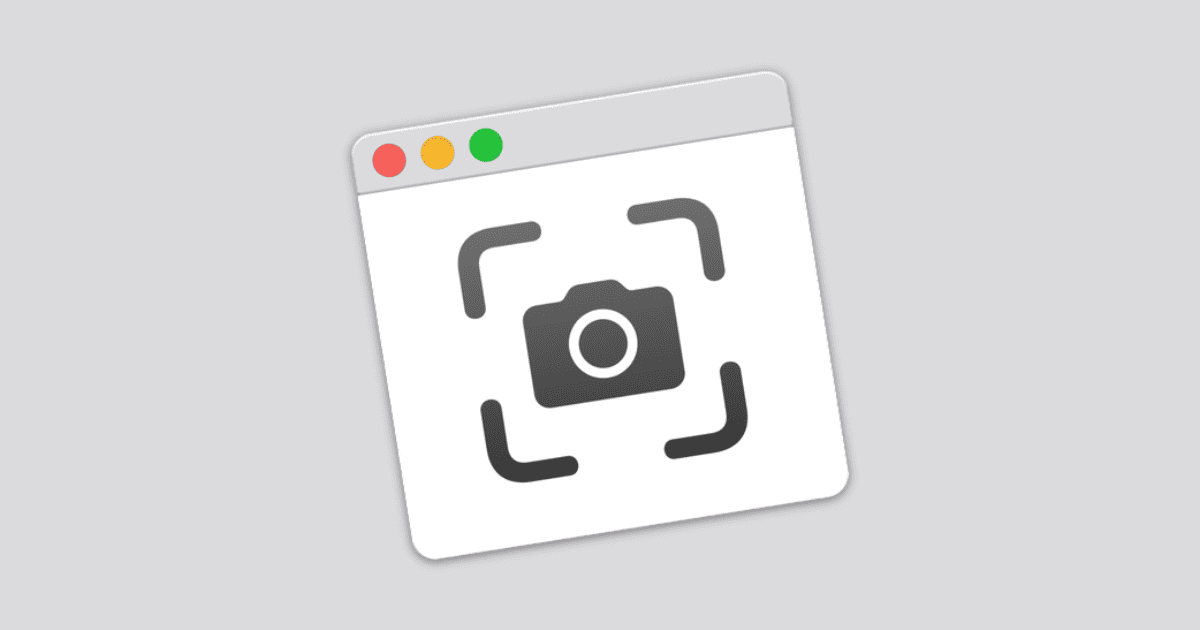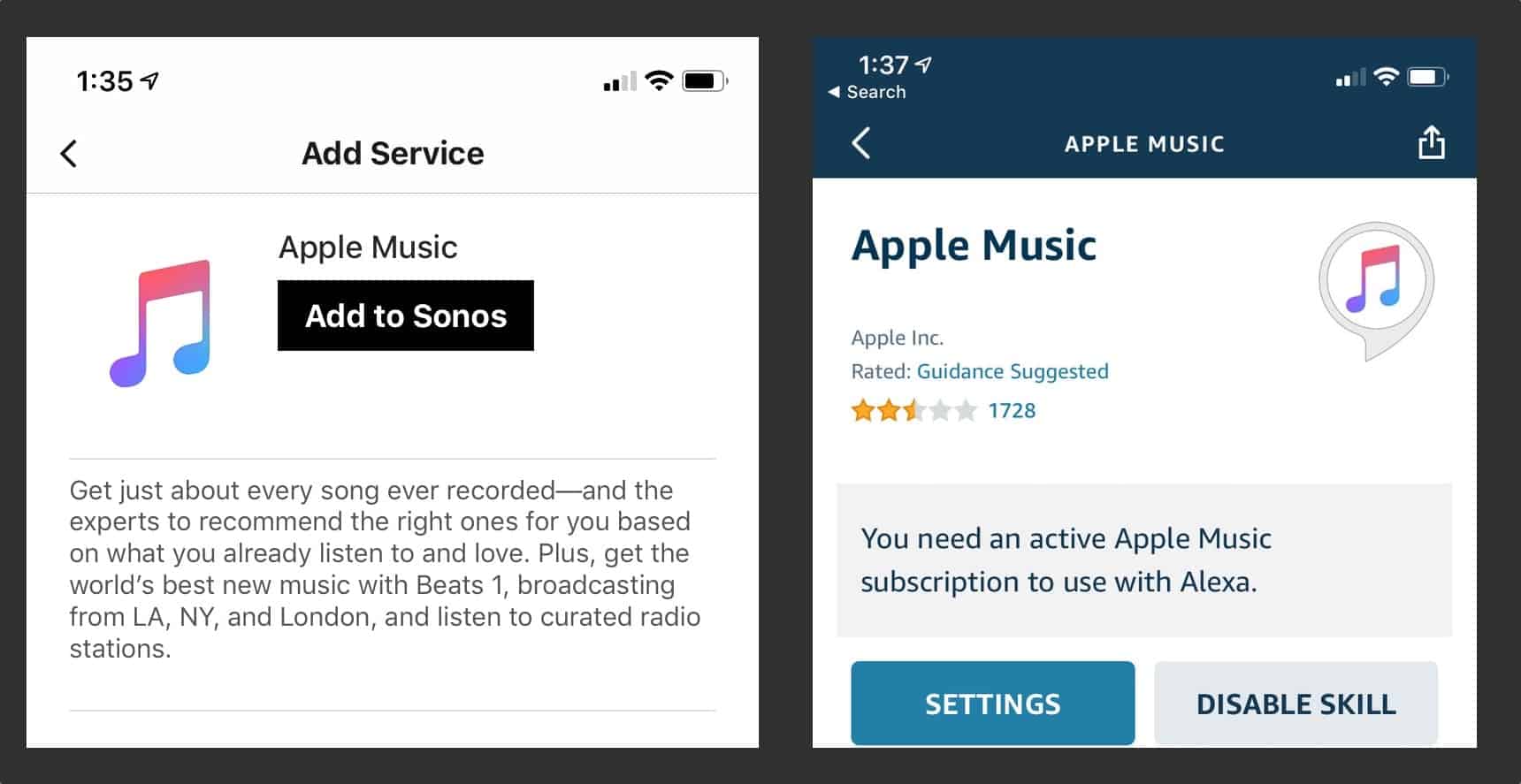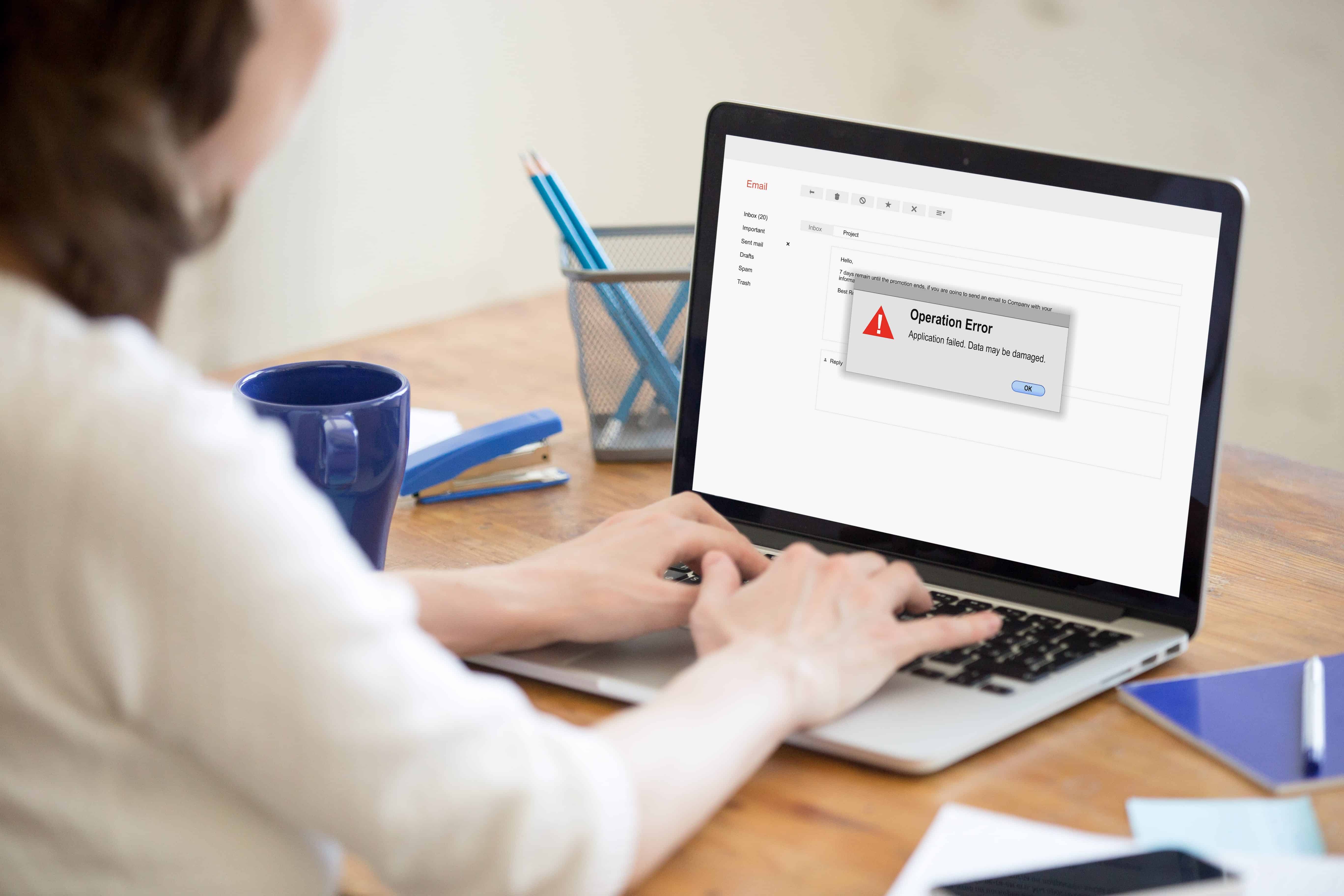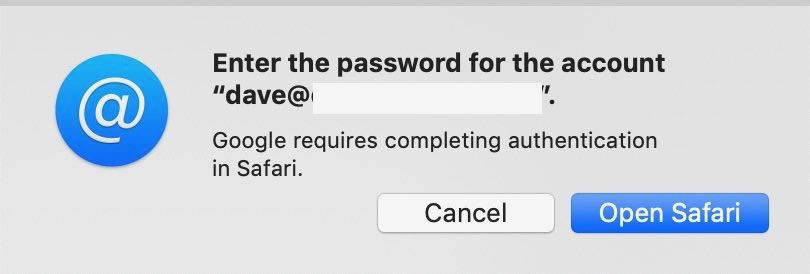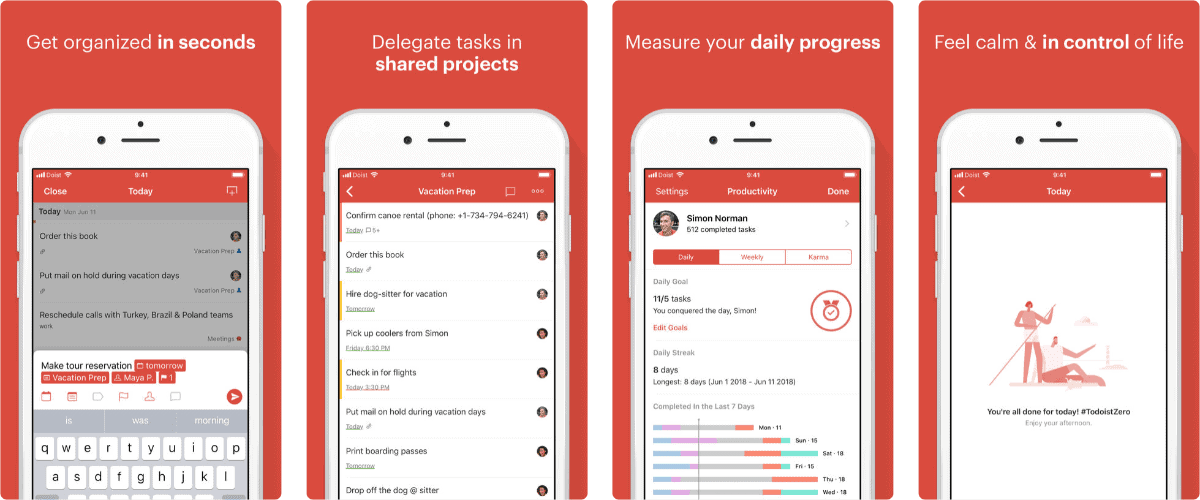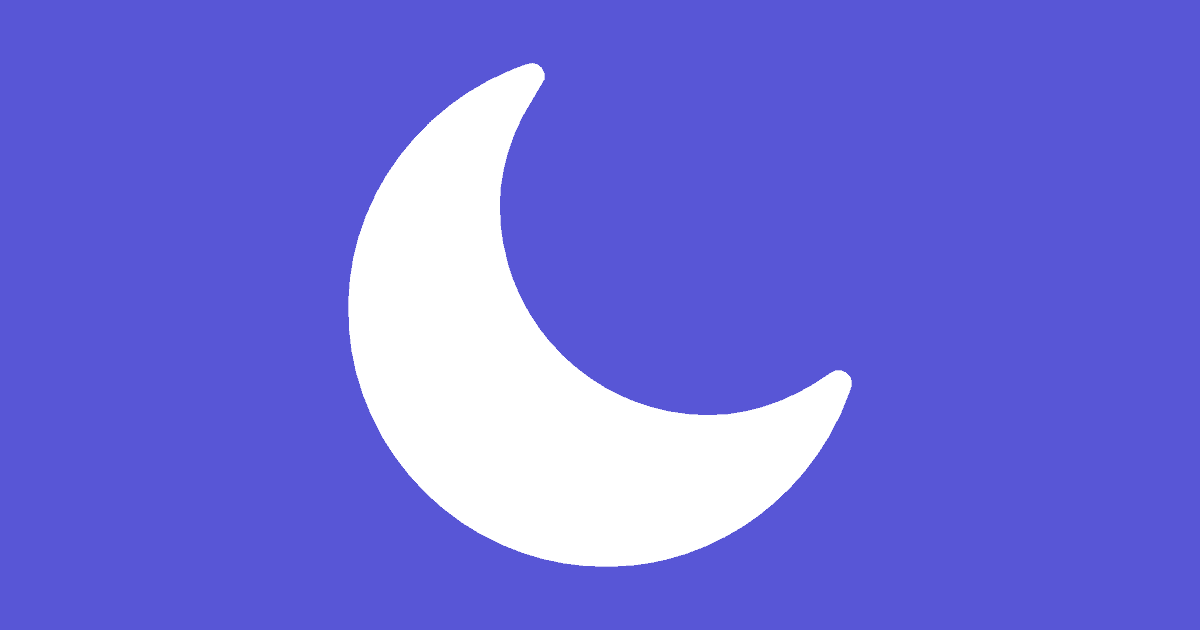Did you know that iCloud Keychain is synced with macOS’s Keychain Access utility? You can add website logins directly to Keychain Access, and have it synced to your iOS devices.
Tips
How to Choose the Best Mesh Wireless System For Your Home
Sorting through the mesh wireless systems available today can be tricky. Read on, and we’ll teach you how to decide which one is best for you. [Update: Anti-malware is a theme of this update, with Plume SuperPods, Orbi, and Linksys Velop all joining the club with solid offerings in this regard. eero and Plume both solved their LAN persistence problems, keeping your Wi-Fi alive even if your Internet connection goes down. AmpliFi is doing some cool things for IoT users with regards to setting up separate SSIDs for that, too. See Changelog – Dave]
How to Copy and Paste Actions Between Shortcuts
Andrew recently discovered a shortcut that lets you copy and paste actions between shortcuts, which is helpful when you’re making a shortcut with dozens of actions.
iOS 12.3: How to Use Apple Pay in iTunes and the App Store
In iOS 12.3 Apple gave customers the ability to use Apple Pay in iTunes and the App Store for apps, movies, games, and more. Here’s where to find the setting.
iOS 12.3 Lets You Add an Apple Pay Express Transit Card
One of features included in today’s iOS 12.3 update is the ability for iPhone customers to add an Apple Pay express transit card.
macOS: How to Disable Homebrew Analytics
Homebrew has recently started to collect data, which helps the developers. But if you don’t like this you can disable Homebrew analytics.
Summarize Articles With My AutoTLDR Shortcut
Andrew was inspired by Reddit’s TLDR bot to create his own shortcut to summarize articles and save them for later.
macOS Mojave: How to Disable Mojave Screenshot Shadows
macOS Mojave changed the way we took screenshots with a new Screenshot app. Here’s how to disable Mojave screenshot shadows using Terminal.
iOS: How to Control Which Apps Can Access Your Contacts (You Should)
Sometimes an iOS app wants access to your Contacts — for good but sometimes also bad reasons. Here’s how control which apps can read your iOS Contacts. And revoke permission if necessary.
iOS Mail: What’s the Difference Between Push and Fetch?
If you’ve poked around in the Settings app, you may have noticed that Mail supports something called ‘Push’ and ‘Fetch.’
How to Use Alexa to Control Apple Music on Sonos
Late last year, Alexa gained the ability to control Apple Music. At that point, only Amazon-branded devices would work. As of today, April 17th, 2019, Alexa on your Sonos One or Sonos Beam can now control Apple Music. You can also use any Echo device to control your connected Sonos system. We’ll show you how!
iOS 12.2: What Does AQI in Apple Maps Mean?
Yesterday Andrew discovered something new in iOS: AQI in Apple Maps. It’s a new feature that came with iOS 12.2. Here’s what it means.
Turn Your Mac Into a DJ Booth
There are some fantastic software options to help you DJ properly on your Mac and without breaking the bank.
The TL;DR on Apple's macOS Mojave 10.14.4 Gmail/G-Suite Issue: It's Fixed
Earlier this week many folks began experiencing an issue where macOS Mojave 10.14.4 could not properly log in to some Gmail-based accounts, mostly those using G-Suite for custom domains. The good news is that, as of late last night, this problem appears to have been eradicated.
5 Alternative Mac Mail Apps
A bunch of users are having trouble with Gmail on macOS Mojave 14.4. While we wait for a fix, here are five alternative Mac mail apps.
Apple's macOS Mojave 10.14.4 Update Includes Gmail Bug - We Have a Possible Fix
If you use Apple Mail to connect to a Gmail or G-Suite account, you might have trouble with the latest macOS Mojave 10.14.4 update. And if you’re experiencing this problem, we have a fix for you to try.
Syncing Trello and Todoist to Boost Productivity
Trello and Todoist are key tools in lots of people’s productivity armoury, but it is not obvious how they can best work together.
iOS: Enable Do Not Disturb to Block Spam Calls
iOS has a feature called Do Not Disturb that can help block spam calls and robocalls.
macOS: Use the Arrow Keys to See Previously Sent Texts
Mac Geek Gab Stephan shared a neat tip with us. As it turns out, you can use the arrow keys in Mac Messages like you can in Terminal.
6 Education Apps for Teachers
Roundups of educational apps usually involve apps for students. But this is a list of five educational apps for teachers.
PSA: Apple Makes it Easier to Download iCloud Photos in Bulk
Apple made changes to iCloud.com and made it easier to download iCloud photos in bulk.
5 Free Apps to Order Valentine's Flowers
Valentine’s Day is just around the corner, and we’ve found five apps to help you order Valentine’s flowers.
Facebook Moments is Shutting Down
Facebook Moments is shutting down on February 25, because people weren’t using it. If you did though, here’s how to save your photos.
5 of My Favorite Features of macOS Mojave
macOS Mojave has a lot of nice new features. John lists five of his favorites that make life better for him.