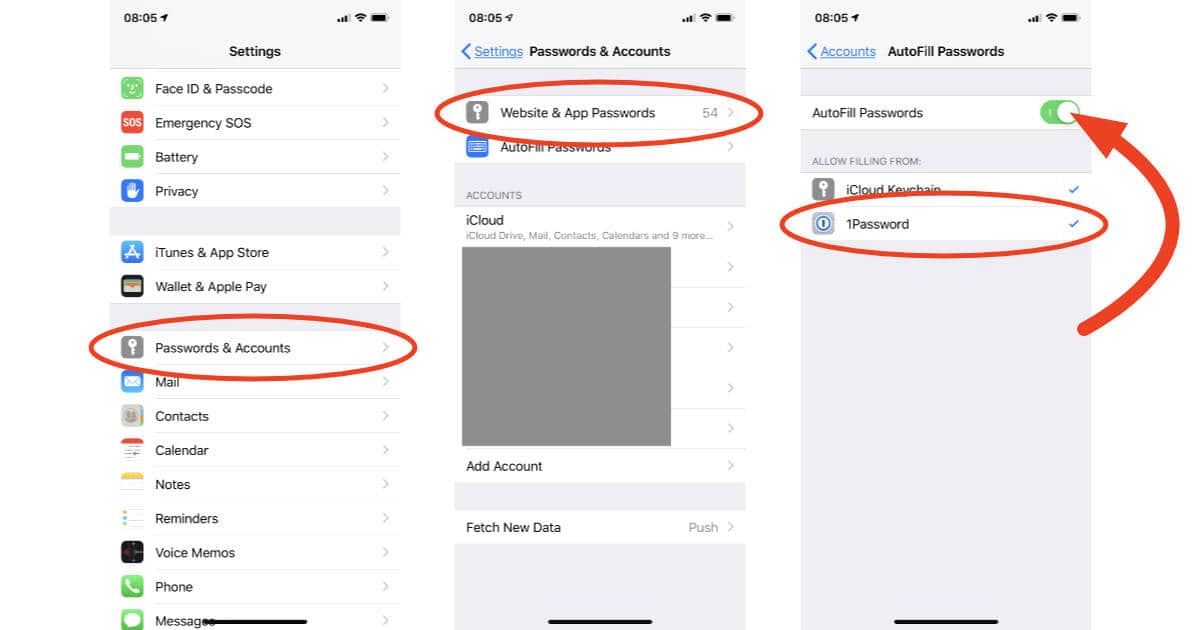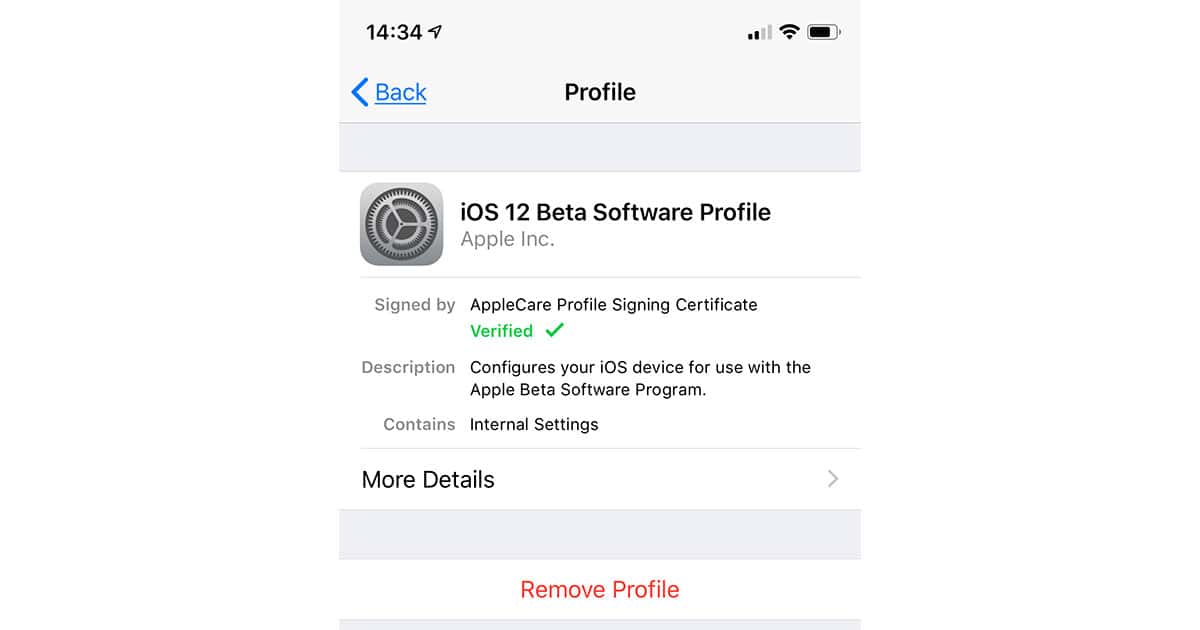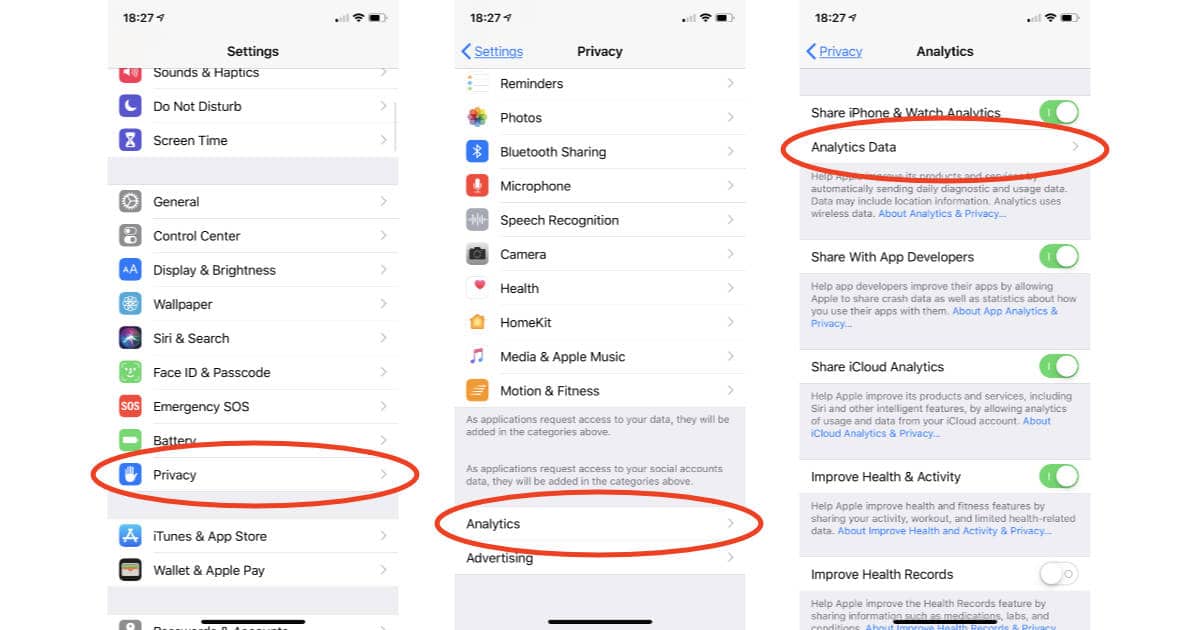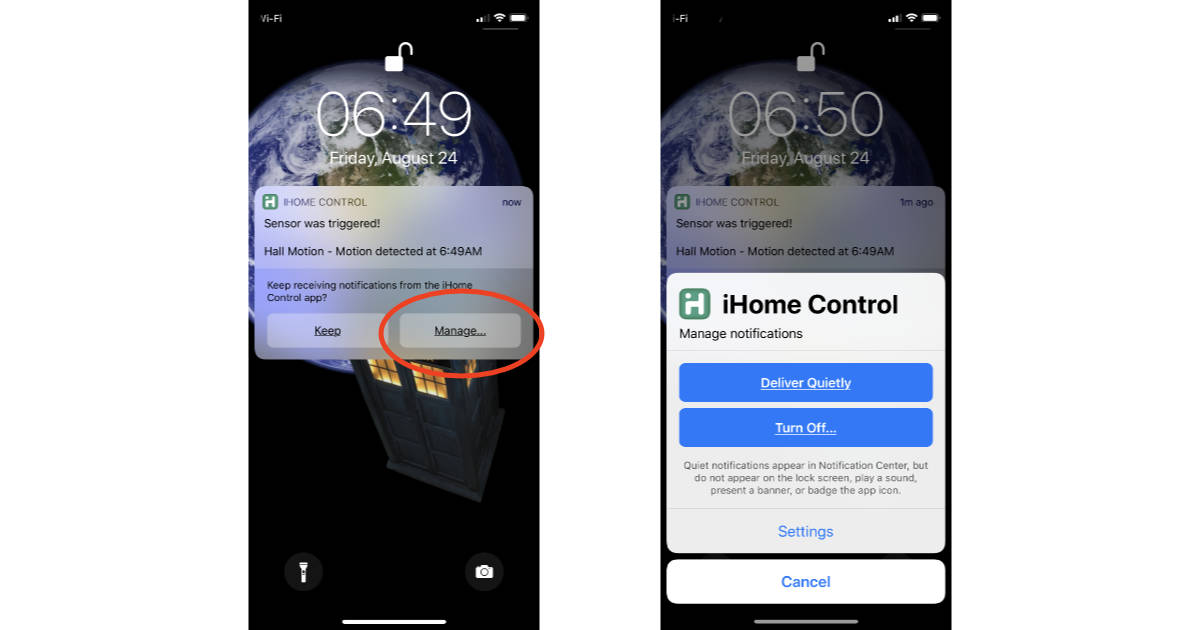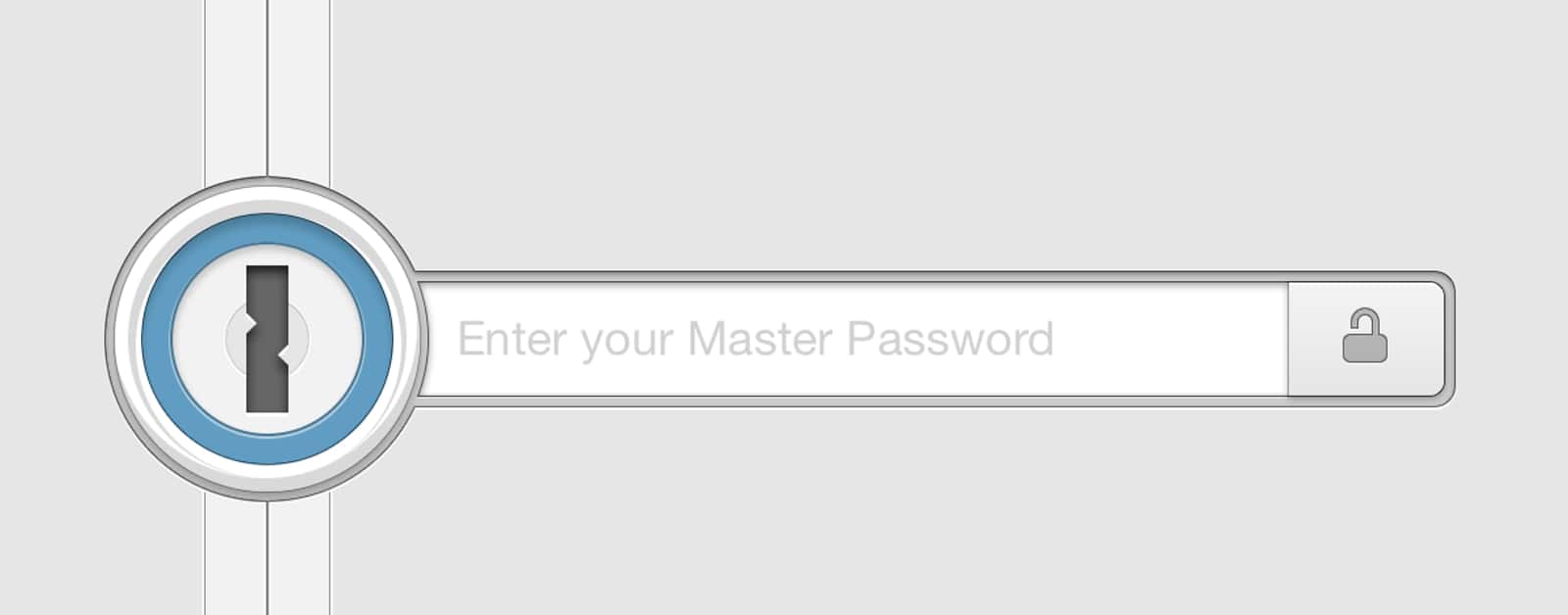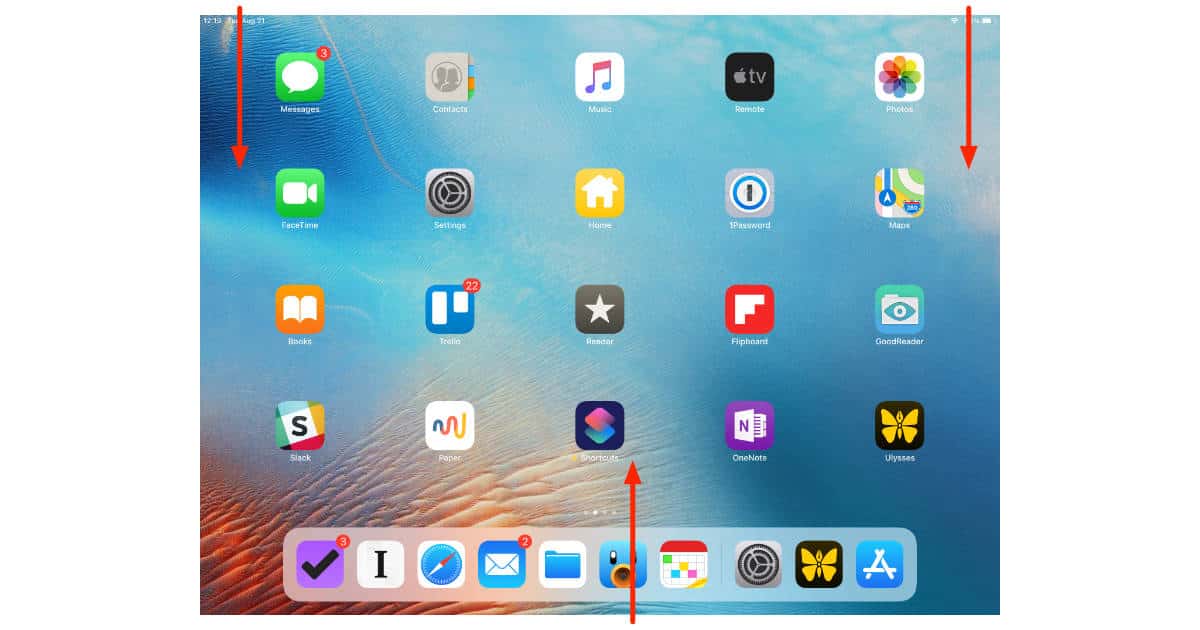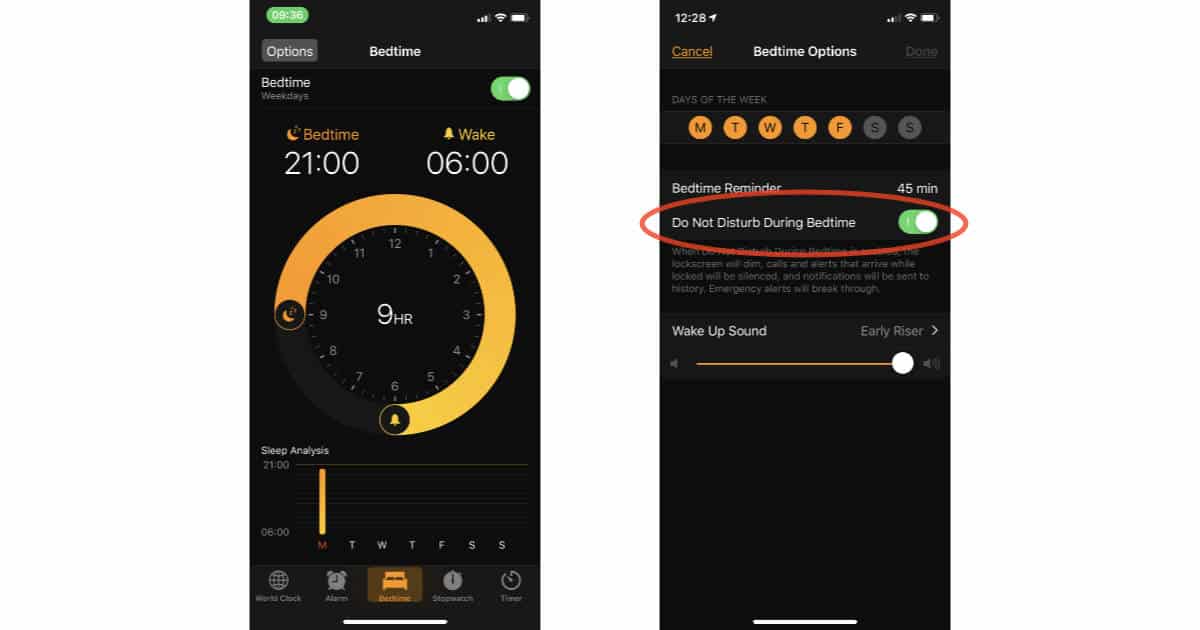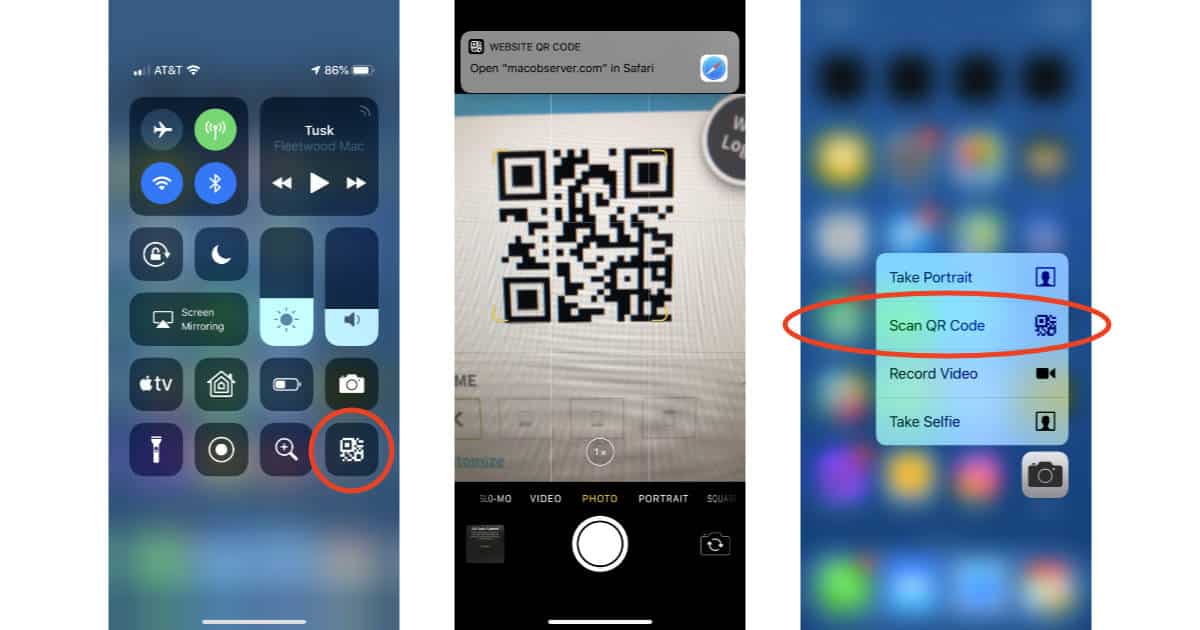iOS 12 lets you use third-party password manager apps, like 1Password, to autofill logins on your iPhone, iPad, and iPod touch. Here’s how to set it up.
Tips
How to Unenroll Your iPad or iPhone from the iOS Public Beta Program
Fortunately, it’s easy to take your iOS device off Apple’s beta program, and Bryan Chaffin walks you through the steps.
How to Fix Twitter by Muting Specific Text Strings
Twitter user Emma found that by muting specific text strings she could fix Twitter and block suggested features that make Twitter annoying.
5 iPhone Xs USB-C Accessories For Your Charging Needs
Not just for the iPhone Xs though; some will work with other models as well. However, only iPhone 8 and above have wireless charging.
iOS 11: How to Use Smart Invert
The iPhone and iPad’s accessibility features offer a sort of “dark mode” that’ll invert the colors on your screen without messing with images and other media. It’s awesome for those who have trouble viewing iOS devices using the default color scheme, but it’s also handy to make your screen less bright in the dark!
How to Pick Just the Right Apple Watch Series 4
The new Apple Watch Series 4 has lots of color, connectivity, and case material options. John shows you how to navigate Apple’s website to select just the Apple Watch you want.
How to Reset Google Chrome Back to Its Defaults
Google Chrome has a nifty way to reset a lot of its options to their defaults, from what your startup page is to your enabled extensions. This is incredibly helpful if you’ve managed to get some adware installed within that browser! We’ve got the cleanup details in today’s Quick Tip.
iOS: How to AirDrop Passwords Between Devices
What if you need to share a password from your iPhone but don’t want to use iCloud Keychain? You can AirDrop passwords in iOS 11 and later.
Use Siri to Activate Named iOS Alarms
The good thing about this is that it’s built into the system, meaning you won’t have to set up a fancy new Siri Shortcut once iOS 12 rolls out.
How to Delete Comments from iCloud Photo Sharing Streams
If you’ve got shared albums within iCloud Photo Sharing, then you may have wished you could take back a comment or two on someone else’s image. In today’s Quick Tip, we’re going over just how you can save yourself some embarrassment!
How to: Fix Apple TV Refusing to Play Sound through HomePod
Bryan Chaffin shows you how to fix Apple TV refusing to play sound through HomePod.
iOS: How to Remove Portrait Mode From a Photo
Portrait Mode is an iPhone feature that blurs the background from the subject in a photo. But if you change your mind later, it’s possible to remove Portrait Mode from a picture after the fact.
How to Empty the Trash in Outlook for Mac
If you use Outlook on your Mac instead of Apple Mail, then it’s important for you to know that the program doesn’t empty its trash automatically. If you’d like to clear out old stuff within Outlook, then, come read this Quick Tip! We’ll give you plenty of options on how to do so.
macOS: How to Get Manual iCloud Sync Control
With macOS Sierra, Apple introduced Documents & Desktop syncing to iCloud. But sometimes it can be a pain in the arse to use.
How to Find App Crash Reports on Your iPhone and iPad
Here’s where to find the list of app crashes on your iPhone or iPad when you’re troubleshooting system and performance problems.
How to Send a Starbucks Gift Card Through Messages
For today’s Quick Tip, we’re going over how to use Messages to send your pal a Starbucks gift card (if you’re into that sort of thing). This uses Apple Pay to charge you, too, so you don’t have to pass your payment info through Starbucks. Neat!
iOS 12: Manage Notifications with Instant Tuning
Notifications in iOS 12 has a feature called Instant Tuning that lets you set specific notifications so they appear only when you look in Notification Center. Here’s how it works.
iOS 12 Password Autofill is Coming. Here's How 1Password Will Tie In
iOS 12 Password Autofill is coming next month. iOS 12 has a Password AutoFill API that works with password managers like 1Password.
How to Use Siri to Get Betting Odds
This is a bit weird. Okay, very weird. Siri can actually get you the odds on sports matchups, and though we’ve got the details in this Quick Tip, we’re still shaking our heads a bit at this strange feature.
iOS 12: New Control Center Gesture for iPad
iOS 12 improves gesture consistency, at least a little, and one of the places you’ll see that is in Control Center on the iPad. Here’s how the new gesture works.
Reclaim iCloud Storage Space by Deleting Old Backups
Running out of iCloud space? Check your device backups! Depending on how you migrated to any new devices, you may have old info stuck on Apple’s servers, and cleaning it out could save you money from not having to upgrade your storage plan.
iOS 12: How to Set Up Your Bedtime Alarm
iOS 12 has a new feature called Do Not Disturb at Bedtime to help keep you from having your sleep disturbed. Here’s how to set it up.
macOS: Connect AirPods With a Keyboard Shortcut
Normally, connecting your AirPods to your Mac should be pretty easy and straightforward. However, sometimes you could run into connection issues.
iOS 12: How to Add QR Code Scanning to Control Center
iOS 12 lets you turn on QR Code scanning in Control Center. Here’s how to set that up.