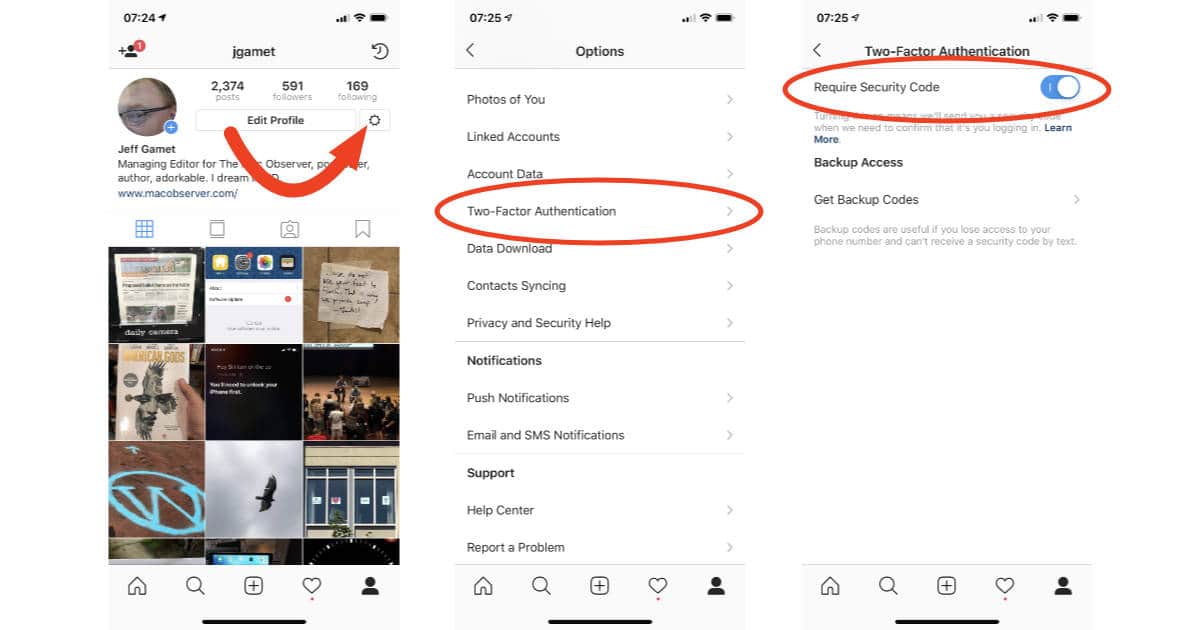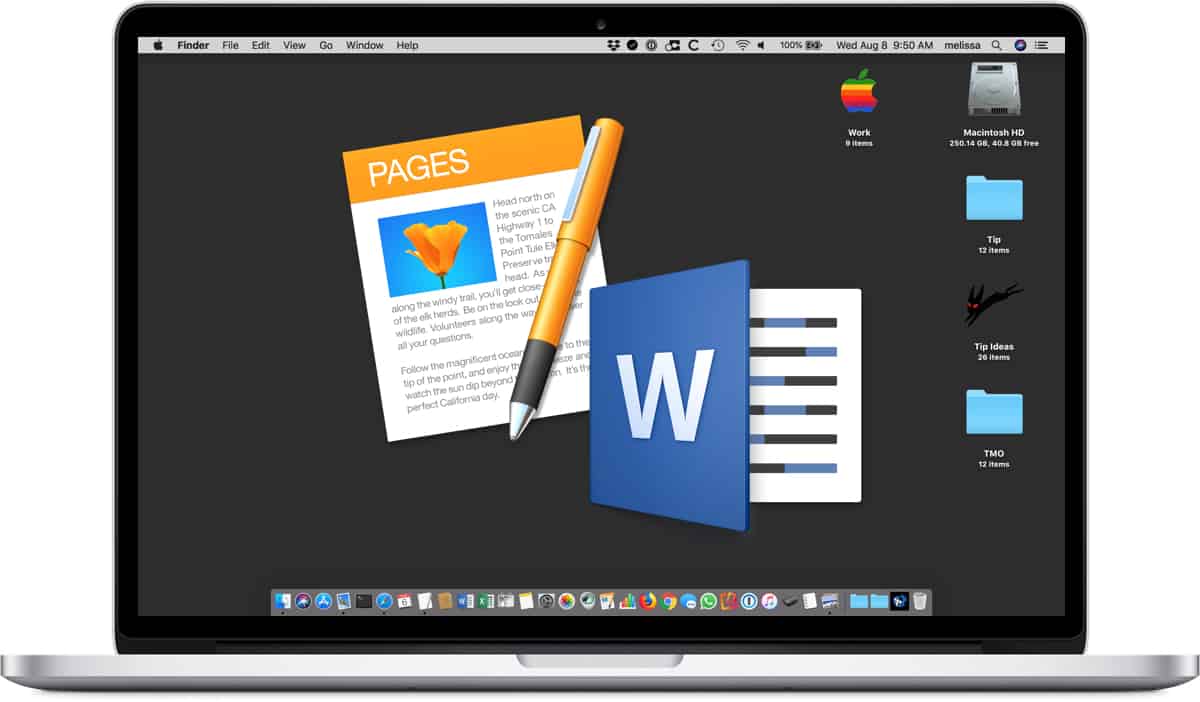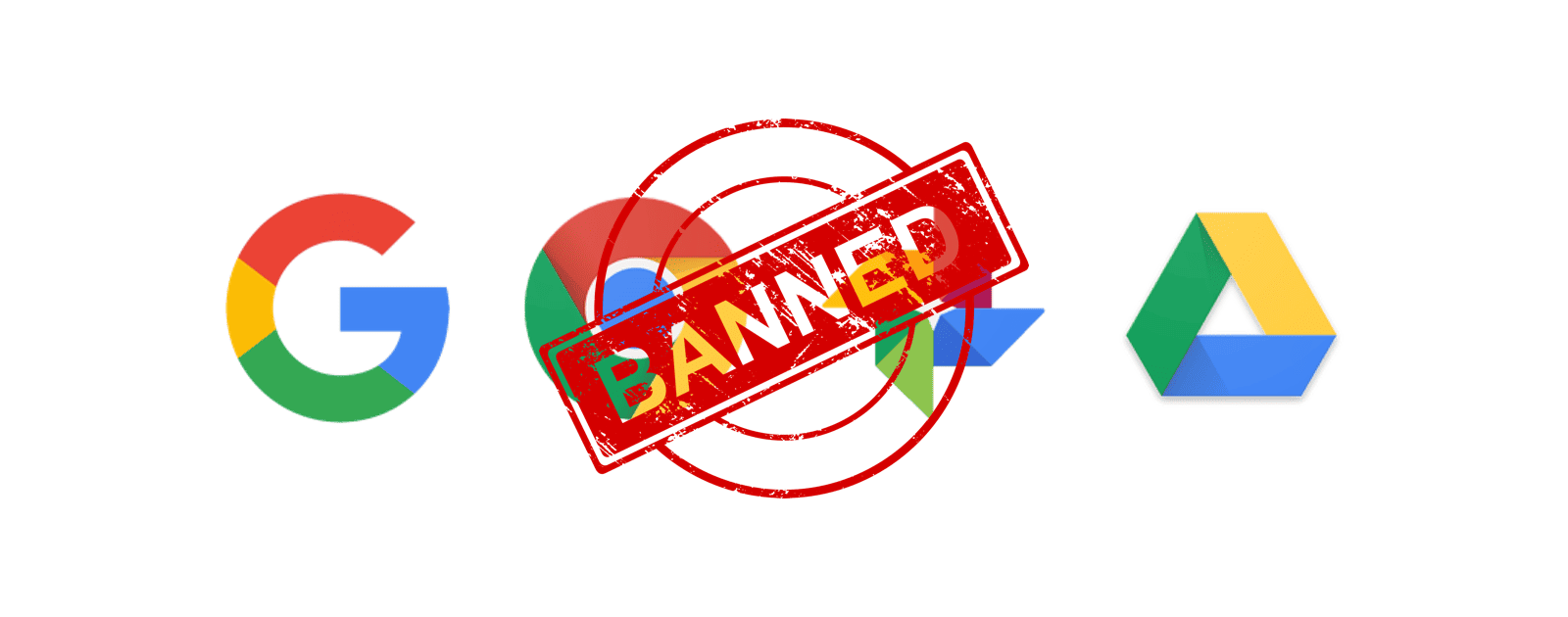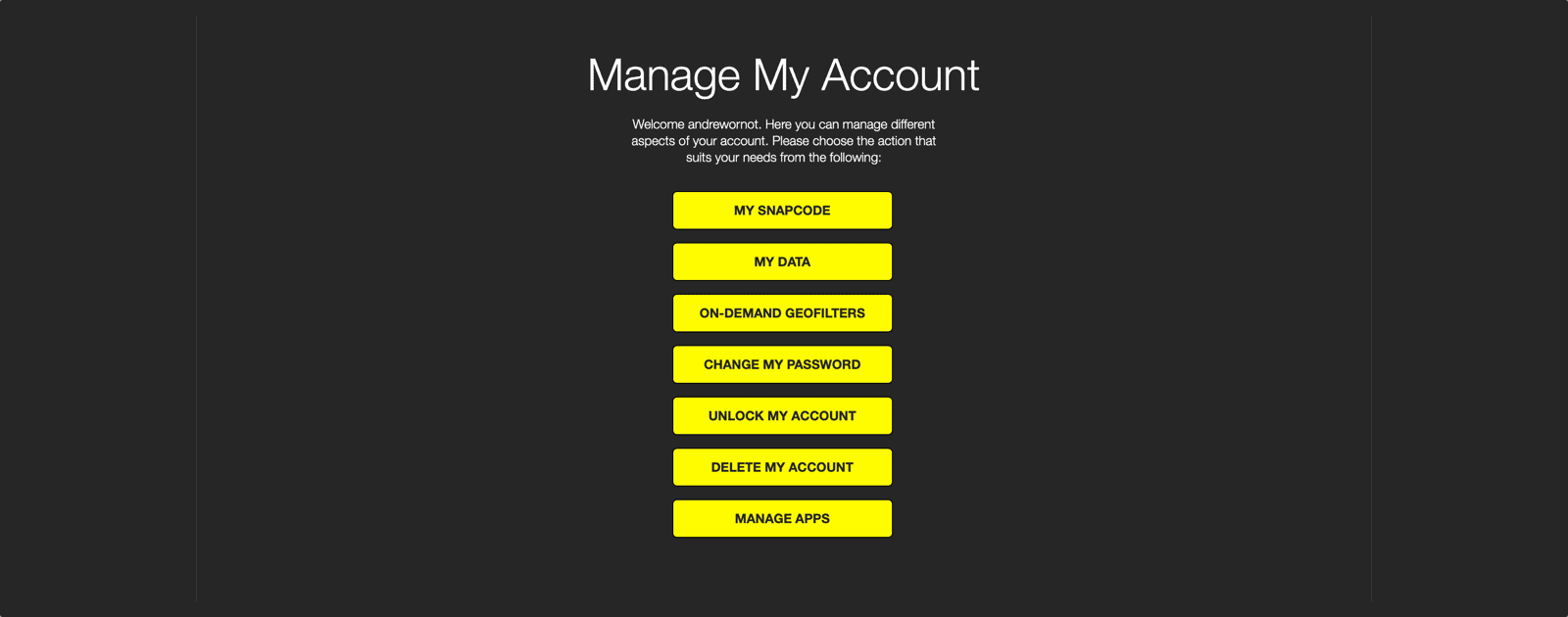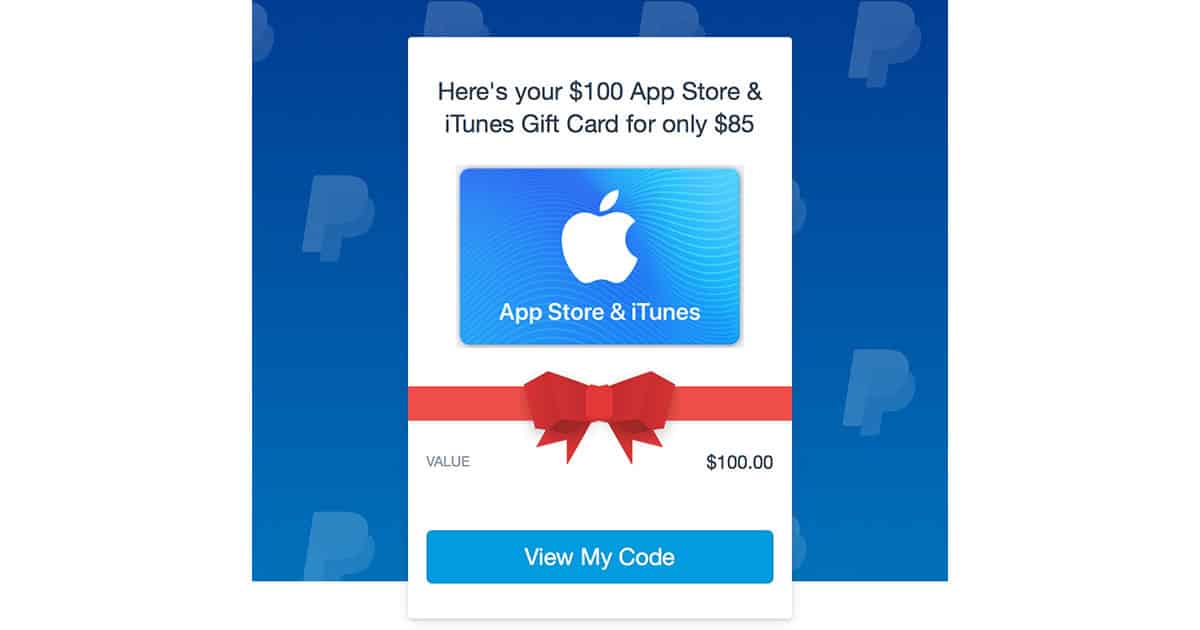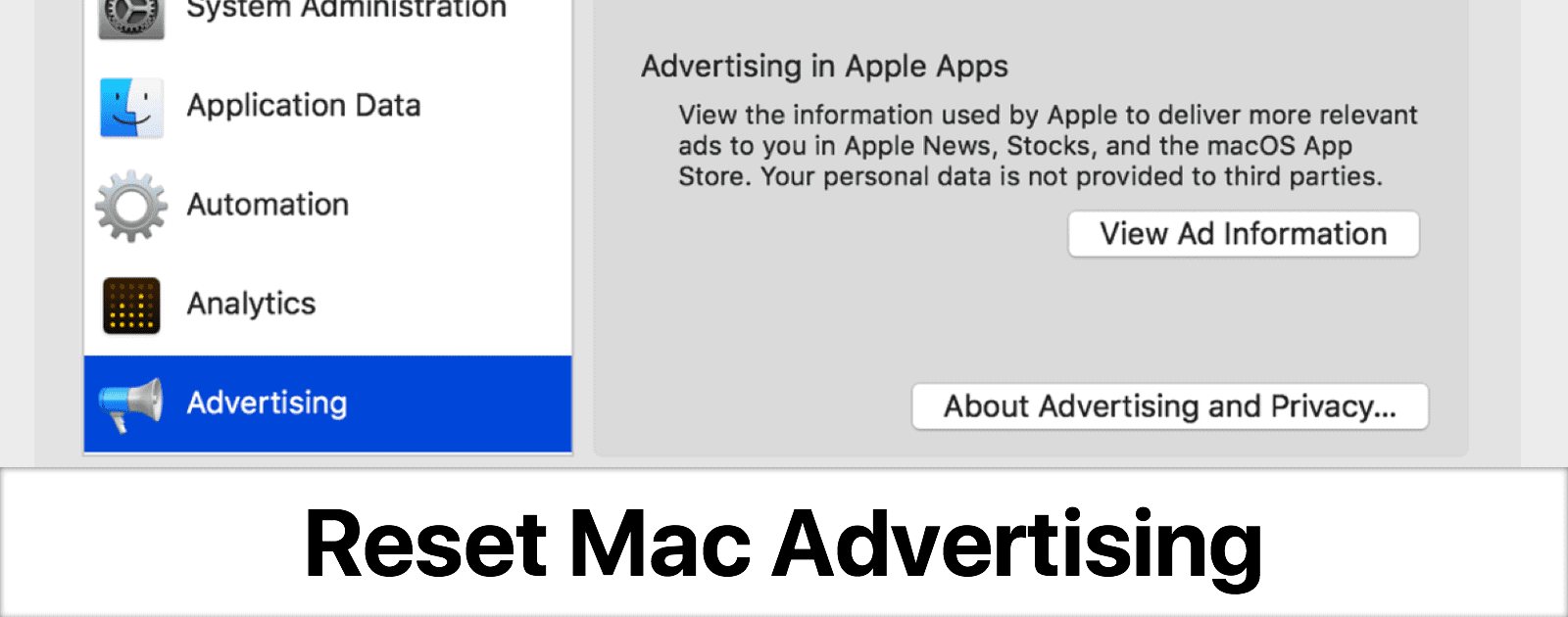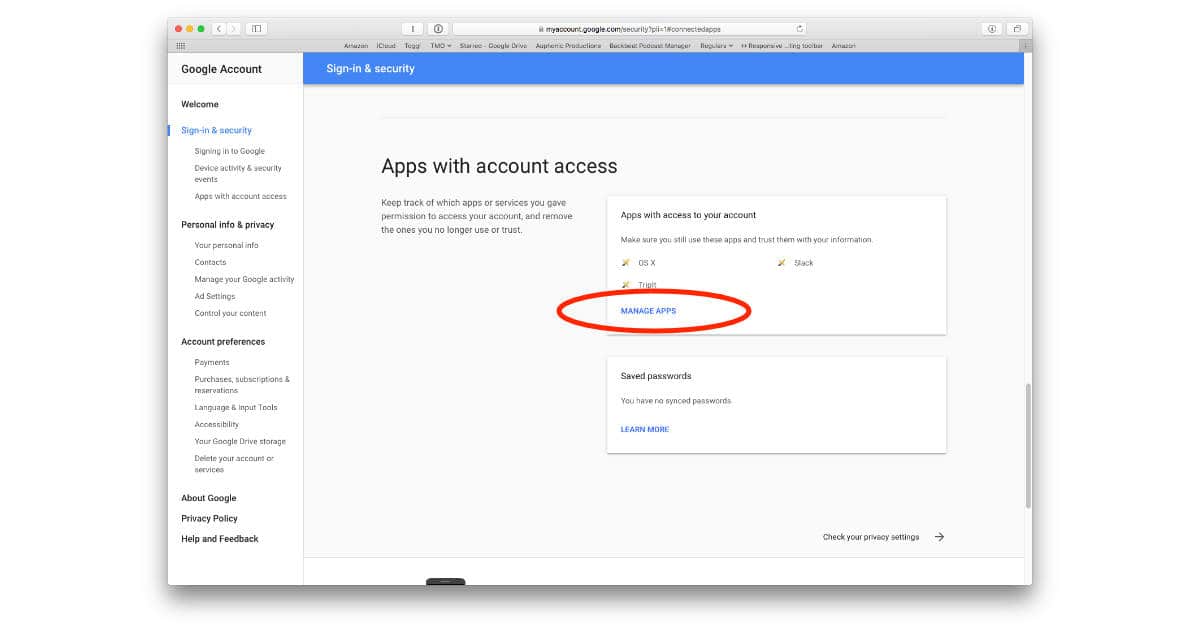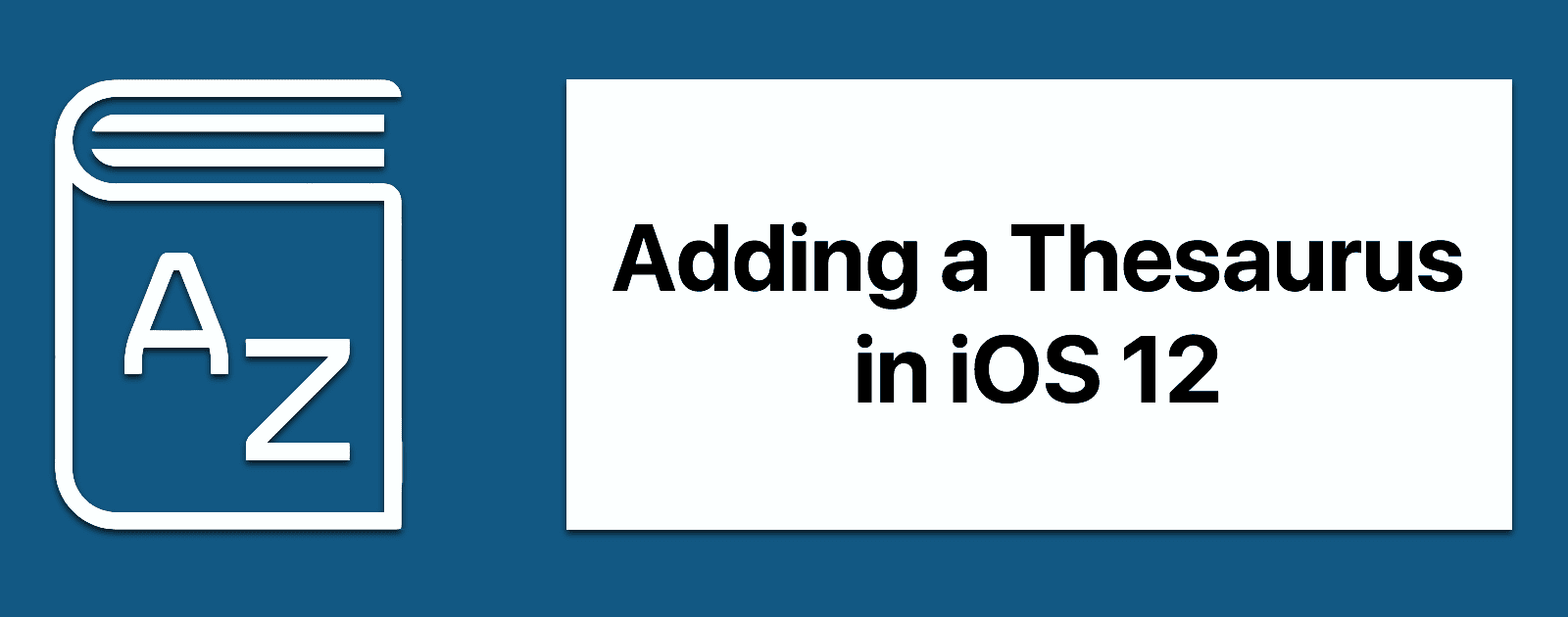For today’s Quick Tip, we’re going over how to set your own music on an alarm…so if waking up to the joyous sounds of heavy metal is your thing, we’ve got you covered.
Tips
How to Enable Instagram Two-factor Authentication
Instagram accounts are getting hacked in big numbers right now so you should enable two-factor authentication on your account. Read on to learn how.
Here's How to Stop Google from Tracking Your Location
Google loves collecting as much data on our activities as it can, and that includes your location—even if you thought you disabled the “feature.” Here’s how to really stop Google from logging where you are.
How to Use 1Password's Demo Mode
For today’s Quick Tip, we’re going over a little-known feature of AgileBits’ 1Password—the so-called demo vault that you can use to show off the iOS app without revealing your own data. We love 1Password for features like this one!
macOS: Don't Forget to Uninstall CrashPlan Home
August 22, 2017 was the last day that new CrashPlan for Home subscriptions were sold, and October 23, 2018 is the last day it is usable at all (even for peer-to-peer backups).
How to Use iPhone to Photograph the Perseids Meteor Shower
The predictions are that we could be in for a spectacular meteor shower, the Perseids, in the early mornings August 12th and 13th. Perhaps 75 meteors per hour. John explains where to look and how to capture some great photos with your iPhone.
macOS: Creating Templates in Pages and Word
Both Apple’s Pages program and Microsoft Word have a way to create and save a custom template, so if you need a letterhead for your business, for example, you can do that without having to use “Save As” every time (and without the risk of overwriting your original file). Today’s Quick Tip has all of the details!
macOS: Changing How Mail Saves Attachments
Apple’s Mail program has a nifty way of handling certain attachment types, so if your Mac’s storage is at a premium, you can change how this works to save space. We’ve got the details in today’s Quick Tip!
A List of Google Alternatives You Can Use
Some people don’t want to use Google services because of privacy or other reasons. Whatever the case may be, here are some Google alternatives.
Two Creative Apple Watch Faces with Spiderman and Snoopy
Kelly Guimont found two cool images designed to be Apple Watch faces.
macOS: Show All of the Passwords for an AirPort Base Station
If you’re using a Time Capsule or an AirPort Express or Extreme, then you should know that there’s a way to pull together all of the passwords associated with one of those devices for easy safekeeping. Screenshot this and put it in your password manager or print it out and throw it in your safe, and you’ll have all of your network info secured!
How to Fix the "Date and Time" macOS High Sierra Bug
Over the last couple of weeks, Melissa Holt has come across a weird date and time bug that’s affecting users after updating to macOS High Sierra (or migrating to a new machine). In this Quick Tip, she’s got the details on how to squash this bug (and what you might look for if your problem persists).
iOS 11: How to Delete Incorrect Website Passwords
In today’s Quick Tip, we’ve got instructions for how to find, edit, and delete website passwords under iOS 11…including how you can see what passwords are stored for any particular site. This is handy if your device is autofilling the wrong information!
How to Delete Snapchat Accounts Forever
Fed up with social media? Or just Snapchat? No worries, because we’re here to show you how to delete Snapchat accounts.
How to Change a Person's Key Photo
If you’d like to change the representative image Photos uses for the people you’ve categorized, then how do you go about it? We’ve got all of the details—including a weird but important caveat—in today’s Quick Tip!
How to Delete a WhatsApp Message
If you use WhatsApp, the third-party messaging service, then you should know that you can delete your texts after they’re sent; however, there are some caveats as to how this works. In today’s Quick Tip, we’ll tell you how you might be able to avoid embarrassing yourself! No promises.
How to Make Your iPhone Default to Speaker for Calls
If you use the speaker on your iPhone during calls more often than not, then set that as the default! We’ll tell you how to change this setting so you won’t have to tap the darned button every time.
$100 iTunes Card for $85 from Ebay
As deals on iTunes cards have become rarer, this is one of the best offers out there. [Update: Link to the deal added!]
macOS Mojave: How to Reset the Mac Advertising Identifier
macOS Mojave has a new feature that brings it into parity with iOS. You can control ad tracking and reset the Mac advertising identifier.
How to Move Notes Between Accounts
If you’ve got notes synced through several different accounts (such as through both iCloud and Google), then you might want to organize everything and move it all into one account instead. In today’s Quick Tip, Melissa Holt’s going to tell us how to get messy notes all cleaned up!
macOS: How to Get True Black on macOS Mojave
Apple designed Mojave’s Dark Mode to have dynamic grays. But what if you want true black on macOS Mojave?
How to Disable Snooze for an Alarm on your iPhone and Apple Watch
You’ve set alarms on your iPhone before. You’ve probably even snoozed an alarm or two in your time. But did you know that you can disable your ability to snooze an alarm? If you’d like to be strict with your sleepy self, come learn how!
How to Control Which Apps Can Access Your Google Account
If you’re concerned about, or just aren’t sure, which apps and services have access to your Google account there’s an easy way see and even revoke access. Read on to learn how.
iOS 12: How to Add a Thesaurus in iOS Settings
In iOS 12, you can add a thesaurus in iOS settings. Here’s how to do it.