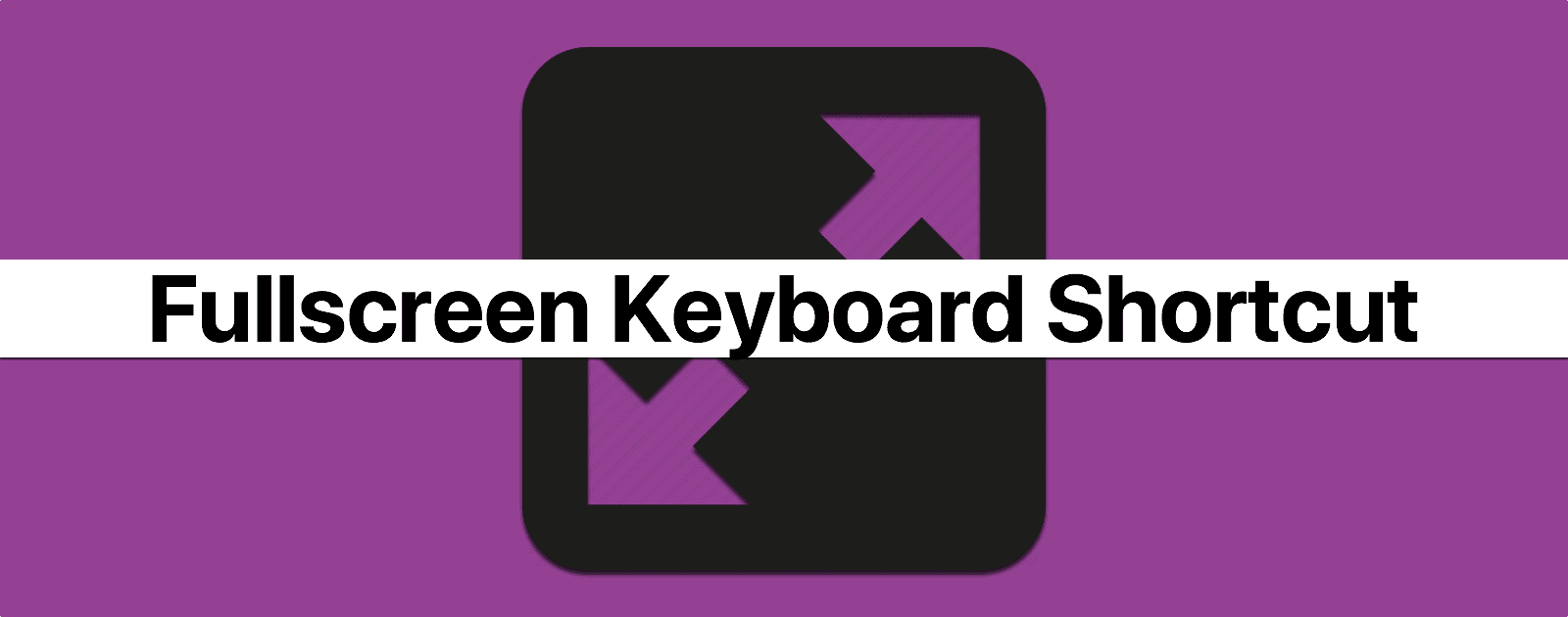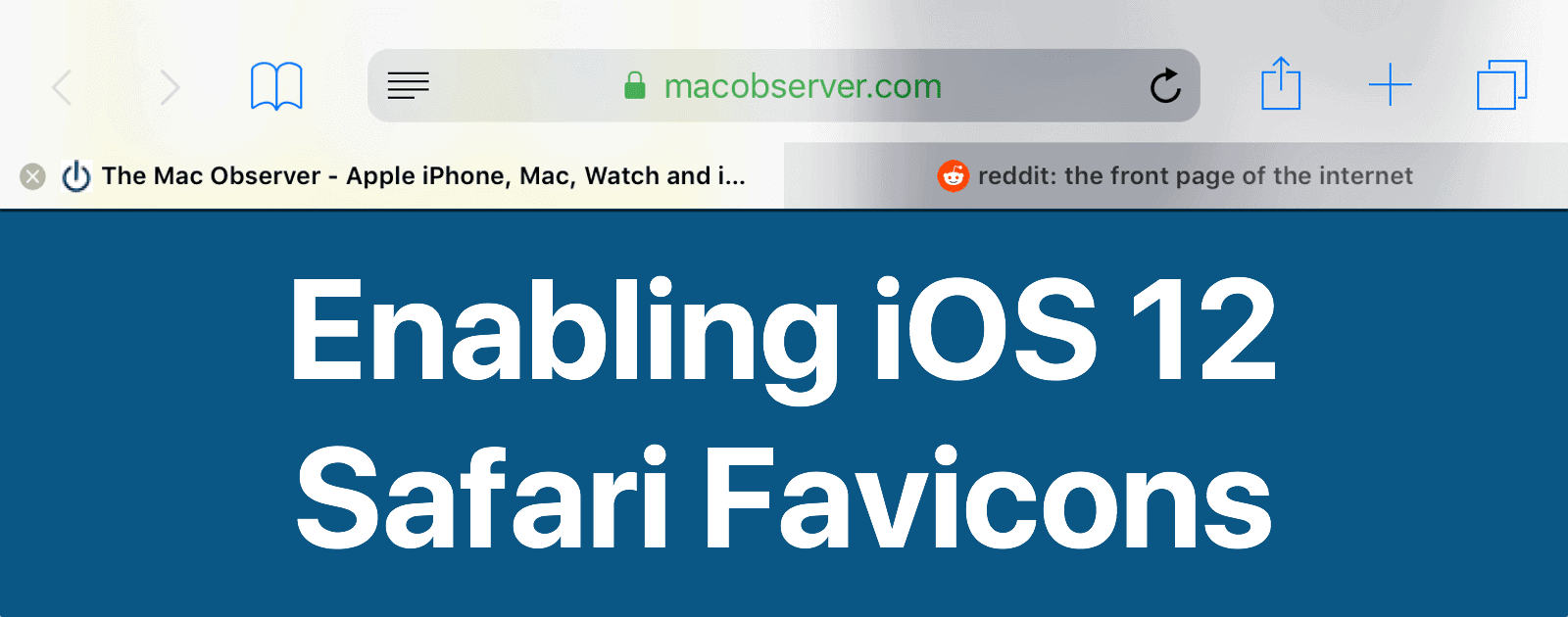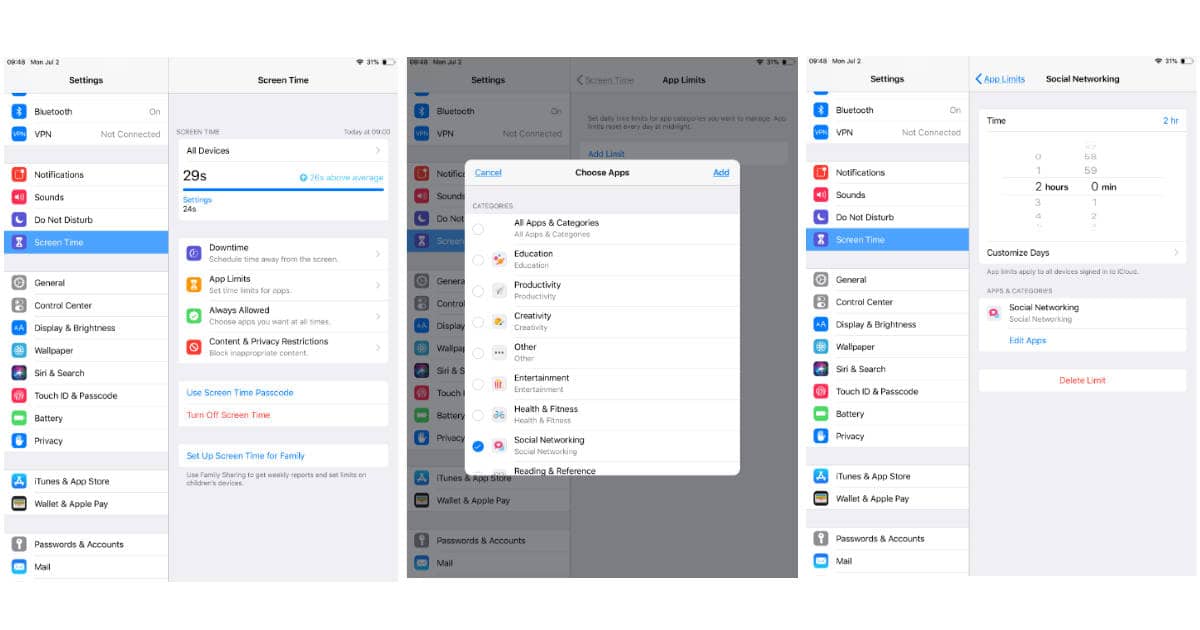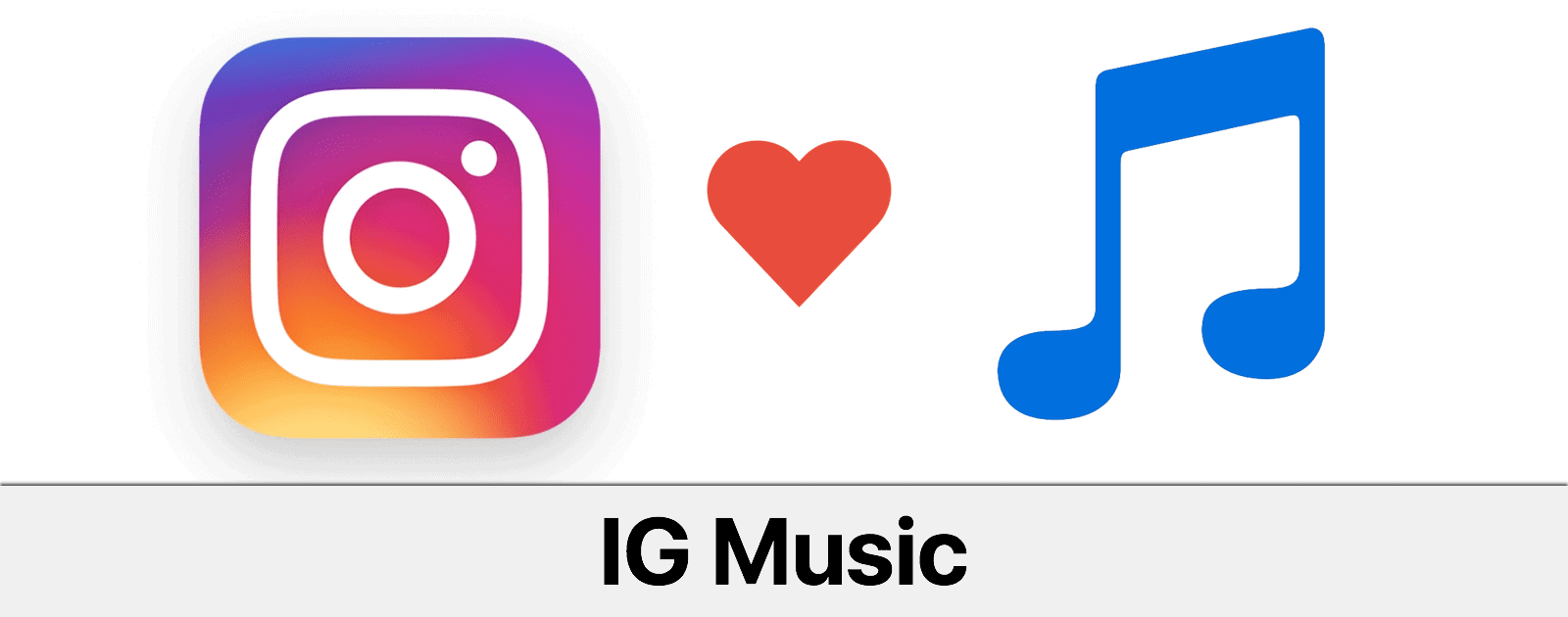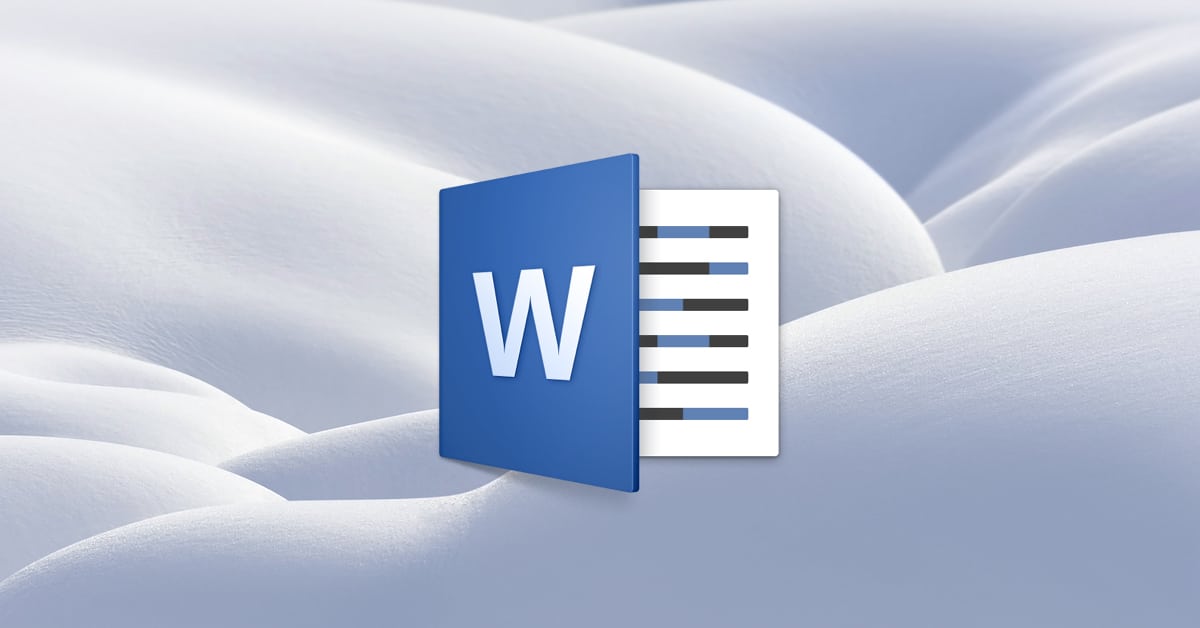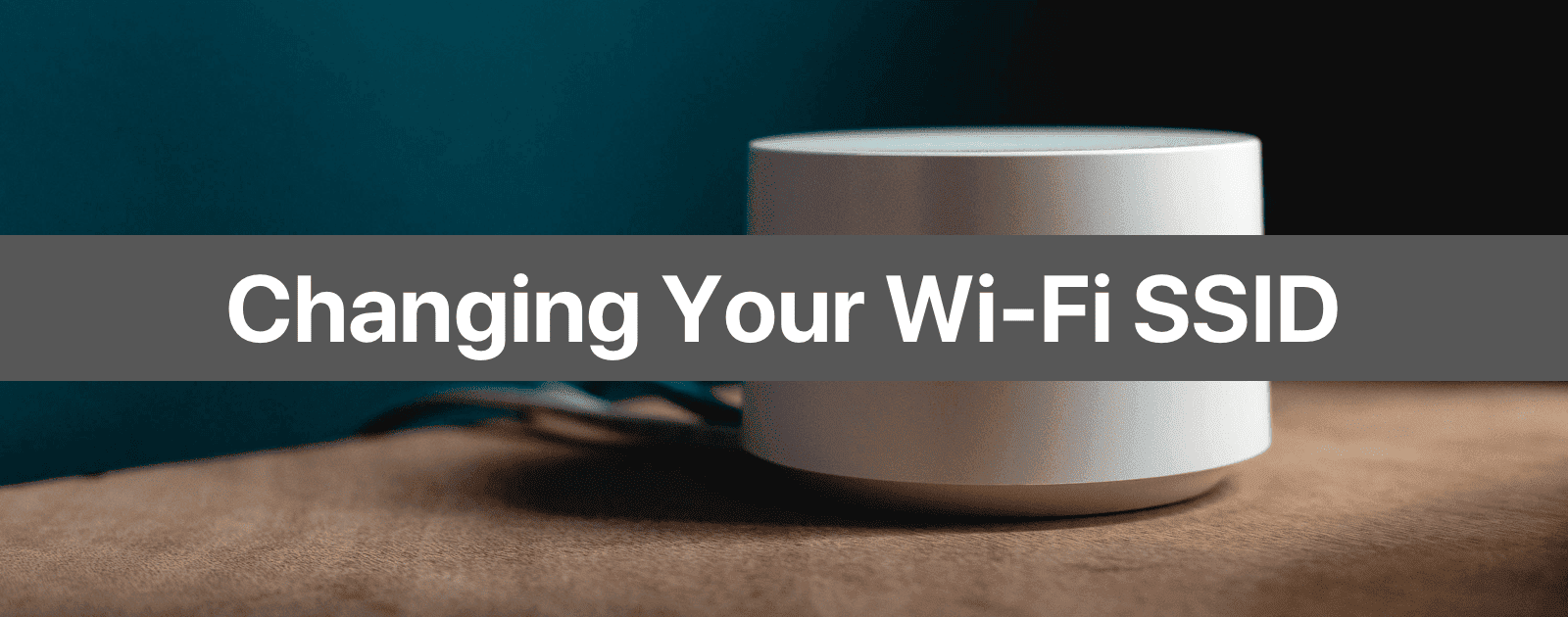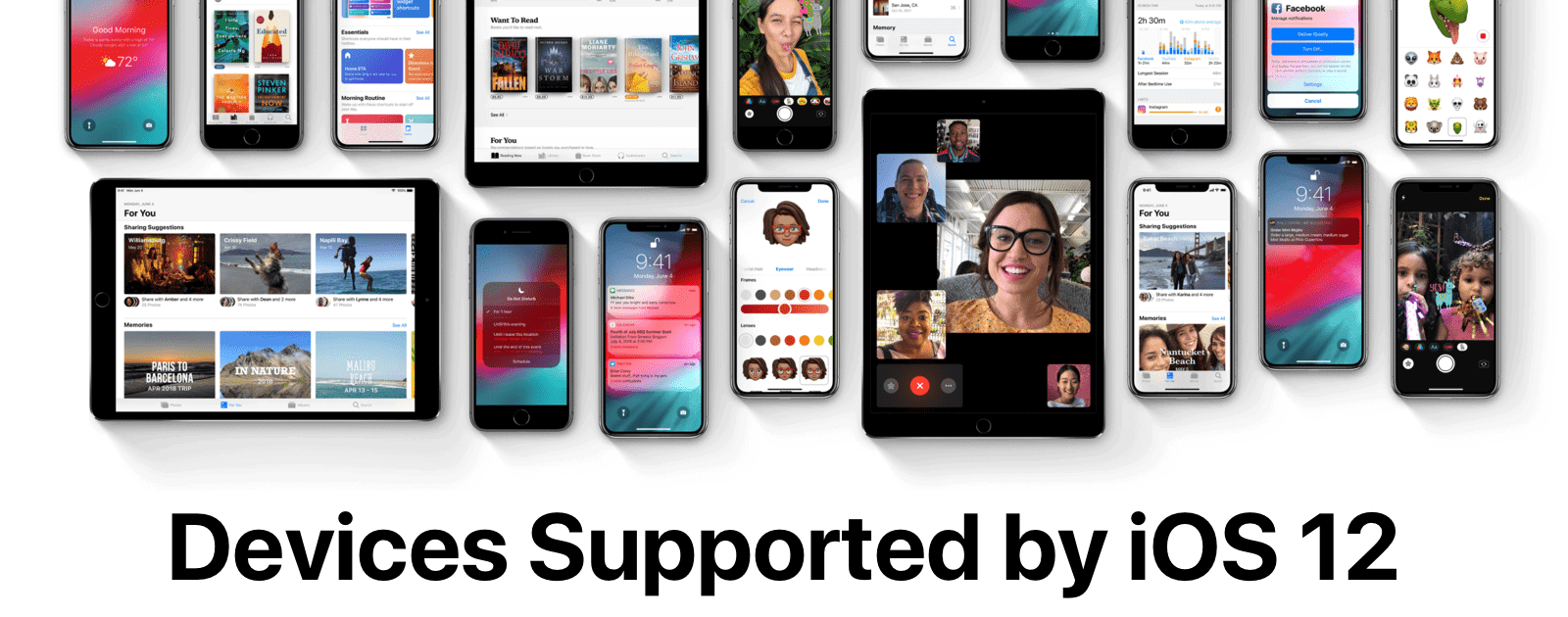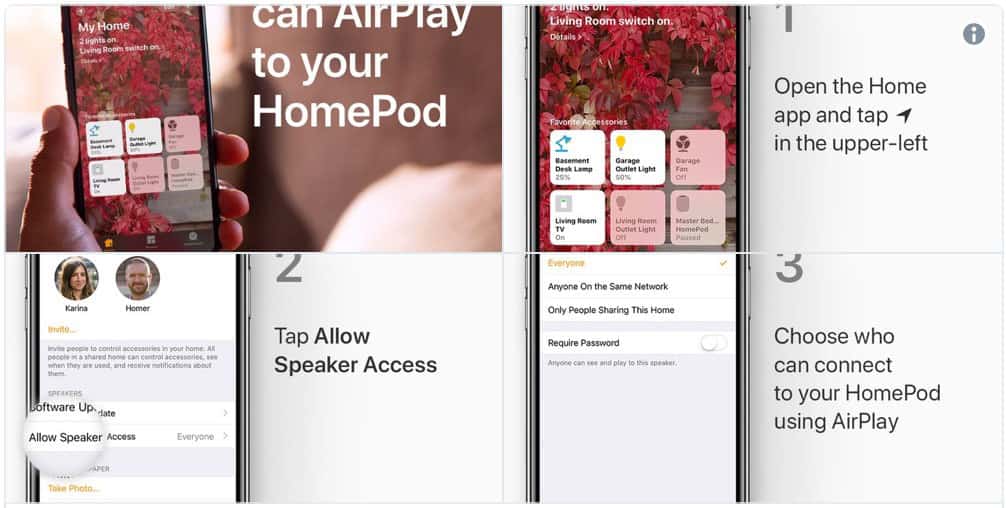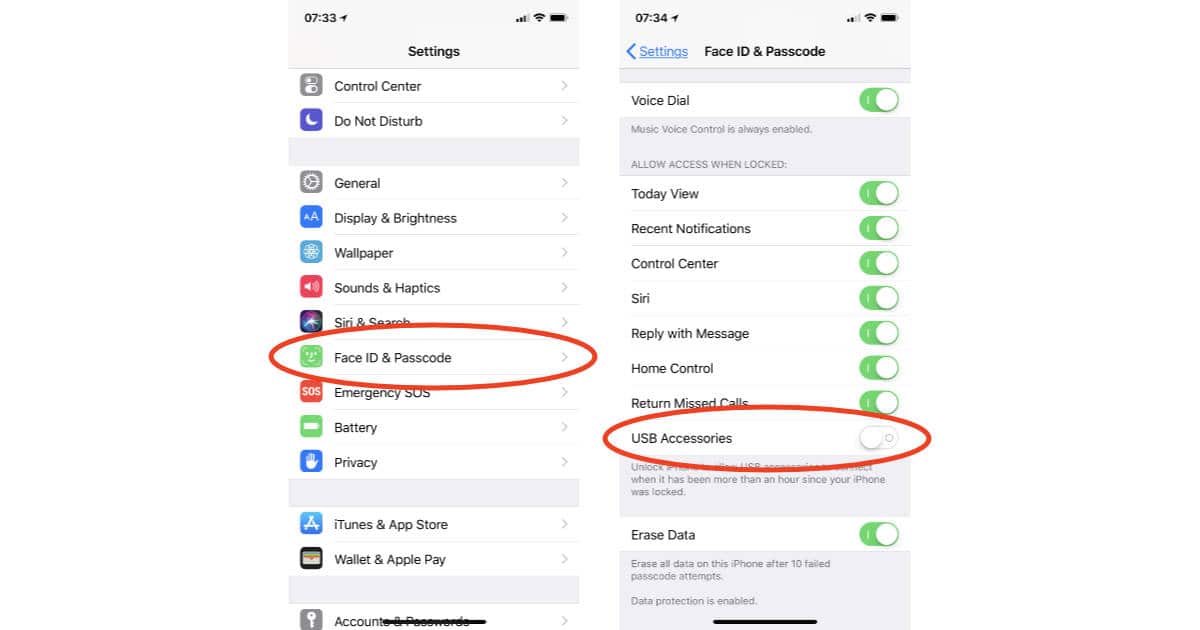We’ve got another keyboard shortcut for you, and it lets you quickly enter fullscreen mode. Apps will take advantage of your Mac’s display.
Tips
How to Restore Files to an External Drive with Time Machine
If you need to restore a file or folder from Time Machine but want to put the recovered item on an external drive, how do you go about it? In today’s Quick Tip, we’ll cover how to do that, so you don’t have to take up more space on your Mac than necessary!
How to Download Apple TV 4K Video Purchases to Your Mac
Movies and TV shows purchased on an Apple TV (4K) remain available for streaming, but are not actually stored there. Here’s how to download the actual video file to a Mac.
iOS 12: How to Turn on iOS Safari Favicons
The next time you’re browsing in Safari on your iPad, you’ll be able to see each website’s favicon displayed in the browser tabs.
How to Use Screen Time in iOS 12
iOS 12 makes it easier to manage how much time you spend each day gaming, surfing social networks, and watching movies on your iPhone or iPad. You need to use the new Screen Time feature, and it’s easy to set up.
iOS: How to Add Music to Instagram Stories
Want a soundtrack that expresses what you’re recording? Here’s how to do it.
How to Install macOS Mojave System Updates
In macOS High Sierra and earlier operating system updates show up in the Updates tab in the App Store, but not so in macOS Mojave.
macOS: Using the Shift Key to Extend Text Selections
Your Mac has an easy way to expand or contract a text selection—and no, it doesn’t involve going back and dragging within your text all over again! In today’s Quick Tip, we’ll tell you how to use this handy-dandy feature.
Understanding and Fixing the APFS Container Bug in macOS Disk Utility
When formatting an external device in preparation for macOS High Sierra (or the public beta of Mojave), an odd display bug can appear. John explains.
How to See Archives Within Google Street View
Google Maps has a neat feature that’ll let you see back in time for a particular location—so if you want to look at the 2008 Street View of a place, say, you might be able to do just that. We’ll tell you how!
macOS High Sierra: How to Use QuickTime Screen Recording
You can record your screen with it, as well as do basic video and audio editing.
How to Format References Automatically Using Microsoft Word
If you need to create references and a bibliography in your Word documents, then…well…let the program do it for you! No more will you have to stress over where to place periods and commas, because Word can even put items into many different formats for you. We’ve got all of the details in today’s Quick Tip!
iOS: Don't Use Spaces in Your Wi-Fi SSID Name
Mac Geek Gab listener Daniel has a tip for us when it comes to using spaces in your Wi-Fi SSID name.
Here are the iOS Devices Supported by iOS 12
This version of iOS supports more devices than ever, but there are still some left out. Here are the devices supported by iOS 12.
macOS: Use Command + Tab To Switch Mac Apps Faster
Mac Geek Gab listener David has a tip for us, and it involves using Command + Tab to switch Mac apps. But he uses it in a different way.
Here's How to Add Precise 911 Location Data to Your iPhone in iOS 11
iOS 12 is adding precise location data for 911 calls made from iPhones and you can get that same precision in iOS 11 thanks to a free app from RapidSOS. Read on to learn how.
macOS Mojave: How to Turn on Favicons in Safari Tabs
macOS Mojave is making it easier to figure out what’s in the tabs you have open in Safari with favicons. Here’s how to enable the feature.
How to Make Quick English-Metric Conversions Using macOS Spotlight
I’ve got a great tip for anyone who ever needs to do a Metric conversion—it’s easy to do right from Spotlight on your Mac.
iOS: Naming AirPods Can Help You if They Get Lost
Redditor u/UnsightlyMe has a great tip to help you recover your AirPods if they get lost.
iOS: How to Let Your Friends Control HomePod Music
The next time you invite your friends over to chill, here’s how you can let them control HomePod music, so everyone can listen to their favorites.
4 Apple Watch Apps That Add watchOS Fitness Complications
The marketing around Apple Watch is primarily around health, so we’ve rounded up some watchOS fitness complications.
macOS Mojave: How to Enable Dark Mode
One of the more visible features in macOS Mojave is Dark Mode. It’s off by default, but easy to turn on. Here’s how.
macOS Mojave Failing to Install on an External USB Drive? Here's the Fix
If you’re trying to install macOS Mojave on an external drive connected to your USB-C and Thunderbolt 3 equipped Mac and get the dreaded No Entry (circle with a slash) screen, there’s an easy fix.
How to Enable and Disable iPhone and iPad USB Restricted Mode
iOS 11.4.1 for the iPhone, iPad, and iPod touch has a new security feature called USB Restricted Mode designed to keep hackers out of your iOS device. Here’s how to find the setting and, if you need to, change it.