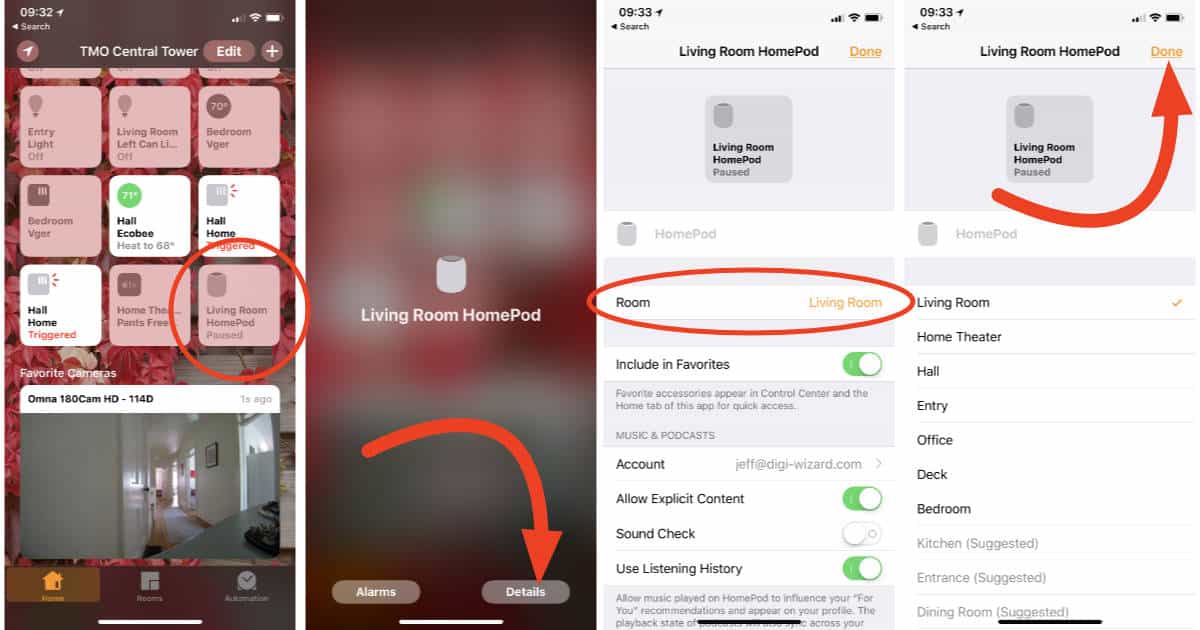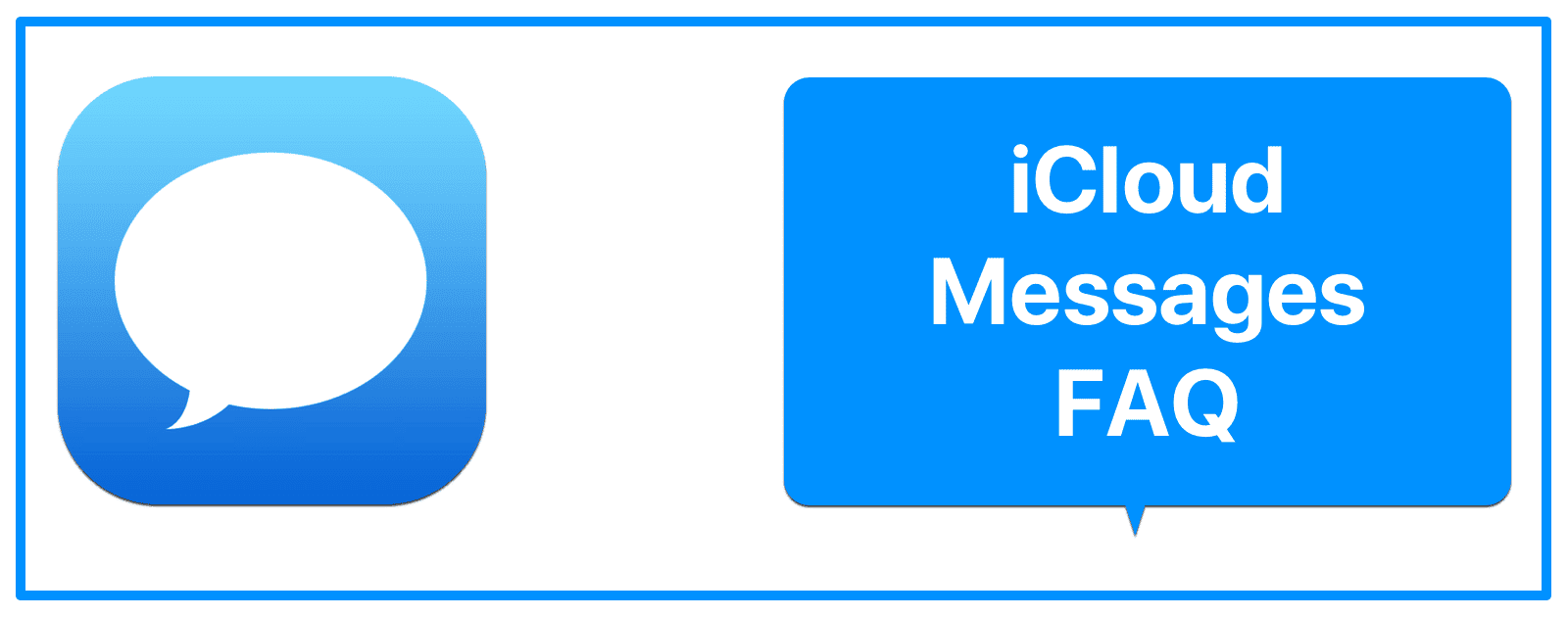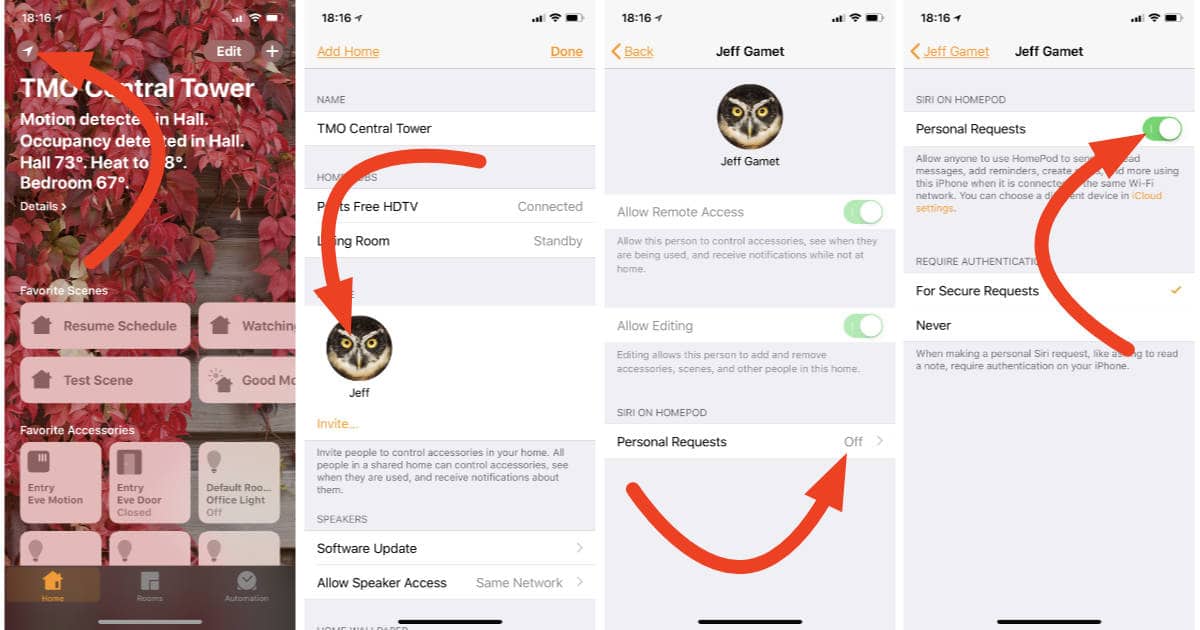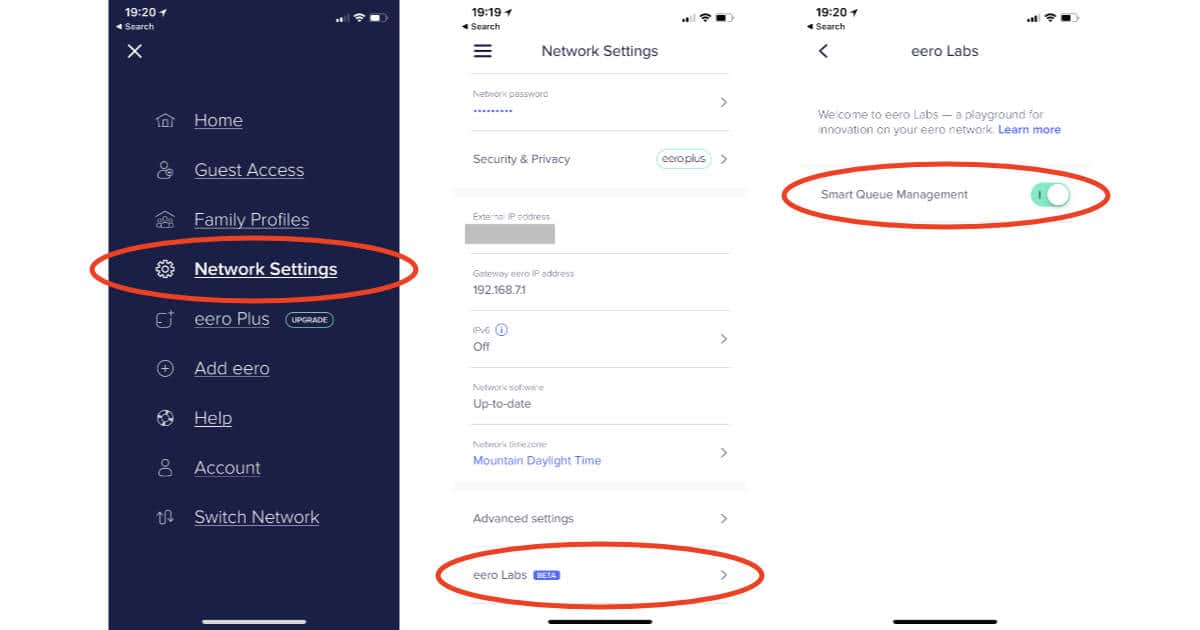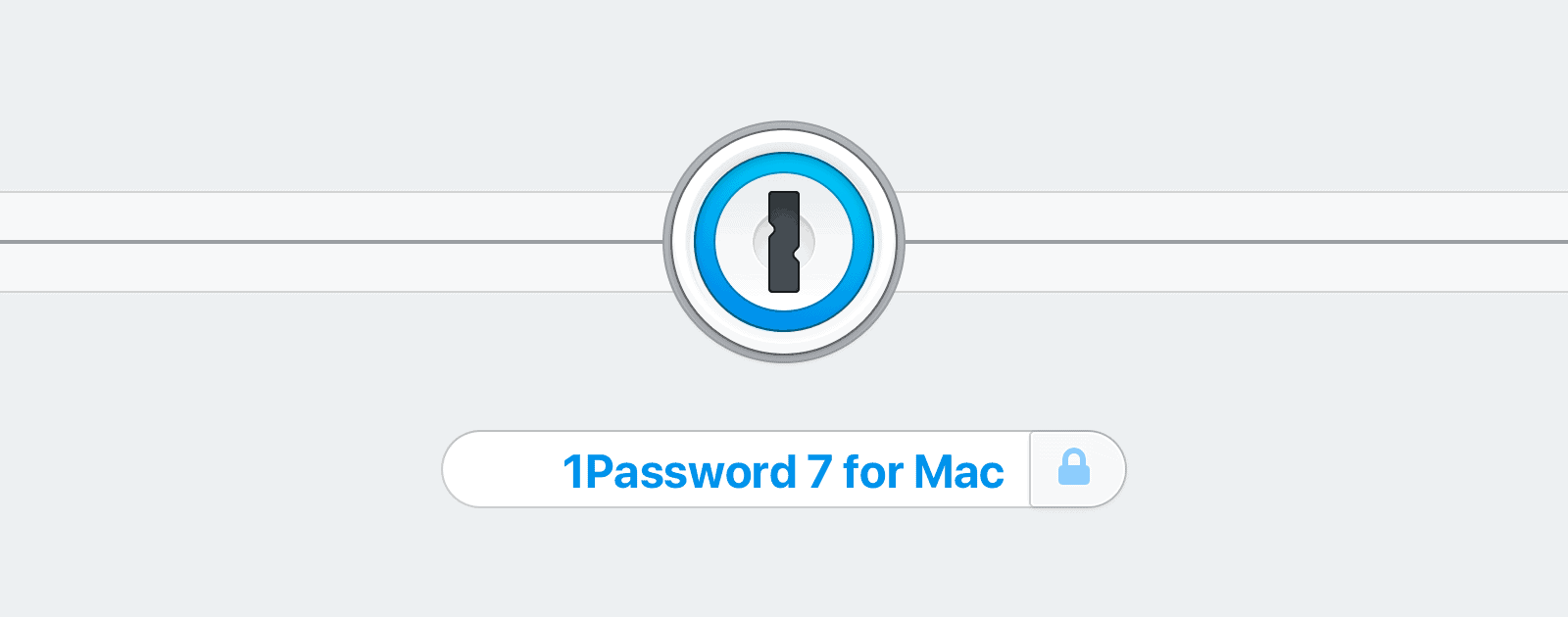The Finder’s “Merge” command—useful for combining the contents of folders that have the same name—is a handy way to clean up the files on your Mac. However, it’s got some important caveats, which we’ll explain in today’s Quick Tip!
Tips
macOS: How to Use Apple Mail Connection Doctor
It gives you a bit more information on issues, and it checks the status of each mail server you’re using.
How to Correct Siri’s Music Choices
OK, so Siri isn’t always great at answering follow-up questions. (And if you talk to Apple’s voice assistant a lot, you’ve probably used colorful language at it because of that very thing.) But fortunately, it does parse follow-up requests well for music, so you can correct it when it chooses the wrong item to play. We’ll tell you how to do that in today’s Quick Tip!
Time Machine: How to Force a Backup to a Specific Disk
If you’re using Time Machine to back up to multiple drives, then sometimes you might need to force a backup to one disk or another (instead of relying on the software’s built-in schedule). In today’s Quick Tip, we’ll tell you how to do that!
Ask Siri to Play the Top Song for Any Date [Update]
“A Horse with No Name,” by America was the #1 song on April 3rd, 1972—I know this because I randomly picked that date to test this tip: ask Siri to play the top song from any given date, and you can be as specific as you want. [Updated to note that it requires an Apple Music subscription.]
macOS: A Shortcut to Pick Your Safari Search Engine
This gives you an option to change the search engine, but also gives you a list of recent searches.
Quickly Change Between Light and Dark Mode in macOS With a Custom AppleScript App
It’s easy enough to change between light and dark modes in recent versions of macOS, but you still need to waste a few clicks heading to System Preferences. For those who want to change modes frequently, here’s how to build an AppleScript app that can do it with a single click!
iOS 12 Adds a Thesaurus to the Word Look Up Feature
iOS 12 includes the ability to add a thesaurus alongside your dictionary definitions when using the “Look Up” feature to examine a word. This is great because it, you know, helps you write good and stuff.
macOS: How to Adjust Sound and Brightness in Quarters
This is perfect if you want to get that Goldilocks-level of perfection.
How to Set a Room for Your Apple TV and HomePod for AirPlay 2
You updated to iOS 11.4 on your iPhone or iPad, tvOS 11.4 on your Apple TV, and HomePod 11.4 on your HomePod so you have AirPlay 2 support. Now you need to assign rooms to your speakers so you can control where you’re playing music. Here’s how.
Turning Off Significant Locations on Your Mac
Guess what? Your iPhone isn’t the only device you have that monitors where you go in order to make suggestions in Maps and Calendar—your Mac does it too. If that doesn’t give you a warm and fuzzy feeling, come read this Quick Tip! We’ll tell you how to disable it or remove old saved locations.
iOS: How to See Your Siri Music History
Here’s how you can find your Siri music history.
macOS: Check Your LaunchAgents for Malicious Software
Your Mac’s root-level LaunchAgents folder is a common location for adware to store files. Why is this bad? Well, it could mean that malicious software launches automatically when you log in to any user account on your Mac, which is certainly not great. In today’s Quick Tip, we’ll talk about how to get there and what to look for!
iCloud Messages FAQ: Here's What You Need to Know
Reddit user u/Dave-CPA put together a list of questions people may have about iCloud messages.
How to Turn On HomePod Personal Requests
Siri on HomePod can check your Calendar thanks to the HomePod 11.4 software update. You’ll have to enable Personal Requests first, which takes just a few steps. Here’s how to do it.
How to Install NetBeans to Write and Debug HTML on Your Mac for Free, Part II
NetBeans is a very useful IDE that supports many languages on the Mac. In the first article, John explained how to do the install. Here, in Part II, he shows how to get started writing and learning HTML.
It's Summer! Here are 4 Summer Activity Apps For Your Adventures
Except for one, Andrew regularly use these apps so he knows they’re good.
How to Enable SQM on Your eero WiFi Mesh Network
eero added SQM, or Smart Queue Management to its WiFi mesh routers to help your network run more efficiently. Here’s how to enable the feature.
How to Create GIFs on iOS with the Workflow App
For today’s Quick Tip, Melissa Holt will walk us through creating a simple automated task within the iOS Workflow app…which is kind of like building stuff in Automator on the Mac. In other words, fun! And it’s a good way to learn the basics of automation, too. She’ll tell us all about it!
macOS: How to Optimize Mac Storage for Your Hard Drive
Optimize Storage lets you free up storage space by having the system automatically keep things in iCloud.
How to Install NetBeans to Write and Debug HTML on Your Mac for Free, Part I
You’re in an HTML class. You want to write, test and debug your HTML without the fuss of running a separate web server. NetBeans allows you to do that. John shows us how.
How to Request Personal Data From Companies
You’ve probably gotten dozens of emails lately from companies about updated privacy policies. Here’s what you can do about that.
1Password 7 Launches Today, and Here's How to Download It
Here are the new features available as well as instructions on upgrading.

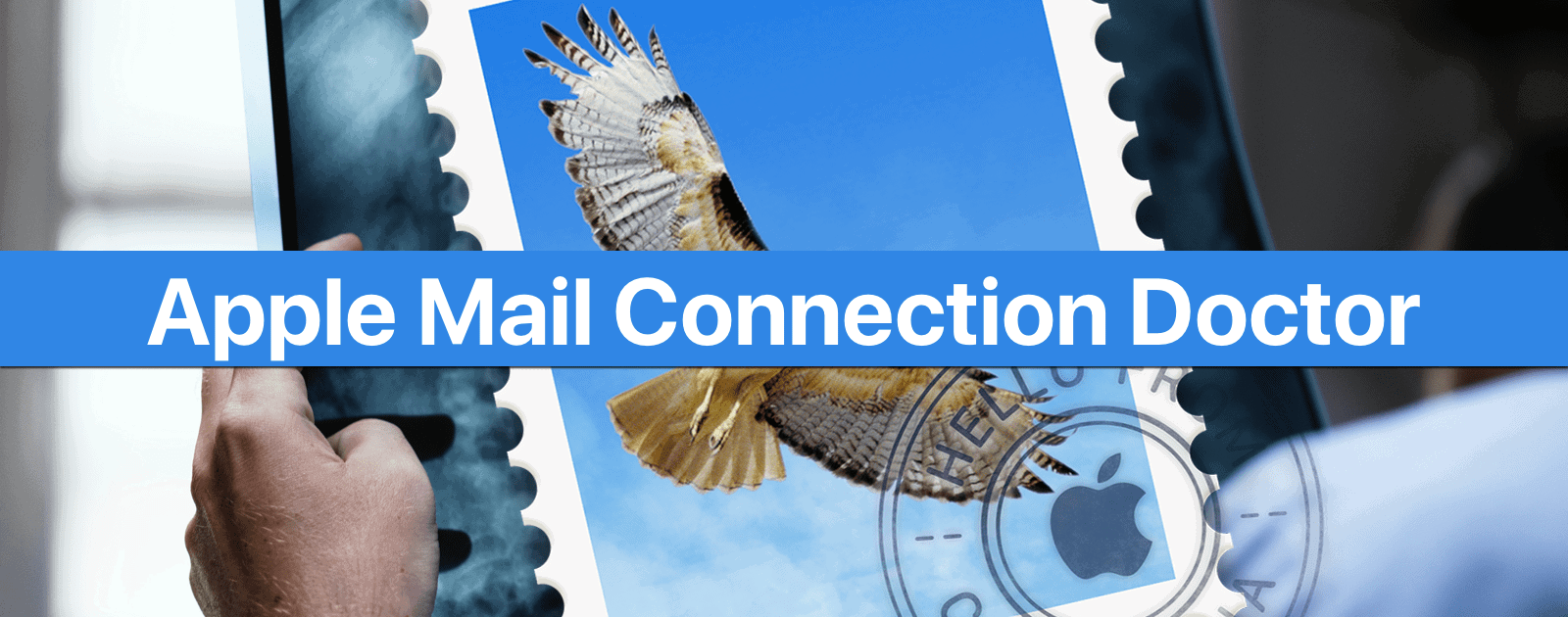



![Ask Siri to Play the Top Song for Any Date [Update]](https://www.macobserver.com/wp-content/uploads/2018/06/siri-play-top-song-date.jpg)