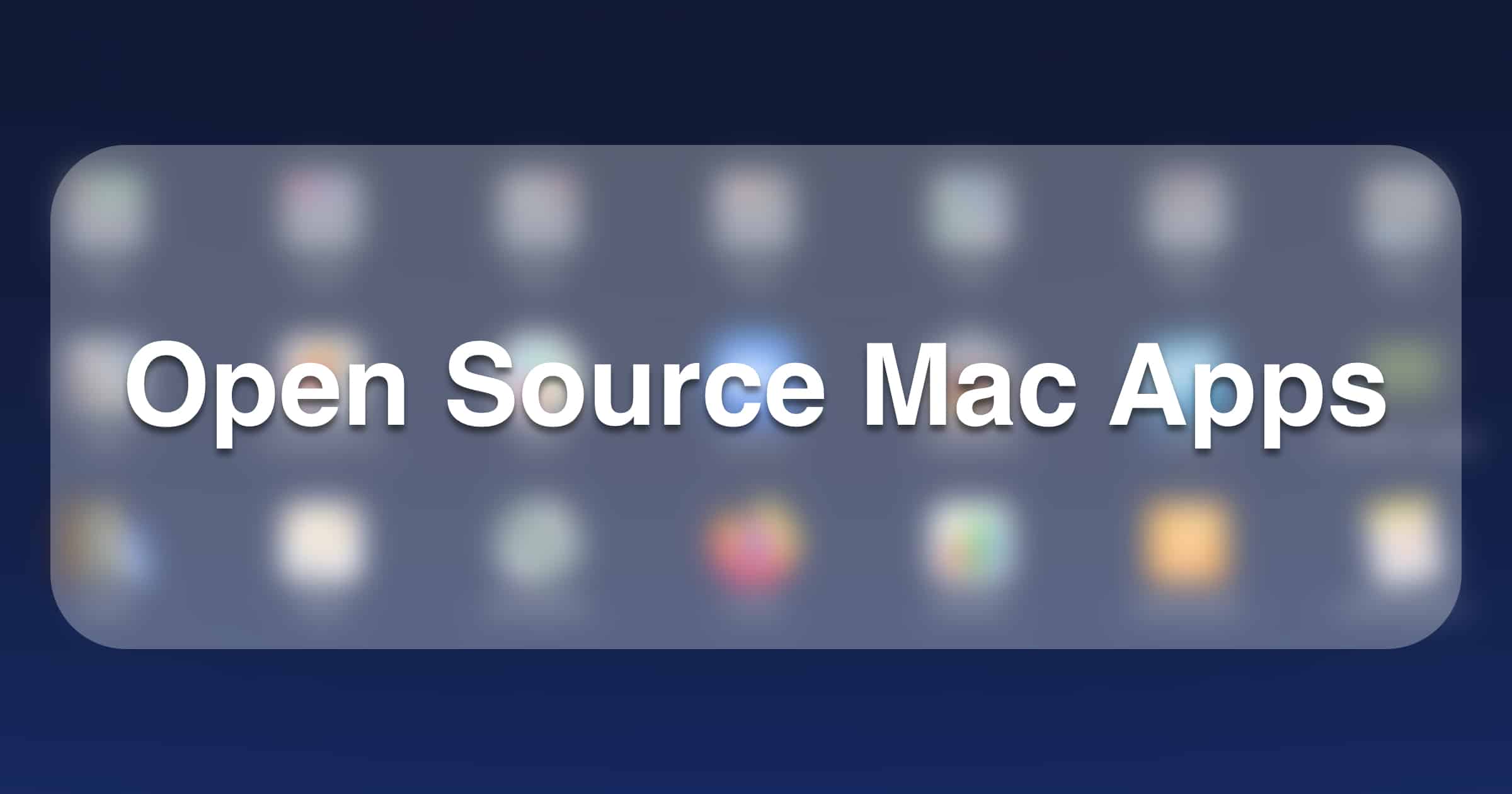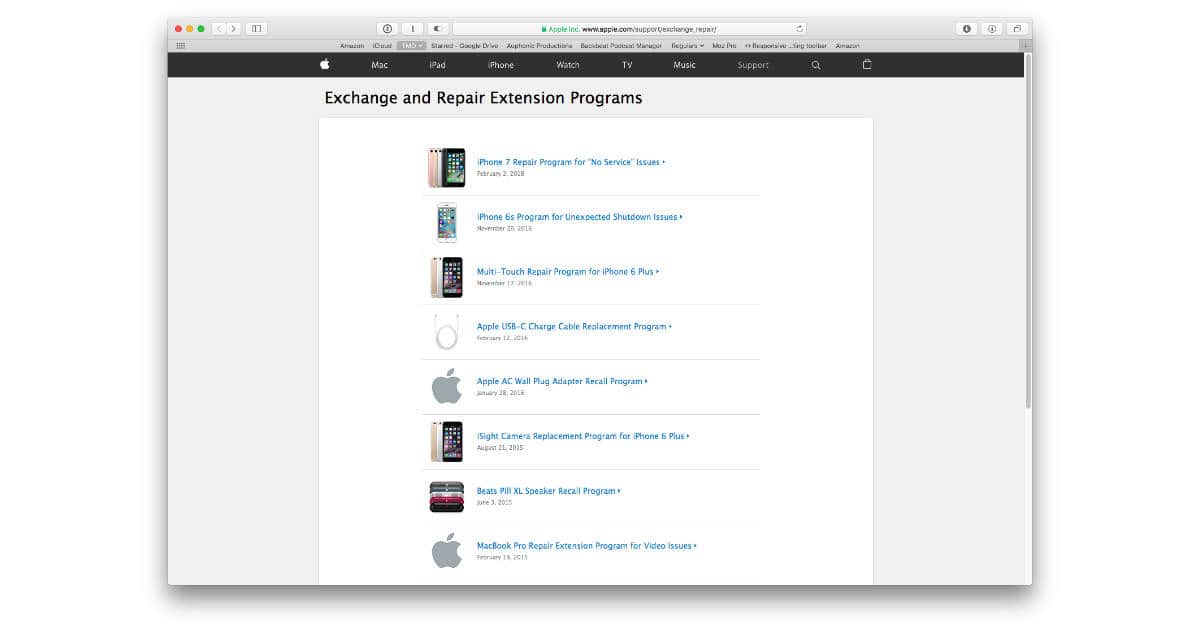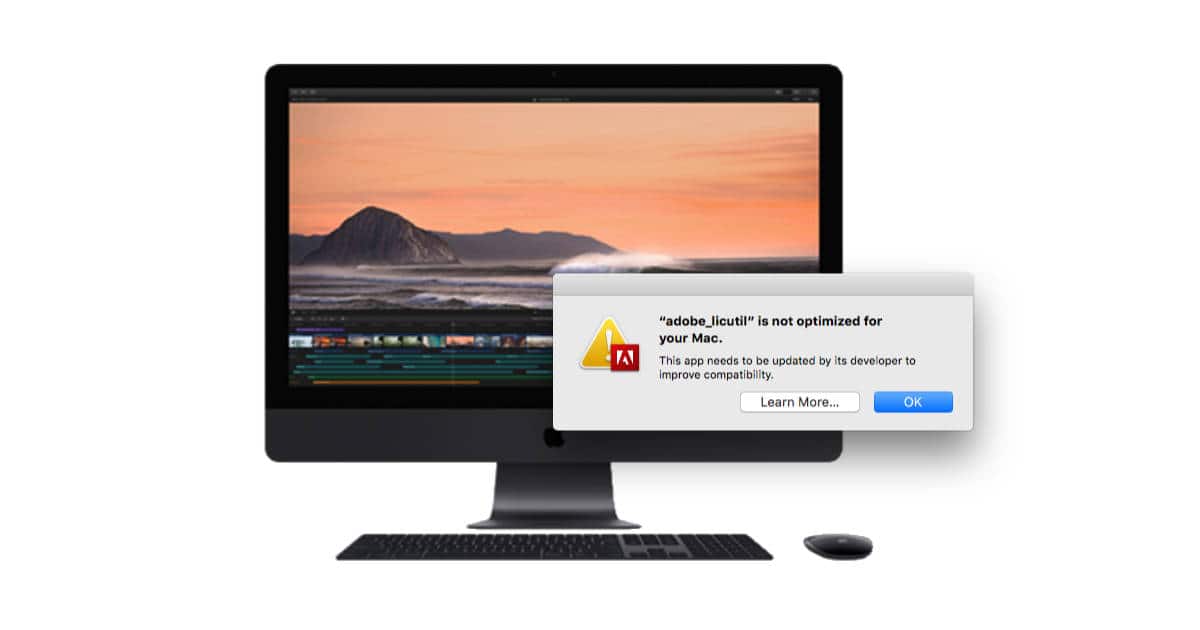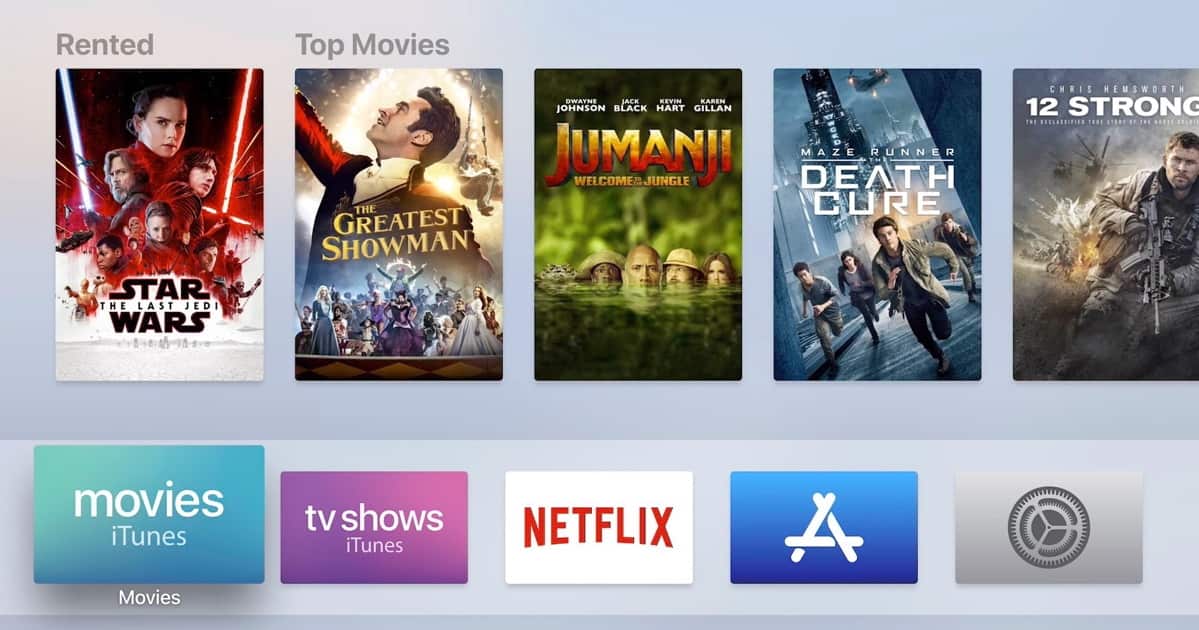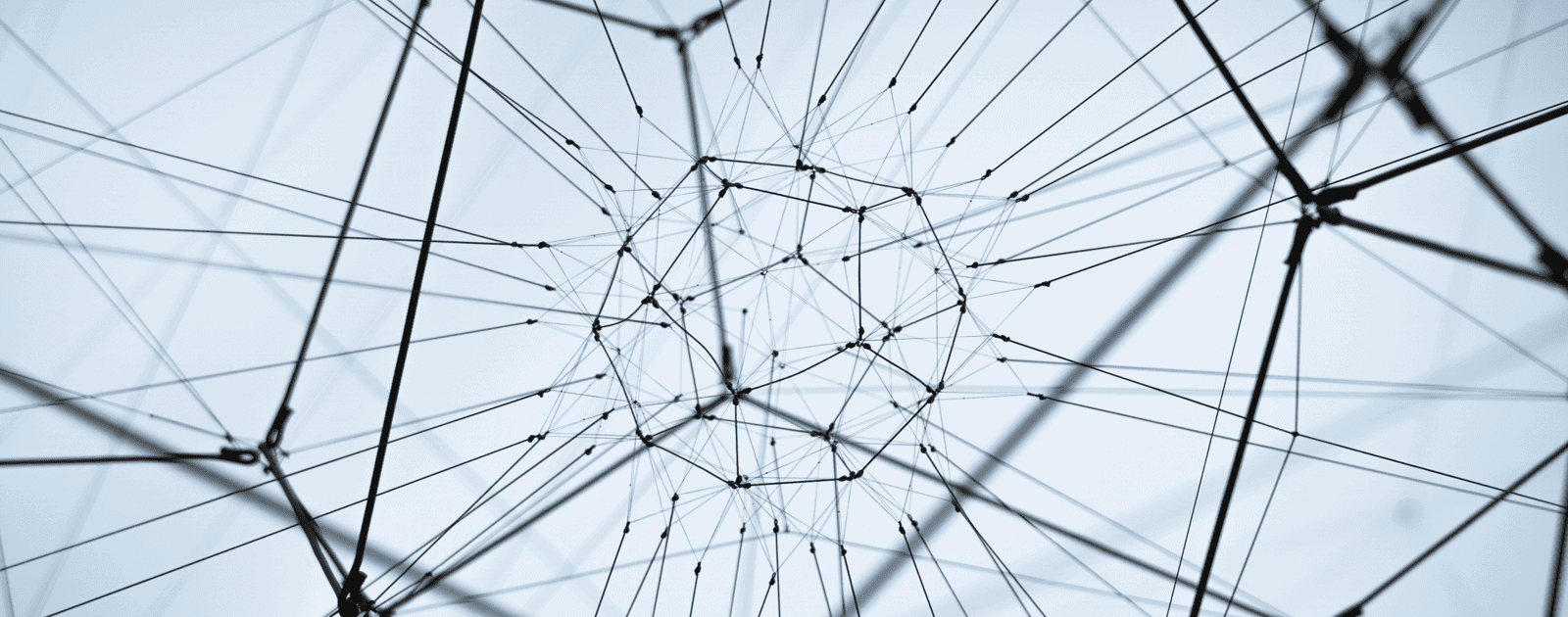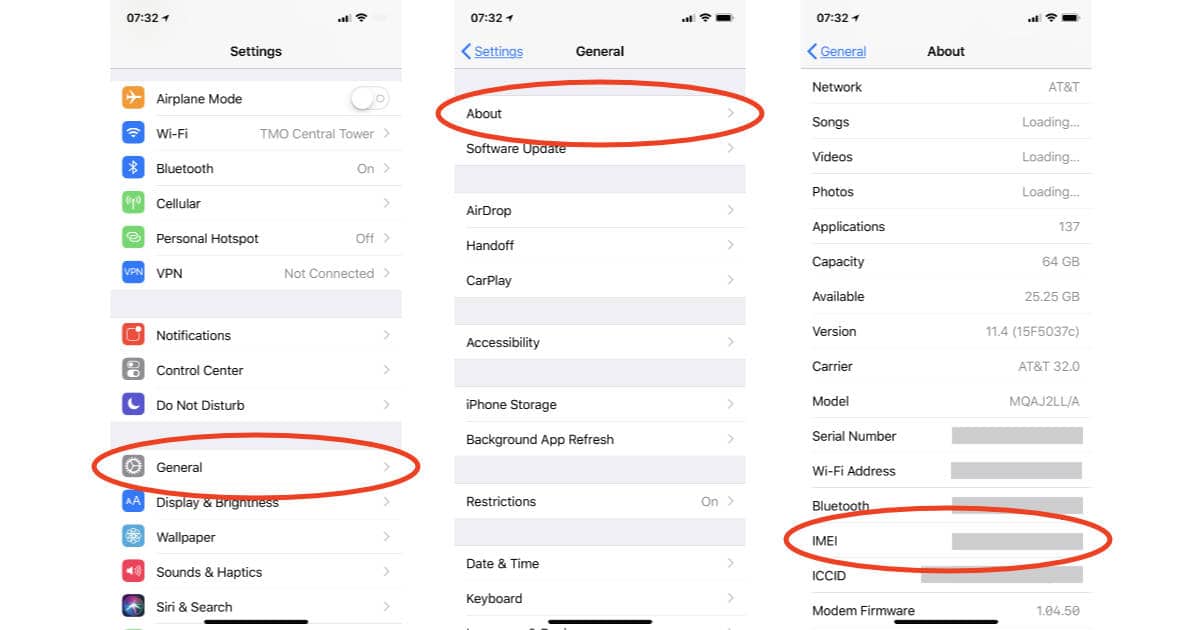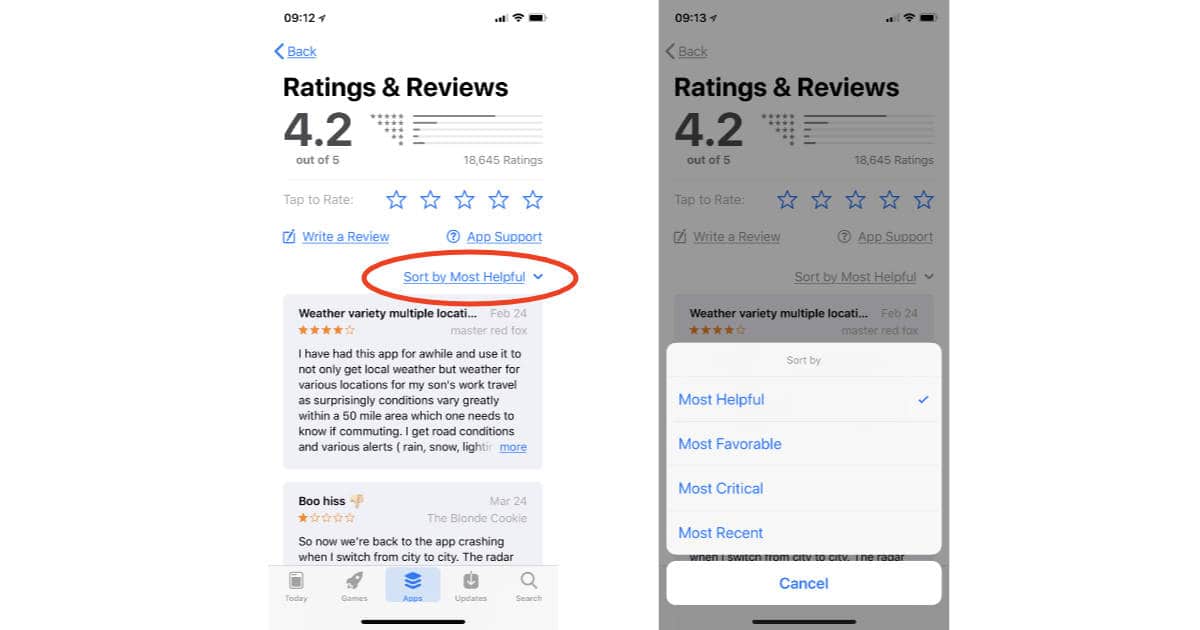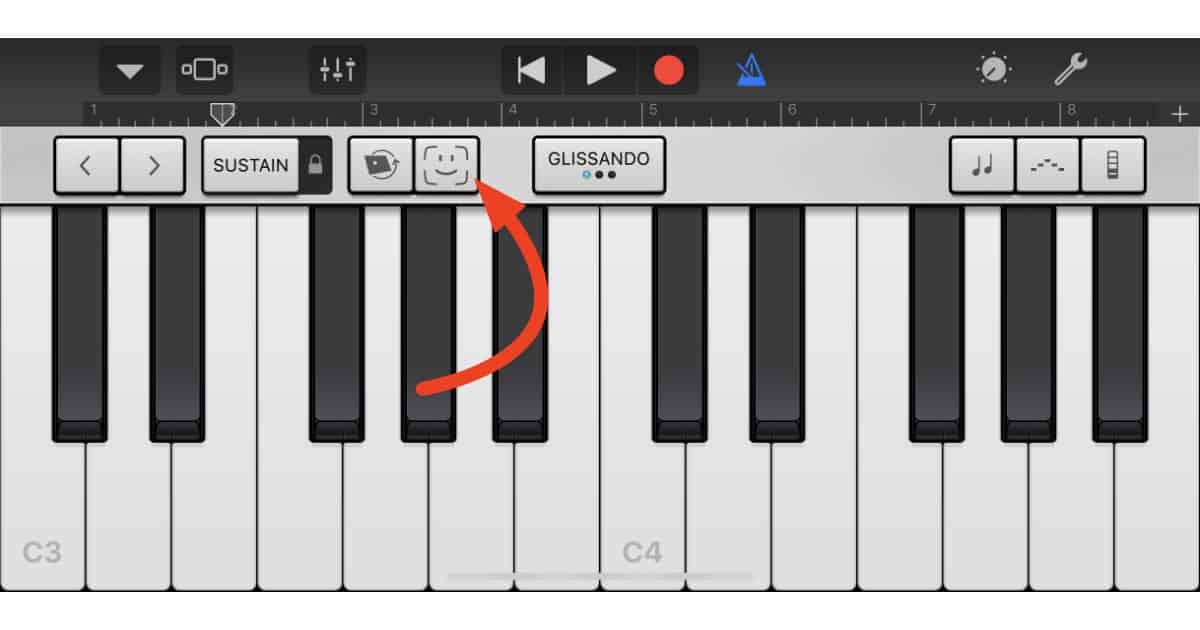A page on GitHub features a huge list of open source Mac apps, with categories ranging from Audio all the way to Window Management.
Tips
How to See Which Apple Products Have Extended Repair or Recall Status
Sometimes Apple extends device warranty coverage for specific issues, and keeps a list online so it’s easy to know if you have something that’s potentially due for repair or replacement.
WhatsApp: How to Enable Two-Step Verification
WhatsApp may give you end-to-end encryption for your conversations, but it’s stunningly simple to log into your account unless you enable two-step verification. Read on to learn how.
iOS: How to Download the New Toy Box Sound Pack in GarageBand
The Toy Box sound pack includes free sound effects like animals, vehicles, and counting to ten in different languages.
Here's What You Need to Know About the macOS 32-bit App Warning
If you’re running macOS 10.13.4 and launch 32-bit apps you’ll see a new warning as of April 12th telling you they need to be updated. Here’s what that means, plus how you can check to see which apps you use are still 32-bit.
Apple TV: How to Toggle In and Out of a Movie's Letterbox Mode
The Apple TV’s Siri remote has a nifty feature that allows you to quickly switch between letterbox and full-screen mode.
iOS: How to Download Netflix Shows for Offline Binging
Not all content is available for download though.
macOS High Sierra: How and Why to Set Up iCloud Content Caching (Update)
Apple recommends that you set up content caching on a Mac that has a wired Ethernet connection. You can do it over Wi-Fi, but performance may be affected.
How to Restore Notes from a Time Machine Backup
Lost some notes out of the Mac’s default Notes app? Never fear—as long as you have a backup! In today’s Quick Tip, we’ll go over how to recover your database from Time Machine, but there are a lot of caveats. A lot. Pay attention to the warnings before you get started!
A New, Easy Way to Take Apple TV Screenshots with a Mac
Previous to tvOS 11 and macOS High Sierra it was exceptionally awkward and difficult to grab screenshots from an Apple TV. Now, it’s fairly easy.
macOS: How to Find Network Devices Using Terminal
It will show IP addresses and MAC addresses, and is useful for troubleshooting and other situations.
How to Make Animated GIFs with Live Photos on Your Mac
The Mac’s built-in Photos program has a way that you can export Live Photos as GIFs…well, some Live Photos, that is. In today’s Quick Tip, we’ll tell you how to get this to work!
How to Find Your iPhone's IMEI Number
If you have an old iPhone sitting around you want to unlock so it can be used on another carrier’s network you’ll need to its IMEI number. Read on to learn where it’s hiding.
Amazon Music Storage is Ending, Here's What You Can Do
You can keep your music for now, but eventually you’ll have to download it.
macOS and iOS: New Website Warnings (and What They Mean)
Today’s Quick Tip is on a fancy new security feature of the latest releases of macOS and iOS. It can protect you! But only if you pay attention to it. We’ll go over what it’s telling you and what you should do—or not do!—when you see it.
How to Change DNS Entries on the Mac
If you aren’t happy using the default DNS servers your ISP or local coffee shop provides with your Mac, you can change them. It’s pretty easy to do. Follow along to learn how.
macOS High Sierra: 3 Ways to Sandbox Facebook for Optimal Privacy
We won’t go so far as to suggest using a virtual machine just for Facebook, because at that point you might as well stop using it. But there are smaller steps you can take.
Here's How You Can Download Your Google Data Into an Archive
Google allows you to download an archive that contains a tremendous amount of information, for example, your bookmarks, calendars, activity, searches, requested map directions, photos and so on. The list is long. Here’s how to do it.
macOS 10.13.4: Sorting Safari Bookmarks by Name
The newest version of Safari has a handy-dandy way to sort bookmarks by name (or by URL), and we’ve got the scoop on how to do it…and how to undo it if you want to. (At least temporarily.) Come on in and read all about it!
How to Sort iOS App Store Reviews
When Apple released iOS 11.3 last week some handy new features went relatively unnoticed, like the ability to sort App Store reviews. It’s a handy feature, and easy to use. Read on to learn how it works.
Here's How to Force Your Mac to Run Only in 64-bit Mode
macOS High Sierra 10.13.4 gets us a step closer to ditching 32-bit mode for apps. In fact, you can force your Mac to run only in 64-bit mode if you aren’t afraid to pay a visit to the command line. Read on to learn how.
How to Use Your Face to Make Music in GarageBand on your iPhone X
The TrueDepth camera on your iPhone X is for more than unlocking your phone and Animoji. It also lets you play music, at least in GarageBand. Read on to learn how.
macOS: How to Add a Screen Saver Icon to Your Dock
If you want to lock your Mac’s screen quickly when you’re walking away from it, there are lots of ways you could do so. In this Quick Tip, we’ll give you a few suggestions, but we’ll also show you how to add a shortcut to your screen saver to your Dock, which’ll mean a one-click way to lock your Mac when combined with certain security settings. We’ve got you covered!
How to Enable CPU Frequency Monitoring in iStat Menus
There are a couple of steps you have to take to do it, but they’re easy and Bryan Chaffin will show you how.