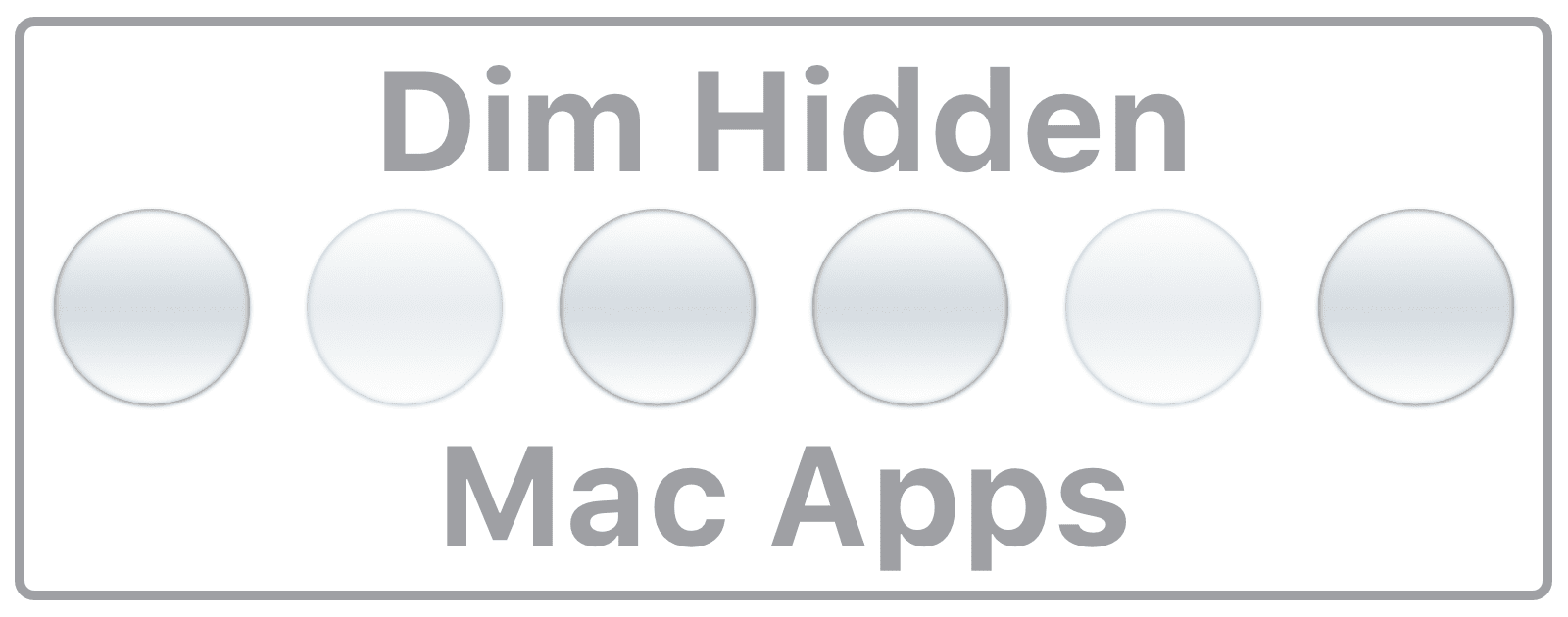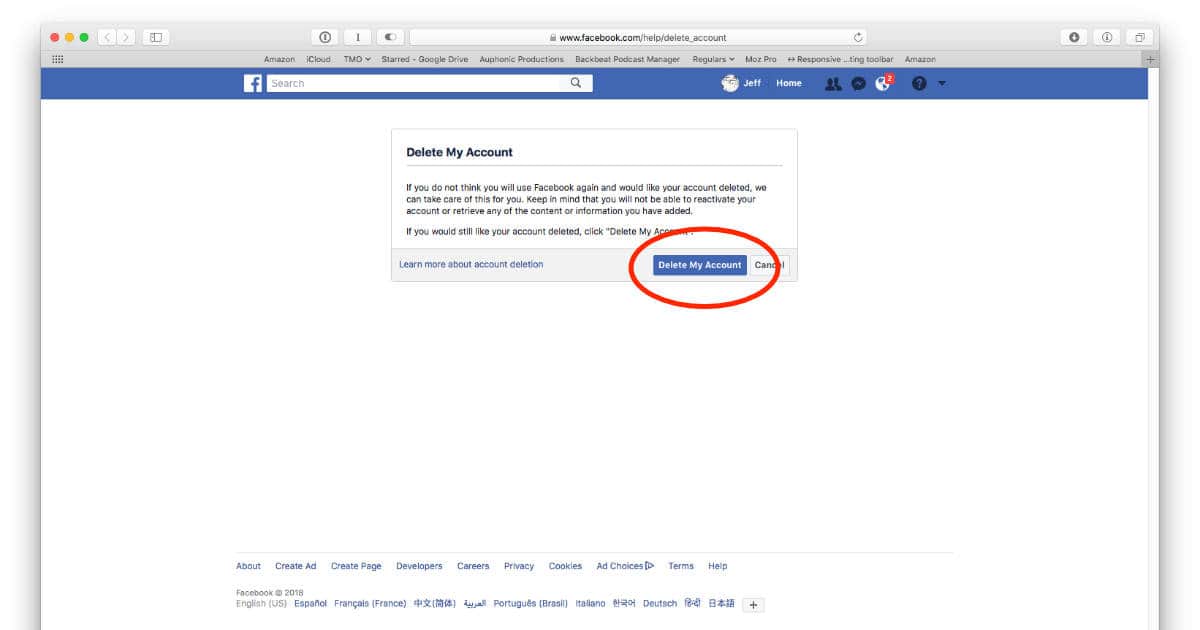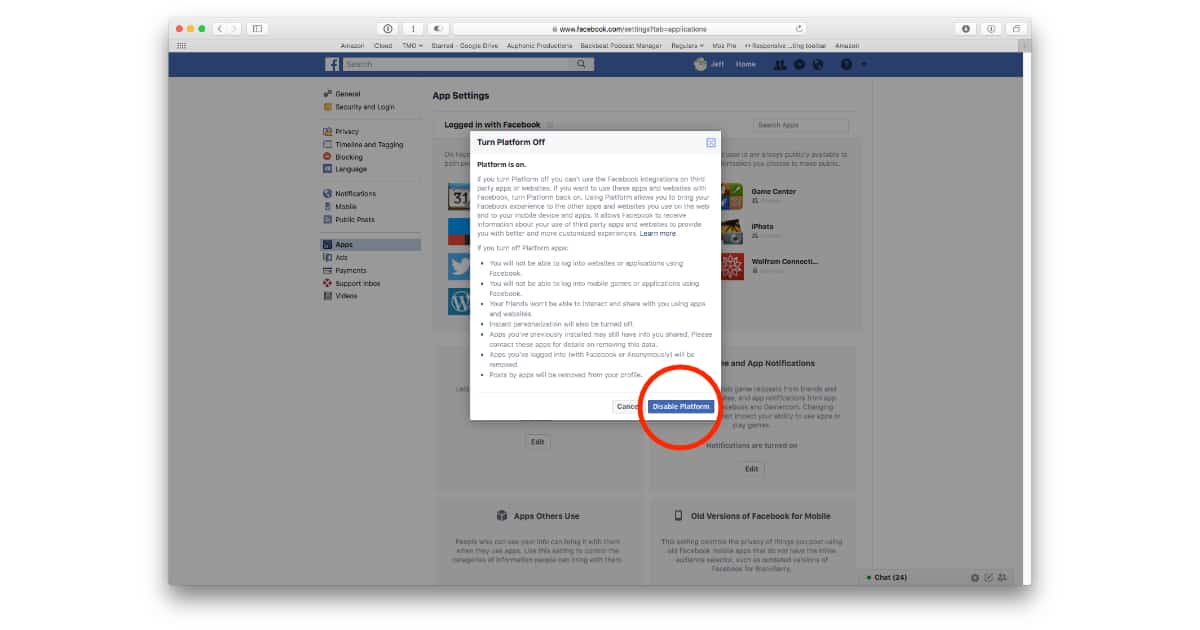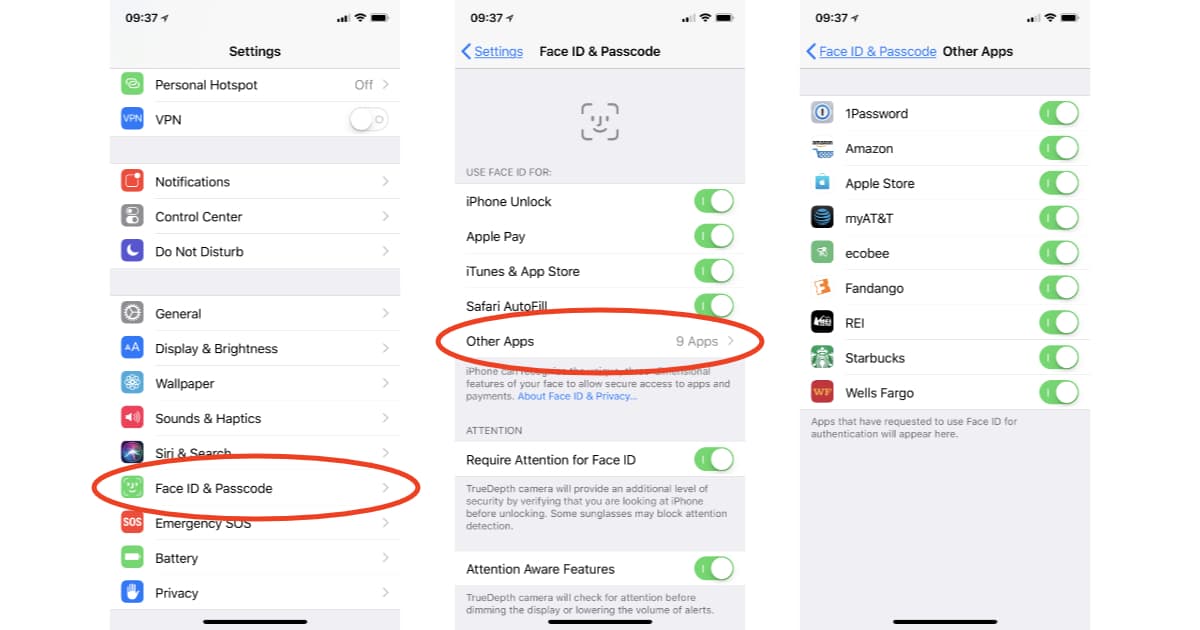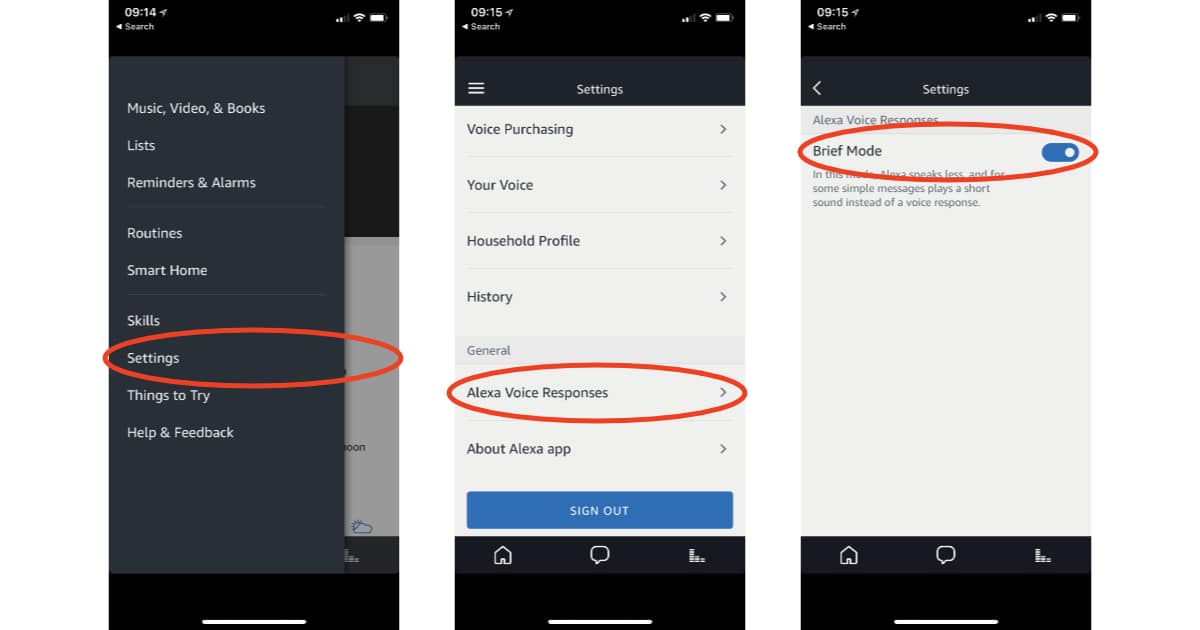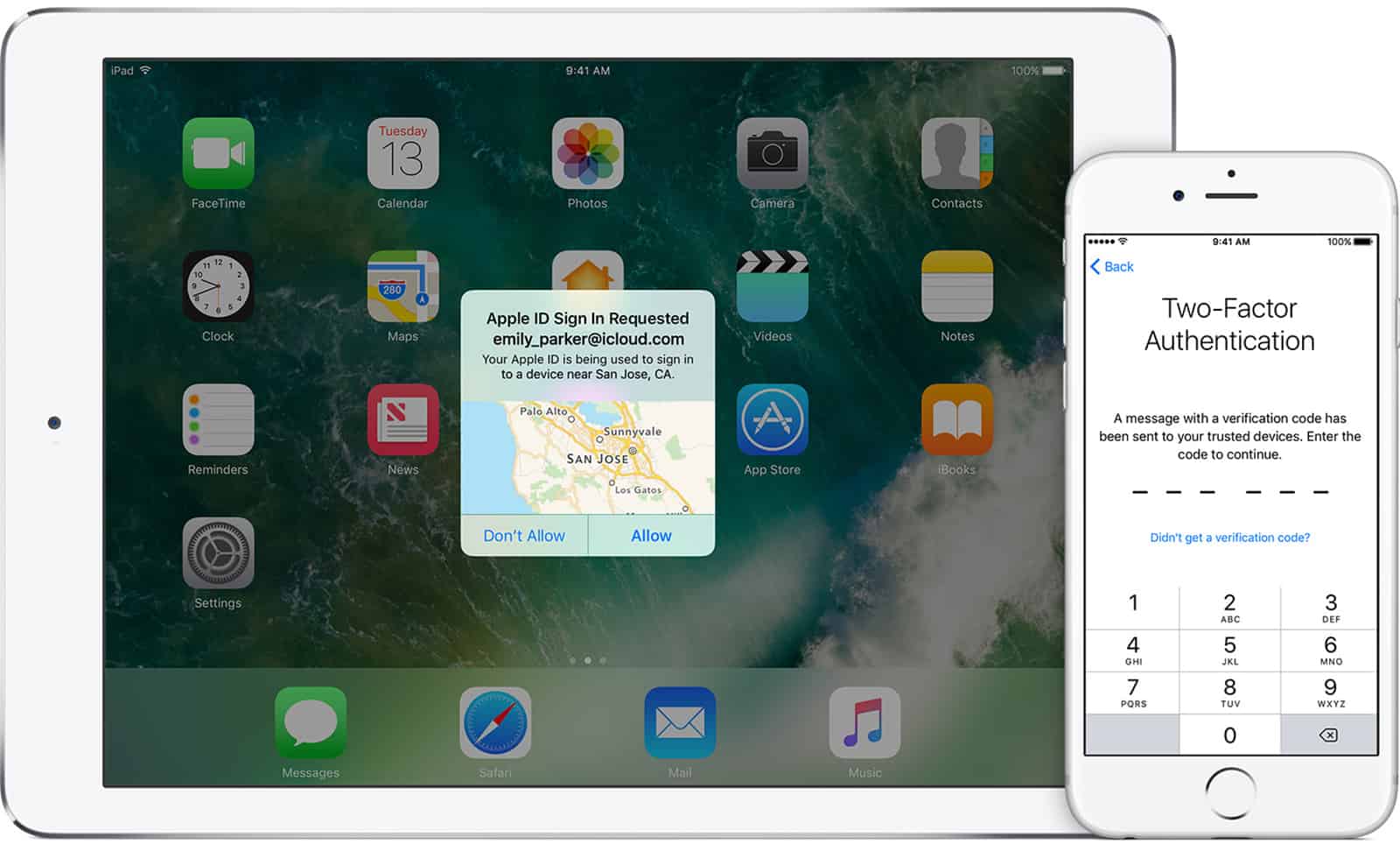There are several indicators that your Apple TV 4K is enabled for Dolby Vision, but John shows the final visual cue to look for on the TV’s screen itself.
Tips
Test Your Facebook Privacy by Viewing Your Profile as a Different Person
This is useful because you can choose to have certain information available to Friends, Friends of Friends, Everyone, or No One.
macOS: How to Install an Alternative Terminal Shell
Think of fish as a tool that works behind the scenes. Using fish means using Terminal like you normally would, except now you get extra functionality.
Going Nuclear: How to Block Facebook Completely From Your Mac [Update]
Only go through with this guide if you deleted your Facebook account and want nothing more to do with it. This is basically the scorched earth nuclear option.
macOS: How to Dim Hidden Mac Apps on the Dock
For another quick tip, if you don’t want to hide an app, but want to minimize it using the keyboard, press Command (⌘) + M.
How to Permanently Delete Your Facebook Account
If you’re done with Facebook and want to completely delete your account here’s what to do.
macOS: Enabling Text Auto-Correction
There are a few simple text-replacement features you can turn on (or off, if you prefer) for your Mac, which’ll correct your spelling, add a period when you tap the spacebar twice, or capitalize words automatically. In today’s Quick Tip, we’ll cover where those settings live—and how you can override them in individual apps!
Here's How to Block Facebook Platform Data Sharing
Cambridge Analytica worked Facebook’s own system to harvest millions of profiles and then used that data in Donald Trump’s Presidential campaign. That was all thanks to Facebook Platforms, which is a feature you can disable. Read on to learn how.
Here's How to Disable Face ID for Specific Apps
Face ID is handy for authenticating in apps as well as unlocking your iPhone X. If you don’t want to use Face ID to unlock an app, however, you can selectively turn the feature off. Here’s how.
Here's How to Make Amazon Alexa Less Chatty with Brief Mode
If Amazon’s Alexa feels a little too chatty for you, there’s a fix for that. It’s called Brief Mode, and it’s easy to enable.
macOS: Use Time Machine to Recover Lost Email
Time Machine is the built-in backup solution in macOS.
macOS: Turning Off Calendar and Contacts Suggestions
Today’s Quick Tip is all about those grey suggestions in Calendar and Contacts that may be coming from other apps around your Mac. If you’ve made a flight reservation and see that event show up automatically on your calendar, that may be handy! But if you’d rather someone’s business phone number not get added to her contact card, for example, you may find the feature less helpful. We’ll tell you how to stop this from happening in either program!
iOS: Choosing How Far Back to Sync Events
You can actually choose how far back you’d like to go when syncing your calendars to your iPhone or iPad—just a month, say, or the whole kit and caboodle. In today’s Quick Tip, we’ll tell you how to configure this setting!
PSA: Be Sure to Write Down Your AirPods Serial Number
Apple doesn’t say why it won’t replace the case without the number.
macOS: How to Update Your Mac in the Terminal
When you use the Terminal method, you can keep using your Mac as the update downloads and the initial installation will take place in the background.
How to Discover Free iOS Apps on the App Store With IFTTT
One is to get email notifications and the other will give you regular notifications via the IFTTT app.
macOS: Use Apple Configurator 2 to Rearrange iOS Apps
Apple Configurator 2 lets you deploy iPads, iPhones, iPod touch, and Apple TVs in your school or business.
Apple Watch: How to Use Power Saving Mode During Workouts
The Apple Watch has a built-in mode that’ll disable cellular functionality and the heart-rate sensor when you’re working out, meaning that you’ll get a big boost to your battery life. Today’s Quick Tip is all about how to enable this handy feature!
Here's How To Protect Yourself From The iCloud Extortionists (Update)
You may have read in the news that a hacker group is holding a number of iCloud accounts for ransom. If Apple doesn’t pay a certain amount of money by April 7, the hackers will reset the accounts and remotely wipe iOS devices. Andrew Orr shows us how to protect your Apple ID.
macOS: How to Empty the Mac Trash with a Keyboard Shortcut
Watch out though, this shortcut can be dangerous.
iOS 11: Closing All Open Safari Tabs
Today’s Quick Tip is all about how to close tabs in Safari on your iPhone or iPad—without having to interact with each one individually. Yes, you can get rid of all of them at once, and it’s simple!
Private Browsing Mode isn't Just for Porn
Not sure why you might need to use private browsing mode in Safari, Firefox, or Chrome on your Mac? Here’s how to enable the feature, and some ideas on how it can help online.
macOS: How to Change Your Mac AirDrop Settings
Finding AirDrop on the Mac is easy. The default Finder setting has it appear in the sidebar to the left.

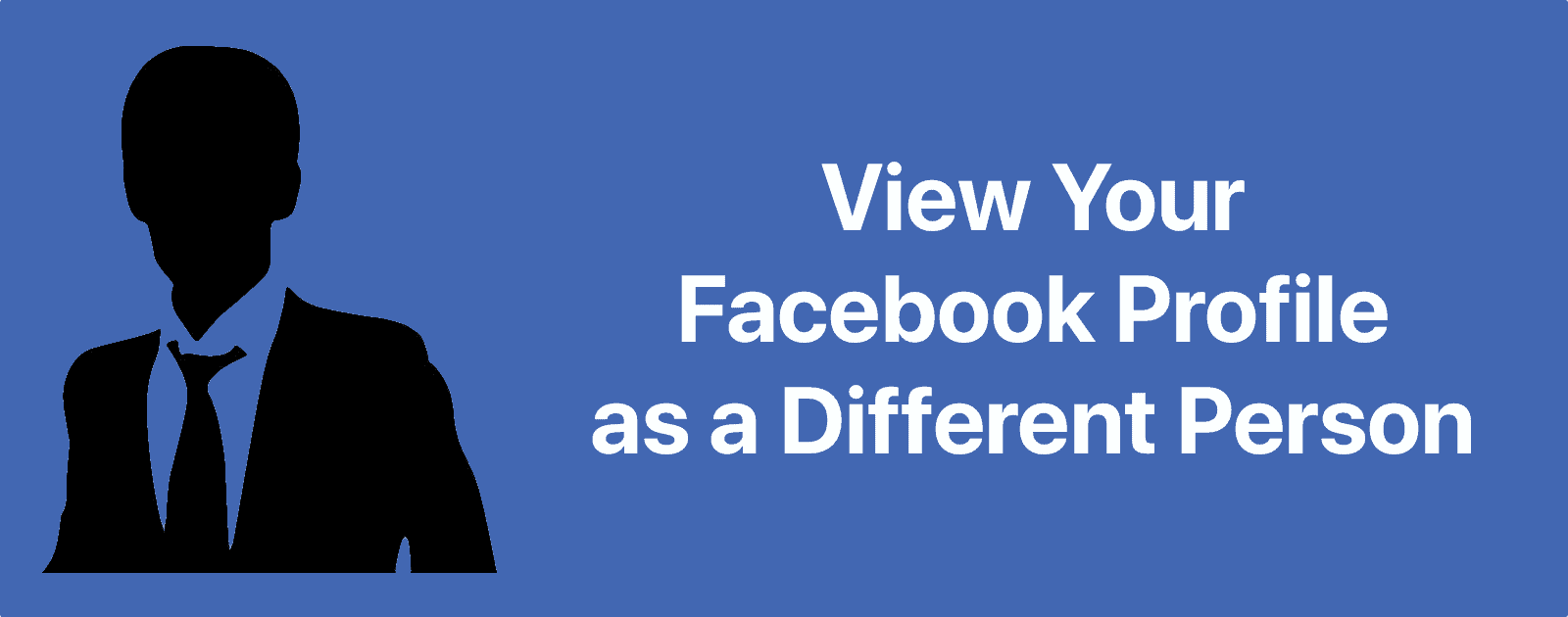
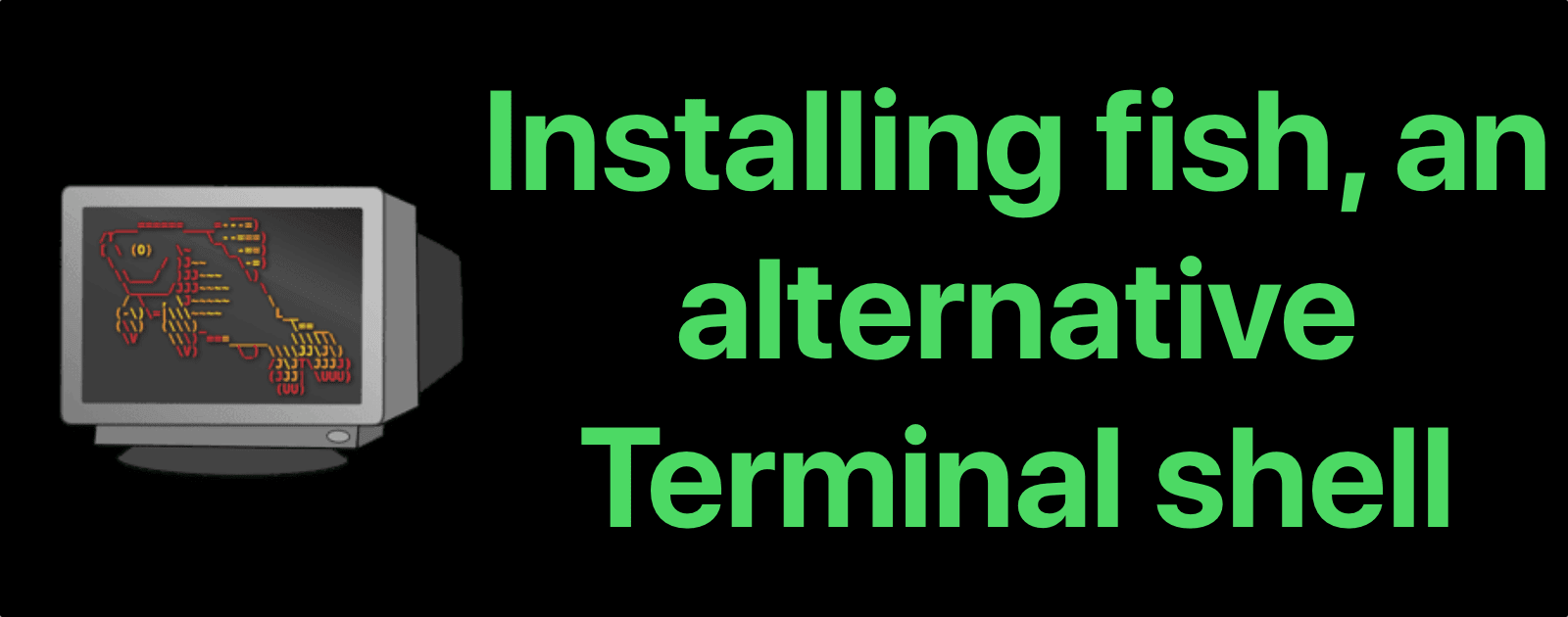
![Going Nuclear: How to Block Facebook Completely From Your Mac [Update]](https://www.macobserver.com/wp-content/uploads/2018/03/completely-block-Facebook-wide.png)